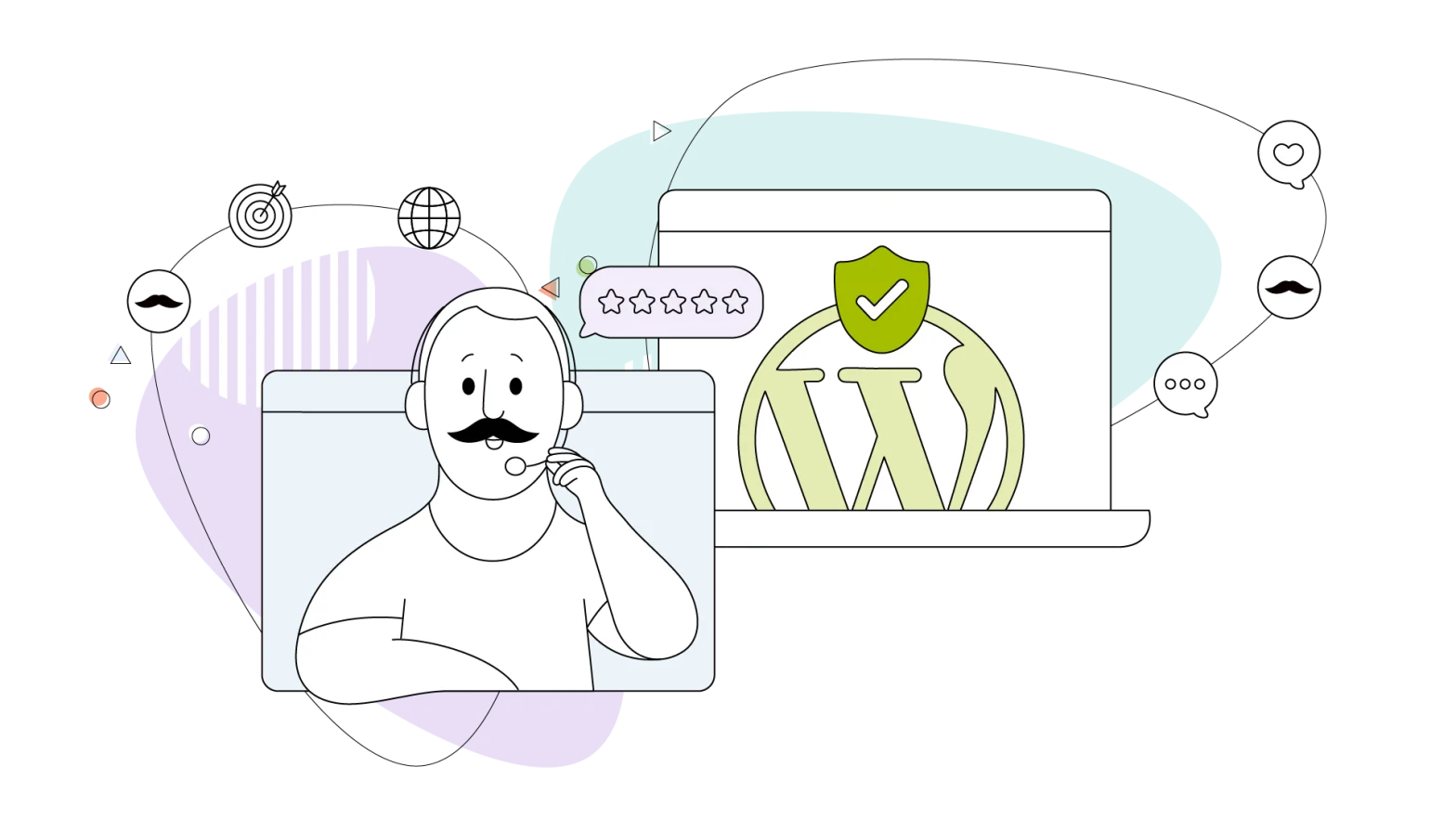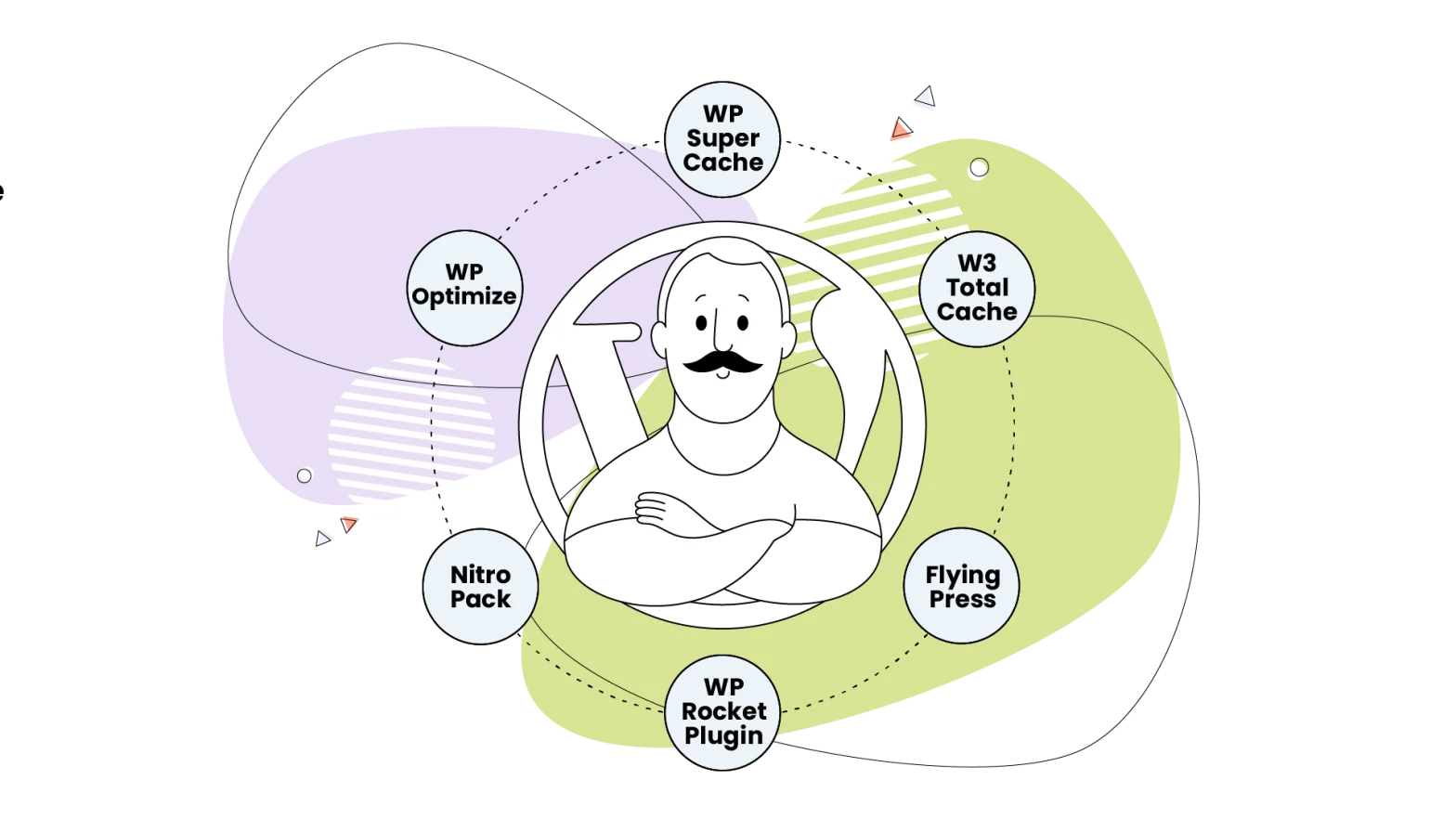For many of us, our WordPress website isn’t just a pretty online marquee, but it’s the beating heart of our business.
It’s where we connect with customers, publish our work, and sometimes even try to manage the never-ending list of ongoing projects. Speaking of that, when project-related tasks, deadlines, and team communication happen outside of this central hub, the constant context-switching can become a major drain on productivity for us and our team members.
But what if you could bring order to this digital chaos without ever leaving the familiar comfort of your WordPress admin area? That’s the realm of WordPress project management plugins.
With drag-and-drop features, among others, some WordPress project management plugins can simplify task control by allowing you to skillfully pin tasks onto a chosen board, highlighting the convenience and user-friendliness of the interface.
In this guide, we’ve put some of the most powerful WordPress project management plugins through their paces to help you find the perfect digital assistant to conquer your chaos and bring harmony to your workflow.
- Why Use a Project Management Plugin for WordPress?
- Best Project Management Plugins for WordPress: Our List
- What to Look for When Choosing a Plugin
- The HostPapa Advantage: WordPress Hosting Made Simple
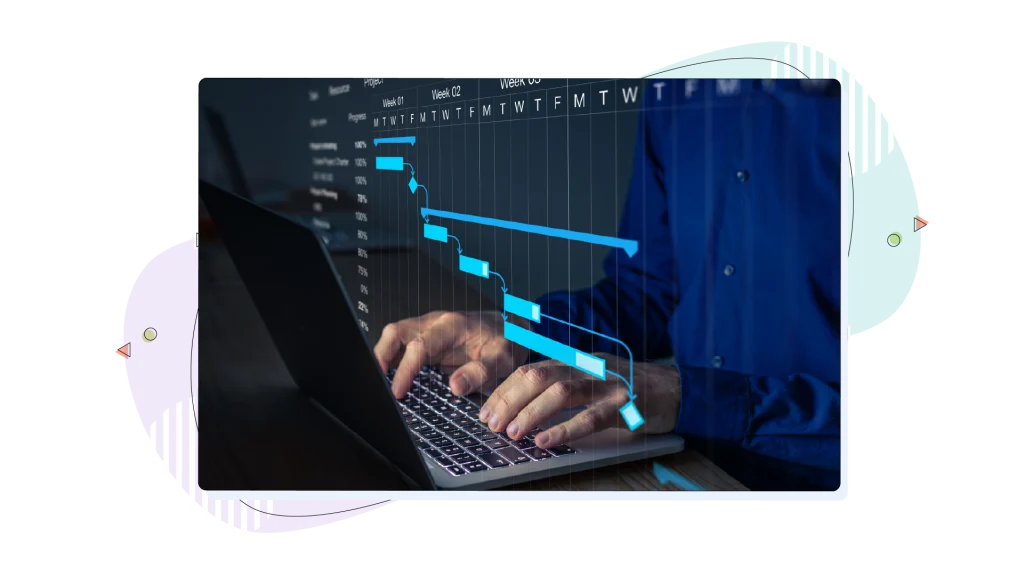
Why Use a Project Management Plugin for WordPress?
Now, the most asked question is: Why use a project management plugin within WordPress and not do it on a separate platform?
For newly established businesses and freelancers with minimal workloads, having a project management plugin within the WordPress dashboard can save a lot of time and effort, mainly because there won’t be many complicated tasks to follow up on. Consolidating everything in one place can save a lot of time at first.
Here are some reasons why having project management software in the CMS makes sense:
1. Familiar WordPress Interface & Reduced Learning Curves
For website owners and teams already comfortable navigating the WordPress backend, utilizing a project management plugin provides a seamless transition, because everything lives on the same tab! While each plugin’s interface might slightly change, being within WordPress makes things a lot easier.
For newcomers to the WordPress realm, we recommend checking out our in-depth guide WordPress Tutorial to Master Your Website’s CMS and exploring top CMS features that can add value to your website.
With WordPress, you’re working within a familiar digital space, minimizing the time and resources needed to learn an entirely new platform. Additionally, a plugin that offers a personal dashboard can help users stay organized and updated on their tasks on their own.
2. Eliminate Multiple Logins & Platform Switching for Better Productivity
Constantly switching between different platforms for your website, email, and separate project management tools is a notorious productivity killer.
By centralizing your project management within WordPress, you eliminate this friction and:
- Have fewer logins and less context switching.
- Track progress more efficiently within the same platform, enhancing productivity.
3. Unlock the Potential for Integrating Website Data
Imagine the possibilities of connecting your project timelines and your new tasks with your content calendar or showcasing team member involvement on specific website projects. These advanced features can be found not only in third-party project management solutions but in many of the plugins we’re going to talk about.
While the level of integration varies between plugins, the potential to bridge the gap between your project management and website content offers unique advantages for those seeking integrated project management WordPress solutions or when they need something simple.
4. Easier Team Collaboration & Communication
Many of the best project management plugins for WordPress include built-in communication features. This allows teams to discuss tasks, share files, and provide updates directly within the project context, all within the WordPress environment.
That will, in turn, maximize the use of the CMS and keep everyone under one roof regarding the tasks they should fulfill and perform. Also, discussion threads facilitate communication and collaboration among team members, making it easier to delegate, track progress, and ensure efficient project execution.
This centralized communication reduces email clutter and ensures project-related discussions are easily accessible, a significant benefit for teams searching for WordPress collaboration plugins or team project management tools for WordPress.
If only our inboxes could manage themselves, too! But for now, these plugins will have to do! Let’s dive in and find the one that will bring a little more zen to your WordPress project management.

Best Project Management Plugins for WordPress: Our List
Choosing the right project management plugin can feel like finding the perfect espresso blend—it should possess the right kick and the right flavour and, ultimately, accomplish the task smoothly. Naturally, that is if you’re a coffee enthusiast!
To help you in this quest, we’ve brewed up a review of some of the most noteworthy project management tools available for your WordPress site.
If you want to try some of these options before committing, read our article about exploring WordPress Playground. This new way allows you to experiment with the popular CMS, along with plugins and themes of your choice, all from within your browser.
1. FluentBoards: The Visual Maestro
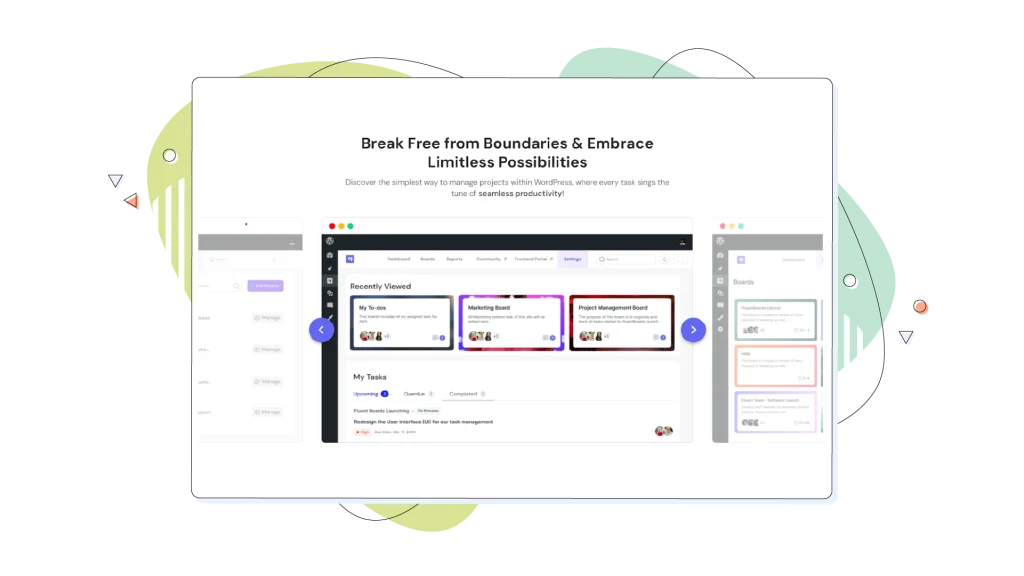
FluentBoards offers a sleek, intuitive interface that brings the simplicity of platforms like Trello directly into your WordPress dashboard. It’s designed for users who appreciate visual task management without the need for external tools.
Key features: FluentBoards provides a Kanban board for organizing tasks (in the free version, too), allowing users to create custom boards for better workflow visualization, manage tasks efficiently, and employ features such as drag-and-drop functionality to improve productivity.
It supports task filtering and integrates easily with existing WordPress setups.
Pros:
- User-friendly interface with a minimal learning curve.
- Product roadmap support and unlimited tasks.
- Real-time collaboration features.
- Lightweight and fast performance.
Cons:
- Limited advanced features in the free version.
- It may not suffice for complex project management needs. (No subtasks, calendar view in the free version)
Who it’s best for: Freelancers and small teams seeking a straightforward, visual task management tool that, honestly, will let them manage projects very easily.
Pricing: Offers a free version with basic features; premium plans are competitively priced with additional functionalities, though they may appear expensive for small businesses.
2. PublishPress Planner: The Editorial Expert

PublishPress Planner is tailored for content-focused teams, providing tools to schedule, manage, and collaborate on editorial content directly within WordPress. The Planner is just one of many plugins offered by the developer, aiming to vastly enrich the CMS’s user experience.
Key features: It features a content calendar, editorial comments, content board, notifications (paid), and custom statuses, streamlining the publishing workflow for blogs and news sites. Some of these features come with the free version as well, making it easier for editors and content writers to get started with project management on their own.
Pros:
- Seamless integration with WordPress posts and pages.
- Facilitates team collaboration with editorial comments.
- Customizable workflows and statuses.
Cons:
- Primarily focused on content management; less suitable for general project management.
- Some features require the Planner Pro version.
Who it’s best for: Editorial teams, bloggers, and content marketers seeking to streamline their publishing process.
Pricing: The free version is available with essential features; the Pro version is more affordable than other options on this list and offers advanced functionalities.
3. WP Project Manager (Pro): The Feature-Rich Plugin
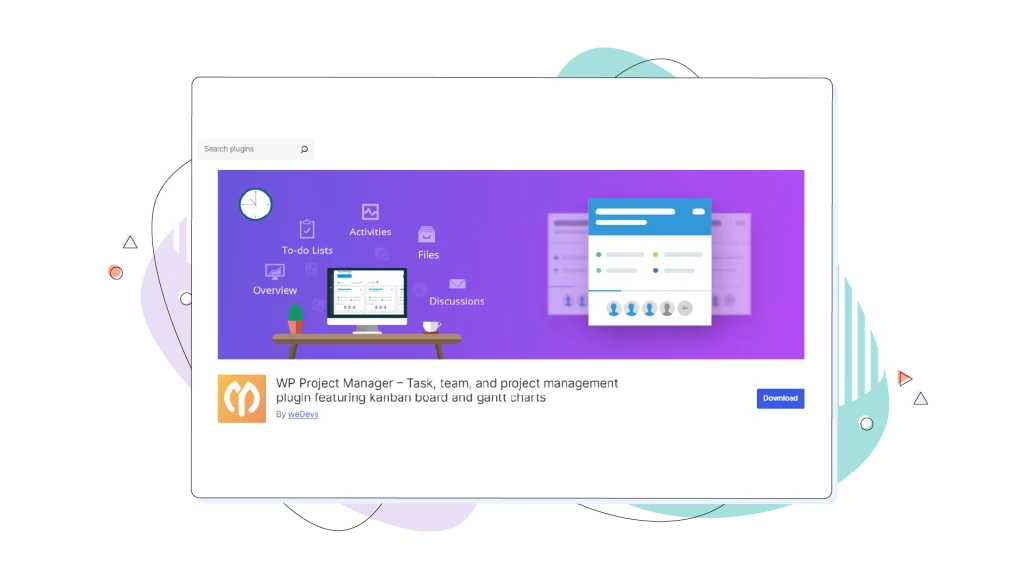
WP Project Manager offers a comprehensive set of tools for managing projects, tasks, and teams, making it a robust solution for businesses of various sizes. Most of these features are offered for free.
Key features: It includes task lists, milestones, time tracking, Kanban boards, Gantt charts, and a frontend project management interface, facilitating efficient workflow management. WP Project Manager also allows users to manage larger tasks by splitting them into sub-tasks, which enhances project management efficiency and oversight.
Pros:
- Extensive feature set covering all aspects of project management.
- Frontend project management capabilities.
- Integration with popular tools and plugins.
Cons:
- The abundance of features may require a learning curve.
- Premium features can be more pricey than some competitors.
Who it’s best for: Businesses and teams requiring a comprehensive, all-in-one project management solution.
Pricing: Free version with basic features; premium plans offer advanced functionalities like built-in messenger, folders, and custom user permissions per project at a higher price point.
4. Zephyr Project Manager: The Organized Operator

Zephyr Project Manager stands out with its modern design and user-friendly interface, offering a comprehensive suite of features for effective project management within WordPress. Its premium version offers more features. However, the developer doesn’t offer a comparison page to make it easier to choose.
Key features: Zephyr allows for unlimited projects and tasks, complete with start and end dates, priorities, and progress tracking. It includes a built-in calendar, file manager, and personal dashboards for users. While it doesn’t allow the creation of unlimited users, it lets admins create unlimited projects and tasks.
Pros:
- Clean, intuitive interface.
- Robust feature set in the free version.
- Mobile app for on-the-go management.
Cons:
- Advanced features like customization options and front-end support are only available in the premium version.
- Limited third-party integrations.
Who it’s best for: Small to medium-sized teams looking for a comprehensive, easy-to-use project management tool, but still don’t want to migrate to a separate platform.
Pricing: The free version offers substantial features; the premium version is priced very competitively for additional features and capabilities.
5. Taskbuilder: The Flexible Framework
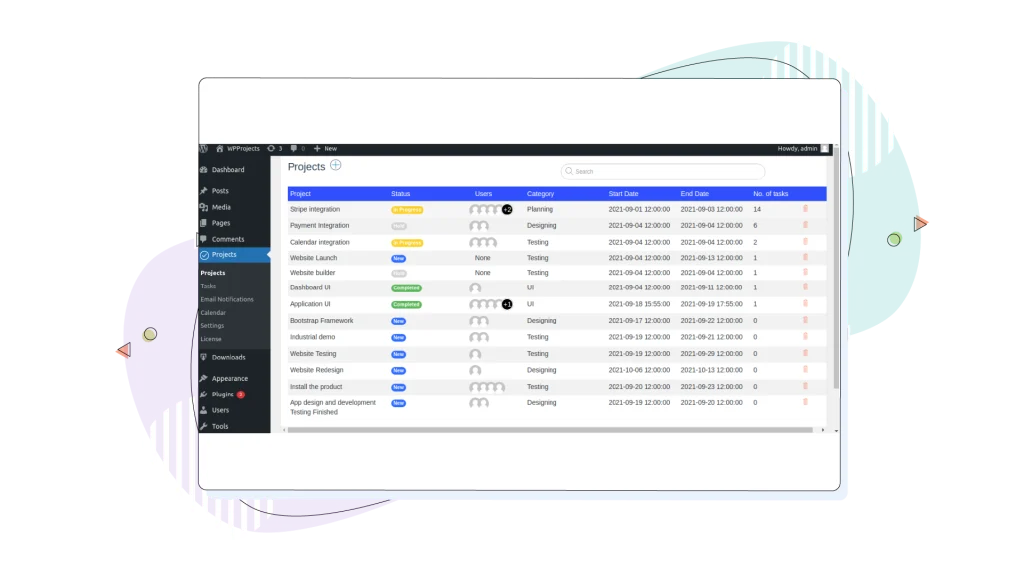
Taskbuilder is a versatile WordPress plugin designed to bring comprehensive project and task management capabilities to your website. It brings unlimited users and Ajax functionality tuned for speed. The plugin’s design is also responsive, allowing it to display properly on every device.
Key features: With a modern, drag-and-drop Kanban board interface, it allows for the intuitive organization of tasks and projects. The plugin supports unlimited projects, tasks, and co-workers and offers AJAX-based operations for fast and efficient management.
Pros:
- Unlimited projects, tasks, and co-workers, even in the free version.
- Intuitive Kanban-style drag-and-drop interface.
- Front-end management with customizable shortcodes.
Cons:
- Some advanced features like Gantt charts and time tracking require premium add-ons.
Who it’s best for: Small to medium-sized teams, freelancers, and businesses looking for a flexible and scalable project management solution within WordPress.
Pricing: The core plugin is free and offers substantial features. Premium add-ons are available for those who don’t want to shell out much for the Professional and Agency versions, allowing users to enhance their sites with only the functionality they need.
6. WPNakama: The Collaboration Catalyst
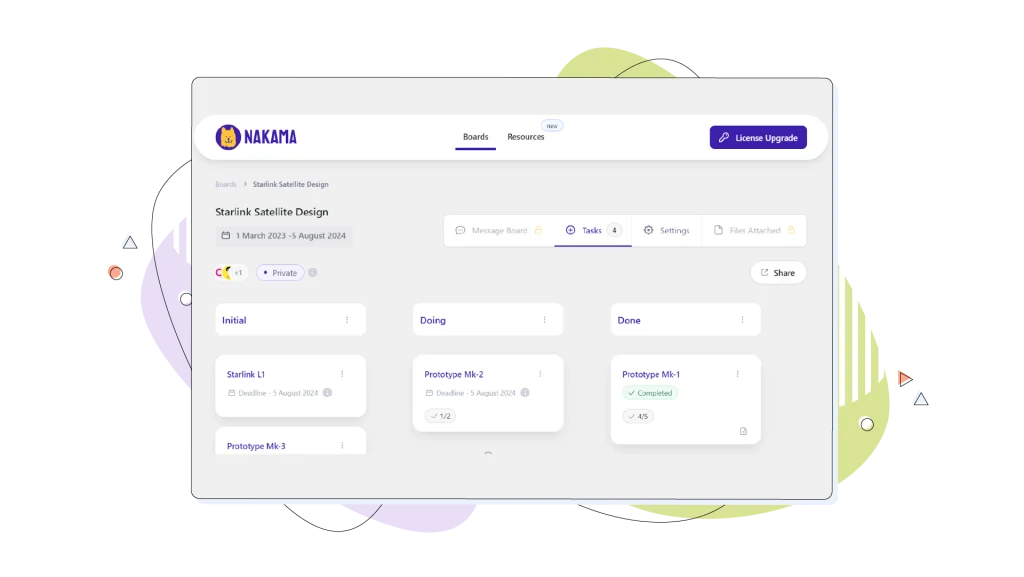
WPNakama is designed to simplify team and client collaboration right from your WordPress dashboard. It’s an intuitive solution that helps bridge the gap between internal teams and external clients, allowing for smoother communication and project updates without leaving your familiar site environment.
Key features: WPNakama offers a unified workspace with drag-and-drop support, where teams can collaborate on projects and communicate in real time. It includes capabilities like task assignment, messaging, file sharing, and a dashboard view that provides visibility into ongoing work—ensuring that everyone, including clients, stays on the same page without juggling multiple external tools.
Additionally, WPNakama allows users to add comments and notes to tasks for better collaboration. The demo version is available via the WordPress Playground for everyone to test out for themselves.
Pros:
- Fast and straightforward setup that integrates directly into your WordPress dashboard.
- Real-time notifications keep team members and clients updated on changes and task completions.
- A built-in file-sharing feature that eliminates the need for external storage solutions.
- A clean, user-friendly interface that makes collaboration less intimidating for non-tech-savvy users.
Cons:
- The feature set may feel a bit lean for businesses requiring extensive project management capabilities.
- Customization options, though available, might not match up to more mature, dedicated management systems.
- Limited advanced reporting compared to comprehensive project management suites.
Who it’s best for: Ideal for small teams and freelancers who need a lightweight, efficient solution to streamline communication between team members and clients.
Pricing: WPNakama is offered as a free plugin on WordPress.org, making it an excellent entry point for users on a budget who still want robust collaborative features.
7. LazyTasks: A New Option for Freelancers and Small Businesses
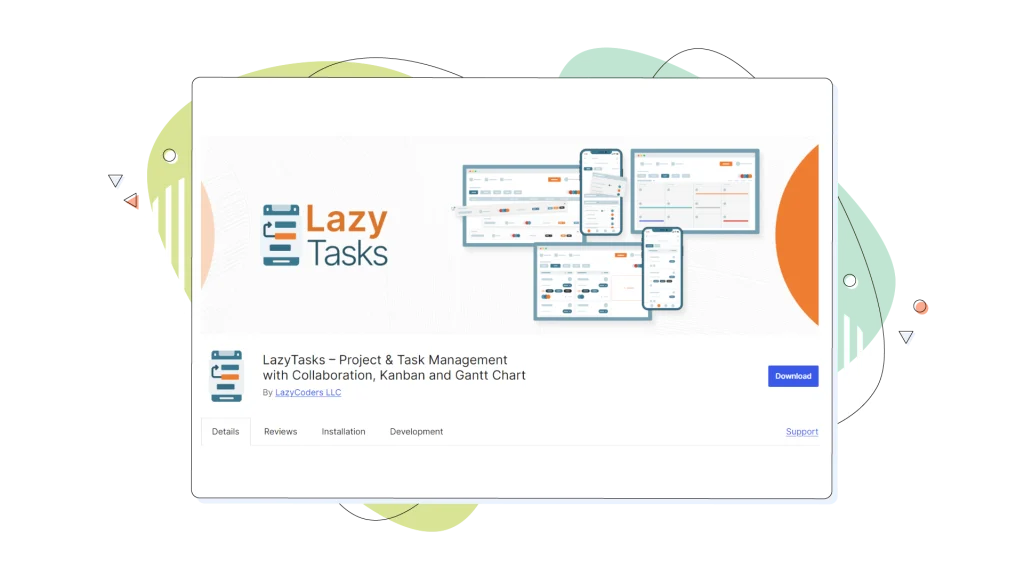
LazyTasks lets you easily manage tasks right in WordPress. Think of it as a powerful way to handle projects and work with your team, all within your website’s dashboard. Most importantly, it includes native apps for both iOS and Android, upholding its dedication to quality while remaining completely free.
Key features: LazyTasks’ key features include task lists for better organization, Kanban boards for workflow visualization (Gantt coming soon), and calendar Integration for deadline tracking. The mobile apps for iOS & Android enable on-the-go management, while task assignments and follow-ups, along with comments on tasks, ensure seamless team collaboration and communication.
Pros:
- Kanban board is included in the free version
- Mobile access is coming soon for free with iOS and Android apps
- The free version has pretty much everything you need.
Cons:
- –
Who it’s best for: Freelancers and small businesses seeking an effective free tool that provides complete control over their projects.
Pricing: Although the free version includes all the features you need, LazyTasks will offer a premium version (at least for its app), providing additional control and features.

What to Look for When Choosing a Plugin
A task management tool within WordPress is only useful if it meets your current needs and is flexible enough to grow with your business. Going for external project management software means you have a big stream of things your team needs to be on top of, so plugins like the ones we discussed aren’t going to help much.
However, starting small and then opting for a plugin to set milestones, create tasks, and monitor your team’s progress is an excellent way to begin.
The must-haves of such plugins? Below, we compiled a quick list to get you up to speed:
1. Ease of Use & Quick Setup
A successful project management plugin must be straightforward to install and easy to use. Look for features like a simple dashboard and minimal configuration steps—or at least have an easy-to-follow guide to get you started. Not everyone wants to set up a project management software from scratch and go through tons of options!
An uncomplicated interface ensures that you and your team can start managing tasks immediately, reducing the learning curve and allowing you to focus on work rather than on setting up a plugin.
2. Integration Capabilities for Easier Workflow
Integration is a crucial factor, even at the beginning. The best plugins work well with your existing WordPress environment and popular tools, some of which include:
- Slack
- WooCommerce
- GitHub
- Calendars
- Other project management tools for task import/export
- Third-party services, depending on your workflow
They also integrate seamlessly with other plugins and themes to enhance functionality and user experience.
Strong integration capabilities mean fewer technical hassles, smoother data synchronization, and a more cohesive workflow across all your platforms. Optimized integration ultimately saves time and improves overall efficiency, so ensure the plugin you’re eyeing works with the platforms you use.
3. Robust Collaboration Features
Effective collaboration is at the heart of any project management system. Look for plugins that include robust communication tools:
- Built-in notifications to keep team members updated on task progress.
- Seamless task assignment and customizable user roles.
- Integrated messaging systems that enable team discussions and potentially file sharing.
- A centralized dashboard where clients and team members can view project progress.
Built-in notifications ensure team members receive notifications about task updates and deadlines, though this is usually a paid feature on some plugins.
These collaboration features help prevent miscommunications and ensure everyone is working together smoothly—all from within your WordPress dashboard.
4. Advanced Time Management Tools
Time is money. Your chosen plugin should include features like:
- Built-in time tracking to monitor how long tasks take.
- Visual progress bars that clearly indicate project status.
- Automated reminders and deadline alerts to keep projects on schedule.
By using a plugin with these time management tools, you can optimize work allocation and ensure deadlines are met. Assigning a due date to tasks helps keep projects on schedule.
5. Customization & Scalability to Grow with Your Business
As your business expands, your project management plugin should grow with it, and this doesn’t mean that you should move to something else. A good plugin might stick with you for long periods of time. Look for options that offer a high degree of customization—such as adjustable workflows, custom fields, and flexible status updates with colour coding as well.
Scalability is essential whether you’re managing a small team or a large agency. A plugin that adapts to your evolving needs will save you the trouble of switching tools down the road.

The HostPapa Advantage: WordPress Hosting Made Simple
Managing projects becomes even smoother when your WordPress site runs on a robust, optimized hosting platform. When you host with HostPapa, you unlock a world of benefits designed specifically for WordPress users:
- Pre-installed WordPress: Start immediately without worrying about a tedious setup process, connecting to your database and keeping tabs on your file permissions.
- Performance & security: Benefit from advanced features such as NVMe storage, automated backups, free SSL certificates, and daily software updates—all aimed at keeping your site secure and lightning-fast.
- Dedicated 24/7 support: Access expert assistance tailored to WordPress, ensuring any issues are resolved promptly and professionally.
- Great support: Users express satisfaction with the prompt responses and helpful guidance from the support team, enhancing their overall experience with the plugin.
Hosting your site with HostPapa means your carefully selected project management plugin performs at its best—no extra configuration hassle is required. It’s like having your cake and eating it, too, without worrying about the crumbs!
Conclusion
In summary, choosing the right WordPress project management plugin hinges on finding a solution that is easy to use, integrates smoothly with your existing setup, and offers robust collaboration, advanced time management, and scalable customization options.
The right plugin can transform your workflow, boost productivity, and streamline team communication. And, when paired with HostPapa’s WordPress Hosting, your entire project management ecosystem operates seamlessly, allowing you to focus on what matters most—growing your business. The right plugin can also open up limitless possibilities for your business by breaking free from limitations and exploring extensive opportunities within the WordPress environment.
Ultimately, finding the perfect project management tool within WordPress is a key step toward achieving efficiency and success.
Explore HostPapa’s WordPress hosting plans today and unlock the full potential of your site—because a strong foundation is the first step to project success!
For business owners looking to enhance their website’s performance and security, choosing managed WordPress can be a transformative step. HostPapa provides numerous advantages, such as automated updates, expert support, and more.
FREQUENTLY ASKED QUESTIONS
Which plugin is best for a small team?
For a small team, lightweight yet powerful plugins like LazyTasks, FluentBoards and WPNakama are excellent choices. FluentBoards impresses with its intuitive Kanban-style interface that makes tracking tasks visually simple, while WPNakama streamlines team and client communication without overwhelming you with unnecessary features
Can I integrate these plugins with other services?
Absolutely! Most of these WordPress project management plugins are designed to play well with popular third-party tools. For example, WP Project Manager offers integrations with services such as GitHub and Slack, while FluentBoards and others can seamlessly connect with platforms like WooCommerce or calendars.
However, integration capabilities vary by plugin, so if a specific tool (like MailChimp, GitHub, or a CRM) is critical to your workflow, be sure to check each plugin’s compatibility or premium add-ons.
How easy is it to create new tasks with these plugins?
Creating new tasks is typically a breeze with these tools. They’re built to make task creation intuitive—often featuring drag-and-drop interfaces, straightforward forms, and even front-end management options.
What makes HostPapa’s hosting ideal for WordPress users?
HostPapa’s hosting provides excellent resources for WordPress users, including tips on improving site performance to ensure your WordPress website runs smoothly.
HostPapa’s hosting is optimized specifically for Managed WordPress, so you get a hassle-free experience right from the start. With pre-installed WordPress, you skip over the setup headaches and dive straight into managing your site. Their robust hosting environment features NVMe storage for blazing speeds, automated backups, free SSL certificates, and daily updates to keep your site secure and performing at its peak. Plus, 24/7 dedicated support from WordPress experts means you’re never left in a lurch—it’s like having your own IT help desk built right into your hosting plan!