Business Email
Stand Out in Business with Professional Email
Enhance business communication with secure, easy-to-manage professional email with advanced features tailored to your custom domain.
Create a Professional Image with Custom Email Addresses
24/7 Email Management—Everywhere and on Any Device
Robust Security With Anti-Spam, Phishing, & Virus Protection

Select Your Business Email Plan
Explore our affordable, feature-packed business email solutions, then choose the one that’s right for you.
Our Business Email Plans Include…
HostPapa's professional email solutions deliver top-notch features that can help drive your success to new heights.
Keep Email in Sync
Generous Sending Limits
Send Large Attachments
5GB of Storage
Stay Secure
Unlimited IMAP Connections
Anti-Spam Filters & Security
Ready to get started?
It’s never been simpler to create a business email. Whether you're a small business owner, a passionate blogger, or a seasoned eCommerce expert, our email services have you covered.
Integrated Scheduling
Use an Intuitive Calendar
Scheduling your meetings and appointments couldn't be easier with our integrated, mobile-friendly calendar.
Keep on Top of Your Business
Your calendar displays your daily events, allowing you to have complete control over your business and the daily activities of your team members.
Stay Connected From Anywhere
HostPapa’s calendar and email are mobile-friendly, so you can access it from every device, all around the world!


Make Yourself Comfortable
Take Advantage of Convenient Tools
Our user-friendly design makes managing your email, calendar, and contacts super easy. Enjoy synced emails across all devices while our mobile-friendly calendar and contacts features let you schedule and access appointments from anywhere.
A Productivity Boost
Stay Organized & Be Productive
Drag-and-drop messages between folders in webmail, set up automatic delivery filters, and route messages using custom aliases.


User-Friendly
Easy-to-Use Webmail Dashboard
Get access to your email from any web browser through our simple and convenient webmail.
An Always-On Email
Access Your Email on All Devices
Manage your email using our mobile-friendly interface on all your devices, including smartphones, tablets, smartwatches, and more.
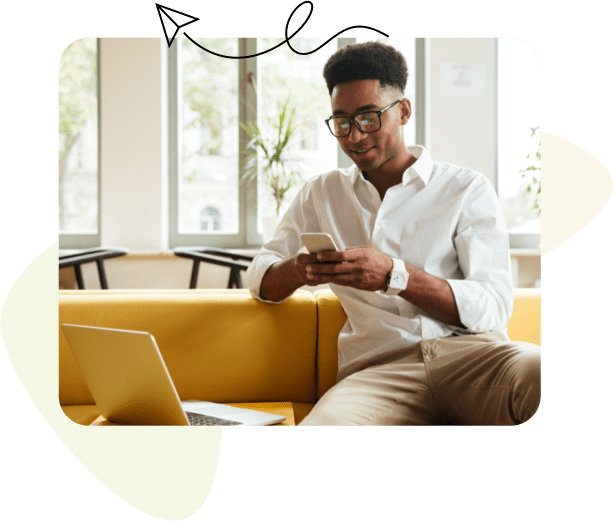
Compare Our Business Email Plans
Discover how HostPapa's business email solutions stack up against Google Workspace and Microsoft 365.
Use your own domain name (john.doe@example.com)
Maximum # of email boxes
Webmail available?
Compatible with Microsoft Outlook
Max. email storage capacity
File storage
File sharing
Max. IMAP connections
POP3
SMTP
Outbound sending limits
Inbound receiving limits
Ads
Mobile devices
Inbound spam protection
Outbound spam protection
Aliases per mailbox
Maximum file attachment
Contacts
Calendar
Distribution groups
RSS feeds

Consistently Awesome
We're not trying to brag (okay, maybe just a little), but with a 97% support satisfaction rate, we're basically the MVP of web hosting.
One Global Team
Need help?
The PapaSquad is here!
Can’t decide on the perfect domain name? Want to build an awesome website without breaking a sweat? Or maybe you need a hand configuring your business email? Whatever it is, our PapaSquad is always ready to save the day. So hit us up, and let us show you what we're made of!
Live Chat
Join a chat help session in seconds.
Prefer emails and tickets? Works for us.
Send us an email.Phone
Give us a call day or night.
Call us!Improve your email experience with HostPapa Advanced Email!
Just $2.00/month per mailbox
Frequently Asked Questions
All your questions in one place! Whether it’s helping you choose a domain name, walking you through our website builder, or configuring your cloud email system for your business, we’re here to help!
Still have questions?
Click below and directly reach one of our awesome support people.
Shared web hosting is affordable and reliable. But with shared email servers, you also get shared IP addresses. Just one account on your shared server sending one unsolicited email can cause a chain reaction of events that negatively impact you. One unwanted email that alerts a third-party spam protection service (such as SPAMHaus) can cause that shared IP address to be blocklisted, which then causes service disruptions to all users on that shared IP address. Our system engineers work continuously to keep our IP addresses “whitelisted” with these services. In the meantime, though, there are service disruptions to email.
There are two ways to avoid these unnecessary disruptions: You can purchase a dedicated IP address, which isolates your email service from others on your account, for a small additional annual fee. The second option is to upgrade to business-grade email services such as Advanced Email, Google Workspace, or Microsoft 365, which removes the need for a dedicated IP address. Advanced Email has multi-redundant IP addresses that allow for a truly redundant email solution, meaning your email will be delivered!





