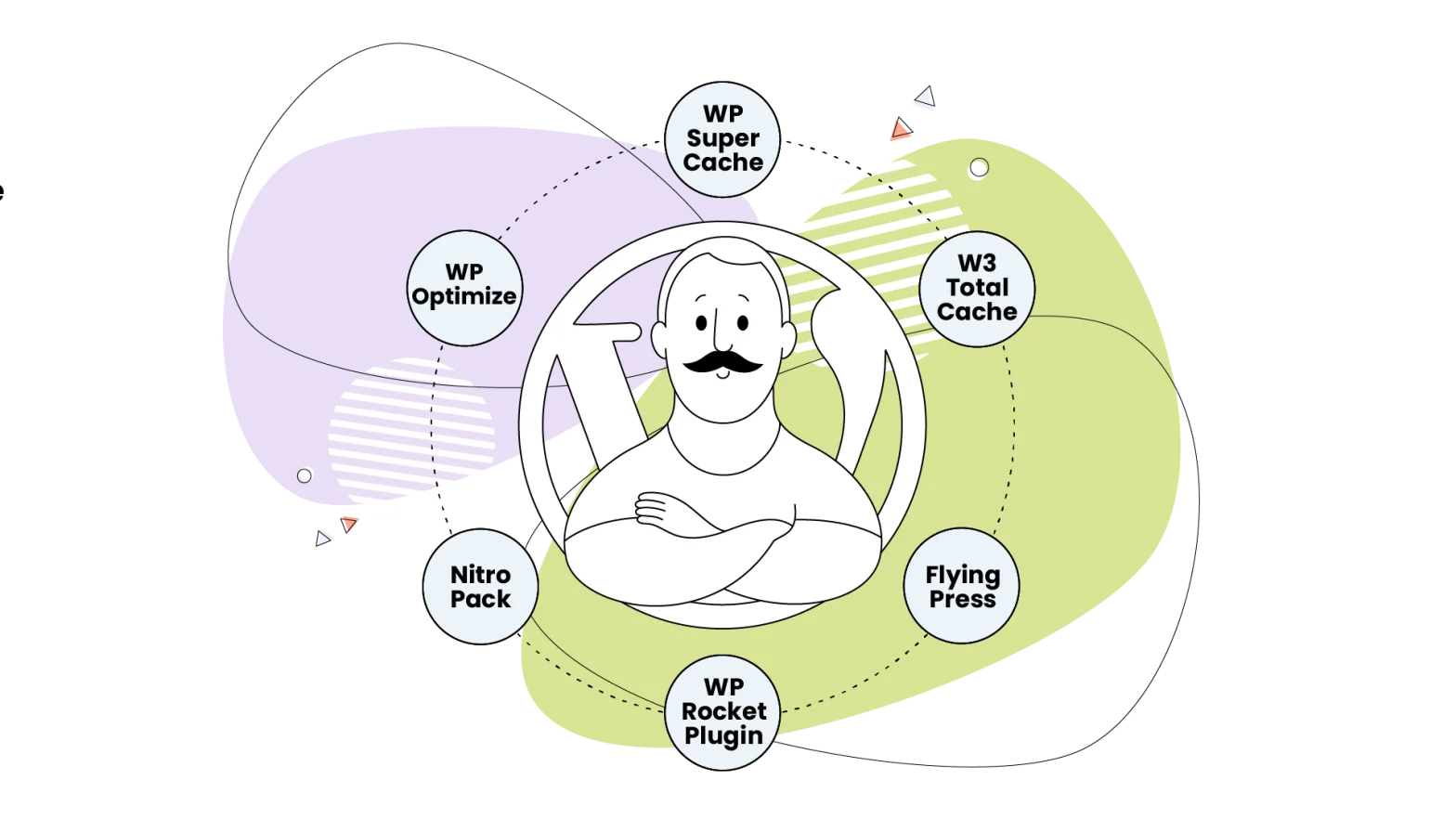Attention spans are getting shorter and shorter each year; research shows that they’ve fallen to just 8.25 seconds, which is less than the 9-second attention span of a goldfish, for instance.
With this dizzying insight in mind, we need websites that load quickly to prevent users from abandoning them for competitors.
The good news? There’s a solution that doesn’t require a computer science degree or a complete website overhaul: A caching plugin for WordPress.
In this comprehensive guide, we’ll explore the top WordPress caching plugins that can transform your sluggish site into a speed wizard! Whether you’re a blogger, small business owner, or eCommerce entrepreneur, these tools will help you deliver the lightning-fast experience your visitors deserve.
Quick note: If you’re already hosting with a provider that prioritizes performance optimization (like HostPapa), you’re one step ahead in the website speed game! If not, don’t worry – we’ll help you get there with these powerful caching solutions!
- What Is Caching & Why Is It Important?
- Criteria for Choosing the Best WordPress Caching Plugin
- Key Features to Look for in a Caching Plugin
- Top 10 WordPress Caching Plugins
- Best WordPress Caching Plugins for Performance & SEO
- Built-in Caching from WordPress Optimized Hosting

What Is Caching & Why Is It Important?
Imagine if every time you wanted a cup of coffee, you had to grow the beans, harvest them, roast them, grind them, and then brew your cup. This seems exhausting, right? That’s essentially what happens when a website loads without caching.
Caching Explained
Caching is like having a pot of fresh coffee ready to go. Cached files contain parts of your website, and they’re being stored on your server (or multiple servers in different locations), so when visitors arrive, they can access this ready-made version of your site instead of waiting for it to build everything from scratch.
This dramatically reduces load times and creates a smoother user experience.
When a user visits your WordPress site for the first time, their browser requests data from your server, which then processes PHP scripts, queries the database and assembles the HTML output.
This process consumes server resources and takes time. With caching, once this process happens, the final output is stored and served to subsequent visitors without repeating all those resource-intensive steps.
Benefits of Caching for WordPress Sites
The advantages of implementing a caching strategy extend far beyond just faster loading times:
- Improved user experience: Studies from Google show that 53% of visitors abandon websites that take more than 3 seconds to load. Caching can slash your load times, keeping visitors engaged and happy.
- Better search engine rankings: Search engines prioritize faster websites in their rankings. The rationale is simple. Users have a good experience with their search results, so they’ll use the same search engine again in the future. Since 2021, Google’s Core Web Vitals have been a ranking factor, and caching directly improves these metrics.
- Reduced bounce rates: Faster sites keep visitors around longer, reducing your bounce rate and increasing the chances of conversion.
- Lower server resource usage: By serving cached pages, your server handles fewer requests, reducing CPU and memory usage. This is especially important during traffic spikes, as you risk having your traffic throttled depending on your web hosting plan.
- Enhanced mobile performance: With mobile traffic consistently increasing, caching ensures your site performs well on smartphones and tablets, which often have slower connections.
- Improved conversion rates: Faster sites don’t just make visitors happier – they also convert better. Amazon famously found that every 100ms of latency cost them 1% in sales.
Speaking of reduced server load, a reliable hosting service like HostPapa ensures your server environment is already optimized for peak performance, giving your WordPress cache plugin the best possible foundation to work with.
When high-quality hosting meets effective caching, the results can be remarkable!
Meet Core Web Vitals & Caching
Google’s Core Web Vitals have altered how we think about website performance since their introduction. These metrics measure real-world user experience and have a direct impact on your SEO rankings. Right now, these metrics are more important than ever, with Google continuing to refine its algorithm to prioritize sites that deliver exceptional user experiences.
The three key Core Web Vitals that caching directly influences are:
1. Largest Contentful Paint (LCP)
LCP estimates how long it takes for the main content of a page to load. A good LCP score is 2.5 seconds or less. Caching dramatically improves LCP by serving pre-rendered content instead of generating it on the fly.
2. First Input Delay (FID)
FID calculates how long it takes for your site to respond when a user first interacts with it (like clicking a button). The threshold for a good score is 100ms or less. By reducing server processing time, caching helps improve FID scores.
3. Cumulative Layout Shift (CLS)
CLS measures visual stability – how many elements move around as the page loads. While caching doesn’t directly affect CLS, many caching plugins include features that optimize CSS delivery, which can help reduce layout shifts.
The 2025 updates to Core Web Vitals include more stringent thresholds and additional metrics that measure interaction responsiveness and visual stability. Websites that fail to meet these standards may see significant drops in search rankings, making caching more crucial than ever.

Criteria for Choosing the Best WordPress Caching Plugin
With dozens of caching plugins available, how do you choose the right one for your site? Here are the key factors to consider:
Key Features to Look for in a Caching Plugin
1. Cost vs. Value
While free plugins can provide solid basic functionality, premium options often offer more advanced features and dedicated support. Consider your budget and needs when choosing between free and paid solutions.
2. Ease of Use & Setup
Not everyone is a technical wizard, and that’s okay. Look for plugins with intuitive interfaces and straightforward setup processes. The best plugins offer simple configurations that work well out of the box, with optional advanced settings for power users.
3. Compatibility With Your Site
Ensure the plugin works with your version of WordPress, your theme, and other essential plugins you use daily. Compatibility issues can create headaches and even bring down your site in worst-case scenarios.
4. Performance Impact
The primary goal is faster loading times, so look for plugins with proven track records of performance improvements. User reviews and independent benchmark tests can help identify the most effective options.
5. Support & Updates
Regular updates indicate active development and security maintenance. For premium plugins, check the quality and responsiveness of customer support.
6. Advanced Caching Options
Look for plugins that offer various caching mechanisms:
- Page caching: Stores entire HTML pages
- Browser caching: Instructs browsers to store assets locally
- Object caching: Saves database query results
- Database caching: Optimizes database operations
- Minification: Reduces file sizes of CSS, JavaScript, and HTML
Importance of Minify CSS & Critical CSS
Minification and Critical CSS optimization are powerful features that can significantly impact your site’s performance.
Minification removes unnecessary characters from your code like comments and shortens variable names and unused code; all that without changing functionality, reducing file sizes for faster downloads.
Object Cache & Redis Support
For high-traffic or complex WordPress sites, object caching becomes increasingly important. Object caching stores the results of database queries and complex operations in memory, dramatically reducing the load on your database.
Redis is an advanced in-memory data structure store that can be used for object caching. It provides better performance than traditional object caching methods and is especially valuable for sites with:
- High traffic volumes
- Complex eCommerce functionalities
- Membership features
- Dynamic content that changes frequently
A caching plugin with Redis support can provide significant performance improvements for busy WordPress sites

Top 10 WordPress Caching Plugins
1. WP Super Cache (from the makers of Jetpack)
Developed by Automattic (the company behind WordPress.com), WP Super Cache is one of the most popular free caching plugins available. It generates static HTML files from your dynamic WordPress site, serving these lighter files to users instead of processing heavier PHP scripts.
Key features:
- Two caching modes to suit different technical comfort levels
- Cache preloading mode that creates cached versions of posts before users request them
- CDN support for even faster global content delivery
- Cached file compression for smaller file sizes
- Scheduled cache clearing to ensure content freshness
- Mobile device support with separate caching for mobile users
Pros:
- Free and open-source
- Simple setup with “Easy“ mode for beginners
- Low server resource usage
- Regular updates and security patches
- A huge user base means well-tested functionality
Cons:
- The interface feels slightly dated compared to newer plugins
- Advanced features require technical knowledge to configure properly
- Doesn’t include some premium features like database optimization
- May not perform as well as other cache plugins in optimizing for real user experiences and core web vitals
Verdict: WP Super Cache is an excellent entry-level caching solution that’s perfect for small to medium-sized WordPress sites. It’s particularly valuable for users who want a simple, reliable caching solution without a learning curve or price tag.
2. W3 Total Cache
W3 Total Cache from BoldGrid is a comprehensive web performance optimization framework for WordPress. It offers a wide range of caching options and optimization features, making it a favourite among technical users and developers.
Key features:
- Page, browser, database, object, and fragment caching
- Minification of HTML, CSS, and JavaScript files
- Integration with CDNs, including Amazon CloudFront and StackPath
- Database optimization and object caching
- WebP image conversion from common formats (on upload and on demand)
- AMP support and accelerated mobile pages
- Lazy loading for images and Google Maps
Pros:
- Extremely feature-rich with granular control options
- Suitable for advanced users who want complete control
- Free core version with premium upgrades available
- Strong support for various hosting environments
- Excellent for larger, more complex websites
Cons:
- The steep learning curve for beginners
- Many options can be overwhelming
- Configuration mistakes can cause site issues
Pricing: Free core version with Pro extensions available for a small fee per month.
Verdict: W3 Total Cache is the Swiss Army knife for WordPress caching and among the popular plugins in general. If you’re technically inclined and want maximum control over how your site’s performance is optimized, this plugin delivers an unmatched level of configurability.
3. FlyingPress
FlyingPress is a relatively new player in the WordPress caching space but has quickly gained popularity for its excellent performance and user-friendly interface. It focuses on simplicity while offering powerful optimization features.
Key features:
- One-click setup with smart defaults
- Critical CSS generation
- Image optimization and lazy loading
- Automatic font optimization (Google fonts included)
- Removal of unused CSS
- Advanced preloading options
- Delay of non-critical JavaScript
Pros:
- Modern, intuitive interface
- Excellent performance improvements out of the box
- Helpful one-click configuration for beginners
- Strong focus on Core Web Vitals
- Excellent customer support
Cons:
- No free version is available
- Relatively new compared to established plugins
Pricing: The plugin is available only in a paid version, though it is generally affordable for a single site, with options for agencies available.
Verdict: FlyingPress represents the next generation of WordPress caching plugins, offering an excellent balance of powerful features and user-friendly design. It’s particularly good for users who want maximum performance with minimal configuration hassle.
4. WP Rocket Plugin
WP Rocket is a premium caching plugin known for its ease of use and impressive performance results. It’s designed to be user-friendly while offering advanced optimization features.
Key features:
- Automatic page caching upon activation
- Browser caching implementation
- GZIP compression support
- Database optimization and cleanup
- Lazy loading for images and videos
- Font optimization
- Integration with Cloudflare and other CDNs
- Defer JavaScript loading
Pros:
- Extremely user-friendly interface
- Works effectively with default settings
- Regular updates and improvements
- Excellent documentation and support
- Compatible with most themes and plugins
Cons:
- No free version is available
- Higher price point than some competitors
Pricing: Costs are generally affordable and billed per year for a single site, with higher tiers available for multiple sites. However, pricing feels steep for new businesses or freelancers.
Verdict: WP Rocket delivers on its promise of being one of the most user-friendly premium caching plugins. If you value ease of use, excellent documentation, and premium support, WP Rocket feels that it’s worth its price tag.
5. NitroPack
NitroPack goes beyond traditional caching to offer a complete optimization service for WordPress websites. It’s a cloud-based solution that combines caching with advanced optimizations like adaptive image compression, code minification, and intelligent resource loading.
Key features:
- All-in-one performance optimization
- Advanced image optimization and lazy loading
- SmartCache technology that adapts to each visitor
- Built-in global CDN
- Comprehensive analytics and performance scoring
- Automatic critical CSS generation
- Adaptive resource loading
Pros:
- Impressive performance improvements
- Easy setup with minimal configuration required
- Excellent for boosting Core Web Vitals scores
- Helpful performance monitoring tools
- Good balance of simplicity and power
Cons:
- Higher price point than most caching plugins
- Some features require using NitroPack’s cloud services
- The free tier has limited functionality
Pricing: Starts at a higher annual price than its competitors, though a free limited version is available for 2 months if you choose the annual option version. Higher tiers for sites with more page views.
Verdict: NitroPack covers the wide optimization needs of modern businesses. For users who want maximum performance with minimal effort and don’t mind the subscription model, NitroPack delivers excellent results.
6. WP-Optimize
WP-Optimize combines caching functionality with database optimization, cleaning, and image compression into more modern formats like WebP.
Developed by the team behind UpdraftPlus (a popular backup plugin for WordPress), it provides a holistic approach to WordPress site maintenance and performance with scheduled runs for better coverage throughout the day, and night!
Key features:
- Page caching with various configuration options
- Database optimization and cleanup
- Minification of HTML, CSS, and JavaScript
- GZIP compression
- Image compression and optimization
- Scheduled cleanups and optimizations
- Integration with UpdraftPlus for backups
Pros:
- Combines multiple optimization tools in one plugin
- Good balance of features for the price
- Regular updates and active development
- Clean, intuitive interface
- Free version available with premium upgrades
Cons:
- Not as specialized in caching as dedicated plugins
- Some features require the premium version
Pricing: Free version available with limited functionality. Premium pricing is generally affordable, covering up to two sites for its cheaper plan.
Verdict: WP-Optimize is a superior all-in-one solution for users who want database optimization alongside caching capabilities. It’s quite practical for sites that generate a lot of database overhead or have large image libraries, such as news websites.
7. Cache Enabler
Cache Enabler is a lightweight, uncomplicated, easy-to-use caching plugin focused on simplicity and efficiency. Developed by KeyCDN, it offers streamlined caching functionality without the complexity of some other options in our list.
Key features:
- Disk caching engine for fast page delivery
- WebP image support through another plugin
- Automatic cache clearing
- Manual cache clearing via the WordPress dashboard
- Minification of HTML and inline JavaScript files
- Cache expiry settings
Pros:
- Extremely lightweight with minimal overhead
- Simple configuration with very few settings
- Good performance improvements for basic sites
- Completely free
- Low server resource usage
Cons:
- Fewer features than comprehensive plugins
- Limited customization options
Pricing: Free
Verdict: Cache Enabler is perfect for users who want a simple, no-frills caching solution that just works. It’s particularly suitable for small sites on shared hosting where server resources might be limited.
8. LiteSpeed Cache
LiteSpeed Cache is a high-performance caching and site optimization plugin that was originally designed for websites running on LiteSpeed web servers. Still, it supports all known web servers like Apache, Nginx, etc.
It offers comprehensive caching features and optimizations that work particularly well with LiteSpeed infrastructure.
Key features:
- Server-level caching for maximum performance
- Built-in image optimization
- CSS/JS minification and combination
- Database optimization
- Object caching
- Lazy loading for images and iframes
- Critical CSS generation
- Browser caching rules
Pros:
- Exceptional performance on LiteSpeed servers
- Comprehensive optimization toolset
- Completely free for all features
- Regular updates and active development
- Great for sites on hosts that use LiteSpeed servers
- Compared to WP Fastest Cache, for instance, Cache Enabler offers more advanced functionalities and regular updates, making it a robust choice for users seeking comprehensive performance enhancement.
Cons:
- Works best with LiteSpeed servers (though still perfectly functional on others)
- Interface can be complex for beginners
- Many options might be overwhelming
Pricing: Free
Verdict: If you operate on a WordPress site on Apache, Nginx or LightSpeed servers, LiteSpeed Cache is an obvious choice. The deep integration with the server technology provides performance benefits that other plugins can’t match.
9. Cloudflare WordPress Plugin
The elephant in the (server) room. While not a traditional WordPress plugin, Cloudflare offers a powerful content delivery network (CDN) with caching capabilities that can significantly improve your site’s performance.
Its WordPress integration provides easy setup and management. While it’s aimed at more knowledgeable website owners, it offers a handful of benefits, including a Web Application Firewall and a few technical features like automatic HTTPS rewrites for elevated security.
Key features:
- Global CDN with caching at edge locations worldwide
- DDoS protection and security features
- Automatic static content optimization
- Image optimization with Polish and Mirage
- Rocket Loader for JavaScript optimization
- Page Rules for custom caching behaviours
- Argo Smart Routing for faster connections
Pros:
- Global performance benefits beyond server-level caching
- Combined performance and security solution
- Works alongside other caching plugins
- Free tier available with many useful features
- Additional performance features in premium plans
Cons:
- Not a complete replacement for on-site caching
- Some advanced features require paid plans
- Configuration can be complex for beginners
Pricing: Free plan available. Premium plans start at very reasonable prices for solopreneurs, small businesses, and even freelancers.
Verdict: Cloudflare works best as part of a comprehensive caching strategy, combining its global CDN capabilities with a dedicated WordPress caching plugin. The free tier offers significant advantages, while premium features provide additional performance enhancements.
10. Swift Performance
Swift Performance is a feature-rich caching and optimization plugin designed to provide significant speed improvements while maintaining ease of use. The lite version, available on WordPress.org, offers many benefits, although it feels limited compared to the paid version. It also has an easy-to-follow interface with a startup wizard.
Key features:
- Dynamic and static caching options
- Image optimization and lazy loading
- Minification and combination of CSS/JS
- Critical CSS generation
- Database optimization
- Async script loading
- CDN integration
- Plugin organizer to control plugin loading
Pros:
- Comprehensive feature set
- Good balance of simplicity and power
- One-click setup for beginners
- Significant performance improvements
- Regular updates and development
Cons:
- The free version has limited features
- Some advanced features have a higher learning curve
Pricing: Free Lite version available. The pro version is reasonably priced, billed per year and covers one website up to unlimited sites.
Verdict: Swift Performance is a solid all-around performer with a good balance of features and usability. The Lite version is a good starting point, while the Pro version offers additional features for power users and agencies that build more websites regularly.

Best WordPress Caching Plugins for Performance & SEO
Best Caching Plugin for WordPress Sites: Our Recommendations
Based on our comprehensive analysis, selecting the right WordPress plugins is crucial for enhancing website performance and functionality. Here are our top recommendations for different types of WordPress users:
For Beginners: WP Rocket
WP Rocket is our top choice for beginners due to its intuitive interface, one-click setup, and excellent performance improvements without configuration. While it’s a premium plugin, the time saved and performance gained justify the investment.
For Technical Users: W3 Total Cache
W3 Total Cache provides the most granular control over caching and optimization settings. If you have technical knowledge and want to fine-tune every aspect of your site’s performance, this free plugin offers unmatched flexibility.
For Budget-Conscious Users: WP Super Cache
WP Super Cache delivers impressive performance for a free plugin. It’s developed by Automattic (WordPress.com‘s parent company), ensuring reliability and ongoing support.
For LiteSpeed Server Users: LiteSpeed Cache
If your hosting uses LiteSpeed servers, LiteSpeed Cache is the obvious choice. The deep integration with the server technology provides performance benefits that other plugins can’t match, and it’s completely free.
For Maximum Performance: FlyingPress or NitroPack
For users who want the absolute best performance metrics and are willing to pay for it, both FlyingPress and NitroPack deliver exceptional results with minimal configuration required.

Built-in Caching from WordPress Optimized Hosting
Many web hosts now include built-in caching and optimization features with their WordPress hosting plans. While these built-in solutions are convenient, they often work best when complemented by a dedicated caching plugin for maximum performance.
HostPapa’s WordPress Hosting, for instance, comes with reliable NVMe storage and the latest server technologies, providing a strong foundation for your WordPress site’s performance.
The combination of high-performance hosting and a quality caching plugin creates a powerful synergy that can dramatically improve your site’s speed and user experience.
Some advantages of using HostPapa for WordPress hosting include:
- NVMe SSD storage for lightning-fast database operations
- Optimized server configurations specifically for WordPress
- Latest PHP versions for improved performance and latest features
- Built-in CDN options for global content delivery
- 24/7 expert WordPress support to help with optimization
When your hosting environment is already optimized for performance, your caching plugin can focus on fine-tuning and user-specific optimizations rather than compensating for hosting limitations.
Conclusion
Choosing the right caching plugin can get overwhelming, especially if you don’t have the required knowledge about web development. But testing and comparing options can help you make an informed decision, even if you’re just trying out the WordPress ecosystem.
Start by assessing your specific needs, technical comfort level, and budget. If you’re a beginner, consider WP Super Cache (free) or WP Rocket (premium) for their ease of use. For those with more technical expertise, W3 Total Cache or LiteSpeed Cache provide powerful customization options.
Remember that caching is just one aspect of a comprehensive performance optimization strategy. For the best results, pair your caching plugin with:
- A performance-focused hosting provider like HostPapa
- Regular website maintenance and database optimization
- Optimized images and media files
- A lightweight, well-coded theme
- Only essential plugins
Don’t wait to implement caching on your WordPress site—your visitors (and your search rankings) will thank you for the improved experience!
FREQUENTLY ASKED QUESTIONS
Can I install multiple caching plugins on my site?
It’s generally not recommended, as it will likely do more harm than good for your website’s performance. However, some plugins that focus on optimizing different areas of your site can work together, enhancing the overall feel and speed of WordPress. The WP Super Cache plugin, for example, can minify CSS and JS files and provides numerous cache settings for advanced users. Additionally, it allows you to utilize another plugin that optimizes images or serves Google Fonts in async mode.
Will a caching plugin automatically make my website super fast?
A caching plugin is a fantastic first step and can make a significant difference! But it’s just one piece of the puzzle. Other things like optimizing your images, using a Content Delivery Network (CDN), and choosing a good hosting provider also play crucial roles in achieving lightning-fast speeds.
Is caching only for large or busy websites?
No! Even if your website is brand new with only a few visitors, caching can still improve the loading speed for those initial viewers, which in turn will improve its search engine optimization massively. It’s like having a head start – your site will feel snappier from the get-go.
Are free caching plugins good enough, or should I pay for one?
There are excellent free caching plugins available that can significantly improve your site’s speed. Some good starting points are WP Super Cache and WP-Optimize, both of which can be used for free. Paid plugins often offer more advanced features, better support, or more user-friendly interfaces. It really depends on your specific requirements and budget. Start with a well-regarded free option from our list, and see if it meets your needs!
How do I install and set up a WordPress caching plugin?
The process is usually straightforward:
- Go to your WordPress dashboard and navigate to “Plugins > Add New.”
- Search for the caching plugin you want to install.
- Click “Install Now” and then “Activate.”
- Once activated, you’ll usually find a new settings section in your WordPress admin menu where you can configure the plugin’s options.