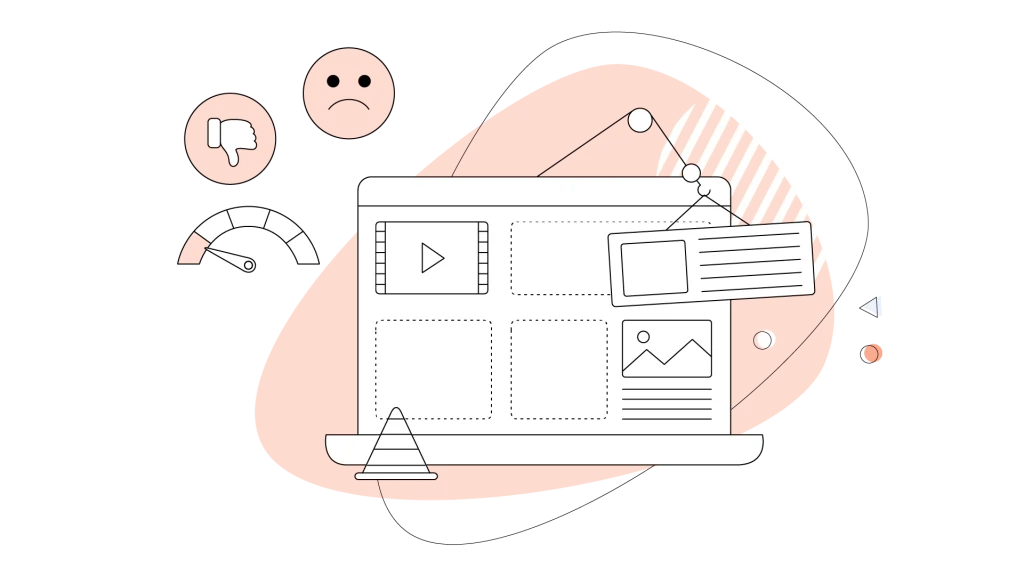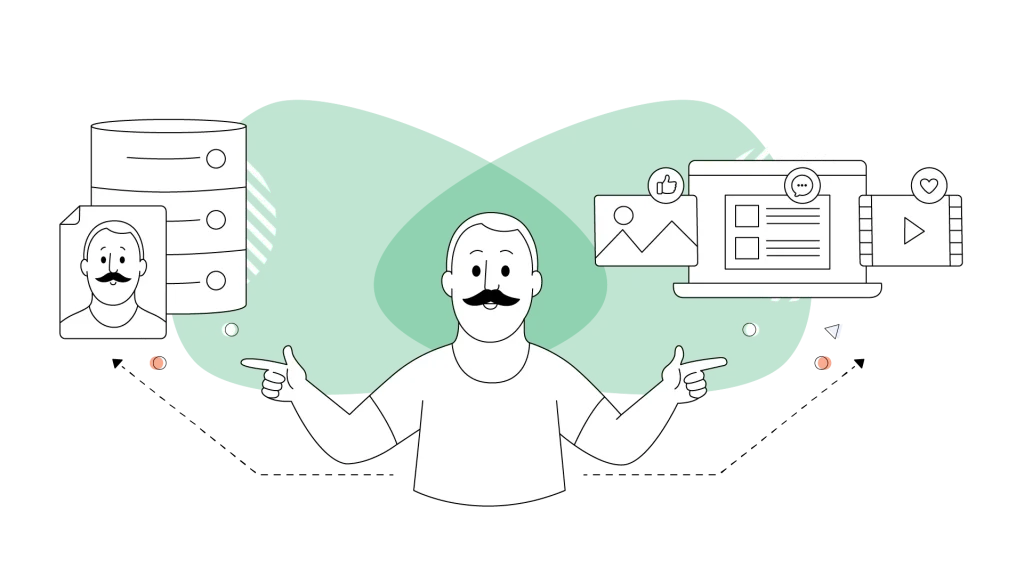Most of your competitors have websites that not only look great, but are also packed with amazing features and outstanding functionality too. There is a good reason effort has been put into these websites, the main one being that it attracts visitors.
If your website isn’t as well built or thought out, then you may notice that the traffic has never really met your expectations, or you’ve noticed that the visitor count has been in decline for a while.
It’s important to notice these signs, as they may point to a web design mistake that is affecting your site’s performance and SEO.
In either case, you have fallen into one of the many traps web designers work hard to avoid. A common design mistake, such as poor navigation or a lack of accessibility, can substantially hamper user experience and hurt your rankings.
We’ve put together the common design mistakes that could be hampering your website’s potential, so you can fix them. So, without further delay, let’s dive in!
- The High Cost of Website Design Mistakes
- 1. Slow Page Load Times Destroying Your Conversions
- 2. Your Website Isn’t Mobile Friendly
- 3. Confusing Navigation & Poor Layout Driving Users Away
- 4. You’re Missing or Have Weak Calls-To-Action
- 5. Ignoring SEO & Analytics Means Flying Blind
- 6. Your Website Lacks Critical Business Information
- 7. Issues With Font Size, Style & Colour
- 8. Keep Your Content Fresh & Updated
- 9. Social Media Links That Are Too Prominent
- 10. Your Site Is Not Secure
- 11. Image & Media Optimization Failures
- 12. Accessibility & Inclusive Design Oversights
- 13. Weak Internal Linking Strategy
- 14. Neglecting Schema Markup & Structured Data
- 15. Broken Links & Link Rot
- 16. Poor Form Design Killing Conversions
- 17. Intrusive Pop-ups Driving Users Away
- 18. Missing or Poor Website Search Functionality
- 19. No Performance Monitoring or A/B Testing

The High Cost of Website Design Mistakes
The User Experience (UX) your site delivers is no longer a subjective matter of aesthetics but a direct business driver with a measurable impact on the bottom line for businesses. Usability is a chief component of user experience, as websites that are easy to navigate—and interact with—help retain visitors and encourage engagement.
Data shows that investing in a superior user experience yields one of the highest returns available to a modern business, while neglecting it guarantees customer attrition and financial loss.
94% of users judge a site based on its design, making first impressions a major deciding factor for your site’s credibility and conversions. Inadequate performance, navigation problems, or gaps in web accessibility directly lower SEO rankings, conversion rates, and customer trust.
These issues often result in higher bounce rates, as visitors are more likely to leave the website prematurely when faced with poor usability or untrustworthy design elements.
How Site Design Mistakes Affect SEO & Conversions
Google’s Core Web Vitals (LCP, INP, and CLS) directly impact both rankings and user retention. Meeting these benchmarks means up to 35% higher conversion rates and 24% lower bounce rates.
Poor design also leads to higher abandonment and lost revenue. These issues can be fixed by addressing underlying design problems. Retailers lose $2.6 Billion USD annually due to slow websites alone.
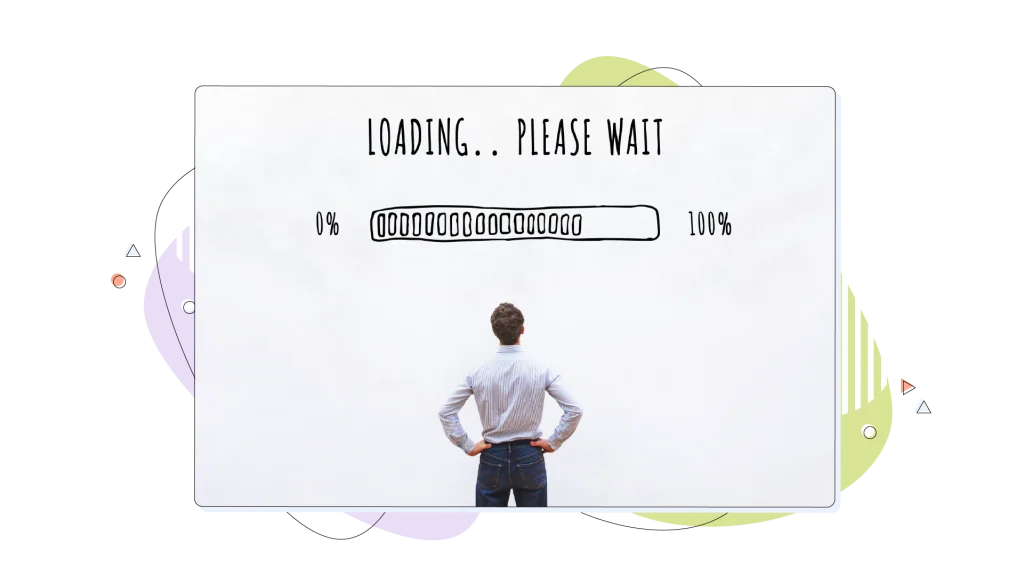
1. Slow Page Load Times Destroying Your Conversions
Your website’s loading speed directly impacts your bottom line.
If your site takes too long to load, you’re not just annoying visitors: You’re losing customers and revenue. Research shows that conversion rates are 3X higher for websites that load in 1 second versus 5 seconds, and a 1 second delay reduces conversions by 7%.
Hefty plugins, themes, and modules can slow down your website’s loading times as well. Updating these important elements to newer versions can help speed things up, especially if you haven’t updated them for a while.
Paying attention to small details in website optimization, such as adjusting images or refining code, can also improve loading speed.
Remember to test plugins thoroughly before updating your live website, just in case there are changes to the way that the plugins behave with your site.
That way, you can make sure that nothing has broken after the updates, and you can implement the changes after testing everything.
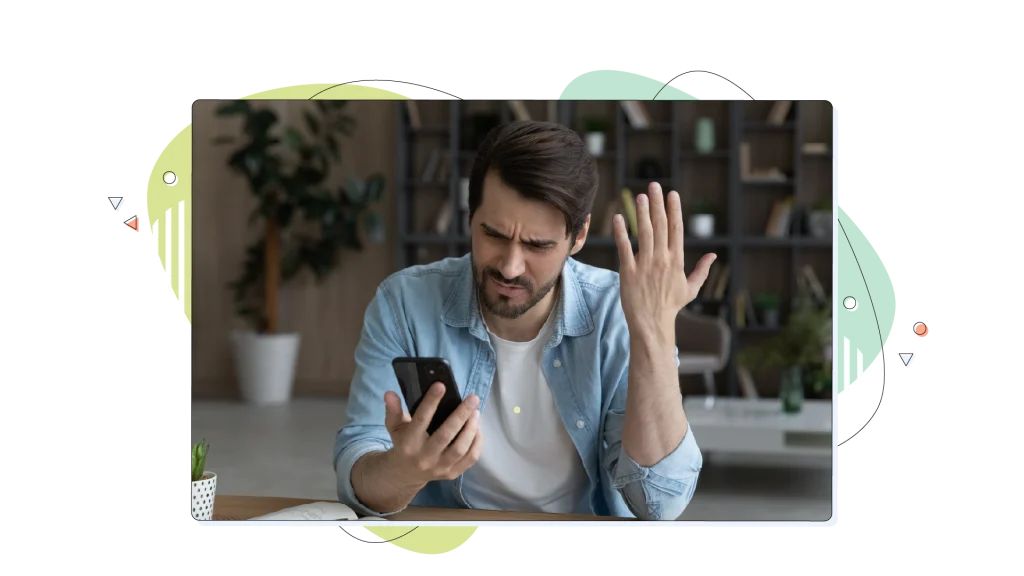
2. Your Website Isn’t Mobile Friendly
If you don’t have a mobile-friendly website that is responsive and scales well to a smaller screen, then you are missing out on a lot of traffic. Websites must adapt to different screen sizes, including both desktop and mobile devices, to create a seamless experience for all users.
That’s because mobile device users will not stick around to try and use your page if they can’t view it or read its content properly on smaller screens.
Mobile devices now account for 64% of all website traffic globally as of 2025, which is a dramatic increase from the 52.4% reported in 2018. Seeing these numbers, Google prioritizes mobile-friendly websites in its ranking since the company switched to mobile-first indexing. Optimizing for desktops, however, is still important for a seamless experience across all screen sizes.
That means more than half of your visitors expect a quality experience on their mobile devices. To keep this massive share of users engaged, you should verify that you can meet their expectations. Non-responsive design leads to poor experiences on different screen sizes.
Mobile Core Web Vitals are required for rankings and user experience:
- Largest Contentful Paint (LCP): < 2.5 seconds
- Interaction to Next Paint (INP): < 200 milliseconds
- Cumulative Layout Shift (CLS): < 0.1

3. Confusing Navigation & Poor Layout Driving Users Away
Your website’s design and layout determine whether users complete their intended actions or leave in frustration. If users cannot easily navigate your site, they are more likely to abandon it before achieving their goals.
Research shows that 61.5% of designers identify poor navigation as the top reason users abandon websites. 84.6% of designers cite cluttered layouts as a major conversion killer.
If you haven’t thought about this, then the chances are that the pathway around your website has not been mapped out and built correctly for your users. This often results in users getting stuck in a loop where they can’t make sense of your content, especially when navigating poorly structured sites, which means that they won’t be coming back.
If you are experiencing a user decline or bad user retention, then look at how your design and layout elements are currently formulated. If your menu layouts don’t make sense, then you run the risk of confusing and frustrating your visitors.
Organizing your navigation across different levels, such as main menus, submenus, and deeper pages, helps define clarity and assists users in finding what they need.
Remember that people have more choices than ever before. So, if your website is not offering them all of the elements that they need—including visual elements that guide users through the site—then they will almost certainly look at another option.

4. You’re Missing or Have Weak Calls-To-Action
If visitors don’t know what action to take, they won’t take any action at all. You might be driving substantial traffic but failing to convert visitors into customers or subscribers because your Call-To-Action (CTA) strategy is unclear or absent.
Effective CTA buttons provide a clear answer to what action users can take, setting expectations and guiding them toward the desired outcome.
CTA statistics that matter:
- CTA buttons increase conversions by 45% over text links.
- Personalized CTAs convert 202% better than generic ones.
- Reducing CTAs from multiple to one primary CTA increases conversions by 266%.
- Centered CTAs receive 682% more clicks than left-aligned ones.
CTAs must be placed in high-visibility areas. In blogs, these could be placed under the table of contents or at the very end of the article, among other places. White space also plays a huge role in making the CTA stand out more in the article or landing page.
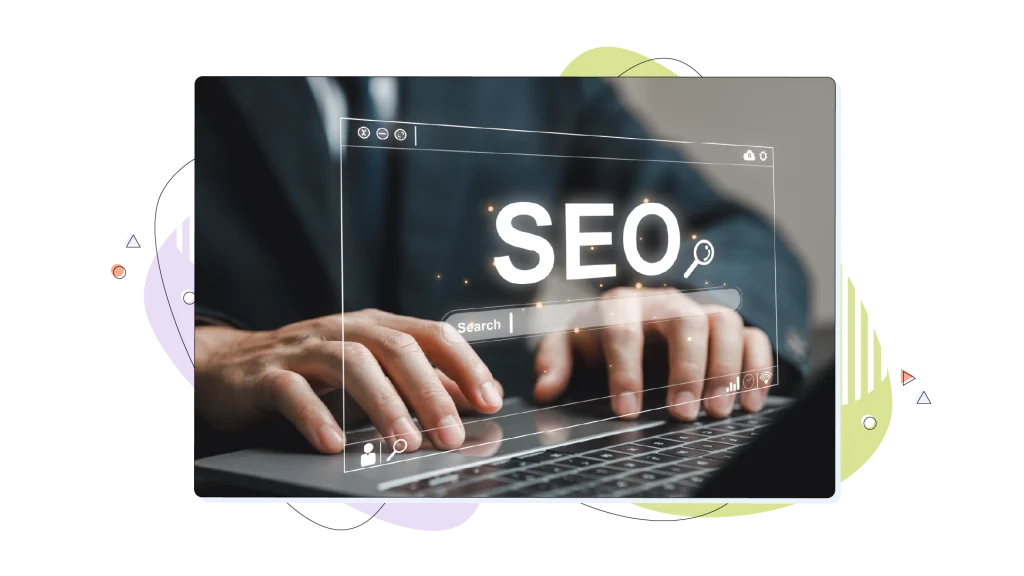
5. Ignoring SEO & Analytics Means Flying Blind
In order to treat a problem, you need a diagnosis. Search Engine Optimization (SEO) and marketing data analytics are the best diagnostic tools for your website’s popularity, and will tell you how well it’s doing in terms of ranking and positioning.
SEO will make sure that your website appears much higher up in the search results pages, because the second or third pages of a search engine results list are less likely to be seen.
Your website may be technically sound, but without proper SEO, search engines won’t rank it high enough for potential customers to find it. The second and third pages of search results receive dramatically less visibility than page one.
How to Implement SEO & Analytics
- Set up extensive tracking.
- Monitor key performance indicators.
- Track user behaviour before exit.
- Refine your technical SEO.
6. Your Website Lacks Critical Business Information
Incomplete or incorrect contact information directly costs you customers. Visitors come to your website looking for specific details about your business (hours, locations, contact methods), as well as a clear listing of your services.
If they can’t find this information easily, they’ll choose a competitor who makes it simple.
Required Information for Every Business Website
- Business hours and location details.
- Google Maps integration.
- Valid, monitored, contact information.
7. Issues With Font Size, Style & Colour
If users can’t read your content comfortably, they’ll leave immediately. Typography is a deciding factor in both user experience and accessibility, yet 79% of websites fail basic colour contrast requirements.
Choosing an appropriate brand color palette is essential to ensure proper contrast and visual harmony, which supports accessible design. Applying design principles in both typography and color choices helps make content accessible to all users, including those with disabilities.
How to Fix Typography Problems
- Choose readable fonts.
- Optimize font sizes.
- Use eye-friendly colour combinations.
- Maintain proper text hierarchy.

8. Keep Your Content Fresh & Updated
Websites with outdated content lose credibility and traffic. When visitors encounter old articles, abandoned news sections, or information that’s clearly out of date, they assume your business is inactive or unreliable—and they go elsewhere for current information.
Content freshness impact tips:
- Regularly updated sites experience higher conversion rates.
- Fresh content signals to search engines that your site is active, improving rankings.
- Updated blogs keep readers returning for new information.
9. Social Media Links That Are Too Prominent
If your social media links are right at the top of your page, then you may be sending people away before they even get a chance to look at all of your website’s content.
Social media links will steer traffic away from your website and straight to the social media platform’s page. Rather, feature it at the bottom of your page so that users read your content before they decide to leave the page, or have discrete shortcuts located on your contact page.
That way, you have a better chance of having your visitors fill out a contact form or subscribe to your newsletter.
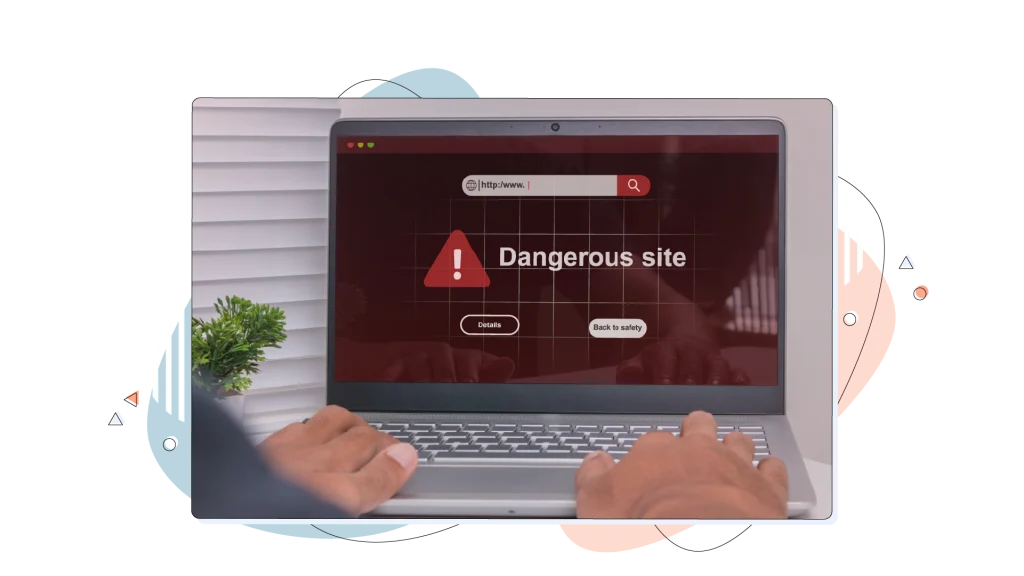
10. Your Site Is Not Secure
If a website does not have a valid HTTPS certificate, then it’s not secure. You need HTTPS certificates in order to be considered safe by modern browsers.
If these are not in place, then users will receive messages directly in their browsers advising them that your website is not safe.
HTTPS encrypts data between your website and your user, making it encrypted and private, so that valuable information is not intercepted by cyber criminals.
If you aren’t sure about the state of your website’s security, then ask your current hosting provider if they can make any recommendations for you. Most hosting providers will keep their platform up to date, but it doesn’t hurt to check.
You could also make sure that your plugins, themes, and other website elements are all up to date and patched with the latest updates for added security.
11. Image & Media Optimization Failures
Poorly optimized images are silent conversion killers despite increasing public and regulatory pressure. When images or graphics load slowly or lack proper implementation, 39% of users abandon your site immediately.
Optimizing graphics for performance and user experience is crucial to maintain engagement and trust. Additionally, replacing outdated Flash content with modern HTML solutions improves accessibility, SEO, and compatibility across devices.
Even worse, 55.5% of all web images are missing alt text, creating both accessibility barriers and missed SEO opportunities. Screen readers and assistive technologies rely on descriptive alt text to interpret images, making proper labeling essential for accessible web content.
Common Image Mistakes Costing You Traffic
- Uploading massive, uncompressed files.
- Using the wrong file formats.
- Ignoring responsive images.
- Missing alt text.
12. Accessibility & Inclusive Design Oversights
Accessibility lawsuits are skyrocketing, and most websites remain vulnerable. In 2025, digital accessibility lawsuits increased, with 2,019 cases filed in just the first half of the year—projected to reach nearly 5,000 by the year’s end.
To create truly accessible websites, it’s required to conduct user research and develop user personas that reflect diverse user needs and abilities. This approach helps ensure that web design is inclusive and accessible to all users.
Usability testing plays a key role in identifying and addressing accessibility barriers, further improving the user experience for everyone.
The financial and reputational risks are real, but more importantly, inaccessible websites exclude 1.3 Billion people worldwide who have disabilities.
13. Weak Internal Linking Strategy
Your internal linking structure determines how search engines discover, understand, and rank your content. Google’s John Mueller calls internal linking “super needed for SEO”. Yet many sites neglect this powerful ranking factor.
Research shows that internal linking can boost organic traffic by 5—10% when implemented correctly.
Internal linking impact:
- Pages with 40—45 internal links receive 4X more traffic than pages with 0—4 links.
- Sites with exact-match anchor text in internal links see 5X more traffic than those without, according to Zyppy.
Common Internal Linking Mistakes
- No strategic linking plan.
- Generic anchor text.
- Orphaned pages.
- Ignoring link depth.
14. Neglecting Schema Markup & Structured Data
Schema markup makes your content stand out in search results. Yet most sites ignore it. While 45 million domains now use schema markup, that represents only 12.4% of all websites. Sites implementing schema properly see dramatic improvements in visibility and traffic.
Common Schema Implementation Mistakes
- No schema at all: The biggest mistake is not using schema markup. Even a basic Organization and WebSite schema provides SEO benefits.
- Wrong schema types: Using the generic Article schema when the Product, Recipe, or Event schema would be more specific wastes opportunities for rich results.
- Implementation errors: Broken or incomplete schema prevents rich results from appearing. Always validate markup using Google’s Rich Results Test or Schema Markup Validator.
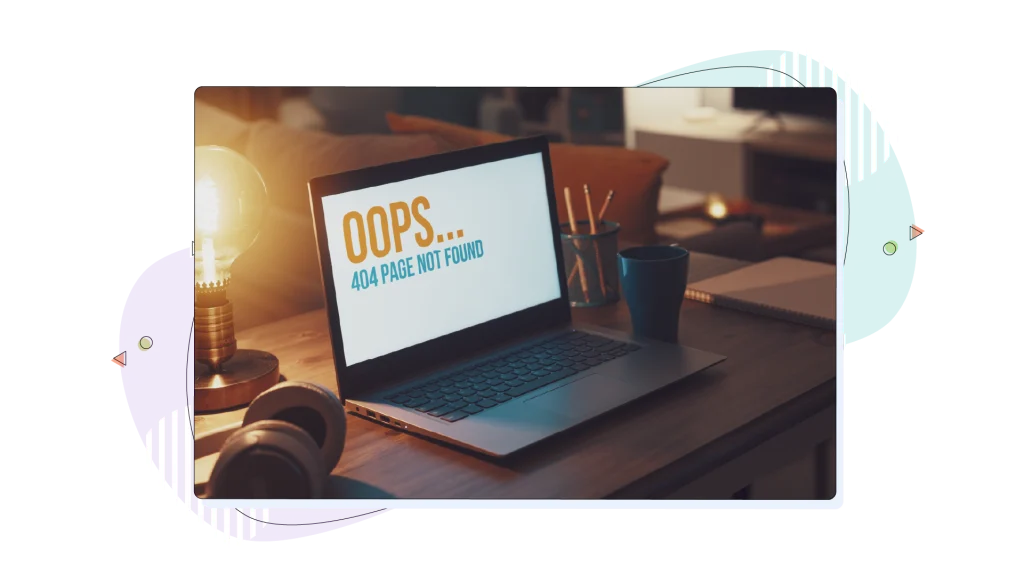
15. Broken Links & Link Rot
Dead links ruin the user experience and waste search engine crawl budgets. Research reveals that 66.5% of links created in the past nine years now lead to dead pages, and 88% of consumers are less likely to return to websites after encountering broken links.
Every broken link signals neglect and erodes trust.
How to Fix Broken Links
- Conduct Regular Audits.
- Implement 301 Redirects.
- Monitor External Links.
- Fix Backlink Targets.
16. Poor Form Design Killing Conversions
Forms are conversion gateways, but most are broken or offer underwhelming content. Research shows that 81% of users abandon forms after starting them, and 76.9% of shoppers abandon checkout forms before completing purchases.
Every abandoned form represents lost revenue and wasted marketing spend.
Common Form Design Mistakes
- Too many fields.
- Poor mobile optimization.
- Confusing error messages.
- No trust signals.
- Multi-column layouts.
Top abandonment rates based on industry (from Formstory):
- Automotive (82%).
- Travel (49%).
- eCommerce (49%).
- Property (48%).
- Local government (3%).
- Insurance (6%).
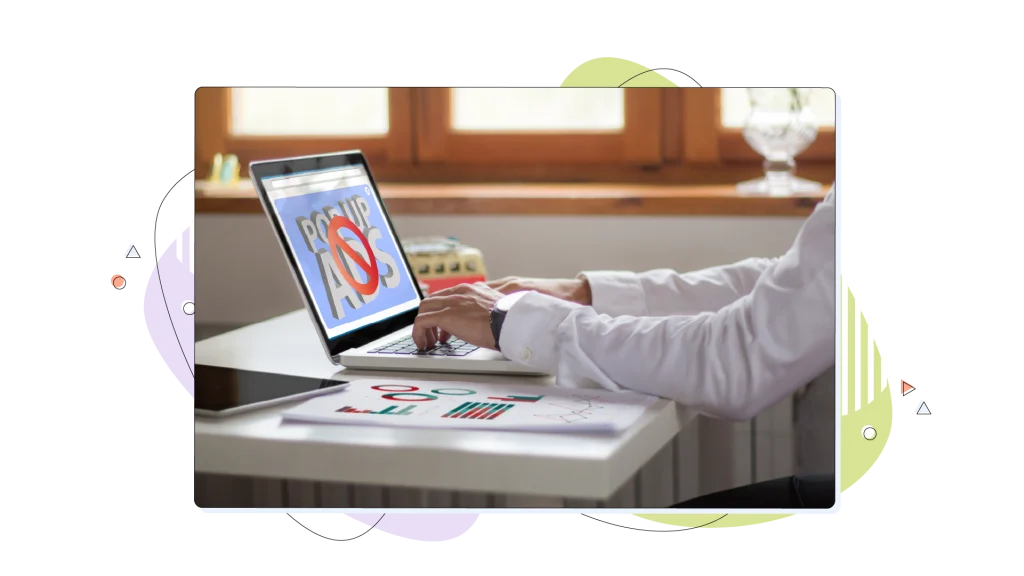
17. Intrusive Pop-ups Driving Users Away
Pop-ups can capture emails or drive visitors away permanently. Research reveals that 74% of users leave websites when confronted with intrusive pop-ups. Also, Google penalizes mobile sites with aggressive interstitials that block content access.
Poorly implemented pop-ups harm more than they help.
How to Use Popups, Short Guide:
- Delay display.
- Use exit-intent triggers.
- Keep them small and non-intrusive.
- Make closing easy.
- Implement frequency caps.
18. Missing or Poor Website Search Functionality
Users expect robust search capabilities, especially on content-heavy sites.
With Google processing 9.5 million searches per minute and 68% of online experiences beginning with search, visitors naturally expect similar functionality on your site to improve your website’s performance.
Missing or poorly implemented search frustrates users and drives them to competitors.
Common Website Search Mistakes
- No Search Bar at All.
- Poor Search Algorithm.
- Hidden Placement.
- No Filters or Sorting.
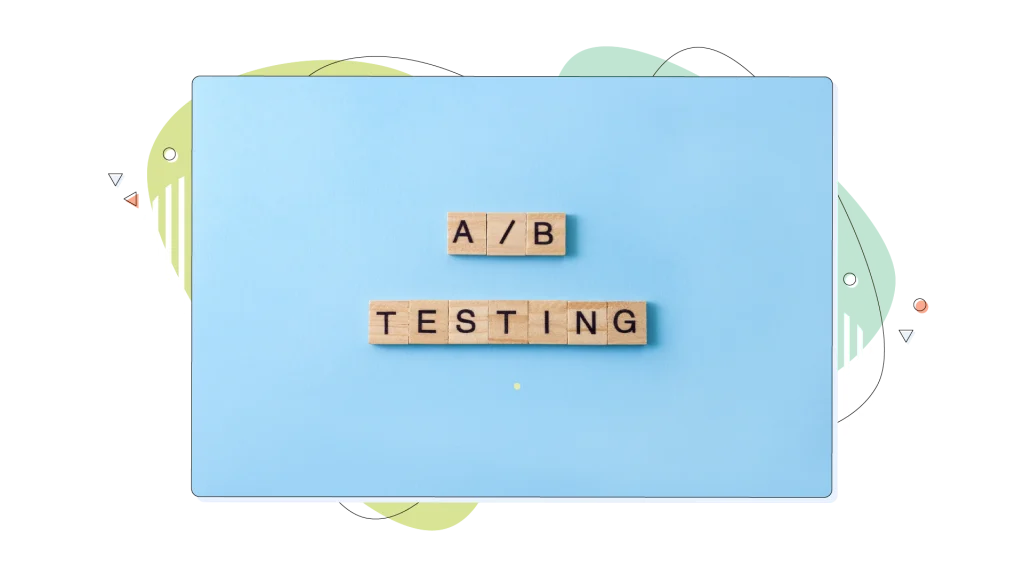
19. No Performance Monitoring or A/B Testing
You can’t improve what you don’t measure. Websites without analytics and testing capabilities operate blindly, missing opportunities to boost conversions and fix problems.
A/B testing alone can improve conversion rates, yet many sites never test anything. Research shows that breaking a CTA into smaller actions, like Choose Web Hosting Plan, can increase conversion rates by up to 30%.
Common Monitoring Failures
- No Analytics Setup.
- Ignoring Core Web Vitals.
- No Conversion Tracking.
- Never Testing Anything.
Conclusion
Many website owners have not yet managed to conquer these basics, which means that they are potentially losing out on new customers and fans, which could seriously affect their business.
If any of these issues sound familiar, then be sure to make some changes as soon as you can. You’ll be happy you did.
Did you find any of these common mistakes on your website?
FREQUENTLY ASKED QUESTIONS
How can I tell if my website design is hurting my SEO?
Check your page speed, mobile responsiveness, and structured data. Use Google Search Console and PageSpeed Insights to find red flags.
What tools can I use to measure core web vitals?
Use Google PageSpeed Insights, GTmetrix, and Lighthouse. These show your LCP, INP, and CLS scores, which are prime indicators of user experience and SEO performance.
What’s the best way to test my website’s mobile responsiveness?
Use Google’s mobile-friendly test or simply resize your browser to see how your site adjusts. Test across multiple devices and screen sizes.