The internet is a wonderful place to run a business because it makes it easy for your customers to find you online. In today’s interconnected online world, search engines such as Google can bring businesses closer to us, to the point where we may feel like they’re just around the corner. The problem is they’re not the only ones interested in your online activities, business or otherwise.
There are criminal elements that want your data to make a quick buck, putting your business and finances at risk. They can do this by intercepting communications between your website and your customers, committing what’s known as a man-in-the-middle attack.
These attacks have become increasingly common in recent years, leading to an explosive rise in cybercrime. How much growth are we talking about? Statista reveals that 2022 saw a big increase in data breaches, rising from 1,108 in 2020 to 1,802 in 2022; that represents a rise of over 50% in just one year!
The stats are likely to be even higher in the future as the trend continues to grow. It can be scary, especially if you’re unsure how to protect your business or clients from malicious internet hackers.
Fortunately, there’s a solution that is both easy to implement and works like a charm: SSL encryption. In this blog post, we’ll explain the most effective method of locking down your website while giving yourself some bonus benefits like having your website appear in more search results and a safety boost.
- What Is an SSL Certificate?
- The Importance of SSL Certificates
- Step-By-Step Guide To How SSL Process Works
- Common Misconceptions About SSL Certificates
- What About TLS? Isn’t It Better Than SSL?
- Search Engine Optimization and SSL
- The Types of SSL Certificates
- Signs That Your SSL Certificate Is Installed and Working Properly

What Is an SSL Certificate?
SSL, or Secure Socket Layer, is an encryption protocol that takes the session information between clients and servers and makes it indecipherable to anyone trying to eavesdrop or intercept it.
This makes it impossible for external parties to read any meaningful information from intercepted traffic and creates an all-around safer browsing experience for you and your clients.
The Importance of SSL Certificates
How many of us have actually taken the time to understand what SSL certificates are and what they do? If you’re like most people, you probably aren’t concerned with all of those details.
DigiCert, a global supplier of SSL certificates, says that SSL is “one of the most important components of online business,” and they’re right. Many businesses, especially those that handle payments and process large amounts of user data, find it really helpful to have an extra layer of security.
A few years ago, browser updates, like Google Chrome, started displaying warnings when a website being accessed doesn’t have SSL running. This creates a scary-looking prompt that denies access by default until the hidden Proceed button is clicked. Proceed can only be accessed after clicking the ADVANCED option.
Other usual errors might include the HTTPS Not Secure message also appearing in Google Chrome.
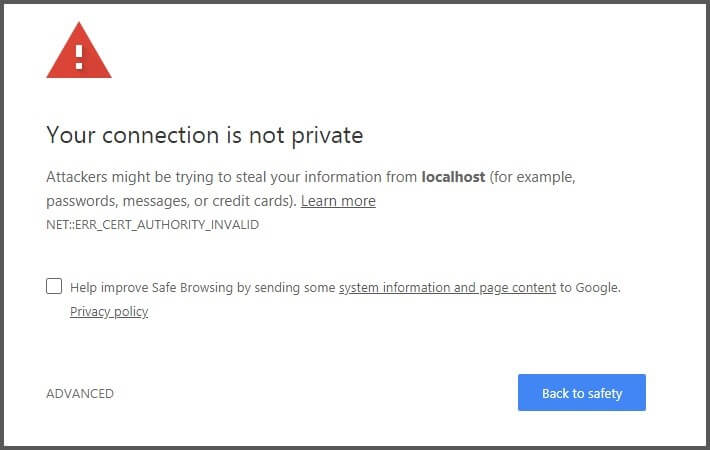
This deterrent highlights the increase in security awareness among internet users. Users are far more likely to close your webpage if they’re greeted with the news that your site is insecure.
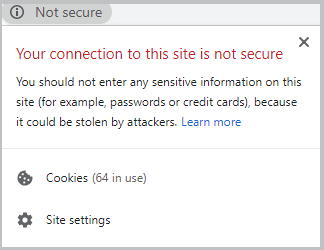
You could have lost out on another customer if that was your website. These messages and prompts have the potential to reduce traffic to your website just by having an additional step to access your content, which will end up costing money in the end.
Worse still is that not having an SSL certificate means your website will also suffer in the Google rankings department. Why? Because websites that begin with insecure “HTTP” prefixes are automatically ranked lower than SSL-equipped sites, which all start with “HTTPS.”
Google does this to ensure the most secure search results appear higher up in the list than non-secure websites that get pushed down or omitted entirely.
You’ll need SSL certificates installed if you have a mail server or any other internet-facing service with confidential data. This will prevent your sensitive data from being intercepted or tampered with, giving you peace of mind and added security.

Step-By-Step Guide To How SSL Process Works
So how do SSL certificates work? Every secure website or server follows this process:
- Your browser or server sends a request to the website to connect securely.
- The website’s server responds by showing its SSL certificate, which is like its ID card.
- Your browser or server checks if it trusts the SSL certificate. If it does, it lets the website’s server know.
- The website’s server sends back a special message, digitally signed, to start an encrypted session.
- From then on, the browser or server and the website’s server can communicate securely, sharing information protected from others who might try to intercept it.
Common Misconceptions About SSL Certificates
When it comes to technology in general, people are sometimes apprehensive about changing over to new things, and SSL certificates are a prime example. Other times, people hear the same incorrect information repeatedly and then internalize it as fact. Below are some of the most common things people mistakenly think about SSL certificates, and it makes for some interesting reading:
“I only need SSL on my login page.”
This isn’t a good idea. Once you have logged in, hackers are far more likely to hijack your session if your landing page is not secured. Since you have already logged in, they already have access to your profile. You’ll want to enable encryption on all your pages so your data streams are 100% covered with SSL.
“I don’t process payments, so I don’t need SSL.”
Some people believe they don’t need an SSL certificate because they don’t have an online payment portal. This logic makes sense if you think payment information, such as credit cards and banking details, are the only pieces of data cyber criminals and hackers are after, but that is just the tip of the iceberg.
It turns out that information as seemingly innocuous as a simple email address can give persistent hackers a clue of what login credentials they can try to use as a username login for other websites. It only takes one piece of information falling into the wrong hands to unravel your entire security online.
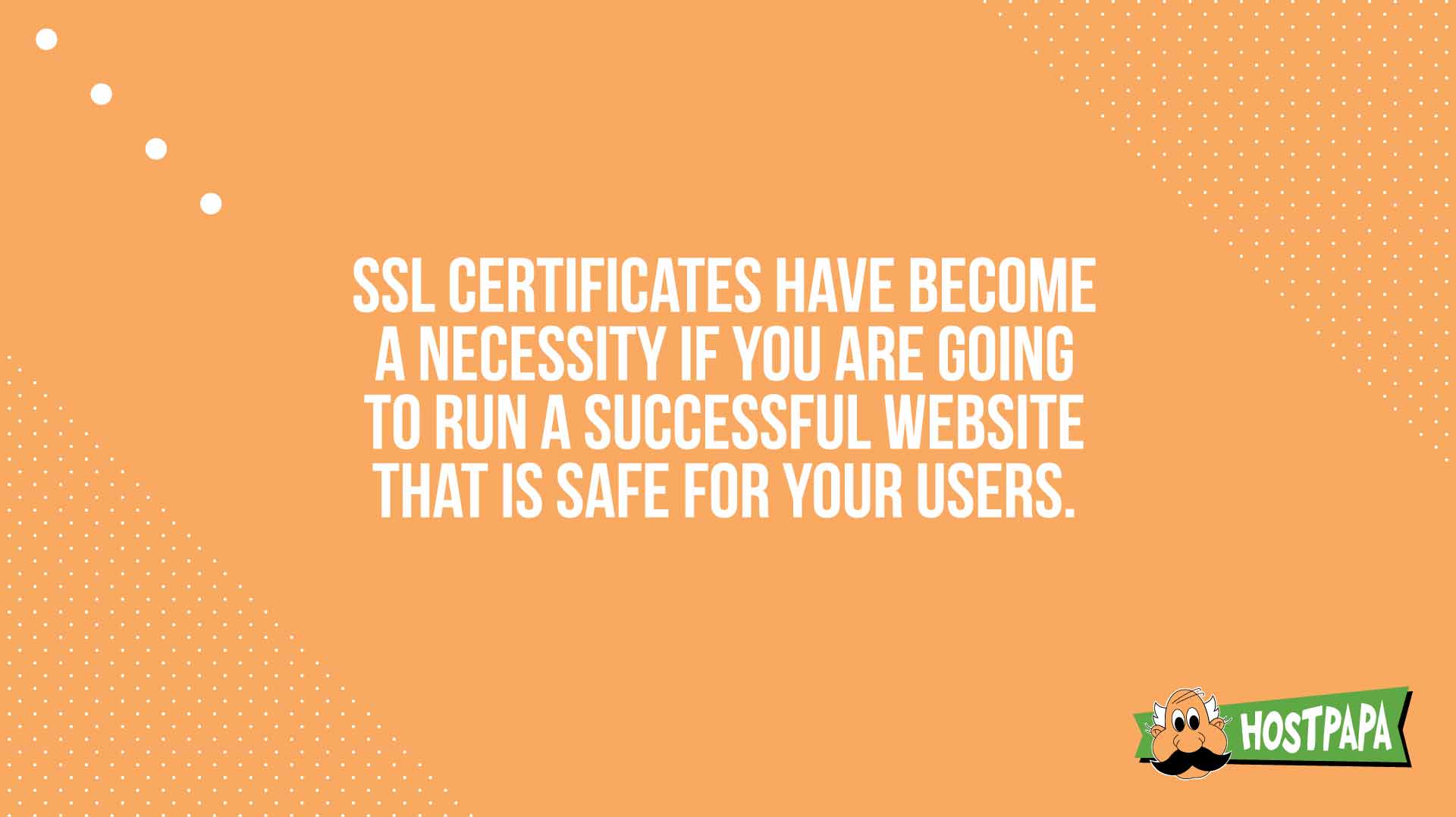
“SSL slows down websites.”
Some people are concerned about differences in speed after implementing SSL, which is understandable. The good news, however, is that there’s no noticeable decrease in speed for most users with modern browsers, as most pages load up exactly the same as non-secure websites.
If you are hosting your website yourself, you could look at upgrading your web server to accommodate any increased performance loads due to encryption, but it is unlikely to be a problem.
“SSL will take care of all my security requirements”
Just because your connection is encrypted and secure doesn’t mean the transmitted data can’t be read at either end of the connection. If your web server is vulnerable to malware and viruses or has been compromised by a rootkit or Trojan, attackers with access to the web server will be able to read information from the server itself, effectively side-stepping the SSL security features.
The same can be said for the user’s side of the connection. If malware, such as keylogging software, is already loaded onto a device such as a smartphone or laptop, data like passwords and usernames can be intercepted directly from the computer’s keyboard input, rendering the SSL connection useless.
This means you must ensure your web server is updated, secure, and free of malware or viruses. One excellent way to achieve this and have the peace of mind you deserve is to opt for a service like our Protection Power. By outsourcing security and maintenance tasks, you can enhance the security of your website and business, which ultimately adds to their credibility.
Additionally, basic account and password precautions should always be observed, regardless of whether you have SSL running. Be sure to keep your login details private from everyone, and consider changing your passwords regularly.
However, these misconceptions about SSL Certificates don’t matter much since Google is actively blocking sites that don’t provide an encrypted connection to their users. Although there are methods to bypass the SSL prompt, it’s highly recommended to activate SSL on your website and exclusively access websites that offer this feature.

What About TLS? Isn’t It Better Than SSL?
This is where things can get confusing. TLS (Transport Layer Security) is a phrase people have heard more often in recent years. SSL and TLS are part of the protocol suite. Most technologies will list SSL/TLS as a connection method for private browsing.
The reality is these two protocols are the same thing – a digital certificate that encrypts data between two parties and keeps your information safe. TLS is merely an updated version of SSL; TLS certificates are also called SSL certificates. The best thing to do if you’e unsure is to ask your provider if you have an SSL Certificate or something else, and they can assist you.

Search Engine Optimization and SSL
We already know Google has started rewarding websites that have implemented SSL with better search visibility. But how else does having an SSL certificate benefit your website’s search engine capabilities? Well, it might not be an obvious advantage when we first look at how Google treats SSL-Certified websites versus standard ones.
When Google generates almost identical search results in terms of relevance, the SSL status of each website will then act as a tiebreaker in the most secure website’s favour. This means that SSL is not a magic bullet to fix your search rankings but an enhancement that needs to work together with all your other SEO measures.
If your website appears in Google searches more often, you will receive a bump in network traffic. That increase in traffic can potentially bring in more customers, giving you a competitive edge over your rivals. This is an excellent perk, and by the looks of things, Google won’t change this any time soon.
The Types of SSL Certificates
Once you have figured out your website’s weaknesses, you can start working to fix them. Most of the above suggestions can be done yourself, but most hosting companies can do all of it for you if they haven’t already.
If you haven’t yet created a website of your own or are looking to expand your current website to include additional functionality, such as an online store, follow our recommendations throughout this article before you do anything else. It’ll save you a lot of time in the long term.
Once you have established that there are security problems within your website and you want to implement SSL, you must check how to install it throughout your site. There are plenty of options to do this, but the three most popular ways of going about this are:
- Single SSL Certificates: As the name suggests, single SSL certificates protect only one subdomain, also known as a hostname. This means that if you own the website www.mywebsitename.com, your SSL certificate won’t protect accounts.mywebsitename.com, or any other subdomain that differs from the part of your website that displays the www. Single SSLs are very important, and they’re part of almost all web hosting plans from HostPapa.
- Multiple SSL SAN: These types of certificates cover multiple domain names with a single certificate. That means if you have www.mywebsitename.com and www.mywebsitename.net, you can cover both with the same certificate.
- Wildcard SSL: Wildcard SSL certificates allow you to secure multiple subdomains with one certificate. This is the most flexible option because you do not have to declare each subdomain at the time of purchase. You simply enter the address you would like protected by the certificate, and then it will take effect. “Wildcard” refers to the asterisk that precedes your subdomains. For example, *.mywebsitename.com would cover any prefix that you had registered for each subdomain.
Signs That Your SSL Certificate Is Installed and Working Properly
When it comes to ensuring the security of your website, having a properly installed SSL certificate is crucial. But how can you ensure your SSL is working as it should? Well, there are a few signs you can look out for to put your mind at ease:
The Padlock Icon
The padlock icon is one of the most recognizable signs that your SSL is doing its job. This little symbol usually appears in the address bar of your visitors’ web browsers, indicating that a secure connection has been established. When your SSL is correctly installed, this padlock should be visible, giving visitors confidence that their data is protected.
The Address Bar
Another indicator of a properly functioning SSL is the address bar itself. When your website is accessed using the HTTPS protocol, the address bar will display “https://” instead of the non-secure “http://.” That extra “s” indicates that your SSL certificate is working and that data transmitted between your visitors and your site is encrypted.
The Green Address Bar (Extended Validation SSL)
In some cases, you may have opted for an Extended Validation (EV) SSL certificate, which provides the highest level of validation and trust. With an EV SSL, the address bar can turn green, further highlighting your commitment to security. The green address bar acts as a visual assurance for visitors, making it clear that they’re interacting with a verified and trusted website.
Conclusion
SSL certificates are more than just a “nice to have” feature for your website. The reality is they have become a necessity if you’re going to run a successful website that’s safe for your visitors. It may not be compulsory to use an SSL certificate, but the rate at which unencrypted web traffic is intercepted, and the frequency that user computers and web servers are becoming compromised, is alarming, to say the least.
So, where does this leave you, the average web page owner?
Well, there are options to help mitigate the risk of running an insecure webpage, chief among which is implementing SSL certificates. It’s only through this implementation that you’ll be able to reap both the rewards of higher search visibility through Google and enhanced security through encryption.
The end result is that your website will, by all appearances, be a more secure and official-looking platform for your users to connect to. This helps to build your brand and lets your users know you take security seriously.
This reflects positively on you and your business and helps you stay ahead of the competition if they haven’t yet adopted SSL certificates for their websites. A reliable web host can help keep things tidy and organized by offering the SSL certificate for you. HostPapa’s shared hosting solutions, for example, offer a comprehensive package that includes SSLs and a domain name, providing a complete and ideal solution for newcomers.
Check out the SSL certificates by HostPapa to stay ahead of the competition and secure your website.
Did you find this post interesting? Check out our HostPapa blog for more thrilling topics!




