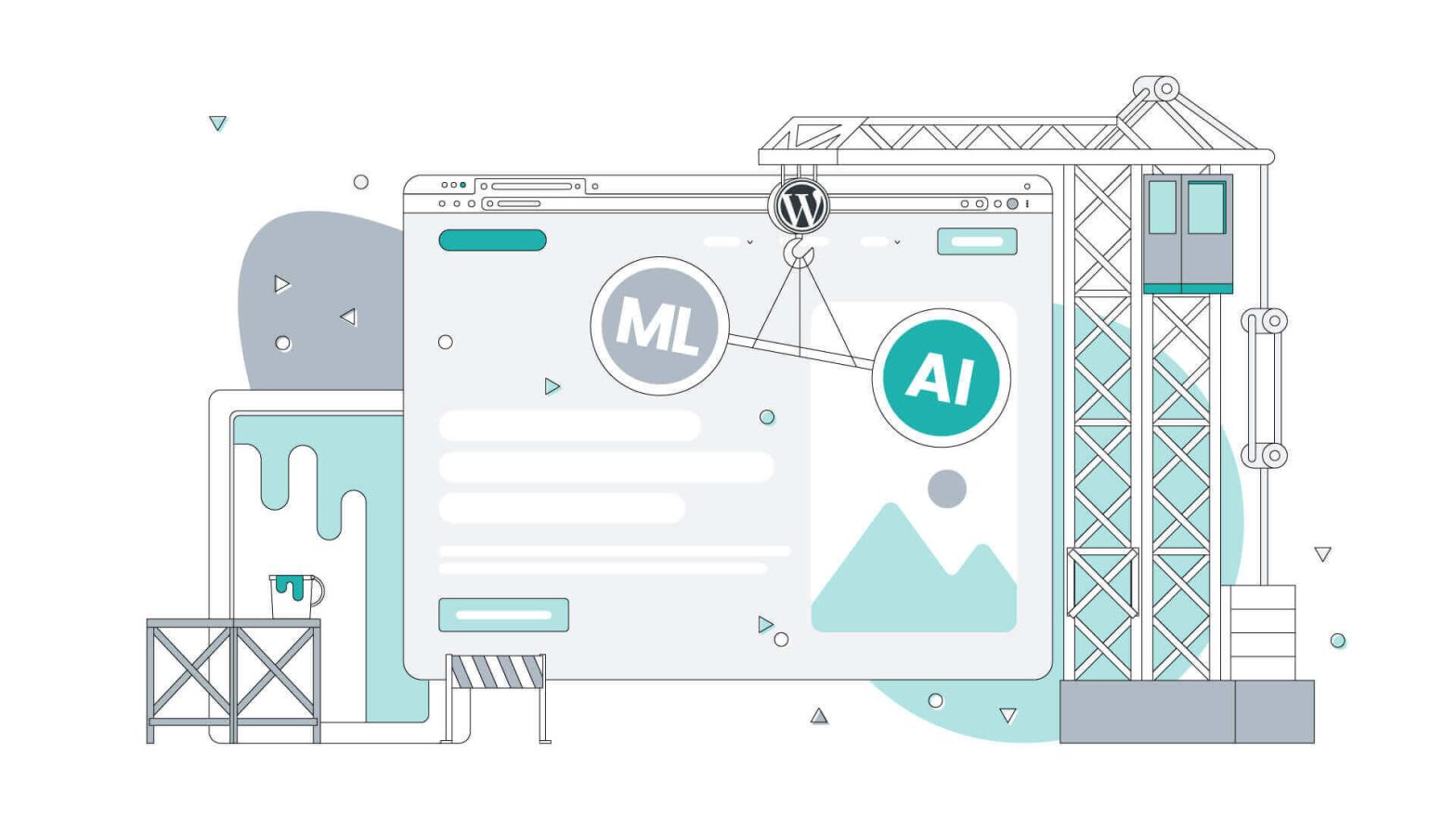Artificial intelligence (AI) and machine learning (ML) are two of the fastest-growing technologies in the digital world today. These technologies are transforming how we interact with machines and the internet, making it easier and more efficient for us to access information, connect with others, and complete tasks online. With their growing popularity, it’s no wonder that AI and ML are now being integrated into website development. WordPress is an ever-evolving platform that has been used to create websites and web applications for over a decade. Infusing it with these new technologies and algorithms will undoubtedly impact how we build websites.
This blog post will discuss the integration of AI and ML in WordPress website development and how this integration can bring about a new era of user experience, website performance, and overall digital transformation.
By exploring the benefits, challenges, and best practices of integrating AI and ML in WordPress, we hope to provide businesses and website owners with the knowledge they need to consider integrating these technologies into their website development.
By the end of this article, you should have a better understanding of how AI can be leveraged within WordPress development projects. If you’d love to learn more about this exciting topic, you could read our other articles as well.
- Definition of Artificial Intelligence and Machine Learning
- Artificial Intelligence and Machine Learning in WordPress: A Brief History
- Benefits of Integrating AI and ML in WordPress Web Development
- Applications of AI and ML in WordPress Website Development
- AI and ML Tools for WordPress Site Development
- Common Challenges Faced While Integrating AI and ML in WordPress
Read More:
- What Does AI Mean for WordPress Users?
- 7 Ways to Leverage AI for Better User Experiences on WordPress
- The Benefits of AI-Powered Automation on WordPress
Definition of Artificial Intelligence and Machine Learning
AI (Artificial Intelligence) refers to the ability of machines to perform tasks that would typically require human intelligence, such as problem-solving, decision-making, and language processing. AI technology has been rapidly evolving in recent years and has the potential to revolutionize the way we interact with technology, such as reading the news or choosing our everyday clothing.
Machine learning is a subset of AI that enables machines to learn from experience and make predictions or decisions without being explicitly programmed. It’s essentially the backbone code used to train and evolve an artificial intelligence system, so it can learn to recognize patterns and make decisions.

Artificial Intelligence and Machine Learning in WordPress: A Brief History
The integration of AI and ML into WordPress site development is not a new concept. In fact, they’ve been part of the WordPress ecosystem for several years now.
From chatbots and voice assistants to advanced website security and protection, AI and ML are being utilized in various ways to enhance the user experience and improve the overall performance of WordPress websites, even if it’s not always obvious to end users. The Akismet plugin preinstalled with the CMS has machine-learning capabilities to detect spam comments.
One of the first advantages of integrating AI and ML in WordPress, which was very apparent from the dawn of this technology, is that it allows website owners to provide personalized user experiences. With the help of AI algorithms, websites can now tailor their content and services based on user behaviour, preferences, and search history, making the user experience more engaging and satisfying. For example, this method is actively used by Amazon – when we’re searching for a product on its search bar. The recommendations spring from your past searches, sometimes being alarmingly accurate.
AI and ML have recently helped optimize website performance by reducing load times, improving search functionality, and automating repetitive tasks. This can increase website traffic and conversions, which is essential for the success of any small business, especially online stores that rely on online sales.
Integrating AI and ML in WordPress website building can bring about a new era of website development, providing businesses with the tools and capabilities they need to stay ahead in a constantly evolving digital landscape.
Benefits of Integrating AI and ML in WordPress Web Development
Integrating AI and ML, or else Artificial Design Intelligence, into WordPress web development brings numerous benefits. From enriching user experience to enhancing security with active malware scanning and bringing adaptive web design to help increase conversions according to your users’ wants.

- Adapting user experience: The technologies can be used to create more personalized and engaging user experiences. Chatbots are one crucial tool that can assist with customer service or personalized content recommendations based on user behaviour. Creating adaptive landing page designs that convert is another enthralling aspect that AI and ML can assist in WordPress web design. Landing pages with each element placed strategically can help capture more leads and increase conversions.
- Enhanced and automated security: AI and ML can help to improve the security of WordPress websites and applications, for example, by identifying and blocking malicious login attempts or detecting and preventing spam comments.
- Increased efficiency: They can automate repetitive tasks like WordPress website updates and assist with content creation and SEO optimization. Tools like WordLift can also assist with internal links, which are proven to help boost search engine rankings. WordPress websites can be monitored in real-time to identify errors and ensure the site runs perfectly.
- Predictive decision-making: AI and ML can provide valuable insights and predictions that can help WordPress developers and users make better decisions, such as predicting the success of new features or optimizing website performance.
Artificial Design Intelligence, or ADI for short, is a term that describes the use of AI and ML in web design in general. AI-assisted design in WordPress website building can revolutionize WordPress development and bring some elements currently found on website builders, such as our own, to the open-source CMS.
Applications of AI and ML in WordPress Website Development
Web developers lay the groundwork by creating a basic WordPress website and then developing features and pages on top of it. At the same time, many have templates they use to get started quickly. Depending on the website’s purpose and features, the initial process might take some time, while understanding the client’s needs and requirements can also be time-consuming.

This is where AI and ML-based tools can help accelerate that process by suggesting writing content, placing content on a web page, finding patterns, and analyzing the user’s behaviour to make the best choice. Changes to the website are also ongoing. Web developers alter a few elements on a website depending on initial feedback and performance. Still, AI and ML can help with this by offering suggestions by analyzing complex models and data sets, which usually take a lot of time to go through a human.
A properly designed landing page can increase sales and conversions, helping create more revenue and success for WordPress websites. AI and ML can create adaptive landing page designs based on user behaviour, preferences, and search history.
Personalized Content Recommendations
Machine learning algorithms can recommend content to users based on their interests, behaviour, and history, increasing engagement and providing a more personalized experience. As we mentioned earlier, Amazon’s cross-selling and upselling model is known to use machine learning algorithms, and it’s said to increase sales by a considerable margin. Netflix’s recommendation system works again with the help of machine learning. By analyzing movies and series you’ve seen recently, you get more personalized recommendations to watch next.
Predictive Search and Autocomplete
Remember, you want to engage with your users and keep them on your site as much as possible. AI and ML can be used to improve search functionality, for example, by providing predictive search suggestions or autocompleting search terms, making it easier for users to find what they’re looking for.

Image Recognition and Optimization
AI and ML can be used to optimize images, for example, by compressing images to reduce their file size or by recognizing and tagging images to make them easier to find. AI can also sort images depending on their placement and importance, while compressing images can be done dynamically depending on the subject, retaining most of its quality.
Predictive Analytics With AI
By analyzing user data such as browsing habits, engagement levels, and purchase history, AI algorithms could help predict how users will interact with a website in the future. This information can then be used to inform decisions such as website design, content creation, and marketing strategies.
Predictive analytics can help website owners to stay ahead of the curve and provide a more personalized experience for their users. It can also help identify potential problems and opportunities, allowing website owners to make proactive, data-driven decisions. Google is ahead of its game in predictive analytics and AI, as it’s already using machine learning to predict user behaviour and create better search results on its platforms.

AI and ML Tools for WordPress Site Development
We reached the burning question of this blog post. What are some good examples that can help with website development on WordPress? Many companies have started embracing artificial intelligence in their projects, but some tools can help massively with the development process!
Here are some of the most popular tools that can help with website development on WordPress:
- 10web AI-powered WordPress builder: One of the earliest AI plugins for WordPress. This page builder integrates with WordPress and uses machine learning to recommend the best design elements for your website.
- AI Content Writer, OpenAI GPT-3 Article & Image Generator: An AI-powered content generator WordPress plugin that uses OpenAI’s GPT-3 algorithm and creates high-quality articles and blog posts based on your input. But it can also prove valuable when you want to populate sections with content when building your WordPress website. The so-called ‘AI journalism’ using tools such as this will put computers in the driver’s seat regarding simple news reports and press releases. The most vital feature of OpenAI’s platform is that it can produce quality content with the right prompts.
- ChatGPT: Apart from the plugin above, OpenAI’s platform is now widely available, allowing you to ask AI questions regarding web development. OpenAI’s platform is proficient in many programming languages and possesses a great understanding of WordPress because it’s based on the prominent PHP language.
- Tars: Not to be confused with the robot appearing in the movie Interstellar, Tars is a chatbot-building platform that can be integrated with WordPress and uses machine learning to provide personalized customer support and engagement.
- Google Cloud Vision API: A Google API that uses machine learning to perform image and video analysis, including recognizing objects and people, detecting faces, and transcribing speech. The same API is used in many search engines on its platforms.
These are just a few examples of the many AI and ML tools available for WordPress website development. Integrating these tools into your WordPress website can improve your website’s functionality, performance, and security while providing a better user experience for your website visitors.

Common Challenges Faced While Integrating AI and ML in WordPress
The benefits of AI and ML integration on WordPress are indeed a lot, although they come with some challenges, and you have to be prepared for them. Here are some common challenges that WordPress developers face while integrating AI and ML into WordPress websites:
- Technical challenges: The whole process requires a certain level of technical expertise, and not all developers may have the necessary skills and knowledge. Technical challenges include compatibility issues with existing website features, integrating with APIs, and data processing.
- Data privacy and security concerns: AI and ML rely on data to function, and this data must be collected, processed, and stored in a manner that protects the privacy and security of users. Ensuring that data is handled appropriately is a major challenge in integrating AI in WordPress.
- Cost and resource challenges: Integrating AI into WordPress can be expensive and require significant resources, including time, money, and specialized equipment. This can be a major challenge for smaller businesses and startups who may not have the budget to invest in these technologies.
- Maintenance and upkeep: Systems require ongoing maintenance and upkeep to ensure they continue functioning effectively. This can be a challenge for businesses and developers who may not have the resources or expertise to manage these systems on an ongoing basis.
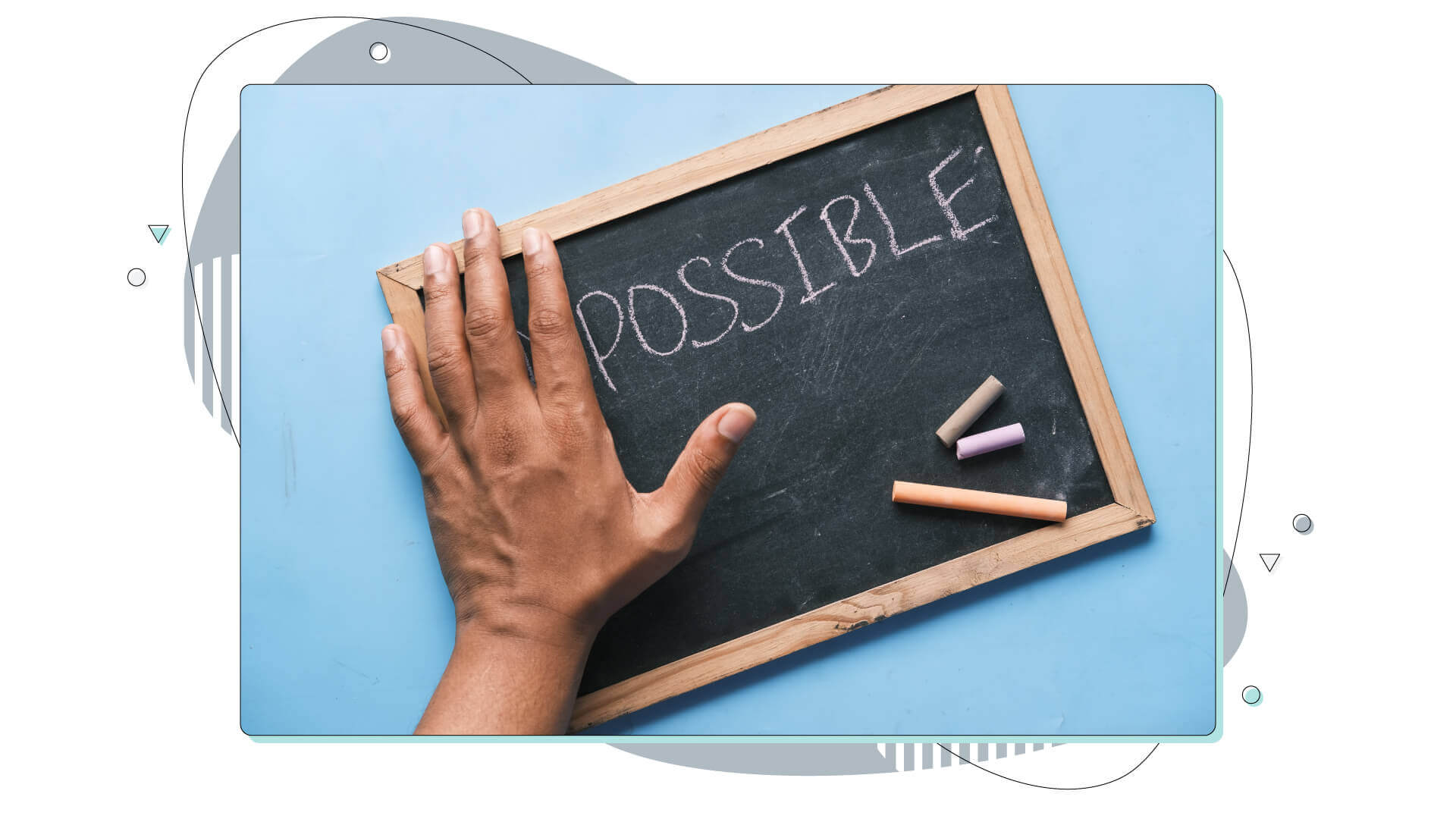
To Overcome These Challenges, Consider the Following Best Practices:
There’s always a solution to every website-related problem, and WordPress developers should consider the following best practices when integrating artificial intelligence into their WordPress projects:
- Hire a developer: This is a practical solution if you lack the technical expertise to integrate AI into your WordPress website yourself. A skilled developer will have the knowledge and experience necessary to integrate these technologies into your website seamlessly and efficiently, and it can also help maintain the code.
- Plan carefully: An expert can also help to plan carefully and ensure that the integration aligns with your business goals and objectives. This includes considering the existing features of your website and how AI can be integrated in a manner that does not compromise the user experience.
- Test and monitor the integration: Regularly test and monitor your AI and ML integration to ensure that it’s working as intended and to catch any issues before they become major problems.
- Prioritize data privacy and security: When integrating AI into your website, it’s essential to prioritize data privacy and security. This includes ensuring that data is collected, processed, and stored safely, protecting the user’s privacy.

Conclusion
In conclusion, integrating artificial intelligence into WordPress website building and development can bring numerous benefits, including improved user experience, increased efficiency and productivity, better data analysis and insights, and personalized website content. However, it’s important to consider the technical, data privacy and security, and cost challenges of integrating artificial intelligence and machine learning into WordPress.
Despite the challenges, the integration of these technologies has become increasingly important in the development of modern websites. It’s set to become an essential aspect of website building in the future. By using AI-powered WordPress plugins or integrating through APIs, businesses and developers can enhance the functionality of their websites and provide users with a more personalized and engaging experience.
Artificial intelligence is a trend that will continue to grow in the coming years, and businesses and developers should consider exploring its potential to enhance their websites and stay ahead in the ever-evolving digital landscape.