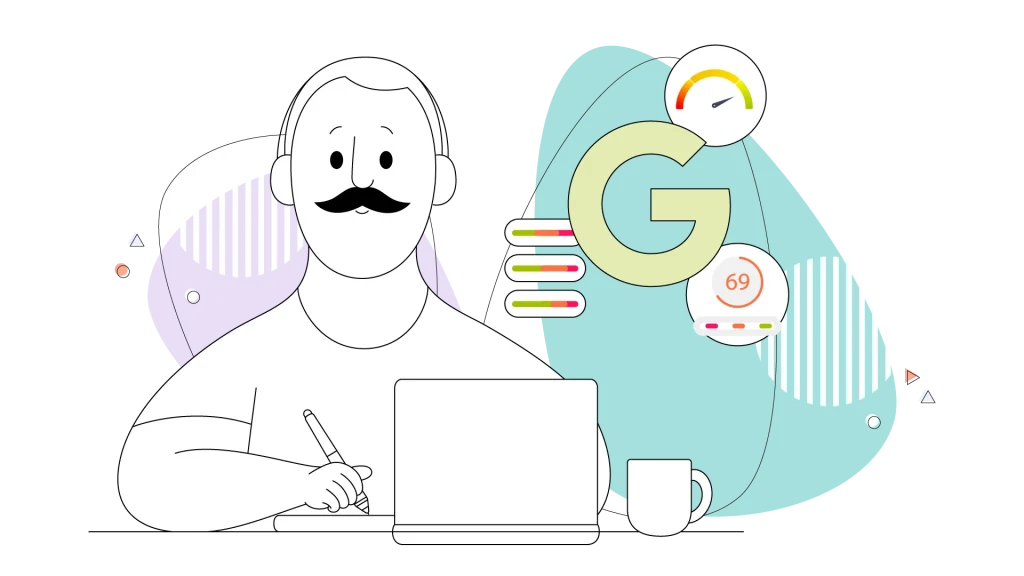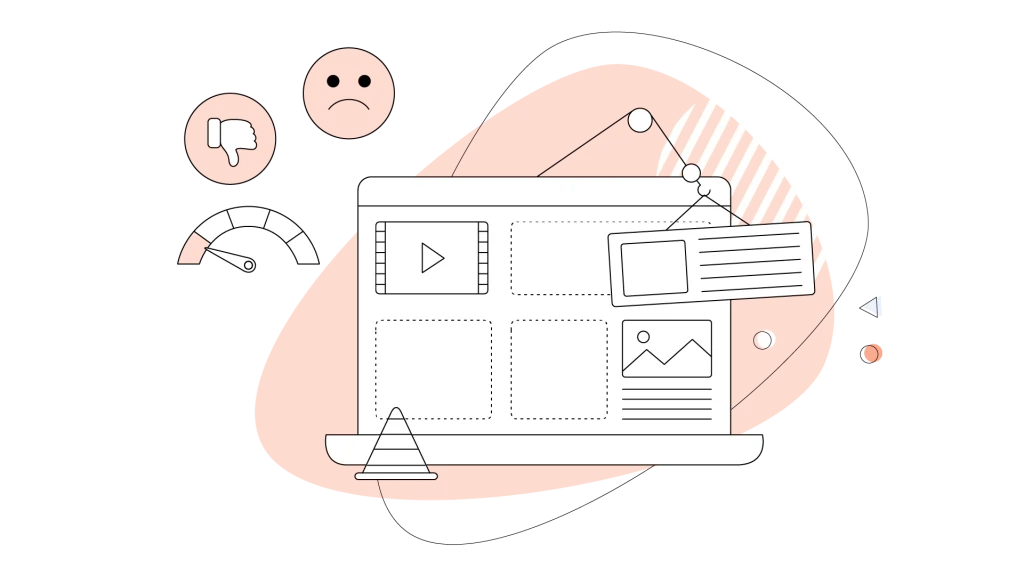Ever clicked a search result, only to find yourself tapping your fingers while the page slowly loads? We’ve all been there, and so has Google. That’s why they introduced Core Web Vitals, a set of critical metrics designed to measure something vital that’s pretty difficult: the actual experience a user has on your webpage.
Think of them as Google’s way of quantifying how enjoyable your site is to use in terms of speed, interactivity, and visual stability. These aren’t just vanity numbers; they’re key components of “page experience” signals made by Google engineers, meaning they directly influence how your site might appear in search results.
Get these right—specifically the Largest Contentful Paint (LCP), Interaction to Next Paint (INP), and Cumulative Layout Shift (CLS)—and you’re not just pleasing Google; you’re creating a smoother, faster, and more satisfying journey for all your visitors.
And in the online world, a great user experience is pure gold. So let’s jump right in to learn more about Google’s algorithm and Core Web Vitals.
- What Are Core Web Vitals & Why Did Google Introduce Them?
- Breaking Down the Three Core Web Vitals (LCP, INP, & CLS Explained)
- How Core Web Vitals Impact Your SEO & Google Ranking
- How to Measure Core Web Vitals
- From First Input Delay (FID) to Interaction to Next Paint (INP)
- Boosting Your Scores: Key Strategies to Improve Core Web Vitals

What Are Core Web Vitals & Why Did Google Introduce Them?
At their heart, Core Web Vitals are a specific trio of measurements that Google uses to assess the real-world user experience of a webpage. They boil down to three key questions.
- How fast does it load? This is measured by Largest Contentful Paint (LCP). Aim for your main content to appear in under 2.5 seconds, as most people’s attention span is getting lower and lower. Research shows that the probability of a bounce rate increases by an incredible 32% if page load time goes from 1 second to 3 seconds!
- How quickly does it react to user input? This is where Interaction to Next Paint (INP) comes in, gauging responsiveness. You want this to happen in under 200 milliseconds.
- How stable is the layout as it loads? Cumulative Layout Shift (CLS) measures this, looking for unexpected jumps and jitters. A score under 0.1 is the goal.
But why the sudden emphasis?
Google’s mission is to deliver the most relevant and highest-quality results to users, which aligns with the goals of CWV. They realized that a technically brilliant piece of content can be utterly frustrating if the page itself is slow, clunky, or unstable.
By introducing Core Web Vitals as part of their Google algorithm and broader “page experience” ranking signals, Google is essentially championing the user. They’re encouraging website owners (that’s you, potentially!) to prioritize building sites that aren’t just informative, but are also a delight to navigate.
It’s about ensuring that when a user clicks through from search, the experience waiting for them is a good one.
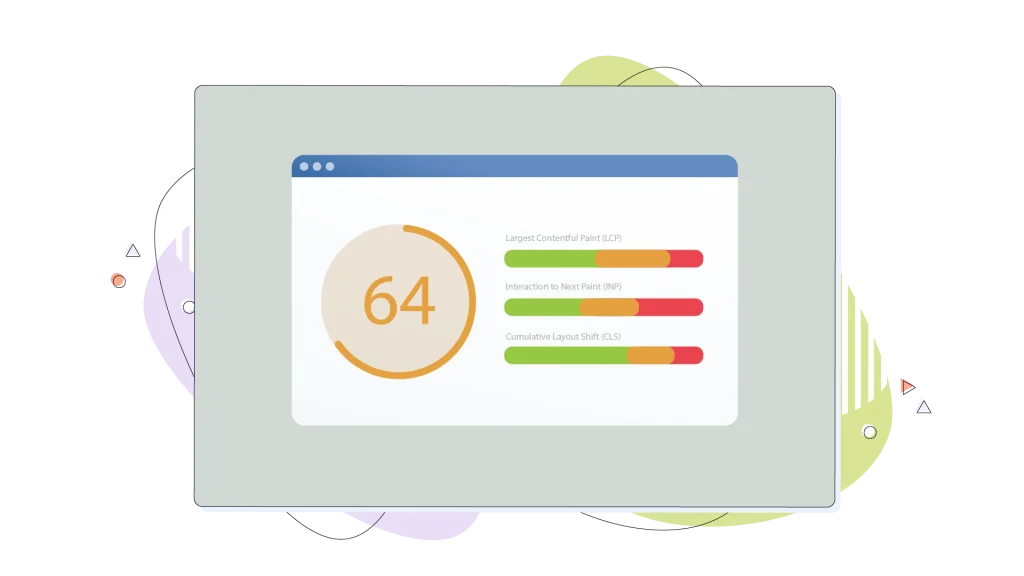
Breaking Down the Three Core Web Vitals (LCP, INP, & CLS Explained)
Let’s quickly zoom in on what each of these Core Web Vitals is truly assessing:
- Largest Contentful Paint (LCP), your speedometer: LCP measures the loading speed of the entire webpage and is the largest element. Imagine walking into a room; LCP is like timing how long it takes for the main, most important thing in that room (be it a large image, a big block of text, or a video) to become fully visible. It’s Google’s primary measure of how quickly a user perceives your page as loaded and useful.
- Interaction to Next Paint (INP), your responsiveness gauge: INP measures the responsiveness of the entire webpage. This vital measure is the delay between a user doing something on your page (like clicking a link, tapping a button, or typing in a form) and the page actually showing a visual response to that action. A low INP means your page feels snappy and reactive; a high INP can feel sluggish and unresponsive. This considers all interactions during a visit, giving a broader view of interactivity than its predecessor, First Input Delay (FID).
- Cumulative Layout Shift (CLS): How stable is your site’s layout? Ever tried to read an article online when suddenly an ad loads, pushing all the text down? Or aimed to click a button, only for it to shift at the last second due to a delayed loading element? That’s layout shift, and CLS measures the sum total of all these unexpected movements that occur as the page loads. The lower the score, the more visually stable and less frustrating the experience.
Together, these three metrics provide a robust, user-centric understanding of how someone experiences your webpage, from initial load to ongoing interaction.
Getting a handle on them is the first step to a faster, smoother site that both users and Google will appreciate.
Don’t let a slow or unreliable website hold you back! Discover HostPapa’s hosting solutions today!

How Core Web Vitals Impact Your SEO & Google Ranking
Yes, Core Web Vitals are a confirmed Google ranking factor. So with that in mind, you need to learn more about how they impact your site’s SEO. Core Web Vitals are part of Google’s algorithm and affect search engine results by evaluating metrics like page loading speed and user experience. So, optimizing Core Web Vitals leads to a more enjoyable experience for users, which can increase user engagement and improve search engine rankings.
They form a significant part of what Google calls its “Page Experience“ signals. Think of Page Experience as a set of criteria Google uses to evaluate the overall quality of a user’s interaction with your webpage, beyond just the information it contains.
The “Biggest Change”? A Tangible Direction on User Happiness
The introduction and emphasis on Core Web Vitals mark a significant shift. It’s Google making a more concrete, measurable commitment to rewarding websites that genuinely prioritize a smooth, fast, and non-frustrating user experience. No more guessing if your site “feels” fast enough; now there are numbers to prove it (or highlight areas for improvement!).
But Hold On, Content is Still King (or Queen!)
While Core Web Vitals are important, don’t toss your content strategy out the window just yet! High-quality, relevant content that satisfies search intent remains the most critical factor for ranking. Google’s primary goal is to answer the user’s query effectively. However, imagine a scenario where multiple pages offer similarly excellent content. What then?
This is where Page Experience, and specifically your Core Web Vitals scores, can act as a powerful tie-breaker that significantly impacts your rankings in search engine results.
A good user experience can give you that crucial edge.
Beyond Direct Rankings: The Results of Good Vitals
Even if ranking wasn’t a factor (which it is!), optimizing for Core Web Vitals brings a cascade of benefits that indirectly boost your SEO and business goals:
- Lower bounce rates: When a page loads quickly and is stable, users are far less likely to hit the “back” button in frustration. That’s what the bounce rate is, and it’s visible from Google Analytics as well.
- Increased engagement: A smooth experience encourages visitors to stay longer, explore more pages, and interact more deeply with your content. It simply makes them return or stick around for even longer!
- Higher conversion rates: Whether it’s signing up for a newsletter, making a purchase, or filling out a contact form, a seamless experience removes friction and makes users more likely to convert.
- Improved crawlability: Faster, more efficient sites can be easier for Google’s bots to crawl and index, ensuring your content gets seen.

How to Measure Core Web Vitals
Before you can improve your Core Web Vitals, you need to know where you stand.
Thankfully, Google provides a suite of tools to help you measure these crucial metrics, such as the Chrome User Experience Report, which provides insights into how real Chrome users interact with websites.
Each offers a slightly different lens through which to view your site’s performance:
- From Google PageSpeed Insights (PSI): This is often the first pit stop. Simply enter a URL, and PSI will analyze it, providing both “Field Data” (real-world user data from the Chrome User Experience Report, or CrUX, over the last 28 days, if available) and “Lab Data” (a controlled test). It will clearly show your LCP, INP, and CLS scores and offer recommendations.
- From inside Google Search Console: Found under the ‘Experience‘ tab in your Search Console account, this report is your direct line to understanding how Google perceives your site’s real-world user experience based on data from actual users. It provides a comprehensive overview of your site’s performance against LCP, INP, and CLS, breaking down how many of your URLs fall into ‘Poor‘, ‘Needs improvement‘, or ‘Good‘ categories. This grouping makes it significantly easier to pinpoint specific pages or entire sections of your site that require attention. By regularly monitoring this report, you can effectively identify problem areas, track the impact of your optimization efforts over time, and take targeted action to enhance both user experience and your site’s potential in search rankings. It’s a truly valuable resource for any site owner serious about Google Core Web Vitals.
- From the Chrome User Experience Report (CrUX): While you don’t directly “use” CrUX like a standalone tool, it’s the public dataset of real user experience data that powers the field data in PageSpeed Insights and Search Console. Understanding its existence helps you appreciate where that real-world data comes from.
- Lighthouse: Built into Chrome DevTools (right-click on a web page content, select “Inspect,” then go to the “Lighthouse” tab), this tool runs lab tests to audit your page for performance, accessibility, best practices, and SEO, including Core Web Vitals. It’s excellent for diagnosing issues during development while viewing your website through the user’s browser.
There are other, third-party tools available that can provide valuable insights into how your website stands. Pingdom’s website speed test tool offers a deeper understanding of your performance metrics, measures loading performance, similarly to Core Web Vitals metrics.
From First Input Delay (FID) to Interaction to Next Paint (INP)
You might have previously heard about First Input Delay (FID) as a Core Web Vital. FID was designed to measure the time between a user’s first interaction with a page (like a click or tap) and when the browser actually responds to that interaction. It was a good starting point for measuring responsiveness.
However, Google recognized that the first interaction isn’t the full story. What about all the other clicks, taps, and key presses throughout a user’s visit? To get a more holistic view of a page’s overall responsiveness, Interaction to Next Paint (INP) officially replaced FID as a Core Web Vital in March 2024.
INP assesses the latency of all user interactions during the web page’s lifecycle. While optimizations for FID often help INP, the broader scope of INP means it’s a more comprehensive indicator of perceived interactivity.
For example, deferring code execution and breaking long tasks into shorter segments can significantly enhance a website’s responsiveness and improve key metrics like INP. So, while understanding FID’s history is useful, your focus for optimization should now squarely be on INP.

Boosting Your Scores: Key Strategies to Improve Core Web Vitals
Alright, you’ve measured your vitals and identified areas needing attention. Now what? Improving your Core Web Vitals requires a multi-faceted approach, but here are some common, high-impact strategies:
- Optimize your images: Large, unoptimized images are a primary culprit for slow LCP. Compress images, use modern formats (like WebP), implement lazy loading for images (so they only load when needed), and ensure images are correctly sized.
- Minimize and optimize code (CSS & JavaScript): Remove unused code, minify files (remove unnecessary characters), and defer non-critical JavaScript and CSS so they don’t block the main content from loading quickly. Techniques like code splitting can also help by only loading the code needed for the initial view.
- Ensure space for content: For CLS, a common issue is content shifting as other elements (like ads, images without defined dimensions, or dynamically injected content) load in. Always specify dimensions for images and video elements, and reserve space for ads or embeds.
- Improve server response times: This is fundamental! A slow server directly impacts LCP and can affect INP. This involves choosing a quality hosting provider (ahem, like HostPapa, where performance is a priority!), using server-level caching, and optimizing database queries.
- Reduce third-party script impact: External scripts for analytics, ads, or social media can significantly slow down your site and affect INP. Audit them, remove unnecessary ones, and load others asynchronously or defer them where possible.
- Prioritize mobile-friendliness: Given that much web traffic is mobile, ensuring your site is responsive and performs well on mobile devices is crucial. Google uses mobile-first indexing, so your mobile experience heavily influences your ranking.
- Optimize for desktop devices: Optimizing images and other content for desktop devices is crucial for achieving higher scores in Core Web Vitals. Tools like Google PageSpeed Insights assess how well a webpage functions on both mobile and desktop devices, so ensure your site performs well across all platforms.

Conclusion: Future of Core Web Vitals
As we’ve explored, Google Core Web Vitals are far more than just technical jargon; they represent a fundamental shift in how website quality is perceived, directly impacting everything from user experience and search engine rankings to your bottom-line conversion rates. Prioritizing these metrics—LCP, INP, and CLS—is no longer optional for site owners aiming for digital success; it’s essential.
The journey to excellent Core Web Vitals is an ongoing one, as always.
Having tools like Google PageSpeed Insights and the detailed Core Web Vitals report in Google Search Console at your disposal, you can continuously measure your site’s performance, identify areas for improvement, and implement changes that create a genuinely better experience for your visitors.
The rewards—a faster, more responsive, and visually stable site—speak for themselves through lower bounce rates, increased engagement, and better business outcomes.
FREQUENTLY ASKED QUESTIONS
My Core Web Vitals report in Google Search Console says “No performance data available” or “Insufficient usage data.” What does this mean, and what can I do?
This usually means your website (or specific URLs) doesn’t have enough real-user traffic data collected by the Chrome User Experience Report (CrUX) over the last 28 days to evaluate your site performance. Google needs a certain threshold of visits to report on Core Web Vitals.
Use tools like PageSpeed Insights or Lighthouse in Chrome DevTools. These provide “lab data” based on a simulated test and can still give you excellent insights into potential LCP, INP, and CLS issues and how to fix them.
What’s the difference between Next Paint (INP) and First Input Delay (FID), and which one matters now?
First Input Delay (FID) was one of the original Core Web Vitals, measuring the delay before a page could respond to the first user interaction. However, Google found that INP provides a more comprehensive measure of overall page responsiveness by considering all interactions throughout a user’s visit. As of March 2024, Interaction to Next Paint (INP) officially replaced First Input Delay (FID) as a Core Web Vital.
From an SEO perspective, if my resources are limited, should I prioritize fixing poor Core Web Vitals or creating new, high-quality content?
This is a common and tricky question, and the answer is often “it depends,” but ideally, both factors should be considered. While high-quality content should be the foundation of any website, user experience is also important. This means that navigating your site should feel natural and have fewer obstructions.
If your CWV are mostly “Needs Improvement” or you have a few “Poor” outliers on less critical pages, you might find a balance by dedicating some resources to technical fixes while continuing your content strategy.
How does using a popular CMS like WordPress impact my ability to get good Core Web Vitals, and what are the SEO implications?
WordPress is incredibly versatile, but its impact on Core Web Vitals can be a double-edged sword, with significant SEO implications depending on the theme, plugins, and page builders used. However, opting for a WordPress-specific hosting plan or a Managed WordPress Hosting plan can help with some of these challenges.
With WordPress, your site’s Core Web Vitals are optimized to a degree, due to the lightweight nature of this particular CMS. However, other web vitals that rely on the web host will be highly dependent on the company you side with. So why gamble? Pick HostPapa for your website and start your online journey today by clicking the link below.