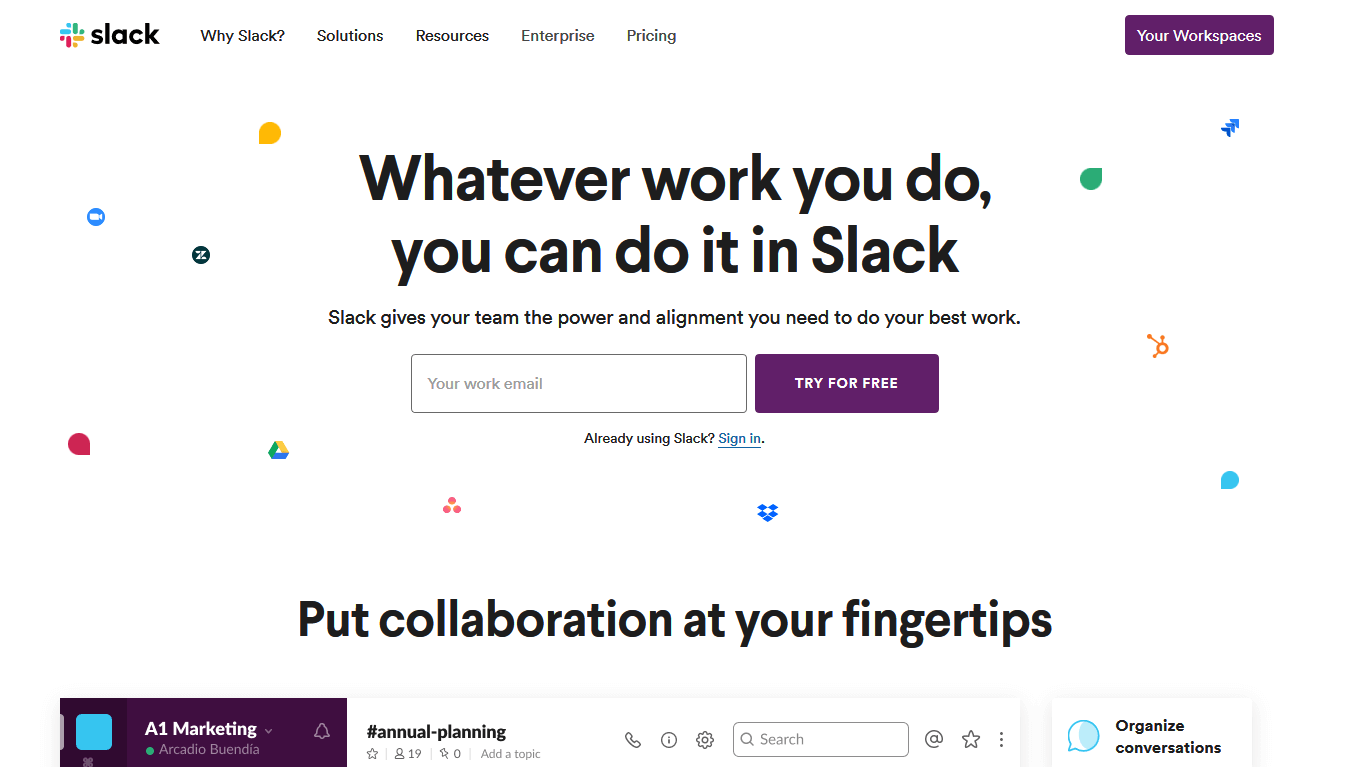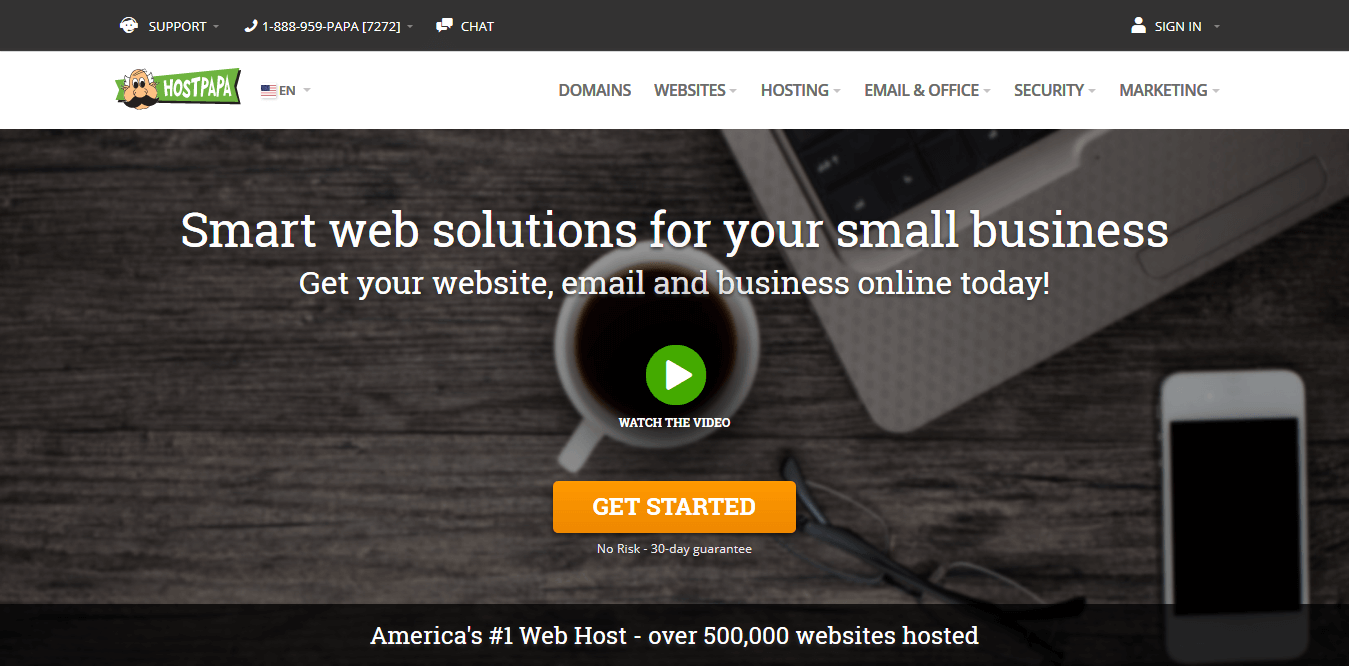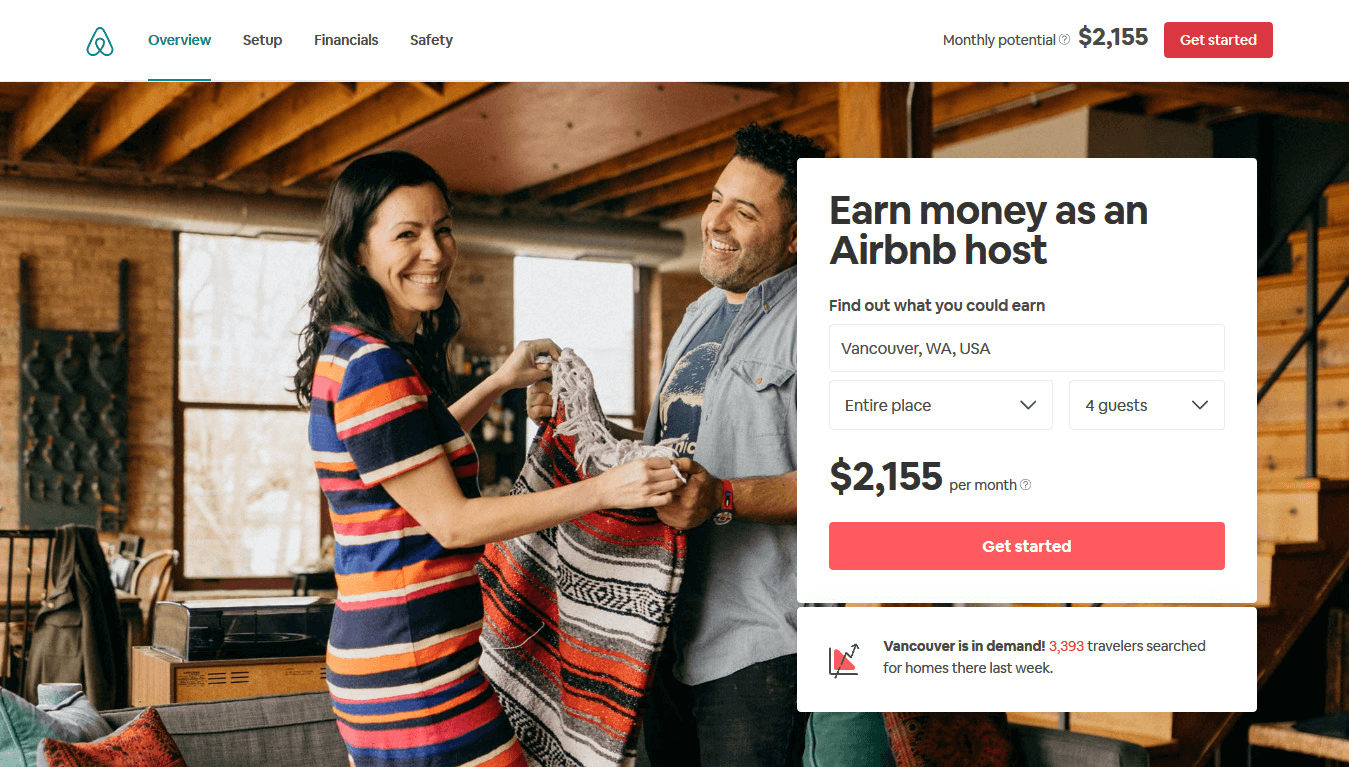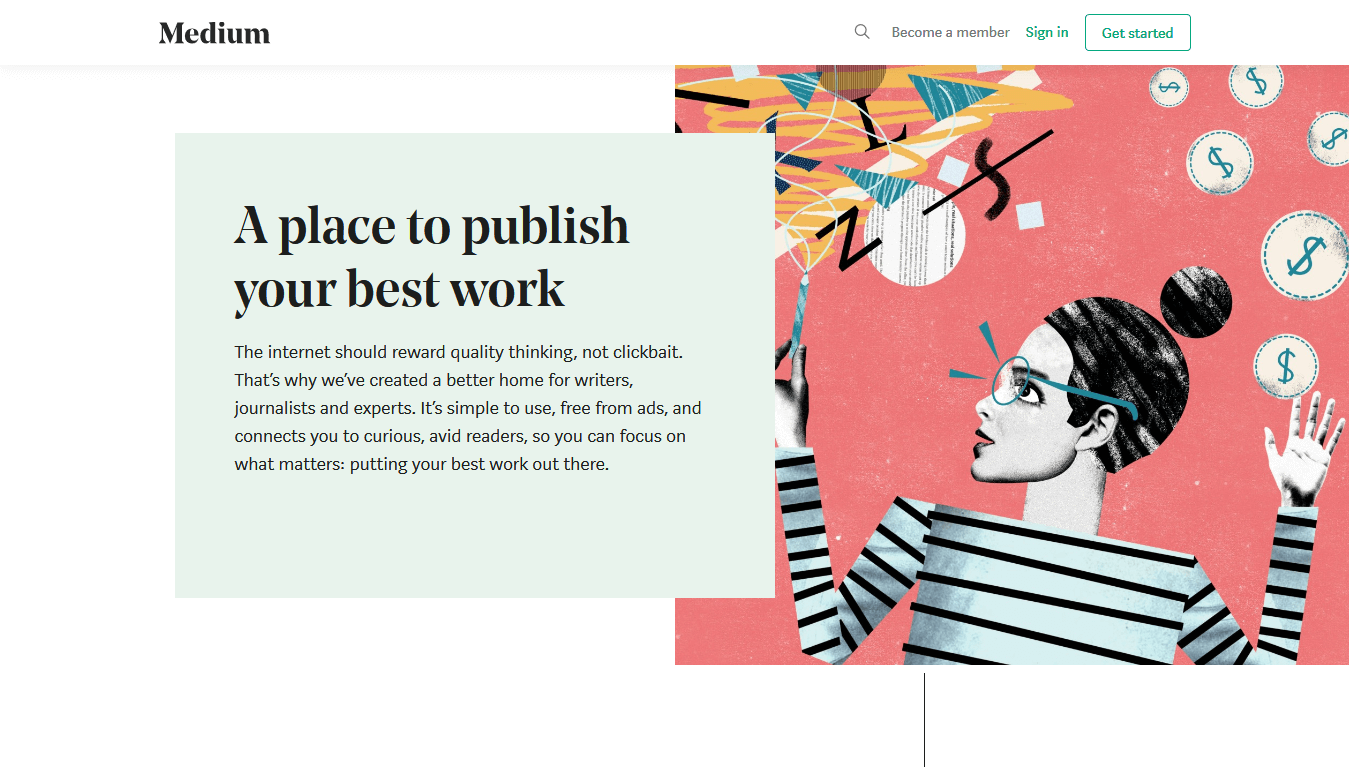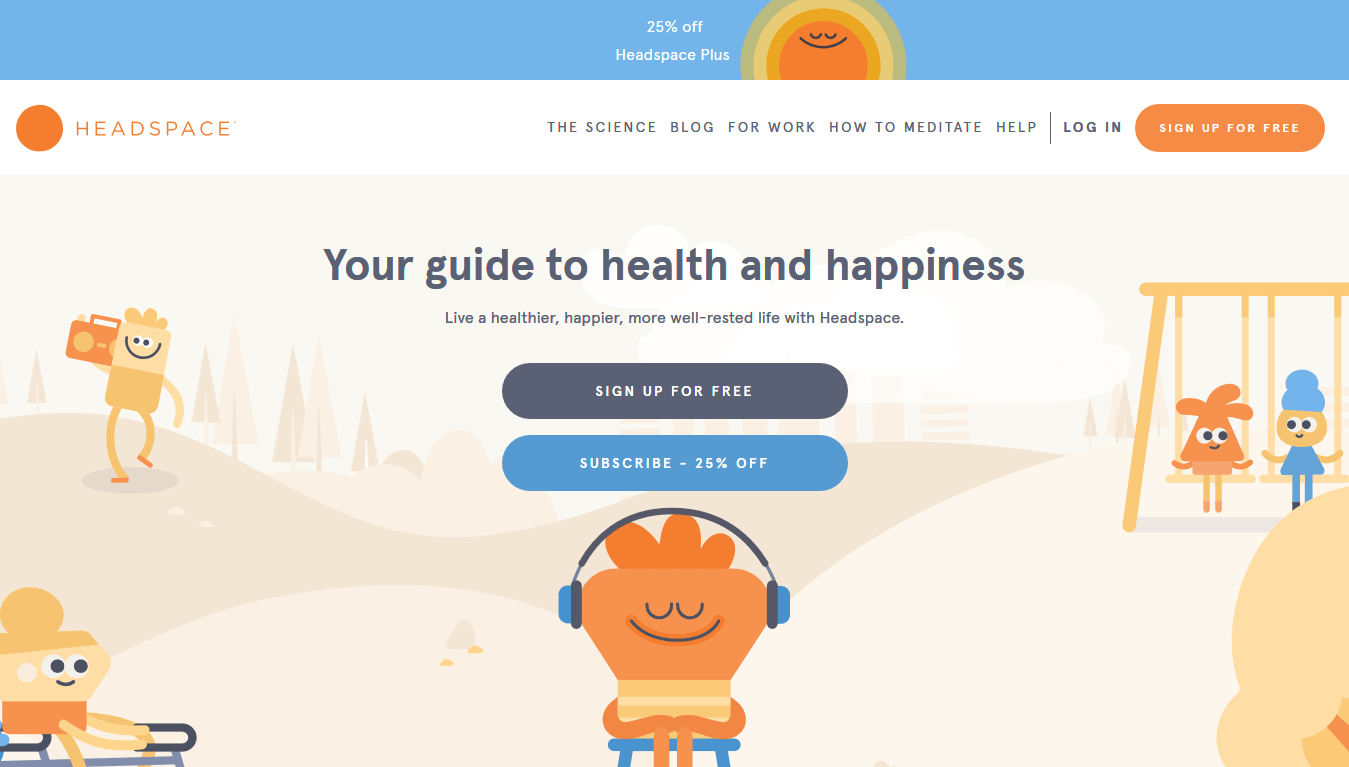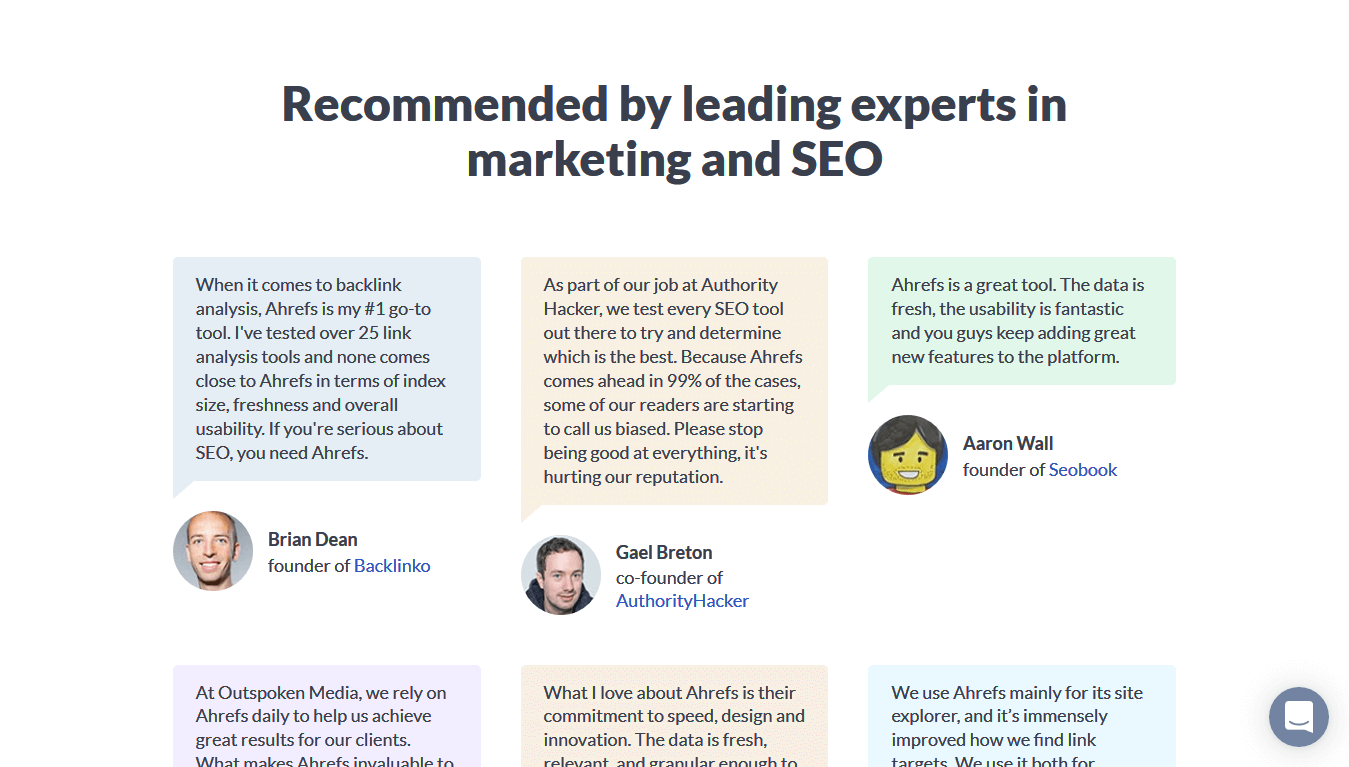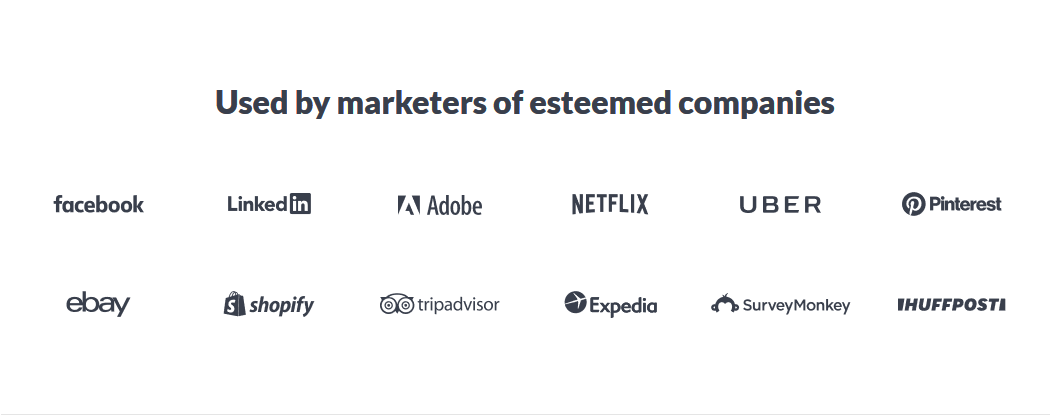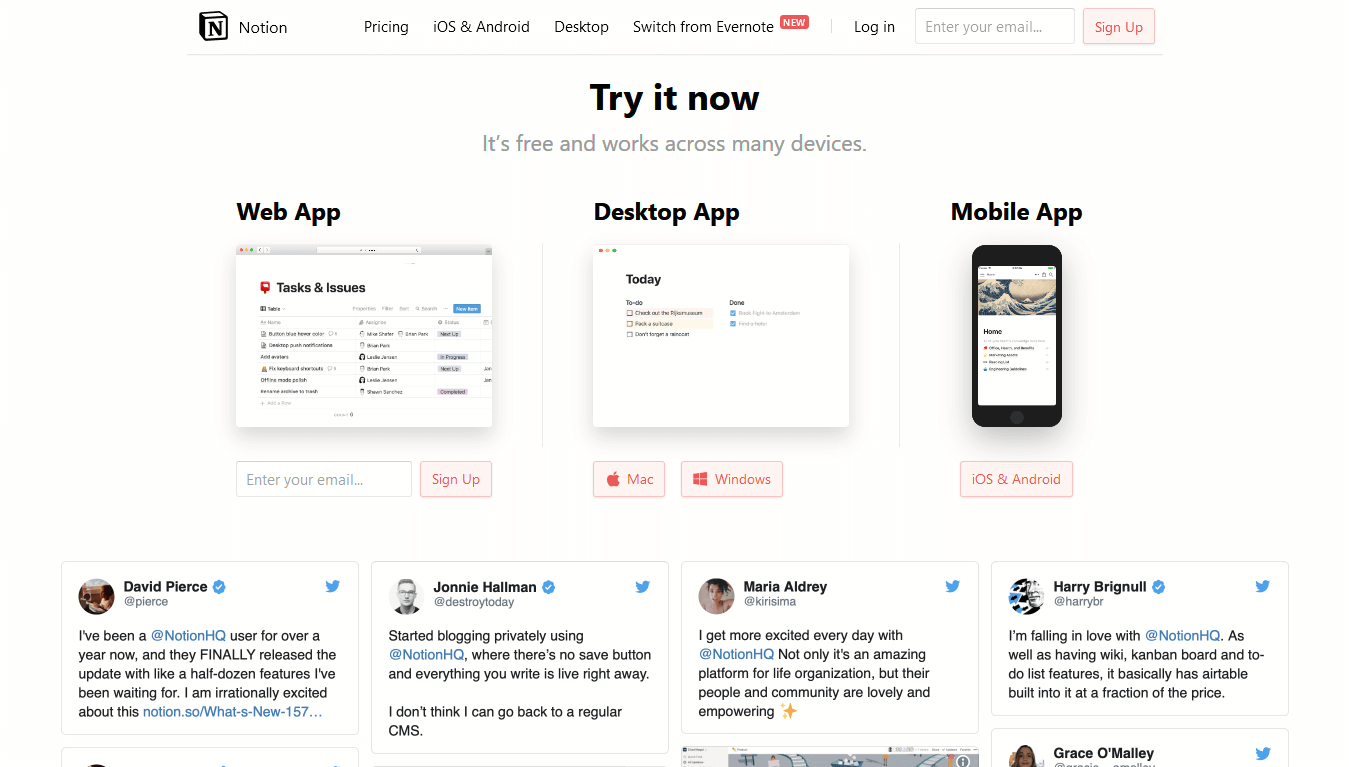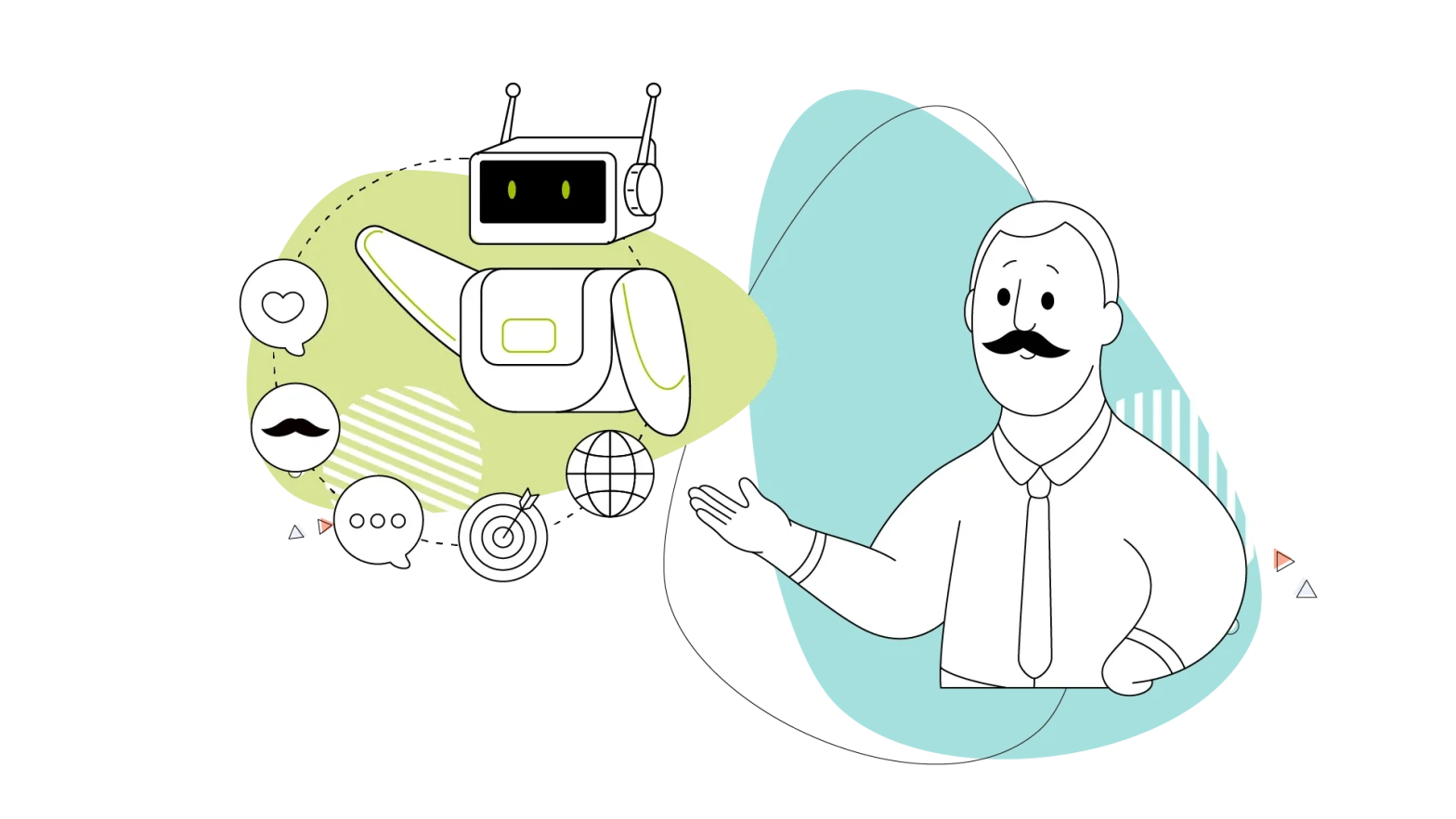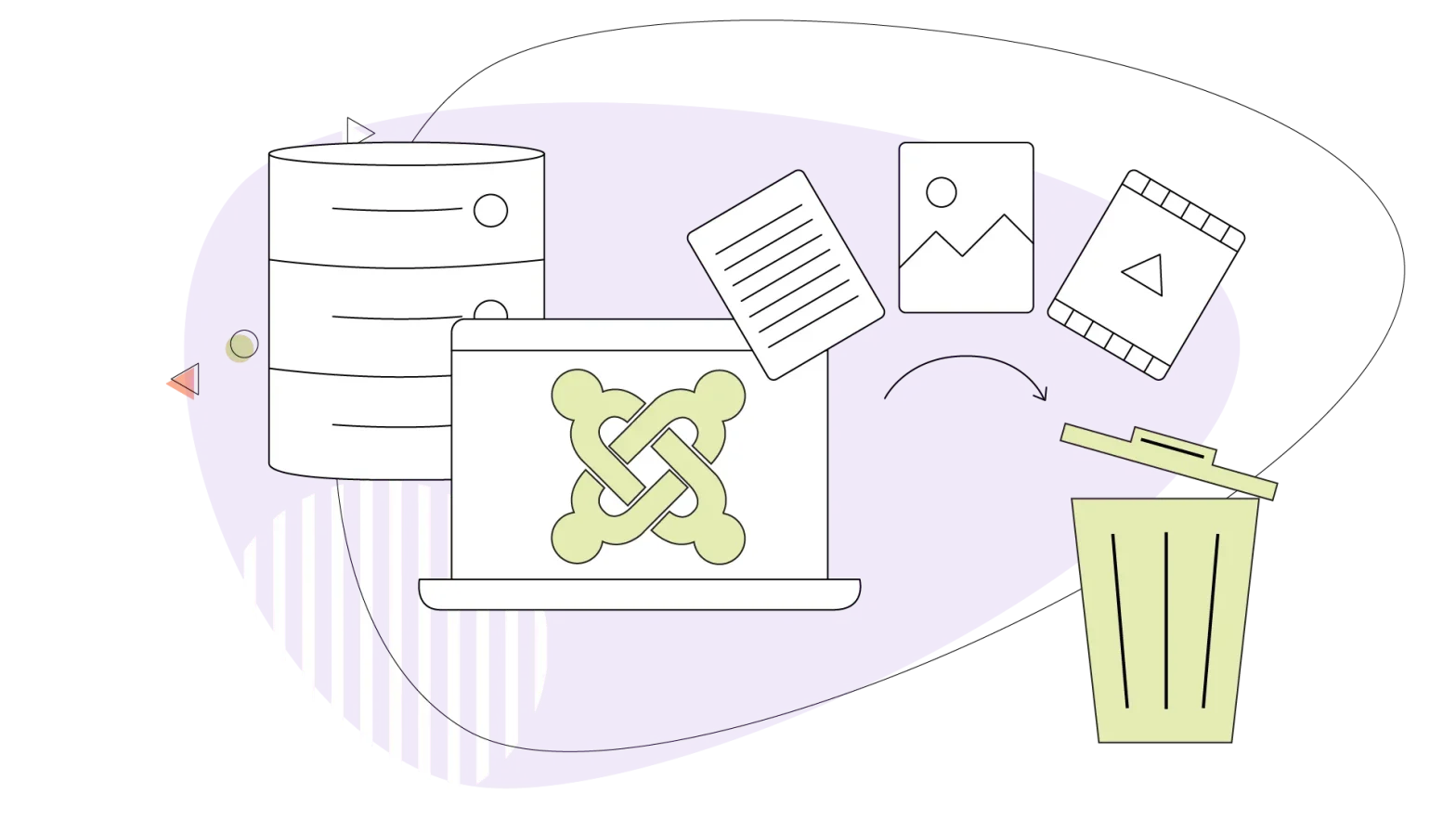signups? Is Google Analytics not giving you a rosy picture when cross-checking your site’s performance? If so, your website may be experiencing a high bounce rate.
Bounce rate – when users bounce off your page within seconds of landing on it. You’d never imagined your brilliantly designed and beautiful-looking website could detract visitors that fast. Sadly, that may be the case.
A high bounce rate is inversely proportional to a high conversion rate. So to boost your conversions, you must bring down that alarmingly high bounce rate of your website.
If you have a high bounce rate, it indicates a gap in your site design and content marketing strategy. You may need to re-evaluate and restructure several aspects of your site to bring back those visitors and convert them to customers.
This post will cover the 14 proven techniques to help you get your site out of this sticky situation. To those who still don’t get it, we’ll also explain in detail what a bounce rate means for a site and why it shouldn’t be high.
- What is a Bounce Rate?
- What are the Consequences of a High Bounce Rate?
- 14 Best Ways to Reduce Your Website’s Bounce Rate
What is a Bounce Rate?
To understand this, let’s first look at what a bounce is.
A bounce is a web session in which a user visits only one page on your site. An average bounce rate is the percentage of sessions in which your visitors viewed only a single page on your website.
Let’s elaborate on this more. Suppose a person arrives at your main landing page. They quickly scan it in a fraction of a second and exit the website. This indicates that your landing page did not engage them enough or did not serve the purpose of the visit. So it didn’t encourage the visitor to click to further pages for more information. They decided your website would not give them what they were looking for.
When more users do the same, it compiles into a high percentage of bounce rate for your site, which is bad news for your business and generation of leads.
What Are the Consequences of a High Bounce Rate?
A high bounce rate means people aren’t browsing your website. They’re just landing on a page and leaving without exploring your site’s other pages.
The only time it’s OK to have a high bounce rate is when you have a single-page website. If you have a website with multiple pages, a high bounce rate is something you should worry about.
Let’s say you have a blog. You would want visitors to read more than just one article when they visit your site. Likewise, if you had a company website, you’d like visitors to go beyond the homepage and check out all your products or services.
In short, it’s good when people want to explore your website, and a high bounce rate means that isn’t happening.
So what to do if you want to reduce the bounce rate of your website?
First, you’ll need to figure out which pages on your site have the highest bounce rates. Those are the pages you’ll need to focus on.
Your website should be connected to the Google Search Console to see your bounce rate. Then, sign in to Google Analytics and, one by one, review the average bounce rate of each page on your website. If you don’t have Google Analytics on your website, you will need to install it first and give it some time to gather data about the average bounce rates.
If you don’t want to go through such a complex procedure, you can install the MonsterInsights plugin instead.
Note: The MonsterInsights plugin only works on WordPress websites.
This plugin simplifies connecting your website to the Google Search Console and displays your WordPress dashboard’s bounce rate and other helpful stats.
Once you’ve identified the web pages with the highest bounce rates, you can optimize them so they’ll stop driving people away.
In the rest of this article, we’ll look at effective ways to do that.
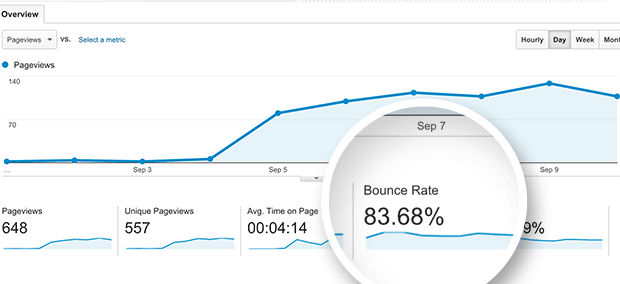
14 Best Ways to Reduce Your Website’s Bounce Rate
Let’s walk towards the solution to the problem now. Use these foolproof strategies practiced by expert marketers to reduce your bounce rate and boost your conversions.
1) Improve Your Content’s Formatting and Readability
Readers are discouraged and put off by text that isn’t readable and easy to comprehend. Chunky long paragraphs, heavily laden text without line breaks and white spaces, and long and complicated sentences are all major turn-offs for visitors.
Even if you’ve put unique ideas in your content and feel you’re providing value to your readers, it’s useless unless it’s easy to comprehend. Unless your content is placed and formatted well, it will only push people away. With good visual appeal and easy readability, readers won’t have to put in mental work to extract the information they’re looking for. That’s the true value of the content you should aim for.
Readable text can dramatically improve the look and feel of a website and make it easy for visitors to understand the message. This is especially true if your website is loaded with text content.
Here are a few ways you can improve the readability of your website:
- Carefully choose your website’s typography. While cool fonts can make a website seem more attractive, they usually don’t make the content readable. Your website should have a font that’s easy on the eyes.
- Make the font larger and use short sentences. Attention spans aren’t what they used to be. Today’s readers don’t have the patience to go through long blocks of text. You should use short sentences and make the font larger, so your visitors can scan your content faster.
- Increase the space between lines, adding whitespace and breaking content into sections. Your content’s structure matters. Make sure it is divided into sections, and the paragraphs have a lot of space between them.
- Keep your paragraphs short. This breaks down the text into sections for better organization of ideas.
- Use headings, and as many subheadings as relevant, to help people quickly skip and jump to sections of interest.
- Use only high-quality images that are optimized for fast loading speed and SEO. Images are vital to break the monotony of continuous text and add to the page’s visual appeal. Remember, people see a picture first and only then read the text.
- Segmentize information or data into bulleted lists.
Medium.com is a prime example of a website that focuses on making its content readable.
Their website exists solely for people to read the content. If they don’t make it easily readable, they’ll find it hard to keep visitors engaged.
In addition to being easily readable, your content should provide value to your readers. It must be helpful and should leave people with something they can apply in their life. Otherwise, visitors will simply leave your website, no matter how beautiful it looks.
2) Do Away With Annoying Pop-Ups and Distracting Ads
Have you experienced visiting a site and having an annoying unwanted popup ‘pop’ right in your face just as you scrolled to get to your desired content? You’re not alone. Most website visitors find these irrelevant popups highly irritating, making them want to exit the site. Especially when they cross out one popup and find another one in its place.
Popups and forceful ads are the anticlimaxes of an enhanced user experience. Sure, they work in terms of increasing your email signups, but for strengthening your organic traffic numbers, you might want to avoid intrusive pop-ups and distracting ads. These get in the way of the site visitor and the content they want to access from the site. You don’t want to risk annoying visitors and having them exit the site because of some marketing or promotional gimmicks.
If you absolutely must use the pop-ups, keep them to a minimum and make them least intrusive. The ads you place on your site should also not be distracting and should be well placed in positions that don’t disturb the visitor. Placing them horizontally on the top of the page or the side will be the least intrusive and not distract the reader from getting to the content they need.
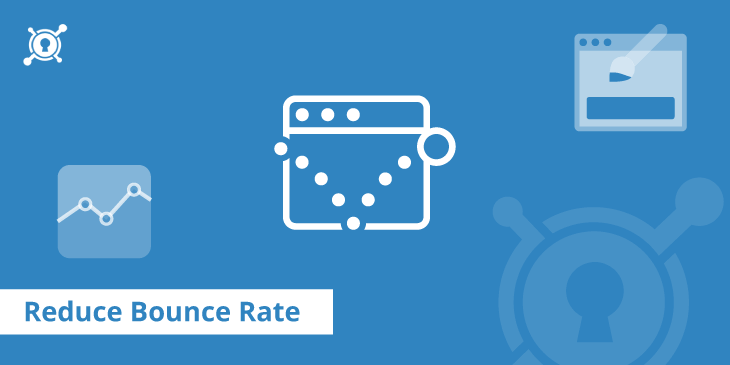
3) Optimize Your Page’s Load Time
Your website’s excellent content and beautiful design can only take you so far if it isn’t loading quickly.
Today, people have powerful computers, phones, and fast internet access. They expect every website to load quickly and work smoothly. If your website isn’t providing that kind of experience, don’t be surprised if visitors leave after visiting just one page.
Slow loading pages are the prime cause of high bounce rates and abandoned carts. This is especially true for mobile sites, where an increase in even a fraction of a second leads to user disengagement, increased frustration levels, and unfinished purchases.
So, how can you optimize your website to load faster? You should focus on two main areas: animations and media elements.
When it comes to animations, have as few as possible. The more scripts your website has to load, the slower it will be. Only use animations and elements that are in HTML5. Don’t use those that work in Java or Flash.
After limiting your site’s animations, you should also optimize your media elements. This mainly includes images and videos.
Compress images to reduce their size while maintaining quality. There are many tools online that let you do that; here are a few popular ones:
As for videos, it’s best if you don’t host them on your server at all. Instead, upload your videos to YouTube or Vimeo and embed them on your website.
Alternatively, you can upload your videos to a 3rd-party platform like Wistia. All the content you upload there will be under your control, whereas on YouTube and Vimeo, your videos can get removed if you break their rules.
4) Place Your Call-to-Action Front and Center
What’s the number one thing you want your website visitors to do?
Subscribe to your blog’s newsletter? Sign up for your software’s free trial? Explore your products and services?
Make sure a CTA (call-to-action) button on your website allows your visitors to take the action you want. Also, make sure that your CTA is bold and prominently placed.
But don’t go CTA-crazy. Each page on your website should have only one CTA and no more.
Airbnb’s website is a great example of how to use CTAs properly. As you can see, each page focuses only on one CTA.
To recap, you can make your site more conversion-focused by:
- Improving its copy,
- Making it easy to navigate,
- Placing your CTAs front and center.
With these three steps, you can improve the chances that people will take action on your website. Before they do that, they’re bound to look around your site, which means you’ll have a lower bounce rate.
5) Compare Your Bounce Rate With Overall Time on Site
Your site’s bounce rate is not always an accurate indicator of the website’s overall performance. Both the metrics need to be cross-checked and compared to put things into context.
When you talk about a high bounce rate, it can mean a lot of things. Is it the whole site’s percentage or a few pages that are not retaining visitors? What lies at fault, your whole content or the layout and design of one of your pages?
To identify the prime cause of a higher bounce rate, you must first determine where the gap is. Which page, for example, a product page, an FAQ page, or a section like a blog or a guide section, is not performing well? So, for instance, if your general time on site for the whole website is decent, but a few pages indicate a high exit rate, perhaps the content or layout of those specific pages needs to be addressed and revised.
If your bounce rate is high along with a low time-on-site metric, your entire website may not fulfill its prime goal. That would require a whole redesign of the site and a re-evaluation of your content strategy.
6) Optimize the Relevance of Your Content in Alignment With High Traffic Keywords
Technical aspects like site design, layout, formatting, and page load time will only go so far in retaining your audience. Sure, they’ll help avoid the early exits, but the relevance of your content will keep your readers longer on the page and make them want to explore further and click ahead.
Relevance means your content provides people with what they’ve come there looking for.
There are two components you need to work on when making your content relevant:
- Placement of high-value keywords
- Connecting the rest of the site content to these keywords
You may have heard the importance of placing high-value and high-traffic keywords throughout your site content to increase organic search engine traffic. Keywords are essential elements to increase your site’s relevance and traffic. They are not only drivers of site traffic but also potent in increasing conversions and helping you build your brand authority.
Although it’s not only the keywords that you must incorporate, it is about making your entire content support those important keywords.
Keywords are segmented into the following categories:
- High-traffic value
- High-brand value
- High-persona value
- High-conversion value
Through SEO and analytics tools like Google Keyword Planner and Google Trends, you can search for high-value keywords relevant to your topic. List these down and incorporate them in your text. Remember, keywords help in building the authority of a brand. So use them wisely, instead of throwing them around cohesively in your content.
It doesn’t end with using high-value keywords, though. The keywords are only effective in lowering your site’s bounce rate if the rest of the content on the page relates to these keywords. When people click on a link following the keywords, they’re looking to find their required information on the page they visit. They expect to find the value associated with these keywords and content that validates and supports these words. If your visitors cannot do so, they might not want to stick around much longer.
7) Don’t Overdo Internal Linking – Balance is Key
You must have read countless times how internal linking is the king of all SEO strategies and that your text must be filled with these to enable Google Analytics to give you a better search engine ranking. Internal links are instrumental in gauging the time-on-page ratio, but often there are no instruction manuals on how many links to add to a specific length of text.
Your internal linking structure can make or break your bounce rate. Why? Because people are normally averted to text that has a link in every line after every few words.
How pleasurable is it to read the following text?
I like my website a lot. I wonder why people don’t love it the way I do. Perhaps I need to re-evaluate my content strategy to drive more traffic towards my landing pages.
Do you get the drift?
A text weighted down with internal linking dampens your site’s user experience and lessens your brand credibility. It doesn’t add much value to your content, as it detracts from the meaning layered within your text.
Yes, you must link your content to other useful pages to enhance your search performance, but strike a balance between going overboard with it and not linking enough.
8) Set External Links to Open on New Tabs
Not much rocket science at this point. How annoying is it for users to click on a link, only to be diverted away from the main page on the same tab? Users like to keep the main tab open for reference and to return to the main site. If a link opens in the same tab, it will only put off your visitor.
Clicking the back button may seem like a trivial step, but making the mistake of not enabling external links to open on new tabs only lessens your site’s user experience. It creates back button fatigue, where a user has to constantly click the back button each time they want to return to your page. You may risk losing the visitor through this process or have them distracted by the other website.
A high back-button fatigue can severely damage your time on site and your page views and jack up your bounce rate. Currently, with less patience and more desire for speed and quick results in users, clicking the back button 5 to 6 times while on a site will only annoy and exhaust the user.
9) Attract Your Target Audience
You can make all the optimizations you want, but if you’re not getting the right people to come to your website, your bounce rate won’t improve.
For example, if you owned a law firm specializing in corporate law, you’d want your website to attract high-level executives only. Similarly, if you have a website that deals in performance car parts, you would want only car enthusiasts to come to your website.
People often equate a high bounce rate with low-quality content. It’s not about quality, though. What drives people away from your site is the wrong type of content. A content marketing strategy needs to base on crafting relevant content that attracts your target audience.
If you attract the wrong audience, it’s natural that visitors won’t want to explore your site. Here are a few ways to ensure you’re targeting the right people:
- Develop your ideal customer profile. It’s important to research who your ideal customer is. What’s their age, income, and field of business? What are their problems and needs? The more accurate a customer profile you create, the more precise your targeting will be.
- Choose the effective marketing channels. You should focus on the marketing channels that your audience is regularly exposed to. If you don’t market on the platform where your ideal target audience is, you won’t be able to get highly engaged visitors to your website.
- Create better targeted messages. Turn your attention to creating highly targeted messages that capture the attention of your audience.
If you want inspiration on how to craft high-quality, targeted messages, look at SaaS (software as a service) websites. They tend to write incredible copy that targets the right people, pinpoints their problems, and offers corresponding solutions.
As an example, check out Headspace.com. The company provides meditation training to its customers, a fact that’s made abundantly clear by their website.
Attracting just the right audience will drastically improve your bounce rate. You can do it by knowing what the people in that audience are like, which marketing channels they are exposed to, and what kind of message they should see on your website that would resonate with them.
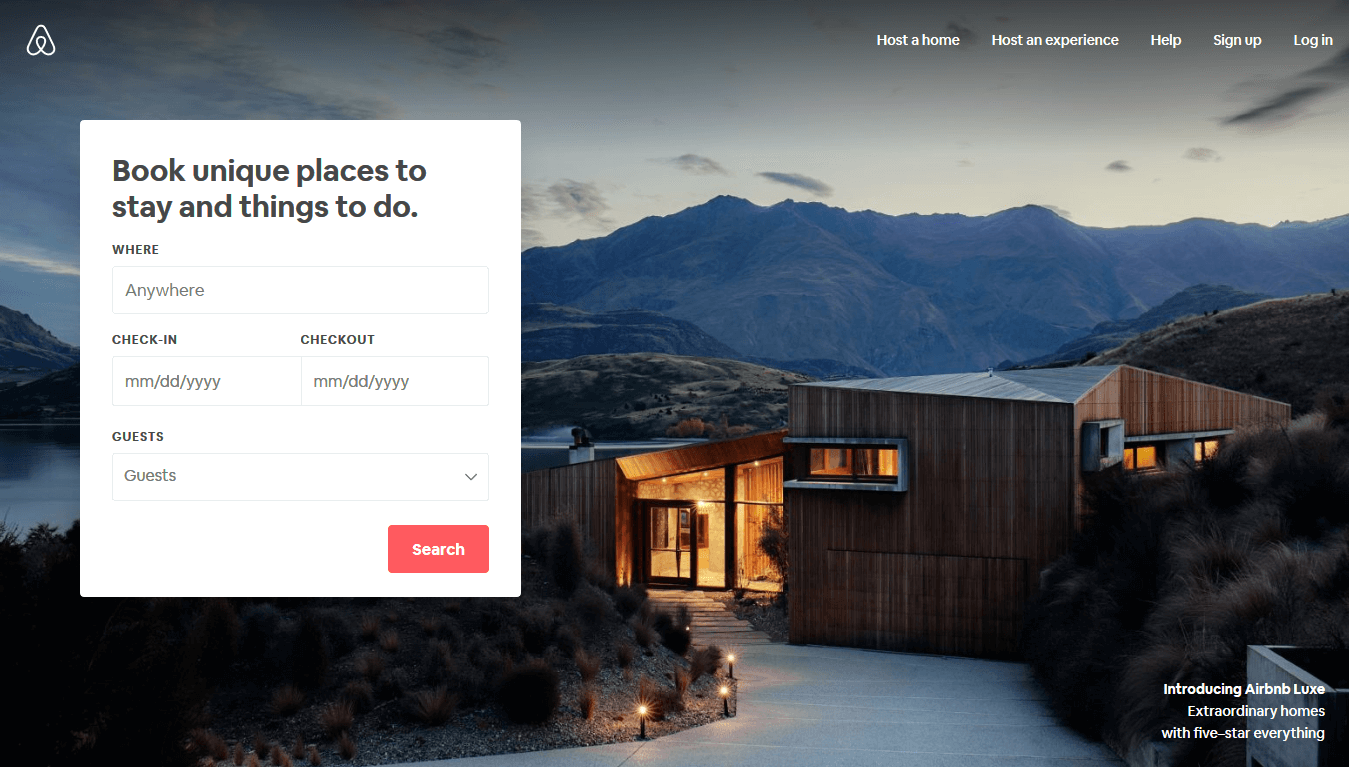
10) Revamp Your Product Pages
Often, product pages are your main selling points and conversion drivers. It’s imperative that these pages have the best visual appeal, navigation, and product description.
Usually, where websites are compromised on their bounce rates are their product pages. Despite having a fantastic and inviting landing page, unless your product pages don’t provide sufficient and relevant information to your visitors, you will risk losing potential customers.
What is the right information? And how much of it should be dished out? Too much can be overwhelming, leading to confusion and lack of decision-making. Inadequate information, meanwhile, doesn’t convince the buyer enough to complete a purchase.
The reason product pages lead to higher bounce rates, and lesser conversions is because of a lack of the kind of information the customer needs to make an informed decision. This could include year and place of manufacture, reviews, return and exchange policy, etc. Also, your product images need to be high-quality, well optimized, and practical.
If you’re convinced the culprit behind your ever-increasing bounce rate is your product pages, it’s time you analyze the gaps and see how you can improve these.
11) Provide Easy Navigation
Your website should have a clean menu for visitors to explore. This is especially true if you have a website with lots of content.
Take HostPapa’s website, for example. The selection of hosting-related services would be hard to fit in a single menu or webpage, and even harder for visitors to navigate.
That’s why the HostPapa homepage has two separate menus, and the primary menu (in white) is further divided into subcategories.
The result is that visitors will find it easy to explore and find what they need. You should aim to make your website’s navigation as simple as possible to achieve a similar result.
12) Make Your Site Mobile Friendly
It’s surprising how many websites today are still not optimized for mobile devices. This at a time when more than half the world has adopted their smartphones as their constant companions and access everything online from these little gadgets. From music to shopping, to ordering food, looking for nearby events, following the news, scheduling appointments, and everything in between.
It would be suicidal for any business in such a scenario to not make their websites mobile friendly. You’re actually pushing potential customers away by this one fatal mistake.
What does optimization for mobiles and iPads mean? It implies that your website displays all information clearly on these devices and that it’s as responsive as its desktop sister i.e., Its load time should be minimum.
Another vital point to consider is since most online users are now on a mobile device, Google tracks their online activity here. Having a mobile-friendly version of your site will automatically improve your search engine rankings as more site visitors use this version on the go.
13) Provide Helpful 404 Pages
404 pages are a downer and a dampener on user experience. Unavailability of a page can induce bounces as visitors look elsewhere for their required information.
You can make a 404 page useful for your audience, however, by giving them links to alternate pages they can use instead of the one not available. This can entice the user to stick back longer and enables you to delay their exit time from the website.
14) Increase Your Site’s Credibility With Consistent Branding and Social Proof
You don’t want your website to look cheap and thrown together like so many small business sites out there. Instead, you should strive for a professional-looking website with custom-made graphics, consistent branding, and high-quality images.
Having a site like that makes your visitors take it and your business or blog seriously. They’ll pay attention to what you have to say and want to see more.
In addition to branding your website to the highest standards using professional web design, you should seek to improve its credibility by adding social proof, such as:
- Testimonials from existing customers,
- Positive reviews by an acclaimed media site,
- Recommendations of your products or services on Twitter or Facebook.
Here are a few examples of social proof found on Ahrefs website:
Having such big-name clients proves that Ahrefs is a brand that people can trust.
You should aim to achieve a similar effect. You may not have major companies using your products or services, but something as simple as a favourable tweet from a satisfied customer can improve your website’s credibility.
Notion adds tweets from its users to showcase their social proof.
When adding social proof, your goal is to create FOMO (fear of missing out) in your visitors’ minds. They’ll see that many people love what your website offers and feel like they should check it out for themselves.
Creating this feeling in your visitors will make them stay on your site longer, reducing its bounce rate.
A useful tip is to build your branding the same way on your social media channels also. A well aligned branding strategy across the website and social media lend more credibility and professionalism to your brand.
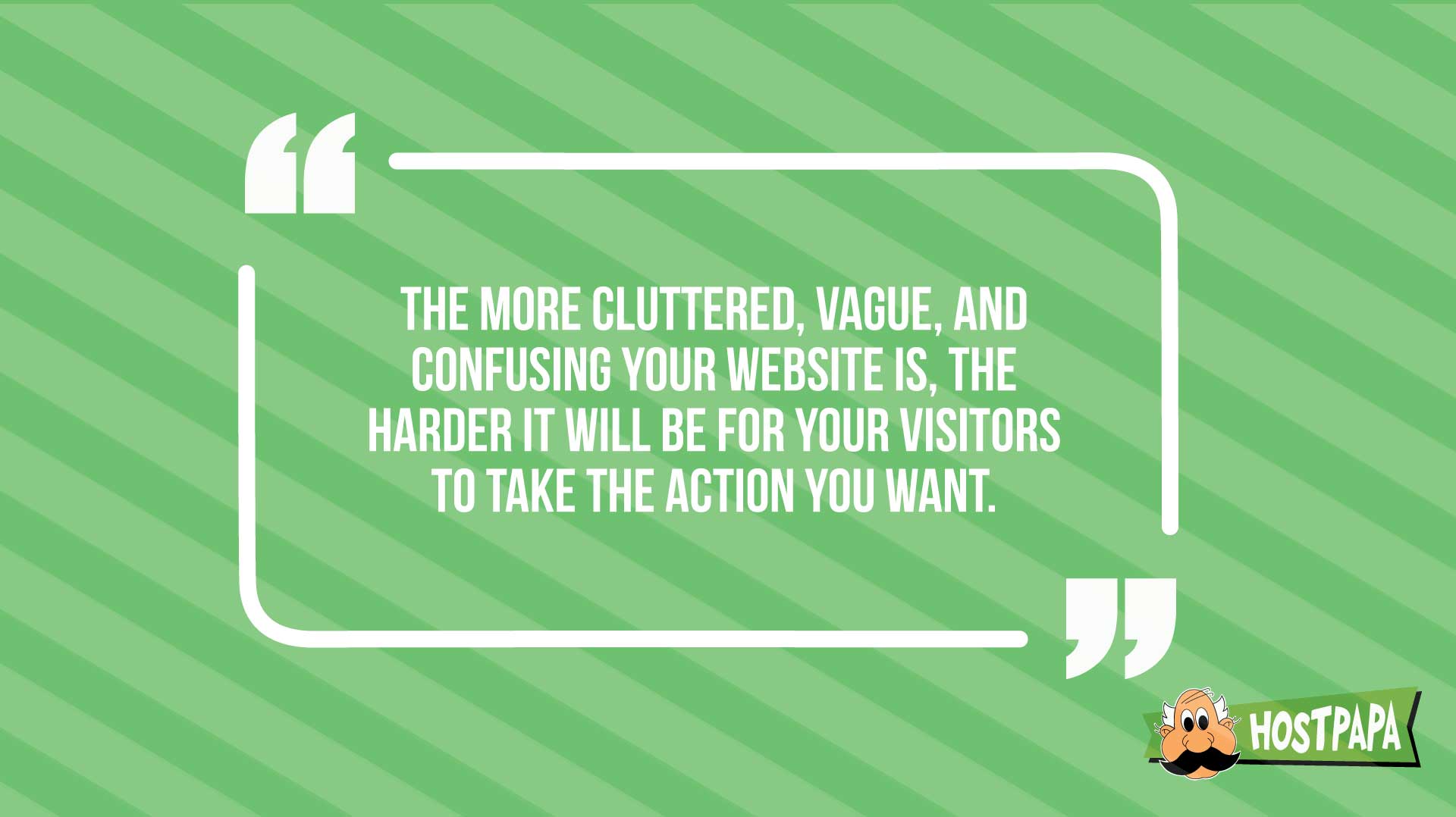
Bring Those Numbers Down: Grow Your Audience and Drive Conversions
A high website bounce rate can be scary for any business. The mistake companies often make is not putting themselves in their visitors’ shoes and analyzing their website from a user perspective.
You need to think about what it is that’s pushing people away.
Sure, you think your website is fantastic. After all, you’ve toiled away night and day and put your sweat and blood into creating a masterpiece. If you’re experiencing a high bounce rate despite that, you will need to reevaluate your website design and content strategy.
With these proven tips, you’re now ready to beat those numbers and bring back your site visitors. The key to higher leads and conversions is your audience base. Grow your audience first by retaining them longer, and you’re on track for more conversions and profits.
Have you used any of these strategies to reduce your website’s bounce rate?