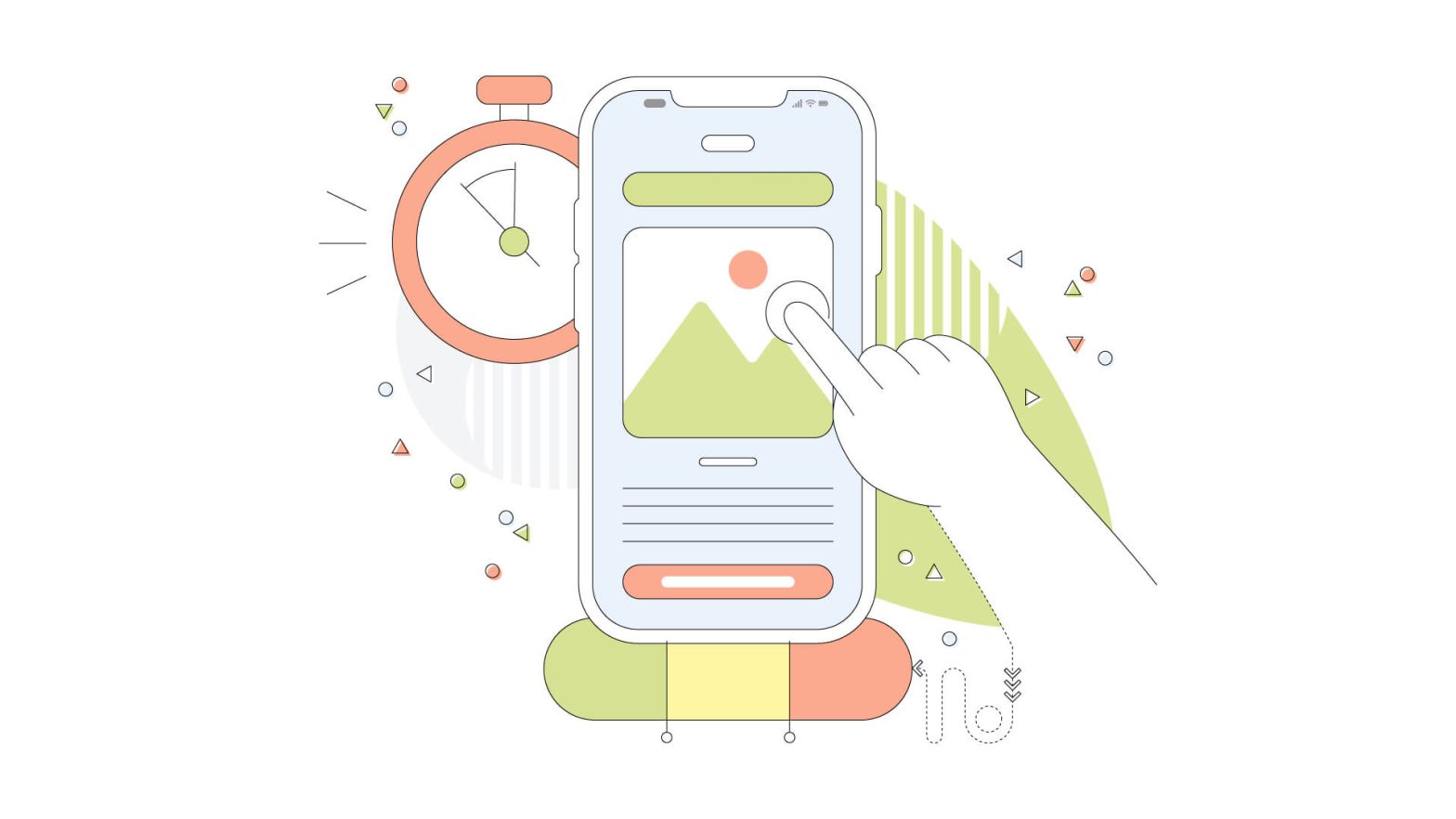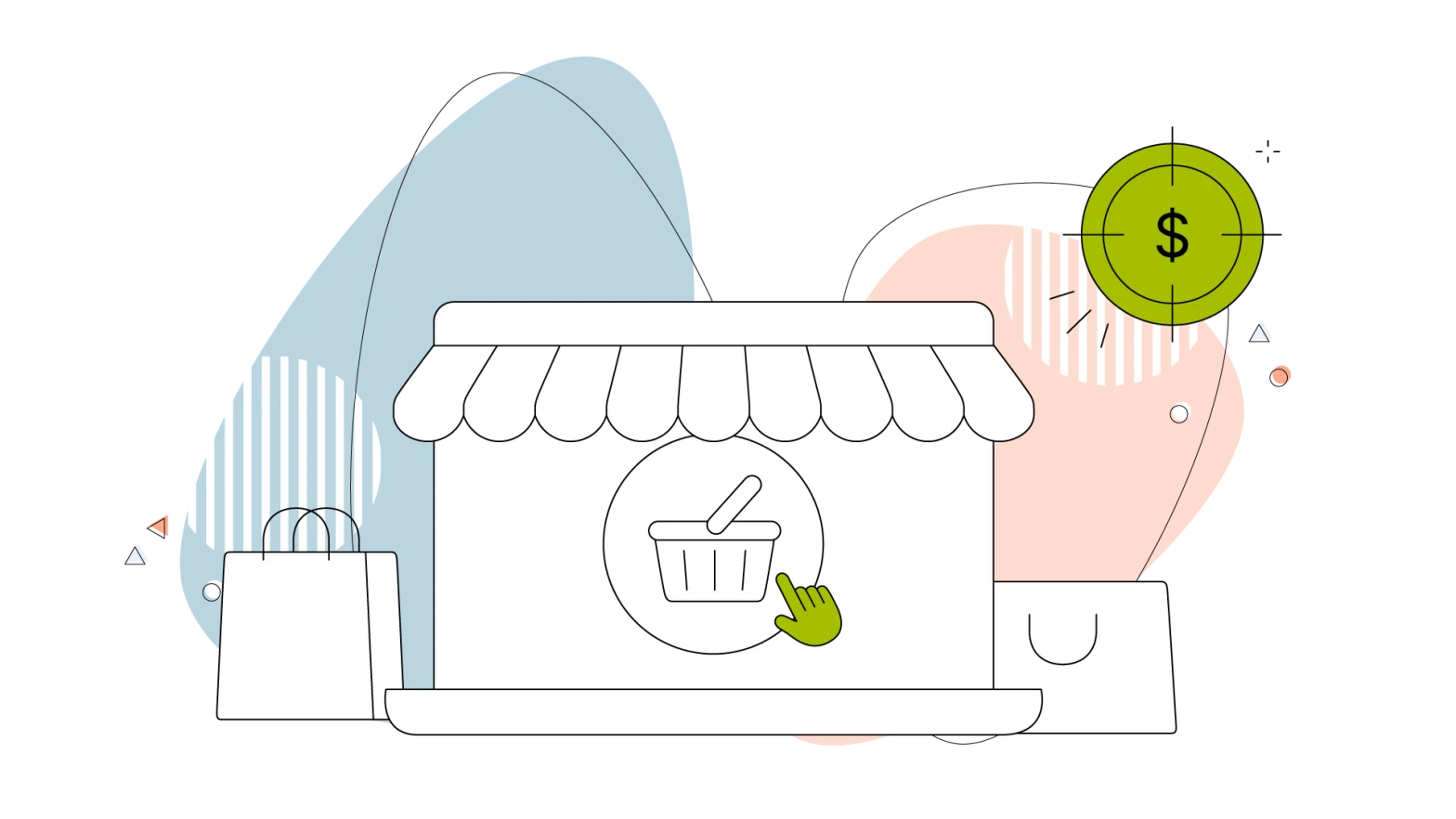Sometimes, our internet connection is slow and affects our productivity, especially when we visit a website that takes a long time to respond to our clicks.
However, even websites that rank highly on Google can have usability issues that can impact user experience. And the example we just mentioned is one of the many issues we may find on a daily basis.
So what happens next? Google’s trying to figure it out with its new interaction with Next Paint (INP), a new Core Web Vital metric that helps us understand websites even better.
In this article, we’ll get to learn it up close.
- What Are Google’s Core Web Vitals Metrics?
- What Is Interaction to Next Paint (INP)?
- What Is a Good Interaction to Next Paint Time?
- How to Optimize Interaction to Next Paint (INP) Score
- Tools for Measuring and Improving INP

What Are Google’s Core Web Vitals Metrics?
Understanding Google’s Core Web Vitals Metrics is essential to providing a great user experience.
These metrics measure the loading performance, interactivity, and visual stability of a website so that users can access content quickly and easily.
Before we dive deep into Interaction to Next Paint (INP), here are the three key Core Web Vitals Metrics we usually, as developers, have to fiddle with:
- Largest Contentful Paint (LCP): This metric evaluates the site’s loading performance. Simply put, it measures the time it takes for the largest content element, an image or text block, to become visible to the user. A fast LCP ensures that users can access and engage with the website’s main content quickly.
- First Input Delay (FID): FID addresses interactivity. It gauges the time between a user’s initial interaction, like clicking a link, and the website’s response. A low FID score means the website is highly responsive and user-friendly, ensuring a seamless browsing experience.
- Cumulative Layout Shift (CLS): CLS measures visual stability. It quantifies how much content unexpectedly shifts around as a page loads. A low CLS score indicates a more stable and visually pleasant experience, reducing user frustration and enhancing overall satisfaction.
What Is Interaction to Next Paint (INP)?
Interaction to Next Paint (INP) is a crucial web performance metric that assesses the responsiveness of a webpage to user interactions.
It quantifies the time elapsed between a user initiating an interaction (like clicking a button or tapping on a link) and the subsequent update of the web page’s visual rendering by the browser.
Why Is INP Important?
INP holds significant importance for both website developers and users because it’s considered a metric that tries to measure real-world performance. Here are some additional insights into why INP matters:
- User satisfaction: A fast and responsive website can significantly enhance user satisfaction. When users interact with a web page, they expect an immediate response. INP directly reflects how well a website meets these expectations.
- User engagement: Websites with low INP scores are likelier to keep users engaged. Swift responses to interactions encourage users to explore the website further, increasing the likelihood of them staying longer and interacting with more content.
- User retention: High INP scores (in milliseconds) can lead to users abandoning a website. Slow response times can frustrate users and result in them leaving the site, potentially never returning.
- SEO ranking: Search engines, notably Google, consider INP one of the Core Web Vitals. This means that a website’s INP score can influence its search engine ranking. Websites with faster INP scores are more likely to rank higher in search results, leading to increased visibility and traffic.
- Conversion rates: A responsive website not only attracts more visitors but also improves the likelihood of converting those visitors into customers or achieving other desired actions (e.g., signing up for a newsletter or making a purchase). A better user experience, driven partly by a low INP score, can boost conversion rates.

What Is a Good INP Time?
A good Interaction to Next Paint (INP) time is below 200 milliseconds (ms). This means that the website is responding to user interactions very quickly, which provides a good user experience.
Anything between 200ms and 500ms is considered “needs improvement” by Google. Websites with INP times in this range are still fairly usable, but they may feel slow and unresponsive to certain users.
INP times above 500ms are considered poor. Websites with INP times in this range will likely frustrate users and lead to them abandoning the site. A website’s ranking can be negatively affected by users abandoning a website – and anything that leads to a poor user experience is a ranking factor.
It is important to note that INP times can vary depending on several factors, such as the device being used, the network connection, and the complexity of the website. However, striving for an INP time below 200ms is a good target for most websites.
How to Optimize Interaction to Next Paint (INP) Score
Now that you understand the importance of INP, let’s look at some tips for improving your Interaction to Next Paint score.
Reduce Event Callback Processing Time
Event callbacks are functions executed when a user interacts with a page element. To reduce event callback processing time, you can use asynchronous loading techniques to avoid blocking the main thread.
For that to happen, you can:
- Break up long tasks into smaller tasks and further enhance loading speeds by using lazy loading to defer the loading of non-critical resources.
- Use a performance monitoring tool to identify and optimize slow event callbacks, i.e. PageSpeed Insights. With the same tool, you can measure your performance, but we’ll talk more about that later.
- Minimize presentation delay. That’s the time it takes for the browser to update the visual rendering of a page after the “building blocks” of the web page have been updated. These are part of the Document Object Model (DOM), which consists of individual blocks that can be accessed and manipulated separately.
- Avoid complex CSS animations and transitions. Removing unnecessary CSS code or combining CSS code repeated on your documents can save valuable milliseconds from your loading queue. On WordPress, this is easy through plugins like Jetpack or WP Super Cache.
- Reduce JavaScript elements. In most situations, reducing the use of JavaScript scripts on your website can improve its performance. Consider if a JavaScript library is necessary and explore other options for incorporating sophisticated effects and functions onto your site.
- Use a content delivery network (CDN) to serve static assets. Finally, exploring a CDN will bring plenty of advantages to the table and enable you to load static content, such as images and code, to multiple locations faster.
Reduce Input Delay
Next is to identify and reduce input delay. Input delay is the time between a user’s interaction, be it a click, a hover on an element or a scroll on a page, and the browser’s registration of the event.
Most online tools today, like Google Docs or Adobe Cloud, use special code to understand whether a user is making keyboard combinations or interacting with a touch device (a smartphone, for example).
If the input delay is higher than expected, though, it can significantly alter your INP score.
To reduce input delay, there are a few possible things you can do:
- Use touch-friendly event listeners. For instance, “ontouch” is an element of HTML code that understands user input made on a touch screen – useful for those visiting a website with mobile devices.
- Avoid overuse of CSS transforms. While CSS transforms can make your website quite impressive, excessive use can negatively impact FID. Transformations like animations and transitions (for text or other on-screen elements) can introduce delays, resulting in a less responsive experience. So, to mitigate this, striking the perfect balance between aesthetics and performance is best.

Tools for Measuring and Improving INP
There are several tools that can be used to measure and improve INP, including:
- Google Lighthouse: Lighthouse is a free and open-source tool that audits web pages for performance, accessibility, and best practices. It simulates the performance of various smartphones and tablets. It also allows network throttling to simulate a real-world scenario of a user visiting your site from a mobile device or a desktop.
- Chrome DevTools: Chrome DevTools includes a Performance panel that shows all the elements that are loading on your website in real time. This is an excellent way of identifying INP scores and bottlenecks in the page rendering process.
- Third-party performance monitoring tools: Apart from Google’s tools, many third-party performance monitoring tools are able to measure and improve INP scores. These typically provide more detailed insights and recommendations than Lighthouse or Chrome DevTools and PageSpeed Insights and might be better at real-user monitoring as well. Aside from Google Analytics, there’s Microsoft Clarity, which gives the same level of insights, plus free heatmaps to visualize potential performance hiccups. Lastly, we have Pingdom Website Speed Test and GTmetrix, which do an awesome job of giving you all the information you would need to find and improve your website’s speed.
Conclusion
INP is a critical Core Web Vital metric that measures the responsiveness of a webpage to user interactions.
A low INP score indicates that a website is responsive and user-friendly, which can lead to improved user satisfaction, engagement, retention, conversion rates, and, ultimately, SEO ranking.
Website developers can improve their website’s INP score by reducing event callback processing time, minimizing presentation delay, and identifying and reducing input delays on their web pages.
There are a number of tools available to measure and improve INP, including Google Lighthouse, Chrome DevTools, and third-party performance monitoring tools. Although these provide extensive insight into your site’s performance, nothing beats a great web hosting provider.
Still looking? Check out HostPapa web hosting plans and join the high-performance side today!