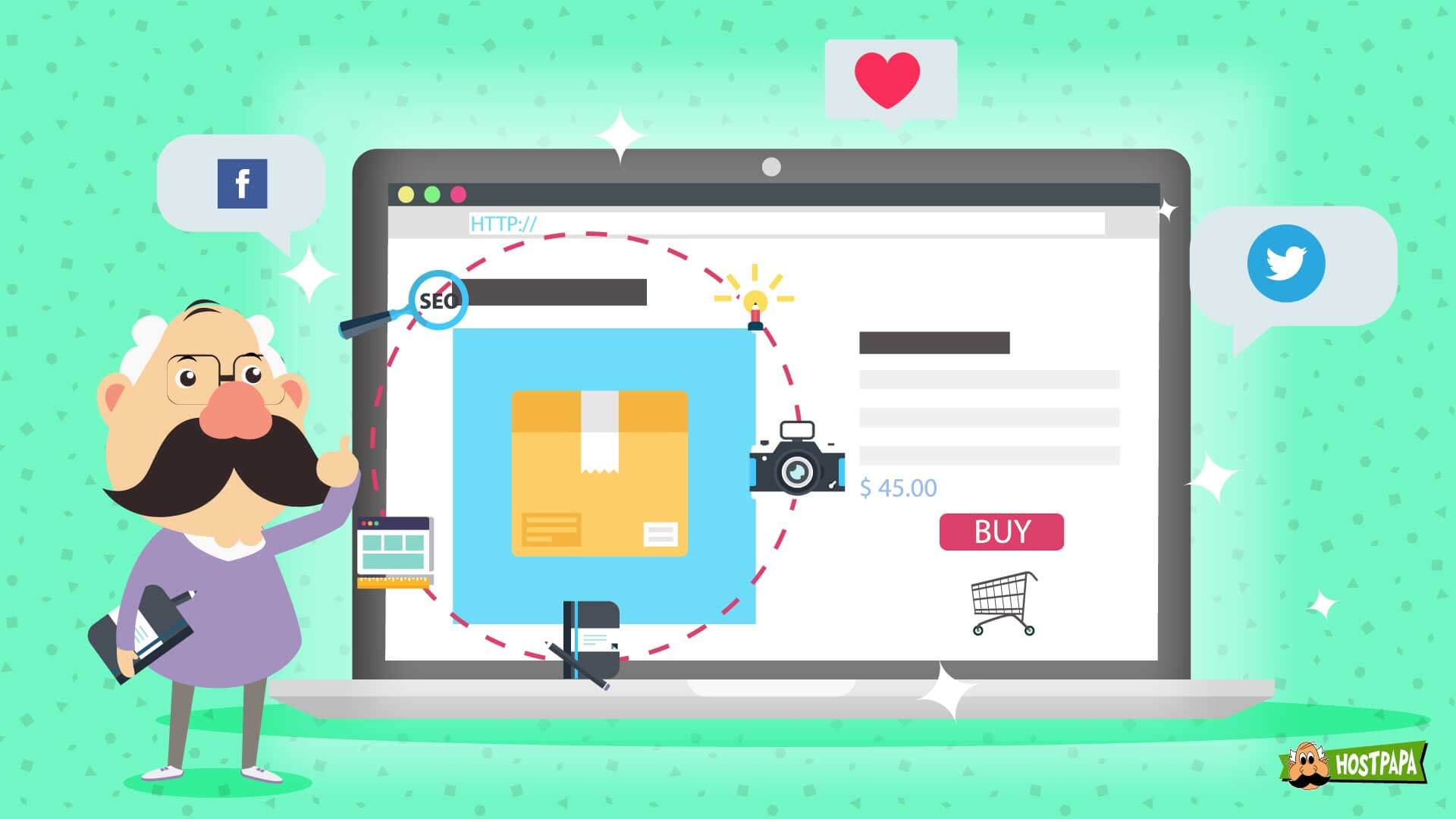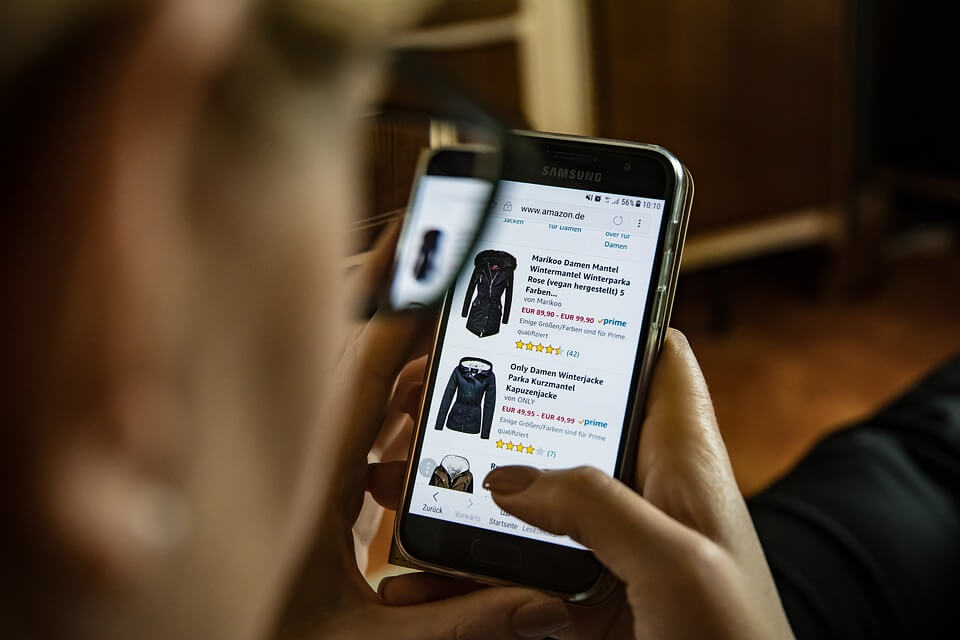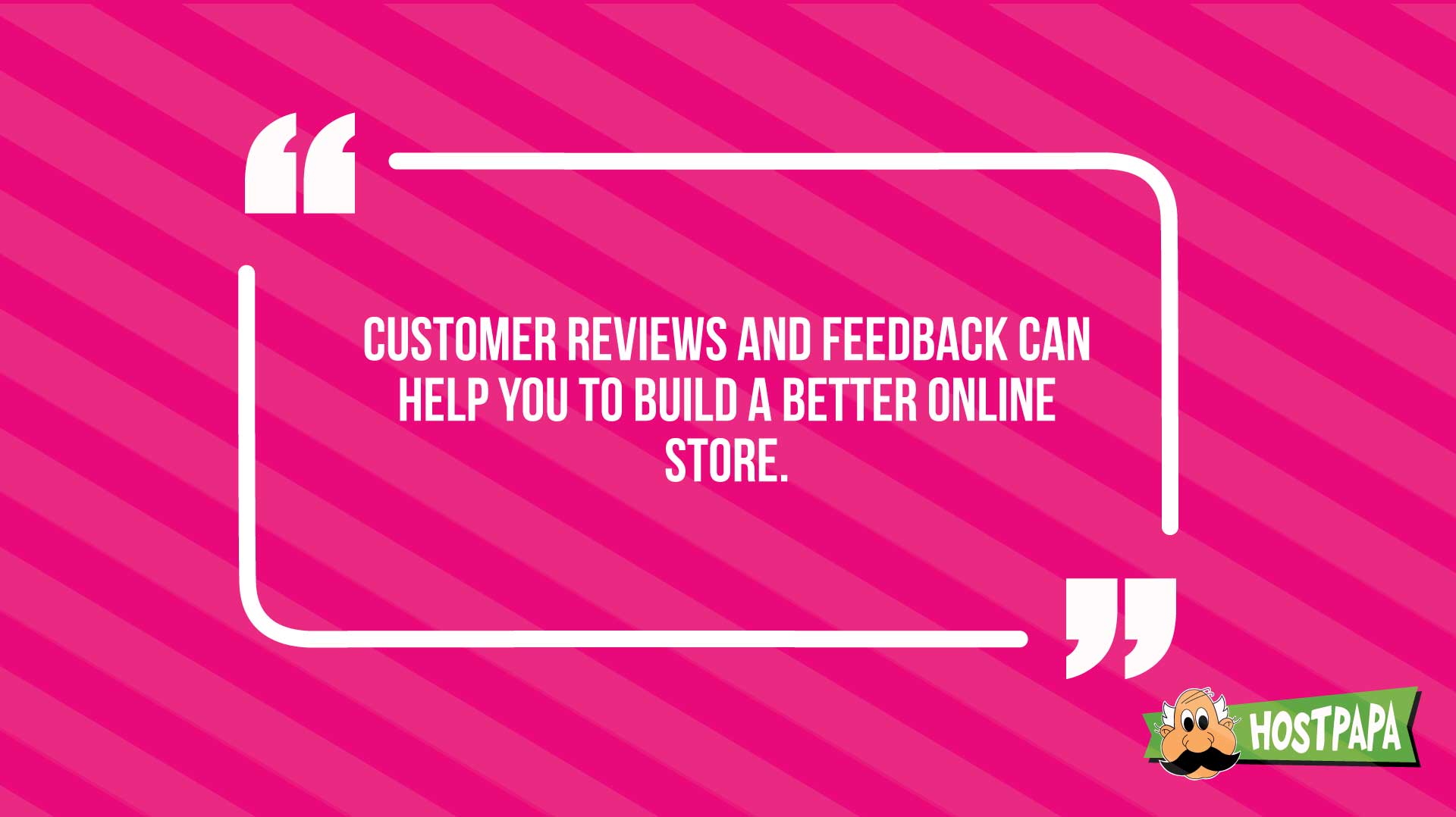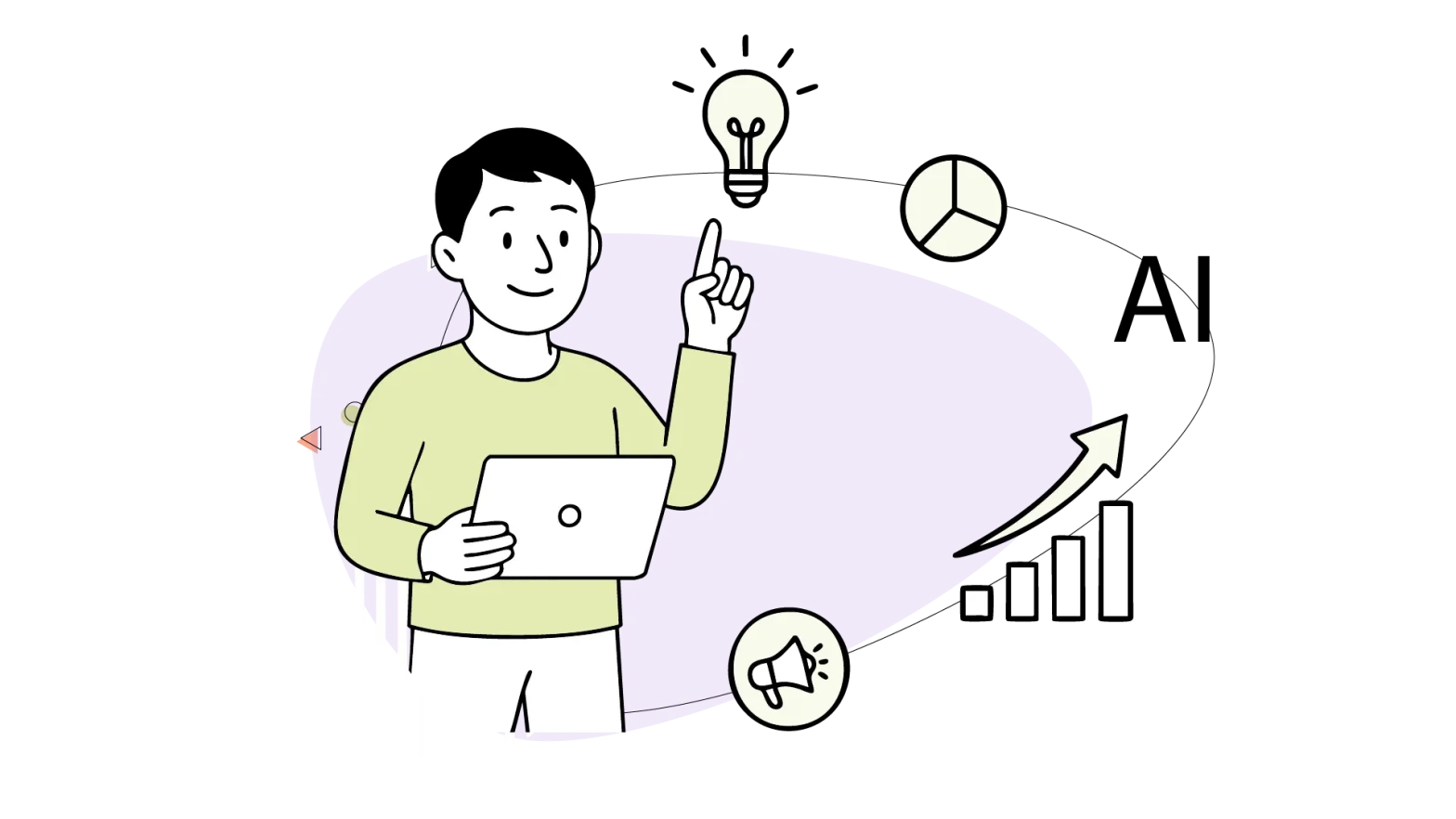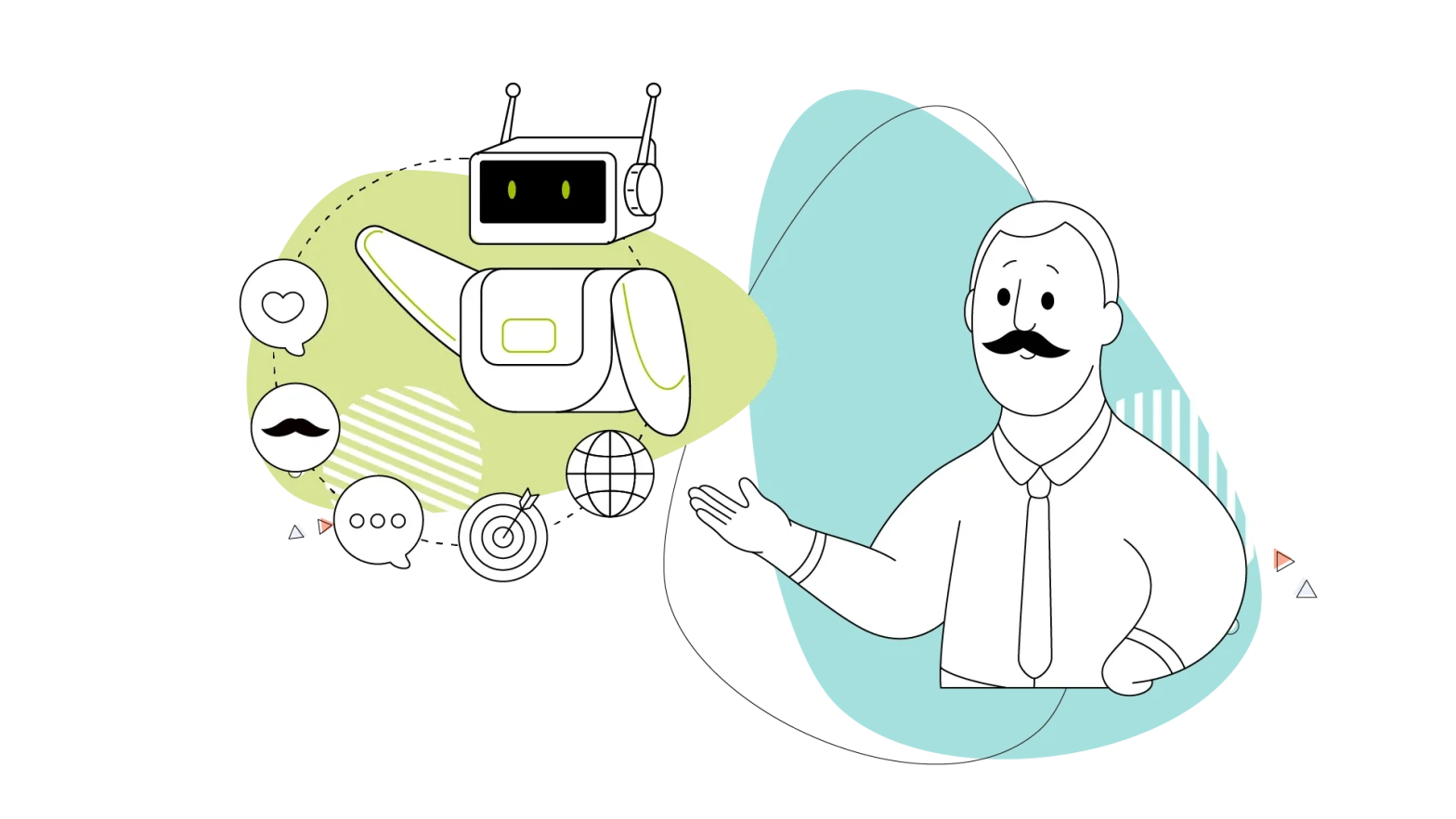Creating an eCommerce business is no longer the technical challenge it used to be. Almost anyone can design and build a website with eCommerce functionality helping others buy products online. If you already have a physical store, going online to expand your market reach is the obvious next step. An online presence will open up markets you otherwise wouldn’t have access to.
Sometimes, making your products available online means taking your brand to the international stage. Imagine being able to sell products online and not expecting people to come by your store to get them. That’s the power of online presence! That can be very exciting, as it has the potential to dramatically accelerate the growth of your business and your brand on a global scale.
To set up a store that will maximize your chances of attracting new customers and making sales, you’ll have to get familiar with a few eCommerce product page basics.
This HostPapa blog post will show you how to improve product pages, present product descriptions more clearly, and why to showcase positive customer reviews. There’s also a brief discussion about site testing, social media, and SEO.
Focusing on things like that will help you to attract more customers and increase traffic to your site. More traffic usually means more sales, so implementing the tips we’ll cover could seriously improve your business!
- Create Readable Product URLs
- Include Accurate and Alluring Product Descriptions
- Display Prices and Shipping Costs Clearly
- Display the Return Policy on your Product Page
- Use Better and Impressive Pictures
- Encourage Online Reviews
- Get Specific, Add Details, But Keep it Simple
- Address Customer Questions With FAQs
- Optimize Your Website’s Speed
- Optimize Your Website for Mobile Devices (Too)
- Make the Most of Your Social Media Presence
- Don’t Forget about SEO
- Make it Easy to Buy Products
1. Create Readable Product URLs
This is a simple fix, but it dramatically impacts how users navigate your website and product pages. You shouldn’t allow your product pages to generate long, unreadable URLs like this:
www.reallylongurl.com/products/838374-product67/tier860/cat76d/item01
Instead, aim to have more clear and concise URLs like this:
https://www.shorturl.com/products/shoes/streetwear/item01.html
Short, readable URLs make it much easier for users to share links to your products and are more effective from an SEO standpoint. They also make it easier to organize your site because you can read where each link is pointing.
Although it’s a simple practice to follow, you should “catch” this mistake early in creating your online shop. If you do it after launching your online store, pay attention to the 301 redirects to prevent lost traffic from links you already shared.
The more meaningful your product page URLs are, the easier it’ll be for users to navigate within your site. If you have two product models with slightly different model numbers, it would be convenient for users to simply edit the URL in their browser to access the desired product page. That would save them the hassle of returning to the main product page to find the item they’re looking for.
Plenty of WordPress and Joomla! plugins will let you shorten your URLs in just a few easy steps, so be sure to research and find one you like.
2. Include Accurate and Alluring Product Descriptions
One of the biggest mistakes you can make when creating an eCommerce store is including product descriptions that aren’t very descriptive. An even worse mistake is publishing descriptions that are just plain wrong.
It pays to go through all of your products and write an original description for each one. This might mean a little extra work, but the result will be a product page that looks like it’s been professionally created. Having unique descriptions is a great way to make your site stand out from the crowd and show that you have put effort into your eCommerce store.
Some distributors might supply you with their own descriptions. Although it’s tempting to use the supplier descriptions for the products you sell, it won’t look good SEO-wise. Re-writing the descriptions to match your store’s and customer’s style is the better way and the most costly one. Removing empty talk and rearranging the text will make it more unique, making your website look way more professional.
Be as accurate as possible with your product names. If you’re running a website that sells multiple models or many different products in the same general category, you need to ensure that each product is labelled correctly so that customers can tell one product from another.
Finally, keep in mind that products can change over time. Ensure you’re still selling the exact version of the product you advertise on your website. Customers don’t like it when that happens, so keep your product descriptions current. This will help eliminate the chance of a customer purchasing a product that doesn’t match the description they read.
3. Display Prices and Shipping Costs Clearly
This sounds like a hard thing to get wrong, but it does happen. With up-to-date pricing information, showing how much your products cost is crucial if you don’t want to chase off potential customers. Also, calculating their shipping costs is a great way to answer that question right before the customer reaches the checkout – using postal codes to get an estimation.
Most users will visit your site multiple times before they finalize a purchase. If your pricing is incorrect or missing, those potential customers can’t gauge how your price stacks up against the competition.
It’s only natural to expect your customers to do comparison shopping online, focusing on price. If there are other online retailers in direct competition with you, your pricing information needs to be easy to find and 100% accurate.
Also, the price you display must be the price the customer sees when they finally hit the checkout page. Nothing damages a product-based website more than a poorly implemented pricing structure, so ensure that all of this data is accurate and that your customers get correct pricing information when they complete their purchases.
4. Display the Return Policy on your Product Page
You must always be able to be transparent to your clients. Your customers must know what action is necessary when returning the product. A return policy can help make the purchase easier as the customer will have the opportunity to return the product if it doesn’t suit their needs.
Any eCommerce business can outline its return policies, and it’s good to have a visible link on each product page so that users can get informed on how to proceed with returns on your store. Each store has its own return policies, so ensuring that the customer receives accurate information right from the product page is vital. In addition, it reduces any dissatisfaction that may arise after the purchase.
Make your product prices visible to your customers, and add any extra costs like shipping or printed packaging.
Your pricing also has to be correct for your company’s bottom line. Accidentally pricing your products below the recommended price means you will lose money!
If you price too low and make a sale, you could cancel the order and inform the customer about the mistake. At that point, your chances of satisfying that customer are practically zero.
Poor pricing has caused problems for some of the biggest eCommerce stores that sell millions of different products daily, so don’t feel bad if it ever happens to you. Just be extra careful when adding products to your eCommerce store, and make sure you have a procedure for adding new inventory that lets you confirm pricing before taking that product to live on your website.
If you have promotional coupons or special offers, you should ensure they’re being processed correctly before starting the promotional period. If you have customers applying for discounts that do not activate at checkout, you can be sure those customers won’t finalize the sale, and you may even lose them forever.
5. Use Better and Impressive Pictures
One of the biggest mistakes new eCommerce businesses make is purchasing a costly, high-tech camera to take fantastic product pictures. This is an excellent strategy for creating printed advertising material or outdoor displays. Still, down the line, it’s a waste of money if the only place your product pictures will appear is on your website.
One of those fancy DSLR cameras takes massive pictures requiring ample storage space on your site. The formats you end up with when using a professional-grade digital camera are generally too large to upload onto your website. If you use full-size photos, most users will not appreciate the extra time it takes the product pages to load, which hurts SEO. Large, full-resolution pictures are not suitable for your online store, no matter how good they look on your product pages.
Still, you could resize, optimize, and edit these huge product pictures, but that requires a professional photographer or someone with the proper knowledge – or a specific web hosting plan like Managed WordPress.
The compromise that many creative online product photographers have chosen is to use the camera that’s built into their smartphones. The detail that phone cameras can produce, along with smaller file sizes (by default), makes them the ideal choice for taking product photos.
Even so, smartphones are the last resort for some professionals who look into older but still highly effective DSLR cameras and gear to produce amazing product images, which can later be resized to fit perfectly on your eCommerce website.
You’ll still need to scale the photos so they’re the right size for your product page, but there are other reasons to process them with photo editing software. It allows you to sharpen the images, apply filters and lighting effects, and even separate them from the background or add them to a new composition. That’s how you can make all your product photos look professional and uniform, and it’s the way big eCommerce giants do it as well.
6. Encourage Online Reviews
One of the best ways to boost your business is to have happy customers, so don’t be afraid to let your customers express how much they love your products. This is all about social proof – one of the most effective marketing strategies is showing other customers that a product is good and successful, and that’s because prospective customers are more likely to buy a product that existing customers found helpful.
Sharing genuine user feedback builds trust and gives prospective buyers a sense of what to expect regarding product quality and customer service.
Allowing users to leave comments also helps you gather negative feedback on time so that you can quickly resolve problems. If you’re making the products yourself, this should be part of your quality assurance process. Better yet, respond to negative feedback with a “thank you message” and tackle their issue. It makes sense to care about someone who took the time to write what they didn’t like about the shopping experience in the first place.
Users might not let you know about problems through social media or other communication channels, so allowing them to leave online reviews and comments directly on your site may be the best way to learn about product issues.
Publishing your positive reviews and being able to respond to any negative input quickly is a win-win strategy. Customer reviews and feedback can help you build a better online store and brand in general.
7. Get Specific, Add Details, But Keep it Simple
If you can add detailed specifications or include multiple pictures of your products from angles that users would find helpful, you should definitely do those things to attract people to your site. Take a motorbike dealership, for example. A user has to see a motorcycle from all angles to better understand its dimensions, features, etc., before seeing it up close. It provides clarity and answers many questions with content already available on your website.
Step in the customers’ shoes and ask yourself these questions:
- What would you like to know about each product?
- Are there enough product photos?
- Is the information you present helpful?
If you’re a reseller for a major brand, you could link to videos and product specifications published by the manufacturer. Product context is vital for some people, so seeing a video demonstration of the product or having access to a detailed diagram can make a big difference.
Another great way to add detail to your product page is to include information about product weight and dimensions. Your sales may increase if you make that information available because it can help users be sure they’re buying the right product and clarifies the shipping requirements – the more information and details you can provide for your customers, the better.
This is also the time to talk about simplicity. Keep the genuinely important information on your product page with straightforward navigation and call-to-actions like the “buy” button. Crowding the product page with unneeded information and elements will confuse users and scare them away from your website, preventing customers from focusing on the product itself.
8. Address Customer Questions With FAQs
A product page must answer everyone’s questions regarding the product, especially if you’re a product developer or manufacturer. Some products might need extra help by adding an FAQ section to answer frequently asked questions.
FAQs not only answer prospective customers’ questions in advance but also help educate them or address any doubts that customers may arrive.
Some common questions may include:
- How to use the product properly?
- How to store the product correctly?
- What else comes with the product?
- How long does it take to ship it?
9. Optimize Your Website’s Speed
You can’t underestimate the power of a lightweight website. Customers expect rocket-fast loading times, like the CDNs that come with a HostPapa web hosting plan.
No matter what website you own, making it load faster will help you rank higher on search engines, and from all the factors that play a critical role in SEO, a website’s speed is one of the greatest. A Google research says that 53% of people will abandon a website if it takes longer than three seconds to load, which is quite considerable.
To mitigate this and boost your website’s speed, clear all the unnecessary code, minify your CSS, and optimize your photos. These are the trio of things to start with to boost your product page speed. Tools and WordPress plugins like Jetpack and WP Super Cache. Check our dedicated blog post on five ways to improve your website’s performance.

10. Optimize Your Website for Mobile Devices (Too)
We hear about it a lot these days, but it bears repeating: targeting mobile devices needs to be a significant factor in your web design. A well-thought strategy for placing your design elements can also boost your sales, so consider reading our top web design tips to improve your conversion rate blog post for more.
For many people, smartphones and tablets are the preferred methods for connecting to the internet. That means, if you’re going to build an online shopping site, it has to be mobile-friendly in every respect, so prioritize the mobile version over the desktop one.
Your login process, product browsing, and checkout page must work flawlessly on every platform. They must display and function correctly on all popular browsers, regardless of the user’s mobile operating system, whether it’s Apple’s iOS or Google’s Android.

We’re not suggesting that you focus on mobile users exclusively. You have to design your site to work on desktop PCs and laptops. That means ensuring your online store is compatible with all the popular browsers on those platforms.
To reach the biggest audience possible, you need to ensure that, no matter how they access your site, users are presented with a website that looks good and works properly.
11. Make the Most of Your Social Media Presence
Social media is a great advertising tool. The best part is that it can be leveraged as a marketing platform that initially won’t cost you not even a dollar. Don’t be afraid to encourage your users to reach out on your social media channels. If you make your social media presence engaging and pleasant, your customers will readily use it as a way to get in touch with you.

Use social media for advertising your specials and highlighting products you want to draw attention to. That communication can be done creatively so your clients can follow and quickly reach the call to action.
Suppose customers connect with you over social media to ask questions or comment on your products. In that case, you’ll be able to respond quickly, which can help establish a relationship with them that will last well beyond a single purchase.
12. Don’t Forget about SEO
Search engine optimization (SEO) is essential for your product page’s visibility and ranking in search results. As we mentioned, it helps optimize your product listings and improve users’ search for your products.
Remember to use keywords correctly, especially in product descriptions. There are many SEO guidelines to keep in mind, but remember the basics, such as keyword density, using headers, and creating an effective structure for your content. To familiarize yourself with this topic, check out our blog post on eCommerce SEO tips.
If you’re not currently implementing these basic SEO best practices, you’re missing out on a lot of traffic.
For many people, the first step for shopping online is to search the web using Google. The catch is that no one has the time or patience to look past the first page of results. Some people might not even scroll past the top five search results!
If your store doesn’t appear prominently in search results, they’ll never even know it exists, much less be able to buy something from it. So optimizing your site to rank high in search results becomes a more critical process. Keeping an eye on your SEO is the way to do that.
13. Make it Easy to Buy Products
Of all your website’s functions, one of the most important ones is the checkout step. If your customers have reached that point in the buying process, nothing must scare them off at the last minute. On the contrary, a well-designed checkout page will keep the potential customer – or even make them choose another product while at it.
Ensure that all your different payment gateways work perfectly and that any promotions and discounts work correctly.
A typical shopping cart feature is handy for customers, so confirm that your online store has all the necessary plugins to make shopping online a breeze. Your product pages should help customers get to the checkout quickly and effortlessly. This means that the checkout icon should be visible everywhere on your site.
Increase Sales With These Product Page Optimization Techniques
As we have seen, there’s much more to product pages than meets the eye. Displaying high-quality pictures that load fast is important, but you must also pay close attention to the product details you include for effective product page optimization.
Many small matters can dramatically affect your eCommerce conversions, so check your analytics, heatmaps, and anything else that can tell how users interact with your website. Also, pay attention to what market leaders like Amazon are doing on their websites. Learn more about Analytics in our infographic and check nine important website metrics you should track.
Do you think your product pages could use some improvements? Or have you done something different to boost your eCommerce conversions?
Enjoyed this post? Head over to HostPapa Blog to read more exciting topics like this and get all the latest web hosting tips for your website!