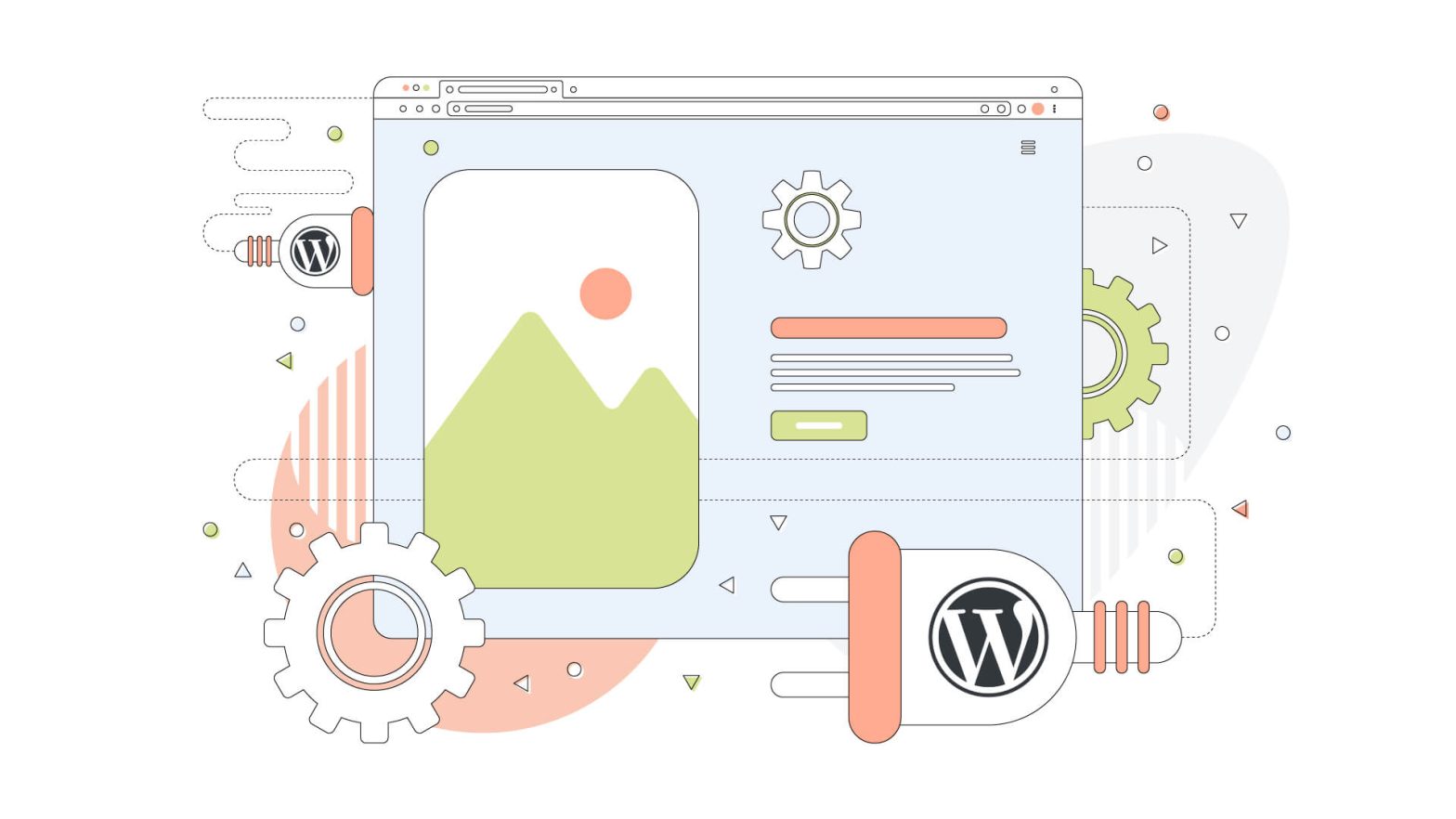As an extension of your brand, the functionality of your website is the driver of successful customer interactions, seamless online experiences, and an efficient business environment.
In other words, your website can make or break your potential to turn website visitors into paying customers — a gatekeeper to your online business success, if you will.
As a small business owner, you can initially get by with a basic website layout and simple functionality. But this approach becomes increasingly insufficient as your customer base expands and their expectations evolve.
Once people bounce from your site, there’s a very high chance they’ll never return. So first impressions count. When visitors experience quick load times and accessible content, they’re more likely to engage with your business, trust your brand, and become loyal customers.
Sounds idyllic, right? Well, that’s where WordPress plugins come into play. The right set of WordPress plugins can transform a basic website into a powerful business tool.
But with over 60,000 plugins to choose from, finding the perfect combination of plugins to optimize your site feels impossible. Don’t worry. We’ve done the hard work for you.
In this guide, you’ll learn what WordPress plugins are and how they work. Then we’ll uncover the top WordPress plugins to boost your website functionality and help carve out your place in the digital marketplace.
Let’s dive in.
- What are WordPress Plugins?
- Benefits of Using WordPress Plugins
- Top WordPress Plugins for Improved Site Functionality in 2023
What are WordPress Plugins?
WordPress, the world’s leading website platform with a 43% market share, has an extensive ecosystem of plugins to enhance your site’s performance, security, and usability.
Each plugin serves a distinct purpose, whether it’s optimizing your website for search engines, improving the load times of your pages, or providing effective cybersecurity measures.
Think of them like a dream team of helpers, tirelessly working behind the scenes to elevate your online presence.
In technical terms, WordPress plugins are essentially bits of software you can add to your website at the click of a button. Each performs a specific function or adds a particular feature to your site.
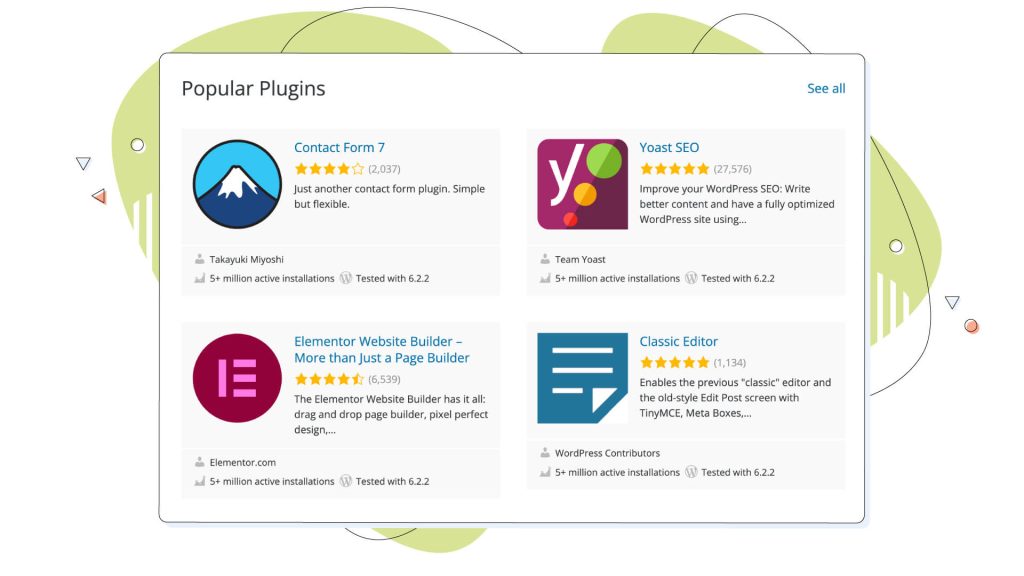
The real beauty of WordPress plugins is their ease of use. Even if tech jargon makes your head spin, don’t sweat it.
The user-friendly design of WordPress plugins means you don’t need to be a coding genius to use them. It’s as simple as installing the plugin, activating it, and letting it work its magic.
Benefits of Using WordPress Plugins
Using WordPress plugins can help build your small business’s online presence without draining valuable resources (read: time and money).
Let’s explore some of the main benefits of WordPress plugins.
Boost Website Functionality
From improving your site’s speed to adding complex features like eCommerce capabilities, plugins can increase your website’s functionality without writing a single line of code.
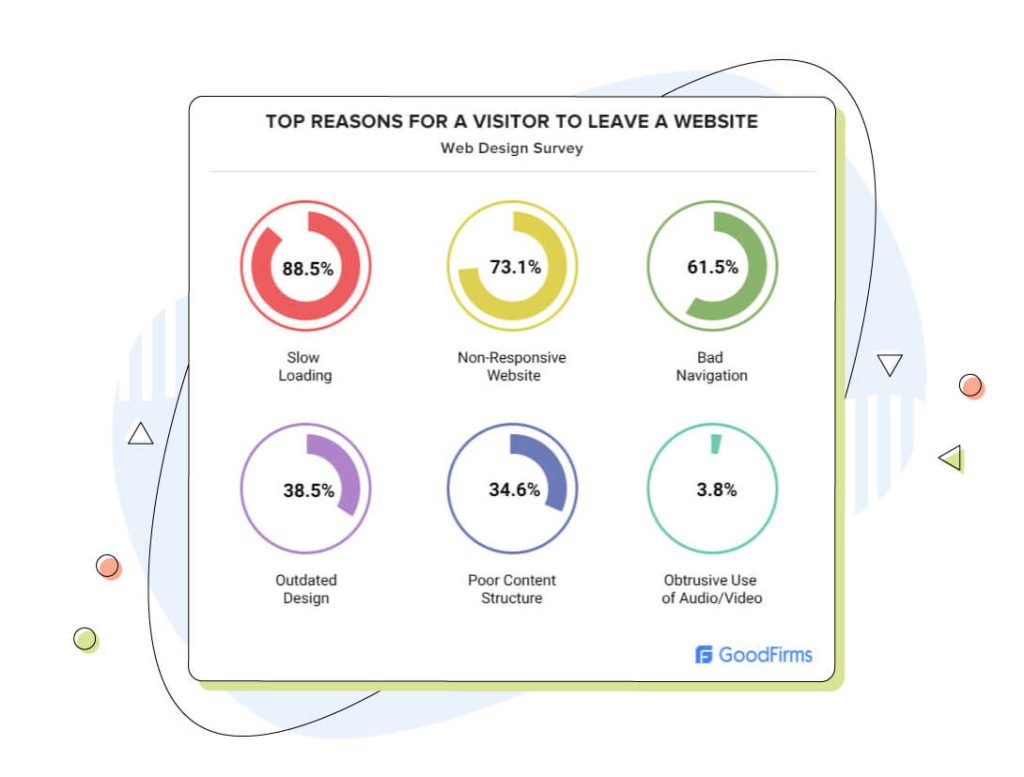
When you add WordPress plugins to your site, you’re giving your website a power-up. And with only 0.05 seconds to make a good first impression, you can use all the help you can get.
A fast-loading website is essential for a good user experience. There are several plugins that improve website speed by optimizing images, code, and caching pages.
One example of a website that’s experienced benefits from plugins to improve speed is Pumpkin, a pet insurance company. After installing the right plugins, Pumpkin’s website is fast, responsive, easy to use, and passes the Google Core Web Assessment.
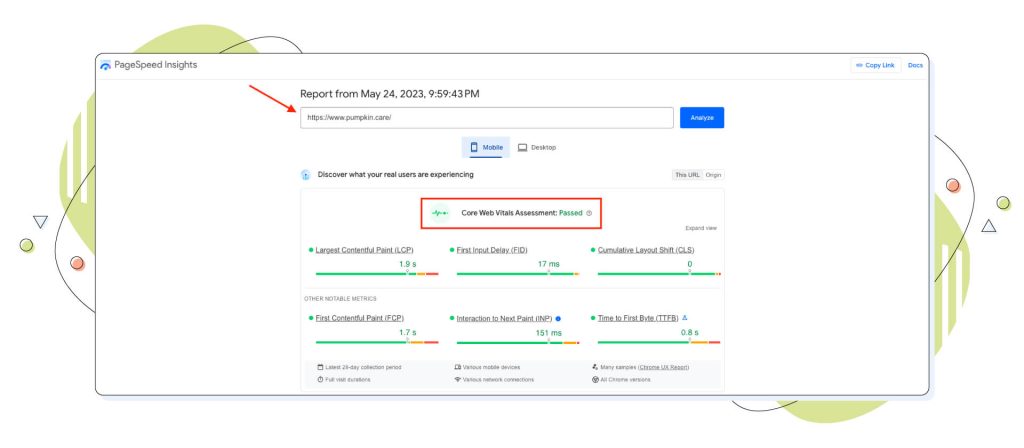
The result? Google finds Pumpkin a trustworthy source for pet insurance, making the site more visible on the search engine results page and boosting business growth. Case in point, Pumpkin landed on the list of best pet insurance companies by Money in May 2023.
So never underestimate the power of building a strong website from day one. This rock-solid foundation helps elevate your business in today’s digital world.
Enhance Search Engine Optimization (SEO)
Did you know that 68% of all internet instances start with a search engine? That’s not a drop in the bucket.
Thankfully, a handful of plugins can optimize your website’s visibility on search engines, making it easier for potential customers to find your business online.
These SEO plugins handle everything from:
- Providing automated on-page SEO improvements
- Optimizing content with artificial intelligence
- Creating XML sitemaps
Improve User Experience
If someone visits your website but can’t find what they’re searching for, or if it doesn’t solve their problems, they won’t feel motivated to stay and are unlikely to return.
Building a user-friendly site that meets their needs is key to encouraging return visits. WordPress plugins can help you create a more intuitive layout, provide interactive features, and ensure your website is responsive and mobile-friendly.
A small business owner running a SaaS blog might need plugins that work seamlessly to enhance the user experience. For example, you can use plugins to add your review and rating for SaaS products directly on your blog.
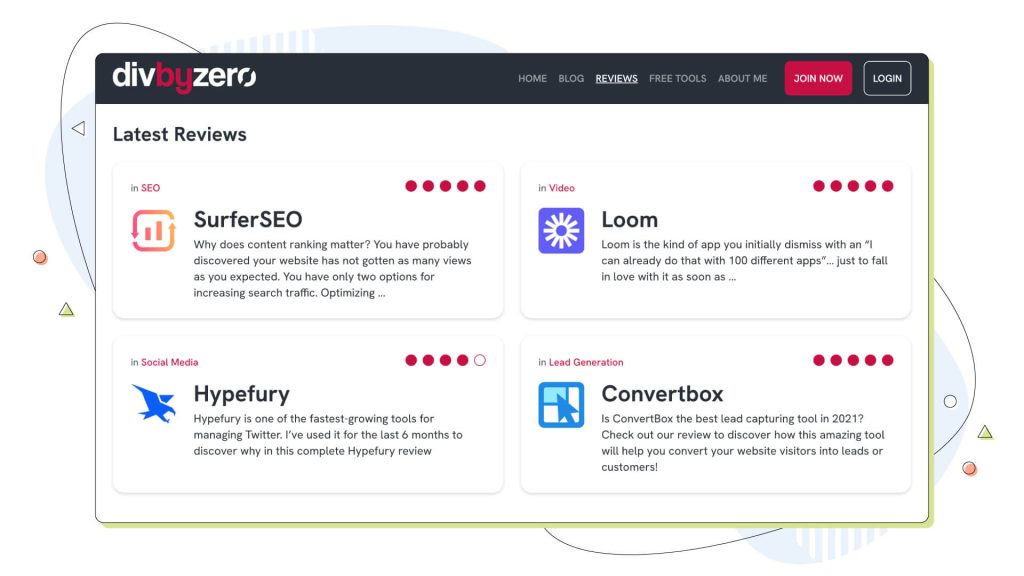
These features provide your readers with valuable insights, establish credibility, and position your blog as a trusted resource in the SaaS industry. Plus, it’s visually appealing and engaging. So you can say goodbye to high bounce rates and hello to a full pipeline of leads.
Increase Security
Small businesses are common targets for cyber attacks.
Why? They are the low-hanging fruit for bad actors, with 51% of small businesses confirming they have no cybersecurity measures.
A security WordPress plugin can add a layer of protection to your website in minutes, safeguarding it from hacking attempts and spam. They also provide firewall protection, malware scanning, and many more features to keep your site secure.
Efficient Data Analysis
Your business data is truly worth its weight in gold. It holds the key to unlocking valuable insights that can shape the allocation of your time and resources and enhance your decision-making processes.
And you guessed it. With the help of WordPress plugins, you can efficiently track and interpret your website data or access the treasure trove of data from Google Analytics.

These insights help you better understand your audience, refine your marketing strategy, and increase conversion rates.
Cost-Effective
Unfortunately, money doesn’t grow on trees. So the last thing your small business budget has room for is to hire a developer or agency for tens of thousands of dollars to create a fancy, customized website.

Unfortunately, money doesn’t grow on trees. So the last thing your small business budget has room for is to hire a developer or agency for tens of thousands of dollars to create a fancy, customized website.
Top WordPress Plugins for Improved Site Functionality in 2023
Now that we understand what WordPress plugins are and how they improve your WordPress site, let’s look at some of the top WordPress plugins for small business owners in 2023.
We’ve gathered many plugins capable of improving site speed and functionality but also enhancing the look and feel of your website. Here are some of the best ones.
1. Jetpack
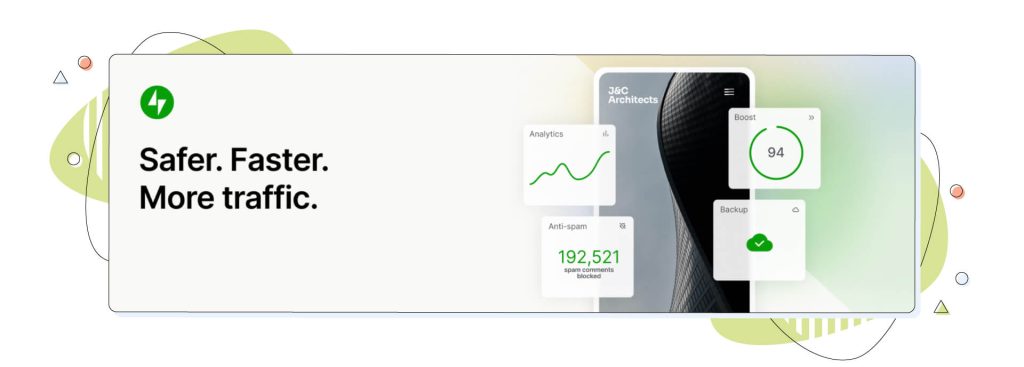
Jetpack is an all-in-one WordPress plugin designed to elevate your website’s security, performance, and overall functionality. If you’re looking for one plugin, Jetpack is the one.
Its robust security suite includes automatic real-time backups, easy restores, and advanced spam protection, providing round-the-clock site protection. Enhance your website speed and performance with a free Content Delivery Network (CDN), lazy loading, and high-speed video hosting capabilities.
And that’s just the tip of the iceberg. To help you grow your audience, Jetpack offers marketing tools like social sharing buttons and auto-publishing, SEO tools, and an integrated ad network.
Once your campaigns go live, access advanced site stats and analytics to help you better understand your audience and optimize your content strategy.
With user-friendly tools and superior compatibility with other popular WordPress plugins (like WooCommerce and Google Analytics), Jetpack is a one-stop solution for all your WordPress needs.
2. LiteSpeed Cache
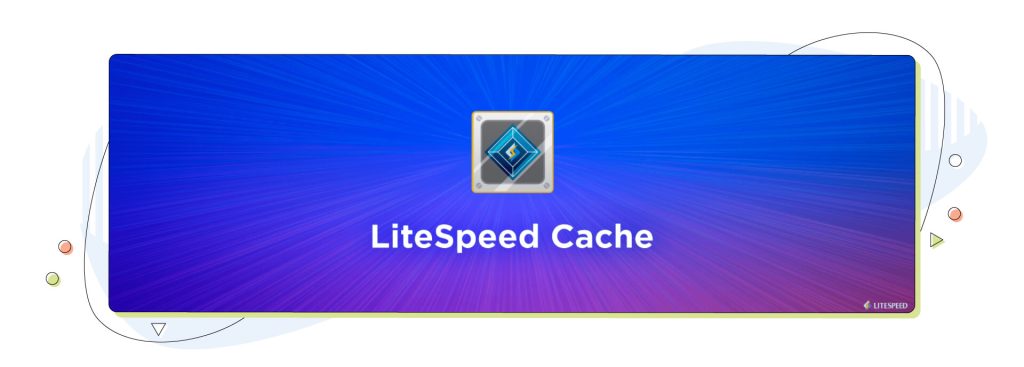
LiteSpeed Cache is a high-performance WordPress plugin that improves your website’s speed by leveraging exclusive server-level cache protocols. With over 4 million active installations, it’s a trusted solution to ensure swift, seamless browsing experiences for your visitors.
In simple terms, caching is a process that stores a version of your website’s pages in a temporary storage space, or “cache.” When a user visits your website, instead of generating each page from scratch, the server provides this stored version, which is much quicker to load.
Think of it as a shortcut to your website content that saves time and resources. And in a digital world where every second counts, employing a proficient plugin like LiteSpeed Cache can be a game-changer for your website’s performance and user satisfaction.
A faster page speed could mean the difference between a visitor staying and converting on your site or bouncing to a competitor. Trust us, a faster load time is worth it.
3. Elementor
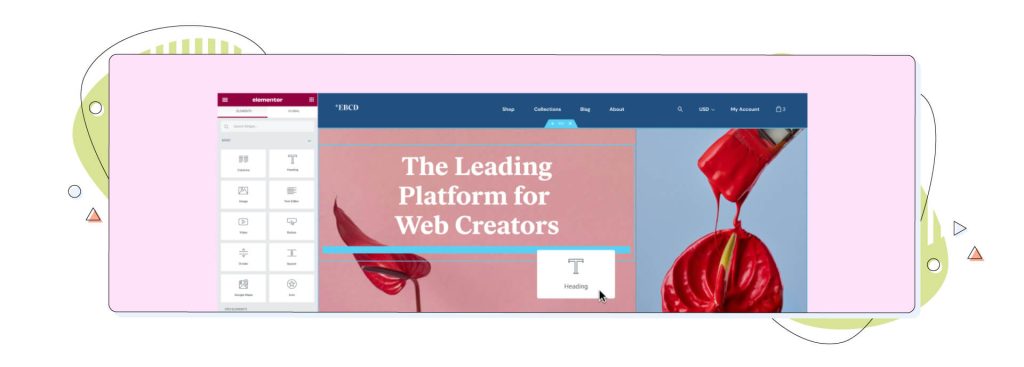
Elementor is the “#1 website creation platform” for WordPress, powering over 10 million websites globally.
It’s the ideal way to construct professional, pixel-perfect websites through a user-friendly visual builder that requires no coding experience.
Some standout functionalities include live design, inline editing, and a drag-and-drop editor for real-time website creation. Elementor’s open-source platform offers dozens of ready-to-use widgets and features that’ll take your website to new heights.
With access to a vast template library, you’ll accelerate the website creation process and unlock a fully responsive design optimized across all devices. Create striking, unique websites that stand out from the masses without draining valuable resources (time and money).
4. WPGraphQL
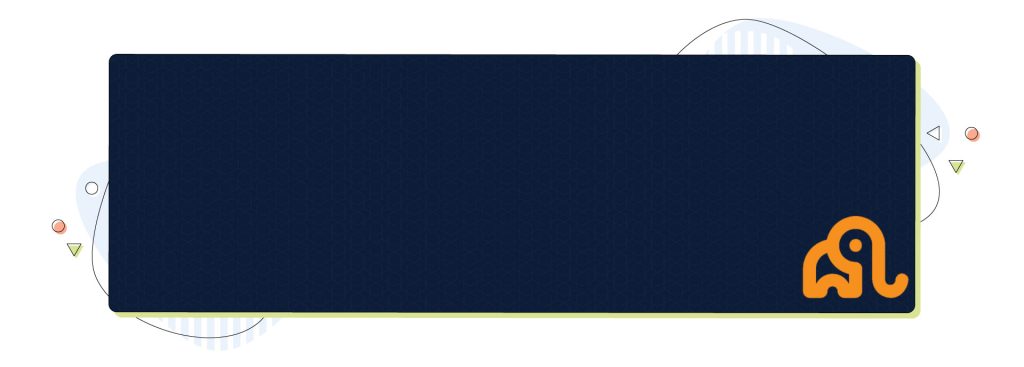
WPGraphQL is a free and open-source WordPress plugin offering an extendable GraphQL schema and API for any WordPress site, fostering a more efficient and controlled data fetching approach.
The plugin allows for a separation between the content management system (CMS) and the presentation layer. That way, your content creation team can use familiar CMS tools while your developers enjoy the flexibility of their preferred development frameworks and tools like Gatsby, Apollo Client, and Next.js CMS.
A great example of the practical application of WPGraphQL is on Campus.edu’s community college website. This site employs Next.js for its front end, which offers significant flexibility for developers while boosting page speed — a benefit noticeable even on slower mobile network connections.
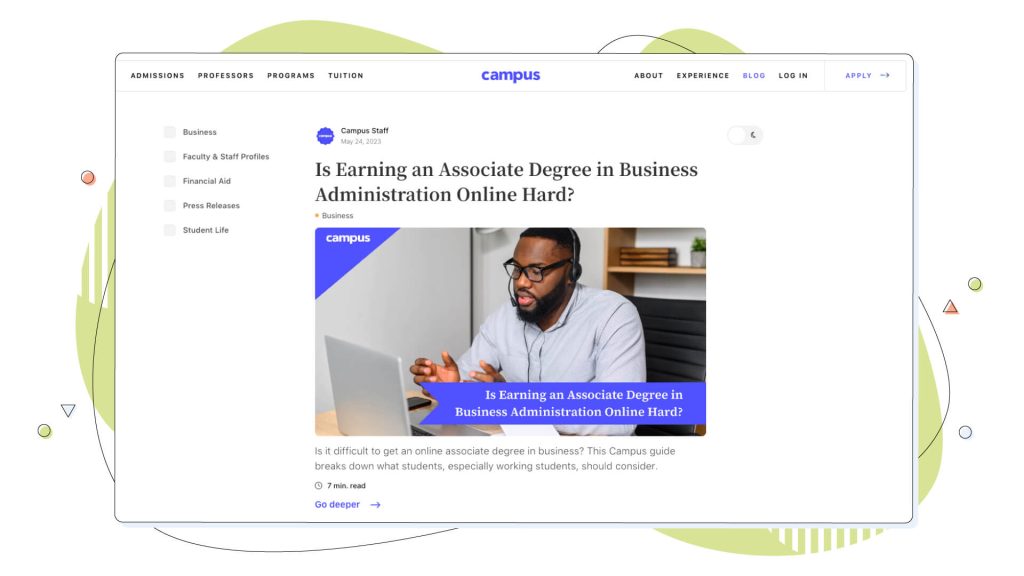
With the integration of the WPGraphQL plugin, the marketing team can still harness the WordPress CMS for its backend when publishing valuable content to the blog.
It’s a win-win-win situation. Developers have more freedom with their preferred web development framework. There’s no interruption to business workflows thanks to user-friendly CMS features. And website visitors experience faster load times.
5. OptinMonster
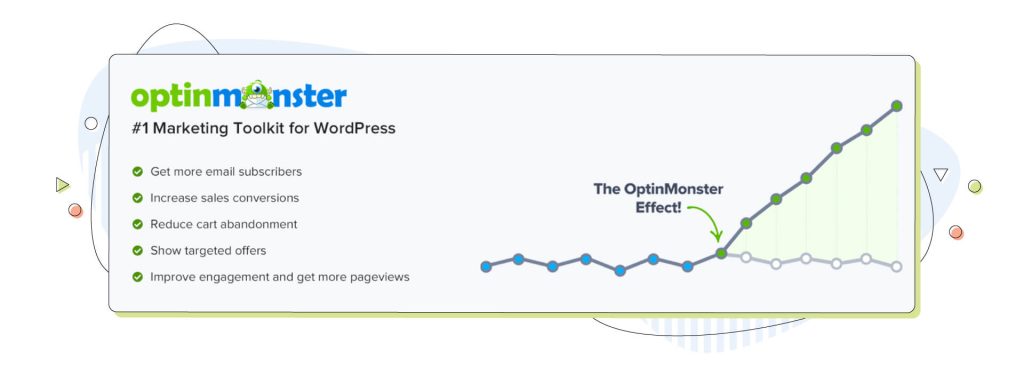
OptinMonster is a popular pop-up builder and marketing plugin designed to boost email subscriptions through contact forms, drive sales, and elevate the growth trajectory of your business.
The OptinMonster toolkit excels at converting those website visitors on the brink of abandonment into devoted subscribers and clients. That means more money in your pocket.
The intuitive pop-up maker helps you craft captivating pop-up campaigns, email subscription forms, sticky announcement bars, gamified opt-in forms, and interactive pop-ups in minutes.
And at the heart of its operations, OptinMonster prioritizes the visitor experience to minimize the intrusiveness of campaigns.
Through smart targeting and advanced features that deliver personalized messages at the right time, you can say goodbye to unwanted disruptions and hello to higher conversion rates.
6. Yoast SEO

With over 5 million active installations, Yoast SEO is one of the most popular WordPress plugins, and for good reason.
Since 2008, Yoast SEO has helped websites across a wide range of niches rank higher in search engines by making SEO accessible to all. That’s right. There’s a free and premium version.
Yoast SEO Free offers comprehensive tools for managing SEO, while Yoast SEO Premium and its extensions unlock additional premium features and functionality.
Packed with powerful features, Yoast SEO provides optimal website performance for both visitors and search engines. Some key features include:
- Deep Schema.org integration to increase the likelihood of rich result listings
- Automated technical SEO enhancements, such as canonical URLs
- Title and meta description templating
- Advanced XML sitemaps
Other functionalities include full control over website breadcrumbs, faster site loading times, and preventing broken links through a redirect manager that prevents 404 errors.
7. Rank Math SEO
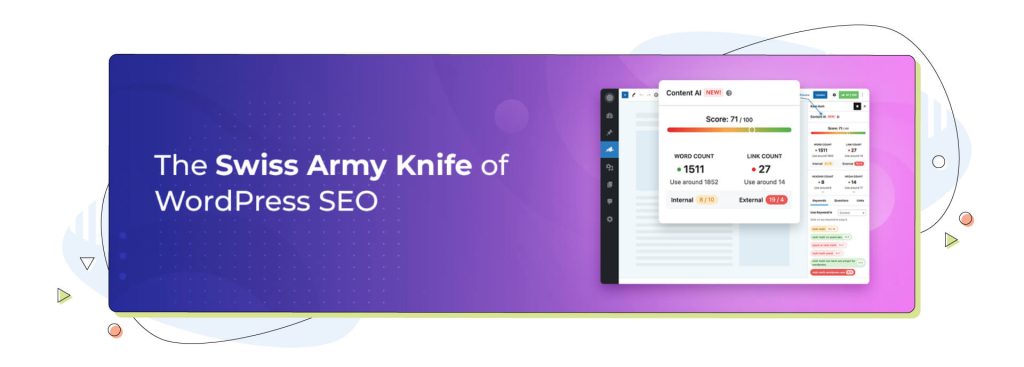
Rank Math is an innovative WordPress SEO plugin that uses artificial intelligence to optimize your website content for maximum visibility and reach.
This tool simplifies the often complex SEO process, offering smart automation features to equip users with capabilities typically reserved for SEO teams.
Rank Math not only aids in content optimization but also offers intelligent suggestions, dynamic keywords, and link suggestions.
The plugin’s Content AI feature helps you create high-quality, SEO-friendly content that attracts more traffic and gets those coveted external links from authority sites.
8. WooCommerce

Are you looking to venture into the world of selling products online? Well, you’re in luck.
WooCommerce is the top choice for integrating eCommerce capabilities into your WordPress site, effortlessly transforming your blog into a fully-equipped online marketplace.
With an almost limitless scope for customization, WooCommerce lets you market a broad range of goods — from digital content to tangible products.
You can choose your preferred currency, share customer reviews and ratings, add sorting and filtering attributes, and incorporate secure payment gateways.
The cherry on top? This plugin guarantees superior quality and dependability for an online store. And WooCommerce’s essential features are available for free.
9. Wordfence Security

Wordfence stands as the undisputed champion in the realm of WordPress security, built by a team of tireless experts constantly researching the latest malware trends and WordPress exploits.
Get instant access to various defensive mechanisms, including an endpoint firewall, malware scanner, advanced login security features, live traffic visualization, and more.
The Threat Defense Feed keeps Wordfence armed with the latest firewall rules, malware signatures, and malicious IPs to ensure your website remains fortified.
With features like two-factor authentication (2FA) and many others, Wordfence stands unrivalled as the most all-encompassing WordPress security solution. You can sleep well at night knowing your website is safe from bad actors.
10. UpdraftPlus
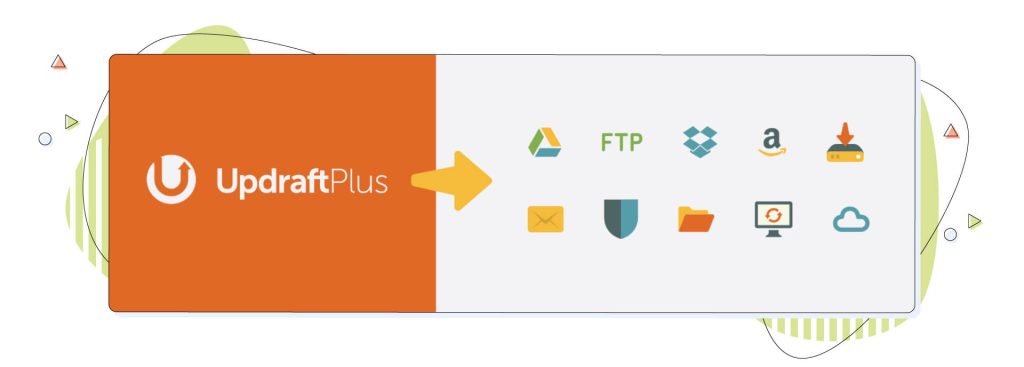
When safeguarding your WordPress backups, settling for mediocrity is simply not an option. After all, your backups encapsulate the entirety of your website investments. And when your website goes down, it can cost you hundreds of dollars per minute.
UpdraftPlus is a highly reliable backup plugin that stands ready to protect your backups against threats. Some common threats include:
- Hosting company failures
- Disastrous plugin updates
- Server crashes
- Security flaws
- Hacks
Regular backups are your ultimate line of defence. They guarantee that in the event of a catastrophe, your website (along with all associated files and databases) remains safe. That means saving you thousands of dollars and avoiding damage to your reputation.
While manual backups are an option, a backup plugin like UpdraftPlus offers a quicker, simpler, and safer alternative. With its “set and forget” feature, you can schedule automatic backups, freeing you from time-consuming manual backup tasks.
Wrapping Up
Powering your WordPress website with the right plugins makes a big difference in performance, usability, and appeal — the key to success for your small business.
We’ve explored several top-notch plugins today, each with a specific function but all fundamental to maintaining a thriving, user-friendly site.
And the best part? You don’t need to be tech-savvy to optimize your website’s functionality. It’s as simple as selecting and installing these plugins, and you’re on your way to building a robust online presence.
So, don’t hold back — harness the power of these top WordPress plugins to transform your website into a hub of business activity and customer engagement.
And if you need help with hosting or custom domain names, head over to HostPapa to gain access to all the smart web solutions your small business needs to succeed.
About the Author
Kelly Moser is the co-founder and editor at Home & Jet, a digital magazine for the modern era. She’s also an expert in freelance writing and content marketing for SaaS, Fintech, and eCommerce startups.