For small businesses with an online presence, their WordPress site is their livelihood. Whether you use the site for your business or to fuel your hobby, keeping it safe and secure is necessary. One excellent way to do that is by taking regular backups.
Backups provide a safety net if something goes wrong with your website. You can quickly recover from virtually anything. But it’s mostly a safeguard against yourself since statistics show that more than 75% of data loss springs from human error. This high percentage shows why regular WordPress backups can save you time, money and stress in the long run.
This HostPapa blog will show you how to keep your WordPress websites safe with regular backups. Let’s get started!
- Why You Should Always Back Up Your WordPress Websites
- How to Manually Back Up Your Entire WordPress
- How to Automatically Your WordPress Website With a Plugin
- Investing in Automatic Website Backup Solutions
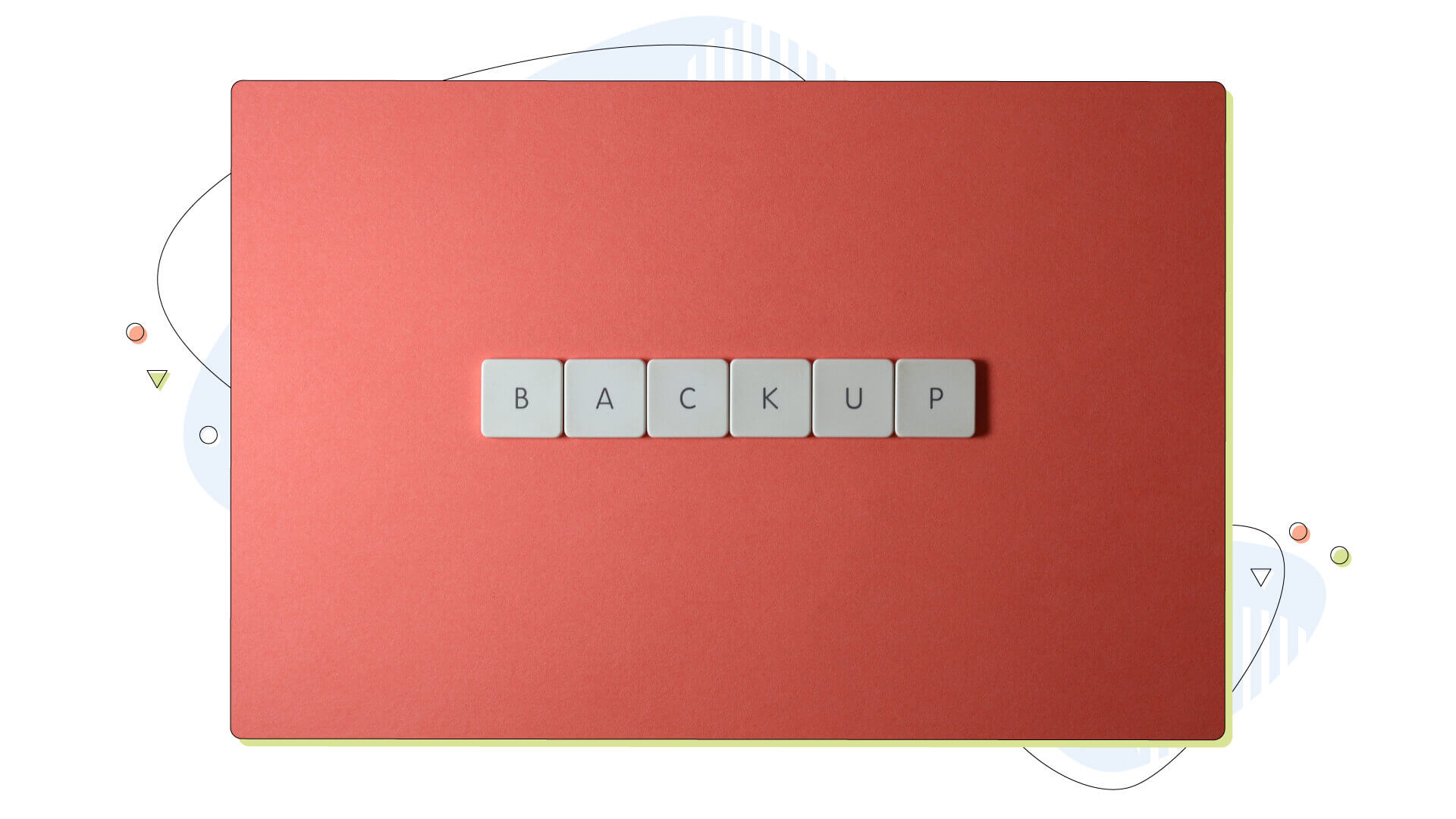
Why You Should Always Back Up Your WordPress Websites
Backing up your WordPress site is essential for protecting your business and website’s data in the unfortunate event of a data loss or hacking attempt. While there are other methods of recovering from these events, with frequent WordPress backups to store previous versions, you can quickly recover without losing any data. If you keep regular backups, the potential of you losing data is greatly reduced.
WordPress backups protect your site and all the content uploaded there, such as posts, pages, images, and more. Not only will backing up save you lots of potential stress and headache, but it can also prevent the loss of valuable information, including customer data, in case you are an eCommerce business owner. Put simply, everyone who owns a WordPress site should have a backup policy; otherwise, they risk their entire online presence!
How to Manually Back Up Your Entire WordPress Site
Backing up your WordPress site is an essential procedure for anyone who owns and runs a website. However, backing up your files can often be tedious and involve a lot of processes if you use manual backup. While this may be considered the safest option for some, it isn’t necessary if your web host is reliable, fast, and secure.
For people wanting to have their site manually backed up, the process includes database backup by creating an SQL dump file, exporting your WordPress database from phpMyAdmin and downloading all the WordPress core files, including themes and themes and plugins.
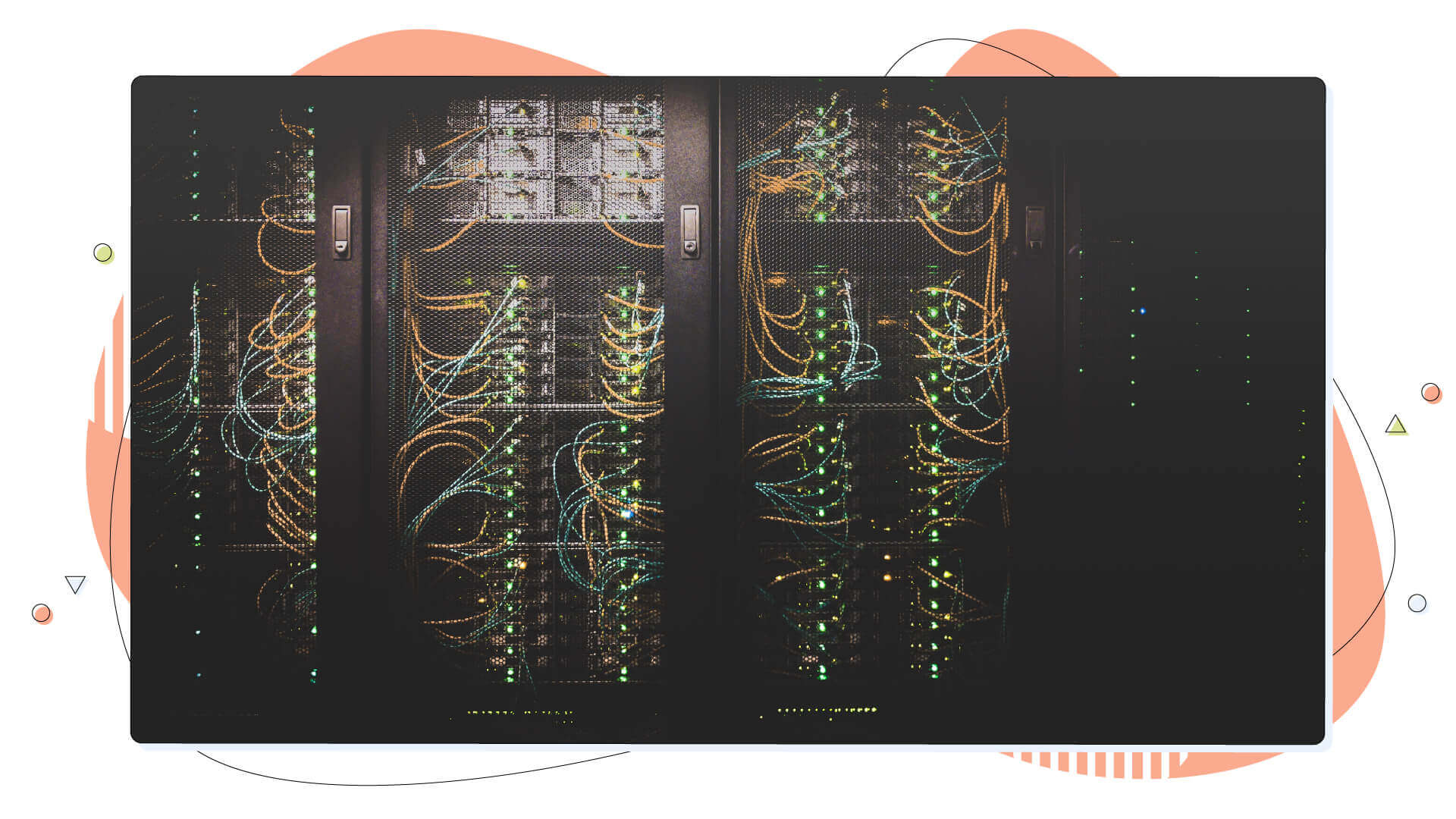
Here’s a list of how manual backups can be done without a WordPress plugin:
- Exporting the content: You can export your site’s content as an XML file from the WordPress dashboard. To do this, go to Tools > Export and select the content you want to export, such as posts or pages. Click the Download Export File button to download the XML file to your computer. This method will include all posts, pages, and comments but will not include your themes, plugins, or site settings. This helps migrate your data to a new installation or test a website with the content you’ve already written.
- Copying files via FTP: You can copy your site’s files to your computer via an FTP client like Filezilla. First, connect to your site using the FTP client and navigate to the root directory of your WordPress installation. Then, download all of the files and folders to your computer. This method will include all of your site’s files, including themes, plugins, and site settings, but it may take longer to complete and requires more technical knowledge. Some web hosts have a web-based file manager that can be used to download and upload files, which is a simpler alternative with sometimes more options like the ability to create zip files of the data and download them as a single file. Additionally, it is imperative to remember that this procedure won’t back up your emails from the web server or the MySQL database.
- Using command-line tools: If you’re comfortable with the command line, use tools like WP-CLI to back up your WordPress site manually. WP-CLI is a command-line interface for WordPress that can be used to export your site’s database and files. These methods will include all of your site’s data but require more technical knowledge.
Regardless of your backup method, storing your backup files in a secure location, such as an external hard drive or cloud storage service, is important.
How to Automatically Back Up Your WordPress Website With a Plugin
Securing your site has never been simpler than with a WordPress backup plugin. That’s why we have worldwide events like World Backup Day, where we encourage everyone to back up their data and take action. Backing up your WordPress site doesn’t have to be tedious; you can use backup plugins like UpdraftPlus or BackupBuddy to automate the process inside your WordPress dashboard.
- UpdraftPlus creates incremental backups of your WordPress installation, which means it’ll keep track of the file changes without having to back up everything from scratch. It also supports many storage locations, including Dropbox, Google Drive, and Amazon S3, so that your backed-up data won’t end up on the same server as your site.
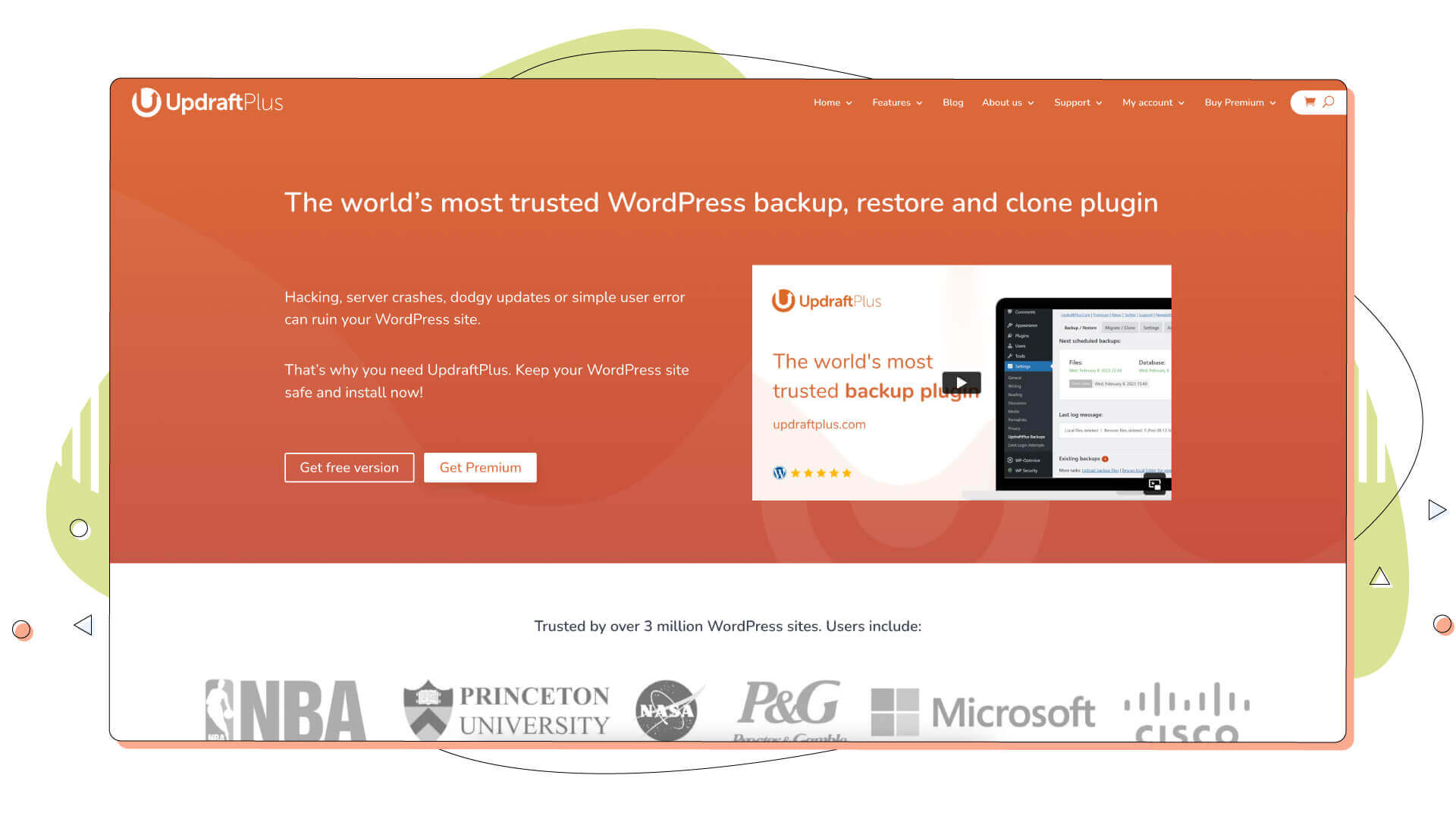
- BackupBuddy can be used to automate backups in WordPress, too. This plugin allows you to schedule automatic backups so that your site is backed up regularly without any manual intervention required. Additionally, BackupBuddy will store your backup files in the cloud for easy access and recovery from any location. It’s worth noting that BackupBuddy is not a free plugin.

These plugins help you quickly create a full website backup in just a few clicks without any technical knowledge required. With automated backup services, you can schedule when backups are taken and how long backups should remain stored on the web server before being deleted. The backup plugins mentioned also make it easy to restore your website with just one click if something goes wrong or if you accidentally delete some essential files.
Although backing up your WordPress manually and keeping offsite backups or using a plugin is a dated approach, automatic backups are the new norm for more privacy-concerned users. Investing in this type of solution provides countless advantages, like the peace of mind of having a system and a team behind your back.

Investing in Automatic Website Backup Solutions
Some web hosts offer automatic backups, which take care of the backup process for you. Of course, this is a perfect opportunity to mention HostPapa’s role in this segment. Our Automated Website Backup solution is present in most web hosting plans, meaning you get peace of mind by just bringing your site with HostPapa.
A service like this makes it easy for professionals to restore their websites if they ever need to revert back to an earlier version or retrieve lost files due to a mistake. Business owners and people with little or no time at their disposal usually get services like this because the whole backup process is done – like the name says – automatically.
Other Ways to Keep Your WordPress Site Safe
Apart from taking precautions such as regularly backing up your entire site, other ways exist to keep it safe and secure. Here are a few suggestions:
- Use strong passwords for all user accounts, hide your WordPress login page and your wp-admin directory
- Install plugins and themes from trusted sources only
- Install a security plugin
- Keep your WordPress version up to date
- Secure your wp-admin folder with a unique URL
- Use an SSL certificate
- Monitor server logs for any suspicious activity

Conclusion
Daily backups of your WordPress site are critical to safeguarding vital content and files. Suppose you want to ensure your website data is secure and backed up. In that case, various methods are available such as downloading the information manually or using command-line tools like WP-CLI.
Alternatively, when you would rather have a hands-off approach, automatic backup plugins exist which can be set up for regular backups with minimal effort, so no more worrying about losing important site info.
Safeguarding your WordPress website is essential, and an automated backup solution from a web hosting company is the best way to guarantee that it remains secure. Besides regular backups, there are other methods, such as powerful passwords and SSL certificates which should also be used for optimum site protection, but using them together increases your website’s security even more.




