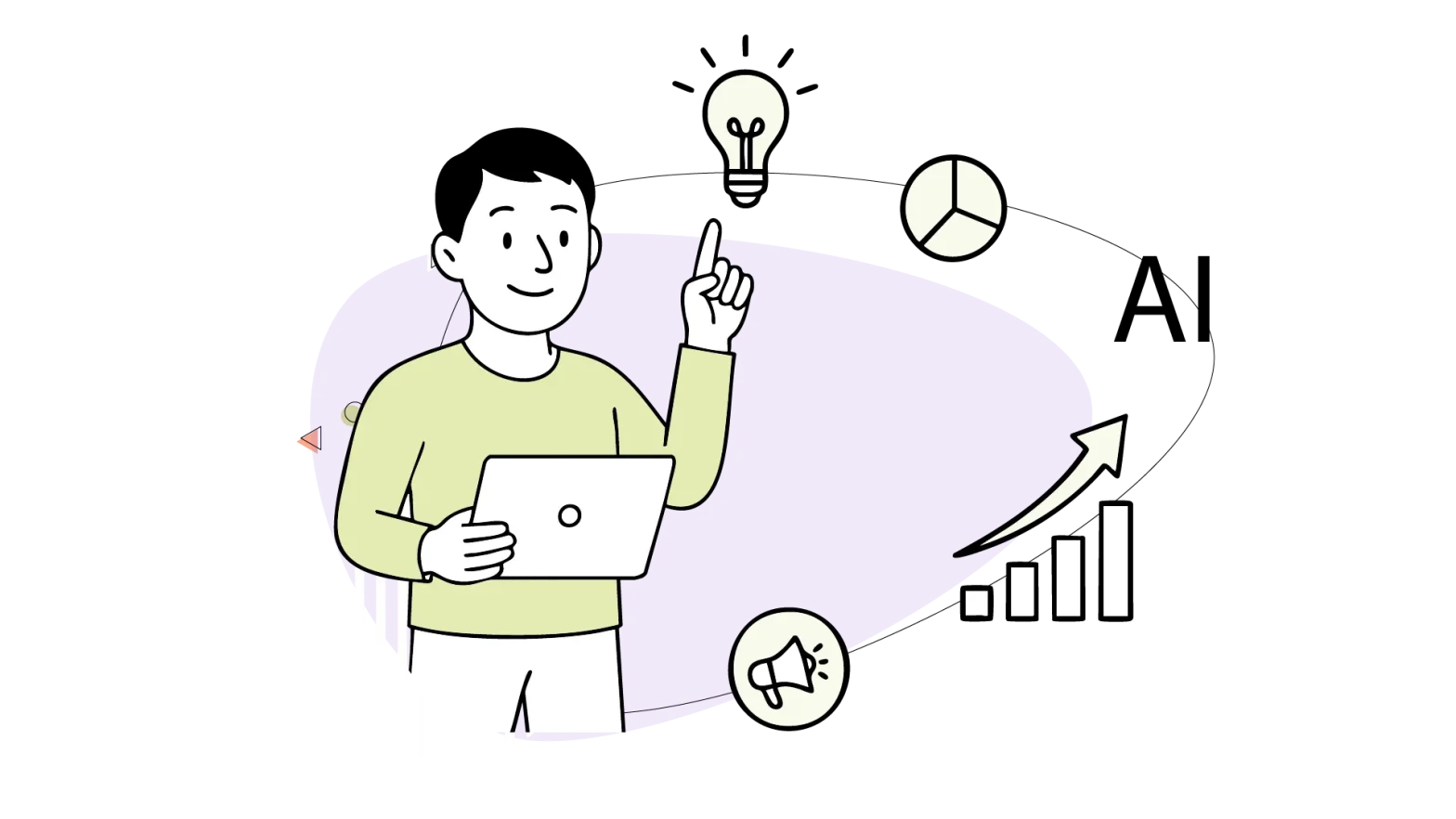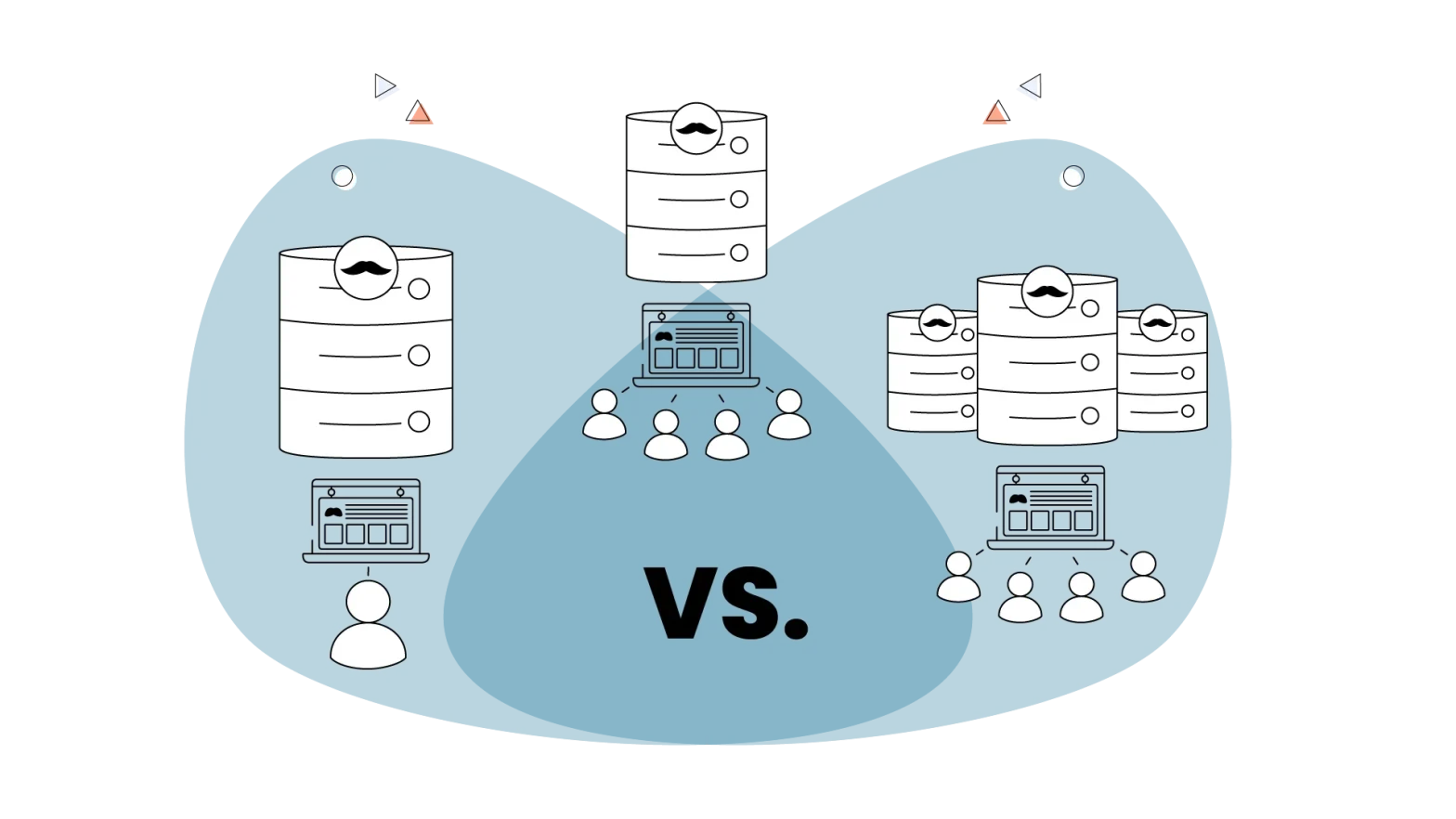Have you ever wondered why so many blogs and websites today are powered by WordPress (WP)? The fact of the matter is that WP owns an astonishing 62.8% of the market share as the leading CMS (Content Management System) in the world. It’s no surprise, really, especially since WP can help you have a fully functional blog or website in mere moments.
Not only that, but you also have different best IT WordPress themes available to you to use as you see fit. When it all comes together, it’s only logical that WP is the place to go for your business needs.
What Are WP Themes, Exactly?
Since you’re here, you’re probably already familiar with the concept of WP themes. But refreshing your memory a bit wouldn’t hurt, would it? That said, WP themes are premade layouts for your website and blog.
They basically take care of the front-end aspect of your site, so you don’t have to bother with it. Just apply a theme and your site will be ready to go.
After all, WordPress is an open-source project, so numerous developers, companies, and tech-savvy individuals have been tweaking, modifying, and creating various doodads for the platform.
If you’ve never played around with themes before, you can check out this useful WordPress tutorial that will help you learn the ropes and more.
Challenges Regarding WP Themes
Moving on, WP themes come in all shapes and sizes. Each one is created to serve a different purpose, or style or have a unique feature that will come in handy.
However, many business owners are often concerned if a specific theme will meet their needs properly.
In other words, if you have a specific vision for your website or blog, it’s natural to wonder if a theme someone else made will be right for you. Which begs the question: Should you opt for a premade theme or hire someone to build custom code for you?
Deciding on which approach to choose can be very frustrating. Therefore, here are some facts that should help you make that decision:
- There Are a Plethora of WP Themes
According to Hostinger, there are over 9,000 different WP themes out there. The chances that you’ll find a theme that will suit most of your business needs are quite good, actually. However, there’s no guarantee you’ll find one that meets all of them.
- WP Themes Are Customizable
Each WP theme can be modified and customized to your liking. Like the platform itself, themes are created using PHP programming language and are, therefore, open-source codes.
In other words, you can always reach out to people who made the theme and check with them if they can make the adjustments for you. If not, there’s bound to be a developer or a company out there that can do that for you.
- A Cheaper Solution
The vast majority of WP themes are free while more professionally made ones come with a price tag. All in all, choosing a WP theme is still a much cheaper option than engaging in complete front-end development for your site from scratch.
On the other hand, custom code means a tailor-made solution for your site, exactly how you wanted or imagined it. But consider the fact that you can also have the best of both worlds, like having an overall layout and functionality of a theme with custom-made features, for instance.
Analyzing the Best WP Themes for IT Businesses
Now that we’ve all reviewed what we already know, it’s time to get down to it, which is looking over some of the best IT company WordPress themes and their features.
1. Divi
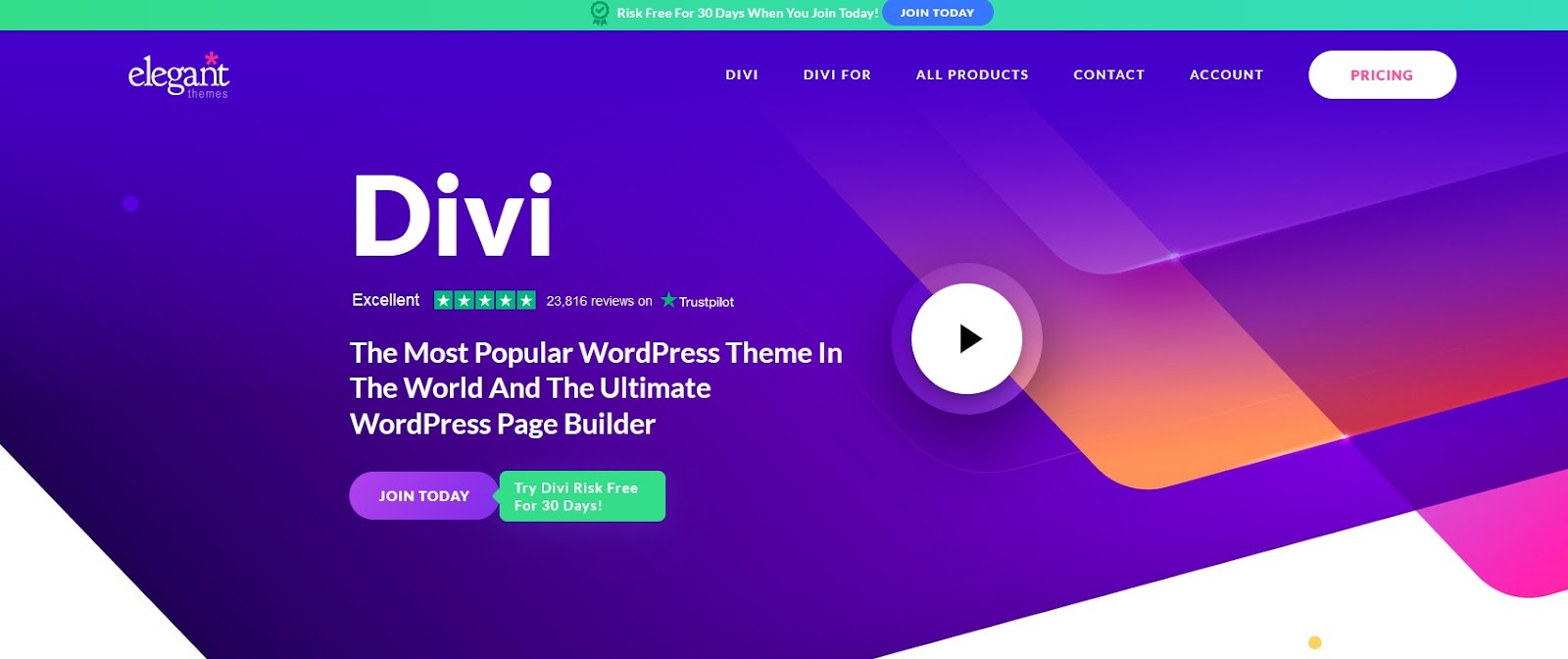
Visualization is often the key to capturing and holding consumers’ attention. Did you know that it only takes 50 milliseconds for consumers to form a first impression of your website or blog based on its design alone? This split-second impression determines if a consumer will stay to explore or bounce off.
Therefore, if you’re in need of powerful visualization elements for your site, Divi has your back. This is especially true for IT companies that have products to sell, so they need to be able to show and not just tell.
That said, Divi allows you to build anything on your site using a simple drag-and-drop method. Moreover, you can review and edit all that you’ve built, as well as optimize each visual element the way you want it.
Speaking of optimization, if you’re looking for the best SEO WordPress theme, Divi certainly meets the criteria with its outstanding optimization capabilities.
Pros
- An extensive list of features for website customization
- 30-day free trial
- Intuitive UX/UI design
Cons
- Managing features can get overwhelming
- Pricey
Pricing
| Divi Price Plans | Divi | Divi Pro |
| Costs | $89/Year | $665/Year, $277 on discount |
2. Incubator
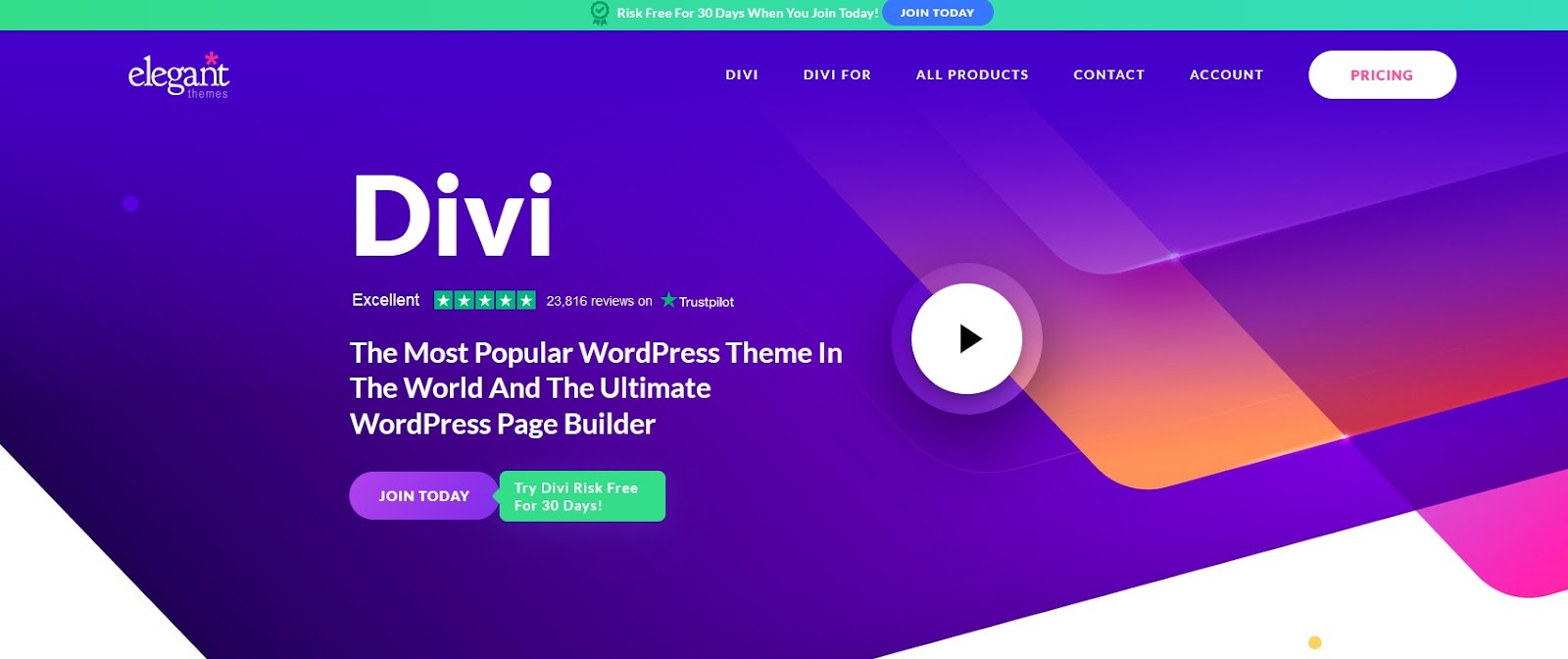
Sorting through the best WordPress themes for IT companies is not an easy task, to put it mildly. There are literally thousands of options and you have to pick the right one for your business. But if you don’t have the time to wait for your eggs to hatch, Incubator can speed up the process for you.
What’s interesting about this theme is that it’s actually a collection of demos for various business models. So whether you’re running a digital marketing agency or an eCommerce shop, Incubator has a website demo layout for every purpose. Just pick one and customize it the way you’ve imagined it.
The demo layouts are all pre-made and you can use them the way they are, if you don’t want to modify anything, that is. For example, you can use one of the demo templates to create a landing page for your local church in case you don’t have time to browse free church WordPress themes all day.
You just have to tweak the template to serve your purpose, and voila – everything is ready to go.
Pros
- Lots of pre-made templates for different business models
- Simple UX/UI design
- Easy to modify and customize different elements
- 30-day free trial
Cons
- Not as easy to use as other themes
- Very pricey
Pricing
| Incubator Price Plans | Standard | Business | Premium |
| Costs | $25/Month | $50/Month | $75/Month |
3. SaaSland

Having multiple options and features at your disposal when creating a website is quite awesome, right? Although it can get a bit confusing and at times overwhelming, it’s always better to have options and not need them than the other way around.
SaaSland is a WordPress theme embodiment of multitude. The templates and layouts for website creation span far beyond the needs of an IT company, which means that anything you imagine, you can build with this theme.
More importantly, it’s newbie-friendly. The fact of the matter is that this theme has numerous element blocks you can use to customize your blog or website without the need for any coding skills or technical know-how. The Elementor page does the job for you.
SaaSland is also integrated with WooCommerce, so if you ever plan on running an online shop on your site, that’s already taken care of.
Pros
- User-friendly website builder
- Colorful UX and UI design
- Affordable
- Seamless customer support
Cons
- No free trial
- A bit overwhelming
Pricing
| SaaSland Pricing Plans | 6 Month support | 12 Month support |
| Costs | $59 one-time purchase | $76.63 one-time purchase |
4. Appilo
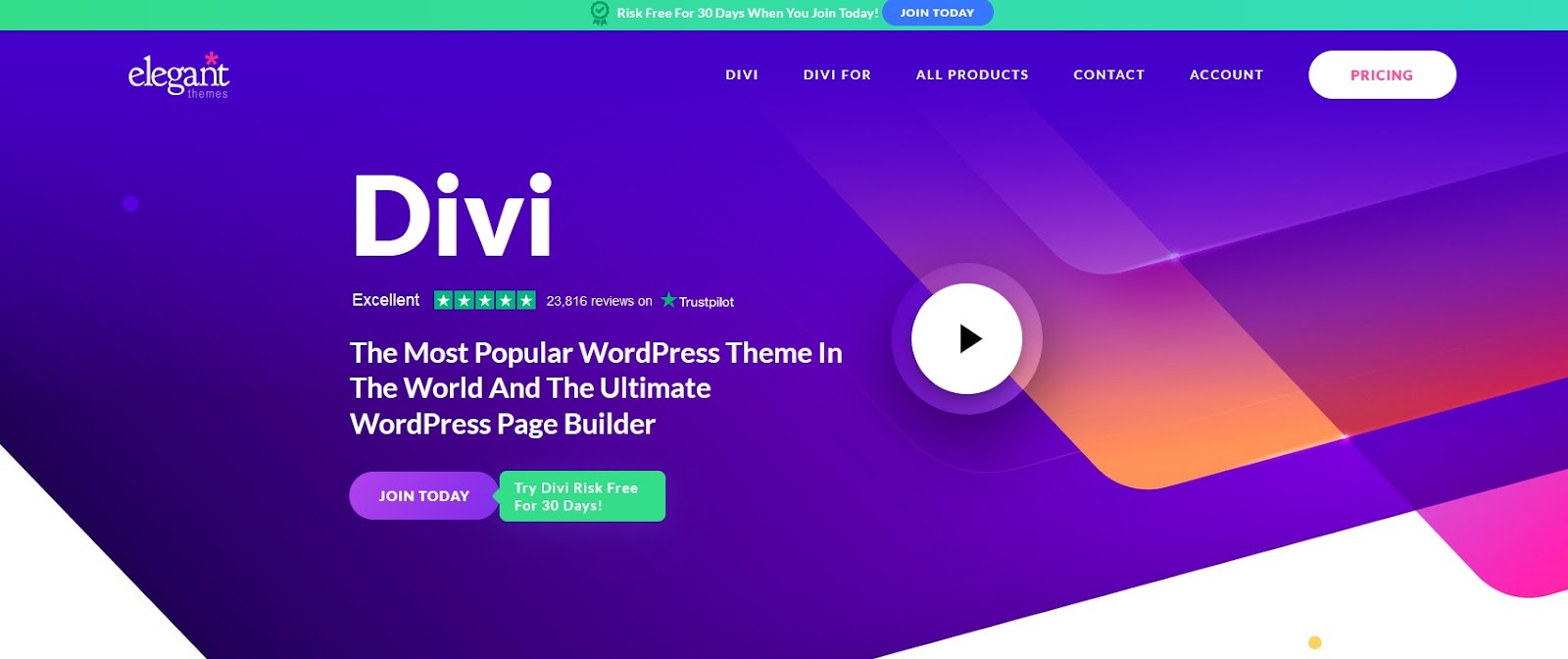
Simplicity is sometimes the only thing you really need. This is especially true when you can have a professional website ready to go for your IT company without hassling over it too much or at all. So, if you need a well-made multipurpose WP theme, look no further than Applio.
Applio allows you to either use one of the demo templates for a website or blog layout, or you can have something entirely custom-made. The renowned Elementor page builder is at your disposal so you can use it to tweak and modify whatever you want. There are templates for virtually any need a tech startup’s website might have
All you need to do is tweak and customize the layout but without any need for coding, which is great. In other words, you can manage content using a drag and drop approach with ease so that it matches your needs at any time.
Pros
- Affordable
- Optimized for fast page loading time
- Numerous features for content management and site customization
- Easy to use
Cons
- No free trial
- Limited options for custom-code features
Pricing
| Appilo Price Plan | Unlimited future updates |
| Costs | $39 one-time purchase |
HostPapa – A More Reliable Alternative

If you’re looking for something more flexible than just a good-old theme, then HostPapa is an alternative solution that’s definitely worth checking out. Not only do we provide you with multiple professionally designed layouts and templates for your website, but you also get a complete website builder to tweak and create anything you see fit.
You can also opt for various WP hosting services and register your domain name there for free. In addition to this, if you don’t want to or don’t know how to create your site, you can let HostPapa staff do it for you while you oversee the entire process.
Hence, you can have a fully-operational and properly optimized website ready to go in a very short time, which is exactly what IT company owners need.
Pros
- Easy to use
- Seamless UX/UI
- Amazing customer support
- Tons of features, plug-ins and add-ons for your website
Cons
- A bit pricey
- No free trial
| HostPapa Price Plans | Starter | Business | Premium | Enterprise |
| Costs | $3.99/Month | $10.99/Month | $20.99/Month | $40.99/Month |
How to Choose an Ideal WP Theme for You?
Honestly, there’s no easy way to find an ideal theme that will check all your boxes. The main issue is that there are a lot of options, both free and otherwise. But the price is just the tip of the iceberg.
There are numerous other factors to consider, such as UX/UI design, additional features, ease of use, optimization and so on and so forth. Furthermore, each theme is more suited for some aspects of your business more than others.
All in all, everything comes down to research as you must conduct it thoroughly if you wish to find what you need. Hopefully, these few tips will help you narrow down that search:
Cost
As mentioned before, some themes are free, while others have a specific price tag. Both options have advantages and disadvantages you must explore. Free themes are, in fact, free and they are often quite well-made.
However, there’s no support and little to no customization options so any modifications you may want or need, you’ll have to build custom-made code for it.
On the other hand, premium themes come with a full package of features and options, not to mention you get 24/7 support for any hiccups you might encounter. But, pre-made themes may not be as flexible and you may experience software conflicts when implementing third-party plugins or custom code.
UX/UI Design
If you have to beat your head against the wall in order to figure out how to use a theme or a website builder that comes with it, then you most likely picked the wrong one.
Simplicity, ease of use, and, most importantly, user-friendliness are paramount when choosing a WP theme. If the promotion says you can build a website or blog in minutes then the interface should be simple enough to allow you to do that within the said time frame.
Features
Demos, templates, colors, layouts, plug-ins, and numerous other features are always nice to have. It doesn’t mean you’ll have to or need to use all of them, but it’s nice that they’re available to you nonetheless.
The more the merrier, as long as the number of options doesn’t become overwhelming. Too many options and you might spend hours or days exploring them all without getting any actual work done.
Conclusion: There’s a Theme for Everyone
Exploring the vastness of the best IT WordPress themes can sometimes be quite intimidating. At HostPapa, we aim to ease that process for you and provide you with everything you need for your tech business, ranging from hosting to helping you build a unique website for your company.
That said, choosing an ideal theme for your website requires careful consideration. After all, your website needs to portray credibility, authority, and professionalism. More importantly, it needs to be properly optimized so that it’s not only visible but highly functional as well.
This is why you can’t just choose any theme but an option that will best complement your company and its mission.
Frequently Asked Questions
What Is the Most Popular WordPress Theme?
The most popular WordPress theme can be determined by various factors. For instance, a theme that sells the fastest could be considered the most popular because it is purchased by many users. Additionally, the popularity of a theme can be indicated by the number of active installations, user ratings and reviews, and the frequency of updates by the developer. Themes like “Astra,” “Divi,” and “GeneratePress” are often cited as popular choices due to their flexibility, customization options, and strong community support. Ultimately, the best theme for you will depend on your specific needs and preferences.
Which WordPress Theme Is Best for a Tech Blog?
The one that meets your expectations to the fullest, of course. As mentioned before, there are numerous themes out there, especially ones that cater to tech firms. You have to, therefore, place the needs of your company first and use them as a determining factor when selecting a WP theme.
Which Is the Best Free WordPress Theme?
The thing about free stuff is that there’s more than meets the eye. Everyone loves freebies, that’s for sure, but using a free theme on your website can be a double-edged sword, mainly because third-party software can cause problems like bloating, software issues, and even website crashes. Therefore, if you want to find the best theme that’s also free, look for projects where devs are genuinely interested in helping people out and projects where developers are involved in the theme they made, even though they might not get anything out of it besides publicity.
What Is the Best Premium WordPress Theme?
Getting exactly what you paid for determines the best premium WP theme. If you paid for the full package, then that’s exactly what you should get, which often includes support, more options, scalability for your website, and so on. If anything that’s previously promised isn’t delivered, then you’re paying for the wrong thing.