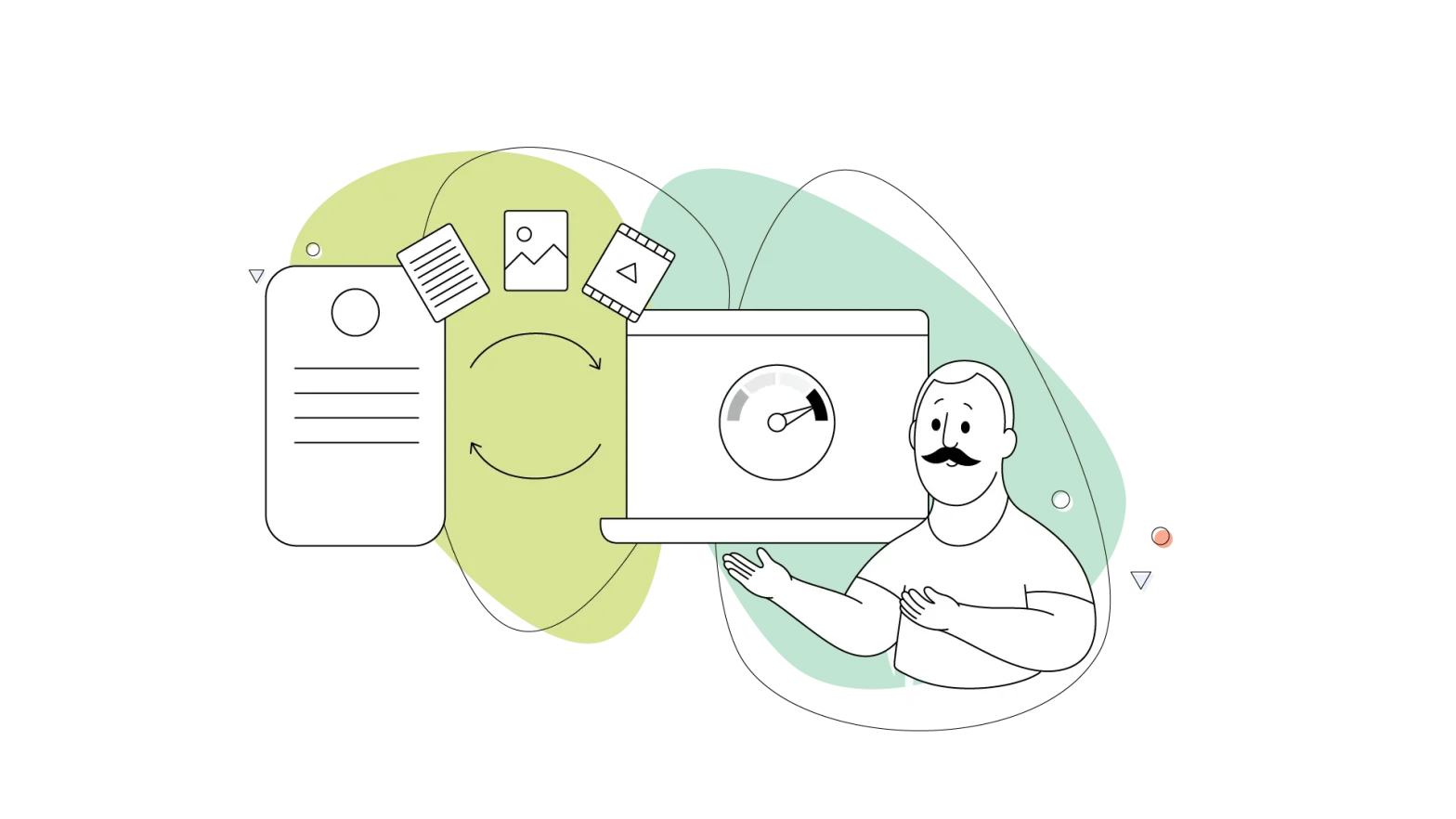Website loading speed. These three words are pretty mystical, with many tasks hiding behind them. A speedy website prevents the visitors’ frustration and helps boost your conversions, especially if we’re talking about an eCommerce website. Conversions and sales are closely related in that matter. Visitor unsatisfaction, though, can be evident in all kinds of websites, for example, on your shiny new blog.
If you’re a small business owner, you need to capitalize on the online world as much as possible to build your brand and start making a name for yourself. WordPress is a great platform to build upon, and it’s no secret that it powers most CMS websites online.
A fast-loading WordPress website pays dividends in other areas, like SEO, which is how high your website will rank on search engines. A website that takes ages to load will hurt that SEO factor and make you lose visitors. A loss of visitors means a loss of conversions, which will hurt your income. Therefore, figuring out why your WordPress website is slow is essential for your company’s online success.
WordPress usage has been increasing by around 12% per year since 2011 – so this particular CMS definitely can’t be overlooked. However, your WordPress installation might feel sluggish, unresponsive or simply slow. In that case, what can you do to speed it up?
- The Anatomy of a WordPress Website – From Server to Browser
- Reasons Your WordPress Is Loading Slow
- How to Check If Your WordPress Website Is Slow
- What to Do If Your WordPress Site Is Slow
- Additional Tips to Fix a Slow WordPress Site
The Anatomy of a WordPress Website – From Server to Browser
A slow WordPress website is a problem in multiple ways. First, it’s not appropriate for the user experience. People out there expect websites to load quickly, and if they don’t come as fast as they want, they’ll just abandon your website and look for information elsewhere. At the same time, this will increase your bounce rate, which leads us to the second problem.
A slow-loading website is terrible for your SEO because search engine algorithms prefer faster websites. If a website loads too slowly, it will get penalized in the search engine rankings. Third, it also affects your bottom line because fewer people will visit your website and convert into paying customers over time.
But what seems to be a tedious task is very interesting to get a hold of, especially if you’re a web developer trying to get more clients under your belt!
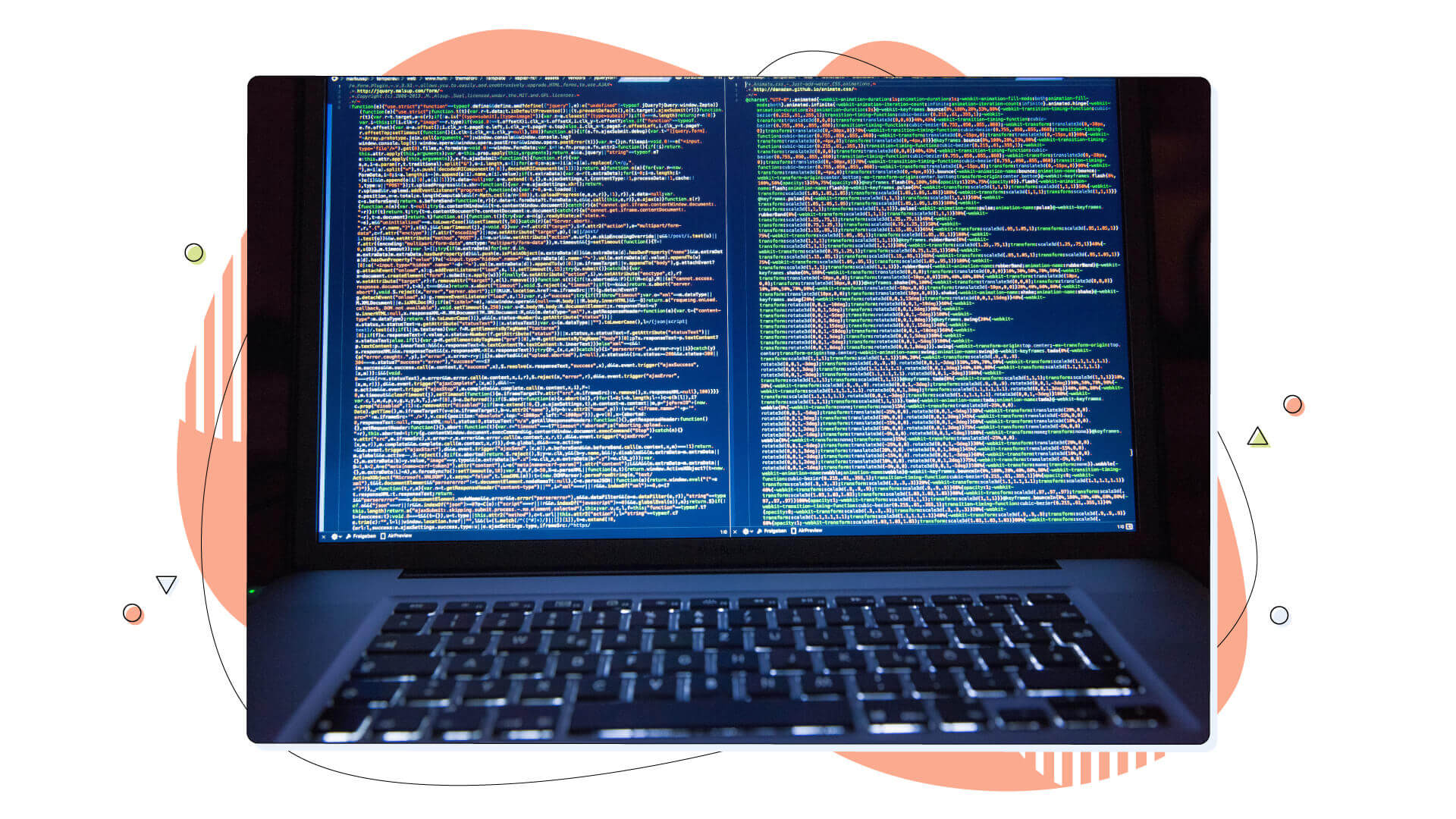
Everything starts with the web host. The company you’ll side with will determine your site speed. Then it’s the available technologies like, for example, PHP and MySQL, which are crucial for WordPress to work. HostPapa uses up to PHP 8.1, the latest version of this programming language, so it’s fair to say that from a web host’s point of view, it offers a fast and secure environment to house your website.
Dated versions will also significantly hurt your website’s performance, so your host must support the latest PHP version WordPress supports to avoid security and performance issues.
The last link in the chain is the Content Delivery Network, but it’s optional. Α CDN is responsible for bringing your website to the eyes of all visitors worldwide fast and without issues. Using a CDN ensures that your website is always available, sometimes even if you have planned maintenance that lasts for hours. All these components play a vital role in the performance of your website, so let’s dive deeper and start troubleshooting.
Reasons Your WordPress Is Loading Slow
Even if you just started with a fresh WordPress installation, installed your favourite theme and have all your content published, your website might feel slower than expected. The lack of specific caching plugins, CSS optimization and other significant dashboard settings can immensely impact your WordPress site’s speed.

But here we have answers, and below you’ll find some of the reasons that point out why your WordPress website might be slow:
- Poor hosting service company
- Low-grade web hosting plan
- Too many plugins
- Poor database optimization
- Unoptimized images
- Lack of compression on website files
- No caching or CDN
- Too many HTTP requests
- Poor coding and programming
How to Check If Your WordPress Website Is Slow
Some of the issues we stated above are obvious to spot on our WordPress website, but plenty of them need more digging to solve.
The first step to speed up your WordPress website is thoroughly checking all the above-mentioned elements. If you’re noticing a slowdown on your WordPress site, here are some tools you can use to check its performance:
GTMetrix
GTMetrix is a free tool for checking page load time and analyzing web pages. It gives you performance reports and shows what elements slow down your website.
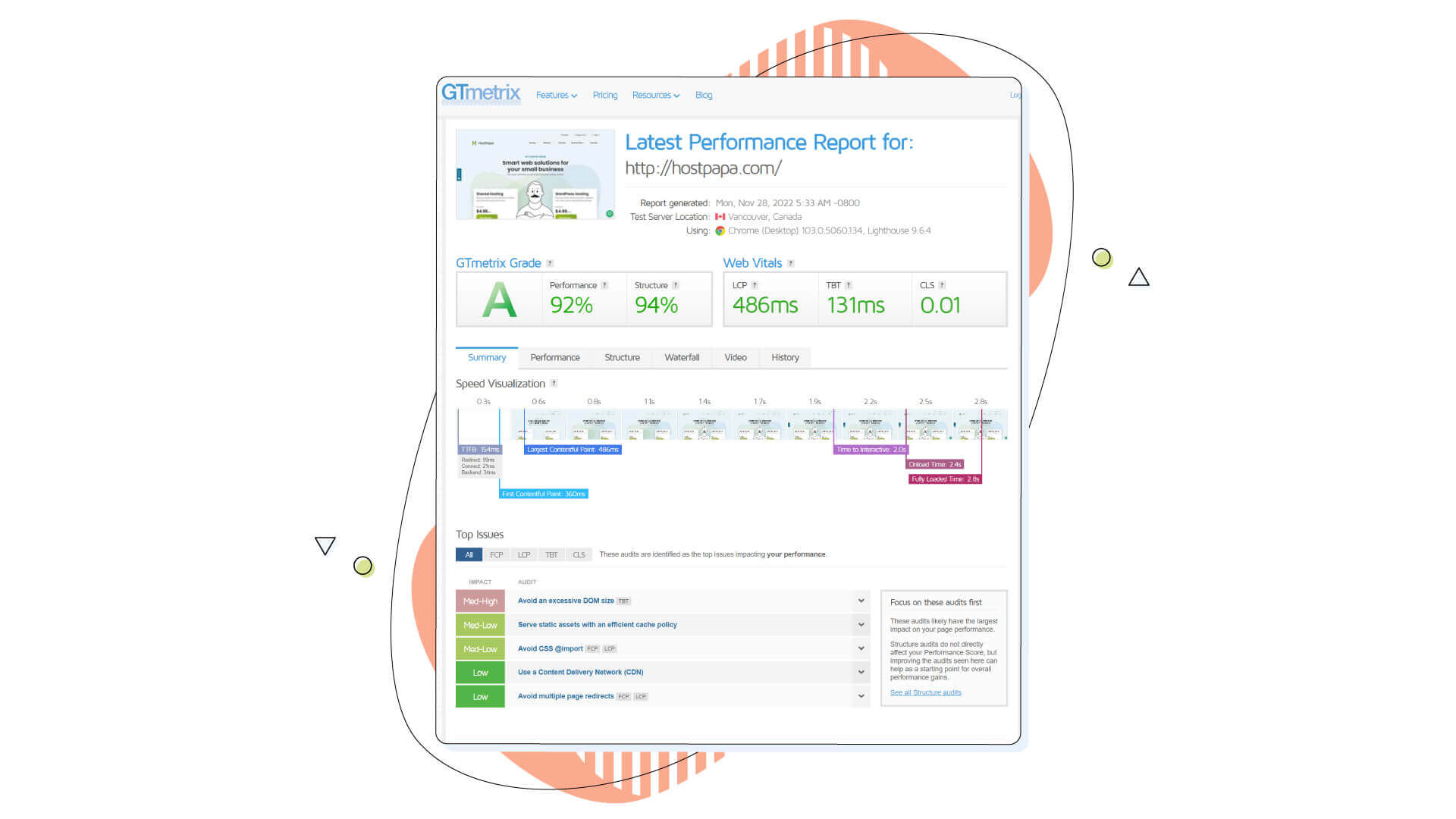
It can audit your website thoroughly, present valuable information about how long it takes to load the essential website files, and log every issue for you. GTMetrix also shows you which elements you can focus on first, which is excellent as you solve the most critical problems that affect your loading speed.
Pingdom Website Speed Test
Pingdom is another free website speed testing tool from Solarwinds that reports your page performance and the loading times of all its elements.
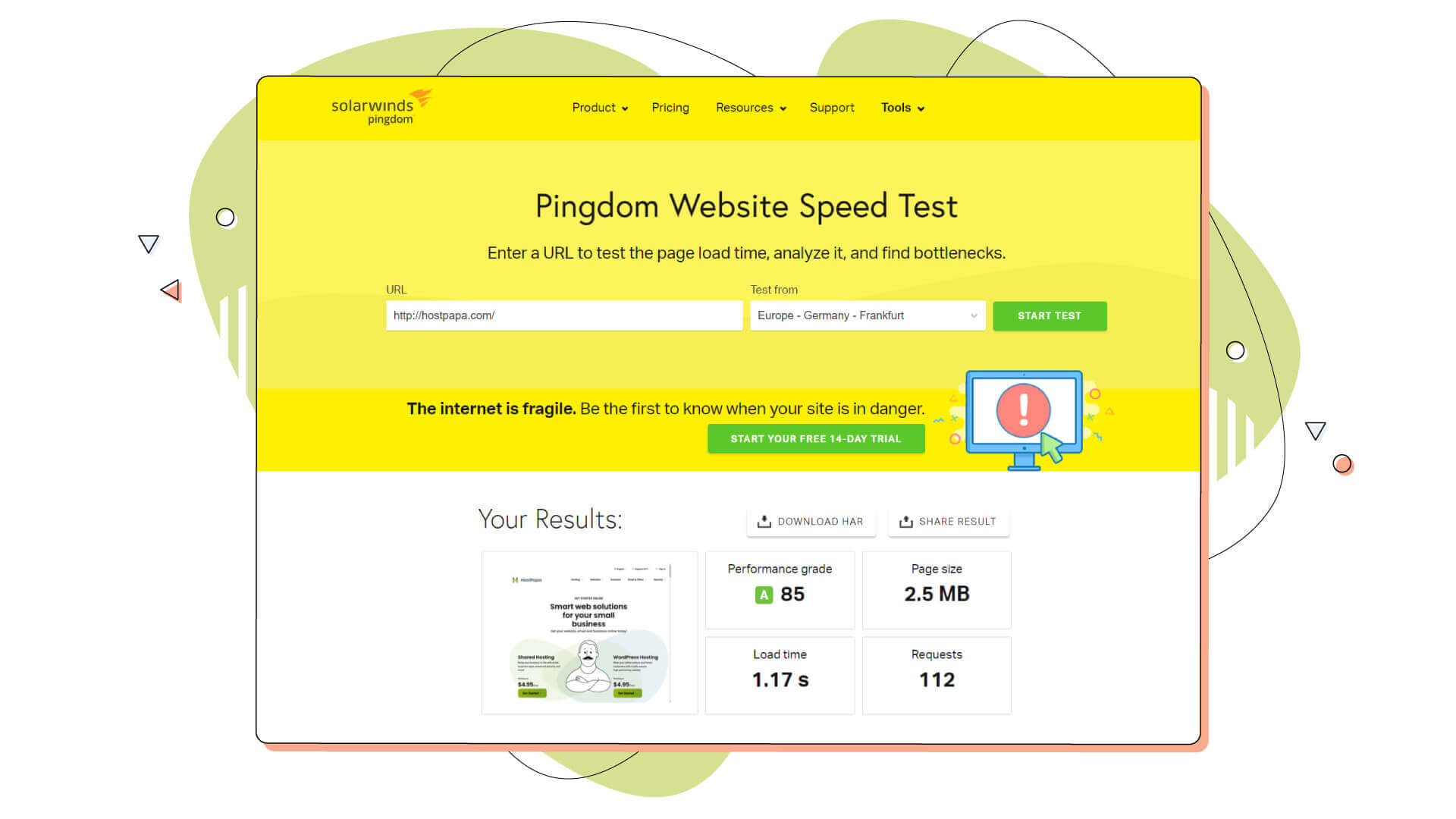
It can also give you valuable insights into what elements are taking your website down and how to optimize them better. Pingdom has multiple servers worldwide, so you can check your website’s speed from almost any part of the world.
Google PageSpeed Insights
Although similar to the tools above, Google PageSpeed Insights is a tool designed by Google to measure page performance. It unlocks valuable insights about your website’s loading times and provides valid data about what elements are causing the issues.
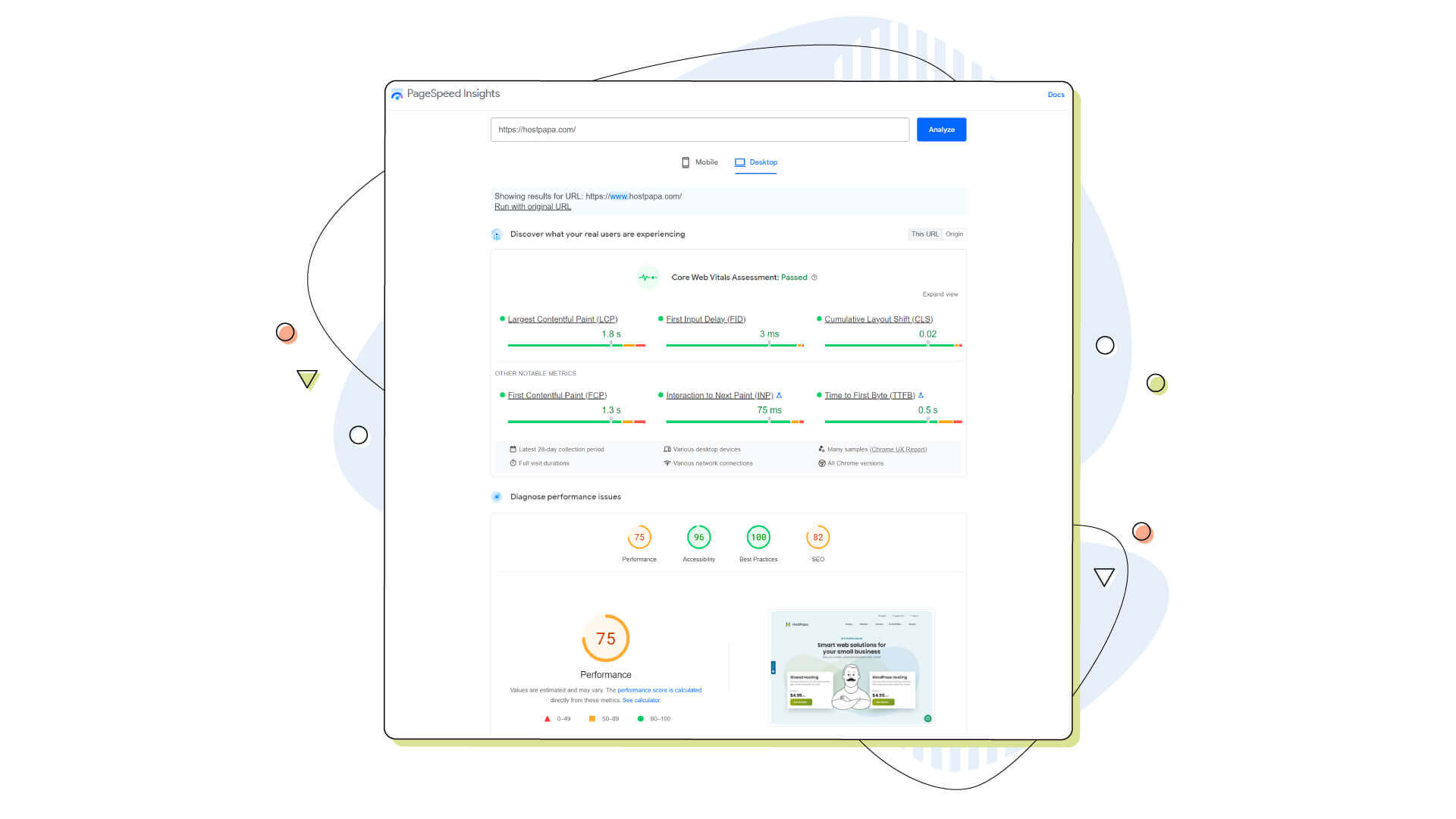
These tools can help you identify the main problems that make your WordPress site slow to load.
What to Do If Your WordPress Site Is Slow
When you start troubleshooting your site, you must pay attention to the right things and take it one step at a time.
Once you have identified the issues, it’s time to make the necessary improvements. One of the most effective steps is to move to a better hosting provider, and once you eliminate that binding element, it’s time to explore further and speed up your site.
Invest in Quality Web Hosting
The web hosting provider is the first thing you need to consider when building your website. Whether your site’s based on WordPress or made from scratch, reliable and fast web hosting companies are crucial to ensuring top loading times.
A good web hosting provider will also give you plenty of resources for your site and sport the latest security features to keep it safe. That’s why HostPapa is behind many successful business owners, entrepreneurs, bloggers, and digital enthusiasts who want to make their online vision a reality.
Pick the Right Web Hosting Plan
You should always purchase the right web hosting plan tier to suit your needs at that given moment. Think of your hosting plan as an investment but don’t overspend when there’s no need to.
An eCommerce website owner with thousands of visitors daily should opt for a managed WordPress hosting plan with benefits like increased server resources, more frequent backups, malware scans and the peace of mind that everything works as advertised!
For example, on regular blogs with a few hundred visitors daily, you can save money by opting for a shared hosting plan or an optimized WordPress solution.
On the other hand, if you’re a small business owner ready to scale up your company, you should upgrade to VPS hosting or managed WordPress hosting. These have ample resources and many additional features like more dedicated resources, more storage space and daily automatic backups. Going for a web host like HostPapa also provides excellent customer support and a complete service package for your online journey.
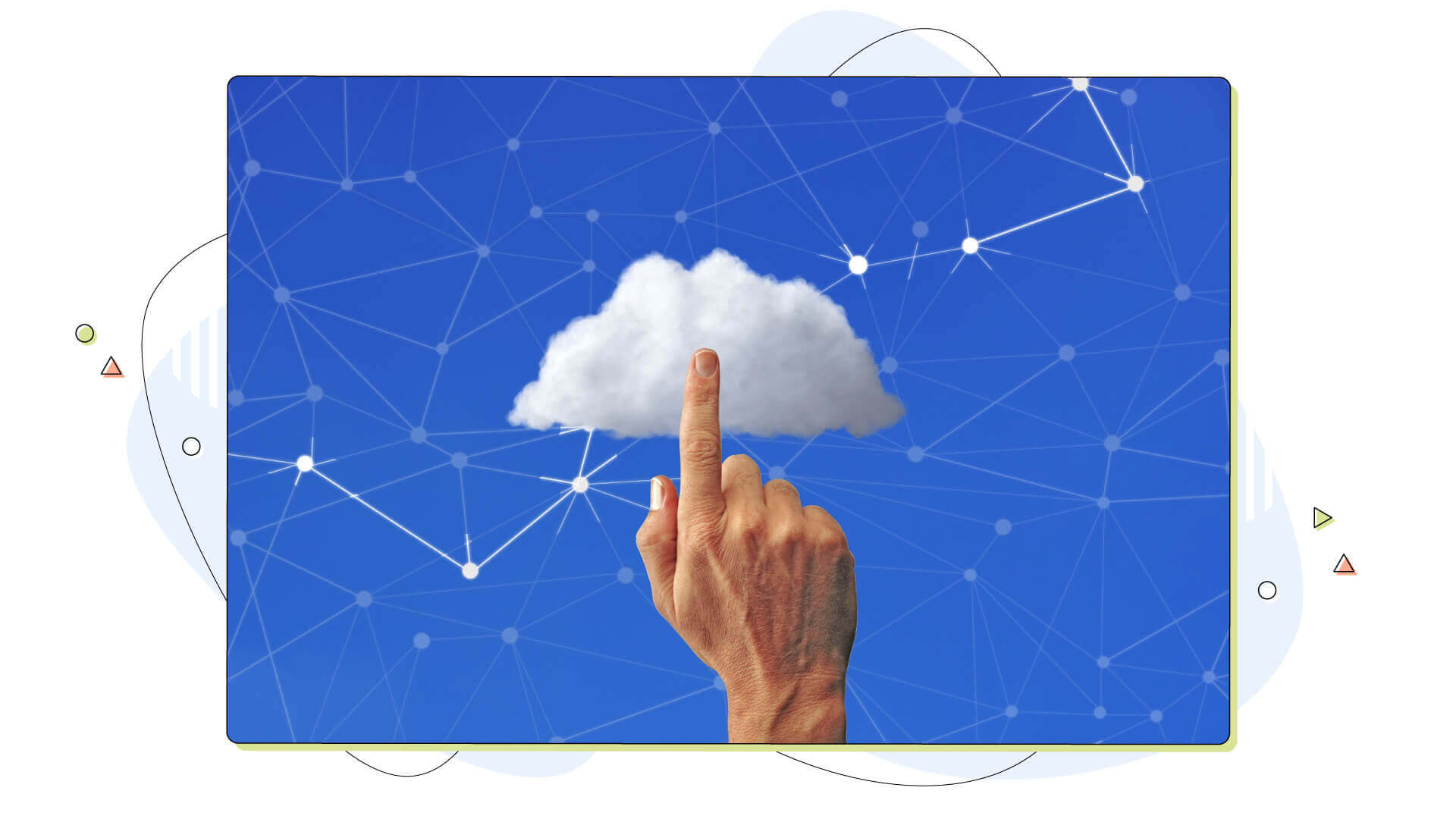
Choose Your Plugins Wisely
We know that WordPress plugins are handy, but having too many installed can significantly slow down your website. Plugins from unknown sources can also hurt your website and pose a security risk. You’ll be safer by downloading plugins from the official WordPress repository and by reading our guide on plugins and how to check if they are vulnerable.
Install only the necessary plugins and remove any old or unused ones will breathe some life into your website, and it’s good to try it first on your staging environment so you won’t break anything live.
Optimize Your Images on Your WordPress Website
Images are on every website, but unoptimized images can significantly slow down your WordPress website. Photos and pictures can be uploaded in the wrong format, such as a PNG file with an enormous file size and resolution, which can slow even the fastest WordPress sites.
Optimize all your images using the correct image resolution and format, like JPEG or WEBP. To get a perfect starting point, check HostPapa’s image optimization tips and the best tools to resize and compress images for your website.
Implement Caching and CDN
Caching is a great way to speed up your WordPress website. Caching most elements that don’t change is a great way to ensure your website loads no matter the user’s location. You can do this with a caching plugin like Jetpack or WP Super Cache in WordPress or use your web host’s control panel.
Some caching plugins and CDN providers will store whole PHP files, HTML pages, and even frequent database queries so that your website loads faster, regardless of location.
Employing a super-fast CDN is also an excellent way of making your website faster and more efficient. It will also help you save resources, as it takes less time for the server to load the cached data than loading everything from scratch every time. Plus, your website will be available worldwide in a blink of an eye.
Implement Lazy Loading on Your Elements
If you have images or videos on your website, lazy loading will help you save some server resources and speed up the website. Lazy loading is a way to load elements when the user needs them.
That means that the images and videos will be loaded only when users scroll down on your website and are visible to them. This way, the server doesn’t need to load images and elements on all pages but only when it’s indeed required.
Use High-Quality WordPress Themes and Plugins
Some WordPress websites are coded poorly by design! Many themes and plugins may have bugs that aren’t evident at first sight, but they can significantly hurt your site’s performance. So the best you can do is use plugins and themes from prominent developers who offer decent support.
Optimize Your WordPress Website’s Code
HTTP requests are the communication between your web browser and the website, and too many requests can slow down your WordPress website. Increased HTTP requests for no apparent reason can be caused by some plugins, poorly coded themes, or other types of scripts that are loading with your website’s code.
Inspecting your website with the browser inspection tools can reveal plugins, javascript, and other elements that slow your website down. Reduce external HTTP requests and delete unused CSS files that load with the website and slow things down.
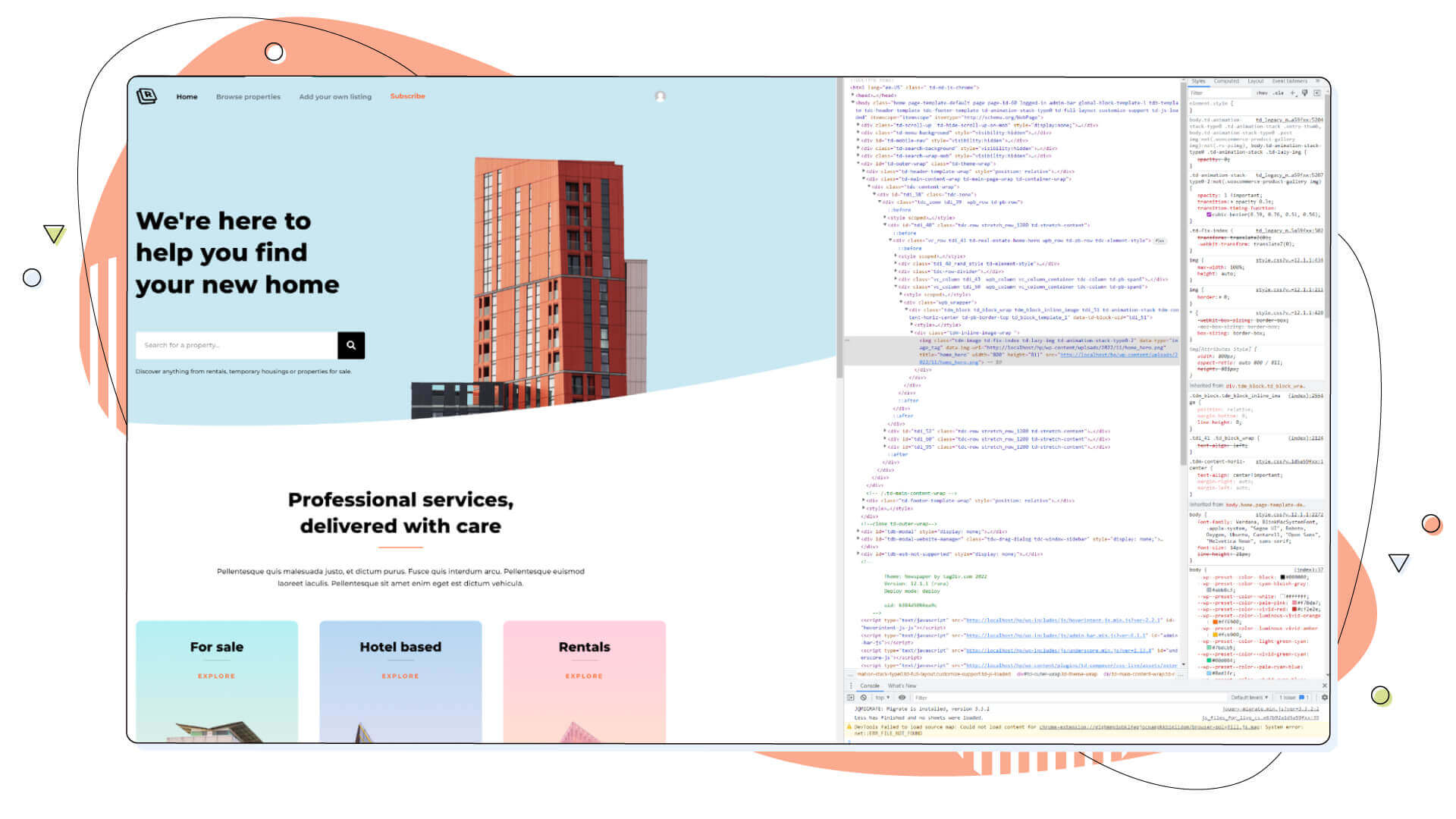
You can verify these problems with online tools like GTMetrix and PageSpeed Insights.
Enable Website Compression
If you want to get more out of your website’s speed, you should use the compression features that your web hosting provider gives you. Compressing your website with efficient formats like GZip and Brotli can reduce the size of pages and all their elements, thus loading your site faster.
GZip, for instance, has been developed as an efficient way to compress files on the server level, which can result in improved website loading speed and better user experience. At HostPapa, we have an in-depth article on how to enable GZip compression for your sites.
Optimize Your WordPress Database
Your WordPress database plays a vital role in running your site, and poor optimization can significantly slow down your website. If you removed plugins from the step above, then it’s advised to perform a database check to see if any of these plugins has left old tables.
Searching for remnants is like looking for a needle in a haystack. Although it might sound counter-intuitive, installing an optimization plugin like WP-Optimize can help you clean your WordPress database straight through the dashboard.
Keeping your database clean of old entries and tables is essential for a healthy WordPress site.
Additional Tips to Fix a Slow WordPress Site
Consider these as a bonus to the already-mentioned reasons for your WordPress slowdown. If you need that extra boost, you can always consider:
Disabling hotlinking. Hotlinking is where a third-party website directly links to media instead of loading it from its own website. This can noticeably slow down your website if you have many images linked to other websites. Hotlink protection can be conveyed from your hosting provider, your CDN provider, or your .htaccess file right from your WordPress site.
To learn more about hotlinking and how to prevent it from happening on your site, we’ve written a thorough blog post to get you started.
Continuously monitor the performance of your WordPress site. Monitoring tools like GTMetrix are helpful but remember to bookmark them and recall them any time you experience a website slowdown.
Tools like these are widely known as APM (Application Performance Monitoring), and they’re an essential part of troubleshooting and ensuring that our software always runs smoothly. Consider using these handy tools you learned on this blog to spot changes in your WordPress performance.
Regularly update your WordPress core, plugins, and themes. WordPress developers are constantly working to improve their products and fix bugs in their code. That means there are regular updates for WordPress and also from the theme and plugin developers.
Always keep WordPress updated to get the latest security and performance updates.
Let a professional have a look at your WordPress site. If all else falls short, consider getting a professional to have a look at your WordPress site.
They can pinpoint any areas that need improvement and help you speed up your WordPress site and optimize it. HostPapa’s Do-It-For-Me and Managed WordPress services are a great way to get you up online in no time by offloading many of the repetitive tasks to us.
Putting Everything Into Practice
Above, you’ve seen some of the numerous ways to improve a WordPress site’s speed. The question “why is WordPress slow” has many solutions and responses, and in this blog post, we covered a substantial part of them for you.

From web hosting to plugins, from compression to image optimization, all these methods will help you improve your website’s performance and can be done by yourself, too.
From web hosting to WordPress plugins, from compression to image optimization, all these methods will help you improve your website’s performance. If your web host’s web server is fast, you have the excellent groundwork for building your WordPress site.
A WordPress SEO audit is also crucial because it helps determine whether the website has good SEO compared to your previous version. Performing regular speed tests is another fundamental thing to keep tabs on your site’s performance, as it ensures you have the best possible user experience.
A fast WordPress site increases the traffic potential and can be a great starting point. It’s possible to solve WordPress problems easily; you just need patience and time to find the cause behind every issue.
So, keep a close eye on your WordPress site’s performance and don’t wait for problems to occur before taking action!
Enjoyed this post? Head over to HostPapa Blog to read more exciting topics like this and get all the latest web hosting tips for your website!