Our newest servers give you the option to run different versions of PHP on your account. This will come in handy when using multiple applications with additional requirements. This article shows you how to update your PHP version in cPanel with your HostPapa account.
NOTE: The PHP versions we currently support are PHP 5.6, 7.0, 7.2, 7.3, 7.4, 8.0.
Is very easy to update the PHP version for your website with cPanel. Follow these steps:
1. Log in to your HostPapa Dashboard.
2. Click cPanel.
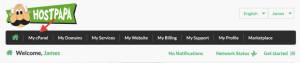
3. Scroll down to Software and click Select PHP version.
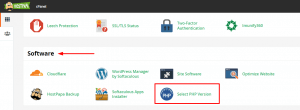
4. Select the PHP version you need from the drop-down menu.
You can also enable/disable PHP extensions like fileinfo, imagick, mbstring, zip etc.
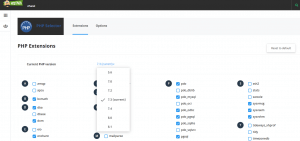
5. Click Set as current to save your changes.
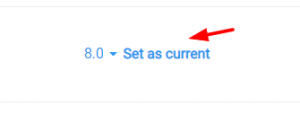
If you click on Options, you’ll see a different set of variables that you can alter. From here, you can modify variables like: max_input_vars, allow_url_fopen, memory_limit and others.
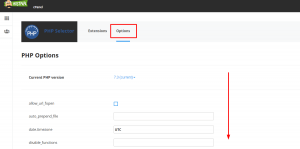
For variables that cannot be altered from this screen, please open a support ticket from your Dashboard, and we’ll be happy to help you.
If you need help with your HostPapa account, please open a support ticket from your Dashboard.
