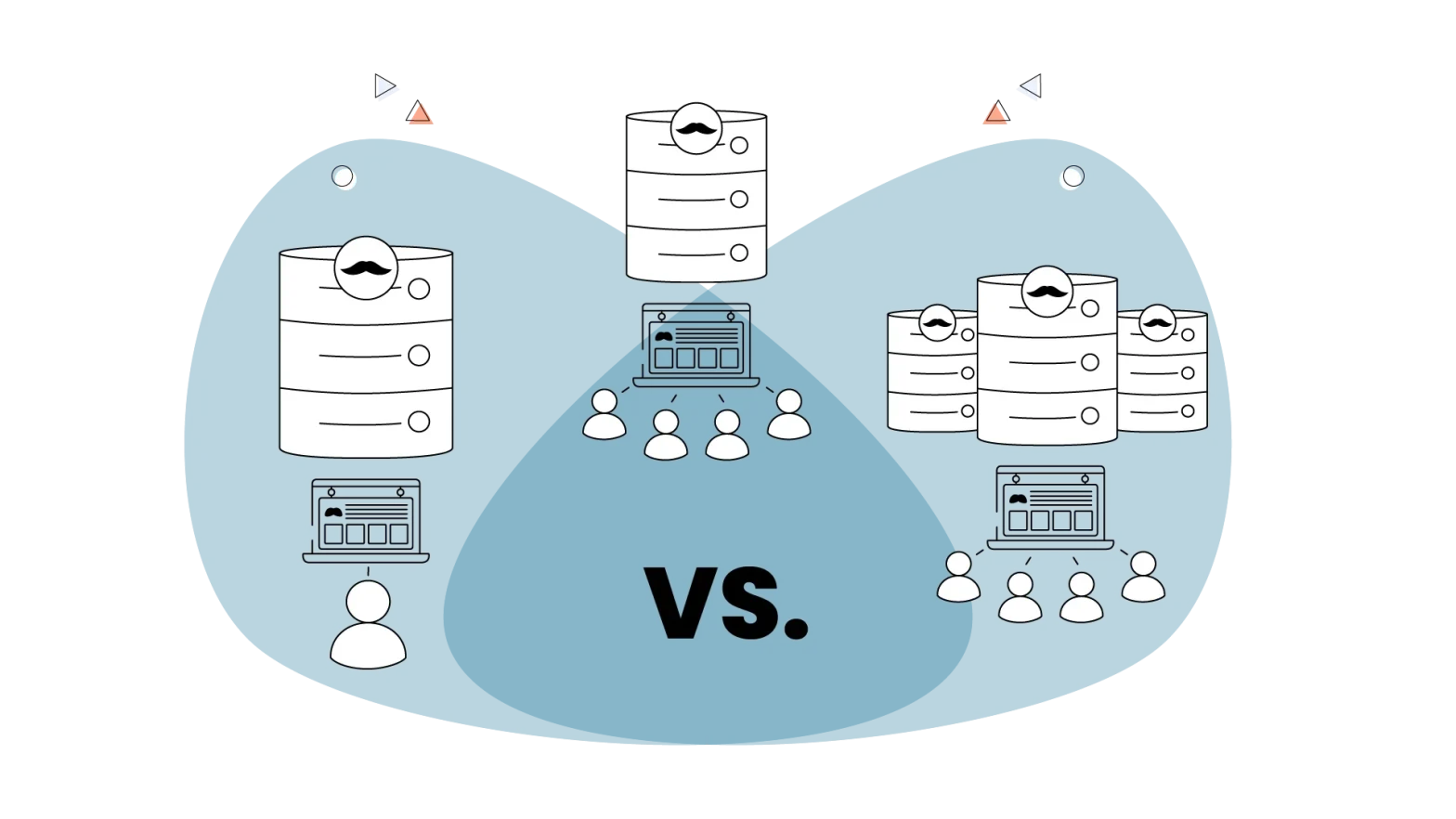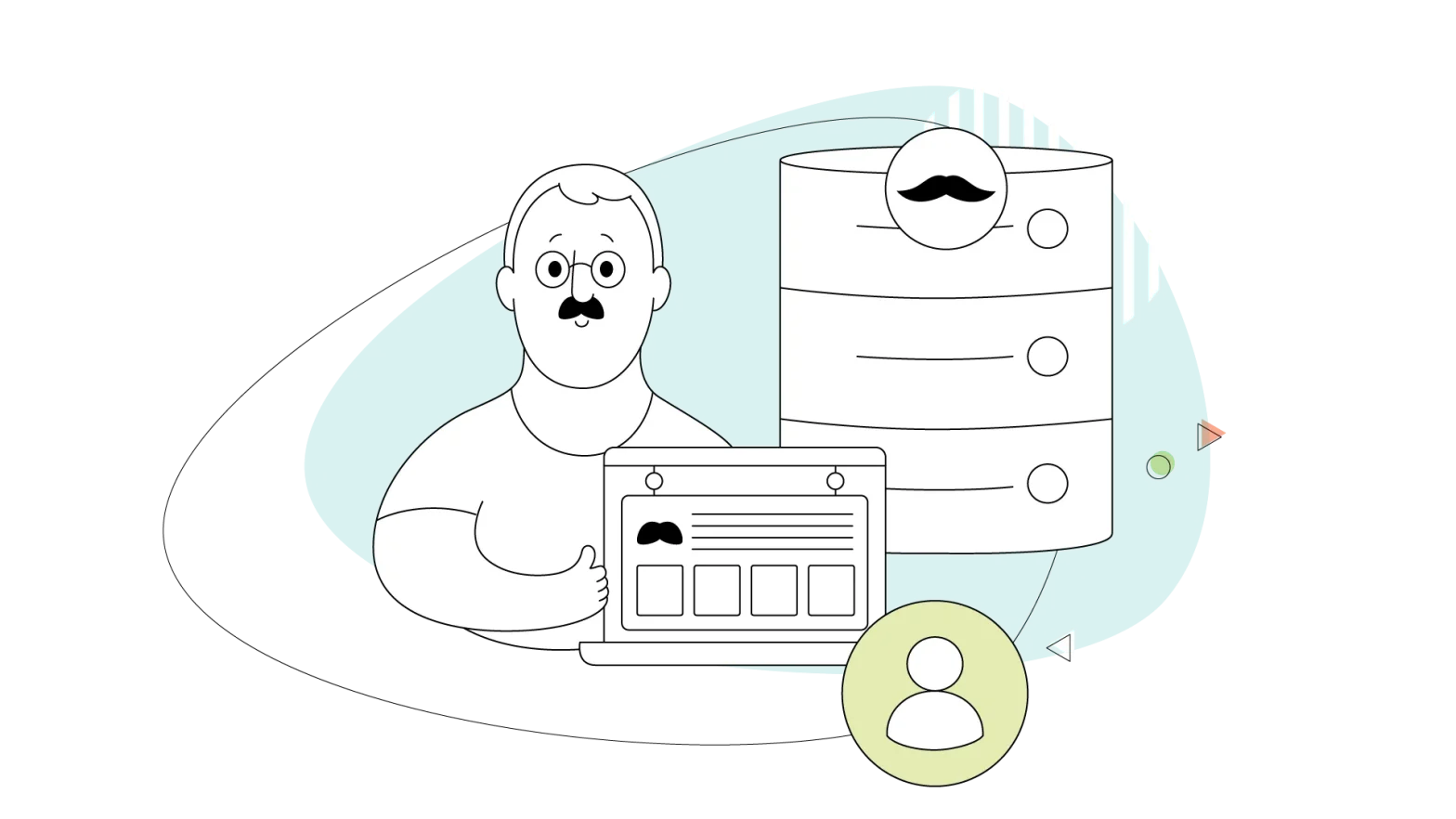When managing a web hosting account, you may wonder how many cPanel accounts you can have on a single server.
The answer depends on several factors, including the server’s resources and configuration.
Understanding the limitations and best practices for cPanel account management is key to ensuring optimal performance and security for your websites.
Keep reading to find out how many cPanel accounts you can have on one server.
What is a cPanel Account?
cPanel is a popular web hosting control panel that simplifies website and hosting management tasks. It offers an intuitive graphical interface for handling various aspects of your web hosting account, such as:
- Domain management: cPanel allows you to manage your domains, subdomains, and DNS settings easily.
- Email administration: With cPanel, you can create and manage email accounts, set up email forwarders, and configure spam filters.
- Database management: cPanel provides tools for creating and managing MySQL databases, which are essential for running dynamic websites and applications.
Each cPanel account is allocated a specific portion of the server’s resources, such as disk space, bandwidth, and CPU usage. This allocation ensures that each account has access to sufficient resources to function properly without impacting other accounts on the same server.
Why Is it Important to Know How Many cPanel Accounts are on a Server?
Knowing the number of cPanel accounts on a server is important for several reasons:
- Resource allocation: Each cPanel account requires a portion of the server’s resources, such as CPU, RAM, and disk space. Understanding the number of accounts helps you allocate resources effectively, ensuring that each account has sufficient resources to function properly without impacting others.
- Performance optimization: Overloading a server with too many cPanel accounts can lead to performance issues, slow loading times, and potential downtime. By monitoring the number of accounts and their resource usage, you can optimize server performance and maintain a smooth user experience for all websites hosted on the server.
- Scalability planning: As your business grows and you add more websites or clients, you’ll need to plan for scalability. Knowing the limitations of your server in terms of cPanel account capacity helps you make informed decisions about when to upgrade your hosting plan or migrate to a more powerful server.
- Security and stability: Properly distributing cPanel accounts across servers can enhance security and stability. If one account experiences issues or is compromised, it’s less likely to affect other accounts on separate servers. This isolation helps maintain the overall integrity and reliability of your hosting environment.
How to Determine the Optimal Number of cPanel Accounts for Your Server
To find the ideal number of cPanel accounts for your server, take these steps:
Assess Your Server’s Hardware Resources
First, evaluate your server’s hardware specifications, including CPU, RAM, and storage capacity. These resources directly impact how many cPanel accounts your server can handle efficiently.
- CPU: A powerful processor allows your server to execute more tasks simultaneously, supporting a higher number of cPanel accounts.
- RAM: Adequate memory ensures smooth operation and prevents performance issues when multiple accounts are active.
- Storage: Consider the disk space requirements of your cPanel accounts and ensure your server has sufficient storage capacity.
Evaluate the Average Resource Usage of Your cPanel Accounts
Analyze the resource consumption of your existing cPanel accounts. Take into account factors such as:
- Disk space usage
- Bandwidth consumption
- Number of databases and their sizes
- Email account usage
- CPU and RAM utilization
By understanding the average resource usage per account, you can estimate how many accounts your server can accommodate without compromising performance.
Consider Future Growth and Scalability
When determining the optimal number of cPanel accounts, consider your future growth plans. If you anticipate adding more websites or users, factor in the additional resource requirements.
Leave some headroom for expansion to avoid overloading your server in the future.
Use Server Monitoring Tools to Track Resource Utilization
Implement server monitoring tools to gain insights into your server’s performance and resource utilization. These tools help you:
- Monitor CPU, RAM, and disk usage in real-time
- Identify resource-intensive processes or accounts
- Set up alerts for resource thresholds
- Generate reports and analytics
By regularly monitoring your server’s resources, you can make informed decisions about the number of cPanel accounts your server can handle and optimize performance accordingly.
Best Practices for Managing Multiple cPanel Accounts on a Server
To ensure optimal performance and security when managing multiple cPanel accounts on a server, follow these best practices:
Monitor Server Performance and Resource Usage Regularly
Keep a close eye on your server’s performance metrics and resource utilization. Use monitoring tools to track CPU, RAM, and disk usage, as well as network traffic.
This helps you identify any potential bottlenecks or resource-intensive accounts that may be impacting overall server performance.
- Set up alerts: Configure your monitoring tools to send alerts when resource usage exceeds predefined thresholds. This allows you to take proactive measures before performance issues arise.
- Analyze trends: Regularly review resource usage trends to identify patterns and anticipate future resource needs. This helps you plan for capacity upgrades or account optimizations.
Optimize Server Configuration for Better Performance
Fine-tune your server configuration to maximize performance and efficiency. Some key areas to focus on include:
- Apache or Nginx settings: Adjust settings such as MaxClients, KeepAlive, and worker processes to handle the expected traffic and concurrent connections efficiently.
- PHP settings: Optimize PHP settings like memory_limit, max_execution_time, and opcache for faster script execution and reduced resource consumption.
- Database configuration: Tune MySQL or MariaDB settings, such as buffer sizes and caching, to improve database performance and reduce disk I/O.
Implement Resource Limits for Individual cPanel Accounts
Set resource limits for each cPanel account to prevent any single account from monopolizing server resources. cPanel provides features like Resource Usage Limits that allow you to restrict CPU, memory, and process usage on a per-account basis.
- Tailor limits based on account needs: Assess each account’s resource requirements and set appropriate limits. High-traffic or resource-intensive accounts may require higher limits than smaller, less demanding accounts.
- Monitor and adjust limits regularly: Keep an eye on account resource usage and adjust limits as needed. If an account consistently reaches its limits, consider upgrading its hosting plan or optimizing its code and content.
Use Server Security Measures to Protect Against Attacks and Vulnerabilities
Implement robust security measures to safeguard your server and cPanel accounts from potential threats. Some essential security practices include:
- Regularly update software: Keep your server operating system, cPanel, and all installed applications up to date with the latest security patches and updates.
- Enable firewalls: Use firewalls, such as ConfigServer Security & Firewall (CSF), to control incoming and outgoing traffic and block suspicious activity.
- Implement strong authentication: Enforce strong password policies for cPanel accounts and enable two-factor authentication (2FA) for an extra layer of security.
- Monitor for malware and vulnerabilities: Regularly scan your server and cPanel accounts for malware, vulnerabilities, and suspicious files. Use tools like Imunify360 or ClamAV for automated scanning and protection.
Tips for Optimizing Your Server for Multiple cPanel Accounts
Optimizing your server when managing multiple cPanel accounts ensures smooth operation and enhances performance. To optimize your server for multiple cPanel accounts, try the following:
- Regularly update server software and components: Keeping your server and all its components up-to-date ensures you have the latest security patches and performance improvements. This step helps in minimizing vulnerabilities and enhancing the efficiency of your server.
- Implement caching and content delivery networks (CDNs): Caching stores copies of your website content at multiple, geographically diverse data centers, reducing the load on your server and speeding up content delivery to users. CDNs can significantly decrease server load times by serving website content from the closest data center to your visitors, improving user experience and reducing server strain.
- Use a reliable backup solution to protect your data: Regular backups are a safety net for your data. They ensure that, in the event of a server failure or data loss, you can quickly restore your websites and minimize downtime. A dependable backup solution is a must-have for any server hosting multiple cPanel accounts.
Final Thoughts
Finding the right balance between server resources and the number of cPanel accounts ensures your server performs optimally.
Regular monitoring and optimization are key to maintaining a smooth hosting experience for your websites. If you find your server consistently overloaded with cPanel accounts, it might be time to consider alternative hosting solutions.
HostPapa understands the challenges of managing multiple cPanel accounts on a single server. Our hosting solutions are designed to provide you with the resources, tools, and support needed to optimize your server’s performance. Explore how HostPapa can enhance your hosting experience and ensure your websites run smoothly.
Discover HostPapa’s hosting solutions tailored for businesses seeking optimal performance and reliability.