The cPanel control panel is used for managing your server settings. It supports a wide selection of features for working with files and folders, configuring DNS records, managing domains and sub-domains, managing email, working with databases, and much more.
- Accessing cPanel
- The cPanel control panel layout
- cPanel statistics
- Files
- Databases
- Domains
- Metrics
- Security
- Software
- Advanced
Accessing cPanel
Start working with cPanel by signing in to your HostPapa Dashboard and selecting My cPanel or My WordPress from the top navigation menu.

The cPanel control panel layout
cPanel comprises many settings categories, each containing a selection of icons. While the list of options available is quite extensive, you can easily find a particular setting using the search box in the toolbar, near the top of the control panel.
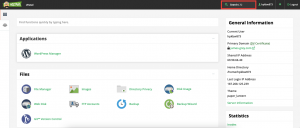
Click your username in the toolbar to review user preferences such as Password & Security settings, Language, and Contact Information.
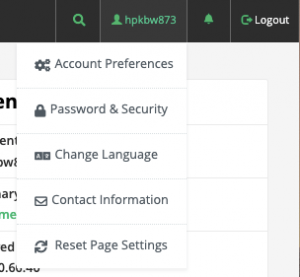
The left sidebar allows you to switch the view between cPanel Settings and the User Manager, where you can create additional and edit existing cPanel users.

cPanel statistics
Below the settings categories, near the bottom of the page, you’ll find a Statistics panel which reports a range of metrics, including Disk Usage, Email Accounts in use, Database statistics, and more.
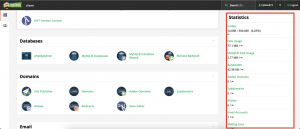
They provide a handy way to monitor server usage, particularly as you approach specific allowances provided with your hosting accounts.
Files
The Files section provides an assortment of tools that you’ll use to manage the files and folders stored on your server.

They include:
- File Manager – a practical file management application that can be used to upload, download, and manage server files
- Disk Usage – monitor disk space consumption by files, folders, email accounts, and databases. Provides links to File Manager and MySQL for deleting files and databases, should you need to release space.
- FTP Connections – review and manage active FTP connections currently
- Backup Wizard – perform a full or partial backup of the data stored on your server, or restore data from a previous backup
- Images – modify and manage photos stored on your account. Features include a thumbnailer, scaler, and image file converter.
- Web Disk – create a Web Disk account to manage, navigate, upload, and download the files on your web server. This feature uses the WebDAV protocol, which allows you to manage files as if they were locally stored on your PC.
- Backup – download a zipped copy of your entire site or a part of your site and save it to your computer. Options include a complete backup of your server contents or partial backups of the Home Directory, a MySQL Database, Email Forwarders and Filters. Has an option to restore data from an existing backup.
- Directory Privacy – set a password to protect specific directories of your account. When you enable this feature, a user trying to open a protected folder will be prompted to enter a username and password before accessing your content
- FTP Accounts – create and manage FTP Accounts access to your server for file uploads and downloads
- File Restoration – restore data from an existing server backup
Databases
The Databases section provides access to tools for managing MySQL Databases.

- phpMyAdmin – a visual management tool for use with MySQL databases
- Remote MySQL – add a specific IP address to be able to connect to your MySQL databases remotely
- MySQL Databases – create and manage MySQL databases, user accounts, and account privileges
- MySQL Database Wizard – step by step, guided configuration of a MySQL database. Use this option if you’re new to database management
Domains
A suite of tools for configuring and managing server domain settings.
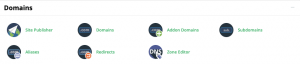
- Site Publisher – quickly create a website from a set of available templates. It allows visitors to see some basic information while you continue to develop your website.
- Domain Aliases – make your website available from another domain name
- Addon Domains – create and modify additional domains that the system stores as a subdomain of your main site
- Redirects – create and manage temporary or permanent redirects that automatically transfer users from one domain to a second when they access specific areas of your site
- Zone Editor – a more modern version of the DNS Zone Editor, ultimately replacing the deprecated Advanced Zone Editor
- Subdomains – create and manage subdomains (xxxx.mydomain.com), which act as subsections of your website and can exist as a new website without needing a new domain name
Configure and manage hosted email accounts for one or more users.

- Email Accounts – create and manage the email accounts associated with your domain
- Autoresponders – configure an email account to send automated emails when you’re on vacation, out of the office, and so on
- Global Email Filters – create and manage email filters for your primary email account
- Address Importers – create multiple email addresses or email forwarders by importing an Excel or CSV file
- Email Disk Usage – monitor disk usage and recover disk space by deleting old messages from your mailbox
- Default Address – catch any email that is sent to an invalid email address for your domain
- Email Filters – create and manage email filters for an email address
- Apache SpamAssassin – configure cPanel’s integrated email spam filter
- Email Routing – route a domain’s incoming mail to a specific server
- Mailing List – configure and manage mailing lists, which use a single address to send emails to multiple email addresses
- Authentication – prevent spam rejections from remote servers by configuring DKIM and SPF records
- Calendars and Contacts – configure CalDAV and CardDAV settings to synchronize calendars and contacts with local PCs and mobile devices
Metrics
Monitor and gain insights into your web traffic with this comprehensive selection of analytic tools.

- Visitors – displays up to 1,000 of the most recent entries in the Apache log for a given domain’s website
- Raw Access – download a zipped version of the server’s access log for your site
- Webalizer – produces a variety of charts and graphs with insight about your site visitors
- CPU and Concurrent Connection Usage – provides insight into your server’s resource consumption, applied restrictions, and more
- Errors – displays the last 300 errors for your site. Helpful in finding broken links or problems with missing files
- Awstats – produces visual statistics about visitors to your site
- Webalizer FTP – produces various charts and graphs with insight about the visitors accessing your site via FTP
- Bandwidth – allows you to see the bandwidth usage for your site. It shows the current month’s bandwidth usage, as well as your total bandwidth usage. This includes all HTTP (web), IMAP/POP3/SMTP (mail) bandwidth usage, and FTP usage
- Analog Stats – produces a simple summary of all the people who have visited your site
- Metrics Editor – allows you to choose the stats programs used when viewing site statistics
Security
Configure and manage your site’s SSL certification, security restrictions, and other settings to protect your site and stored data.

- GlobalSign OneClickSSL Installer – use this application to redeem OneClickSSL vouchers and automatically activate SSL security and the “secure padlock” for your website
- Hotlink Protection – conserve bandwidth by preventing other websites from directly linking to files on your website
- IP Blocker – allows you to block a range of IP addresses to prevent them from accessing your site. You can also enter a fully qualified domain name, and the IP Deny Manager will attempt to resolve it to an IP address for you
- Leech Protection – prevents your users from publicly posting their passwords to a restricted area of your site. This feature will redirect accounts that have been compromised to a URL of your choice (and suspend them if you choose)
- SSL/TLS – generate and manage SSL certificates, certificate signing requests, and private keys for data encryption
- SSL/TLS Status – review the secure status of your domains and purchase SSL certificates
Software
Additional tools, applications, and settings to support your hosting package.

- Cloudflare – caching, security, and website optimization features to accelerate page delivery
- Softaculous Apps Installer – easily install the web’s favourite open source applications on your server in a couple of clicks
- Optimize Website – allows you to compress content before sending it to the visitor’s browser
- Select PHP Version – select the version of the PHP scripting language and modules/options in use on your server
- HostPapa Backup – additional data backup features exclusively available through HostPapa
Advanced
Advanced server management features and configuration options.

- Cron jobs – automate and schedule commands or scripts on your site to run at a specific time every day, week, and so on
- Apache Handlers – control how the Apache webserver software manages certain file types and extensions for your site
- Indexes – allows you to customize the way a directory will be viewed on the web. You can select between a default style, no indexes, or two types of indexing.
- MIME Types – create and manage rules to define how web browsers handle specific extensions
- Error Pages – create custom web pages for standard error codes
If you need help with your HostPapa account, please open a support ticket from your dashboard.
