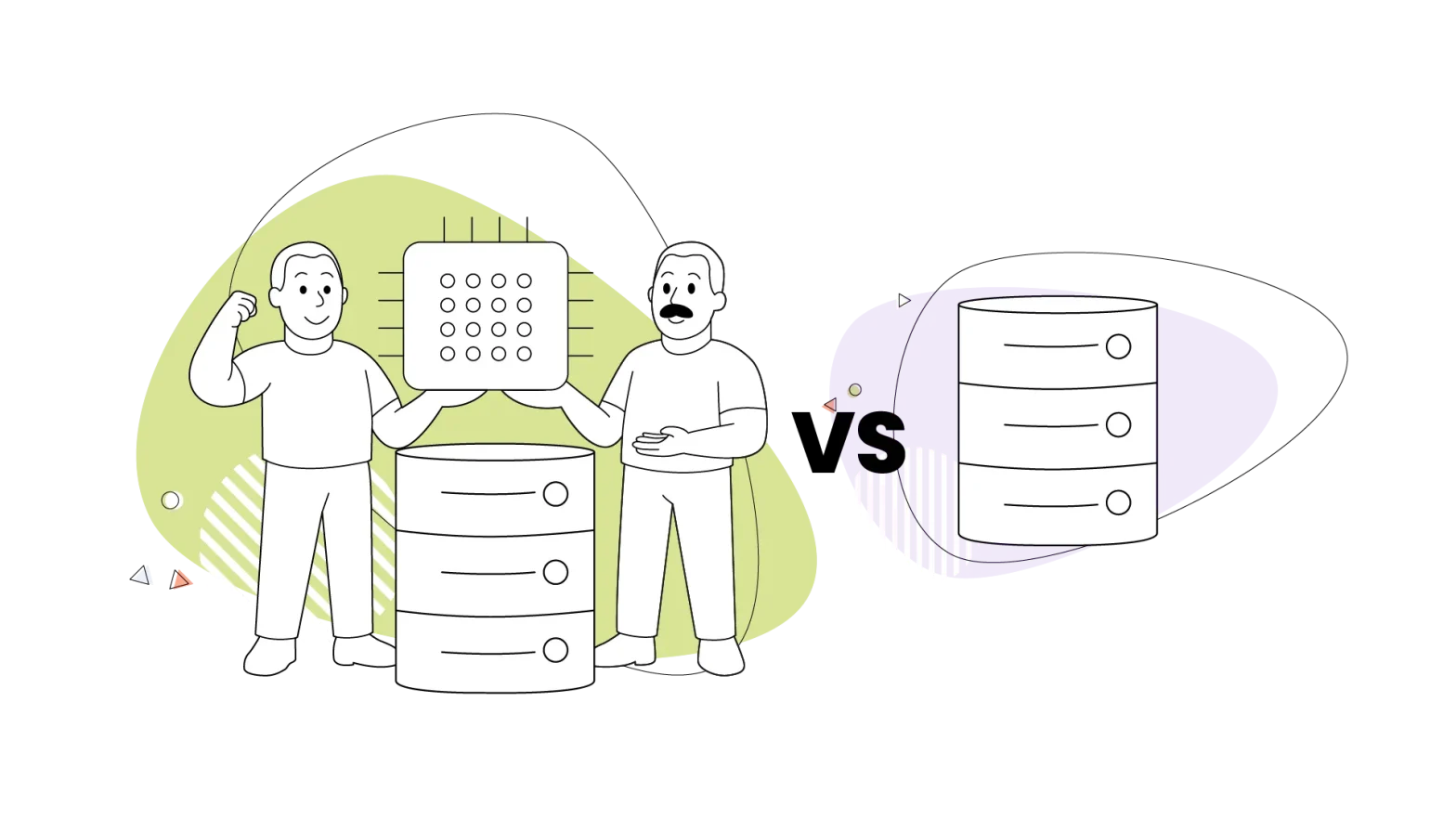If you’re new to website creation and management, you’ve likely heard the term “cPanel” mentioned frequently. But what exactly is cPanel, and how can it help you manage your website more effectively?
cPanel is a powerful tool that simplifies the process of managing your website and hosting account. It provides an intuitive, user-friendly interface that allows you to perform a wide range of tasks without needing extensive technical knowledge.
In this article, we’ll explore what cPanel is, its key features, and how it can streamline your website management experience. Let’s dive in and discover the benefits of using cPanel for your website.
What Is cPanel?
cPanel is a Linux-based web hosting control panel that simplifies website and server management tasks. It provides a user-friendly graphical interface, eliminating the need for complex command-line interactions.
With cPanel, you can easily navigate through various tools and features using a web browser. The control panel is designed to be intuitive, making it accessible to beginners and experienced users.
cPanel is widely used by web hosting providers, like HostPapa, to offer their customers a convenient way to manage their websites and hosting accounts. It centralizes essential website management functions into a single, easy-to-use interface.
What Is cPanel Used for?
- File management: With cPanel, you can easily upload, edit, and manage your website’s files and folders. The File Manager feature allows you to navigate through your website’s directory structure, create new files and folders, and edit existing ones.
- Database administration: cPanel simplifies the process of creating and managing MySQL databases. You can create new databases, add user accounts, and manage database permissions directly from the control panel. cPanel also provides access to phpMyAdmin, a web-based tool for managing your databases.
- Email account setup: cPanel makes it easy to set up and manage email accounts associated with your domain. You can create new email accounts, set up email forwarders, configure autoresponders, and manage email filters, all from a single interface.
- Application installations: cPanel offers a range of one-click installers for popular web applications like WordPress, Joomla, and Drupal. These installers streamline the process of setting up and configuring these applications on your website, saving you time and effort.
- Domain management: With cPanel, you can manage multiple domains and subdomains associated with your hosting account. You can easily add new domains, set up subdomains, and configure domain redirects.
- SSL certificate management: cPanel simplifies the process of installing and managing SSL certificates for your website. You can generate and install SSL certificates, ensuring secure connections between your website and its visitors.
Features of cPanel
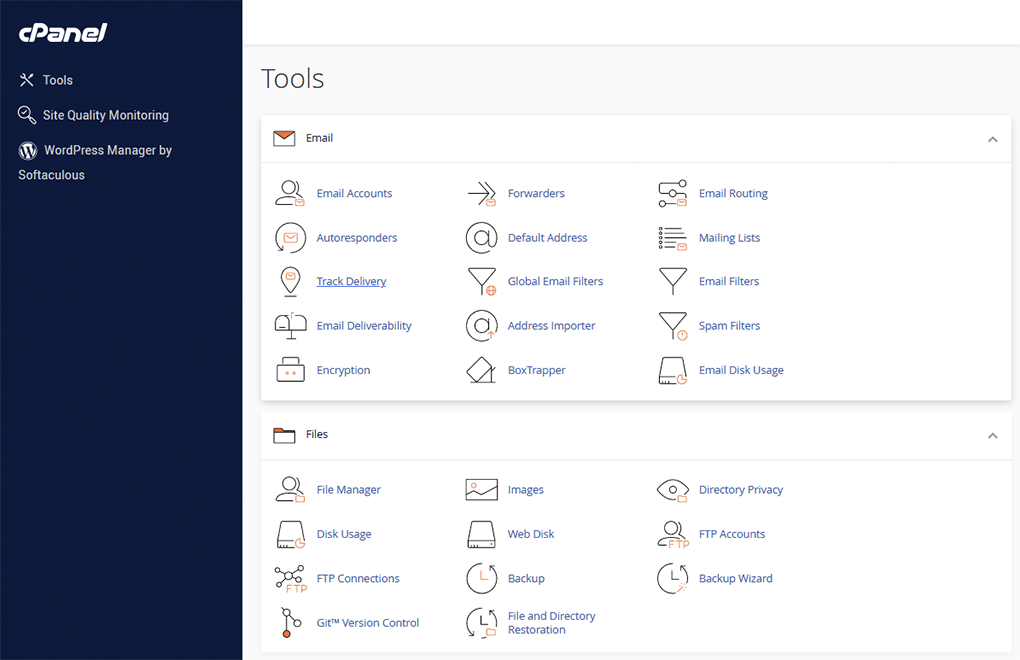
cPanel offers a comprehensive set of features designed to simplify website management tasks.
Let’s explore some of the key features that make cPanel an indispensable tool for website owners and administrators.
File Manager
The File Manager feature in cPanel allows you to efficiently manage your website’s files and folders. With a user-friendly interface, you can easily upload, edit, and organize your website’s content.
The File Manager supports various file operations, such as copying, moving, and deleting files. You can also edit files directly within the browser, eliminating the need for additional software.
Databases
cPanel provides a seamless way to create and manage MySQL databases for your website. You can create new databases, add user accounts, and assign permissions effortlessly.
Additionally, cPanel integrates with phpMyAdmin, a powerful web-based tool for database administration. With phpMyAdmin, you can perform advanced database operations, such as running SQL queries, importing and exporting data, and optimizing database performance.
Email Management
Managing email accounts associated with your domain becomes a breeze with cPanel. The Email Management feature allows you to create and configure email accounts, set up email forwarders, and manage autoresponders.
You can also configure email filters to combat spam and organize your inbox efficiently. cPanel provides a user-friendly interface for managing email accounts, making it easy for you to stay connected with your website’s visitors and customers.
Domains
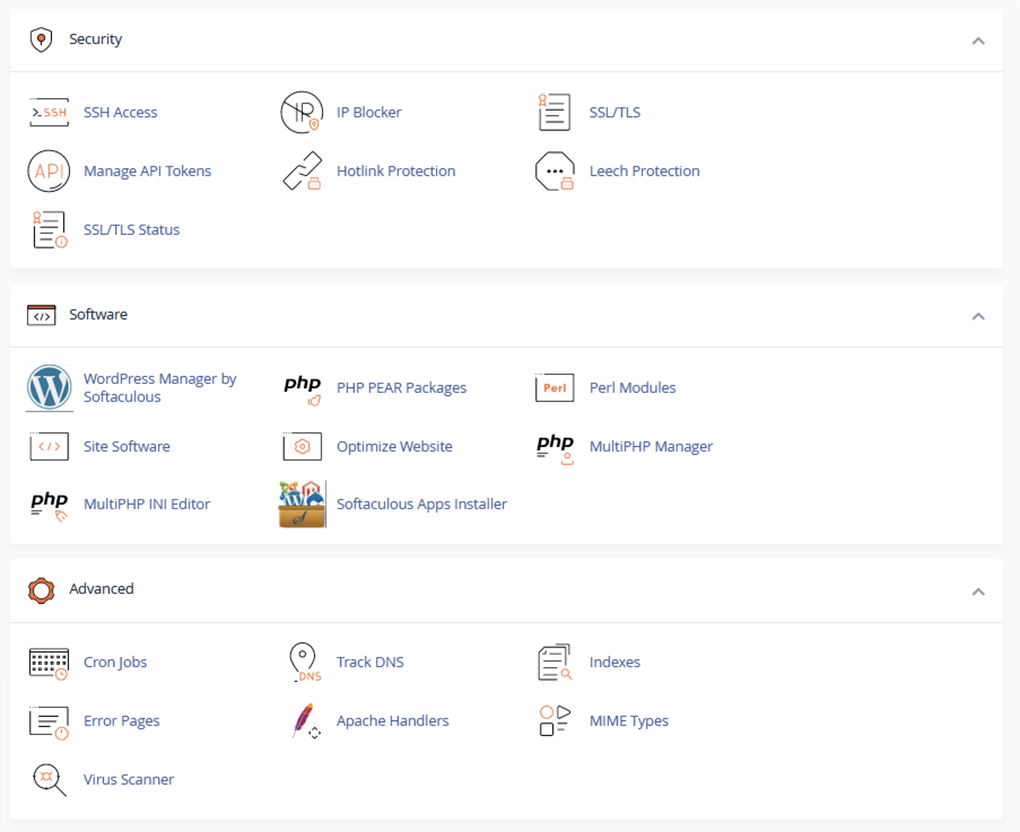
cPanel simplifies the process of managing multiple domains and subdomains associated with your hosting account. You can easily add new domains, create subdomains, and configure domain redirects.
cPanel also provides access to the DNS zone editor, allowing you to modify DNS records for your domains. This feature is particularly useful when setting up custom email servers, configuring SSL certificates, or integrating third-party services with your website.
Software and Services
cPanel offers a wide range of software and services to enhance your website’s functionality and performance. With one-click installers, you can quickly deploy popular web applications like WordPress, Joomla, and Drupal on your website.
These installers automate the installation process, saving you time and effort.
Moreover, cPanel integrates with Cloudflare, a leading content delivery network (CDN) and security platform. By configuring Cloudflare through cPanel, you can improve your website’s loading speed, reduce bandwidth usage, and protect against online threats.
cPanel also provides access to other performance optimization tools, such as caching plugins and website accelerators, helping you deliver a fast and smooth user experience to your visitors.
Benefits of Using cPanel
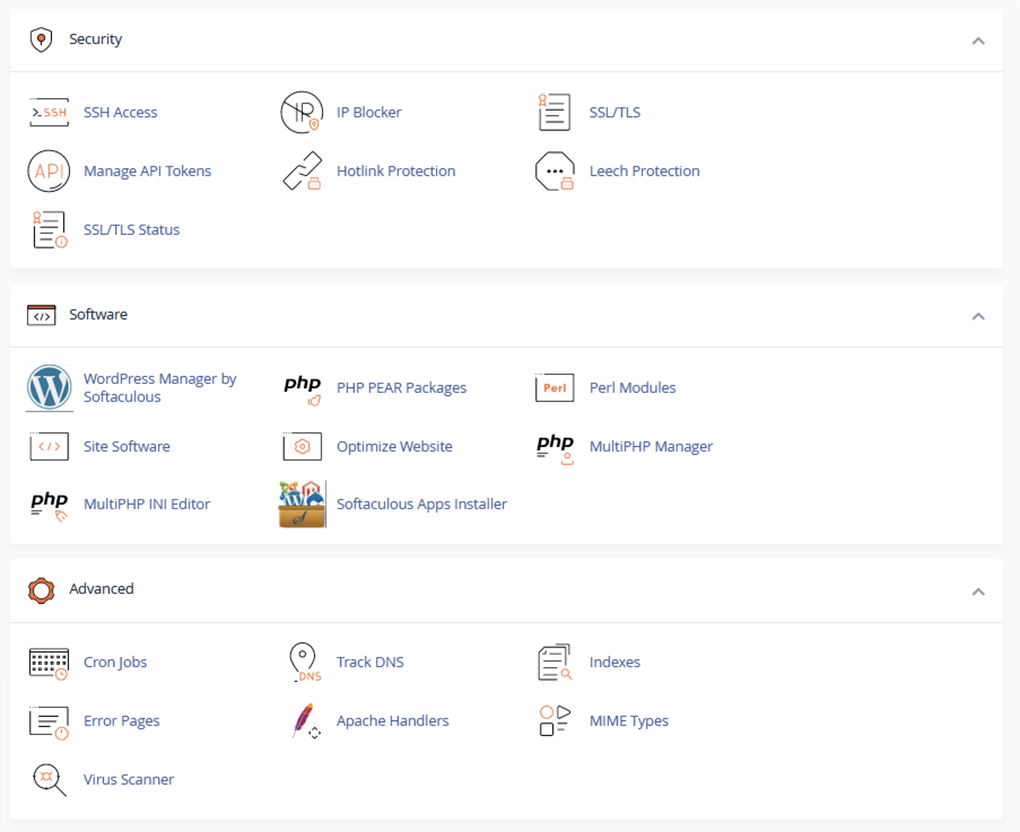
cPanel streamlines website management tasks, making it an ideal solution for both beginners and experienced users. Its user-friendly interface, time-saving features, and enhanced security options contribute to a more efficient and secure website management experience.
Some of the main benefits of cPanel include:
Intuitive Navigation
cPanel’s graphical interface is designed with usability in mind. The control panel is organized into logical sections, making it easy to locate the tools and features you need. You can quickly access file management, database administration, email setup, and more without navigating through complex menus or using command-line commands.
Automated Tasks
With cPanel, you can automate various server tasks, saving you valuable time and effort. For example, the one-click installers allow you to set up popular applications like WordPress, Joomla, and Drupal with just a few clicks. This eliminates the need for manual installation and configuration, allowing you to focus on other aspects of your website.
Robust Security Tools
cPanel provides a range of security features to help protect your website from potential threats. You can easily manage SSL certificates, ensuring secure connections between your website and its visitors. Additionally, cPanel offers tools for configuring security settings, such as password-protected directories, IP address blocking, and hotlink protection.
Centralized Management
cPanel serves as a centralized hub for managing multiple aspects of your website. From a single interface, you can handle file uploads and edits, create and manage databases, set up email accounts, and configure domain settings. This centralized approach saves you from switching between different tools or platforms, streamlining your website management workflow.
How Does cPanel Work?
cPanel acts as an intermediary between you and your web server. When you perform actions through the cPanel interface, it translates your requests into commands that the server’s operating system can understand and execute.
- Web-based interface: cPanel provides a user-friendly, web-based interface that allows you to interact with your server without needing technical expertise. You can access cPanel through a web browser, making it convenient to manage your website from anywhere with an internet connection.
- Server communication: When you make changes or perform tasks through cPanel, it communicates with the server behind the scenes. cPanel sends the necessary commands and scripts to the server, which then executes them to apply the desired changes or configurations.
- Automated tasks: cPanel automates many common server tasks, such as creating databases, managing email accounts, and installing software. It abstracts the complexity of these tasks, allowing you to perform them with just a few clicks. cPanel interacts with the server’s operating system and executes the appropriate commands and scripts to complete these tasks efficiently.
- Real-time updates: As you make changes through cPanel, it instantly communicates with the server to apply those changes in real-time. This means that any modifications you make, such as updating DNS records or changing file permissions, take effect immediately without the need for manual server-side interventions.
cPanel simplifies server management by providing a centralized, web-based interface. It acts as a bridge between you and the server, handling the technical aspects of website and server administration, allowing you to focus on managing your website’s content and functionality effectively.
Is cPanel Included in Web Hosting Plans?
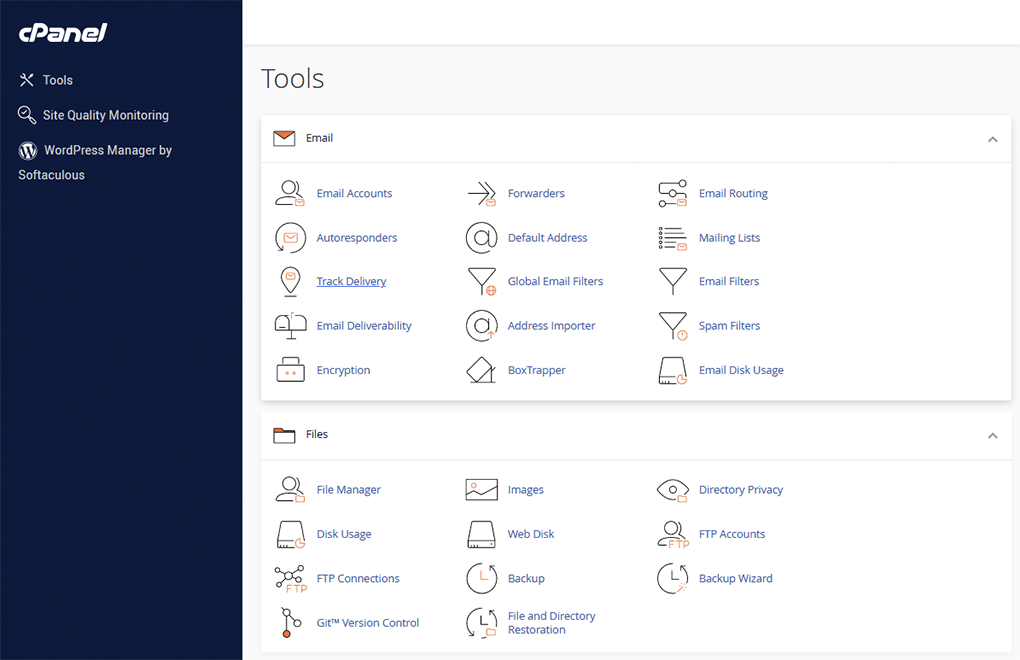
When you’re searching for a web hosting provider, you may wonder if cPanel is included in their hosting plans. The good news is that many reputable hosting providers offer cPanel as part of their standard hosting packages.
Shared hosting plans, which are ideal for small websites and blogs, often come with cPanel included at no additional cost. This means you can take advantage of cPanel’s user-friendly interface and powerful features without any extra expenses.
If you require more resources and control over your server, you might consider VPS or WordPress hosting plans. These plans typically include cPanel as well, giving you the flexibility to manage your server environment while still benefiting from cPanel’s intuitive tools.
However, it’s important to note that some hosting providers may charge an additional fee for cPanel licenses, especially for higher-tier plans or custom server configurations. To avoid any surprises, it’s always a good idea to check with your chosen hosting provider for specific details about their plans and any associated costs.
When comparing hosting plans, look for providers that offer cPanel as a standard feature. This will ensure that you have access to the tools and functionality you need to effectively manage your website.
With cPanel included in your hosting plan, you can focus on growing your online presence without worrying about the technical aspects of server management.
Alternatives to cPanel
While cPanel is a widely used control panel, it’s not the only option available. There are several alternatives that offer similar functionality and may better suit your specific needs.
Plesk
Plesk is another popular web hosting control panel that provides a user-friendly interface for managing websites, email accounts, and databases. One of the key advantages of Plesk is its compatibility with both Linux and Windows servers, making it a versatile choice for hosting providers and website owners.
Plesk offers a range of features, including a website builder, one-click application installers, and security tools. It also provides a mobile-friendly interface, allowing you to manage your websites on the go.
DirectAdmin
DirectAdmin is a lightweight and fast control panel that is well-suited for VPS and dedicated servers. It offers a clean and intuitive interface, making it easy for users to navigate and perform essential tasks.
DirectAdmin includes features such as domain management, email account setup, database administration, and file management. It also supports one-click application installers, allowing you to quickly deploy popular web applications like WordPress and Joomla.
Custom Control Panels
Some hosting providers develop their own proprietary control panels tailored to their specific offerings and user base. These custom control panels may offer unique features and integrations that are not available in standard control panels like cPanel or Plesk.
- Hostinger’s hPanel: Hostinger has developed its own control panel called hPanel. hPanel is designed to be user-friendly and intuitive, with a modern interface and streamlined navigation. It includes features such as website management, email account setup, and one-click application installers.
- DreamHost’s custom panel: DreamHost uses a custom control panel that is built specifically for their hosting environment. Their control panel focuses on simplicity and ease of use, with a clean and straightforward interface. It includes tools for managing websites, databases, and email accounts.
- A2 Hosting’s A2 SiteBuilder: A2 Hosting offers a custom website builder called A2 SiteBuilder alongside their standard cPanel offering. A2 SiteBuilder provides a drag-and-drop interface for creating and designing websites, making it accessible to users with little to no coding experience.
When considering alternatives to cPanel, evaluate your specific needs and preferences. Look for control panels that offer the features and functionality that align with your website management requirements.
Additionally, consider factors such as ease of use, performance, and compatibility with your hosting environment.
Tips for Using cPanel Effectively
As you navigate through cPanel’s features and tools, there are several best practices you can follow to maximize your efficiency and ensure a smooth website management experience.
Familiarize Yourself with the Interface
- Explore cPanel’s sections: Take the time to click through each section of cPanel and understand the available tools and features. Familiarizing yourself with the interface will help you quickly locate the tools you need when managing your website.
- Create test files and databases: Don’t be afraid to experiment with cPanel’s features in a safe environment. Create test files and databases to practice using the File Manager and MySQL Database tools. This hands-on experience will boost your confidence when working with your live website.
- Use Keyboard Shortcuts: cPanel offers a range of keyboard shortcuts that can speed up common tasks and improve your efficiency. For example, you can use “Alt + H” to access the home page, “Alt + Q” to jump to the quick search bar, and “Alt + L” to log out of cPanel. These shortcuts can save you time and streamline your workflow when managing your website through cPanel.
- Customize your dashboard for a tailored experience: Click on the “Customize” link at the top right corner to rearrange or toggle modules and create custom groups for a layout that suits your preferences and workflow. This personalized setup helps you focus on the tools and features essential for managing your website efficiently.
Use the Built-in Documentation
cPanel offers a wealth of documentation and tutorials to help you make the most of its features. The cPanel Documentation site provides detailed guides, how-to articles, and troubleshooting tips.
When you encounter a new feature or need guidance on a specific task, refer to the documentation for step-by-step instructions. The search function lets you quickly find relevant articles based on keywords or topics.
Additionally, cPanel includes context-sensitive help within the interface. Look for the help icons next to each feature to access specific documentation and explanations.
Keep Your cPanel Account Secure
Security should be a top priority when managing your website through cPanel. Implement strong security measures to protect your account and website from unauthorized access.
- Use strong passwords: Create complex passwords for your cPanel account and any associated user accounts. Avoid using easily guessable information or reusing passwords across multiple platforms. Consider using a password manager to generate and store secure passwords.
- Enable two-factor authentication: cPanel supports two-factor authentication (2FA), which adds an extra layer of security to your account. Enable 2FA to require a second form of verification, such as a code sent to your mobile device, in addition to your password when logging in.
- Regularly update applications: Keep your installed applications and plugins up to date. cPanel’s Application Manager simplifies the process of updating popular applications like WordPress, Joomla, and Drupal. Regular updates patch security vulnerabilities and protect your website from potential threats.
Utilize Backup and Restore Features
Regularly backing up your website files and databases is crucial to ensure you can quickly recover from any data loss or website issues. cPanel provides built-in backup and restore features to simplify the process.
- Create regular backups: Use cPanel’s Backup Wizard to schedule automatic backups of your website files and databases. You can choose to store the backups on your server or download them to your local computer for safekeeping.
- Test your backups: Periodically test your backups to verify their integrity and ensure they can be successfully restored. cPanel allows you to restore your website files and databases from a backup file.
By leveraging cPanel’s backup and restore tools, you can have peace of mind knowing that you can quickly recover your website in case of any unforeseen issues or data loss.
Is cPanel the Right Choice for Your Website?
When deciding whether cPanel is the right choice for your website, consider your website’s specific requirements and your level of technical expertise. cPanel is an excellent option for beginners and users who prefer a user-friendly interface for managing their websites and servers.
cPanel offers a wide range of features that simplify website management tasks, such as file management, database administration, email setup, and software installations. If you’re looking for a comprehensive and intuitive control panel, web hosting plans with cPanel can provide you with the tools you need to efficiently manage your website.
- Understand the differences between cPanel and WHM: cPanel is designed for end-users to manage their individual websites, while WHM (Web Host Manager) is a tool for server administrators to manage multiple cPanel accounts. Knowing the differences between cPanel and WHM will help you determine which one aligns with your specific needs and role in website management.
- Evaluate your technical skills: If you’re new to website management or prefer a graphical interface over command-line interactions, cPanel’s user-friendly interface will be a good fit. It abstracts complex server management tasks, allowing you to perform essential functions without extensive technical knowledge.
- Consider your website’s growth: As your website grows, your hosting requirements may change. cPanel is versatile and can accommodate various hosting environments, from shared hosting to VPS and dedicated servers. It provides scalability options, allowing you to upgrade your hosting plan while maintaining a familiar control panel interface.
When you’ve determined that cPanel is the right choice for your website, learning how to upload files to cPanel is one of the first steps in managing your website effectively. The File Manager feature in cPanel lets you easily upload, organize, and edit your website’s files directly from your web browser.
cPanel’s intuitive interface and extensive documentation make it accessible to users of all skill levels. Whether you’re a beginner setting up your first website or an experienced user managing multiple sites, cPanel provides the tools and flexibility to streamline your website management process.
Choosing HostPapa for your web hosting needs means you can effortlessly manage your website with the ease and power of cPanel. Our reliable and affordable hosting solutions, combined with cPanel’s user-friendly interface, address your website management challenges head-on.
Get online with HostPapa’s affordable web hosting and experience the benefits of having cPanel on your website.