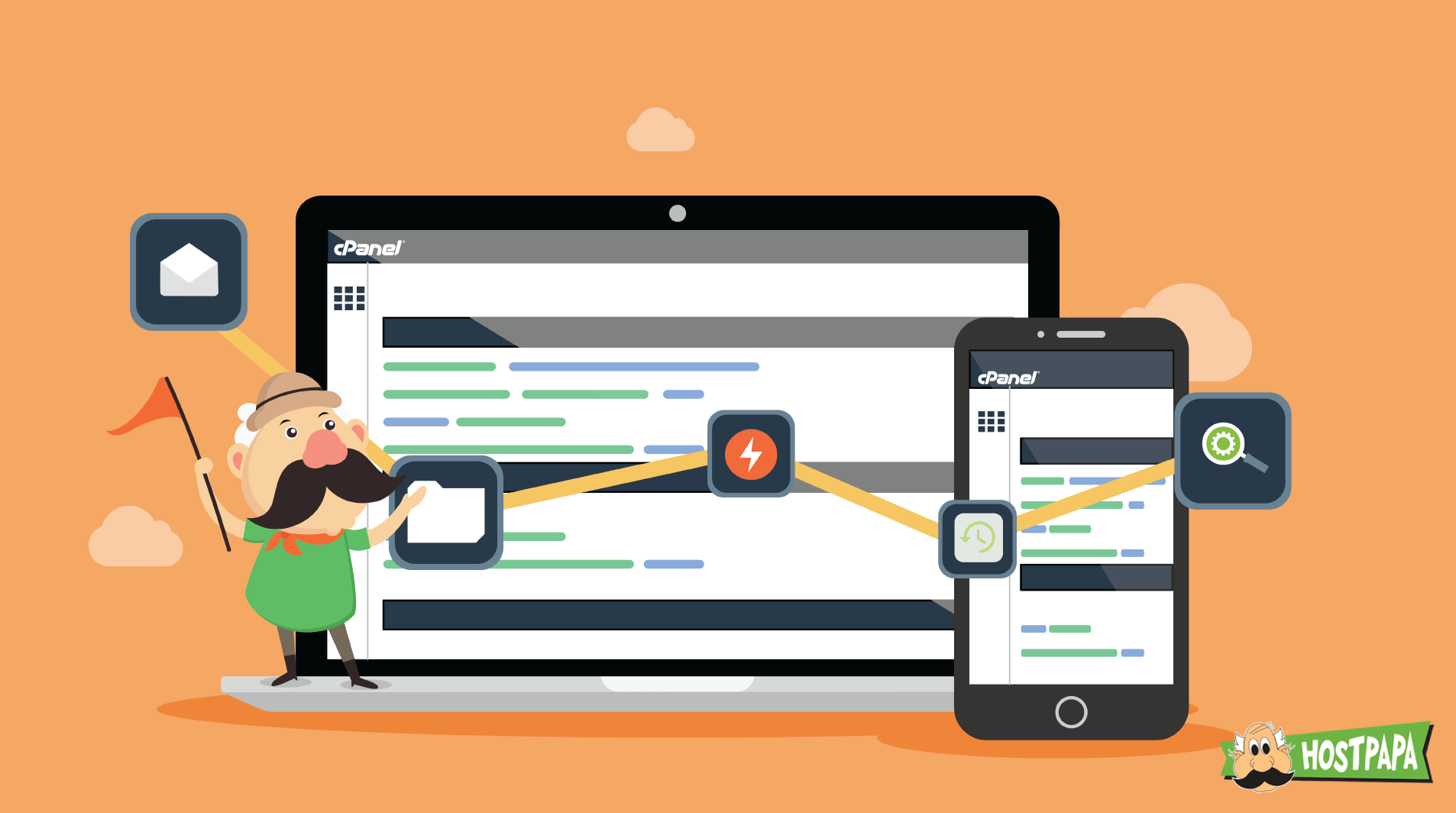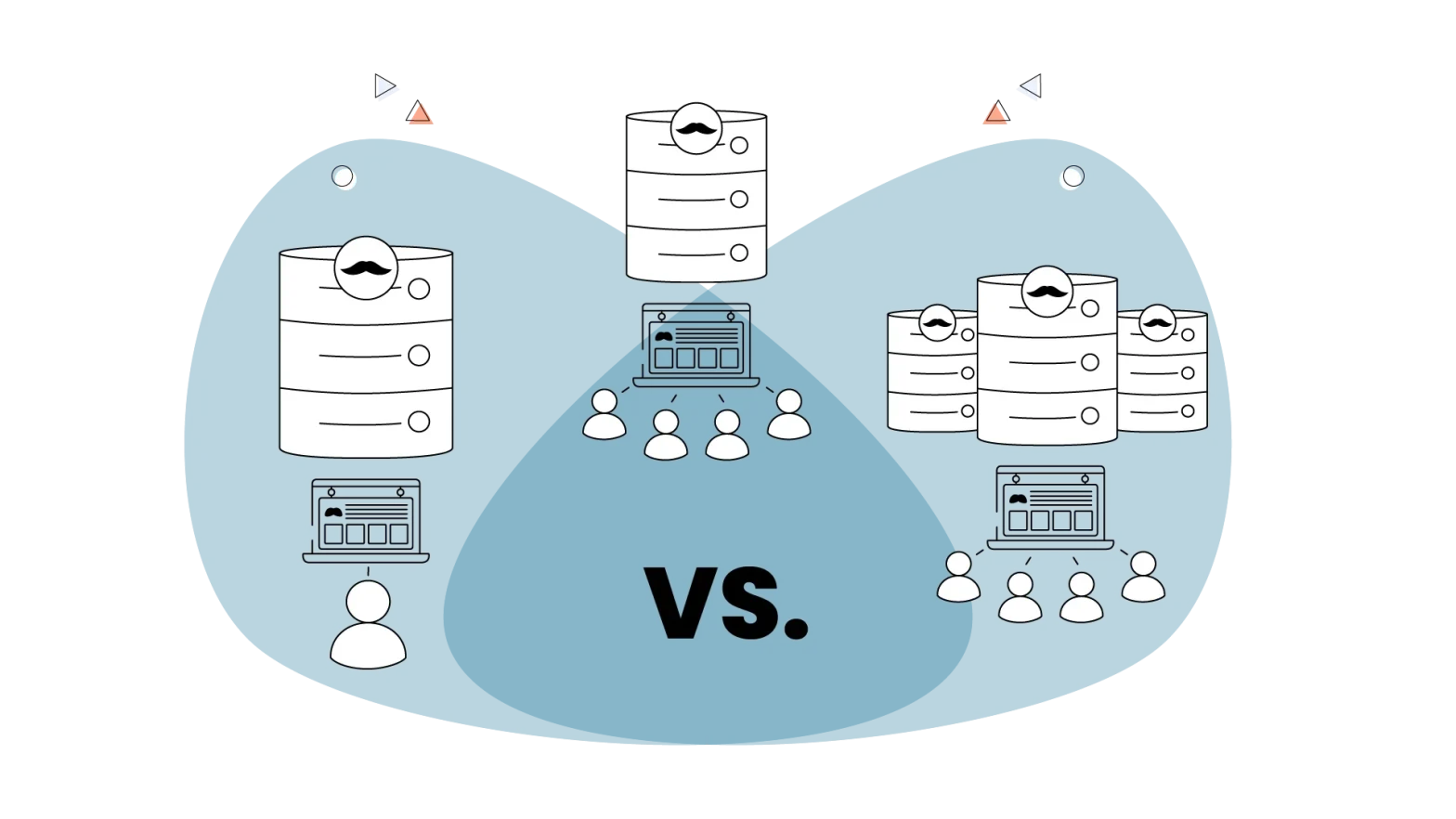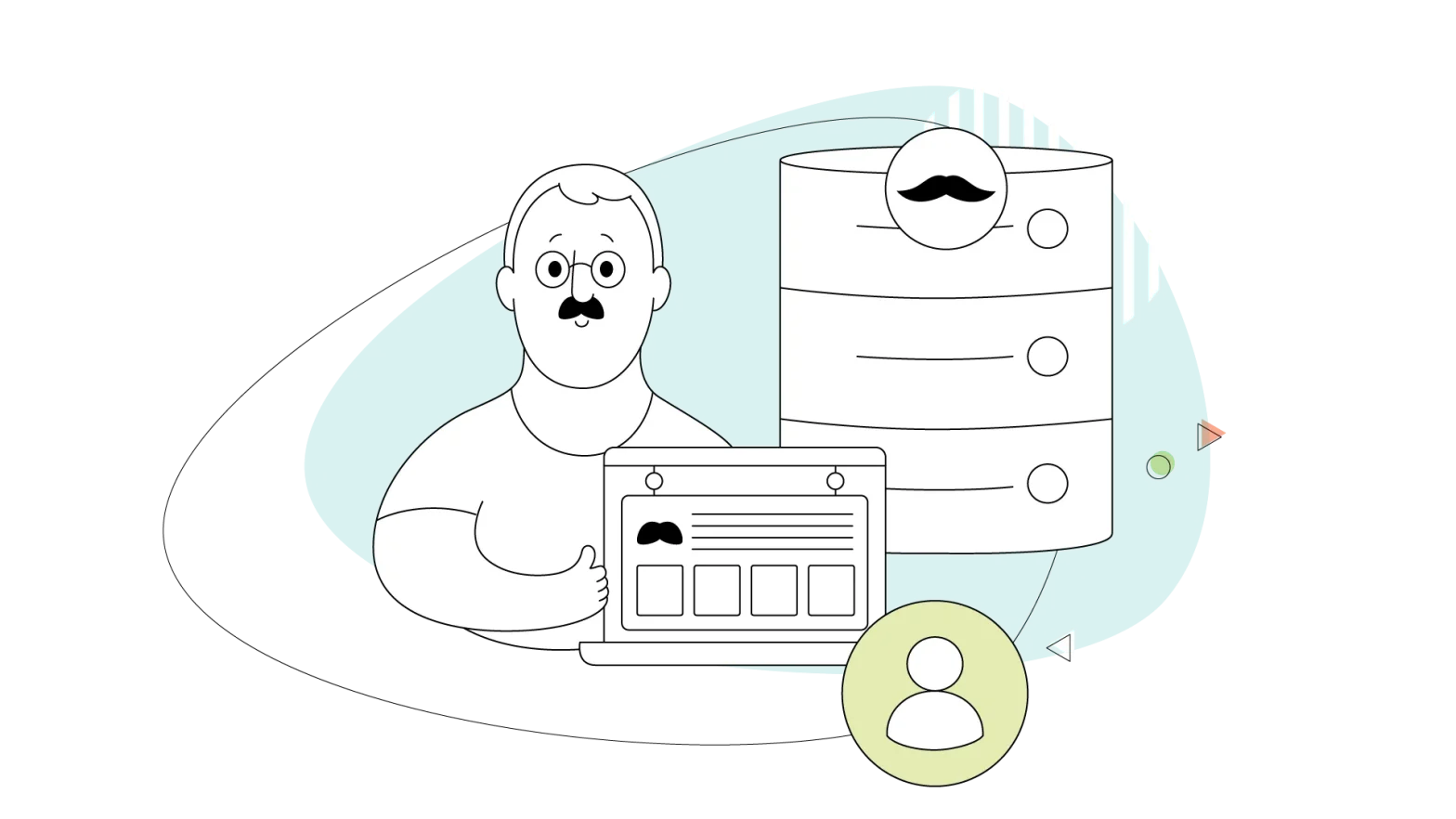If you have an online presence or are working towards building one, you’ve probably heard of cPanel. Many website hosting companies offer it with their hosting packages for free. The problem is a lot of people need help understanding what cPanel is and what it is capable of.
Picture this; you’re a new small business owner trying to make a name for yourself. You know the best way to create a presence is by getting your business online, but you need to figure out where to start.
That’s where cPanel comes in, and it’s the web hosting control panel that HostPapa relies on for almost every hosting plan!
By definition, cPanel is a browser-based web hosting control panel that website owners use to manage their sites. This way, small businesses have a centralized way of managing their websites. Now, what exactly does that mean?
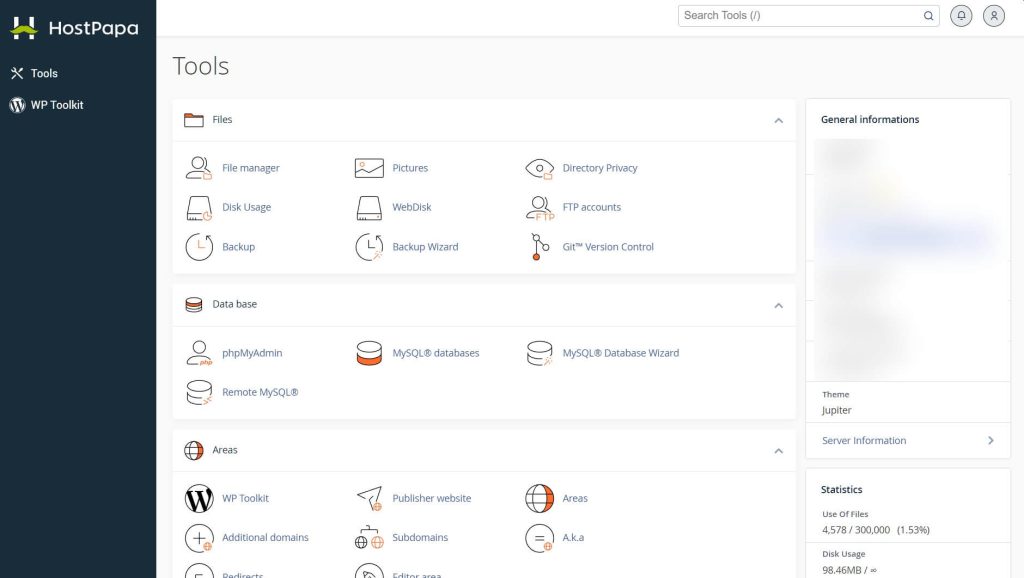
cPanel makes it easy for anyone to run a website. There’s no need for website administrators or full-on tech teams because all your tools are available within the control panel in your browser. From the cPanel dashboard, you can easily install content management systems (CMS) such as WordPress and manage your backups, databases, email, domain names, and more.
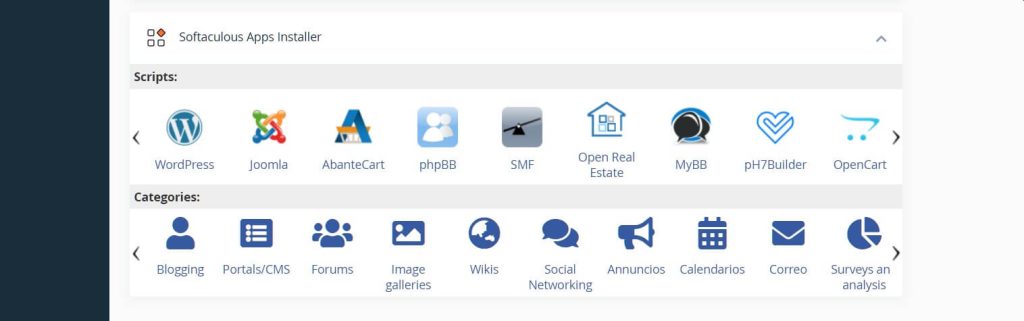
It’s no wonder cPanel has become one of the most popular website tools. According to BuiltWith, cPanel has over 1 million users and is used by over 1,300,000 live websites.
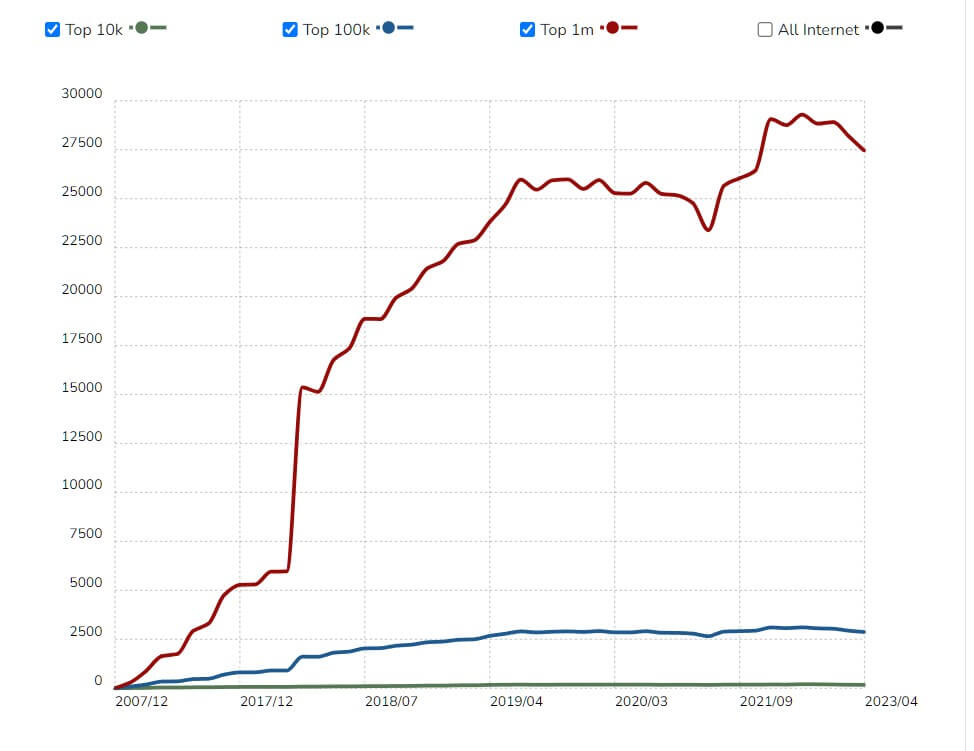
Here are five reasons why you need to use cPanel with your website today.
1. Ease of Use
As stated above, cPanel is made to simplify running a website. Here we’ll talk about some of the tools at cPanel’s disposal to make this possible. Let’s start with one of the most important tools – Softaculous App Installer.
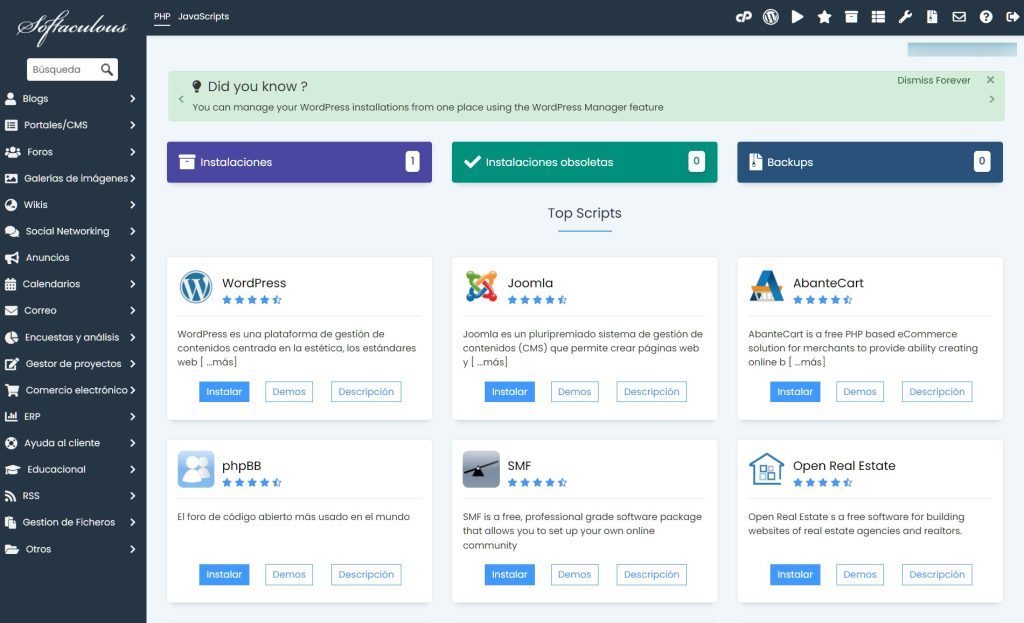
The Softaculous App Installer allows you to add several applications to your website with a click of a button. These apps include content management systems (CMS), shopping carts, social networking, image galleries, etc. You name the app; cPanel has an easy install for you.If you don’t know anything about building a website, having a user-friendly CMS is crucial, making the whole process much easier. Without a CMS, you need to know how to code and understand computer languages like HTML. With a CMS like WordPress or Joomla, however, you have an easy designer in your browser that can create, organize, and secure your website.
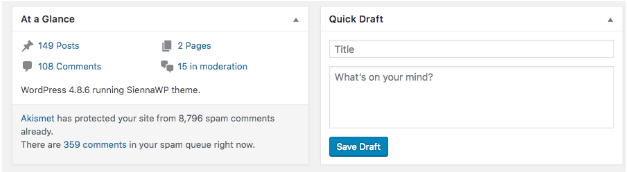
Now, it’s important to get your website designed the way you want. Luckily, cPanel users will have a lot of this taken care of for them. cPanel performs many tasks automatically, such as scanning your server and site for failed services. When cPanel finds something that isn’t working, it will reboot the system to get it up and running again.
To automate other tasks, you need to add a Cronjob to your website. A Cronjob is a scheduled task you have programmed through cPanel. With Cronjobs, you can have cPanel automatically schedule backups, install updates, and more. You can read our thorough Knowledge Base article on how to add a Cronjob.
One more important cPanel feature to highlight is its WebDisk. Web Disk makes organizing, downloading, uploading, managing, and navigating your web files easy.
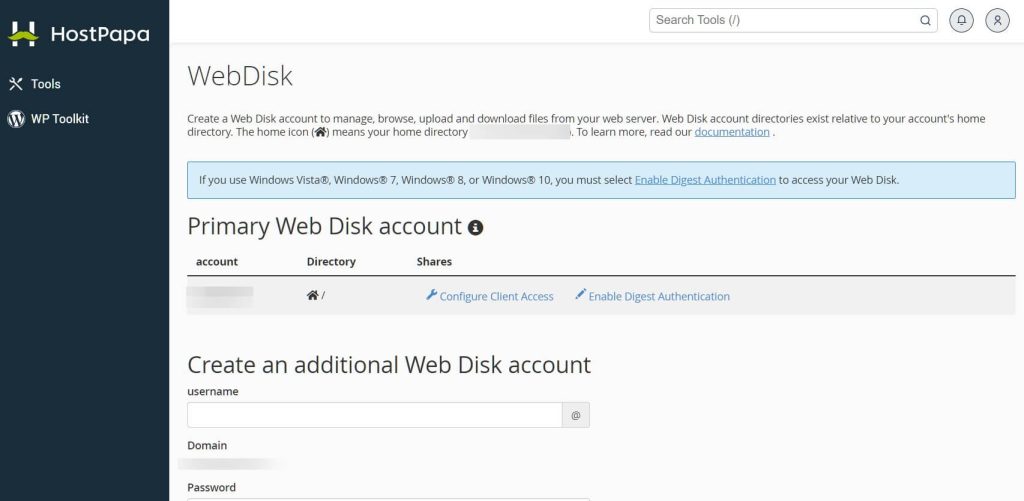
Once activated, you can see all your web files from your hosting server as if they were directly on your computer. Then you simply have to decide what task you wish to do with your files.
2. An Abundance of Tools
Along with its features, cPanel offers many tools to make your web hosting experience as painless as possible. Here are some of the best:
1. Backup Wizard
Creating regular website backups is necessary to ensure you don’t lose any data. With cPanel’s Backup Wizard, a backup can be created with a few clicks.
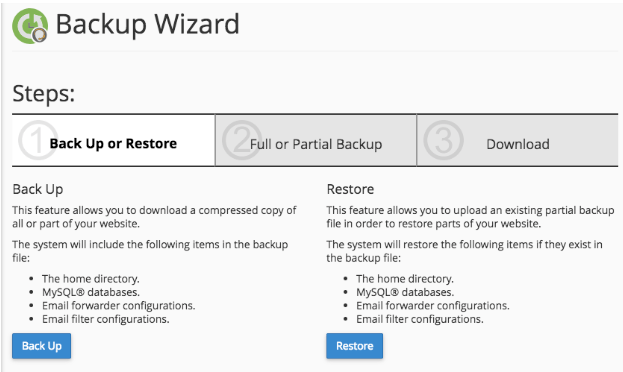
The Backup Wizard allows you to make complete or partial backups depending on which files you want to secure. Regardless of your pick, backups are created as a zip file and stored on your local device. This way, you have complete control over all of your backups.
2. Email Accounts
There are many email tools available in cPanel, so it’s hard to pick just one. Since this is an introduction to cPanel, we thought it would be best to start with the basics. You can check out the rest of what cPanel documentation for more details.
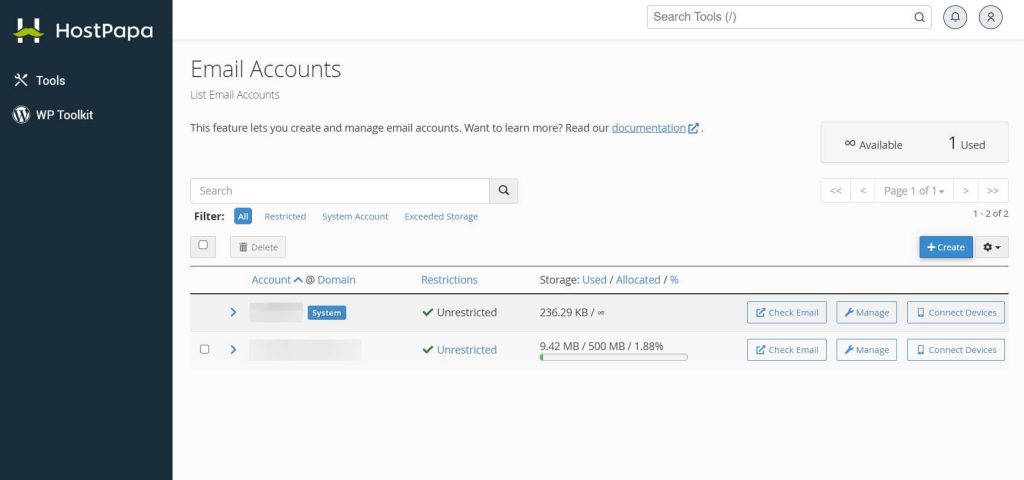
In cPanel, you have complete control over your company’s email accounts. You can create several emails that you need for your website or delete them. Simply log into your hosting dashboard and click on My cPanel.
To access the email settings, simply scroll down to the email section in cPanel. Here, you can easily manage your passwords, control spam, organize storage, and set up autoresponders without any hassle. cPanel has made it simple for you.
For a business, it’s incredibly important to have custom email addresses that match your business name rather than the typical yourname@gmail.com. A business email gives you more credibility, which makes customers more inclined to trust you.
If you want more out of your email, you might want to consider an upgrade to a professional email solution.
3. Site Publisher (Publisher Website)
Site Publisher is a tool that you can use to put a simple website online, fast. This website acts as a placeholder while you design the website of your dreams. Visitors can get your contact information and other important details until your actual website is ready and live.
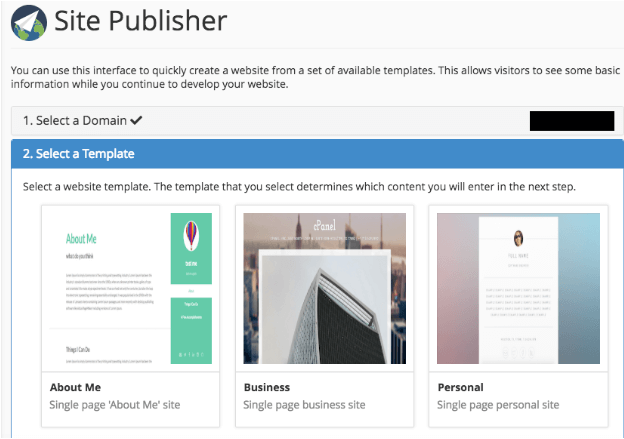
You can use the Site Publisher in a few quick steps. First, log into your cPanel, scroll to the Domains section, and click Site Publisher.
Select the domain you want to create a quick web page on the next page. If you have a single domain name under your account, it’ll already be selected. Then you need to select a template and fill in some basic information, hit Publish, and you’re done!
3. Compatibility
Not only does cPanel have an abundance of tools, but you can also customize it with loads of third-party apps to get even more out of it. Also, cPanel can be run on all of the most popular web browsers, so you don’t have to worry about where you access it from.
Here are some of the best third-party applications to use for cPanel.
1. Installation
HostPapa offers 1-click installations through the Softaculous app installer. If your web host doesn’t offer this, you must install every application on your web hosting account yourself, which takes time, knowledge and effort.

What is a 1-click installation? It’s as simple as it sounds! 1-click installs allow you to add many of your favourite applications with the click of a button. You don’t have to worry about any customization or file paths. Everything is taken care of for you, making your life easier. All you have to do is click Install.
With this application, you can quickly install and manage applications like WordPress, Joomla, and more. On top of that, Installatron comes with a Rapid Update Guarantee, which means that the app will keep all your installed applications up-to-date and secure.
2. Cloudflare
Cloudflare is a security and performance application that helps keep your website safe and running at optimum performance. Once you’ve installed their app, you gain Cloudflare’s DDoS protection and free SSL, making your website secure from many online attacks.
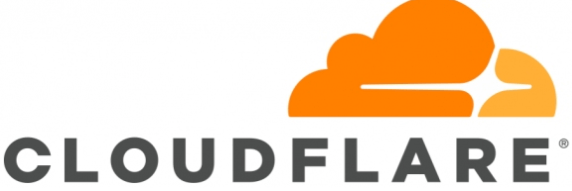
DDoS stands for Distributed Denial of Service and is used to block an online service from being available. This is done by overwhelming the target with traffic from many different sources, resulting in network loss. To put it simply, a DDoS attack sends more traffic to your system than it can handle, so it shuts down.
SSL Certificates are represented by the green lock and HTTPS before a URL. This is a symbol that provides trust, as it shows that a website is secure and your connection is encrypted. This means you can safely exchange information with a website without fear that your info will be stolen. Once you install the Cloudflare app, you get access to an SSL Certificate for your website.

Plus, Cloudflare knows the importance of performance. Cloudflare states they can increase your website page-load times by 2x and reduce your bandwidth usage by 60%. This is done by routing website traffic through their global network, which spans over 100 data centres worldwide.
Load times are essential when it comes to retaining visitor interest. The longer it takes for your website to load, the more likely a visitor will leave it and not return. So ensuring your website is in top-notch performance is a must. MachMetrics have shown that 53% of visitors will leave a mobile page if it takes longer than three seconds to load.
Your server only has so many resources to hand out at a time. If your website uses too many resources, it will become slow. This becomes a problem, especially in a shared hosting environment. You will not only be slowing down your website but others on the server as well. Cloudflare helps lower your bandwidth usage, which optimizes your website and ensures fast load times.
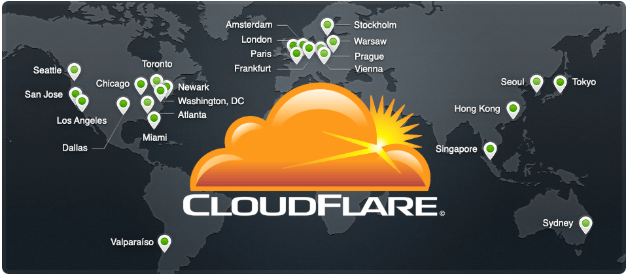
If you’re a HostPapa customer, you’ll already have access to Cloudflare’s Content Delivery Network (CDN). A CDN is a large system of servers distributed around the world. This helps to deliver information quicker by having it distributed from the closest server geographically.
In layman’s terms, more servers around the world mean faster load times!
3. Attracta
One of the main reasons you want to make a website is to be found by a large online audience. Attracta helps you do that by improving your SEO and ensuring that you’re found by the biggest search engines like Google, Bing, and Yahoo.

Once installed, Attracta crawls through your website pages and creates an SEO dashboard report. From there, the application will fix any SEO errors and do what it can to get your pages ranked as high as possible on search engines.
4. Reliability and Security
One of the things that cPanel does best is keep your website running. We’ve highlighted some of the reliability features already. Backup Wizard and automatic scanning are a couple, but let’s discuss the security features in cPanel.
Hackers don’t distinguish websites they want to attack. More often than not, they have bots do their dirty work for them. They simply look for any vulnerability they can find in websites of any size and exploit them. This is why protecting your website in many ways is important. cPanel can do a lot to keep you and your visitors’ information safe.
cPanel has several simple security precautions to add to your account, such as passwords. Like almost everything on the Internet, your cPanel account is password protected, but you can also password-protect any of the directories you create within your account. This ensures that unwanted visitors can’t freely breach your information.
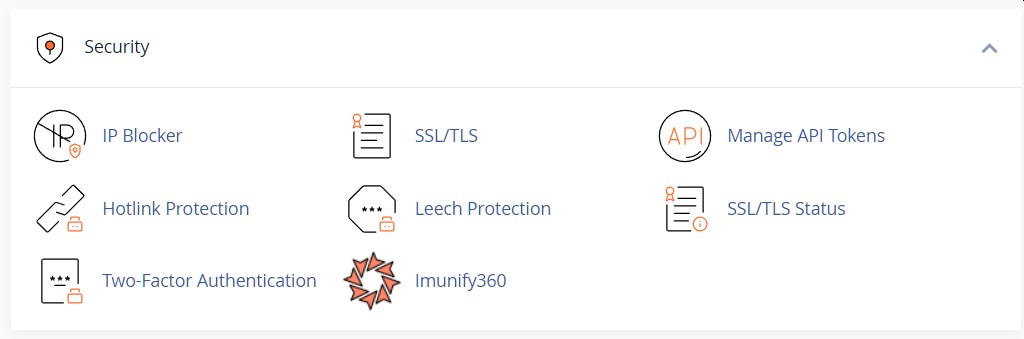
You can also enable two-factor authentication for improved security on your website. This means that users will need to provide two forms of identification when trying to log in or access protected directories, which usually appears as a password followed by a code emailed to the user.
If you’re worried about people trying to log in from suspicious IP addresses, you can activate the Security Policy. Suspicious IP addresses can be a range of different things. If you’re a Canadian-based business, you might expect few visitors from India or Turkmenistan.
If you get an alert that someone got blocked from trying to log into your website repeatedly, it’s probably a good idea to look at the IP address and block it. Keep an eye out for behaviour that is different for your website.
In cPanel, when you activate the Security Policy, this will configure security questions to ensure that the user trying to log in is someone you’ve authorized. If IP addresses remain a problem for you and your website, you can use the IP Blocker. This will let you choose specific IPs to block from your website. You can also enter a full domain name, and the blocker will attempt to resolve it to an IP address.
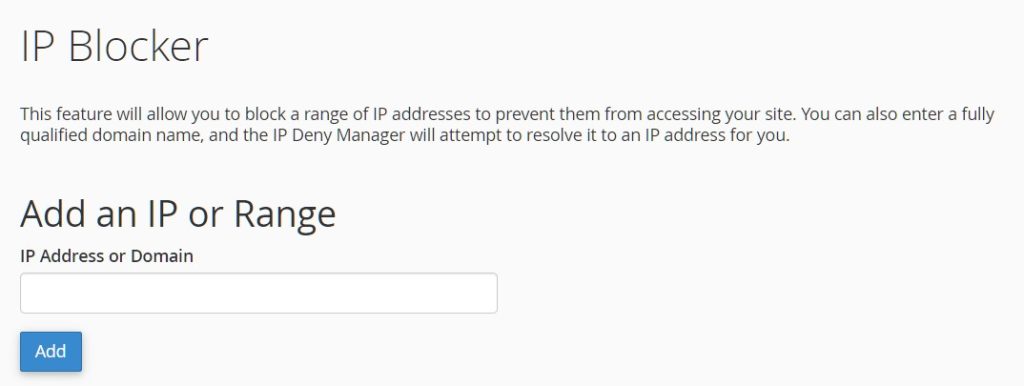
Now, let’s say you do run into a problem, have experienced a hack, or accidentally deleted something crucial to your website. Firstly, fear not and read our comprehensive article on what to do next in case your WordPress gets hacked or malware-infected. Once again, cPanel has you covered. Simply go to the File Restoration Tool and use files from a backup you’ve created to restore your website to its former self.
For WordPress users, you can opt for third-party solutions like hiding your WordPress login page from prying eyes. This, along with the options discussed above, can offer an even better layer of protection. Like a warm blanket on a cold night!
5. Statistics
It is important to monitor the numbers involved with your website to understand how certain content is doing. There are some tools in cPanel that can help you with this process.
The most essential tool for this is the Visitor’s interface. This will show information based on your website’s 1,000 most recent visitors. You can access this by scrolling down to METRICS, clicking Visitors in cPanel, and then clicking on the magnifying glass next to your domain name. Then you can see the visitor’s IP address, the URL they were on, the time they visited, the browser they used and more.
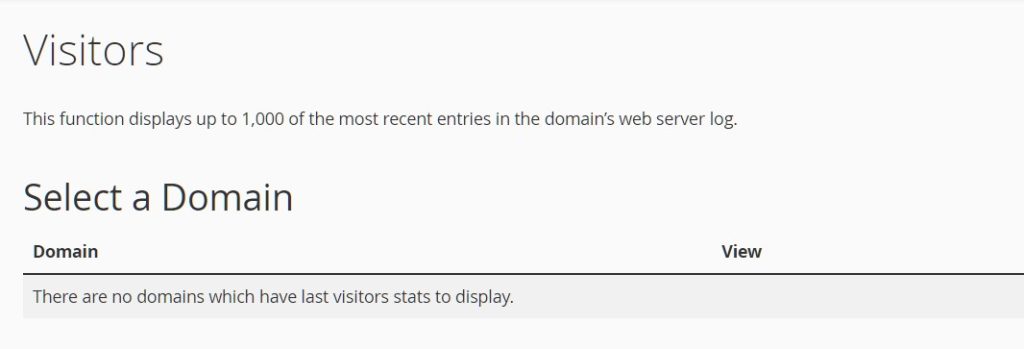
This information can be helpful, as you can see who your audience is. You can configure content and web pages based on what you see in these stats. Look at where people are visiting from, and see how you can change your content around that. Check what browsers people are using to see if you need to change your page layout. Look at when people are visiting to see the best time to post content. All the information you see is relevant to the user experience on your website.
The Awstats interface is probably the most useful tool for measuring metrics in cPanel. When you use this interface, you see information from Advanced Web Statistics about your domain. Rather than the previous 1,000 visitors, you see stats from the entire month.
In a series of graphs, you can view and click averages for specific time periods, links that visitors used to access your website, browser information, operating systems, locales of origin and more. Simply search for Awstats in your cPanel and then click view on the domain you wish to get information for.
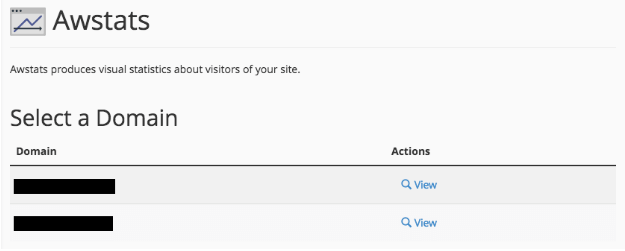
With these metrics, you can see how your website is doing in terms of visitors. From there you can make changes to your content and marketing strategies accordingly.
Conclusion
If there is one thought for you to take away from this article, it’s that cPanel makes running a website simple. It gives you a visually appealing interface that is well organized, so you can find all of the tools you need easily.
Not only does cPanel provide you with an abundance of tools, but it also takes care of a lot of the maintenance for you, so you don’t need an entire IT team to work on it. With cPanel, you can easily create a website, keep it safe, keep it running, and make changes, all with a few clicks.
Enjoyed this post? Head to our HostPapa Blog to read more exciting topics like this one!