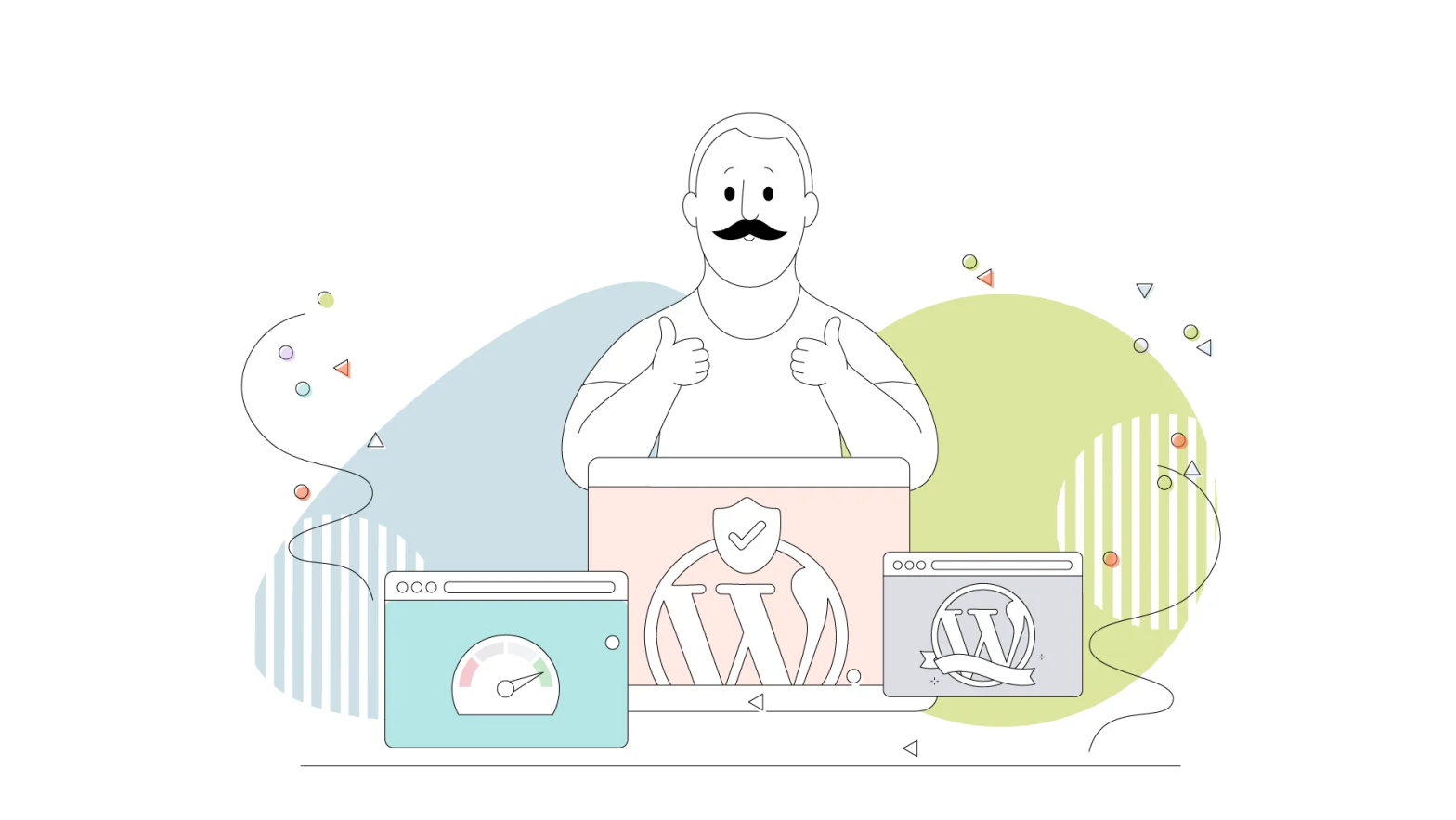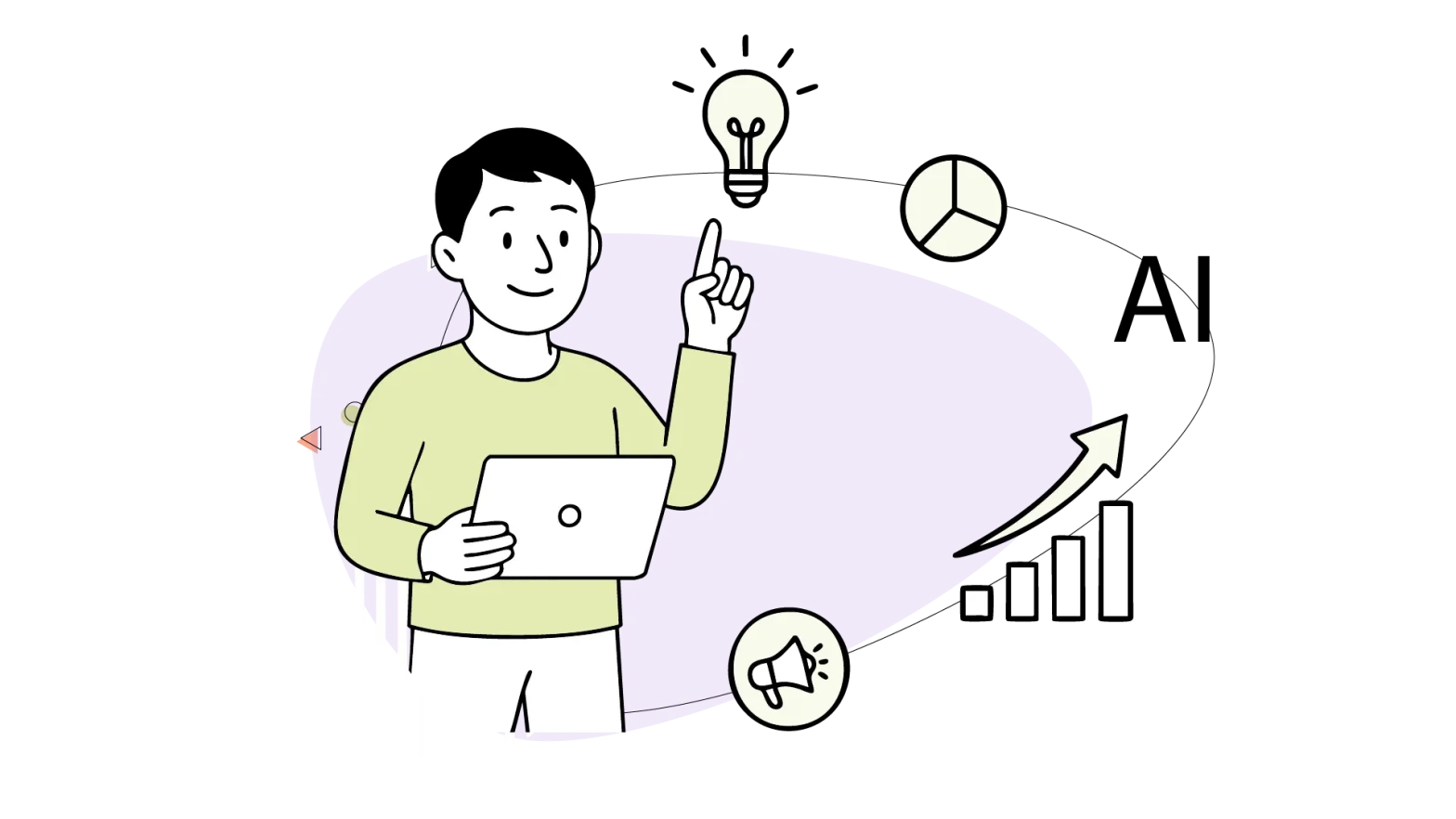Popups are one of the most helpful tools to grab attention and boost conversions. With the right WordPress popup plugin, you can create popups that help you develop your email list or highlight special offers to boost sales in your eCommerce store.
But with so many possibilities out there, how do you know which popup will work best for you?
You could try reading our guide, as we’ll be breaking down what to look for when it comes to popups. We’ll also highlight some top-notch popup plugins to help you design popups that engage your audience and boost conversions.
- What To Look For in a WordPress Popup Plugin
- WordPress Popup Plugins: Comparison Table
- Best WordPress Popup Plugins for Businesses

What To Look For in a WordPress Popup Plugin
Some of the fundamental elements to look for in a popup plugin are:
1. Ease of Use
The right plugin should have a user-friendly interface and a drag-and-drop editor that lets you create popups with just a few clicks. You should also be able to customize the popups by moving things around until they look just right.
2. Customization Options
A WordPress popup plugin should offer customization so that you can create popups that align with your website design.
A good plugin will provide a variety of ready-to-use templates, so you don’t have to build everything from scratch. You should also be able to tweak colours, fonts, and layouts to make your popups feel on-brand.
3. Targeting & Triggering Rules
Targeting and triggering rules allow you to create personalized popups that resonate with your audience. The plugin should include advanced targeting choices such as:
- Page-specific popups
- Device-based targeting (desktop, tablet, mobile)
- Geolocation targeting
Also, look for solutions like exit intent to attract visitors who are about to leave your website. Scroll-based triggers are also fantastic for engaging readers after they’ve shown interest in your website.
4. Mobile Responsiveness
DataReportal’s 2024 report shows that the unique number of mobile users is increasing at an annual rate of 2.1% per year and account for a total of 5.75 billion users worldwide. That means most people visiting your WordPress website will do so on their phones. If a popup appears and doesn’t display well on their screen, chances are they’ll leave your website before they even know what your popup offers.
Another issue with mobile responsiveness is the speed at which a page loads up. Slowloading pages are a major turnoff for visitors. Good quality web hosting will ensure page speed is more than acceptable.
To avoid visitors leaving your website, we suggest you invest in web hosting from HostPapa. Their WordPress Hosting solutions focus on high performance, excellent security, and come out of the box with polished award-winning customer service support.
With high-quality web hosting, the right popup plugin will enable you to create popups that adjust well to any screen size—whether on a laptop, tablet, or phone. New leads can only be gained by top-quality popups that thrive on sublime web hosting.
5. Performance-Friendly
No one likes a slow website. In fact, 47% of users expect landing pages to load within two seconds or less. If your page takes longer, you risk losing business opportunities. The likelihood of mobile website visitors bouncing off your page skyrockets by 123% if load times increase from one second to ten seconds.
Always try to choose a lightweight popup plugin that keeps your website running smoothly while capturing quality leads.
WordPress Popup Plugins: Comparison Table
| Plugin | Key Features | Best For | Pricing (USD) |
| Sender | Embedded forms, popup forms, spin-to-win wheel, email and SMS automation, segmentation, analytics | Email and SMS marketing, small businesses, gamified lead capture | Free plan (15,000 emails/month and unlimited popups) Paid plans from $10/month |
| OptinMonster | Drag-and-drop builder, targeting rules, exit-intent, A/B testing, analytics | Advanced targeting, A/B testing, exit-intent popups | Basic: $18/month Pro: $25/month Growth: $37/month |
| Thrive Leads | Opt-in forms, advanced targeting, A/B testing, built-in analytics, templates | Lead generation, A/B testing, advanced targeting | Quarterly: $149 Yearly: $599 |
| Elementor Popup Builder | Drag-and-drop editor, 100+ widgets, targeting and trigger rules, advanced design | Design-focused for users, seamless page and popup building | Plans from $4.92/month (billed yearly) |
| Ninja Popups | Visual editor, customizable triggers, mobile-friendly designs, A/B testing | Stylish popups, social media integration, mobile-friendly | Free plan Paid plans from $99/year |
| TrustPulse | Social proof popups, FOMO notifications, smart targeting, easy setup | Social proof marketing, boosting conversions | Basic: $9/month Plus: $17/month Pro: $34/month |
| Popup Maker | Unlimited popups, theme editor, smart triggers, precision targeting, performance-friendly | Unlimited popups, custom targeting, performance optimization | Free plan Paid plans from $99/year |
Best WordPress Popup Plugins for Businesses
Let’s look at seven of the best WordPress popup builders that can help you create popups that boost engagement and conversions.
1. Sender
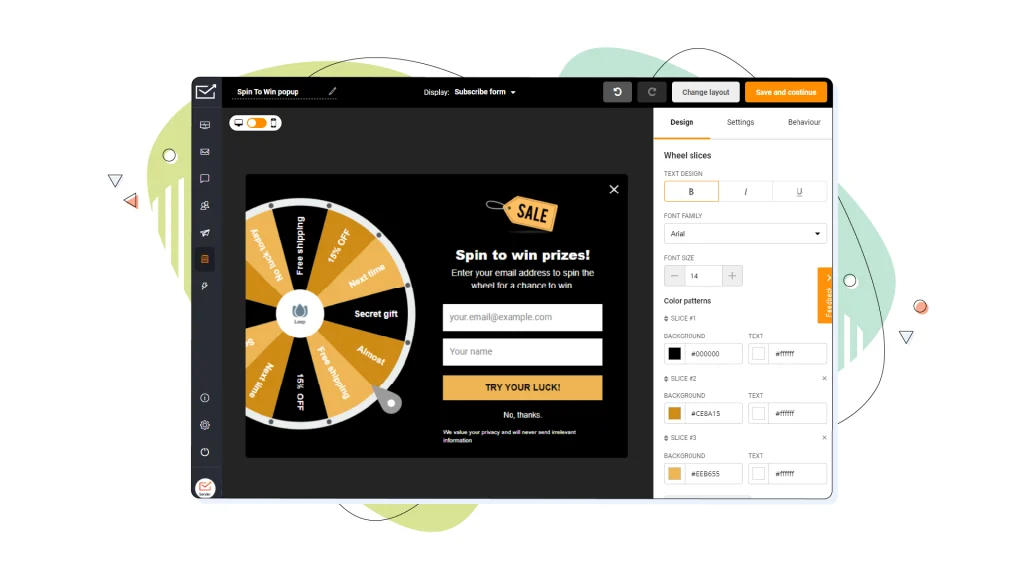
Source: Sender
Sender is one of the best email marketing solutions that seamlessly integrates with WordPress. It tops our list because of its generous free plan and friendly customer service—great services that are even available for free users.
The Sender platform offers three popup types to fit your needs:
- Embedded Forms: These stationary subscription forms blend into your web page, making it easy for visitors to sign up without disruption.
- Popup Forms: With Sender’s intuitive popup form tool, you can create eye-catching lead capture forms that pop up at the right moment to convert casual visitors into subscribers.
- Spin-to-Win Wheel: The spin-to-win wheel offers a gamified lead capture experience, giving visitors an incentive to sign up by offering them discounts or special deals.
Sender is more than just a popup plugin. It’s also an email and text marketing solution built with small businesses and online stores in mind. Sender’s powerful automation is able to set up sequences that can trigger based on time or user actions.
Designing newsletters is a breeze, too. With the drag-and-drop email builder, you can create professional emails in minutes. In a hurry? No worries. Just grab one of Sender’s ready-made templates, tweak it to match your brand, and you’re good to go.
Once you’ve collected your leads through forms, you can segment them into different groups based on their behaviour and preferences. This will help you nurture leads with regular email newsletters and turn them into loyal customers.
Combining email with SMS marketing is a powerful way to supercharge your campaigns. Sender makes it easy to send personalized text messages at scale while complying with GDPR and TCPA. The good thing is that you can manage both campaigns from one dashboard, so you don’t have to juggle multiple tools.
Other key features include:
- Detailed analytics and a newsletter heatmap
- Premade automated workflows (welcome, abandoned cart, and thank you)
- 24/7 friendly customer support
- High email deliverability
Pricing:
- Sender offers a Free Forever plan that includes up to 15,000 emails per month, 2,500 subscribers, and unlimited popups, forms, and automation workflows.
- Paid plans start at $10 USD per month with advanced features such as SMS campaigns.
2. OptinMonster

Source: OptinMonster
OptinMonster is a popular WordPress popup plugin that helps you convert visitors into subscribers. You can choose the best popup type to suit your audience with campaign types like welcome gates, fullscreen mats, floating bars, slide-ins, and inline forms.
OptinMonster’s intuitive drag-and-drop builder provides elements like countdown timers, CTA buttons, and options for creating an image popup or adding videos to your popups. The plugin also offers ready-to-use templates you can customize with just a few clicks.
One of OptinMonster’s best features is targeting and personalization right within the WordPress dashboard. You can target users by their location, device type, specific pages, and whether they’re new or returning visitors. Plus, its exit-intent popups help you catch visitors when they’re about to leave and give them a discount to compel them to stay.
The plugin also integrates with popular email marketing services. So when someone signs up through your popup, they’re automatically added to your email list.
In addition, OptinMonster takes the guesswork out of progress. You can run A/B tests to see which popups perform best and use the built-in analytics to track your results.
Pricing:
- OptinMonster has a Basic plan that starts at $18 USD per month with features such as lightbox popups, floating bars, and inline forms.
- The Plus plan costs $17 USD per month, while Pro and Growth plans are priced at $25 USD per month and $37 USD per month, respectively.
3. Thrive Leads
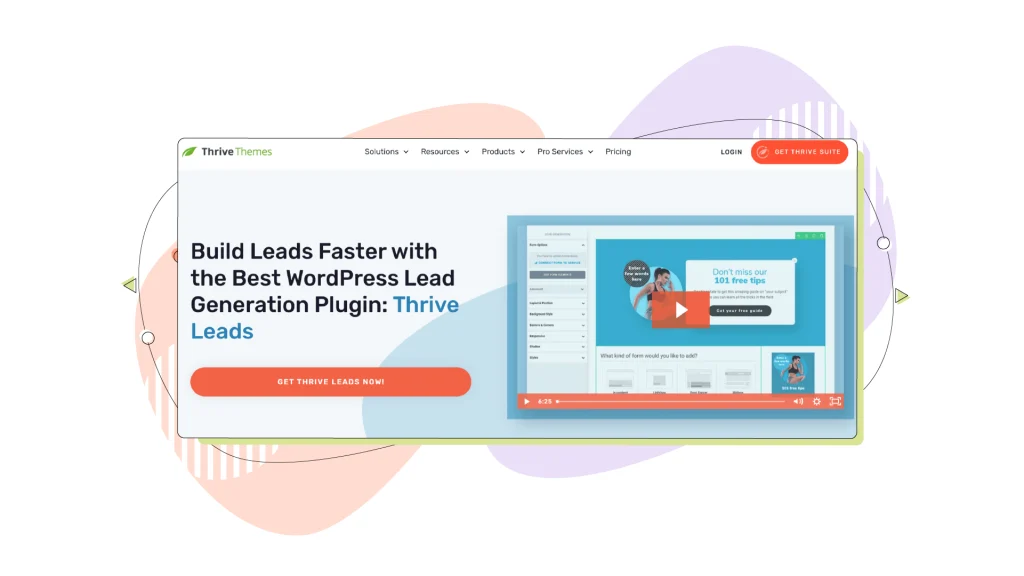
Source: Thrive Themes
Thrive Leads is an excellent popup plugin for generating leads and boosting conversions on your WordPress website. Part of the Thrive Themes suite, this tool gives you everything you need to create successful lead-generation forms.
You can create various types of opt-in forms that include popups, slide-ins, sticky ribbons, scroll mats, and more. The drag-and-drop editor makes it easy to customize these forms to match your website’s design. Plus, the pre-designed templates save you time while ensuring your popups look professional.
What makes Thrive Leads stand out is its advanced targeting capabilities. You can display popups based on user behaviour, such as how far someone scrolls or what pages they visit.
With the A/B testing feature, you can test different designs, headlines, or triggers to see which variations perform best. And with built-in analytics and reporting, you can get actionable insights to fine-tune your strategy.
Thrive Leads also integrates with popular email marketing platforms, which makes it easy to manage your leads and send targeted campaigns.
Pricing:
- Thrive Themes offers a quarterly pricing plan that costs $149 USD and a yearly plan priced at $599 USD for all nine Thrive Themes WordPress plugins.
4. Elementor Popup Builder
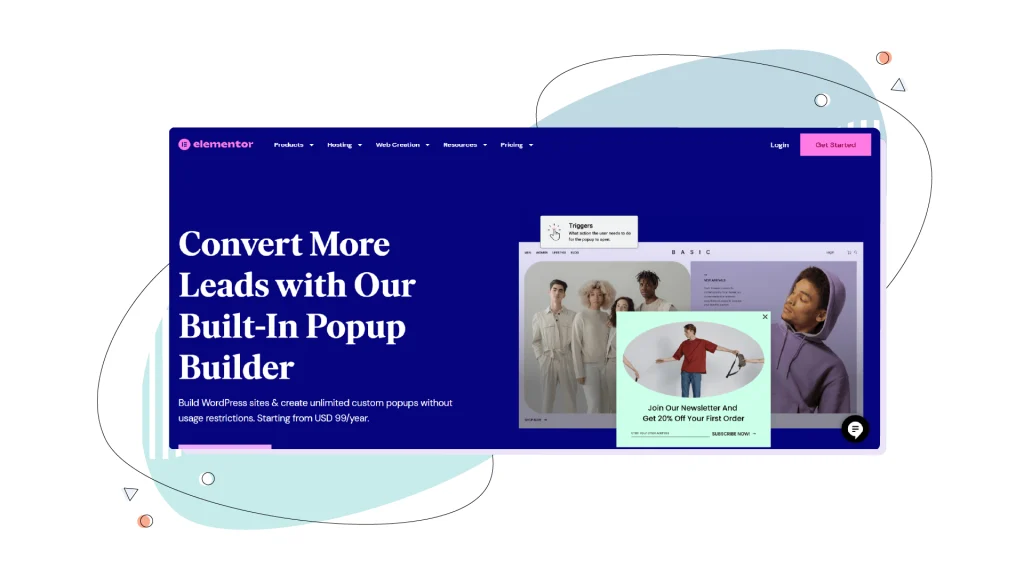
Source: Elementor
The Elementor Popup Builder plugin is part of Elementor Pro, which helps you create stunning popups within the Elementor interface.
Elementor is known as a WordPress page builder. Its popup tool benefits from the same drag-and-drop features and advanced design capabilities. It works very much like HostPapa’s robust Website Builder. As a result, you get access to over 100 widgets, forms, countdown timers, and CTA buttons.
Since you can manage everything within the same editor, your popups will match your website’s style and aesthetic. You also get a range of targeting and trigger options to control when and where your popups appear.
For example, you can display a popup window when someone scrolls to a certain point on the page or is about to leave. This works due to the scroll depth and exit intent features. Plus, the Advanced Rules let you fine-tune who sees your popups so you’re always connecting with the right audience.
Pricing:
- Elementor’s plans start at $4.92 USD per month (billed yearly) with features like popup and form builder.
- Other paid plans include Advanced Solo ($6.58 USD per month), Advanced ($8.25 USD per month), and Expert ($16.58 USD per month).
5. Ninja Popups

Source: Ninja Forms
Ninja Popups is a free plugin for WordPress that helps you design lightweight popups.
One of the highlights of Ninja Popups is its visual editor, which makes it easy to create popups that match your brand’s aesthetic. You can add, arrange, and style elements with just a few clicks. Plus, its wide range of elegant templates means you don’t have to start from scratch.
Ninja Popups also offers customizable popup triggers. You can control where you want your popups to appear—as exit intent, after a click, or when someone scrolls to a certain point. Plus, its mobile-friendly designs make sure users have an enjoyable experience, whether on desktops, tablets, or smartphones.
In addition, the plugin integrates with social media platforms so you can boost engagement and enlarge your following. With the built-in A/B testing feature, you can experiment with different designs and triggers to see what works best.
Pricing:
- Ninja Forms offers a free version that allows you to create unlimited popups.
- The Plus plan starts at $99 USD per year, while the Pro and Elite plans cost $199 USD per year and $499 USD per year.
6. TrustPulse

Source: TrustPulse
TrustPulse is the best popup plugin for boosting conversions with social proof. Its social proof popups are customizable and help you connect with your audience without disrupting their experience.
The popups track actions like recent sales or signups. These factors are showcased using subtle notifications that pop up at the corner of your visitors’ screens. As a result, users see that others are actively engaging with your business, which builds instant credibility. It also taps into the Fear of Missing Out (FOMO) to encourage visitors to sign up or purchase.
Setting up a popup campaign with TrustPulse is easy. You only need to configure it once, and it’ll capture leads while you focus on other tasks. Plus, you can customize the design to match your brand so that the popups feel like a natural part of your website.
TrustPulse also offers static popups for ongoing promotions, price drops, or event alerts. These notifications are clickable so that you can direct website visitors to a signup form, promo page, or checkout. Even better, you can control when and where these popups appear thanks to smart targeting features like page-level and device-level targeting.
Pricing:
- TrustPulse offers a Basic plan that costs $9 USD per month (billed yearly) with social proof tools for small websites and bloggers.
- Other paid plans include Plus, Pro, and Growth priced at $17 USD per month, $34 USD per month, and $50 USD per month, respectively.
7. Popup Maker

Source: Popup Maker
Popup Maker is a free popup plugin that offers the tools you need to extend your email list, promote special offers, and guide users through your website.
The plugin provides unlimited popup forms, so you can create as many popups as you want without worrying about restrictions. This applies whether you’re working on subscription forms or promotional alerts to videos and iframe elements.
You also get access to
- A theme editor with a live preview
- Google font integration
- A range of styling, such as animations and position controls
You can also fine-tune how and when your popups appear with smart triggers that are based on user actions like scrolling, inactivity, or exit intent.
Overall, Popup Maker offers precision targeting rules that let you display popups based on content types, device types, or custom conditions. These advanced settings help you create popups that feel timely and relevant, which is the best way to keep your audience engaged.
Performance won’t be an issue either. The plugin is lightweight and loads scripts only when necessary. This design element means your website remains fast. Also of note is that its built-in analytics lets you track views and conversion rates to see what’s working and what you need to tweak.
Pricing:
- Popup Maker offers a free plan that includes features like unlimited popups and form integrations.
- Paid plans start at $99 USD per year (Start), with more premium plans costing $199 USD per year (Grow) and $299 USD per year (Optimize).
Conclusion
There you have it. Picking the right WordPress popup plugin can help you capture leads, boost conversions, and drive sales in whichever industry you are in.
The good news is that the plugins on this list offer everything you need—whether you want a simple solution for email signups or a feature-packed resource for more advanced campaigns. So, go ahead and choose one that fits your needs and start turning visitors into loyal fans.
To further develop your WordPress website’s performance, please consider signing up for one of HostPapa’s WordPress Hosting plans. HostPapa offers speed, robust security, and award-winning 24/7 customer support to ensure all your questions are promptly answered.
Frequently Asked Questions
What is a WordPress popup builder?
A popup builder is a tool or plugin that allows you to create and customize popups for your website. These custom popups can be used for various purposes, such as:
- Capturing email leads
- Displaying special offers
- Promoting new content
Popup builders can work for any type of content. They are super useful for newsletters, blogs, and eCommerce popups. You can also use a popup builder to keep your potential customers on the checkout page. Popup builders enable website owners to easily engage visitors and enhance conversions with their user-friendly interfaces and range of designs.
What are gamified popups, and are they effective?
Gamified popups, such as spin-to-win wheels, add an element of fun to lead capture by offering visitors a chance to win discounts or freebies. They are highly productive in engaging visitors and encouraging interactions.
Do popup plugins affect website performance?
Most popup plugins are designed to be lightweight, but poor-quality plugins can slow down your website. Look for a performance-friendly popup plugin that minimizes its impact on loading times. We also suggest checking that your hosting provider offers good server resources.
Can I use multiple popup plugins on one WordPress website?
Technically, you can. However, it’s not recommended as it could lead to conflicts, slow loading times, and inconsistent designs. Instead, choose a versatile plugin that offers all the features you need so that your WordPress website works flawlessly.
How can I ensure my WordPress popups comply with GDPR and other privacy regulations?
To comply with GDPR and similar laws, include preferences that allow visitors to consent to data collection. You can also help them by clearly explaining how their data will be used and providing a link to your privacy policy in your popups.
Are WordPress popup plugins mobile-friendly?
Most modern popup plugins are designed to be responsive. However, it’s important to preview and test your popups on different devices to ensure they display properly and don’t disrupt the mobile user experience.
What’s the best timing for showing popups on WordPress?
The ideal timing depends on your audience and goals. Popular selections include exit intent, after a specific amount of time on a page, or when a visitor scrolls to a certain point. A/B testing can help determine the best timing for your audience.
Do WordPress popups negatively impact SEO?
When implemented correctly, popups won’t harm your SEO. However, intrusive popups that disrupt the user experience can lead to higher bounce rates. Focus on non-intrusive designs and ensure popups comply with Google’s guidelines so that your SEO rankings are not affected.
Is Elementor Popup free?
Elementor offers a popup builder feature, but it’s only available in the Pro version of the plugin, which is a paid subscription. The free version of Elementor allows you to create basic pages and designs. However, if you want to access the advanced popup capabilities, you’ll need a Pro license—which provides additional features and functionalities for creating sophisticated popups.
Author: Anna Zubkova, Sender.net.