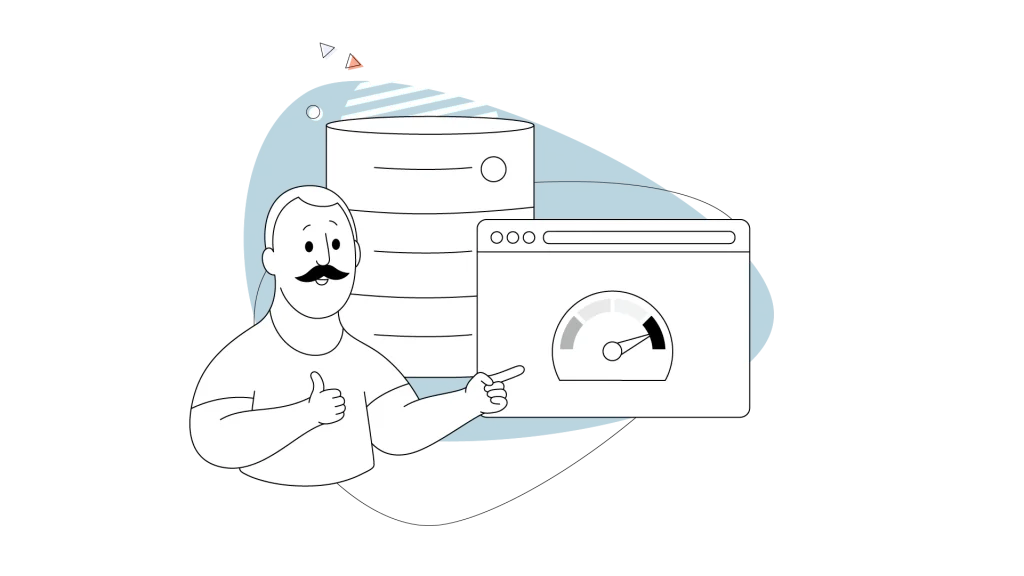Getting yourself or your company a dedicated server will result in a whole host of performance improvements and benefits, allowing you to scale your business to new heights.
For gaming applications, dedicated game server setups require specialized configuration and high performance to ensure low latency and optimal gameplay.
Maintaining a dedicated server for various uses, like websites or game servers, can take time, unless you opt for a Managed Dedicated Server from HostPapa, which allows you to focus on your business while we handle the server maintenance. Productive user management is also necessary for secure and efficient handling of user accounts and permissions on your server.
If you’re managing an eCommerce store with dozens of plugins or running a web agency serving multiple clients, dedicated server adjustments can dramatically boost your site speed, strengthen security, and deliver the dependable hosting experience your customers expect.
- What Dedicated Servers Offer: Power & Independence
- Best Practices to Heighten Dedicated Server Hosting Performance
- Hosting Management Tools: Boost Server Speed Easily
- Troubleshooting & Performance Testing: Fast Fixes
- Summary: Building Up the Value of Dedicated Hosting
- The Future of Dedicated Servers: Trends to Watch

What Dedicated Servers Offer: Power & Independence
Dedicated servers provide complete control over a single physical machine, giving you exclusive access to all CPU cores, RAM, and storage, and full control over the server’s resources—no sharing with other users, like, for example, on shared hosting.
This isolation creates substantial performance benefits that shared or VPS hosting simply can’t match.
- Full control: All CPU cores, RAM, and storage are yours—no sharing or resource competition.
- Consistent speed: Dedicated servers keep your sites flying, even during busy sales or high-traffic events, like Black Friday. And when it comes to network traffic, you can anticipate consistent performance from dedicated server systems.
- Perfect for agencies: Manage client sites and business projects without slowdowns or downtime.
- Customization: Set up your operating system, software, and settings exactly how your business needs. Choosing the right dedicated server guarantees your setup matches your business requirements.
- Maximum security: Complete isolation keeps the server’s data safe and protected.
What Ιs a Dedicated Server?
A dedicated server is a powerful web hosting solution where you get a single server that’s reserved just for you, your business, or your organization.
With web hosts such as HostPapa, dedicated servers live inside its data centres all around the world.
Unlike shared hosting, where you’re competing with other users for the same resources, a dedicated server gives you complete control over the server’s operating system, hardware, and software environment.
Freedom and control mean you can customize server settings, install whatever applications you need, and fine-tune server performance to meet your web applications’ unique demands.
With a dedicated server, you’ll benefit from better security, since your data and resources aren’t mixed up with other users. By having a single server that’s dedicated to your needs, you can adjust every aspect of your server to make sure it runs smoothly and reliably, giving you a solid foundation for your online presence.
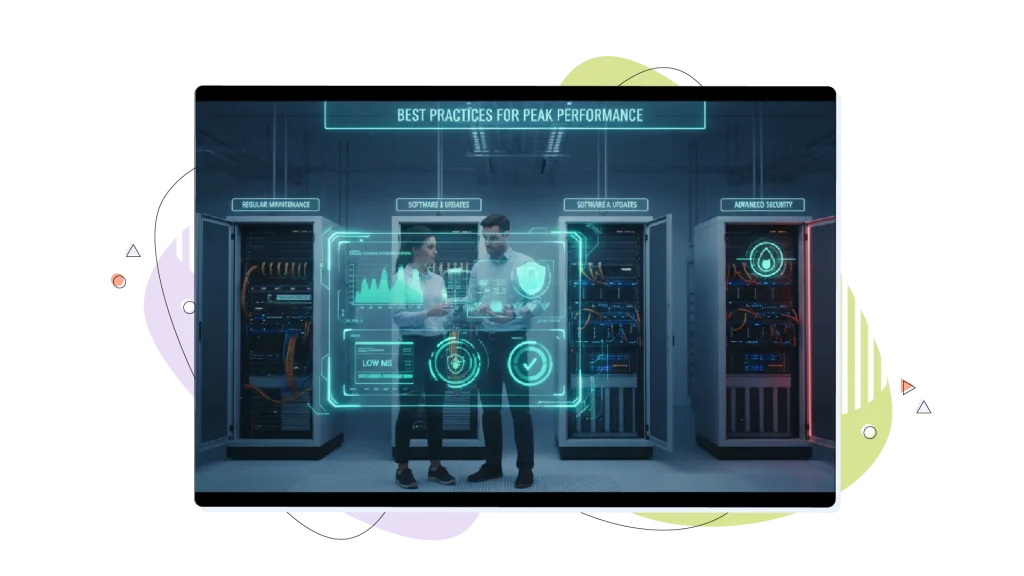
Best Practices to Heighten Dedicated Server Hosting Performance
1. Perfecting Hardware Selection
- Pick a server with multi-core CPUs (think AMD Ryzen or Intel Xeon) for running many tasks at once. The central processing unit is the brain of the server, handling all processing tasks.
- Use 64GB+ RAM for eCommerce platforms, or 128GB+ for agencies with several sites under their account.
- Go for NVMe SSDs, which can speed up data and page loads by up to 60% compared to traditional drives. Make sure to monitor and optimize the server’s storage for high performance and reliability.
- Upgrade is easy at HostPapa, so you can scale your hosting plan as your business grows.
- Regular hardware checks keep your server healthy and ensure consistent performance. Ensure that your server hardware interacts effectively with your software and configurations for optimal performance.
2. Resource Allocation & Monitoring
- Deploy smart monitoring dashboards that watch CPU, RAM, disk, and bandwidth usage in real time. Resource monitoring is imperative for real-time tracking and alerting, helping you stay ahead of potential problems. Track resource usage, including CPU usage, memory usage, and disk usage, to maintain optimal server operation.
- Load balancing shares server power between your most important apps and websites.
- Use built-in analytics for regular health checks and to spot bottlenecks before they affect customers. Monitoring for high CPU usage can help identify and resolve performance issues before they impact users.
- Managed options with HostPapa mean our team handles monitoring and optimization, letting you focus on your business.
3. Web Server Configuration: Sharpen Your Setup
- Choose Apache for flexibility, or NGINX if you need to support thousands of visitors at once. Both web servers offer strong performance and security features, but NGINX is often preferred for high-traffic environments due to its event-driven architecture, while Apache is well-suited for customizable hosting scenarios.
- Use caching and custom modules to serve web pages and assets faster. Implementing a reverse proxy can cache content and help the server handle requests more efficiently, reducing server load and improving response times.
- Accelerate speed for your users worldwide by adding a CDN. It distributes site files so pages load quickly for everyone. Ensure compatibility with your server software for optimal configuration and performance.
- Upgrade to HTTP/2 for efficient resource delivery and faster web browsing.
4. Database Tuning & Optimization
- Optimize MySQL and PostgreSQL by setting buffer sizes and using connection pooling for lots of visitors.
- Create strategic indexes for fast searching, and keep up with regular data maintenance.
- Split large databases into smaller tables or use materialized views for super-quick searches and reporting. Additionally, implement effective caching that stores data to speed up access and reduce server load.
- Monitor server performance, including slow queries, and update your indexing strategy to maintain a fast site.
5. Advanced Security for Solid Performance
- Protect your users with SSL certificates and strong firewall settings for encrypted, secure transactions, and implement thorough server security measures such as encryption, firewalls, and regular updates.
- Set up multi-factor authentication, unique passwords, and SSH keys for every admin and dashboard.
- Schedule automated malware scans and regular backups to defend against threats.
- HostPapa’s security monitoring tools alert you to suspicious activity before it becomes a problem.
6. Software Updates & Patch Management
- Always keep server operating systems and apps up to date to block security risks and maintain performance, and optimize the server’s operating system for efficiency and stability.
- Let HostPapa set up automated maintenance schedules and backups, so your business never misses an update.
- Test new software in a staging environment, and have rollback plans ready for peace of mind.
Hosting Management Tools: Boost Server Speed Easily
- Use HostPapa’s dashboard for a clear overview of all performance stats in one place, including server monitoring tools for real-time health checks.
- Get automatic alerts and one-click fixes for memory, disk space, or bandwidth issues.
- Tap into instant tools to tune your server as demand grows.
Secure remote access is important for managing your dedicated server from anywhere, allowing you to maintain control and ensure safe, reliable connections.

Troubleshooting & Performance Testing: Fast Fixes
Step-by-Step Approaches for Identifying Performance Bottlenecks
Systematic troubleshooting begins with identifying which server component is causing slowdowns. CPU monitoring reveals whether processing power limits performance, while memory analysis shows if applications are running out of RAM.
Disk I/O monitoring identifies storage bottlenecks, and network analysis detects connectivity issues, with monitoring network throughput as a key metric for evaluating network performance.
Common Issues: Slow Queries, Bandwidth Spikes & Plugin Overload
Database performance problems often stem from poorly written queries that scan entire tables instead of using indexes. Bandwidth spikes may indicate DDoS attacks, viral content, or misconfigured applications consuming excessive network resources.
WordPress sites with numerous plugins can experience memory exhaustion and slow loading times, with slow page loads being a common user complaint, without proper resource allocation.
Using Benchmarking Tools to Confirm Improvements on Dedicated Server Configuration
Performance benchmarking tools measure server response times and assess the server’s performance before and after adjustments. Load testing simulates realistic user traffic to verify that improvements work under stress.
Regular benchmark testing helps track performance trends and validates that tuning efforts produce measurable results.

Summary: Building Up the Value of Dedicated Hosting
Dedicated server performance tuning encompasses hardware selection, software configuration, security implementation, and ongoing monitoring.
These improvements directly benefit web agencies by providing faster client websites, more dependable hosting services, and the ability to handle demanding applications.
Small businesses gain competitive advantages through improved site speed, stronger security, and the flexibility to scale their operations without performance degradation.
The combination of proper CPU and memory selection, web server refinement, database tuning, and proactive monitoring creates a hosting environment that delivers consistent, high-performance experiences.
For even greater reliability and load balancing, consider deploying multiple servers to distribute workloads efficiently. As part of your disaster recovery plan, always store backups off-site to protect data in case of server failure.
Integrating a content delivery network further enhances speed, scalability, and reliability, ensuring optimal performance for users worldwide.
Ιnvestments like these in server advancement translate directly into better client satisfaction, reduced support requests, and the ability to grow your hosting business with confidence. By following these strategies, you can ensure your server runs smoothly even during periods of high demand.

The Future of Dedicated Servers: Trends to Watch
The dedicated server industry is evolving fast, and we’re seeing new technologies and trends that’ll shape the future of server performance and hosting. As businesses demand more from their hosting solutions, dedicated servers are adapting to meet these needs with innovations in server hardware, server setup, and overall dedicated server performance.
Prime trends include the integration of cloud computing and edge computing, which bring greater flexibility and lower latency to dedicated server setups. Artificial intelligence and machine learning are increasingly being used to streamline server processes and resource management, further strengthening server operations. Advances in server hardware, such as next-generation CPUs and high-speed storage, continue to push the boundaries of what dedicated servers can achieve.
Staying ahead of these trends guarantees your dedicated server setup remains competitive, secure, and capable of delivering top-tier performance as technology and user expectations evolve. By embracing these advancements, you’ll future-proof your hosting environment and continue to provide excellent experiences for your users.
Take Your Hosting Further: Explore HostPapa’s Dedicated Solutions
Ready to implement these performance strategies? HostPapa’s Dedicated Servers provide the advanced hardware and expert support needed to implement these adjustments without the technical complexity.