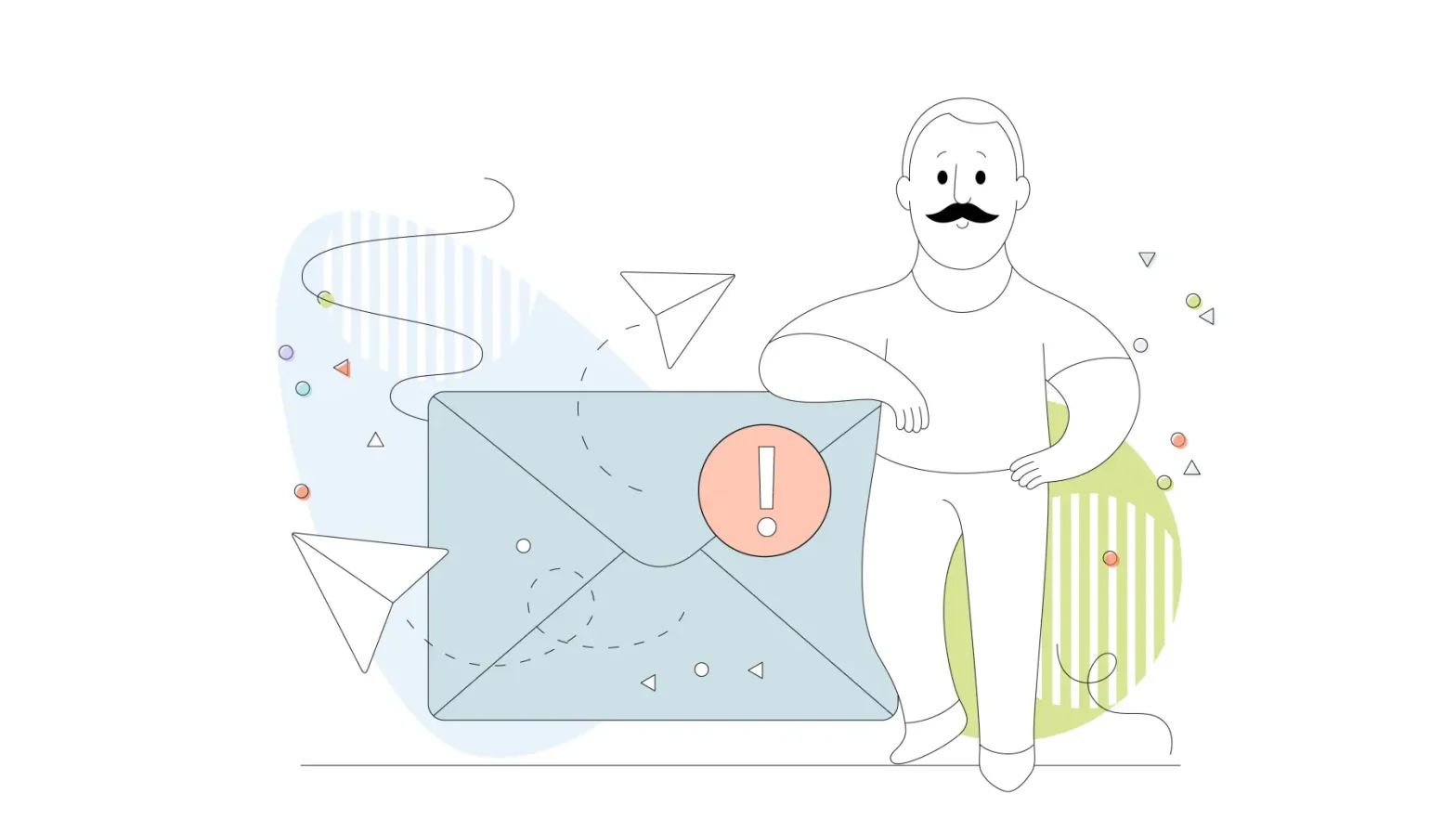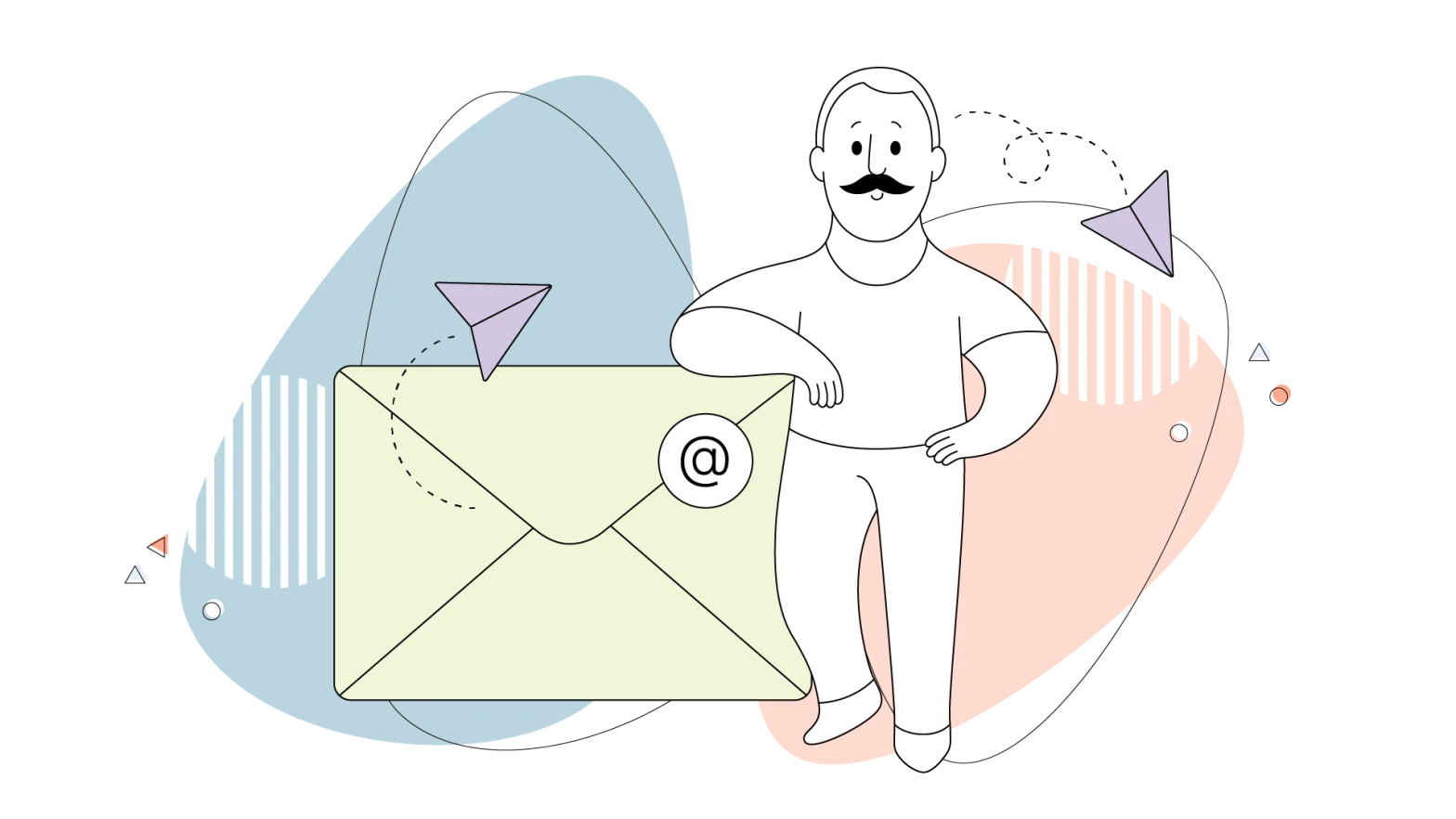Email marketing is one of the most effective ways to reach your audience, but there’s one major hurdle many businesses face: emails landing in spam. You write the perfect email, hit send, and it never reaches your recipient’s inbox.
Instead, it ends up in the dreaded spam folder. To avoid spam filters, it’s advisable to use a dependable email provider and the tools that help test emails before you send them. But why does this happen, and more importantly, how can you fix it if it’s already happening?
Here, we’ll guide you on how to prevent emails from going to spam, provide solutions on how to fix emails going to spam, and offer tips on how to send emails while avoiding being marked as spam.
- What Is Spam Anyway?
- 7 Common Reasons Why Emails Go to Spam
- 7 Practical Ways to Fix Emails Going to the Spam Folder
- How to Prevent Emails from Going to Spam
What Is Spam Anyway?
We’ve all seen it—the unwanted, often shady emails that appear in our inboxes, offering everything from free products to suspicious financial opportunities. These emails, often referred to as junk mail, are a common nuisance. But what exactly is spam?
Spam refers to any kind of unwanted or irrelevant email that’s sent out in bulk to a large number of people, often without their consent. These emails are usually sent for commercial purposes, but they can also be phishing attempts or scams designed to trick you into revealing personal information.
Spam emails often lack personalization (remember, they’re sent in bulk) and are sent to email lists that have been scraped from the web or purchased in illegal ways. They’re usually written to push you to take immediate action—like clicking a link, maybe making a purchase, or downloading an attachment. Because of their intrusive nature, email providers have developed some advanced spam filters to help block these types of emails from reaching your inbox.
But here’s the tricky part: Sometimes, even legitimate emails can get shown up as spam, depending on your ISP’s rules. If your email is missing certain trust signals or if you’re unknowingly using words and language that triggers a spam filter, your emails could end up in the spam folder alongside the other shady offers.

7 Common Reasons Why Emails Go to Spam
Understanding why your emails are being marked as spam is the first step to solving the problem. The most common reasons include:
- Poor Email List Quality
- High Bounce Rate
- Inadequate Authentication Protocols
- Overuse of Spam rigger Words
- Misleading Subject Lines
- Lack of Engagement
- Missing Unsubscribe Links
Let’s check them out in more detail below:
1. Poor Email List Quality
Using an unverified or outdated email list is one of the quickest ways to get your emails marked as spam. If your list includes a lot of inactive users or fake accounts, Internet Service Providers (ISPs) will start flagging your emails, so make sure to update that list often. Additionally, sending emails to spam traps, which are fake or abandoned email addresses used by anti-spam services, can severely damage your sender’s reputation and lead to blacklisting. Using email verification tools to identify and remove spam traps from your mailing list is a great way to maintain deliverability and compliance.
Place your newsletter box prominently on your content so new subscribers can easily find it and sign up for your newsletter.
2. High Bounce Rate
When you send an email to addresses that no longer exist or are inactive, your bounce rate increases. Bounce rate is a metric that means that an email gets missed by your target audience and it’s present on many platforms. A high bounce rate signals to email providers that your emails may not be trustworthy, leading them to mark your emails as spam.
Another reason for a high bounce rate may be related to your content, so you’ll have to find ways to keep your content engaging and relevant to your audience in order to win their trust.
3. Inadequate Authentication Protocols
Without proper email authentication protocols like Sender Policy Framework (SPF), DomainKeys Identified Mail (DKIM), and Domain-based Message Authentication, Reporting, and Conformance (DMARC), your emails may be considered fraudulent or spam by many ISPs in several countries. Proper authentication helps establish you as a legitimate sender, ensuring your emails are not identified as spam and enhancing deliverability and trust among recipients.
4. Overuse of Spam Trigger Words
Certain words like “Free,” “Discount,” “Limited Time Offer,” and “Act Now” are considered spam triggers and might get picked out by a spam filter. If your email contains too many of these words, it’s more likely to be labelled as spam.
5. Misleading Subject Lines
Using deceptive subject lines that don’t accurately represent the content of your email will not only drive recipients to mark your email as spam, but it can also land you in legal trouble with anti-spam regulations like the CAN-SPAM Act.
If users mark a certain email as spam frequently, the ISP might take action and flag it as spam for more users on their network.
6. Lack of Engagement
Low open and click-through rates signal to ISPs that your recipients are not interested in your emails. If this trend continues, ISPs may begin marking your future emails as spam.
7. Missing Unsubscribe Links
Including an unsubscribe link is not just good practice but also required by law in many countries. Failing to provide an easy way for users to unsubscribe can lead to spam complaints, which will affect the sender’s reputation.

7 Practical Ways to Fix Emails Going to the Spam Folder
Now that you know why your emails are ending up in spam folders, let’s talk about solutions. Here’s how to fix emails going to spam and ensure they reach your audience’s inbox:
1. Clean Your Email List Regularly
Maintaining a high-quality email list is essential. Use tools to verify email addresses, remove inactive subscribers, and ensure that your list contains real, engaged users. Regularly cleaning your list reduces bounce rates and increases deliverability. Additionally, removing spam traps from your email list is crucial to avoid poor sender reputation and potential blacklisting.
2. Authenticate Your Emails
Make sure your emails are authenticated with SPF, DKIM, and DMARC. These protocols help ISPs verify that your emails are coming from a legitimate source, reducing the chance of them being tagged as spam. Additionally, it is pivotal to monitor the reputation of your sending domain to avoid blacklisting and ensure better deliverability.
3. Avoid Spammy Language
Be mindful of the words you use in your emails. Avoid excessive use of all caps, exclamation marks, and spam trigger words. Instead, focus on creating subject lines that are clear and engaging without being overly promotional.
4. Improve Engagement Rates
Send targeted, personalized content to increase engagement. Use A/B testing to refine your subject lines, and segment your audience to send more relevant content. The higher your open and click-through rates, the more ISPs will view your emails as valuable. Higher engagement rates can also upgrade inbox placement, ensuring your emails reach recipients’ inboxes rather than being marked as spam.
5. Include a Clear Unsubscribe Option
Always include a visible unsubscribe link in your emails. It’s better for recipients to opt-out of your emails than to mark them as spam. This will help maintain a positive sender reputation and keep your emails out of the spam folder.
6. Monitor Your Sender Reputation
Your sender’s reputation plays a decisive role in determining whether your emails are flagged as spam. Use tools like Sender Score or Google Postmaster Tools to monitor your sender reputation and take action if it starts to decline. Additionally, monitoring the reputation of your IP addresses is indispensable, as blacklisting of domains and IP addresses due to spam complaints can seriously impact your email deliverability.
7. Test Before Sending
Before sending a mass email, run it through email testing tools like Mail Tester or Litmus to check its spam score. These tools can highlight potential issues with your email content or formatting that could lead to spam filtering.

How to Prevent Emails from Going to Spam
Prevention is better than cure. Here’s how to prevent emails from going to spam by implementing a few proactive measures:
1. Use a Reputable Email Service Provider (ESP)
Using an authentic ESP with a good reputation can reduce the chances of your emails going to spam. Quality ESPs monitor your sending patterns, provide detailed analytics, and ensure that your emails are compliant with anti-spam regulations.
For most websites, using a reliable web host with advanced email features is the best way to start. Whether it’s opting for a Web Hosting or a WordPress Hosting plan, HostPapa’s Email solutions are always available, giving you the peace of mind you need to focus on your business.
2. Follow Email Sending Best Practices
Avoid sending emails too frequently, as this can annoy subscribers and lead to more spam complaints. On the other hand, if you send emails too infrequently, recipients may forget they signed up for your emails and mark them as spam when they receive them.
3. Use a Double Opt-in Process
Using a double opt-in process when subscribers sign up ensures that they genuinely want to receive your emails. It also verifies that the email addresses on your list are valid and active by sending them a verification email.
4. Keep Your Email Design Simple & Accessible
Overly complex email designs can trigger spam filters. Make sure your email is balanced with both text and images. Ensure that it is mobile-friendly, loads quickly, and does not contain broken links.
5. Personalize Your Emails
Addressing recipients by name and sending personalized content can help boost engagement. The more relevant and personal your emails are, the less likely they are to be stopped as spam.
Using a genuine email marketing software tool can massively help by maintaining a list of emails and recipient names, allowing you to create more personalized emails.
Final Thoughts on Email Spam
Ensuring your emails reach the inbox requires a combination of technical fixes and strategic content planning. By following these tips, you’ll not only reduce the risk of your emails being marked as spam but also refine your overall email marketing messages.
A robust web host also contributes to ensuring your emails land in the correct inbox. HostPapa’s customer satisfaction and success stories prove that our services not only meet but exceed our customers’ expectations every day.
Whether it’s HostPapa’s Web Hosting or Email, our satisfaction guarantee ensures our hosting solutions meet your specific requirements. So why wait? Join HostPapa today.

Frequently Asked Questions on Preventing Email Spam
How do I know if my emails are going to spam?
You can use email tracking software to monitor delivery rates. If a significant portion of your emails aren’t being opened, they may be going to spam.
Does the subject line affect spam filters?
Yes, subject lines are one of the first things spam filters check. Avoid using all caps, excessive punctuation, or words that are frequently indicated as spam.
What are some common spam trigger words to avoid?
Words like “Free,” “Act Now,” “Urgent,” and “Cash” are frequently designated as spam by filters because they are often associated with promotional or scam emails. However, the list doesn’t stop there. Other terms to be cautious about include “Guaranteed,” “Risk-free,” “Limited-time offer,” “100% satisfied,” and “Click here.” Phrases that create a sense of urgency or seem too good to be true are major red flags.
How can I increase my email engagement?
Provide valuable content, personalize your emails, and segment your audience to ensure that the right people are getting the right messages.
Can images in emails trigger spam filters?
Yes, especially if the email contains too many images or the image-to-text ratio is unbalanced. Always aim for a healthy balance to avoid triggering spam filters.
Can I include emojis in my emails or is it considered spam as well?
Yes, you can include emojis, but use them sparingly. Emojis in moderation can make your emails more engaging and personable. However, overusing them, especially in the subject line, can look unprofessional or trigger spam filters. A good rule of thumb is to ensure the emoji enhances your message rather than overwhelming it.
How often should I clean my email list?
Regularly! Aim to clean your list every few months to remove inactive or unengaged subscribers. This will help keep your bounce rate low and tweak overall email deliverability.
Can including links in my emails cause them to go to spam?
Yes, but it depends on how you use them. Too many links or using suspicious, shortened URLs can raise red flags with spam filters. Always use trustworthy, well-formatted links and avoid excessive linking.
Does my email domain affect spam deliverability?
Absolutely. If your domain has been pinpointed as spam in the past or has a poor sending reputation, it could affect future email deliverability. Ensuring your domain is authenticated with SPF, DKIM, and DMARC is key to avoiding spam filters.
What’s the best way to avoid spam complaints from my subscribers?
The best strategy is to send relevant, valuable content and always include an easy-to-find unsubscribe option. This shows respect for your subscribers’ preferences and helps avoid complaints that could hurt your reputation.
Why are my emails going to spam even with a clean list?
This can happen if you’re using too much spammy language, have poor email design, or don’t authenticate your emails with SPF, DKIM, or DMARC. Double-check your email practices to ensure everything aligns with best practices.