Since the inception of the internet and the first internet service provider, malicious code has always been a fascinating proof of concept that would later develop into an actual threat that can harm both ourselves and our systems. The rise of other threats like ransomware appeared on the horizon shortly after, signalling the start of the internet-security arms race.
However, phishing has become one of the most common security threats on the internet, and it isn’t just the regular emails sent out anymore. Phishers have to machinate many ways to sneak their malicious code into our systems.
The most notable is the story of Dr. Joseph Popp back in 1989, who created the first documented ransomware (malware used for digital extortion) and distributed it through floppy disks using an elaborate “analog technique,” meaning he relied on physical postal mail to spread the floppy disks to unsuspected people.
Phishing scams are, unfortunately, also the most challenging to protect against. Hackers can trick even the savviest users in a heartbeat by creating believable phishing content.
Although there are hundreds of ways for someone to steal information online, phishing is considered the most patient and rewarding tactic cybercriminals use to steal and sell users’ information. Of course, phishing scammers focus on individuals and businesses and can cause significant harm to both.
This HostPapa blog is here to help you avoid phishing scams, spot suspicious activity online and aid in hardening the security of your online accounts to protect yourself from most phishing attacks.
- What Is Phishing?
- What Are the Different Types of Phishing Attacks?
- Tips on How to Spot Phishing Attempts
- The Most Frequent Malicious Attachments
- How to Protect Yourself From Phishing Attacks
- The Consequences of a Phishing Attack
- Resources for Further Learning About Phishing Scams
What Is Phishing?
In the simplest of terms, phishing is a type of cyber-attack where hackers try to acquire sensitive information, such as usernames, passwords, and credit card details, from unsuspecting victims by disguising themselves as trustworthy entities.
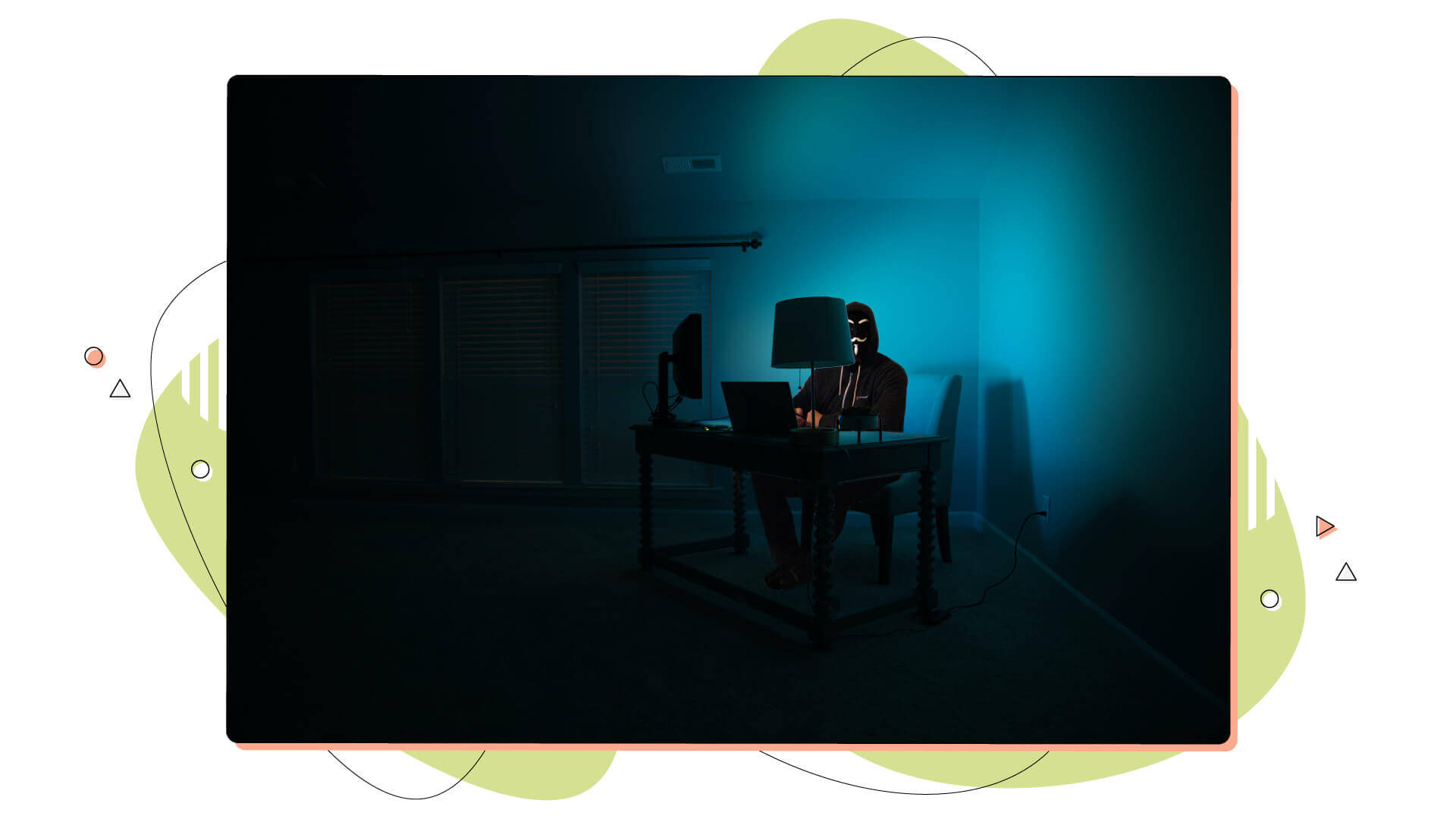
Attackers usually do this via email or even social media posts and private messages. They can even hide their malicious content in .zip files and URLs linking to malicious sites that look almost identical to the originals.
The goal of phishing attacks is to phish your credentials and personal information. This can then be used to access confidential account information, steal money, or even commit identity theft – which can have severe outcomes.
Most phishing text messages start with an invocation of urgency by giving an offer that seems too good to be true or a dire warning. The phishing email usually looks like it comes from a legitimate source, so it often succeeds in its mission.
What Are the Different Types of Phishing Attacks?
Phishing attacks come in many forms, but some of the most common ones are phishing emails, websites, and links present inside emails, on social media, and in other public places online. There are also phishing emails that fly under the radar, which we have written thoroughly about on HostPapa.
- Email phishing: phishing emails are the most popular method as they mimic legitimate emails from legitimate companies. These phishing emails usually ask for sensitive personal information, such as usernames and passwords.
- Website phishing: A malicious site can be alarmingly similar to a legitimate one. Slight alterations in the fonts, element placement and content will give away that it’s a malicious website. They can also contain malicious links that lead users to phishing sites or even malicious downloads.
- Link phishing: Phishing links are sent via email, social media posts or private messages. The goal of phishing links is to direct users to phishing websites where they can be asked for personal information or even download malicious software.
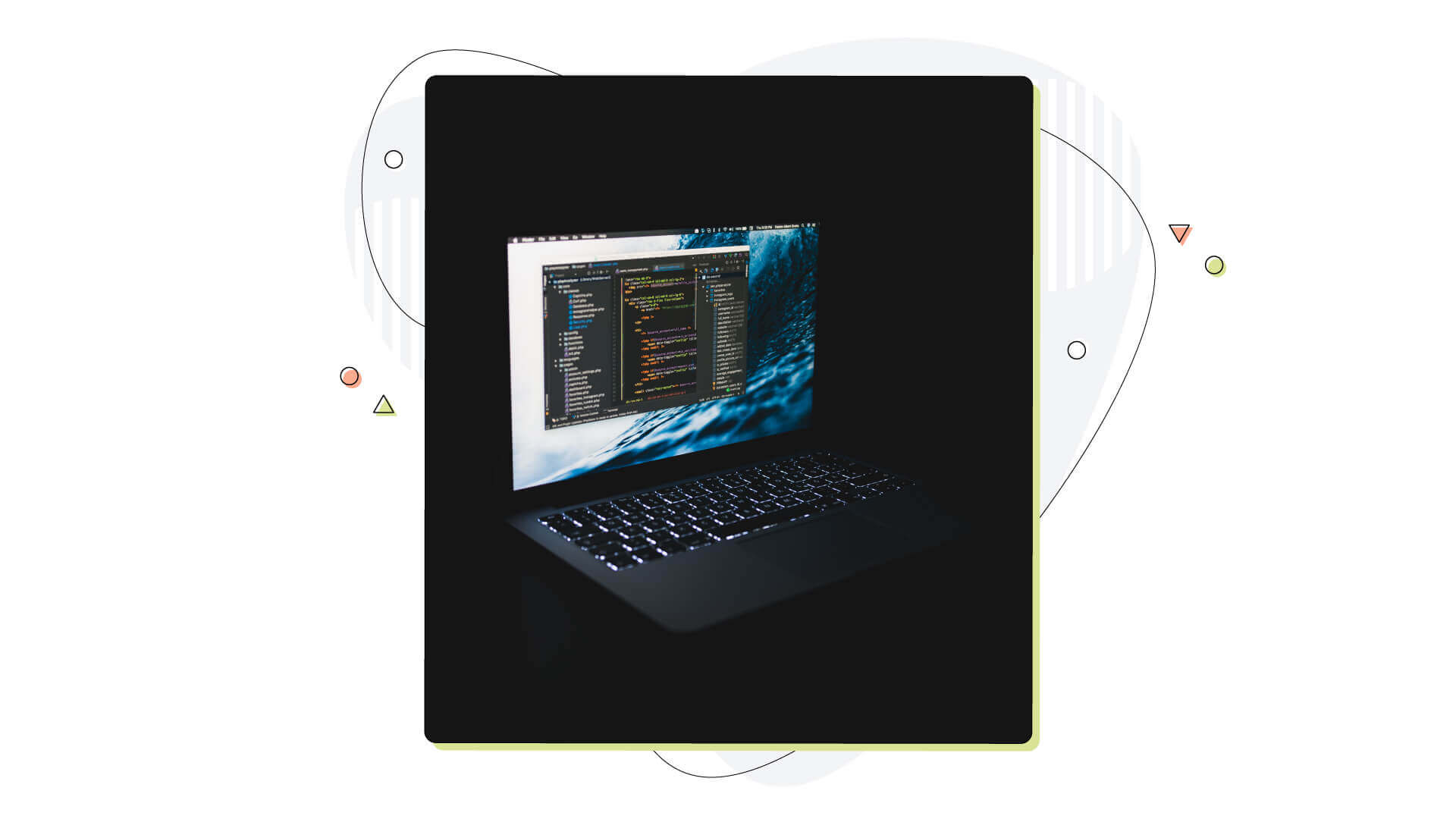
But these aren’t all. There are a few more technical terms for phishing attacks that we have to note in this blog post for you to get the complete picture. So let’s go through them.
- Spear phishing: This attack targets a specific individual or organization. Attackers will use personal information, such as your name and job title, to gain your confidence and get you to click on malicious links or download a malicious file.
- Whaling phishing: This phishing attack is usually used to target high-level executives and company CEOs. The phishing emails might contain links that require the user to log in with their credentials or even malicious attachments. Usually, the scope of these emails is a potential financial or legal threat that needs immediate action by logging in to a doubtful website.
- Vishing phishing: This attack involves using voice-over IP (VoIP) technology, such as Skype, messaging apps or even regular voice calls. Attackers will use phishing techniques to get victims to give out sensitive information over the phone.
- Smishing phishing: This scam involves suspicious messages using the – now old-school – SMS (short messaging service). Attackers will send out direct messages that contain malicious links or attachments to grab sensitive information from the users.
- Search engine phishing: Another type of phishing is using search engines. Attackers will use malicious keywords to lure unsuspecting victims and direct them to phishing websites or to download malicious files.
Tips on How to Spot Phishing Attempts
Phishing scams can be very sophisticated and hard to identify, but there are a few indicators you should look out for. The trick is to look at the details. It’s where most attackers fail. Here are some of the most common signs of phishing:
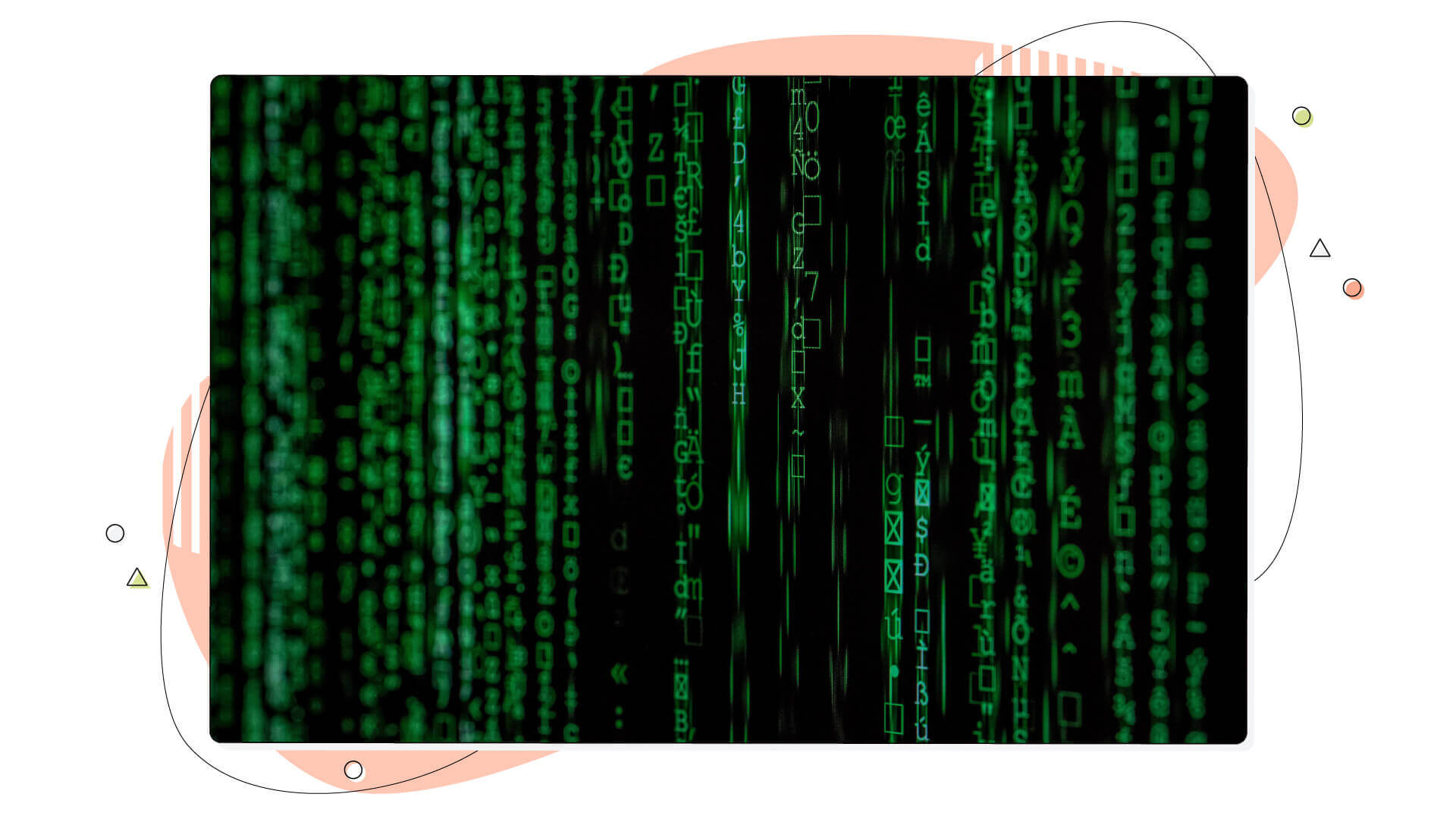
- Unsolicited emails from unrecognized senders. One of the most common phishing tactics is emails from unknown senders with strange subject lines or offers that seem too good to be true. If you have an account with a company, they should address you with your first name in the email communication. This means that generic greetings like, for example, the wording “dear customer” should be considered suspicious.
- Look for suspicious links. If the URL looks shady or contains words like “free,” “download,” or “login,” it is likely a phishing attempt. Strange characters and numbers near a company’s name also reveal suspicious behaviour.
- Take a look at the sender’s email address. It could be similar to an official company’s email but with slight variations that can quickly go unnoticed. Look for anagrams and other re-arranged characters that shouldn’t be there in the first place.
- Check for spelling and grammar mistakes in phishing emails. This is usually the easiest way to spot a suspicious message. Attackers who don’t put in the extra effort to make it look like a natural response will have tons of grammar and
- Be wary of phishing emails that require an urgent response or ask for personal information immediately. Usually, phishing emails are sent out in bulk and require a response within a specific period.
- Don’t click on any links without verifying their authenticity. Double-check the website’s URL by visiting it through a separate browser window. Make sure to check for any spelling variations in the address as well. Once you’ve identified the phishing attack, it is essential to take the necessary steps to protect yourself against them.
The Most Frequent Malicious Attachments
Being connected to various platforms, like social media, gaming accounts, and forums, gives attackers plenty of ways to trick users. Malicious attachments usually come in the form of zip files, executable programs, PDFs and even pictures that might come with hidden code.
Attackers may also use phishing links to lure you into downloading malicious software or downloading browser extensions that can then grab your personal information.
According to statistics verified by Tessian, more than 90% of phishing attempts come through email, a small 3% are carried out through malicious sites, and only 1% comes via phone.
Documents where most phishing attacks originate:
- JavaScript files (.js): These can be used to execute malicious code on your computer or mobile device. JavaScript is the backbone of modern internet websites, and it’s primarily used to offer us a more connected or interactive experience when browsing online.
- Office documents (.doc, .docx, .ppt): Attackers may use phishing tactics to get you to download malicious content disguised as official documents.
- PDF files (.pdf): This is another phishing tactic used to spread malware.
- Executable files (.exe): These phishing attacks can be used to install malware onto your system without you even noticing.
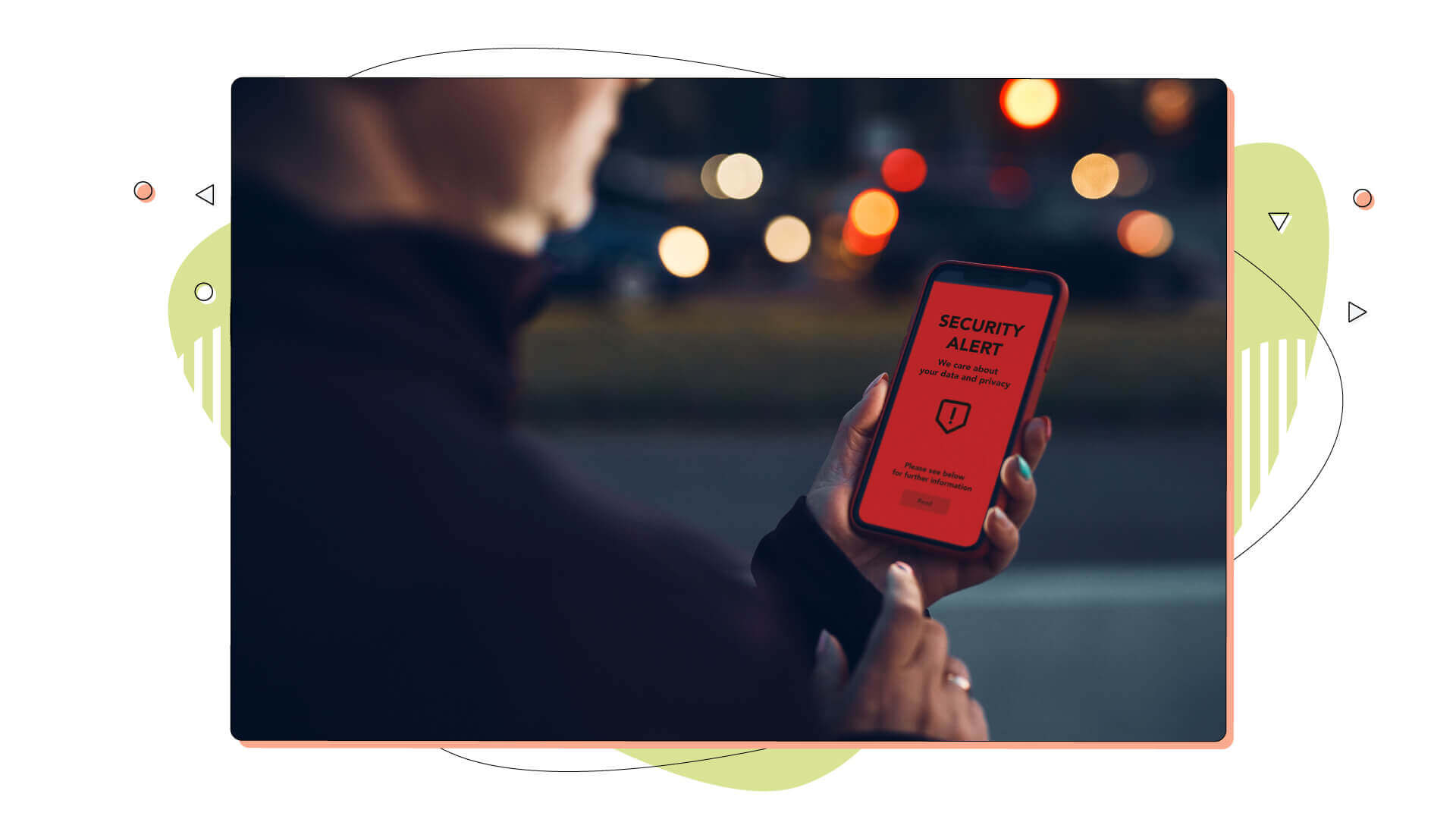
How to Protect Yourself From Phishing Attacks
To be one step ahead of all the malicious attacks hovering over our systems, it would help if we had some simple and practical advice to save us from any disaster later.
Luckily, we have compiled a list of helpful tips that are easy to follow and will protect you from hackers who try to access your personal information.
- Install anti-phishing software on your computer or mobile device. This software is designed to detect phishing attempts and alert you in case of malicious activity.
- Installing quality antivirus software is another method of staying safe when your computer is connected to the internet. Most antivirus software comes with anti-phishing and anti-rootkit tools and add-ons for popular email clients to help you stay safe.
- Update your devices and programs frequently. Install security patches on your computer’s operating system and update your programs and mobile devices. The essential software that needs updating is your email client, phone and web browser since they do most critical transactions.
- Install anti-phishing browser extensions and block pop-ups. They are specifically designed to track phishing attacks and alert you if a phishing attempt is detected. Also, pop-up blockers might be beneficial for everyday browsing since they remove annoying windows once you visit specific websites.
- Be careful with emails, even if they seem to come from a legitimate source. Before clicking on any links, double-check the URL and sender’s address.
- Avoid downloading files from unknown sources. Even if it seems like a harmless document, it might contain malicious code that can be used for phishing scams. Word documents and excels might hide malicious macros, among other short pieces of code that can harm your computer or steal important information and documents from you.
- Be aware of phishing attempts on popular social networks. Attackers might use phishing techniques to access your accounts by sending phishing links or malicious attachments.
- Be cautious when clicking online ads, even if they appear legitimate. Always verify the source and ensure it is a trusted website you’ve visited.
- Methods like ad injection can harm a legitimate website and make it show malicious ads to all the users that visit it.
- Always use two-factor authentication when available. Two-factor authentication will require you to enter an additional code to access your account or proceed with a purchase. This added layer of security will protect you from phishing attacks by preventing unauthorized access to your data and accounts, and it’s present on many platforms like social media accounts and financial institution sites such as e-banking, among others.
The Consequences of a Phishing Attack
Phishing scams can cost individuals and businesses a lot of money and time and damage their reputations. Pretending to be someone else can damage your relationships and work environment if the other person sends emails from your account.
Once they’ve managed to access your system, phishers install malware on a particular system or infect other computers on the network to maximize their chances of success. Then, they can steal data or confidential information from you and use it for financial gain. They may also take over your accounts on social media networks and post malicious content that could damage your reputation or personal brand.
Multiple companies suffered phishing attacks, and there have been plenty in recent years. One of the most notable is the Sony Pictures data breach from 2014. In this phishing attack, hackers managed to steal confidential information and leaked much of it online. This resulted in a substantial financial loss for Sony Pictures as the leaked data referred to unreleased films and other sensitive information regarding employees and projects.
In case of a phishing attack, it’s important to act quickly and contact the relevant authorities as soon as possible. This will help you minimize the damage and stop phishers from taking advantage of your personal information. Changing your account passwords and sweeping your system with antivirus is also highly recommended. US citizens should visit the FTC’s ReportFraud website for further details or read their FAQ on reporting phishing scams and protecting themselves.
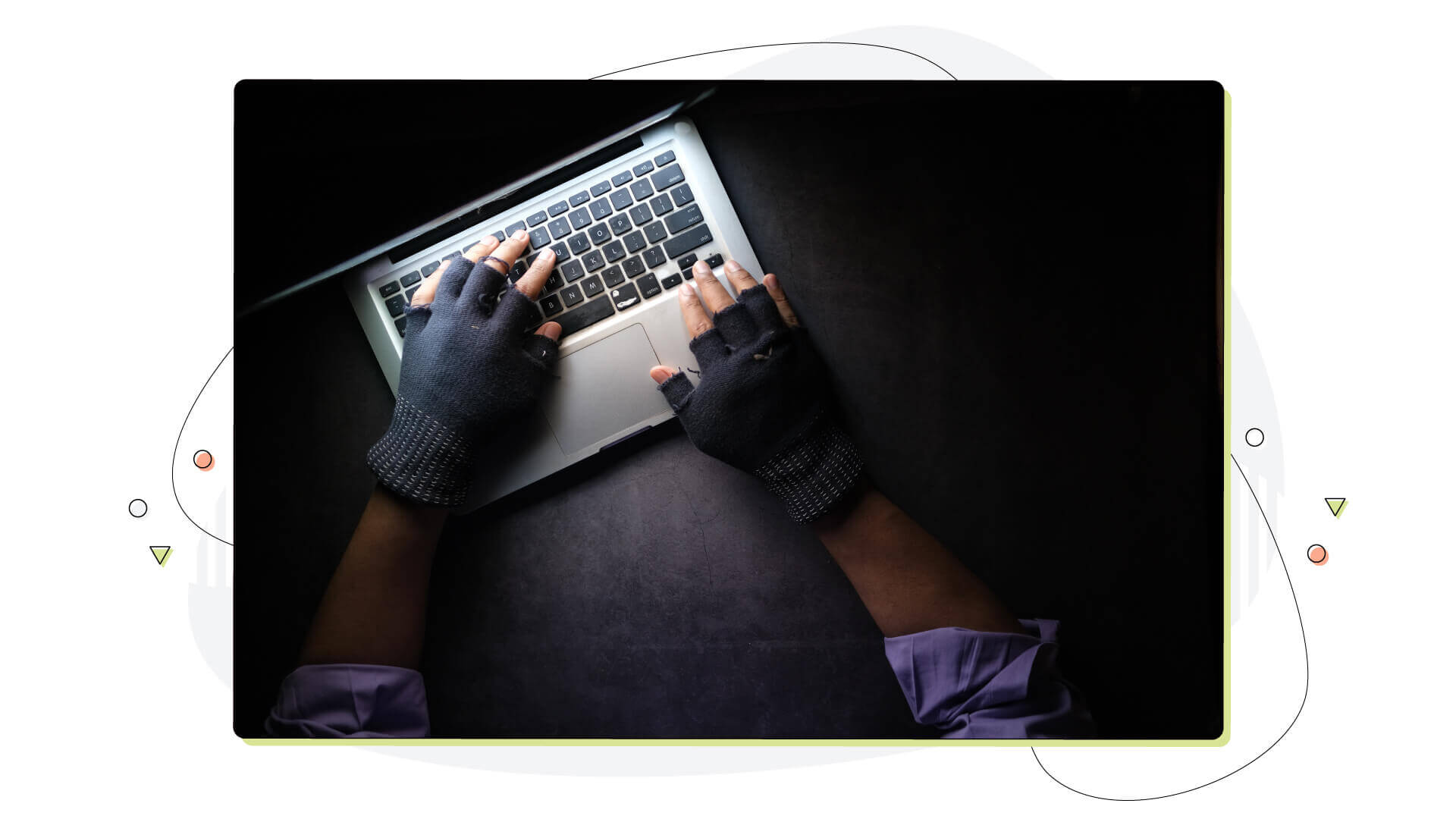
Resources for Further Learning About Phishing Scams
Now that we’ve gone through what phishing attacks are and how to protect yourself from them, it’s time to take a look at the resources available for further learning about phishing. On these sensitive matters, being proactive and researching the available phishing techniques and best practices for staying safe online is critical.
Plenty of online resources can provide you with practical tips on phishing prevention and protection. Security awareness training for your small business and yourself is available to help you stay educated and updated with the latest phishing attacks and their methods.
Social media networks also offer extensive phishing resources, real-time phishing alerts, and cyber security training to help you stay safe online. Facebook, for example, provides the Security Checkup feature to help you get on top of your account’s security by checking all the vital privacy options.
Every modern platform also supports two-factor authentication, and social media are a great example. This additional layer of protection will require you to enter an extra code each time you log in, purchase something online, or make a transaction.
Depending on whether the website is an online store, a bank or a government institution, there will be documentation and info regarding its security and how to keep your personal data protected online. You should always read up on phishing prevention tips and how to use two-factor authentication tools on each platform you use, as mentioned earlier.
Scrolling through educational material regarding phishing from time to time will help you stay informed quickly of phishing threats, so take the time to read up on phishing attacks.

Conclusion
Phishing attacks can be devastating to individuals and businesses alike. It is, therefore, essential to stay up-to-date with phishing prevention techniques and security best practices to protect yourself and your personal and financial information. Preemptive security checks and updates on your devices are the best starting point.
By using antivirus software, being aware of phishing attempts on social networks and websites, avoiding downloading files from unknown sources and using two-factor authentication, you can keep phishers away and stay safe online. On top of all these, let’s not forget that installing security patches on your devices is necessary to stay safe in the long run. Remember, phishing prevention is everyone’s responsibility.
Ultimately, phishing is a problem that needs to be tackled from both sides – the sender and the receiver of phishing emails. By understanding phishing techniques and how to protect yourself, you can ensure that phishers won’t be able to access your personal data.
We hope this blog has helped provide you with important phishing prevention information and tips for yourself and your business too.
Enjoyed this post? Head over to HostPapa Blog to read more exciting topics like this and get all the latest web hosting tips for your website!




