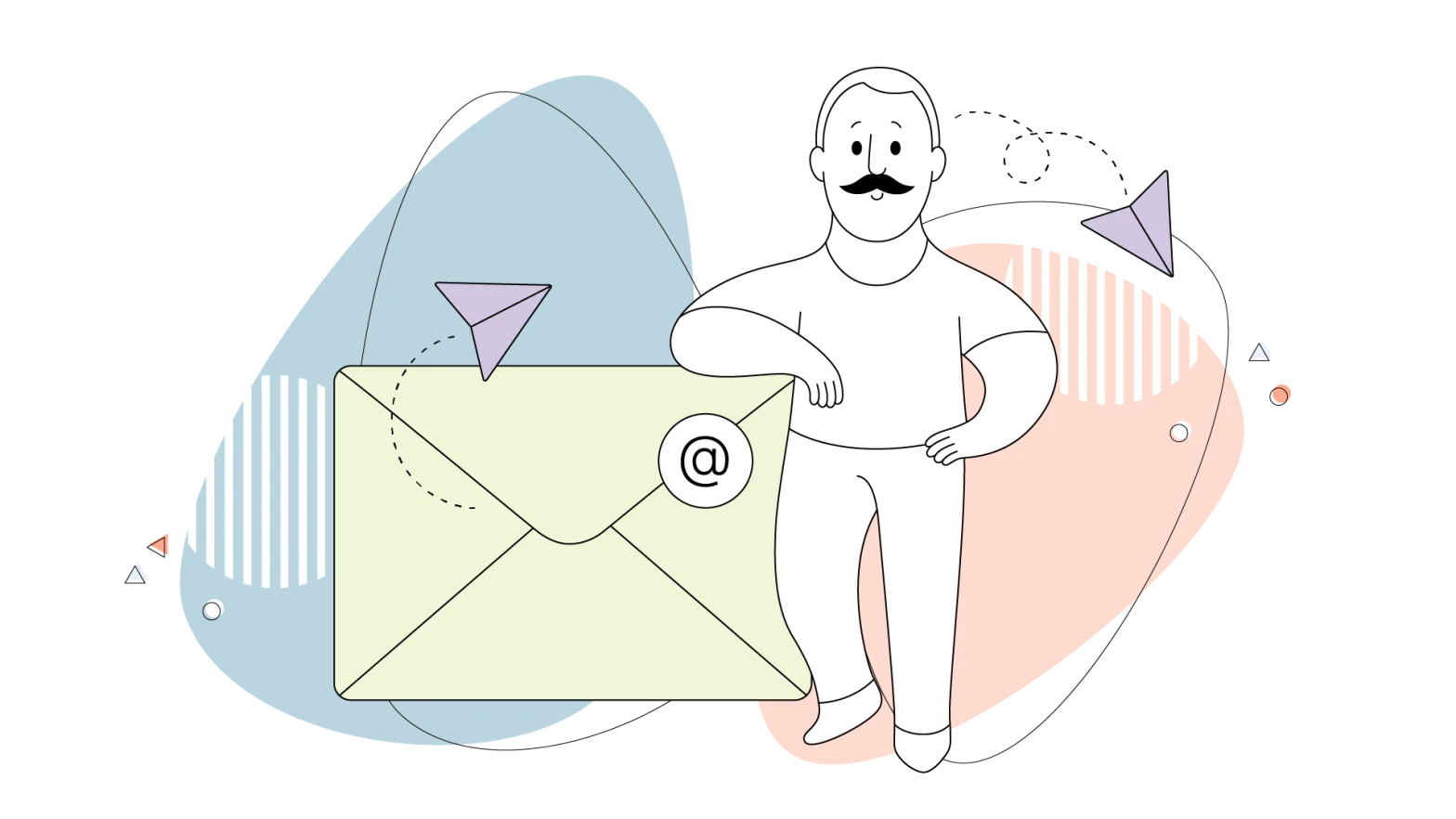Customer onboarding is a valuable opportunity for businesses to begin nurturing relationships with new clientele. But to make sure your emails have the desired effect, it’s important to get the timing right. This is what makes triggered emails such a useful tool.
We’re going to take you through the finer details of triggered emails, including best practices, customer onboarding examples, types of emails and the steps to create them.
By the end of this article, you should be ready to create your own customer-centric email journey!
- What are Triggered Emails?
- The Importance of Triggered Emails in Customer Onboarding
- Creating Triggered Emails for Customer Onboarding
- Types of Triggered Emails for Customer Onboarding
- Best Practices for Triggered Emails in Customer Onboarding
- Triggered Emails Are a Powerful Onboarding Tool
What are Triggered Emails?
Triggered emails are automated communications that drop into your customer’s inboxes when an event, behaviour, or other trigger occurs.
They’re an invaluable asset during customer onboarding, arriving at just the right time.
This kind of automated email marketing is special among the crowd of usual promotional emails. Instead of an email sent out to an entire mailing list, triggered emails are attuned to customers’ actions. They’re only sent at times when they’re going to be most relevant to the customer.
Free to use image from Unsplash
The Importance of Triggered Emails in Customer Onboarding
Here’s why triggered emails are great for customer onboarding.
- Timeliness and relevance: Suppose a customer signs up for an online course. After sign-up, they get a triggered email with their study plan and recommended resources. This means they can get started immediately without waiting for someone to send everything through manually.
- Building trust and credibility: Consistent emails with more value for customers help to build their trust in your brand right from the start. Triggered emails make sure that this communication is steady, neither too frequent nor too sparse, so customers know they’re valued but don’t feel swamped.
- Higher open and click-through rates: The precise timing of triggered emails, being in sync with customer actions, means they’re much more likely to open emails and click through to your Website Builder-created pages. This means you keep your customer engagement.
- Increased conversion rates: Because you’re sending out targeted emails rather than a generic, catch-all blast, conversion rates rise. During onboarding, this might look like customers making an initial purchase, activating their subscription, or completing their account.
Creating Triggered Emails for Customer Onboarding
Employ these tactics to create triggered emails that improve the customer onboarding experience.
Automation Flow for Customer Onboarding
Firstly, you need to identify specific triggers, such as account creation or incomplete actions, that will initiate the timely dispatch of onboarding emails. Simultaneously, determine what the sender’s email address and display name will be.
Opt for a recognizable and trustworthy sender identity, as this establishes the credibility of your onboarding emails and ensures a positive user experience from the start.
Free to use image from Unsplash
Crafting Effective Onboarding Emails
These three tips will help you create professional and effective onboarding emails.
- Create eye-catching subject lines: Grab your reader’s attention with punchy, intriguing subject lines that communicate clearly what’s inside the email in a way that persuades users to open it.
- Brevity is best: Keep the body of the email concise, focusing on simple and evocative language. Get to the point, communicate any benefits, and maintain a true tone for your brand.
- Always include a call to action (CTA): Every onboarding email should feature a prominent CTA. Clearly instruct users on what they should do next, whether it’s exploring extra resources, completing a profile, or making their first purchase.
Segment Recipients for a Targeted Onboarding Experience
You’ll want to segment your audience precisely to make your onboarding-triggered emails as effective as possible. This will mean that diverse users get a personal touch instead of a generic email. Age, location, and browsing behaviour are all factors to consider here.
Incorporate geotargeting to hone this approach further, setting the stage for location-specific content and information that delivers a highly relevant and interesting onboarding experience for all.
Types of Triggered Emails for the Customer Onboarding Process
These are the kinds of triggered emails most commonly found in an onboarding campaign.
Welcome Emails
A welcome email marks that crucial first step in communicating with a customer, triggered by an action like subscribing or making that inaugural purchase. To get your welcome emails hitting the right note, there’s a delicate balance to be struck.
From a warm greeting that is consistent with your brand’s voice to providing useful introductory information, a well-crafted welcome email makes sure you and a customer get off on the right foot. Include a CTA that encourages users to get better acquainted with your business, such as buying a product or service.
Free to use image from Unsplash
Transactional Emails
Transactional emails are among the most important triggered emails to set up on your email marketing platforms, which play a significant role in establishing that all-important customer trust. Whenever we make a purchase or start a subscription, we want confirmation to prove that our payment is safe and secure.
This is particularly true when it’s a new company, so a purchase must always trigger an immediate email confirming the payment amount, what the payment is for, and any other details like delivery or how to access a service.
Transactional emails keep customers informed and assured they’re dealing with a legitimate company. It’s the best practice that helps customer retention.
Onboarding Emails
The titular onboarding email guides (existing) customers through the steps needed to make a subscription or purchase. However, the purpose of these emails isn’t just to provide information, and they should also actively encourage users to take action.
Think about how these emails can make the customer journey as frictionless as possible, focusing on creating a sense of ease and understanding so that any complexity becomes a user-friendly breeze.
Remarketing Emails
These emails are triggered by events like an abandoned cart or browsing behaviour. If a customer puts an item in their basket and navigates away without actually buying, or if they spend some time browsing specific products, an email is triggered to gently persuade them to take action.
This reminder contains images of what they were looking at and makes it easy for them to take the next step, including CTA links to specific landing pages or their cart. A sense of urgency should be conveyed (your cart expires soon!), and you can always sweeten the deal with an exclusive offer or discount.
Free to use image from Unsplash
Account Notification Emails
Account notification emails keep customers informed and secure throughout their online journey. When changes occur within a user’s account, these emails act as a swift messenger, displaying full transparency and cultivating trust.
Promptly notifying customers about alterations to their profile settings, password changes, or that you’ve conducted a security audit of their account or website provides a layer of confidence.
This is important during the customer onboarding process when there’s likely to be more account activity of this nature. By swiftly acknowledging these updates, you showcase your commitment to maintaining a secure online environment.
Best Practices for Triggered Emails in Customer Onboarding
Stick to these best practices to keep your onboarding-triggered emails shipshape.
Provide Valuable and Relevant Content
Whether yours is a marketing company emailing a guide to the best ad network software or a fitness app sending a personal fitness plan, make sure the content you deliver is high quality and worth opening an email for.
Each message is an opportunity that you don’t want to waste. Send too many triggered emails that provide poor value, and you may well find those emails don’t get opened anymore, or worse, they unsubscribe.
Problem-Solving and Anticipating Customer Queries
When devising your onboarding-triggered emails, your customers’ needs should be your headline priority. Not just a vehicle for content, triggered emails are also a means by which you can tackle customer issues and concerns.
Use historical data and frequently asked questions to create email templates that address queries and concerns before they arise, clearly displaying pertinent information in onboarding emails.
Free to use image from Unsplash
Testing, Testing
Save your chosen triggers on your email marketing platform to secure the consistency of your onboarding email journey. Once that’s done, it’s time to perform a test campaign to check if everything works as it should.
This consists of sending out sample emails to assess their appearance, functionality, and whether they’re having the right impact.
By scrutinizing every minute detail, you guarantee that your triggers will be flawlessly executed and your audience will experience your customer onboarding strategy precisely as you have devised it.
Careful Scheduling and Data Compliance
Data privacy laws and regulations must be strictly followed when creating your triggered email campaigns. Use contact center compliance software to ensure you continuously comply with the law and that customer data and privacy preferences are handled correctly.
You can then feel confident sending out your onboarding emails, but you must also be mindful of scheduling. Overwhelming customers with emails can have a detrimental effect on their perception of your business. Keep it positive by being sparing and non-intrusive with communications.
Triggered Emails Are a Powerful Onboarding Tool
You want to make a good first impression when you have new customers onboard. This means email communication should be prompt, engaging, helpful, and carefully timed. You want to make sure they know you appreciate them without going overboard and inundating them with content.
Used correctly, triggered emails can elevate customer onboarding to deliver a more personal and practical experience.
Enjoyed this post? Check out the HostPapa Blog for more exciting topics like this one.
Author: Jesse Fröhling