If you are a HostPapa Managed WordPress customer with a domain registered with a third party, you need to point your domain to Managed WordPress. There are two methods to do that:
Method 1:
The easiest way is to set Managed WordPress nameservers for the domain you have registered with your current domain registrar:
ns1-wp.servername.online
ns2-wp.servername.online
Warning: If custom DNS or MX records are configured for your domain, they must be copied to our DNS cluster first. In another case, your emails will stop working after changing nameservers. Please contact our support team if you need help with this.
Method 2:
If you would like to keep using your current DNS provider (GoDaddy, Namecheap, Register.com, etc) and only point your website to Managed WordPress, then you need to update your domain’s DNS zone with the following two records:
- A record for your APEX domain. Note: This is either @ or your domain. This record should be pointed to the 104.18.211.89 IP address.
- WWW CNAME record should be pointed to your CDN URL (e.g., kj87os0y28.xxxxx.site):
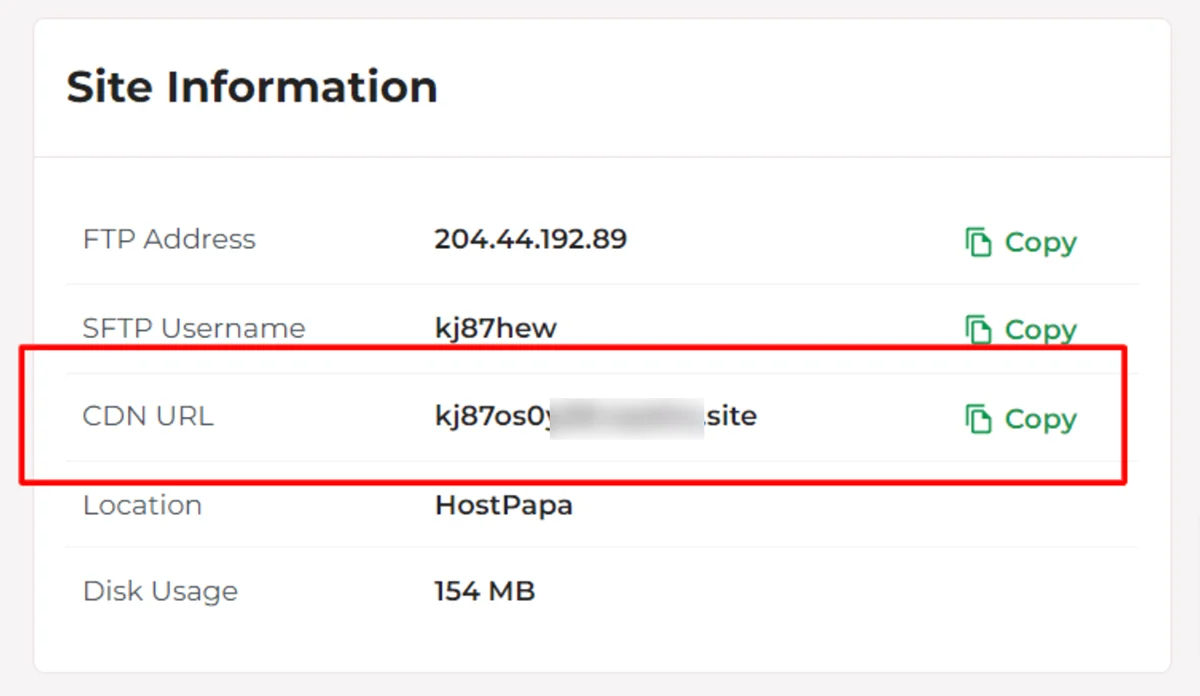
Note: If your current DNS provider is Cloudflare, both records should be CNAME records pointing to your CDN URL. Do not enable proxying on these records. You will want them to be DNS ONLY (“gray clouded”) so they do not go through Cloudflare’s proxy. For more information, please read our article on How to point to a Cloudflare domain.
Related articles:
- How to point a domain to Managed WordPress with GoDaddy
- How to point a domain to Managed WordPress with Cloudflare
- How to point your HostPapa domain to your Managed WordPress server
If you need help with your HostPapa account, please open a support ticket from your dashboard.
