Your website is a reason to be excited. As well as the opportunity to reach new customers, you get the chance to build a new site. In this HostPapa article, we’ll explain how to use Website Builder to create a site.
To learn how to access your Website Builder to get started, please visit this article.
Later—in this article—we’ll offer tips and tricks to make your website thrive!
To get started, please
- Go to the Websites tab in the header.
- Select Get Started.
- View the selection of templates.
Once you’ve chosen a template, the Welcome to Website Builder page will open. You’ll now be guided through the steps to publish your site.
To add a new site
- Go to the Websites tab in your Portal.
- Choose one of your existing domains.
- Click Add New Site.
If this is your first time creating a site for the selected domain, please follow these steps
- Use the scroll bar to view all options.
The theme images you are presented with are thumbnail-sized. To enlarge them, you can select View Theme.
On the Select a Design screen, there is a list of available themes. To browse the list, you have two choices:
- Use the categories section on the left.
- Select All Themes and scroll down.
Once you’ve decided on a theme, hover over your choice and select View Theme.
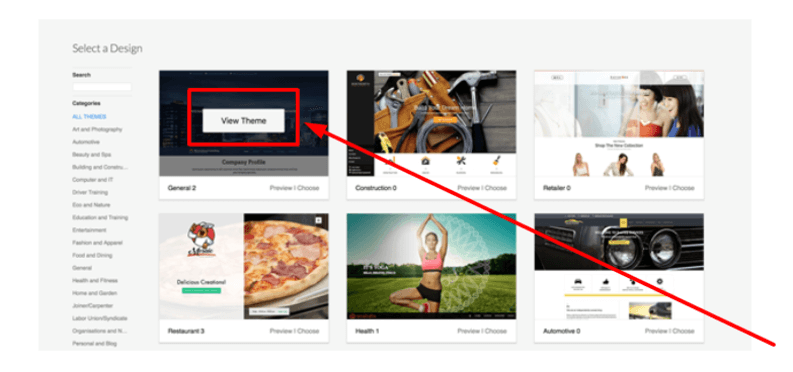
- To see how your site will look to online customers, select Live Preview.
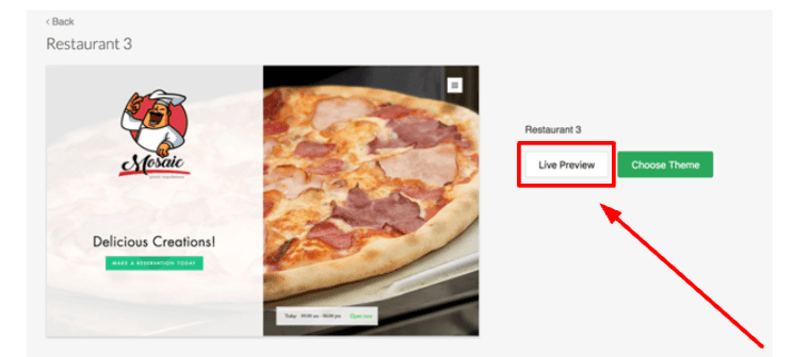
Select Choose from the categories section, or Choose Theme from the detailed theme screen.
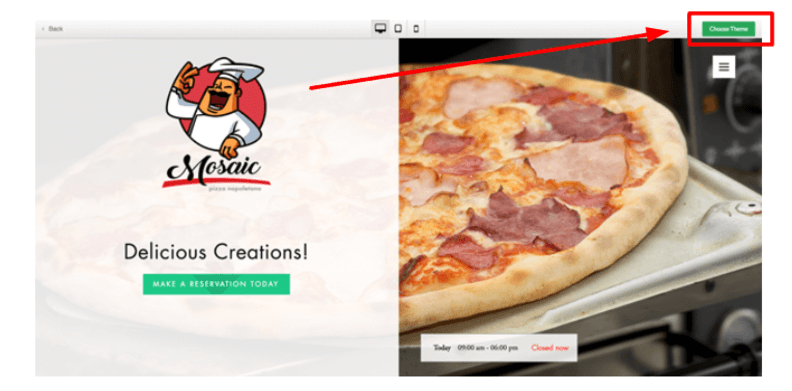
Input your business information
- Go to the Business Information screen, enter a name.
- Click on the Business Type drop-down menu.
- Select the category that best represents your business.
- Verify and update your company information.
- Click Get started.
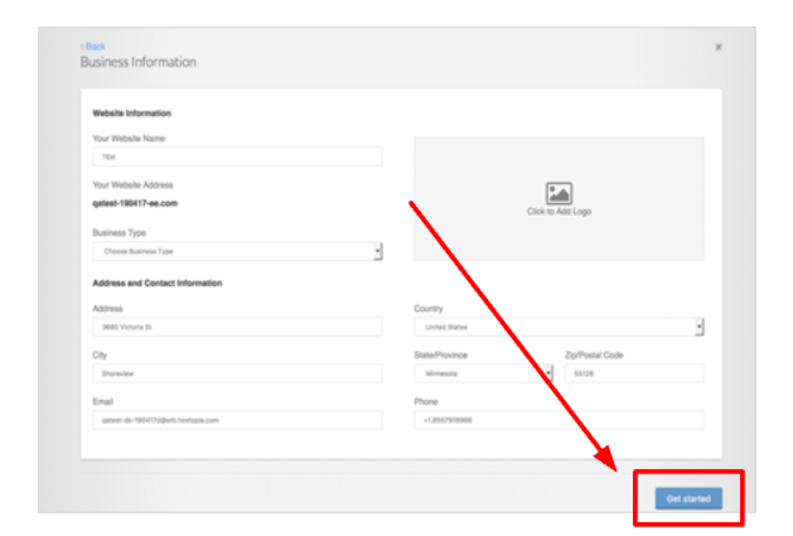
Your Website will open in Edit mode. Here, you can edit your site and publish it.
9 Tips and tricks to make a website thrive
To truly thrive online, your site must combine smart design, valuable content, user focus, and ongoing progress. Here are nine comprehensive and actionable strategies that will lift your website above the ordinary. Each tip is detailed, with practical lists and explanations to help you.
1. Prioritize mobile-first design
Most web traffic is now coming from mobile devices. Therefore, your site must provide an impeccable mobile experience.
Mobile-first design isn’t just about making your site look nice on a phone. It’s a process of perfecting every element for touchscreens, small screens, and fast browsing. Google ranks mobile-friendly sites higher, so prioritizing this can boost user satisfaction and search visibility.
- Use responsive layouts that adapt to any screen size.
- Adjust touch targets and buttons for fingers, not just cursors.
- Test all features regularly on various devices and browsers.
Checklist
- Is your text readable without zooming?
- Do images resize and remain clear?
- Are menus and forms easy to use on a mobile?
2. Make navigation intuitive and clear
Your website visitors must know exactly where to go and how to navigate to it. Confusing site structures can drive users away before they take action.
- Employ a simple, hierarchical menu.
- Use clear page names and logically organize content that belongs together.
- Add a visible search bar for larger sites.
Create smooth navigation
- Stick to familiar placement: Place main menus at the top or left, and footers below at the bottom.
- Avoid cluttering the navigation bar with too many resources.
- Include breadcrumbs or a back-to-top link for easier browsing.
3. Focus on speed and core web vitals
Website speed is a deciding factor for both users and search engines. Google’s Core Web Vitals (metrics like load time, interactivity, and visual stability) are part of its ranking algorithm in 2025.
- Compress images and use modern formats like WebP.
- Minimize JavaScript and leverage browser caching.
- Use a Content Delivery Network (CDN) to serve files quickly worldwide.
Quick tips
- Regularly run speed tests (for example, Google PageSpeed Insights).
- Identify and fix slow-loading plugins or scripts.
4. Create compelling, high-quality content
Content is still king, but the bar for quality is higher. Your site must deliver value through unique, accurate, and well-organized information tailor-made to your audience’s needs.
- Answer real questions visitors have.
- Use headings, images, and lists to break up text and increase readability.
- Add original research, expert insights, or case studies to stand out.
Types of engaging content
- Blog articles.
- How-to guides.
- Infographics and videos.
- Customer testimonials.
5. Search Engine Optimization (SEO)
Great content won’t matter unless people find it. SEO shapes how search engines see and rank your website. It includes technical tweaks and content strategies.
- Include relevant keywords in page titles, meta descriptions, and headers.
- Utilize schema markup and structured data to assist search engines in comprehending your site.
- Build internal and external links to boost authority and discoverability.
SEO action items
- Perform keyword research suitable for your audience.
- Write descriptive, compelling meta tags.
- Be sure to check that all pages are accessible to search bots.
6. Use a clear call-to-action (CTA)
Every page must guide users toward a goal—such as subscribing, buying, calling, or sharing. Powerful CTAs are clear, visually prominent, and action-oriented.
CTA examples
- Contact Us for a Free Quote.
- Download the Guide.
- Sign Up for Updates.
Tips for better CTAs
- Use contrasting colors to make CTAs stand out.
- Place them in logical spots: Position them at the top, middle, and end of each page.
- Test different texts and styles to achieve the best results.
7. Amplify security and trust
A trustworthy site keeps users coming back and encourages transactions. Security features and social proof are imperative in 2025.
Trust elements
- SSL certificate—make certain your URL starts with https.
- Visible contact details and about pages.
- Privacy policy and terms of service.
- Testimonials or customer reviews.
8. Keep the website updated and backed up
Outdated software or content poses security risks and gives your site a neglected appearance. Regular updates and backups prevent disasters and keep your site up to date.
- Schedule software/plugin updates.
- Refresh or add content frequently.
- Implement automated, off-site backups.
Why it matters
- New vulnerabilities are discovered regularly—new patches can provide protection.
- Frequent content updates boost SEO and user engagement.
- Backups help recover your site quickly if needed.
9. Analyze, test, and polish
Continuous improvement is the deciding factor in achieving long-term success. Track your site’s performance, test new features or designs, and refine based on user data.
- Set up analytics tools (for example, Google Analytics) to monitor traffic, user paths, and conversions.
- Run A/B tests on page layouts or CTAs.
- Adjust your strategies based on what works (and what doesn’t).
Metrics to watch
- Bounce rate and pages per session.
- Conversion rates for your main goals.
- Most and least visited pages.
Tips for next-level success
- Engage with your users: Always reply to comments and inquiries.
- Focus on accessibility for users of all abilities by adding alt text, captions, and keyboard navigation.
- Promote your content through social media, newsletters, and partnerships.
A thriving website is the result of ongoing attention, strategic enhancements, and a genuine focus on your audience. Use the above tips as a roadmap, revisit them regularly, and you’ll build an online presence that develops alongside your goals.
If you need help with your HostPapa account, please open a support ticket from your dashboard.
