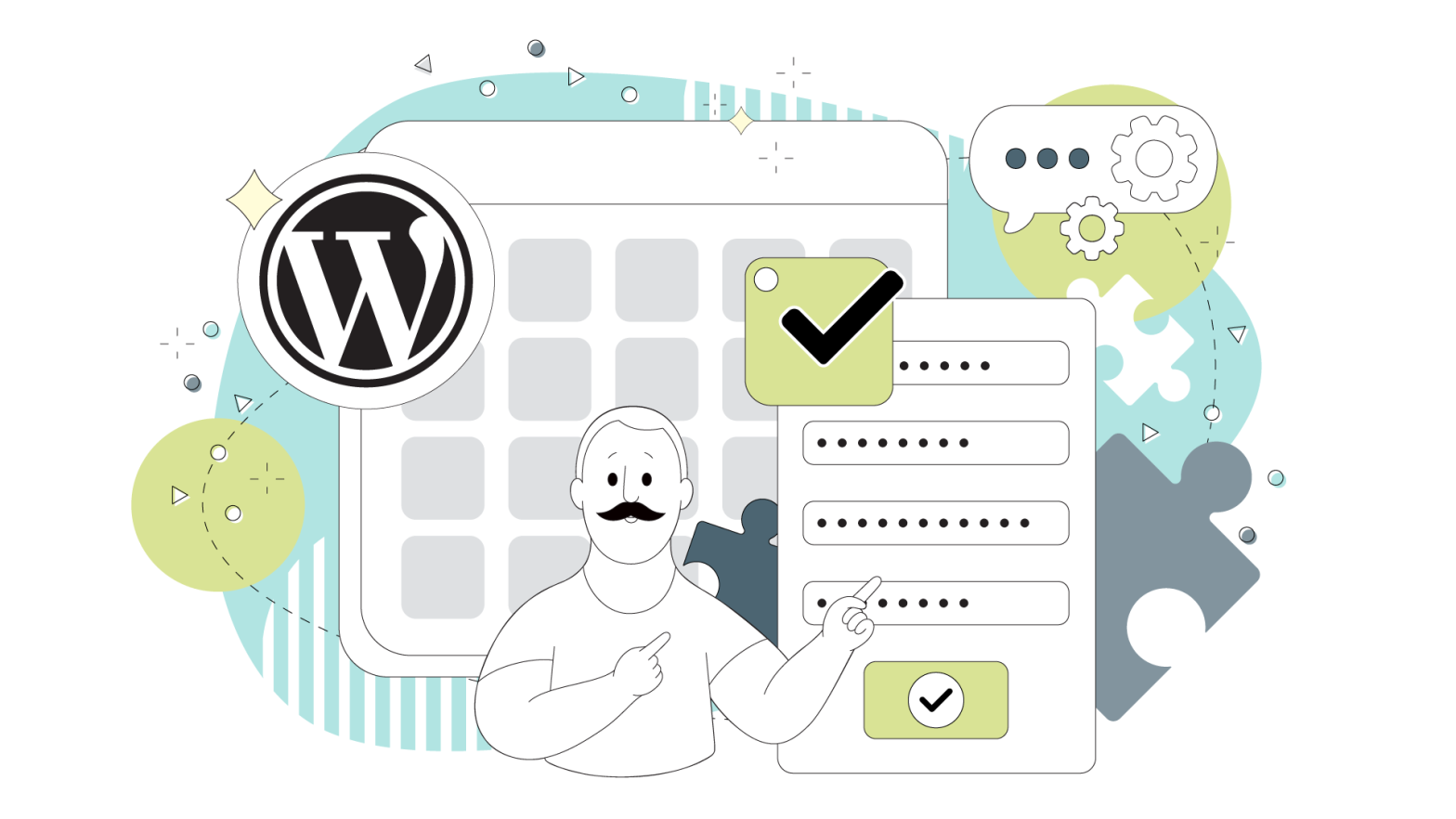Are you looking for the best reservation plugin for your WordPress site? With so many options available, choosing the right one for your business can be overwhelming.
This article shares our top picks for the best WordPress reservation plugins, including key features and who should use each one.
By the end of this article, you will have a clear understanding of which reservation plugin is best for your needs.
Five-Star Restaurant Reservations
Five Star Restaurant Reservations is a free WordPress plugin that allows you to easily accept reservations and table bookings online. It’s simple to set up and customize, making it a great choice for restaurant owners who want to streamline their reservation process.
With features like custom booking forms, email notifications, and a user-friendly interface, it’s no wonder this plugin has a 4.7-star rating on WordPress.org.
Key Features
- Custom booking forms: Create booking forms tailored to your restaurant’s needs, such as party size, date, time, and special requests.
- Email notifications for both the restaurant and the customer: Automatically send confirmation and reminder emails to reduce no-shows and keep customers informed.
- Easy-to-use interface for managing reservations: View, confirm, or reject reservations from a simple dashboard, with options to filter by date, status, and more.
Who Should Use This Plugin?
This plugin is perfect for restaurant owners who want a simple and effective way to accept online reservations without spending a lot of money on a custom solution. It’s also great for businesses that want to offer a more personalized experience for their customers by allowing them to book a table directly on the website.
WP Simple Booking Calendar
WP Simple Booking Calendar is a user-friendly plugin that’s perfect for businesses looking to add a simple yet effective booking system to their WordPress site. With its intuitive interface and customizable calendar, you can easily manage your bookings and availability without any hassle.
Key Features
- Customizable booking calendar: The plugin allows you to customize the look and feel of your booking calendar to match your website’s design, ensuring a seamless user experience for your customers.
- Easy to manage availability: WP Simple Booking Calendar makes it simple to manage your availability, allowing you to set specific dates as available or unavailable for booking.
- Responsive design: The fully responsive booking calendar ensures customers can easily book appointments from any device, including smartphones and tablets.
Who Should Use This Plugin?
WP Simple Booking Calendar is an excellent choice for small businesses, such as vacation rental owners, bed and breakfasts, and service providers, who want to implement a straightforward booking system on their WordPress site without requiring complex features or integrations.
Easy Appointments
Easy Appointments is a flexible and free WordPress appointment booking plugin that offers a wide range of features to help you manage your bookings efficiently. The plugin allows you to create multiple locations, services, and staff members, making it an ideal solution for businesses with diverse offerings.
Key Features
- Custom booking form fields: Easy Appointments enables you to add custom fields to your booking form, allowing you to collect additional information from your customers to better serve their needs.
- Email notifications and reminders: Keep your customers and staff informed with automated email notifications and reminders for upcoming appointments, reducing the likelihood of no-shows.
- Google Calendar synchronization: Seamlessly sync your appointments with your Google Calendar, ensuring that you never miss a booking and can easily manage your schedule.
Who Should Use This Plugin?
Easy Appointments is perfect for businesses that offer a variety of services across multiple locations, such as salons, clinics, and consulting firms. The plugin’s flexibility and customization options make it an excellent choice for those who need a booking system tailored to their specific requirements.
Sugar Calendar
Sugar Calendar is a powerful and user-friendly event management and calendar plugin for WordPress. You can use it to create event schedules, manage appointments, collect payments, and more. The plugin offers a clean and modern interface that makes it easy for you to set up and customize your booking system.
Key Features
- Intuitive and beginner-friendly: Sugar Calendar stands out from other plugins with its fast and simple setup process. Unlike other plugins, it’s not bloated with unnecessary features, making it easy for you to get started quickly.
- Customizable date and time settings: You can choose your preferred date formatting and time zones, set up recurring events, and more. Sugar Calendar gives you full control over how your events and appointments are displayed on your site.
- Integration with popular form builders and payment gateways: Sugar Calendar seamlessly integrates with WPForms, Ninja Forms, Stripe, and other popular WordPress plugins, allowing you to unlock the full power of your booking system.
Who Should Use This Plugin?
Sugar Calendar is ideal for individuals and organizations looking to manage events, schedules, and bookings with a straightforward, efficient tool. It’s especially suited for educational institutions, nonprofits, and small businesses that need to organize events without complex setups.
Amelia
Amelia is a simple yet powerful WordPress booking plugin that automates your business’s scheduling and reservation process. With its modern design and extensive features, Amelia makes it easy for your customers to book appointments and for you to manage your schedule.
Key Features
- SMS notifications: Keep your customers and employees up-to-date with instant SMS notifications and reminders for their appointments.
- Multiple payment options: Amelia integrates with various payment gateways, including WooCommerce, PayPal, and Stripe, making it easy for your customers to pay for their appointments online.
- Customizable booking forms: Tailor your booking forms to match your website’s design and collect the information you need from your customers.
Who Should Use This Plugin?
Amelia is perfect for businesses that require sophisticated scheduling capabilities, such as health clinics, beauty salons, fitness centers, and consulting services. The plugin’s powerful features support handling multiple staff members, services, and locations efficiently.
BirchPress
BirchPress is a comprehensive WordPress booking plugin that allows you to add a professional online booking management system to your website. With BirchPress, your customers can easily book appointments and pay for them directly on your site using PayPal or their credit card.
Key Features
- Multiple locations and services: BirchPress supports multiple business locations and allows you to create unlimited services, each with its own pricing and availability.
- Customizable email templates: The plugin’s customizable email templates allow you to send personalized email notifications to your customers and staff.
- Reporting and analytics: Track your business performance with BirchPress’s advanced reporting features, which provide insights into your bookings, revenue, and customer data.
Who Should Use This Plugin?
BirchPress is particularly useful for medical practices, wellness centers, and professional services that need a robust, scalable booking solution. Its flexibility makes it an excellent choice for businesses that have complex scheduling needs, such as multiple locations or varied service offerings.
ReDi Restaurant Reservation
If you’re looking for a feature-rich reservation plugin that’s easy to use and customize, ReDi Restaurant Reservation is an excellent choice. This plugin offers a fully automated reservation system that allows your customers to view available time slots and make reservations with instant confirmation.
Key Features
- Customizable reservation forms: ReDi Restaurant Reservation enables you to create reservation forms tailored to your business needs, with options to set maximum party sizes, business hours, and restaurant information.
- Email notifications: The plugin automatically sends confirmation emails to customers and notifies you of new reservations, streamlining your communication process.
- Google Maps integration: Display your restaurant’s physical location on Google Maps directly on the reservation page, making it easy for customers to find you.
Who Should Use This Plugin?
This plugin is ideal for restaurants, cafes, and bars seeking to enhance their customer service with efficient online booking capabilities. It is especially beneficial for those looking to offer their customers a convenient, real-time booking experience.
Bookly
Bookly is an appointment booking plugin that offers a wide range of features and customization options. While it’s not specifically designed for restaurants, Bookly can be easily adapted to handle restaurant reservations and streamline your booking process.
Key Features
- Responsive booking form: Bookly’s booking form is fully responsive and can be easily customized to match your website’s design.
- SMS notifications: In addition to email notifications, Bookly supports SMS notifications, allowing you to keep your customers informed about their reservations and reduce no-shows.
- WooCommerce integration: If you use WooCommerce on your website, Bookly seamlessly integrates with it, enabling you to process payments and manage your bookings directly from your WooCommerce dashboard.
Who Should Use This Plugin?
Bookly is suitable for many businesses, including spas, gyms, medical clinics, and educational services that need a flexible and efficient scheduling solution. Its adaptability also makes it an excellent choice for small to medium-sized enterprises looking to streamline their appointment processes.
OpenTable Block
While not technically a plugin, the OpenTable Block is a user-friendly solution for WordPress websites that allows you to accept restaurant reservations directly from your site.
This block seamlessly integrates with the popular OpenTable platform, providing your customers with a familiar and trusted booking experience.
Setting up the OpenTable Block is a breeze, even if you have limited technical experience. You can easily customize the block to match your website’s design and branding, ensuring a cohesive look and feel across your site.
One key benefit of using the OpenTable Block is that it enables your customers to book a table directly from your website without the need to navigate to a separate platform. This streamlined booking process can help increase reservations and improve the overall user experience for your visitors.
Key Features
- Seamless integration: The OpenTable Block integrates smoothly with the OpenTable platform, allowing you to tap into its extensive network of diners and manage your reservations efficiently.
- Customizable design: You can easily customize the appearance of the OpenTable Block to align with your website’s branding, ensuring a consistent and professional look.
- Direct booking: Customers can book a table directly from your website, eliminating the need to navigate to a separate platform and simplifying the reservation process.
Who Should Use This?
The OpenTable Block is ideal for restaurants that want to leverage a well-known reservation platform directly from their WordPress site. It is particularly useful for establishments looking to provide a seamless booking experience that integrates smoothly with a large network of potential customers.
This block is best for those who prefer a hassle-free setup with minimal customization needs but want to ensure high visibility and reliability in their booking process.
Final Thoughts
After exploring the top WordPress reservation plugins, you have a variety of powerful options to choose from. Each plugin offers unique features and benefits tailored to different business needs.
- Five Star Restaurant Reservations stands out for its simplicity and user-friendly interface: This plugin is a top choice for restaurant owners who want an easy-to-use solution for managing online reservations. With customizable booking forms, automated email notifications, and a straightforward dashboard, Five Star Restaurant Reservations streamlines the reservation process for you and your customers.
- WP Simple Booking Calendar is ideal for businesses seeking a no-frills booking system: If you run a small business, such as a vacation rental or a service-based company, WP Simple Booking Calendar provides a clean and intuitive way to manage your availability and accept bookings directly from your WordPress site.
- Amelia offers advanced features for businesses with complex scheduling requirements: With its sleek design, SMS notifications, and multiple payment options, Amelia is a comprehensive solution for businesses that need to manage appointments across various services, locations, and staff members.
Ultimately, the best reservation plugin for your WordPress site depends on your specific business needs and goals. Consider factors such as ease of use, customization options, integration capabilities, and pricing when deciding.
Choosing and adding the right booking plugin for your site can significantly enhance your customer experience and streamline your booking process. HostPapa understands the importance of integrating efficient and reliable plugins into your website, offering seamless WordPress hosting solutions that support all the top reservation plugins discussed.
Visit HostPapa today to learn how we can help optimize your website’s performance and manage your reservations more effectively.
Frequently Asked Questions About Reservation Plugins
What Features Should I Look for in a Reservation Plugin?
When choosing a reservation plugin for your WordPress site, you should look for features that meet your specific business needs. Some key features to consider include:
- Customizable booking forms: Look for a plugin that allows you to create booking forms tailored to your business. These forms should have fields for collecting relevant information like party size, date, time, and special requests.
- Email notifications: Choose a plugin that automatically sends confirmation and reminder emails to you and your customers, reducing the likelihood of no-shows and keeping everyone informed.
- Integration with payment gateways: If you plan to accept online payments, ensure that the plugin integrates with popular payment gateways like PayPal, Stripe, or WooCommerce.
How Much Does a Reservation Plugin Cost?
The cost of a reservation plugin varies depending on its features and level of support. Some plugins, like Five Star Restaurant Reservations and Easy Appointments, offer free versions with basic functionality. Premium versions with advanced features, such as Sugar Calendar and BirchPress, can range from $49 to $199 per year.
Can I Use a Reservation Plugin for My Service-Based Business?
Yes, many reservation plugins are suitable for service-based businesses like salons, spas, and consultancies. Plugins like Amelia and Bookly offer features specifically designed for service-based businesses, such as managing multiple staff members, services, and locations.
How Do I Set Up a Reservation Plugin on My WordPress Site?
The setup process for a reservation plugin varies depending on the specific plugin you choose. However, most plugins provide step-by-step instructions and documentation to guide you through the installation and configuration process.
Generally, you’ll need to:
- Install and activate the plugin on your WordPress site.
- Configure the plugin settings like business hours, booking form fields, and email notifications.
- Create a new page or post and add the booking form using a shortcode or block provided by the plugin.
- Test the booking process to ensure everything is working as expected.
Can I Integrate a Reservation Plugin With My Existing Calendar?
Many reservation plugins integrate with popular calendar services like Google Calendar, allowing you to seamlessly sync your bookings and avoid double bookings. For example, Sugar Calendar and Easy Appointments both provide Google Calendar integration. However, the availability and extent of calendar integration may vary depending on your chosen plugin.