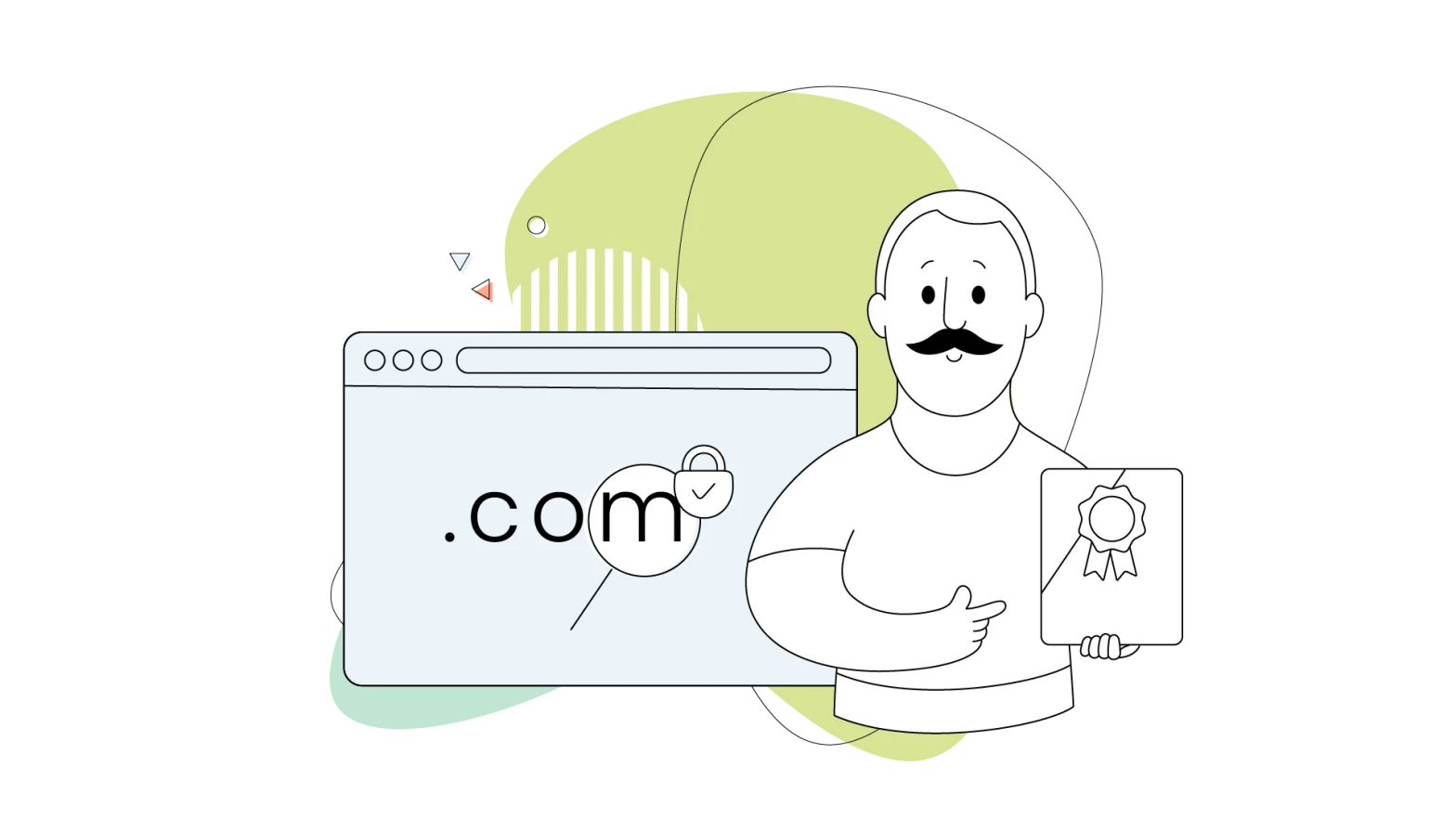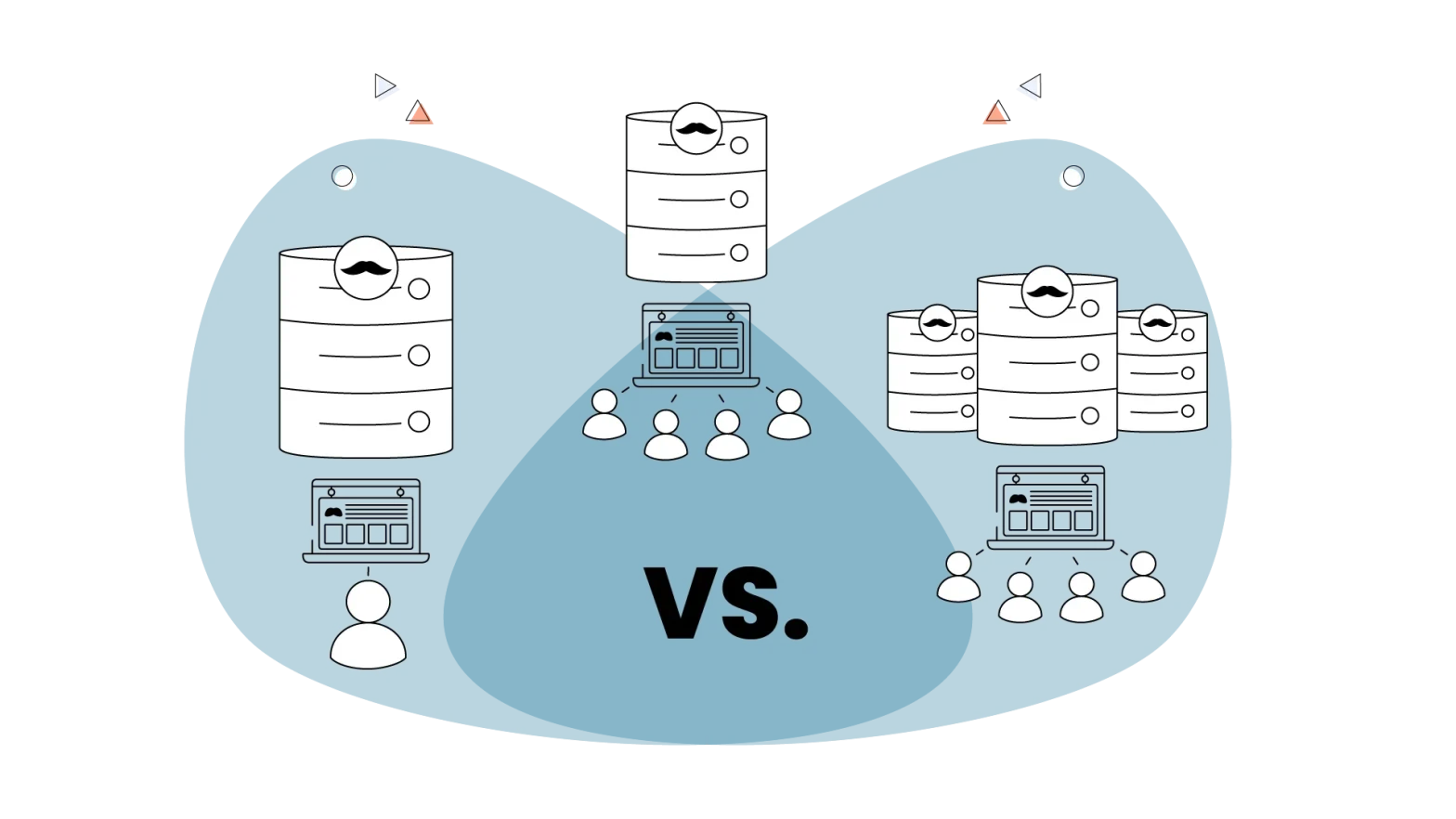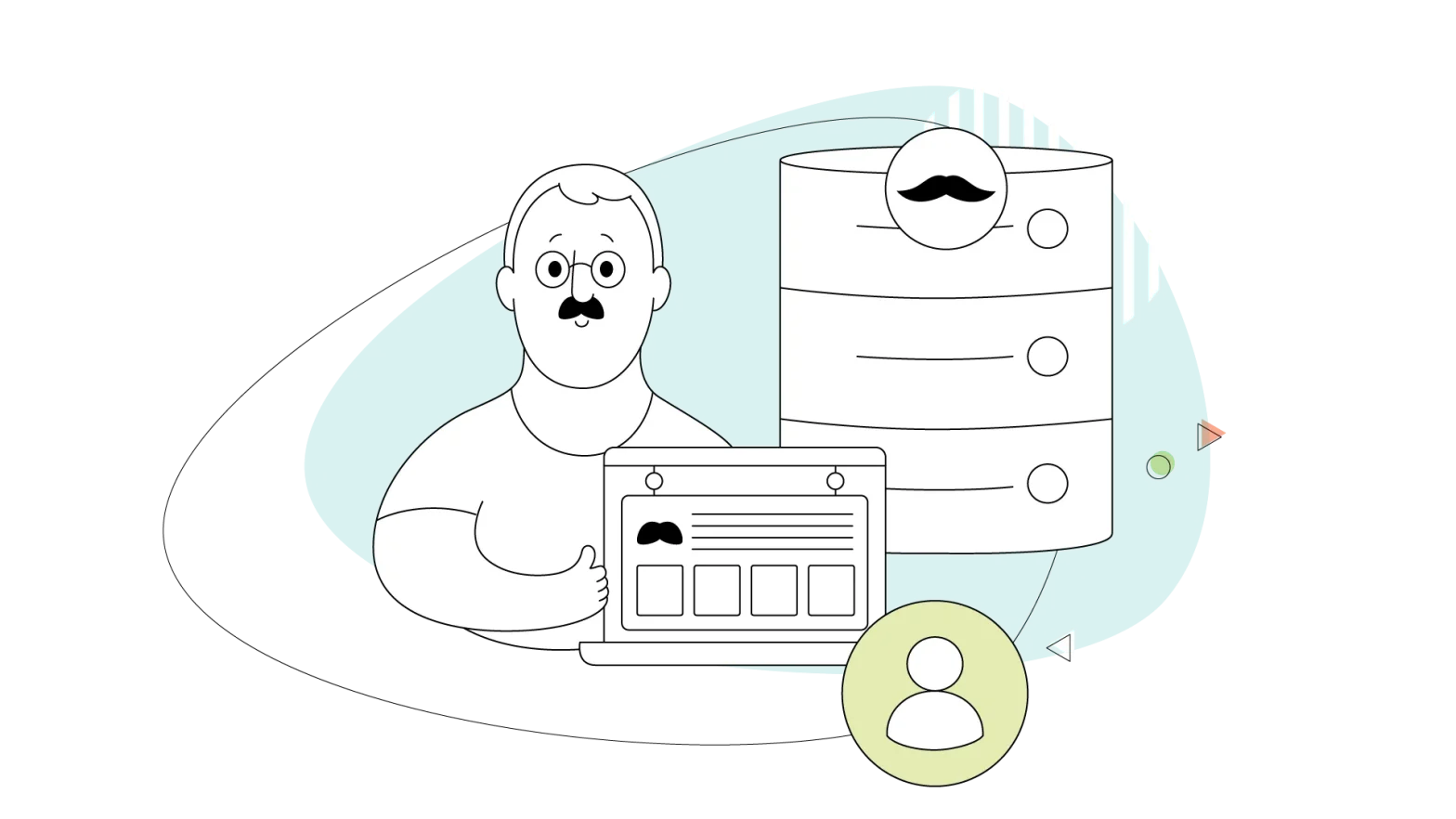You’re familiar with the .com and .org domains commonly used across the internet, right? They are always present; they function well and can support any business idea. However, there are many other options available for businesses looking to build their online presence.
Although finding the right domain extension may seem like an overwhelming task, it becomes much simpler once you have a domain provider that offers a wide selection to choose from. This includes specialty domain extensions, which are more focused on various business sector ideas.
This blog will explore specialty domain extensions, what they are, and how you can acquire one to elevate your brand’s identity.
Let’s begin!
- What are Domain Extensions?
- What Are Specialty Domain Extensions?
- Popularity Test: Typical & Specialty Domain Extensions
- Best Domain Extension for Businesses (Choosing the Right Fit)
- Setting Up Your Website: From Domain to Launch

What are Domain Extensions?
At the core of the internet lies the Domain Name System (DNS), which helps translate easy-to-remember domain names into IP addresses that computers use to communicate – and vice versa.
Websites such as hostpapa.com or amazon.com utilize one of the most popular domain extensions, (.com) and they were created to assist end users in making the IP addresses more memorable.
The domains of the websites mentioned above are part of the top-level domains (TLDs). The most common domain extensions are:
- Generic TLDs (gTLDs): These include familiar names like .com, .org, and .net.
- Country-code TLDs (ccTLDs): Domains such as co.uk, .ca, and .au represent specific countries or territories.
- Sponsored TLDs (sTLDs): The most common in this category is the .gov extension, which is used by government agencies and entities.
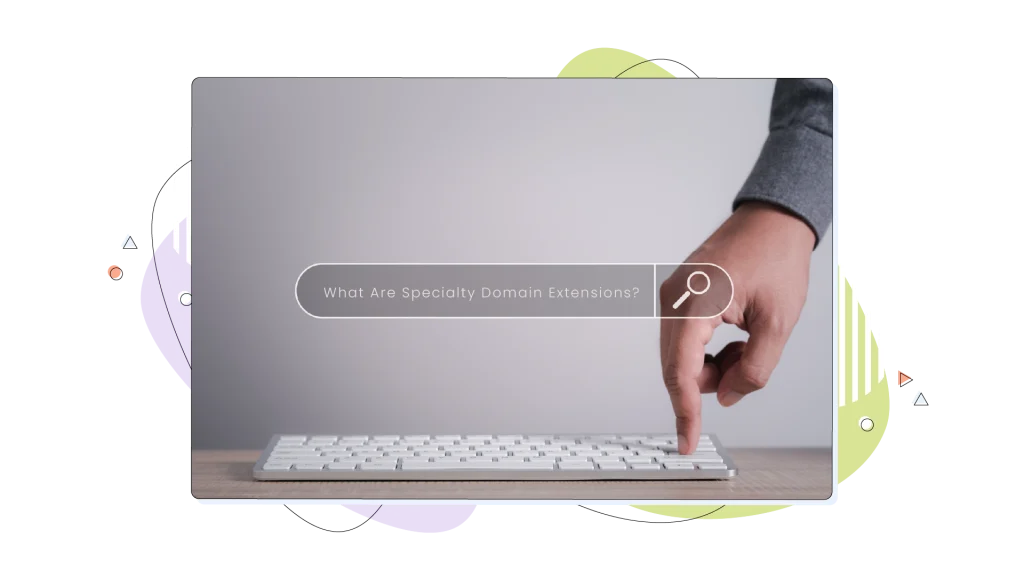
What Are Specialty Domain Extensions?
Enter the world of new gTLDs—often known as specialty domain extensions. These were created to offer more targeted and meaningful options beyond the traditional choices. Their purposes include:
- Increased availability: More names are available, reducing the fight for that perfect domain.
- Enhanced branding: Tailor your online identity to your industry or niche.
- Niche focus: Options like .domains and .computer speak directly to your audience.
Ever wonder who decides these things? The Internet Corporation for Assigned Names and Numbers (ICANN) plays a key role in managing and approving these TLDs, ensuring the system remains robust and fair.
Other Common Domain Extensions
- Generic top-level domains (gTLDs) are available globally for general use and include extensions like .com, .net, and .org.
- Country code top-level domains (ccTLDs) represent specific regions, like Europe (.eu) or the US (.us).
- Brand and corporate top-level domains are utilized by companies to establish a distinct online presence. For this reason, startups and new businesses turn to platforms like Brandpa to discover their perfect domain name.

Popularity Test: Typical & Specialty Domain Extensions
For a more in-depth look at popular domain extensions, check out our other guide, Popular Domain Name Extensions.
The .com extension is the most popular and widely accepted in the world, lending authority and professionalism to your business website. The same goes for the .blog extension. Non-profit organizations often use the .org, and it’s a good choice for charities and churches.
On the other hand, specialty domains are a type of domain name extension that is used for specific purposes. Some great examples to keep in mind are:
.tech
- Purpose: Perfect for tech companies, startups, and developers.
- Why it works: It immediately communicates innovation and a focus on technology.
- Example: A cutting-edge software or finance startup showcasing its modern approach.
.store
- Purpose: Tailor-made for eCommerce and retail businesses.
- Why it works: It clearly signals a commercial venture, building trust with shoppers and online communities.
- Example: A boutique specializing in handmade jewelry or an online store selling organic coffee.
.online
- Purpose: A versatile option that suits any business or personal brand venturing into the digital space.
- Why it works: It emphasizes a broad online presence without pigeonholing a business into a specific niche.
- Example: An online platform providing a variety of wellness resources, including yoga classes, nutritional advice, and mindfulness workshops.
.site
- Purpose: Another general-purpose extension that works well for portfolios, blogs, and business websites.
- Why it works: It’s modern, memorable, and flexible.
- Example: A freelance copywriter uses .site to showcase their projects and present their portfolio to potential collaborators and clients.
.co
- Purpose: Often seen as a trendy alternative to .com, especially among startups and freelancers.
- Why it works: Its brevity and global appeal make it ideal for innovative companies.
- Example: A platform connecting freelance graphic designers, writers, and web developers for collaborative projects has the .co as its domain name
.io
- Purpose: Extremely popular with tech startups and developers.
- Why it works: It has a sleek, tech-savvy vibe that resonates with modern digital businesses.
- Example: Useful for a company providing real-time data analytics and visualization tools for businesses.
.app
- Purpose: Designed for mobile app developers and tech companies.
- Why it works: It instantly associates your website with apps, making it easier for users to identify your focus.
- Example: Mainly focused on apps for mobile devices. An example would be a mobile app designed to streamline task management and improve productivity for remote teams.
These are all good choices for businesses that want to establish a professional online presence in a specific area.

Best Domain Extension for Businesses (Choosing the Right Fit)
Alright, let’s get down to the fun part: finding a domain extension that’s basically your brand’s digital soulmate. You wouldn’t wear mismatched socks to a fancy dinner, right?
So, why have a domain that doesn’t vibe with your brand’s personality? Let’s make sure your domain says ‘You‘ loud and clear! When selecting a domain extension, consider the following:
Industry Relevance: What Industry Are You In?
Are you a digital Picasso? Then, .art or .design might be your canvas. Running a trendy cafe? .cafe or .restaurant could be your flavour.
Think about your industry’s vibe and find an extension that speaks its language. It’s like wearing the right uniform for your digital team!
Product or Service Offering: Ensure Your Domain Reflects What You Provide.
Selling handcrafted soaps? .store or .shop tells customers exactly what to expect. Offering online fitness classes? .fit or .online gets right to the point. Let your domain be a mini-billboard for what you do.
Target Audience: Who Are You Trying to Reach?
Are you targeting tech-savvy millennials? .tech or .io might resonate. Are you aiming for a local community? A location-based extension like .nyc or .london could be your digital handshake. Know your audience, and choose a domain that speaks their language.
Brand Image: What Kind of Impression Do You Want to Leave?
Are you going for professional and polished? Or quirky and fun? Your domain should reflect that. A .com might feel classic, while a .club could signal a community vibe. Think of your domain as your brand’s first impression – make it count!

Setting Up Your Website: From Domain to Launch
Okay, you’ve snagged the perfect domain. Now, let’s turn that digital address into a promising online home. Building a website might seem daunting, but with HostPapa, it’s like assembling a delicious sandwich: layer by layer, it comes together beautifully.
Here’s a step-by-step guide to help you get started:
Step 1: Purchase Your Domain
Surely, the first step is to book the online space of your small business.
Visit HostPapa’s domains page, search for your desired domain, and register it. While you’re there, you may want to proceed to the next step, which involves securing your place in the online world with a new website.
Step 2: Choose a Web Hosting Plan
While your website address is the first step in securing your online identity, acquiring it from a registrar that also offers web hosting presents an excellent opportunity to achieve two goals at once.
Startups or technology companies might want to look beyond simple web hosting options. WordPress Hosting, Managed WordPress Hosting and even VPS Hosting seem to be interesting solutions for new companies.
Pair that with a popular domain extension and you get a winner. An excellent web hosting option tailored for beginners to growing enterprises!
Step 3: Install a Content Management System (CMS)
While web hosting supports various CMS platforms, beginners can opt for a hosting solution that comes with WordPress pre-installed — the world’s most popular CMS. This lets them start working on their site without needing to install anything. They can access the WordPress dashboard within minutes!
HostPapa’s control panel allows for one-click installations of WordPress, making site setup almost effortless.
Step 4: Design Your Website
Now for the fun part – making your website look and feel like you! Think of your website design as the outfit your brand wears online. It should be stylish, functional, and a represention your unique personality.
Theme & Customization
- WordPress offers a treasure trove of themes, both free and premium. Browse through them like you’re shopping for the perfect outfit. Look for themes that resonate with your brand’s aesthetic. Are you going for sleek and modern or warm and inviting?
- Once you’ve found a theme you love, it’s time to make it your own! Customize the colours, fonts, and layout to match your brand’s style. Add your logo, and don’t be afraid to experiment. Remember, this is your digital canvas, so let your creativity shine!
- Most importantly, ensure your chosen theme is mobile-responsive. With so many people browsing on their phones and tablets, your website needs to look great on all devices. It’s like making sure your outfit looks good from every angle!
Step 5: Add Engaging Content
Your website’s design gets people in the door, but your content keeps them coming back for more. Think of your content as the heart of your website – it’s where you connect with your audience and share your story.
Create high-quality, engaging content. What problems do you solve? What value do you offer? Share your expertise through blog posts, articles, videos, and images.
Also, keep SEO in mind! Use relevant keywords to optimize your content for search engines. This will assist potential customers in finding your business when they’re searching for something specific to what you offer.
Step 6: Launch Your Website: It’s Live Time!
You’ve done the hard work, and now it’s time to share your website with the world! Launching your website is like throwing a party – you’re inviting everyone to see what you’ve created.
Before you hit that ‘Publish’ button, take some time to test your website thoroughly. Check for broken links, make sure your images load correctly, and test your contact forms.
After you’re live, regularly monitor your website’s performance, track your analytics, and gather feedback from your visitors.
At this stage, ensure you have all the necessary add-ons for your website, such as SSL Certificates for your subdomains and Automated Website Backups, to achieve maximum security.
Conclusion
Choosing the right domain extension is an important step in building your online presence. With so many specialty options available, you can find a domain that perfectly reflects your brand’s identity and resonates with your target audience.
At HostPapa, we’re here to help you navigate the domain jungle and secure the ideal extension for your needs. So, what are you waiting for?
Start exploring the world of specialty domains today and take your online presence to the next level!
FREQUENTLY ASKED QUESTIONS
What’s the difference between a domain name and web hosting?
Think of your domain name as your website’s address and web hosting as the land your house (website files) sits on. You need both for a website to be accessible online.
How can a specialty domain extension improve my SEO?
A relevant specialty extension can signal your website’s niche to search engines, potentially improving your ranking for related keywords. It also helps with branding.
How do I check if a domain name is available?
You can use a domain name search tool, like the one on HostPapa’s Domains page, to quickly check the availability of your desired domain.
Can I have more than one domain name for my website?
You can register multiple domain names and direct them to the same website. This can be beneficial for branding, marketing, or safeguarding your brand against common misspellings. You might use an existing domain name along with several typical typos of your brand name, or you could create variations of your business name using different domain extensions.
What is domain parking?
Domain parking is registering a domain name without immediately using it for a website. Often, people do this to reserve a domain for future use or to monetize it through advertising.
What is DNS (Domain Name System)?
DNS is like the internet’s phonebook. It translates human-readable domain names into IP addresses that computers use to communicate.