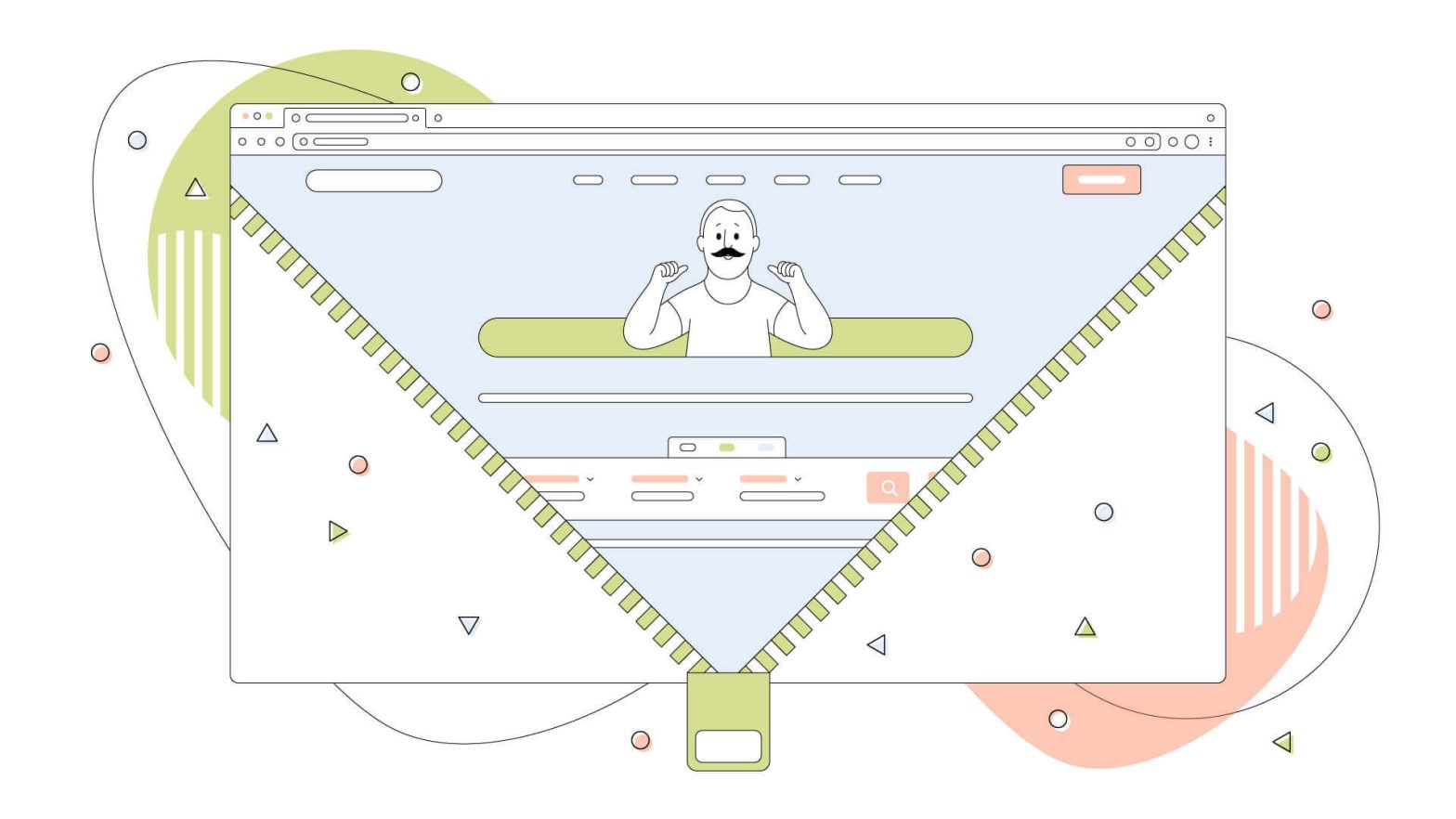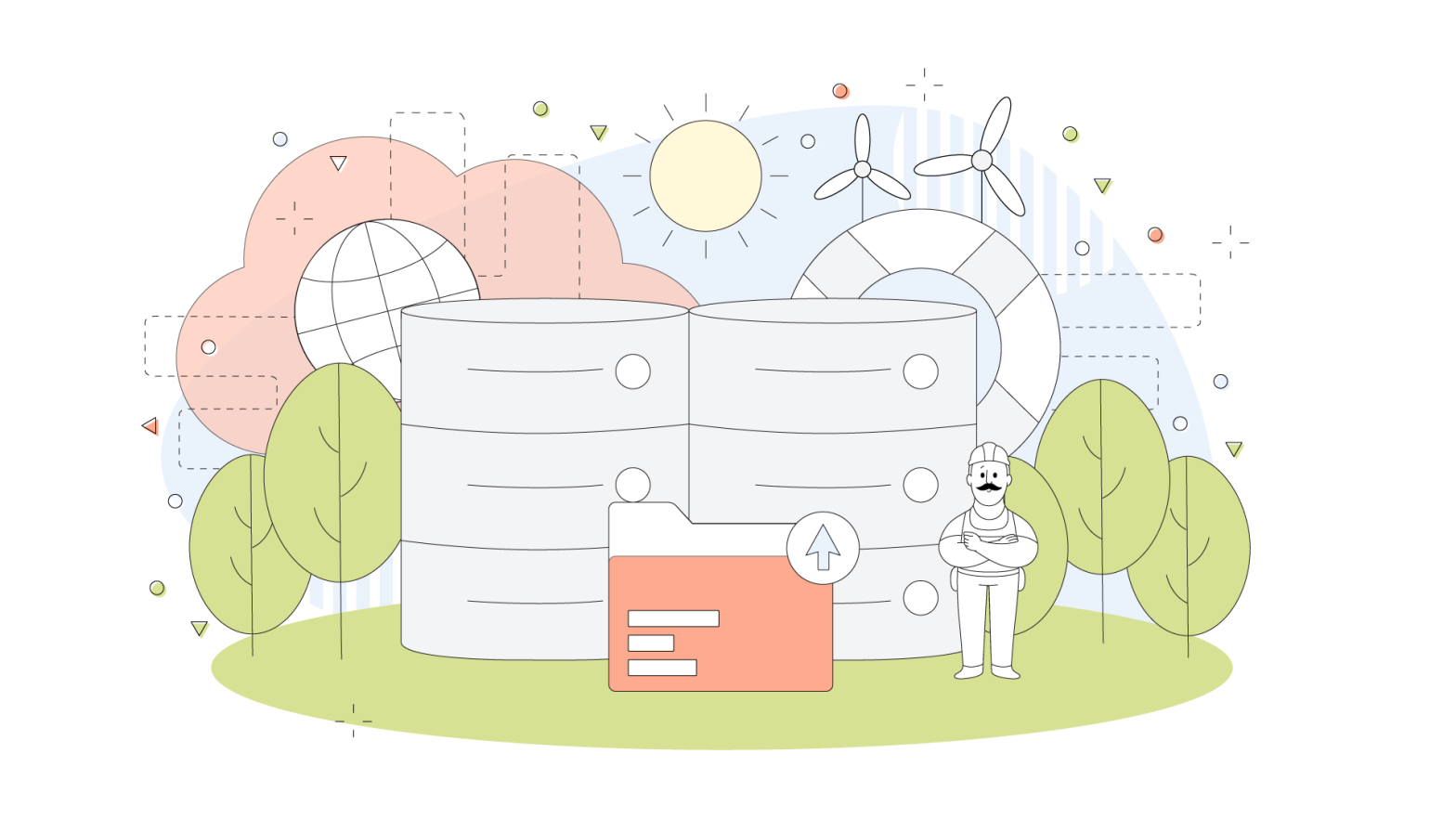Did you know that if a website takes five times more to load, the chance of the user abandoning it increases to 90%? Google recently shared this stat in a highly informative research paper regarding SEO best practices, letting us know that page load times do matter, and very much so.
Not all websites are optimized the same way, and most have plenty of room for improvement. But the truth is that website speed is a challenging task to get by. Although we have covered our best tips for improving your website’s speed before, this article deserves a separate blog post.
If you want your website to perform at its best, you have to enable gzip compression on your web hosting plan. This HostPapa blog will show you what gzip compression is and how to enable it on your website. Following these simple steps will boost your site’s performance and give your visitors a better overall experience. So let’s get started!
- What Is Gzip Compression?
- How Does Gzip Compression Work?
- How to Enable Gzip Compression On Your Website
- The Benefits of Enabling Gzip Compression On Your Website
- How to Test if Gzip Compression Is Working On Your Website
What Is Gzip Compression?

Gzip compression is essential for reducing file sizes, making sharing and storing data easier. In a nutshell, gzip takes a larger file and compresses it into a smaller version. This compressed file(s) may not look any different – it’s still the same file format and works the same as its larger counterpart – but it’s much smaller.
Gzip works with many file types. JavaScript files, CSS files, and HTML files can be shrunk into miniature sizes – a process known as minification in the realm of web developers and programmers realm. Minification combines multiple files referring to the same parts of your website, saving valuable bandwidth on each HTTP request.
But why should you care about gzip compression? The main reason is speed: The smaller file sizes help reduce loading times, meaning your pages and images can load faster, which improves the user experience on your website. In addition, it can effectively minimize server load and bandwidth quota because visitors now download fewer megabytes of data.
Most modern websites have a ton of multimedia, CSS and HTML code, so providing faster loading speeds can become an issue. In that case, gzip compression can be an invaluable resource for streamlining your website files, and it’s essential to enable it.
How Does Gzip Compression Work?
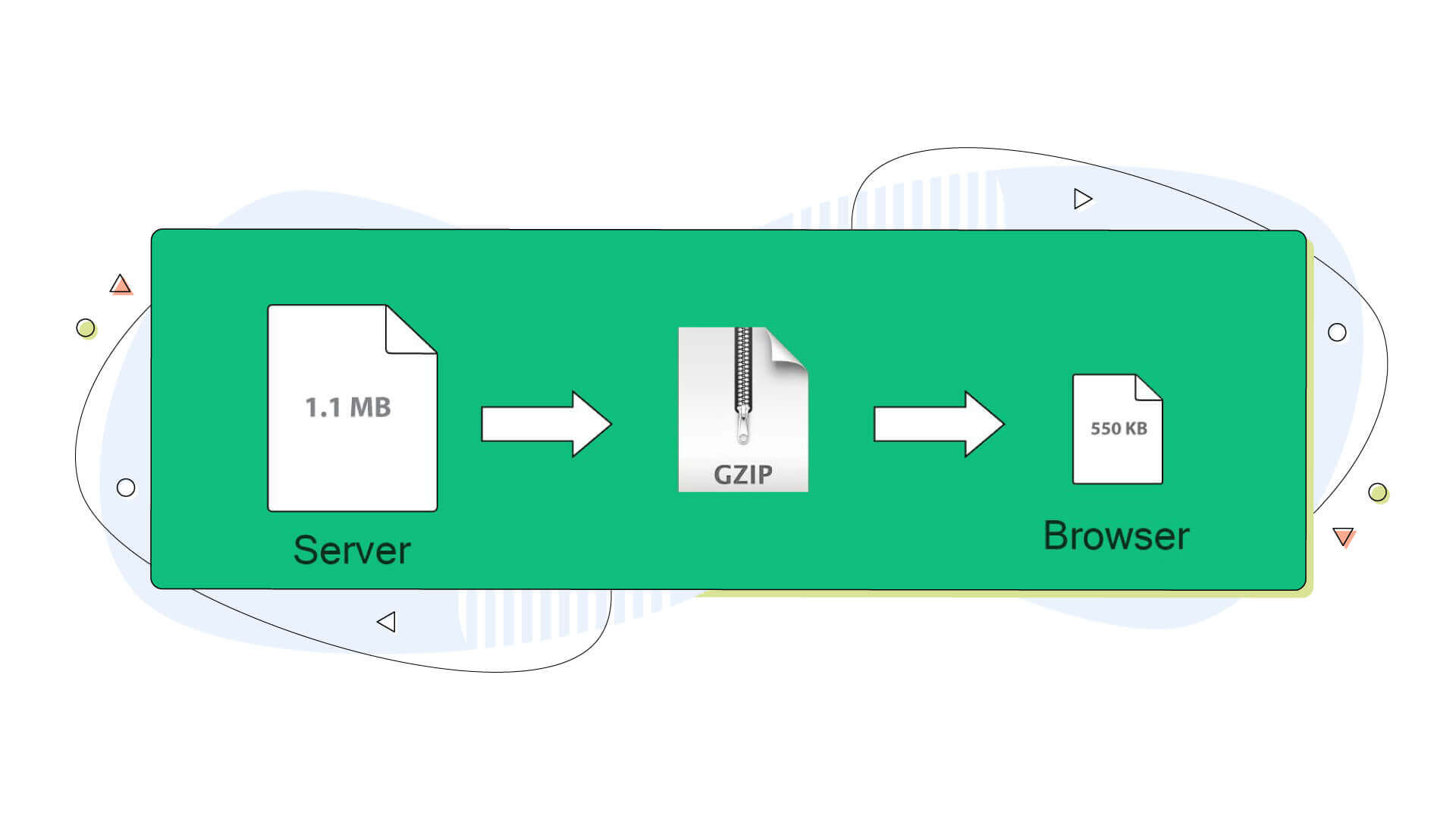
Now to the more burning matter. At this point, you already know what gzip compression is and who it is for, but you might wonder how it works under the hood.
Two specific steps define gzip compression:
- The gzip compression shrinks the files down to a fraction of their original size. This is achieved by scanning the site’s files and finding sequences or redundant information. These sections are then condensed into smaller blocks that take up less server space and improve visitor page load times.
- It’s the send and decompression method happening in the visitor’s browser. After compressing the files, a gzipped version is delivered to the visitor’s browser with a specific gzip header, also known as a response header: Content-Encoding: gzip. That signals the browser to decompress the original files before displaying them. The process happens in a fraction of a second and is generally invisible to the user, while it benefits the end user massively.
In short, gzip compression is a data-crunching method that significantly improves web performance by reducing the size of web pages and images. It’s an essential feature for website speed optimization, as it cuts down on loading times and resources used by your web server.
Compressing files into a single package is easier to manage and makes file transfer quicker. The whole process of gzip compression is much like any other data compression method, like .zip on our computers. And the goal remains the same.
How to Enable Gzip Compression on Your Website
There are a few ways to enable compression for your site’s files. Most reliable web hosts have the option in their control panel or enable it by default, asking you to add a few lines of code to your website. Depending on your web hosting provider and the type of control panel they offer, you may have a few options.
Another common way to enable gzip compression is to edit your .htaccess file. If you’re unfamiliar with the .htaccess file, it’s essentially a directory-level configuration file (meaning it’s on every of your website’s folders) used by an Apache web server.
The .htaccess file is present on many CMS platforms and custom websites, so you can also enable it for your WordPress site, among many other platforms and websites created from scratch. The most important piece of code you need to place in your .htaccess file is this:
## Enable gzip compression at HostPapa ##
<IfModule mod_deflate.c>
AddOutputFilterByType DEFLATE text/plain
AddOutputFilterByType DEFLATE text/html
AddOutputFilterByType DEFLATE text/xml
AddOutputFilterByType DEFLATE text/css
AddOutputFilterByType DEFLATE application/xml
AddOutputFilterByType DEFLATE application/xhtml+xml
AddOutputFilterByType DEFLATE application/rss+xml
AddOutputFilterByType DEFLATE application/javascript
AddOutputFilterByType DEFLATE application/x-javascript
</IfModule>
## End gzip compression ##
At HostPapa, we have an in-depth guide to enable gzip compression through the .htaccess file on your web hosting plan.

The Benefits of Enabling Gzip Compression on Your Website
Once gzip compression is enabled on your web server and website, it’s time to discuss its benefits!
- Faster loading times: The most obvious is page load time. Gzip compression reduces file size, and smaller files load faster. This is especially true regarding larger website files like HTML code and CSS files. For media files like pictures, we have a separate article discussing simple image optimization tips for your website.
- Lower bandwidth and web server load: Compressing files into smaller packages is more bandwidth efficient, meaning fewer resources are wasted. It also reduces server load since users download less data on their devices.
- Improved user experience: Faster loading times mean a vastly improved user experience. A website that loads fast keeps visitors engaged for longer. The fewer seconds spent waiting for a website to load, the better!
How to Test if Gzip Compression Is Working On Your Website
The best way to check gzip compression is to use an online tool. These tools are designed to check if a web page supports gzip compression, plus how much the page size has reduced.
Some popular tools for this purpose are:
- GTmetrix: One of the most popular and reliable web performance analysis tools.
- CheckGZIPCompression: A simple but effective tool with a WordPress plugin to help you enable compression from the comfort of your dashboard.
- PageSpeed Insights: Google’s website speed test tool helps you understand how users experience your website. It can show you various technical information and urge you to enable text compression while presenting plenty of valuable insights.
- GiftOfSpeed: A comprehensive website speed testing tool focusing on gzip compression and other optimizations for media files, caching tests, and CSS compression.
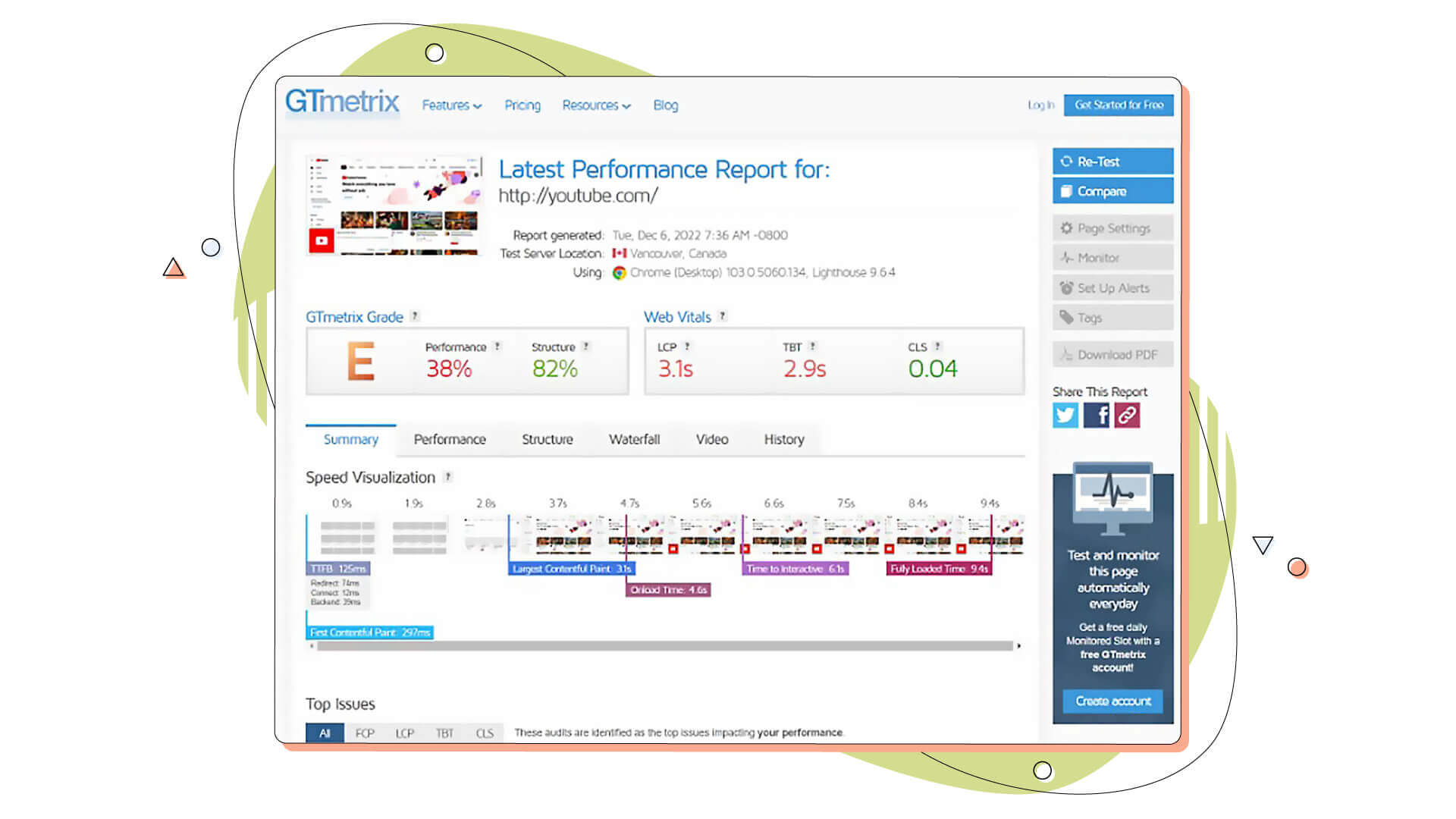
A screenshot from GTmetrix running a test on YouTube.com. The online tools say that Gzip compression is enabled on this website.
Summing It Up: FAQs and Facts About Gzip Compression
After reading through this blog, you may think that gzip compression is integral to every new site. You would be correct, but as stats show, gzip compression is enabled on just half of the websites online.
Of course, some of the most popular sites with gzip compression enabled are Google, Netflix, Twitter, Yahoo, Wikipedia and LinkedIn, and this shows just how important this is not only for a small business website but also for an enterprise website, such as the ones above.
Now it’s time to see some facts about gzip compression.
- Gzip was created in the early 1990s and has become a standard across all web servers.
- It can compress HTML, CSS and JavaScript files by 70 to 90%.
- All modern web browsers support it, but some older versions, like Internet Explorer 11, are incompatible.
- Brotli compression is becoming an increasingly popular alternative to gzip compression.

Finally, let’s end our blog with frequently asked questions about gzip compression.
Q: Is gzip compression difficult to implement?
A: No, but it all depends on the options provided by your web host. As seen in this blog post, editing your .htaccess file is also an easy way to enable gzip compression.
Q: Are there any potential issues with gzip compression?
A: Not really! However, some outdated web browsers don’t support gzip compression, so you may need to include a fallback option for those users. A great place to search for similar compatibility questions is caniuse.com.
Q: Is there an alternative to gzip compression?
A: Yes! Brotli is the most popular alternative these days. It’s a higher compression algorithm developed by Google and supported by some of the most popular web browsers. It’s not compatible with older browsers like Internet Explorer 11.
Enabling gzip compression is an essential step for any website, as it helps you save bandwidth, reduce page load time and improve the overall user experience.
With the help of modern tools like GTmetrix or PageInsights, you can check if gzip compression is indeed enabled, allowing you to optimize all the other aspects of your website like the images, text files, CSS and HTML. It’s fair to say that gzip has a highly appealing alternative, Brotli, which Google maintains, so it’s not unlikely that Brotli will become the preferred choice in the future.
Enjoyed this post? Head over to HostPapa Blog to read more exciting topics like this and get all the latest web hosting tips for your website!