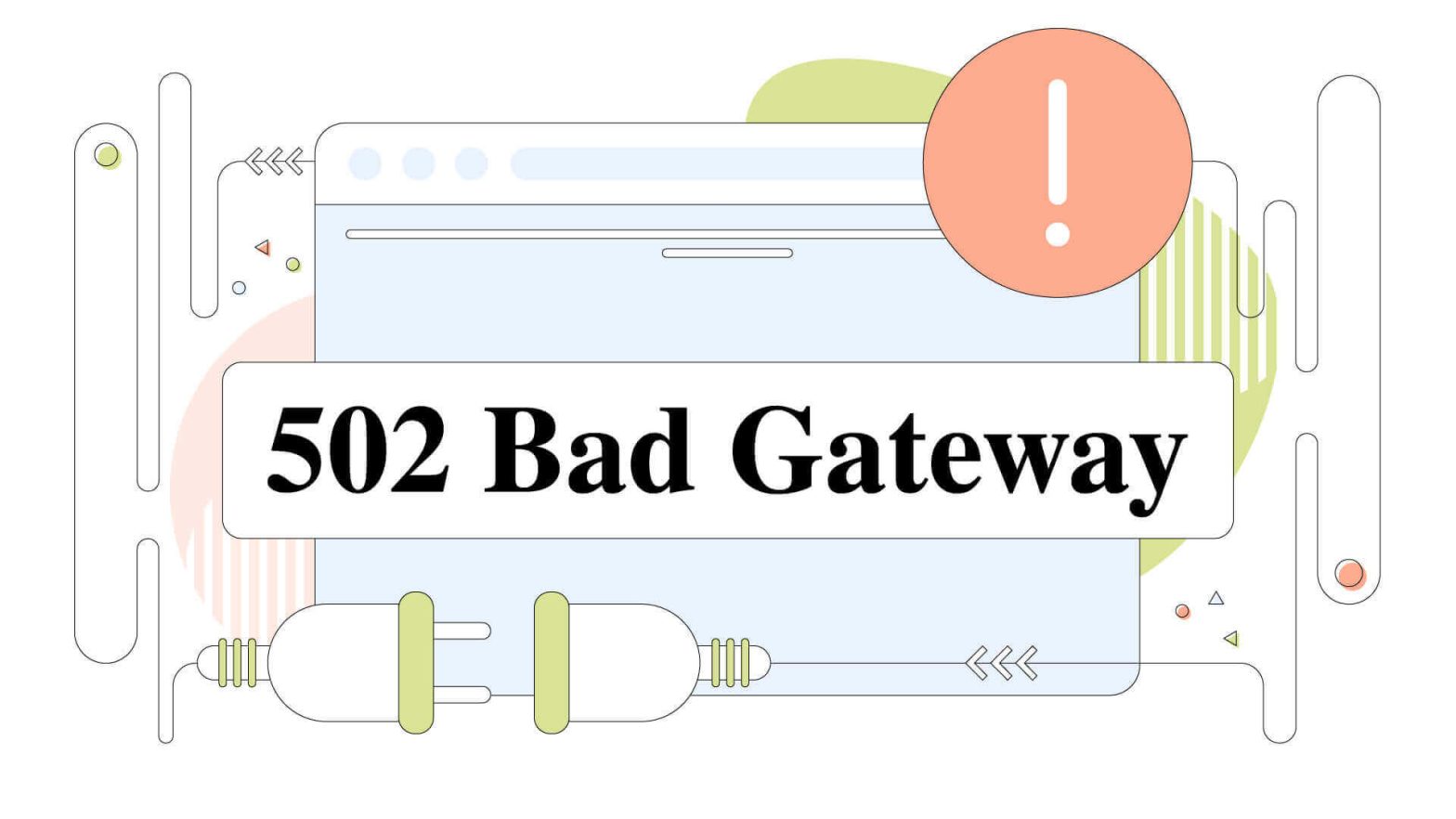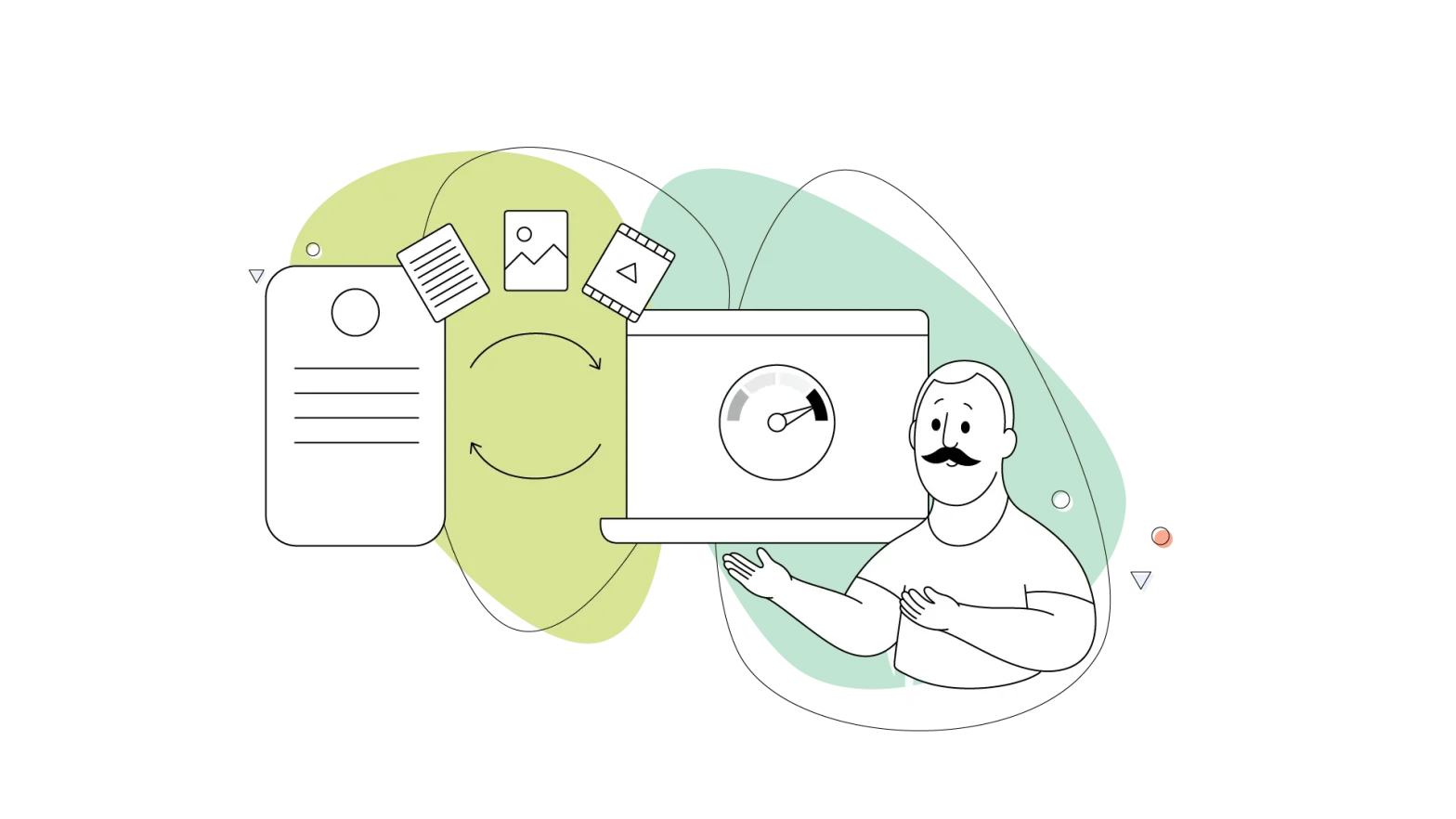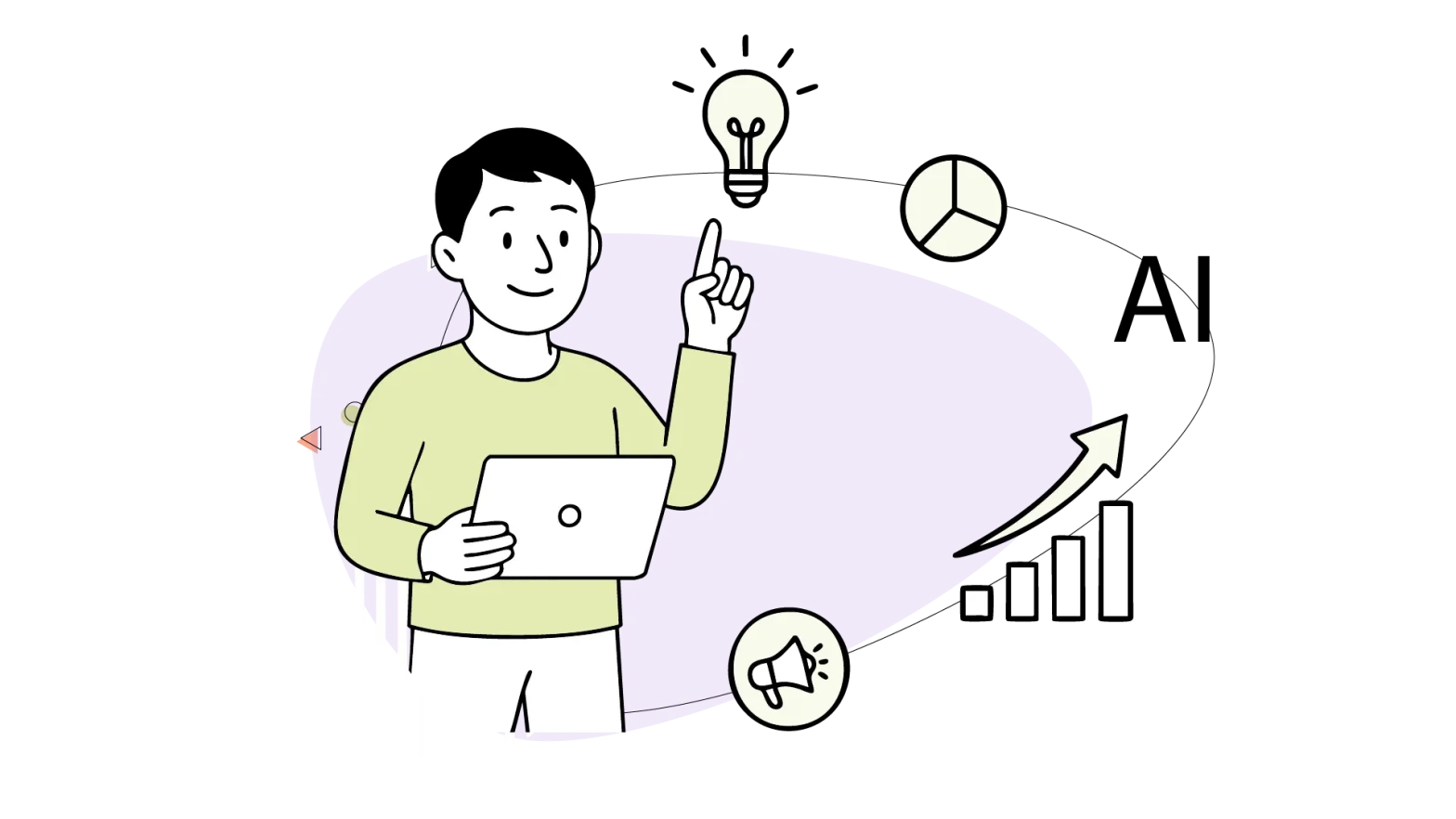Occasionally, when we try to access a page on the internet, we come across errors. It’s frustrating because sometimes we need to quickly access a website to make a purchase on time or access important information.
Different types of errors can occur when we try to access a page on the internet or a website, and each one has a different meaning and a reason why it happens.
A typical example of this is the 404 error page, an error that happens when the page you’re trying to access no longer exists. And when we talk about errors, we tend to think everything is wrong, right? Wrong!
As the 404 error shows, we can get something good out of this error and take advantage of it because you can create super fun pages so users don’t get frustrated that they can’t find the page they want. You can direct them to the home page in a much better way than simply having a page that no longer exists within your website.
But can we get something good out of the 502 bad gateway? Is it something entirely harmful to your website that needs to be fixed? Or is it something you can’t control and just happens for some specific reason?
This is what we’ll talk about in this article, and answer other questions related to the subject along the way!
- What Is a 502 Error?
- What Causes a 502 Gateway Error?
- How to Fix a 502 Bad Gateway Error
- How Does 502 Bad Gateway Affect SEO?
Let’s explore this together!
What Is a 502 Error?
If you spend many hours of your day on the internet, accessing different websites, you’ve probably come across this error:
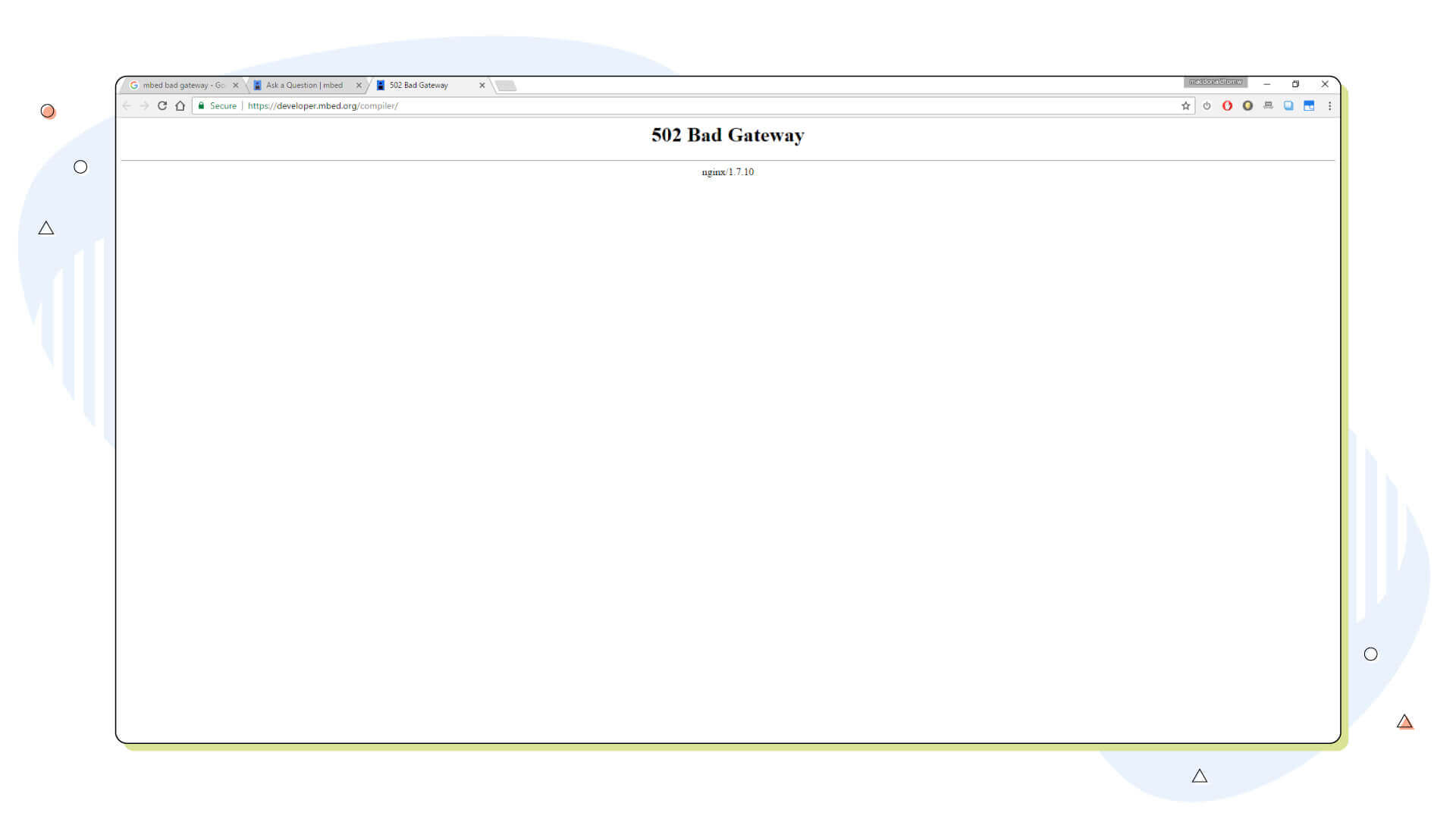
Although it’s very common, it’s sometimes not usually understood by users.
When you access a web page, an access request is issued by your browser to the server. When this request is received, the server does the processing and responds by loading the page.
But if there’s a problem in processing, the error 502 Bad Gateway will occur.
502 Bad Gateway indicates an access issue related to a server failure preventing the browser from loading a certain website. This can be due to a communication failure between two or more servers that relay data to each other to load the page.
In simpler words, an error within a website prevents you from accessing it.
So if you ever thought that the problem could be your computer or your internet, you can rest assured because 502 Bad Gateway is a problem with the website or server you’re trying to access.
What Causes a 502 Gateway Error?
There’s no specific explanation for this, but in most cases, the 502 error happens because of server overload.
You know those big events where sales open at a specific time, and you must access the website to buy the tickets? It’s usually on these types of sites that this error occurs – too much traffic and too little memory on the server to meet this demand
When the server that the website is hosted on reaches full memory capacity, this happens. That’s why people must host their website on a web hosting company with powerful servers.
Something that can also happen when we talk about increasing traffic on a website is a DDOS attack. You probably won’t have to worry about this unless you’re the website owner.
How to Fix a 502 Bad Gateway Error
Most of the time, if this error happens, it won’t be your fault or your computer’s. As we said in the text, the error may be from the website you are trying to access.
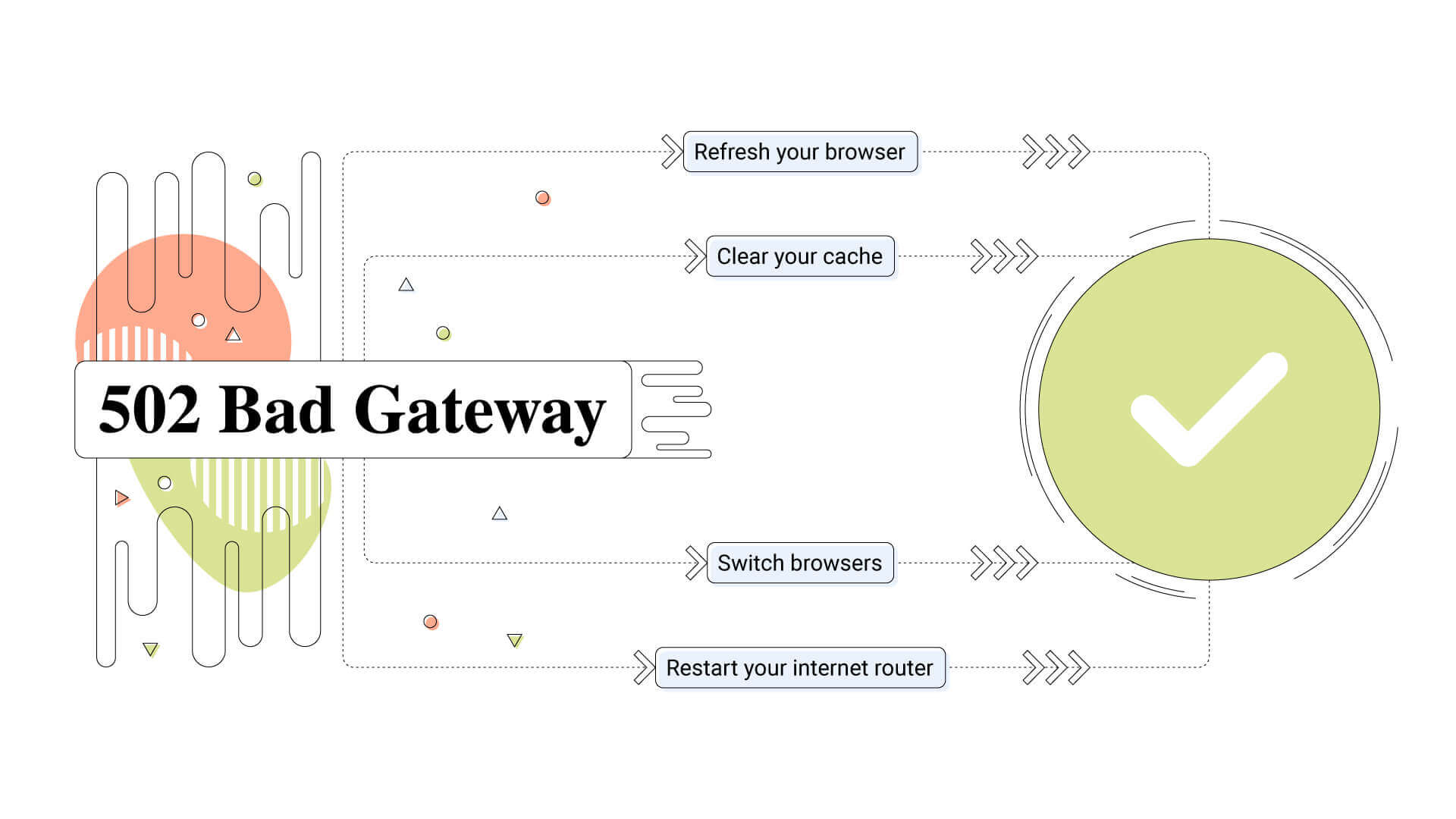
If other people can access the website and you think it’s your computer’s fault or the browser you’re using, you can try to refresh your browser by pressing the F5 key on your keyboard. The server might have updated, and a simple page reload might work.
You can also try three other methods:
- Clear your cache: Press the Windows key + r on your keyboard and type cmd. You will access the command prompt. Now type the following sentence: ipconfig /flushdns and press enter. You just cleared your computer’s cache memory. Go back to the website, press F5 and see if it worked.
- Switch browsers: If you’re using Chrome, try using Firefox or Opera to see if it works on a different browser.
- Restart your internet router: The good old tactic of turning it off and turning it on again. Do this and see if it works again.
If that doesn’t work, you can check the website IsItDownRightNow to see if the website is offline. If it shows that it’s offline, there’s nothing you can do other than wait for the website owners to take action.
If you really need to access the site, whether to buy tickets for a show or acquire some information for some work or study, you can keep pressing the F5 key to refresh and see if the site is back.
If you’re the website owner and you’re having this problem, just contact the support of your website hosting company.
How Does 502 Bad Gateway Affect SEO?
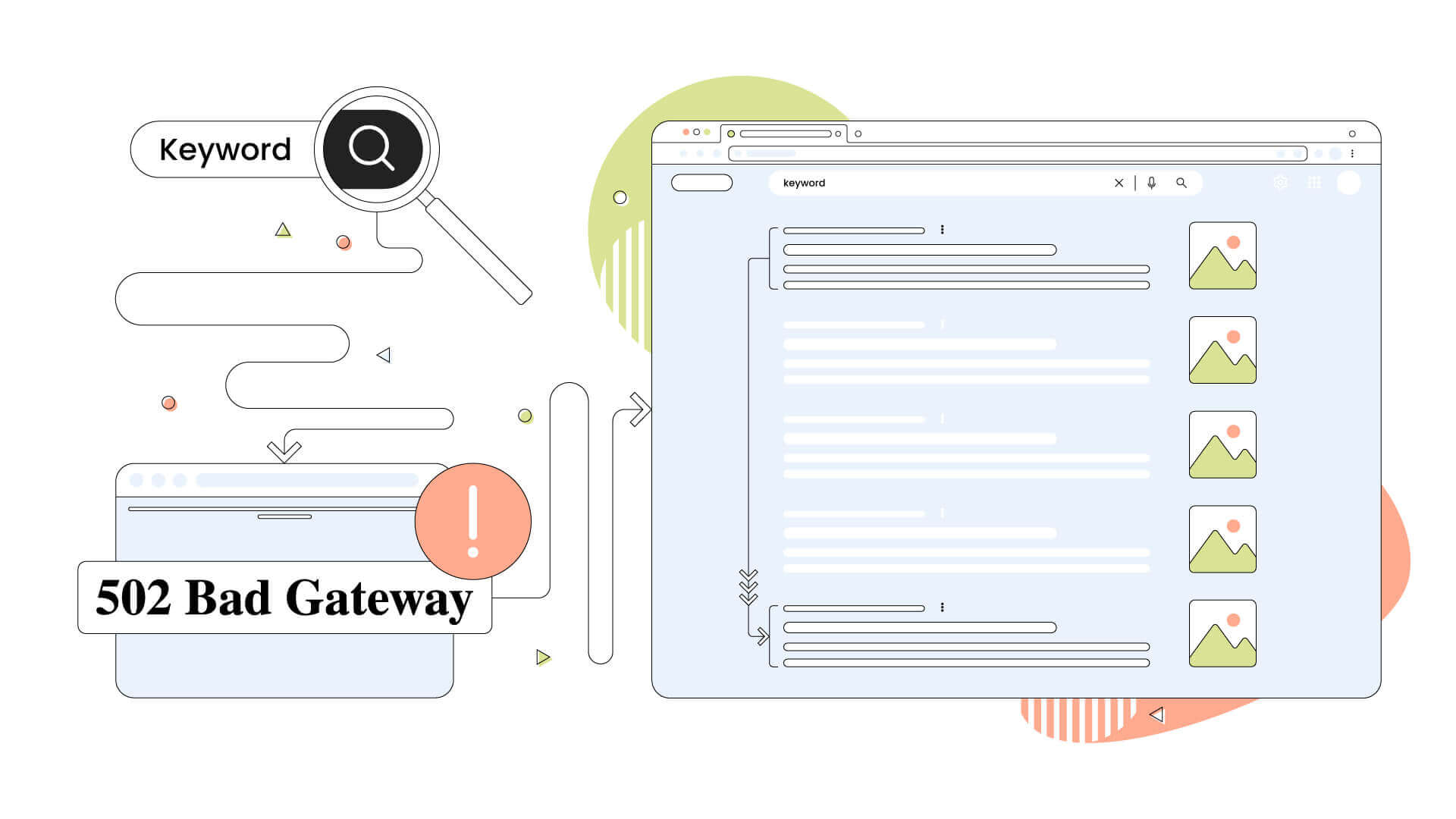
Search Engine Optimization, or SEO, is a set of techniques used to make your website appear in the top positions of Google in an organic way, that is, without spending any money.
Now, imagine if your website is all optimized on the first page of Google, and when people click on the link to go to your website, they are faced with the error 502 Bad Gateway. That doesn’t sound good, does it?
If your site stays like this for a long time, Google may see the 502 error as a local-level issue that needs to be resolved. This can and will affect your ranking. All that hard and time-consuming work to get your website on the front page will have been in vain.
Therefore, the 502 error does affect the site’s SEO and needs to be fixed as soon as possible.
Closing the Matter
In this article, you learned what 502 Bad Gateway means and what you can do to try to fix it. Remember, in the vast majority of cases, it’s the server’s fault, so make sure you leave your website with a hosting company that won’t allow this to happen, and if it does, it’s resolved soon by award-winning support.