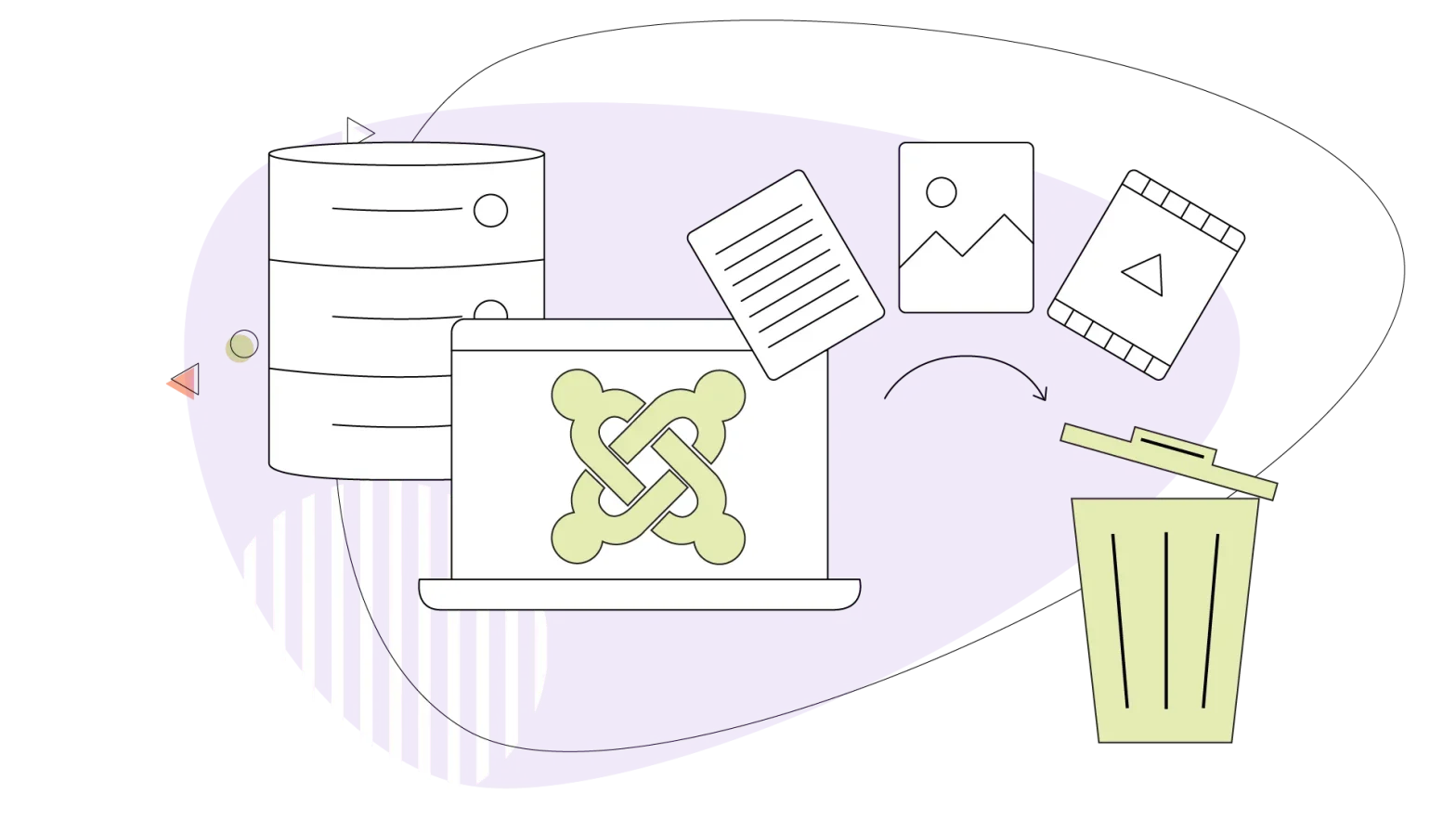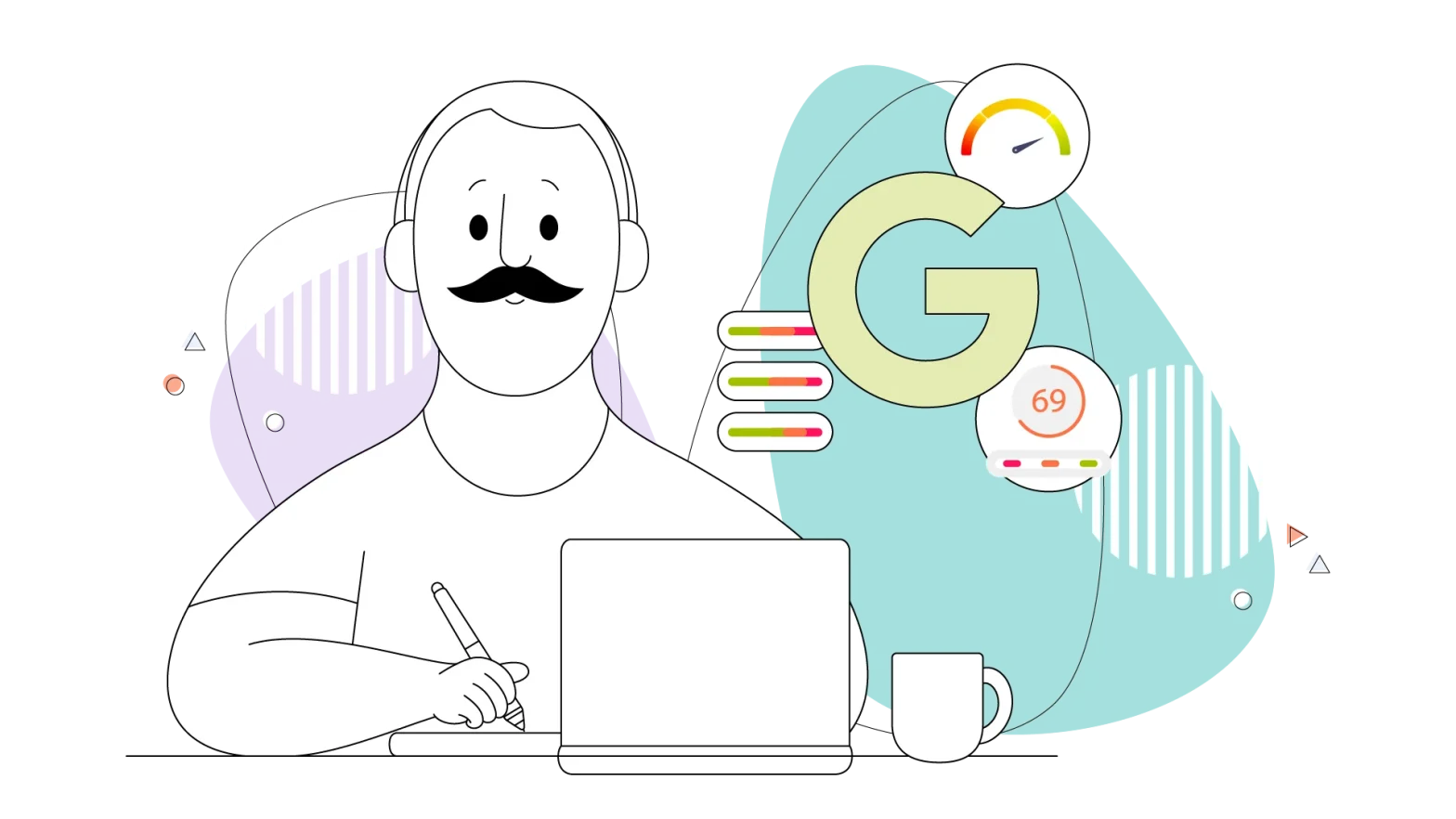Whether you’re starting a new venture or taking an existing business online, having a professional small business website design should be at the top of your list of priorities.
Around 20 years ago, when the internet first became part of our daily lives, websites were mostly thought of (and used) as digital product catalogs. But nowadays, your website can be a digital storefront that offers a customer experience as memorable and tailor-made as visiting a physical location.
Your website is a platform of your own, which you can control, use, and adapt to meet your business goals – be it automating your sales process, or growing an email list of qualified leads.
In this post, we’ll share everything you need to know about small business website design, from website design tips for small businesses to choosing a shared hosting service, and other steps you have to take before designing.
But first of all, you may be wondering whether you should take design into your own hands or hire a company. Let’s compare these 2 options.
Small Business Website Design: Doing It Yourself vs. Hiring a Company
A small business web design company will be able to deliver you a website that’s beautiful, fully-functional, and on-brand. Web design companies usually offer site maintenance, which can be a plus if you don’t have the time or skill to keep your website updated.
Hiring a firm will also take at least one worry off your list. You can rest assured that you’re delegating your online presence to a professional team. That way, you can focus on other important aspects of your business.
Hiring a small business website design company requires a considerable budget. A professionally-made site can cost between hundreds to thousands of dollars. Working with a company could also leave you with little control over your site, making marketing decisions harder.
On the other hand, doing it yourself keeps the website design process as low-cost as possible but will require that you invest some time.
You may be wondering if you can DIY website design to begin with. The short answer is: probably. The last few years have seen the rise of numerous options for non-experts to create websites. One of the most widely used and celebrated options is WordPress.
WordPress (WP) is a Content Management System that powers 39% of the internet. The chances are that most of the sites you use daily run on WordPress. Through WP plugins and themes, you can create any website you want – from an online store to an e-learning platform.
Thanks to tools like WordPress, it’s never been so easy to build beautiful, fully-functional, and responsive sites – even with little to no previous experience.
So, to wrap up: You should hire a company if you have a considerable budget, little time, and limited experience with technology. If you’re on the other end of the spectrum, with a minimal budget but enough time to learn and do it yourself, this post is for you.
Hosting for Small Business Websites
Before you can begin designing your website, you’ll need to set up a hosting plan and domain. Shared hosting services provide clients with a space in a web server to host and deploy their websites.
In most cases, hosting services providers won’t build your website for you. Think of your hosting services provider as someone who rents out land to you.
Needless to say, there are exceptions. If you’re looking for a hosting plan that includes web design, check out HostPapa’s Do-It-For-Me services.
On the other hand, a domain name is your website’s address – its URL. Most hosting plans will include domain registration.
When choosing your domain, go for something memorable and easy to spell. Approximately half of all websites have a .com domain, so using a .com will make your website’s URL easy to remember.
Ideally, your domain should be brandable; it should be the name of your business. Some companies, especially those that market to a particular area, will choose domain names that contain their service and location. For instance, kentuckyroofingservices dot com. But that makes them vulnerable to a competitor who may use a very similar name.
Using a keyword in your domain name may give you a marginal SEO advantage. Search engine optimization has moved beyond keyword stuffing so that Google will value your website’s content, speed, and UX more than keyword density.
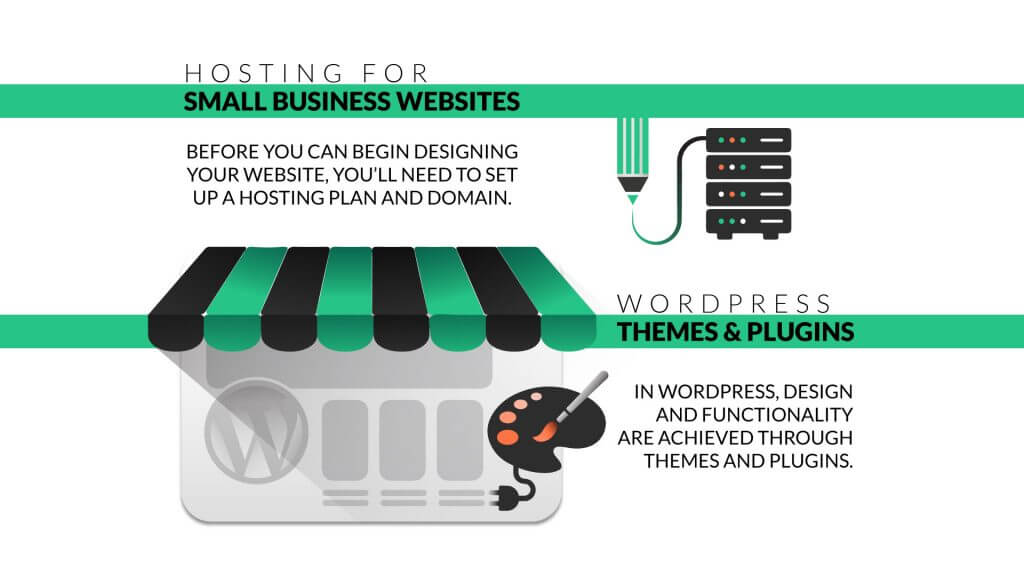
WordPress Themes & Plugins
In WordPress, design and functionality are achieved through themes and plugins. According to WordPress, a theme is “a collection of files that work together to produce a graphical interface with an underlying unifying design for a website.”
While themes define your website’s looks, plugins add functionality. For instance, if you want to turn your WordPress blog into an online store, you can install the WooCommerce plugin.
When choosing the right theme for your WordPress site, it’s easy to get carried away by pricing or aesthetics. While these 2 factors are very important, there’s more to it.
When choosing a theme, you should also consider:
- The availability of customer support and documentation.
- Whether the theme is SEO-optimized.
- Whether the theme is translation-ready.
- Plugin compatibility.
- Weight (a heavy theme can slow down your website).
- Accessibility and responsivity.
When choosing plugins from the WordPress plugin directory, go for options with high ratings and numerous reviews. Googling the plugin’s author can also help you verify its quality.
Always go for plugins that have been tested in the latest WordPress versions. Before installing a plugin, make sure you have an updated backup just if the plugin breaks your website.
It’s good practice to keep the number of plugins as low as possible without limiting your website’s functionality. Plugins can make your WordPress website heavy, and if you’re not updating them regularly, they could even make your site vulnerable to attacks.
The latest WordPress versions allow you to set up automatic updates for WordPress itself, themes, and plugins. We recommend you set them up.
Top 5 Website Design Tips for Small Businesses
Designing a website from scratch can be overwhelming, even for seasoned designers. Luckily, you don’t have to. There are thousands of WordPress themes out there, both free and premium. So, you can take a great, professionally-made design and adapt it to your website, either through the WordPress theme customization panel or site builders and other plugins.
There are 5 things you should have in mind when you’re designing your website:
Everything should be on-brand. Before you begin designing, have a clear idea of which elements define your brand visually. This includes colours, typography, symbols, and the type of pictures you use. Remain faithful to your brand elements. You want every representation of your business to be visually compatible and recognizably your own.
Set yourself apart. The most basic goal that designers have when working with brands is differentiation. It’s the least you can do: Create a brand that is different from your competitors’. With this in mind, avoid copying your competitors’ websites or reproducing the sites of companies you admire. Find a way to create something unique, different, and truly yours. Your customers will value it.
Usability first. First and foremost, your website should be easy to use across all devices. A website that’s visually stunning but confusing or buggy won’t be an effective sales or marketing asset.
Make sure you minimize “friction.” In UX, friction is defined as the elements that prevent your user from achieving their goals within your website. A source of friction may be a broken link or a button that doesn’t respond when clicked. These difficulties frustrate your user and drive them to close the site and move on to your competitors.
The easiest way to reduce friction is to test your website. Before going live, simulate your user’s journey from the first visit to the first purchase. It may also be useful to invite your friends, relatives, or colleagues to test the site and give you some feedback.
Optimize for conversions through visual hierarchies. Not all information is equally important. You’ll want your website to be structured in a way that invites users to take the next step and convert into leads or clients. The elements that will conduct users to this next step should be prioritized in your design.
For instance, your website’s hero section (the banner under your logo and navigation) should have a stunning slogan, a brief explanation of your product, and 1 or 2 buttons with calls to action (CTAs).
These calls to action could be to “Learn More” or “Request a Quote.” Each one of these CTAs appeals to a different type of user – the user who will need more information or the user who already knows your company and is ready to buy.
Put yourself in the user’s shoes. Think about the websites you visit daily. Browse your competitors’ sites, not from a competitor’s perspective, but from the perspective of a user. Ask yourself what you like about the experience on those websites. And also, look for things that you could be better at, and design accordingly.
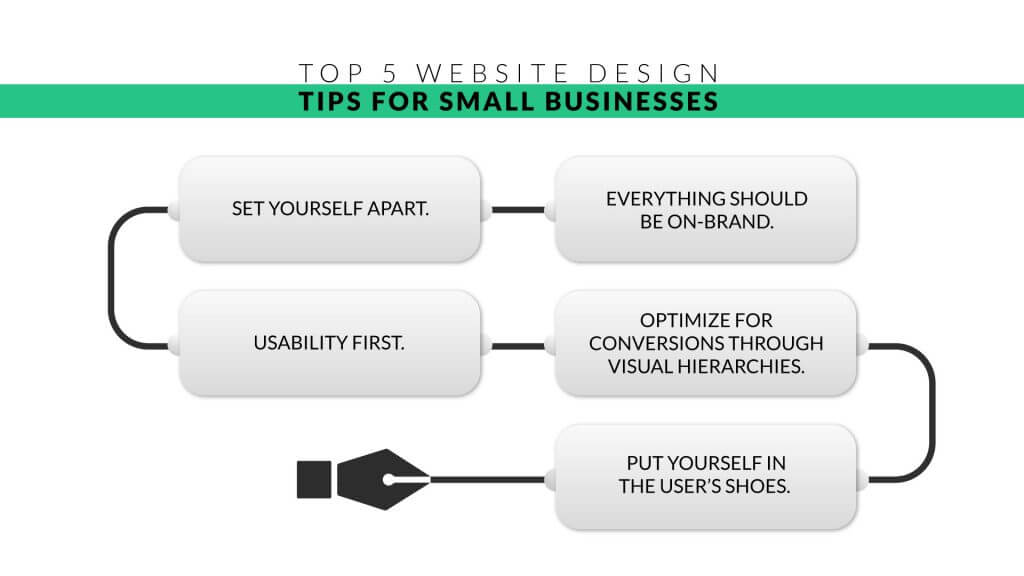
Key Takeaways
In this post, we went over small business web design basics. We covered the pros and cons of hiring a company versus doing it yourself, WordPress and its design possibilities for non-designers, and the role of shared hosting services in making your site a reality. We also shared 5 website design tips for small businesses.
Are you looking for WordPress hosting services? Check out our plans and take your small business online today.