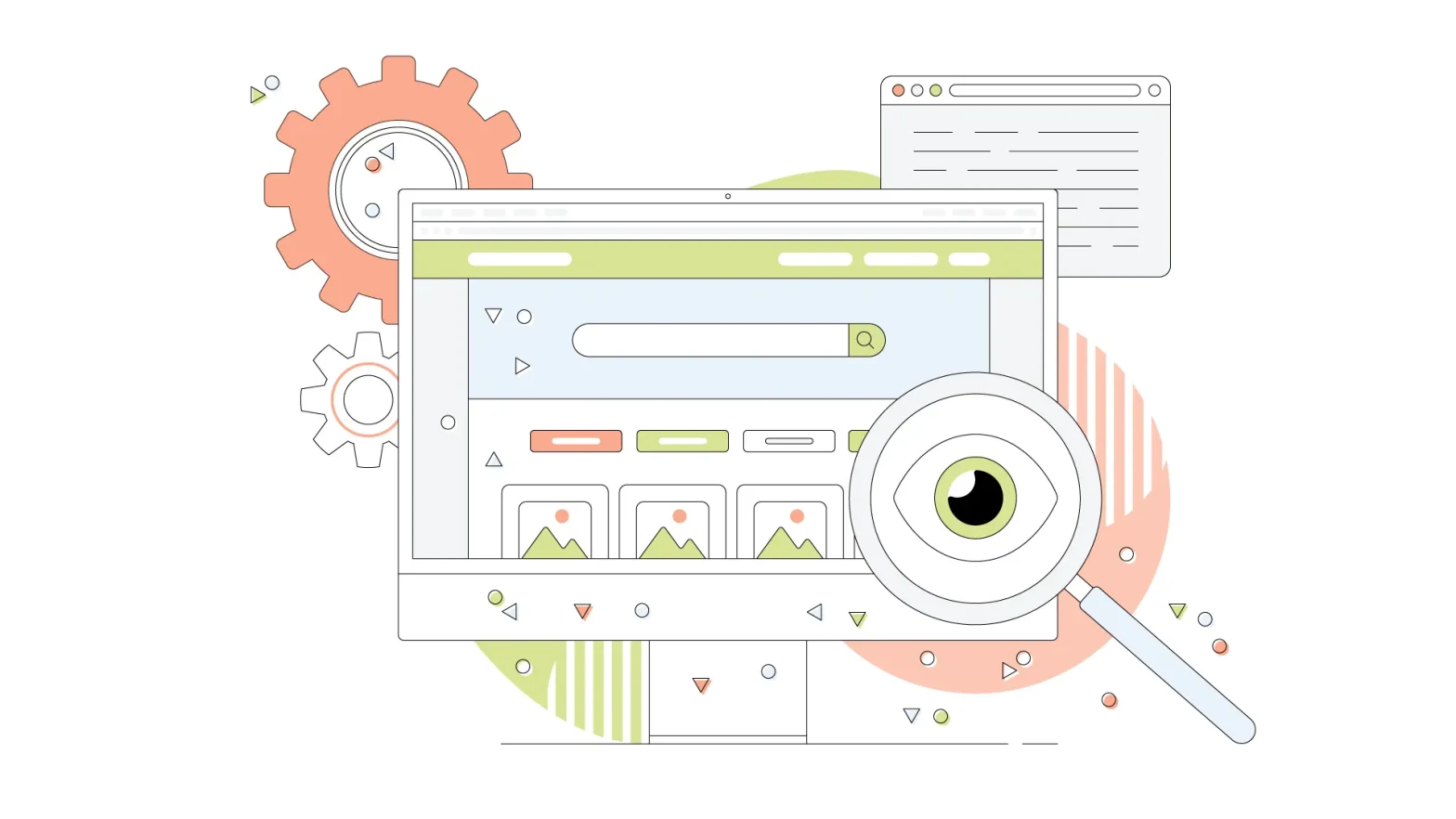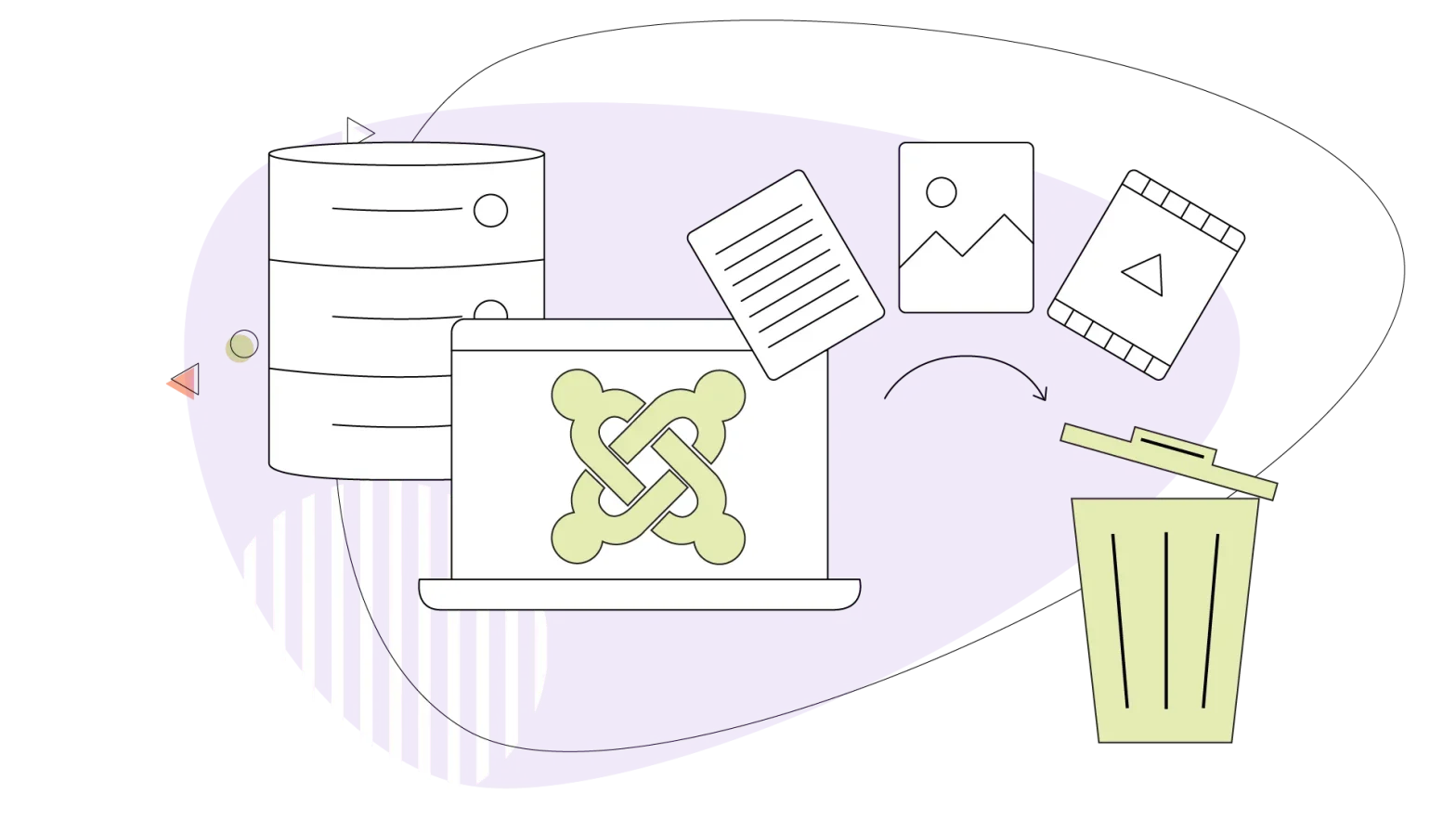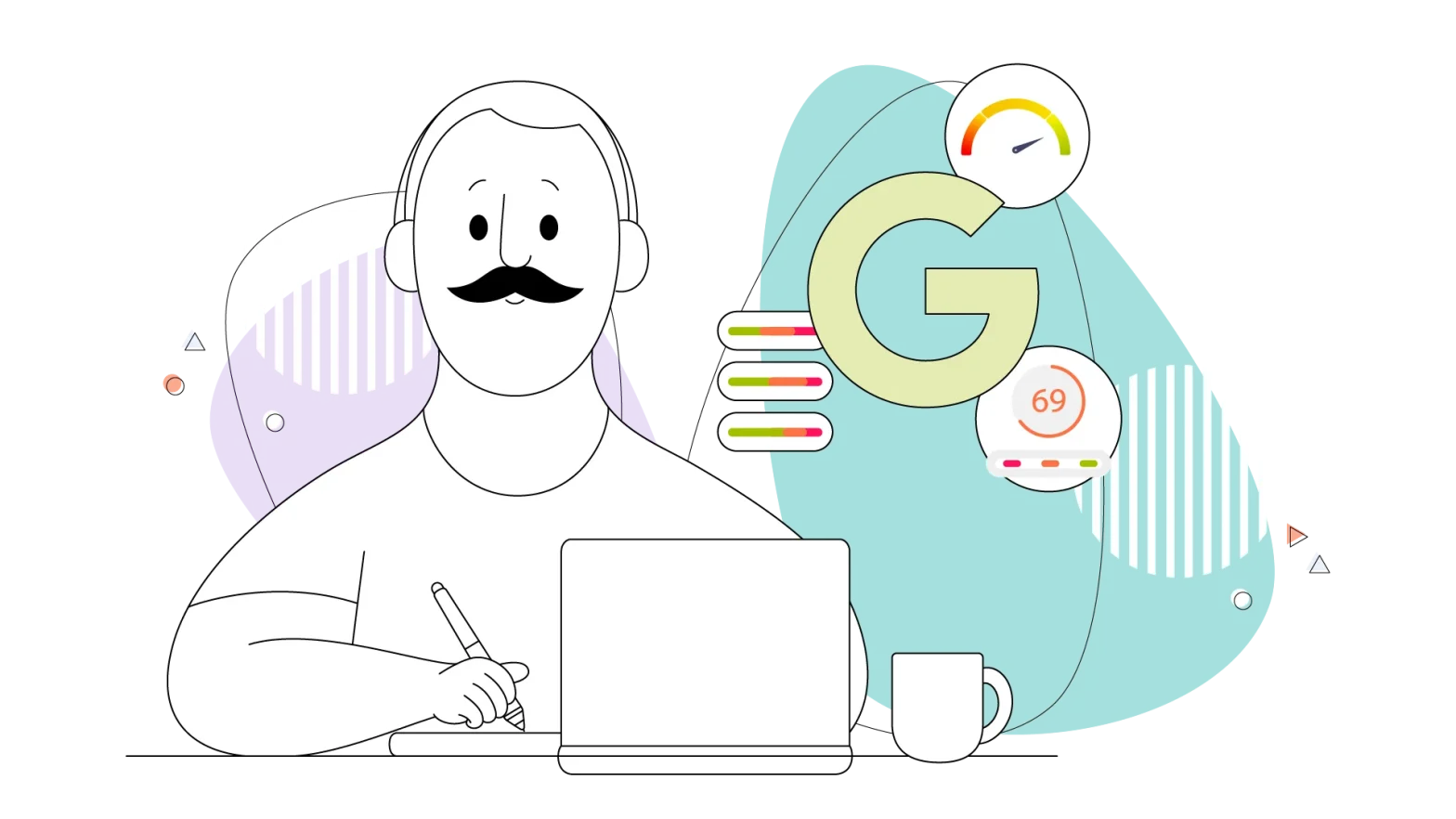Every website needs visitors to maintain its functionality. The majority of first impressions come from your site’s design and workflow. This first impression can have a lasting impact on how they perceive your business.
In the web development process, where user satisfaction is paramount, the need for flawless website experiences is non-negotiable. That’s exactly where preview environments come in to help make website development a far easier process.

Using a preview environment transforms the development process and ensures seamless, high-quality website designs. Let’s explore the significance of these ephemeral environments and how they streamline development, enhance collaboration, and ultimately contribute to the customer experience.
- What Is A Preview Environment?
- How Do Preview Environments Work?
- Why You Need Preview Environments for Web Development
- Ways Preview Environments Help Streamline The Development Process
- Ensuring Error-Free Website Launches
- Best Practices for Effective Preview Environments
What Is A Preview Environment?
A preview environment is a dedicated and separate environment that mirrors the production environment but is used for testing, reviewing, and previewing changes before deploying them live to the actual website or application.
It allows developers, designers, and stakeholders to visualize and interact with upcoming updates or features in a controlled setting before making them available to the public.
In many cases, a preview environment can be temporary in nature; it can be created as needed, used for previewing changes, and then torn down or replaced once the changes have been approved.
Regardless of their web applications, more than 70% of software engineers consider preview environments important or extremely important.
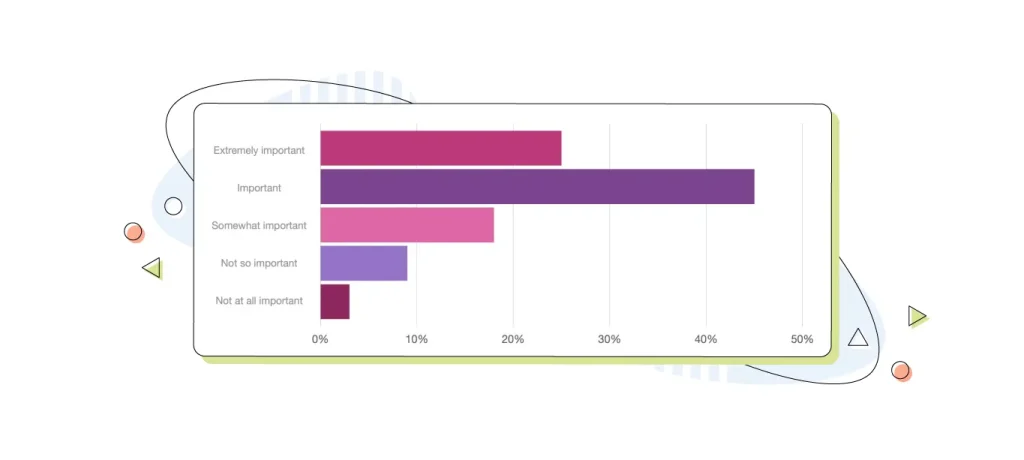
How Do Preview Environments Work?
Consider a large eCommerce platform like Amazon or eBay.
These platforms constantly update their websites with new features, product pages, or layout changes to enhance the user experience. But what are modern applications like these likely to do before rolling out these changes to millions of users?
They extensively test them in a preview environment.
Let’s say the platform plans to revamp its checkout process by introducing a new payment method. The development team would create a preview environment that mirrors the live website. They’d then implement the new payment method in this environment, allowing developers, quality assurance (QA) testers, and product managers to thoroughly test its functionality.
This preview environment lets stakeholders interact with the updated checkout process, ensuring it works seamlessly across different devices and browsers.
Reseller hosting could also be a relevant solution for accommodating the demands of concurrently maintaining multiple testing environments.
The development team can spot and fix any bugs, assess the user experience, and gather feedback before the final deployment to the live site. It minimizes the risk of errors or disruptions for the end-users when the new feature goes live.
Why You Need Preview Environments for Web Development
Preview environments play a key role in the process of developing websites, as they serve as a crucial link between the development and production stages.
They offer a range of benefits that help improve the quality and efficiency of website deployment throughout the entire development cycle.
One common use case for preview environments is to create an online store. This allows developers, designers, and stakeholders to thoroughly test and preview changes to the online store before deploying them live to the actual website or application.
1. Testing Ground for Changes
Preview environments act as a sandbox, allowing developers to implement and assess changes in a controlled setting before they affect the live website. It allows for comprehensive testing of new features and code changes without the risk of disrupting the user experience.
2. Reducing Deployment Risks
Preview environments provide a dedicated space for testing, which mitigates the risk of writing code with errors directly to the live site. It significantly reduces the occurrence of unexpected errors or bugs that could negatively impact user interaction on the production site.

3. Enhanced Collaboration and Feedback Loop
They serve as a collaborative hub, enabling web development teams, including designers, QA testers, software development teams and stakeholders, to interact with and provide feedback on upcoming changes.
By utilizing preview environments, teams can establish a more efficient feedback loop, which enables them to make iterative improvements and ensures that everyone involved is aligned with the desired end product. Advanced communication tools, such as cloud phone systems, can significantly improve remote teams’ collaboration.
4. Improved Time-to-Market
The ability to validate and refine changes in a preview environment expedites development. It enables quicker iterations and adjustments, leading to a faster time-to-market for new features or updates.
Ways Preview Environments Help Streamline The Development Process
Two critical aspects where these environments significantly contribute are:
1. Facilitating Continuous Integration and Continuous Deployment (CI/CD)
Preview environments play an integral role in the CI/CD pipeline by providing a dedicated space for the seamless integration and deployment of code changes.
They act as a staging environment that enables developers to test their code in an area closely resembling the production setup. But what is CI/CD?
- Continuous Integration (CI): Developers can merge their code changes into a shared environment, triggering automated tests in the preview environment. This ensures that the new code integrates smoothly with the existing codebase and does not introduce any conflicts or errors.
- Continuous Deployment (CD): With the help of preview environments, developers can automate the deployment process, allowing them to quickly push verified changes to the live environment.
Preview environments are key in the CI/CD process, fostering a culture of rapid iteration, quality assurance, and efficient deployment.
2. Real-time Testing and Debugging Capabilities
Preview environments allow developers to test and fix their code changes before deploying them to the live production environment. This is helpful because it allows them to catch and fix any issues in real-time before they impact end-users.
- Isolated testing environment: Developers can do comprehensive tests in the preview environment without impacting the live site. This isolation ensures that bugs or errors are caught and addressed before reaching the end-users.
- Immediate debugging: With real-time access to the preview environment, developers can efficiently debug issues as they arise. They can monitor logs, perform inspections, and make necessary adjustments promptly, ensuring a smoother and error-free transition of code to the production environment.
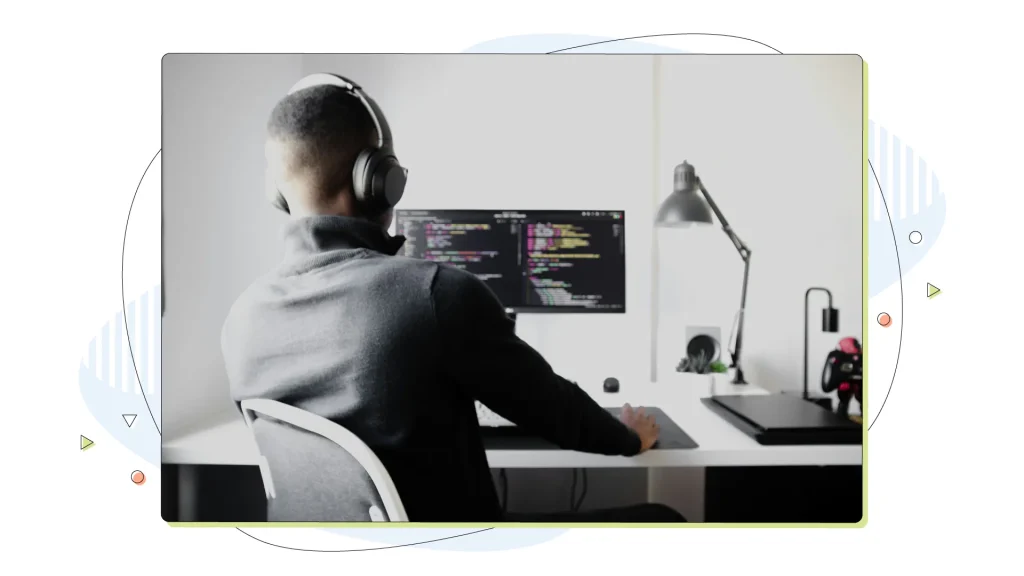
The ability to test and debug in a controlled, real-time environment truly enhances the overall quality and reliability of the code, contributing to a more robust and stable live website or a progressive web application.
Ensuring Error-Free Website Launches
Preview environments play a crucial role in mitigating risks by addressing two key aspects:
1. Minimizing Downtime and Post-Launch Issues
Preview environments act as a preemptive measure to identify and resolve potential issues before deploying changes to the live website. This proactive approach significantly reduces the chances of downtime and post-launch issues that could negatively impact the user experience.
- Precautionary testing: Testing changes in the preview environment before going live can help developers catch and fix any problems early on, like broken links or performance issues.
- Risk mitigation: Identifying and addressing issues in the preview environment minimizes the risk of unexpected errors or failures during the website launch. Similarly, using a robust website hosting infrastructure contributes to a stable and error-free website launch, aligning with the objectives of utilizing preview environments.
2. Optimizing User Experience and Satisfaction
Preview environments are instrumental in upholding and enhancing the overall user experience, thereby contributing to higher user satisfaction levels.
- Quality assurance: Through rigorous testing and validation in the preview environment, developers ensure that the changes are functionally sound and align with the desired user experience.
- User-centric development: Preview environments facilitate the incorporation of user feedback. Web development workflow strategies like headless commerce are excellent examples within the context of preview environments. It allows greater flexibility in designing user experiences, leveraging various front-end technologies while maintaining a robust eCommerce backend system.

Best Practices for Effective Preview Environments
To make sure that preview environments work well, are safe and can be scaled, it’s important to follow certain best practices, and we have them in a convenient bulleted list down below:
A. Security Measures and Data Privacy
To protect sensitive data in preview environments, developers can use advanced security practices like residential proxies.
These proxies route internet traffic through residential IP addresses, adding an extra layer of security that helps prevent cyberattacks. This ensures authorized personnel can access and test the system without exposing sensitive data, keeping the preview environment secure.
Other security measures include:
- Isolated environments: Make sure each preview environment is isolated from the live production environment and other preview instances. That’s similar to the isolation that HostPapa’s VPS hosting provides, and it minimizes the risk of data breaches or unauthorized access.
- Data anonymization: Implement practices to anonymize sensitive data in preview environments, safeguard user information, and ensure compliance with data privacy regulations.
- Access control: Implement strict access controls and permissions to restrict access to preview environments only to authorized personnel. This prevents unauthorized changes or data leaks.
B. Scalability and Resource Management
- Automated provisioning: Use automation tools for rapid provisioning and teardown of preview environments. Automated setups enhance scalability and reduce manual effort. For instance, automated scripts can help maintain and update media library folders, ensuring your preview environment always reflects the latest assets and content.
- Resource optimization: Optimize resource usage in preview environments by implementing resource allocation and monitoring policies. With this approach, you ensure efficient utilization of computing resources.
- Environment cleanup: Implement protocols for the timely cleanup and disposal of obsolete or unused preview environments. Regular cleanup prevents resource waste and maintains a lean infrastructure.
- Cloud PaaS: Utilizing a cloud PaaS solution can enhance the scalability and resource management of preview environments. It often contributes to the seamless development and deployment of modern web applications.
C. Version Control and Documentation
- Versioning environments: Employ version control mechanisms to track changes made in preview environments. Versioning helps revert to previous states if required and enables a structured development history.
- Comprehensive documentation: Maintain thorough documentation detailing the setup, configurations, and processes related to each preview environment. Documentation ensures clarity and aids in replicating environments when necessary, especially when dealing with critical features like a registration form.
D. Performance Monitoring and Testing
- Monitoring and logging: Implement robust monitoring and logging mechanisms within preview environments. Monitoring helps identify performance issues or abnormalities, enabling timely intervention.
- Continuous testing: Integrate continuous testing practices into preview environments to ensure ongoing validation of changes. Automated tests and quality checks help maintain the reliability of the preview environment.
Embracing Preview Environments for Seamless Web Development
Preview environments provide a safe and controlled environment where developers can test changes and updates to a website or application before pushing them live to the public.
These environments are very similar to the staging environment we see on certain web hosting plans – and are also present in our web hosting solutions, like the Plus, Pro or Ultra plans.
For web developers, a staging environment is of utmost importance, and similar preview environments are very helpful in testing new features to make sure the end result is working as it should, is error-free, and is optimized for the best possible user experience.
Besides, preview environments also help identify performance issues, scalability concerns, and other technical challenges that may arise during deployment.
With their commitment to uptime, security, and scalable resources, HostPapa’s VPS hosting solutions offer a smart choice for implementing and managing preview environments.
In need of web hosting? Browse HostPapa.com to find the web solution that fits your needs today!
Author: Gregory Batchelor.