Your domain name is the primary way people discover you and your business online. Just as your home has a street address in the physical world, your website has a domain name in the digital realm.
Likewise, just as you need to secure your home from intruders, you must safeguard your domain address from unauthorized transfers and hacking attempts.
Losing control of your domain name can be a nightmare. Over the last decade, domain hijacking has become a widespread issue. In 2023, the World Intellectual Property Organization (WIPO) reported a record number of domain name cases. Whether you’re registering your first domain or managing multiple business names, it’s imperative to take proactive steps to secure your domain and ensure that it remains in your hands.
In this article, we’ll cover the fundamentals of domain name registration, security issues related to them, how to safeguard your domain against unauthorized transfers, and the measures you can take to recover a lost domain.
- Choosing the Perfect Domain Name
- Understanding Domain Registration
- How to Register a Domain Name
- Domain Name Security & Privacy
- How to Protect Against Domain Theft
- What to Do If Your Domain Is Stolen
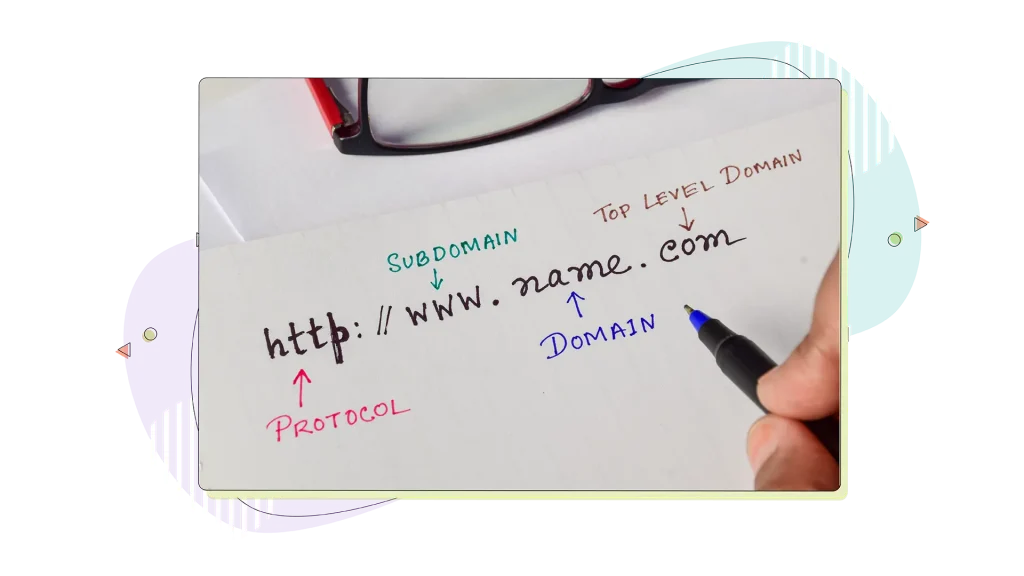
Choosing the Perfect Domain Name
Before we dive into security measures, let’s first talk about how to come up with the perfect domain name. Choosing the right domain name is a critical step in establishing your online identity. Your domain will be one of the very first things that your customers interact with, so you need to make a good first impression.
Securing the right domain name is so important that companies are willing to spend millions of dollars to acquire their desired domain. For instance, in 2024, OpenAI invested over 10 million dollars in the domain Chat.com. Now, whenever someone visits Chat.com, they are redirected to ChatGPT.
Tips For Crafting a Memorable Domain Name
Given the importance of domain names, you’ll want to take some time to come up with a domain that really stands out. While brainstorming domain names, you’re likely to discover that some of your ideas have already been taken. After all, there are well over 350 million registered domain names in the world.
Don’t be discouraged. If you find a domain name you absolutely love that has already been purchased, you can attempt to buy it from the owner. We’ll discuss that process later.
Here are a few things to keep in mind when you’re coming up with your domain name:
- Keep it short and memorable: A unique domain name that’s easy to remember will help drive traffic to your site.
- Use relevant keywords: A business name that includes industry-related terms improves search engine visibility.
- Avoid hyphens and numbers: These make your domain harder to type and remember.
- Check availability: Use a domain name search tool to ensure your chosen domain isn’t already taken.
- Think long-term: Your domain should grow with your business. Don’t choose a name that limits future expansion.
- Check social media availability: A consistent online presence across platforms is paramount for branding. Ensure your domain name aligns with available social media handles.
- Consider branding potential: Your domain should be easy to spell, pronounce, and recognize. This helps customers remember and share it easily.
Domain Extensions Explained
When selecting a domain name, it’s important to familiarize yourself with domain name extensions. You’ve likely encountered them before; they are the letters following the dot in a website’s address. By far, the most common extension is .com, which makes up 44% of all top-level domains.
Different domain extensions convey distinct meanings to your users. For instance, websites with the .info extension are typically intended for informational purposes rather than for sales. Additionally, country-specific domain name extensions can help you connect with people in your country.
Here are the most common types of domain extensions:
- Generic Top-Level Domains (gTLDs): A good fit for a wide range of websites. These include .com, .net, .org, and more.
- Country-code top-level domains (ccTLDs): Region-specific extensions like .us, .uk, .eu, and .ca are ideal for localized content.
- Brand TLDs: Custom domains created by organizations for unique brand representation, such as .google or .apple.
If you want to learn more about domain extensions and which ones are the best for your business, read our recent blog post on the Top 10 Most Popular Domain Extensions for 2025.
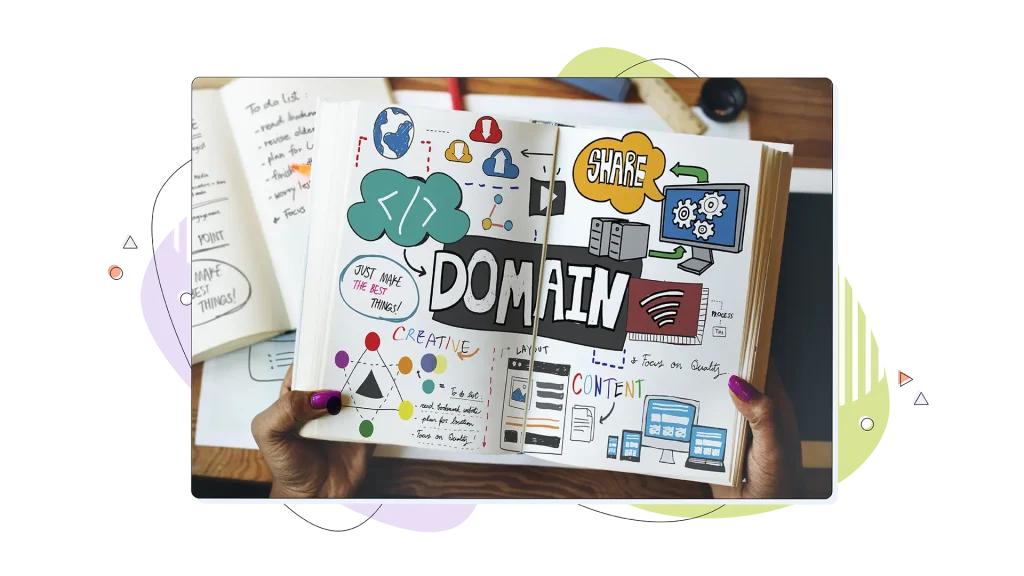
Understanding Domain Registration
After you’ve come up with an amazing domain name, you’ll need to purchase the name and register it to ensure you have full ownership and that no one else can use your name except you.
During the domain registration process, you’ll need to choose a registrar, select a domain name, and pay them a fee. In return, the registrar will maintain the domain registration under your name.
Note: Purchasing a domain name involves paying an annual fee to your domain registrar. It’s the only way to keep a domain name registered in your name. If you don’t make the early payment, the domain name will be made available to the open market, and you risk losing it.
Choosing the Right Domain Registrar
Selecting a trustworthy domain registrar will help in a myriad of different ways. A reputable registrar not only provides the necessary tools for managing your domain but also plays a vital role in maintaining its security from day to day.
Choosing the right domain registrar can be tricky because there are so many options out there. Here are a few things to look out for when choosing a domain registrar to make your decision a little bit easier.
- Trustworthiness: Look for a reputable and ICANN-accredited registrar. This will ensure that your reistrar is trustworthy with a solid reputation.
- Cost and support: Consider the registrar’s customer support and pricing. You ideally want 24/7 customer support so that any issues with your domain are handled promptly.
- Security: Check if the registrar offers domain privacy and security measures. These features include SiteLock, SSL/TLS certificates, 2-factor authentication (2FA), and domain ownership protection plans.
- Reviews: Make sure to read reviews online to see what kind of experiences other customers have had with a domain registrar.
Top Domain Registrars
We’ve compiled a list of some of the top domain registrars, all of which provide great features and pricing options.
- Wix: A popular domain registrar that offers easy domain registration and setup.
- Squarespace: Offers a full suite of tools for domain management. Perfect for beginners looking for a streamlined process.
- Ionos: A great option for businesses looking to expand their brand. Comes with a one-click domain setup.
- HostPapa: Offers free domain names with several Web Hosting and WordPress Hosting plans, giving you the perfect head start on your online journey.

How to Register a Domain Name
Once you’ve found the perfect domain name, the next step is domain registration. Here’s how to complete the process:
- Choose a domain registrar: Popular domain registrars include Google Domains, Squarespace, and many others. Make sure to select a registrar with good customer support and security features.
- Check domain availability: Use the search bar on the registrar’s website to see if your chosen domain is available. Try a domain name generator to find unique domain name suggestions.
- Select your domain extensions: While .com is the most common, you might also consider .net, .org, or industry-specific extensions.
- Add domain privacy protection: WHOIS privacy protection hides your personal information from public databases, reducing spam and security risks.
- Select additional features: Decide if you want to add any extras (e.g., professional email).
- Decide on the registration period: You can typically register a domain for one year or up to 10 years. Some services offer a free domain for the first year, like HostPapa.
- Set up auto-renewal: This ensures your domain doesn’t accidentally expire and fall into the hands of someone else.
- Purchase the domain: Complete the domain purchase process by providing your details and making a payment.
- Verify ownership: This is an important and often overlooked step. Reliable registrars will send you a verification email with a link to complete the verification process.
Note: Domain name pricing varies depending on the registrar and extension. Regular domain names cost $10 to $20 per year, while premium domain names can cost hundreds or thousands of dollars.
How to Purchase a Domain Name That is Already Taken
If you like a domain name already taken by someone else, you could contact that person and offer to purchase the domain name. Many people buy domains solely to sell them for profit. This process is called cybersquatting and is a common occurrence in the domain registration industry.
The best way to look up the domain name owner’s information is through the WHOIS directory’s lookup feature. If the domain is not listed, which means it’s private, you may be able to contact the owner through their domain’s website.
Once you have contacted them, let them know you are willing to purchase the domain and negotiate a fair price. It’s highly recommended that you do proper research before negotiating the price or get help from an experienced professional.
If a deal is reached, we recommend using an escrow service to ensure that both parties are sincere about the transaction and that the business’s risk is as low as possible.

Domain Name Security & Privacy
Domain hijacking or unauthorized domain transfer is a serious concern and should be addressed with caution. This occurs when malicious actors gain access to your domain registrar account information and take complete control over all domain-related functions, including changing DNS name servers, modifying the domain status, and transferring the domain name.
Having your domain stolen could significantly and negatively impact your business and can cost you your entire company if you don’t recover your domain ownership.
How Can Someone Hijack My Domain Name?
There are several methods that attackers use to gain access to your domain. It’s important to be familiar with all the ways that hackers can attack your website to create a substantial defence and security system.
- DNS hijacking: In this type of attack, attackers manipulate the DNS records that point a domain name to its corresponding IP address. The victim’s traffic is then rerouted to a fake website controlled by hackers.
- Phishing attacks: Phishing attacks combine social engineering with technical trickery to obtain your private account information. Attackers fool people into divulging usernames, passwords, and other account details.
- Registrar hijacking: Attackers gain access to a registrar’s account credentials or use social engineering methods to transfer ownership rights away from legitimate owners.
Why Domain Security Matters
Losing control of your domain due to unauthorized transfers can have a tremendous and long-lasting impact on your business. A hijacker can redirect traffic from a legitimate website to a fraudulent site, mislead potential customers with fake offerings or scams, hurt brand trust, and damage the business’s reputation.
Moreover, domain hijacking can compromise sensitive data, including confidential customer information such as credit card details, email addresses, and passwords. Hackers can exploit this data for financial gain through identity theft, fraud activities, or even selling it on dark web marketplaces.
Given the serious ramifications of domain hijacking, it is crucial to take the necessary measures to ensure the security of your domain and website.

How to Protect Against Domain Theft
Once you complete the domain registration process, you need to take a proactive approach to make sure your domain is protected from outside threats. In this section, we’ll go over some of the steps you can take to boost your domain security.
Use a Reputable Registrar
Registrars are ultimately responsible for registering and managing your domain name. Not all domain registrars offer the same level of security and support. Research your options, and select a company with robust security measures, positive reviews, and dependable customer service.
Enable Domain Locking
Most registrars allow you to lock your domain to prevent unauthorized transfers. Domain locking ensures that no one can transfer your domain without first unlocking it through your account.
Use Two-Factor Authentication
Two-factor authentication adds an extra layer of security for both your domain and website by requiring a second form of verification, such as a code sent to your mobile device. This makes it significantly harder for attackers to gain access to your domain account.
Focus on Strong Account Security
Your domain registrar account is the gateway to your domain ownership. Secure it by:
- Using a strong, unique password that combines letters, numbers, and special characters.
- Regularly updating your login credentials to minimize the risk of a security breach.
- Using a password manager to store and generate secure passwords.
Set Up WHOIS Privacy Protection
When you register a domain, your contact information is stored in the WHOIS database. Without privacy protection, hackers and spammers can easily access your details. Domain privacy protection keeps this information hidden.
Keep Your Contact Information Updated
Your domain registrar needs to have your correct contact details in case of any security issues. If your email or phone number changes, update it immediately.
Use SSL Certificates
SSL Certificates encrypt the data exchanged between users and your website, safeguarding sensitive information from the start. Displaying an SSL certificate on your site reassures visitors that their data is secure, enhancing their trust in your business.
Be Wary of Phishing Scams
Cybercriminals often send fake emails pretending to be your domain registrar. Always double-check email addresses before clicking on links, and never share your login credentials.
Renew Your Domain on Time
Letting your domain expire can open the door for someone else to claim it. Set up auto-renewal or mark your renewal date on your calendar to avoid losing ownership.
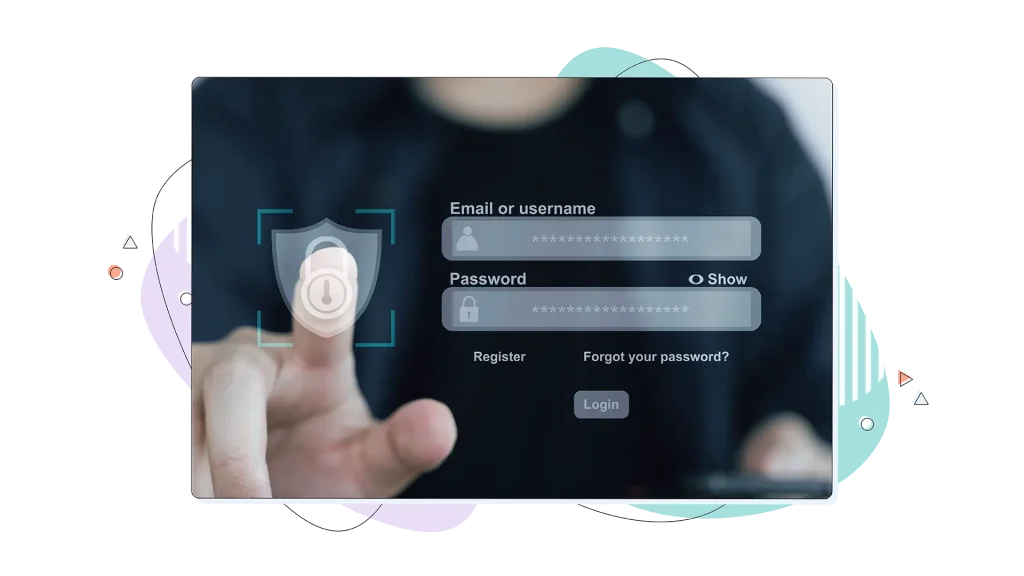
What to Do If Your Domain Is Stolen
Despite taking precautions, domain hijacking can still happen. If you suspect your domain has been stolen:
- Contact your registrar immediately: They may be able to reclaim it before the transfer is finalized.
- Check WHOIS records: If ownership details have changed, act quickly to recover your domain.
- Report the theft: If necessary, file a report with ICANN (the organization overseeing domain names) and seek legal assistance.
- Strengthen your security: Update all passwords and security settings to prevent further unauthorized access.
Conclusion
Your domain name is the foundation of your online presence, and securing it is essential for protecting your brand and business. By following the best practices outlined in this guide—selecting a strong domain, registering with a reputable registrar, enabling security features, and staying vigilant—you can ensure your domain remains safe from unauthorized transfers. Stay proactive, and you’ll maintain your online identity secure for years to come!
Register your domain with HostPapa and have total peace of mind that your website is protected with our advanced security features.
FREQUENTLY ASKED QUESTIONS
How much does it cost to register a domain name?
The cost of a domain varies depending on the registrar and the extension you choose. Prices typically range from $10 to $50 per year, though premium domains can be more expensive.
Can I permanently buy a domain?
No, domain registration operates on a renewal basis. You can, however, register a domain for up to 10 years at a time and set up auto-renewal to maintain ownership indefinitely.
What’s the difference between a free domain and a paid domain?
A free domain is often included with web hosting plans or website builders like Squarespace. However, free domains usually come with limitations and may not offer full ownership rights.
Can I change my domain name after purchasing it?
You cannot change a domain once registered, but you can purchase a new one and redirect the old domain to the new one.
How long does it take for a domain to become active?
Most domains are active within a few minutes to 48 hours after registration, depending on the registrar and DNS propagation time.
What happens if someone else registers my expired domain?
If your domain expires and someone else registers it, you may have to negotiate to buy it back or wait until it becomes available again.
What’s the best domain extension for a business?
The .com extension is the most widely recognized and preferred for businesses, but industry-specific extensions like .tech, .store, or .biz can also be relevant.
Do I need hosting to register a domain?
No, you can register a domain without hosting. However, you’ll need hosting if you want to create a website with it.




