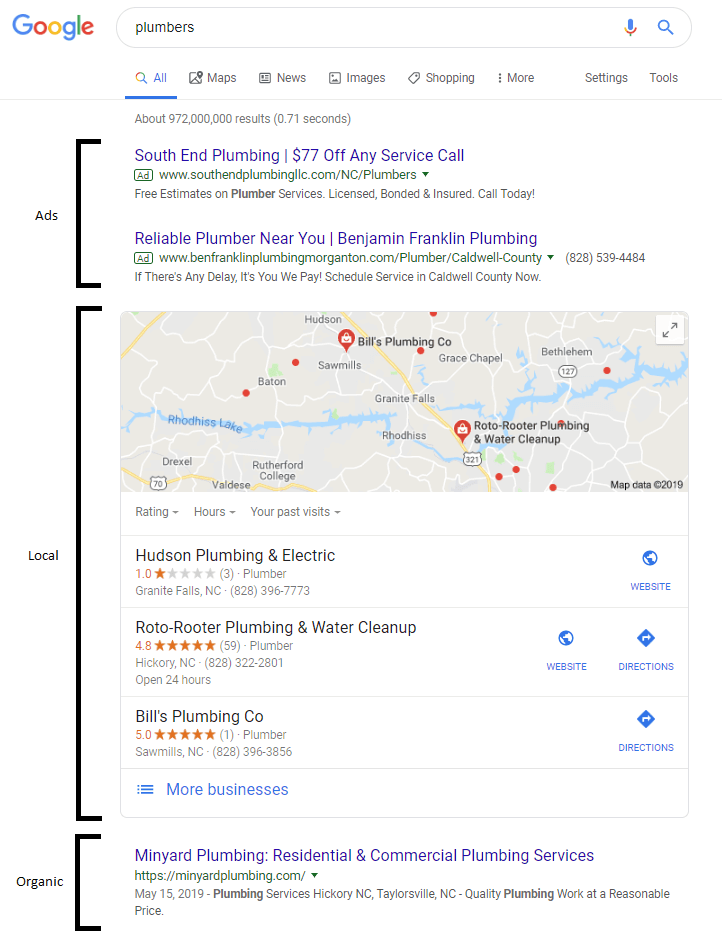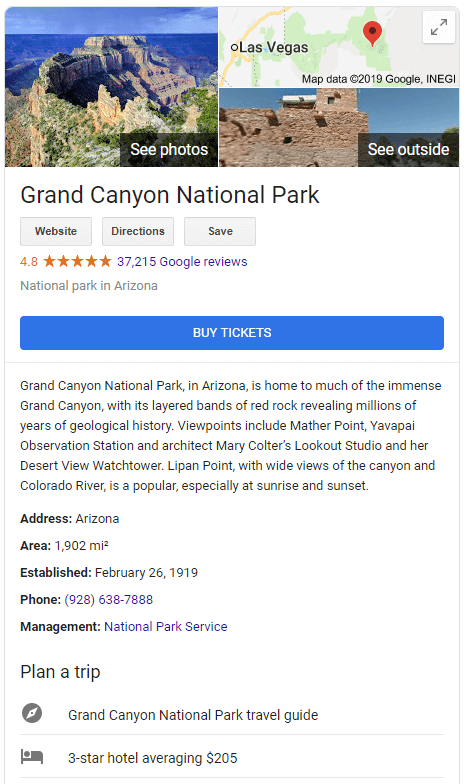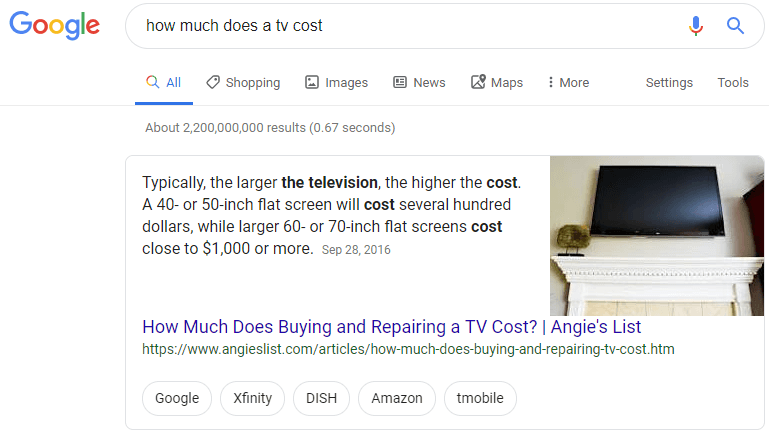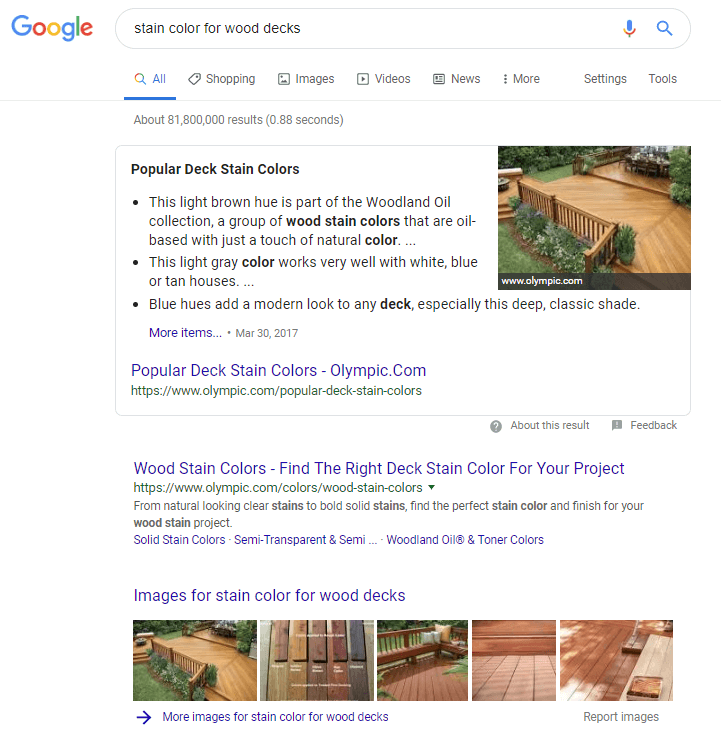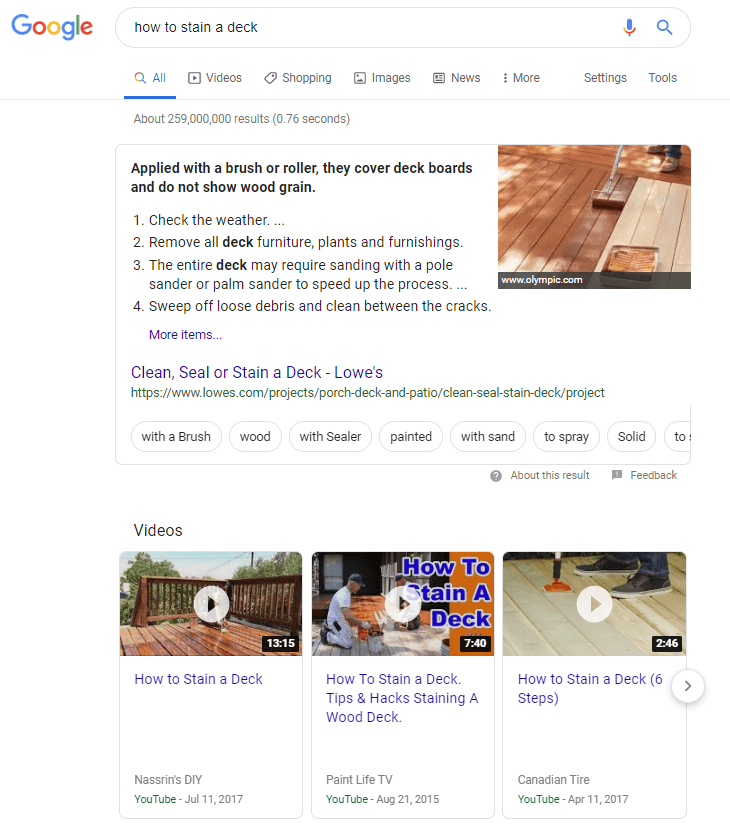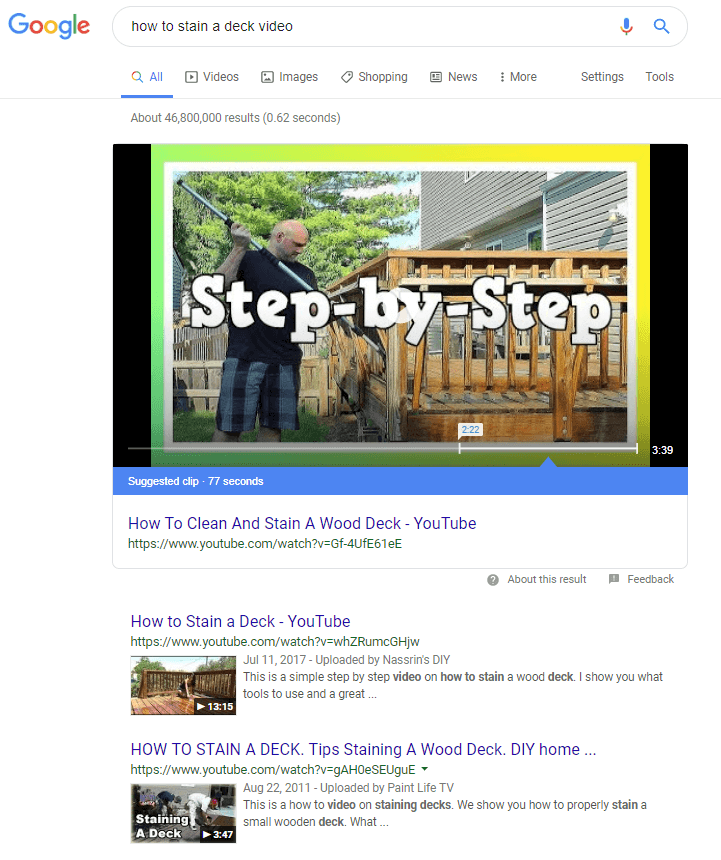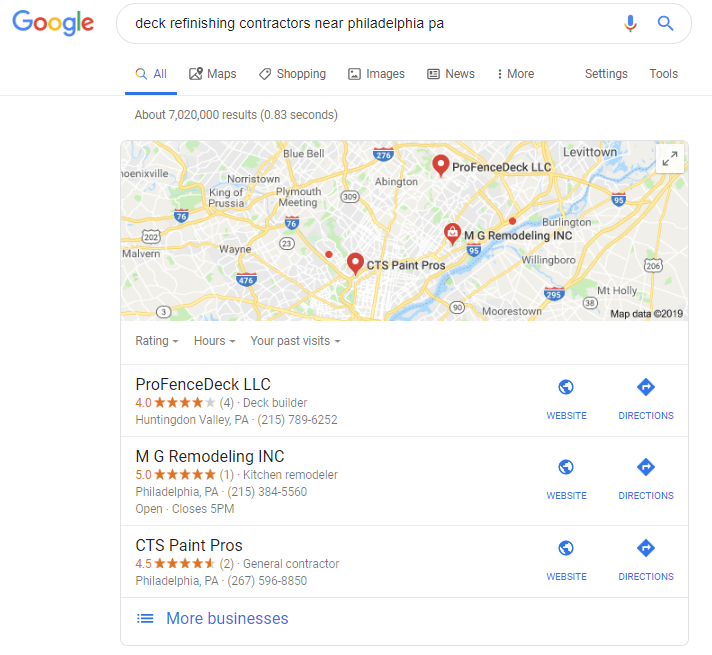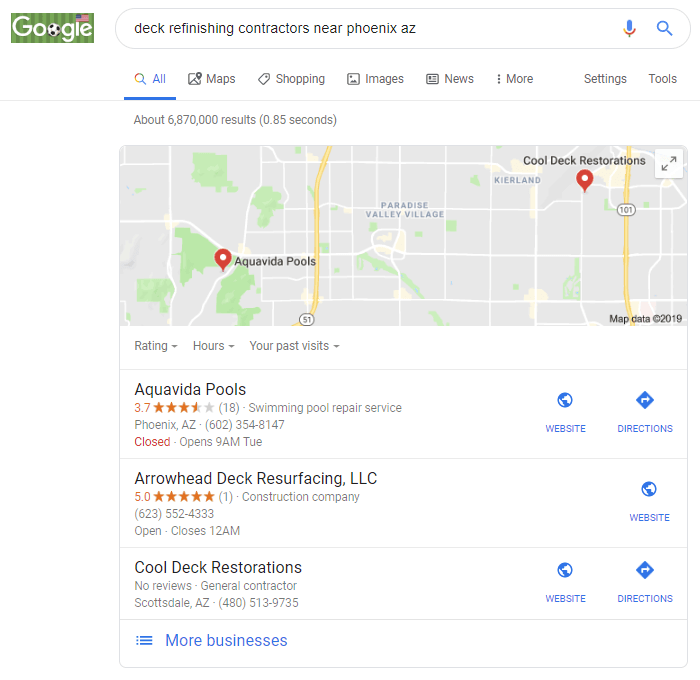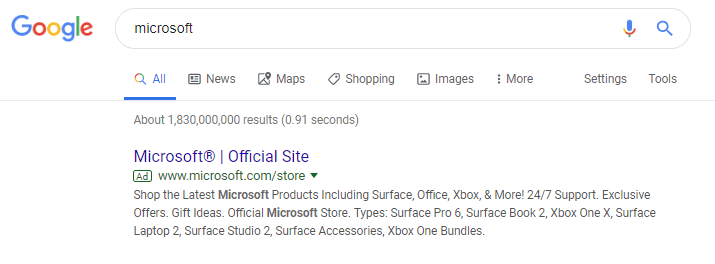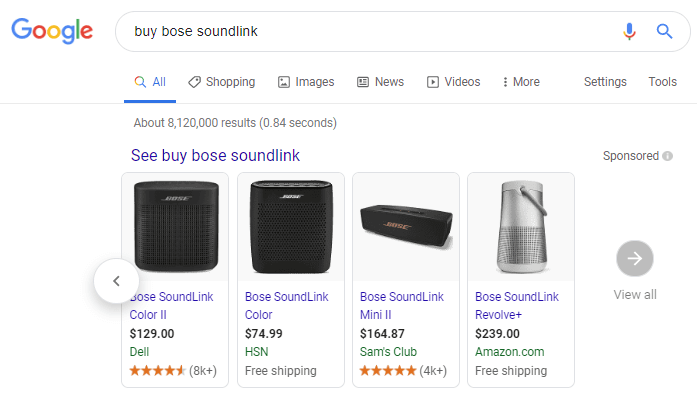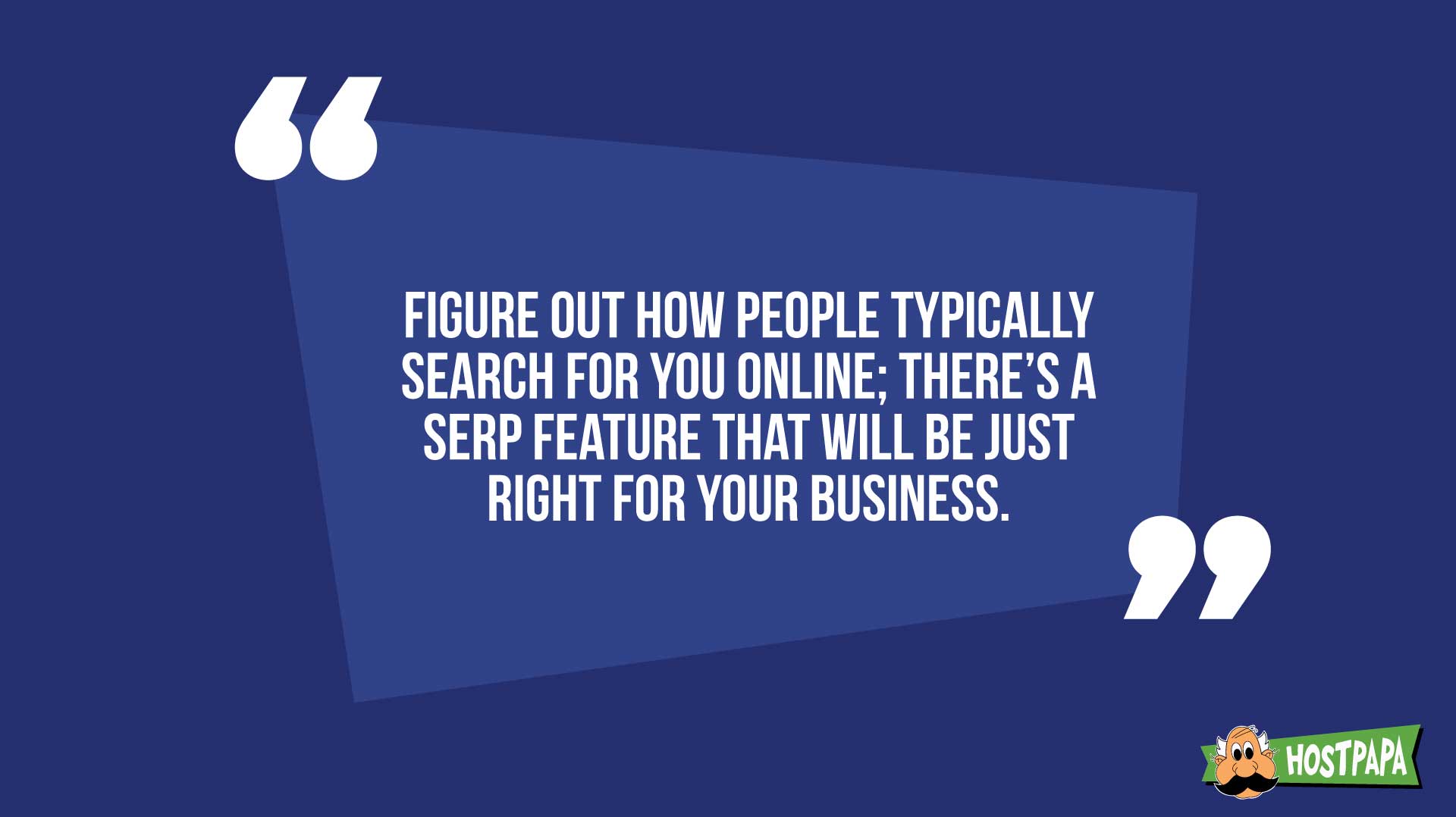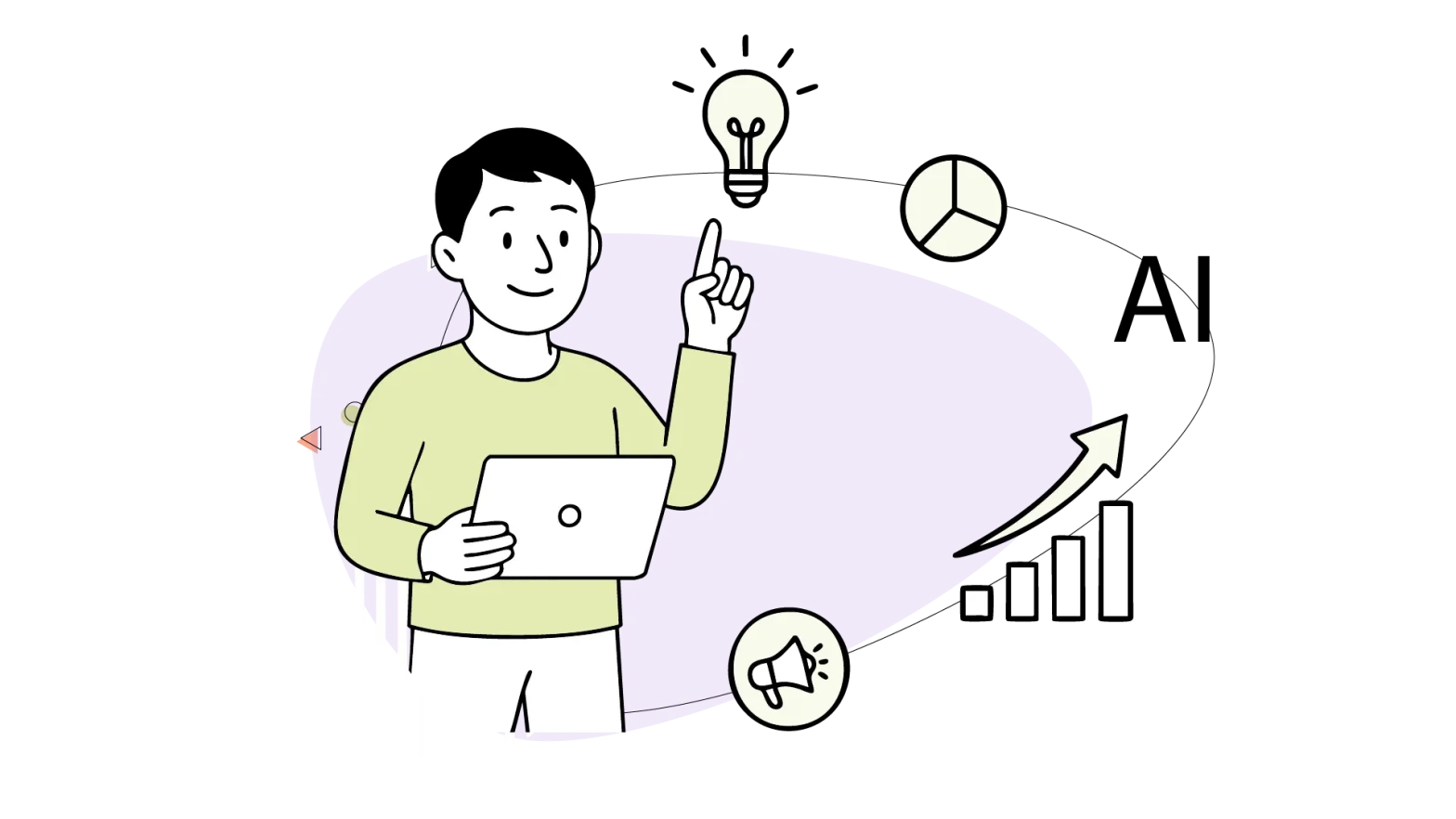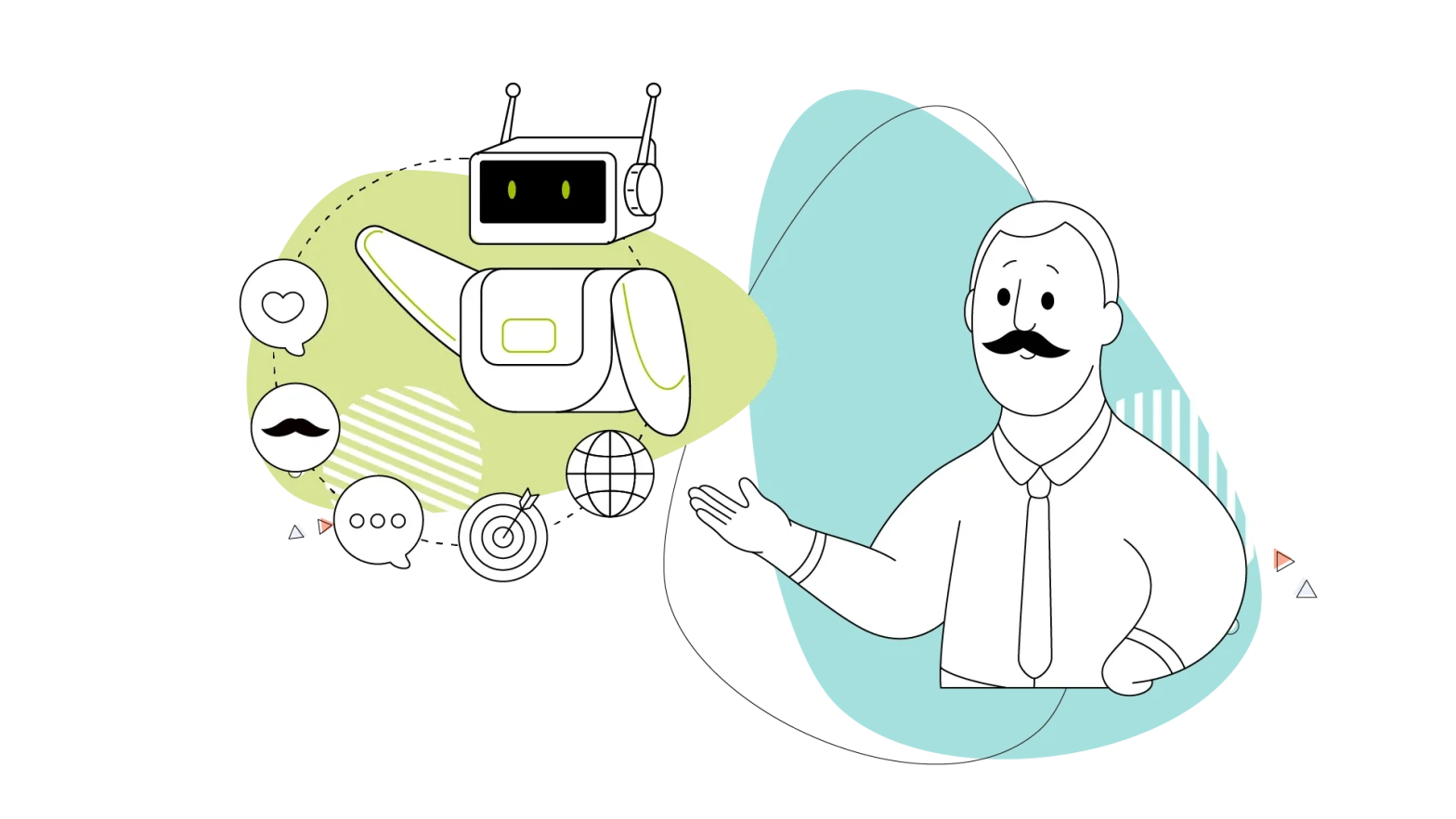Google’s mission is “to organize the world’s information and make it universally accessible and useful.”
The company has gotten very good at understanding what we’re searching for and delivering information that accurately answers our queries. Plus, they present the information in increasingly helpful ways, adding Search Engine Results Page (SERP) features that improve access to the information we need.
Google’s SERPs are sophisticated, sorting and grouping information in the most effective way possible. If you’re interested in getting your website to show up prominently in search results, it’s beneficial to know about the different kinds of features that can appear on a Google SERP, including organic results, local results, and search results from paid ads.
In this article, we’ll delve into each of these three SERP features, explaining where they show up, and why. There’s a lot of valuable real estate on a Google SERP that’s great at highlighting your site, and you can make it into those sections!
Let’s get started!
How Does Google Search?
Have you ever wondered how Google can be so good at answering our questions?
It’s because we’ve asked so many of them. Every day, we’re adding to an already massive database of search information, and that allows Google to do two things:
- Continuously improve its ability to know what we’re searching for.
- Provide results that best satisfy our searches.
Right from the beginning, Google has been collecting and processing users’ search queries for the purpose of enhancing its search engine’s effectiveness. As this data is accumulated, Google is able to refine its algorithm to more accurately align peoples’ search queries with their intent.
The searcher’s intent is really what it’s all about.
Google doesn’t just track what you search for, they gather information about what you do with the search results.
Let’s say it’s September of 1998 when Google first launched. If you searched for “grand canyon,” in addition to results for the place in Nevada, you may have also gotten links to other impressive ravines. But over time, millions of people searched for “grand canyon,” and the vast majority of them clicked the link for the Nevada landmark. That’s all it took for Google’s algorithm to “learn” what most people really want when they type in “grand canyon.”
By logging search data and incorporating it into the search engine’s logic, Google has gained the ability to provide accurate results for practically any search you can think of.
Dissecting Google’s SERP
There’s a strict order to the different categories of results on a SERP. Ad results appear first, then local results, then organic results.
Small business owners on a tight budget should go after those features in reverse order. They should concentrate on ways to increase their company’s visibility in organic and local search results before shelling out for paid results.
For one thing, if you can get near the top of a SERP without paying for it, why not do it?
Also, savvy web users often ignore the ads at the top of a SERP. They immediately scroll down to see the top-ranked local and organic results. They know that companies have to earn their high placement in organic results, whereas anyone can purchase an ad.
For those reasons, this section covers organic and local search results first, then addresses ad search results.
All this seems pretty straight forward so far, and it is, but we should take a moment to discuss the Knowledge Graph. For certain types of searches, Google is able to return a collection of basic facts that address the information at the highest overview level. These are the Knowledge Graph results.
The Knowledge Graph is the knowledge base that Google uses to provide the most accurate search results about general topics. Using the keywords that you enter, the search engine determines what you’re looking for, gathers everything in the knowledge base pertaining to that topic, and then presents the information in an infobox located next to or above the other search results.
These infoboxes first appeared in Google search results in 2012, the company calls them knowledge panels, and the sources of information include high-authority websites like Wikipedia, CIA World Factbook, and others.
For business owners who are laser-focused on making it to the top of their SERP, it’s important to manage expectations. For some queries, no matter how much in-depth content you’ve published, Google will find what it considers more helpful public domain information and return it in the knowledge panel.
That’s all we’ll say about Google’s Knowledge Graph. Let’s get into the most well-trafficked section of a SERP, the organic search results section!
Organic Search Results
The organic results returned for a given query are those that Google has determined are the most relevant based on the search. Using its advanced search engine algorithm, Google positions certain results higher in the SERP than others; this ranking involves many factors.
A prominent spot in organic results is earned by the best content, and depending on how users ask the question, Google has come up with some effective ways to highlight the best answer.
This section will break down some of the most eye-catching features in the organic results part of a SERP.
Featured Snippets
Featured snippets are search results that are highlighted in Google’s organic results. They don’t make it above the ads, but they do appear before all the other SERP features, so if you can get your site listed in a featured snippet, you’ll get a lot of attention.
A featured snippet is meant to provide only the information the user searched for. They often appear when the search query is a moderately specific question, as in the example shown here.
If a high-authority site has directly addressed the question in its content, Google will include a featured snippet linking to that site. In the example above, we see that Angie’s List has published an article that answered the question.
Image and Video Results
There are many ways images and videos can appear in a SERP. For example, if you search “stain color for wood decks,” the results are rich in images.
The website of one company has the authority and earned ranking power to completely own the top half of the SERP. Their image appears on a featured snippet, they have the first organic link in the list, and four of the five pictures in the Images section are theirs. It’s important to note that the media in the Images section of the SERP links to Google Images, not the page where the images are published.
Like image results, video results will show up in SERPS for many types of searches. For example, if you search for “how to stain a deck,” Google serves up a helpful collection of videos that answer your question.
Clearly, hardware retailers and stain companies know how to practice SEO effectively, earning that valuable featured snippet, but, as you can see, Google also returns three videos from sources that have proven to have a great answer the posed question.
What if you add the word “video” to the query?
A featured video can get a large, prominent position at the top of the SERP. Thumbnail images appear as part of the other listings. Every video you see in a SERP will be a YouTube video, as Google owns YouTube and takes full advantage of it when providing you with an ideal search result.
Given the positive impact that images and videos have on users (over plain text), having visual media that’s related to your content appear in the SERP will help draw visitors to your website.
Local Search Results
Appearing between ads and the organic results, local results are unique in that they account for the searcher’s location. The search engine’s goal is to provide the most helpful response to your query by using your location data in Google Maps and Google Reviews to deliver more relevant results.
Your Local Pack
If you search for “anything near me,” you’ll get local search results. Explicitly including the location that you’re interested in also works. For example, searching for “deck refinishing contractors near philadelphia pa” gets you a listing of relevant companies in that city.
What’s displayed is a specialized SERP feature called a local pack. It shows Google Maps results, Google Reviews, phone numbers for local businesses, and hours of operation, with links to the business’ websites.
Clicking on the map navigates to Google Maps where more relevant results are displayed.
Google Reviews
If a company has Google reviews, the local search results portion of a SERP will include their star rating. For example, after a search for “deck refinishing contractors near phoenix az,” you’ll find that only some businesses in that niche have a Google review as part of their listing.
Google reviews are linked to your Google My Business profile, so it’s important to stay on top of it and take all the steps needed to earn great reviews.
Many users are drawn to companies that boast a high rating, so if your listing is one of the only ones with Google reviews, that can really draw attention and increase traffic to your website.
On the topic of your Google My Business profile, it’s one of the most important parts of getting a high-quality listing in local search results.
Google My Business (GMB) is a service that Google provides to business owners, so they can manage what appears in SERPs when users search for their business name. GMB is free and can help businesses control their online presence. It allows companies to identify a category and to specify product and service details.
It’s critical that your GMB information is accurate, as that will help Google include your listing in search results when people are looking for a business like yours.
Advertising Search Results
Advertising results appear above both local and organic results, so they can get your business a lot of attention. They’re controlled by Google Ads, which enables advertising to targeted audiences in a number of ways.
In addition to displaying paid ad results at the top of a SERP, Google will include them at the bottom and on the right-hand side of the page as well.
Text Ads
The simplest ads you can make in Google Ads are text ads. They’re a common sight in SERPs, positioned in very noticeable locations on the page, and sporting a tiny “Ad” tag as a nod to transparency.
Many companies take advantage of text ads, even as big as Mircosoft.
Text ads can be a great way to get that coveted top-of-the-page spot without having to do all the SEO work needed to earn a high organic ranking.
Shopping Ads
Searches with high commercial intent, like “buy bose soundlink,” for example, will often yield a SERP that contains an ad carousel at the top of the page.
When someone knows what they want to buy and are looking for a place to buy it, these ads will demand attention, given their prominent position in the SERP.
They’ll provide a great overview for the searcher, and if someone clicks “View all,” they’ll be taken to the Google Shopping SERP with more choices.
Claiming Your Spot in High-Visibility SERP Features
If you’re wondering how you can get your link to appear in one of the eye-catching SERP features we’ve discussed, this section will tell you.
Featured Snippets
A recent study found that the types of search queries most likely to result in a featured snippet include DIY processes, health, and financial topics. Nevertheless, with some effort, a site in any niche can earn a featured snippet.
Sites have a better chance of getting a featured snippet if they already rank in the top ten results. Getting featured in a SERP involves improving your overall rankings. As with so many things related to website performance, a sharp focus on SEO is critical.
Video and Image Results
Image thumbnails will commonly appear in results for queries about an item’s appearance. They are often included in a commercial product listing, as well as other searches in which the user is seeking visual information.
To get Google to use your images in SERPs, be sure to add those images into your content with accurate, focused titles related to your keywords and with alt tags that use those keywords again to describe the image.
When it comes to video, you’re much more likely to snag a featured spot if the user included the word “video” in their search terms. Video thumbnails are a lot easier to get included with your listing. They appear when a video’s title, tags, and description satisfy the search, whether the searcher is explicitly looking for videos or not.
Local Pack
Your business can appear in the local pack only if you’ve listed it with Google. Keeping your Google My Business information up to date is crucial because Google uses it to determine if your website is relevant for a given search.
Even with a great GMB listing, you’re not guaranteed a spot in local packs. Google uses three factors to control which sites are included in a local pack: relevance, distance, and prominence.
The relevance criterion involves determining which businesses satisfy the search best. The distance factor considers the proximity of your business to the searched location. Prominence is judged based on things like the number and quality of reviews and backlinks you have.
Google Reviews will appear in your local pack after you have earned at least one. Since people use those ratings to judge the quality of a company, it’s important to keep your rating high. You can do that by always delighting your customers so they’ll have great things to say about your business.
Paid Ads
Getting included in the ad results section of a SERP is a piece of cake, as long as you’re willing to pay for the ad. The only other requirement is that Google will have to determine that your ad satisfies the search intent. Searches in which people are actively trying to buy a product are more likely to return ads on the SERP.
When you buy ads, you’ll bid to set the price per click with your bid being tied to specific keywords. You’ll be competing with other businesses for the same keywords, so the cost could be high if you’re going after very high-value keywords.
Become a SERP Stand-Out!
Google is all about helping people find information. Their algorithm has gotten remarkably good at matching search terms with valid results. It’s become part of daily life for millions of people, and we hardly notice the fact that Google nails it every single time.
With core search engine functionality so firmly covered, Google has been able to move past their focus on what information is being returned and concentrate on how the search results are presented as well. They’ve designed a SERP that, by figuring out the intent of your search, can dynamically configure itself to best satisfy your query.
You can take advantage of Google’s SERP to get more eyes on your listing and improve traffic to your site, but don’t go for SERP features that aren’t right for your business. Figure out how people typically search for you online; there’s probably a SERP feature that will be just right for your niche and audience.
Our advice is, make the most of organic and local results, taking all the steps needed to maximize your presence in those parts of a SERP. If you still want more visibility after that, go for paid ads.
If you take advantage of all the valuable real estate on a Google SERP, you’ll shine a spotlight on your business and enjoy the increased sales that come with high visibility!