This Knowledge Base article explains how to delete a WordPress site that was created with your Managed WordPress service. Just follow these steps:
- Log in to your HostPapa Dashboard.
- Click on My WordPress.
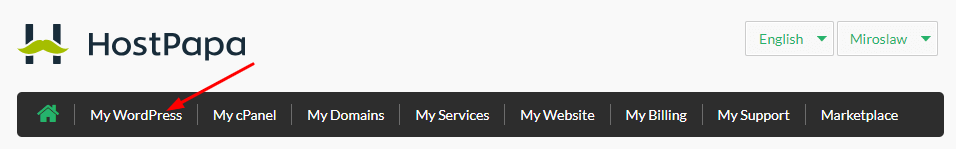
- A list of your Managed WordPress websites will open on the next page. Click Action next to the domain you want to remove.
- Click Remove site from the drop-down menu.
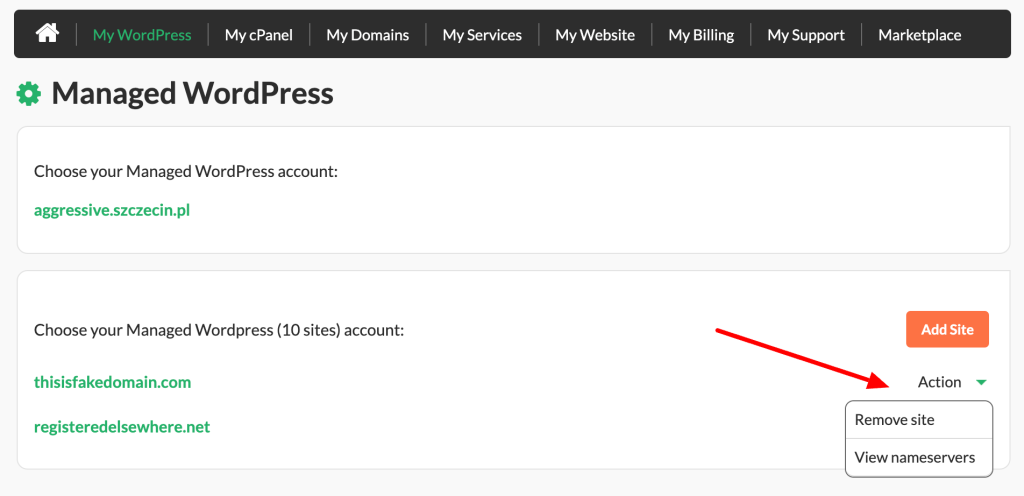
- Enter your site’s domain to delete your WordPress website permanently. Click Confirm Removal.
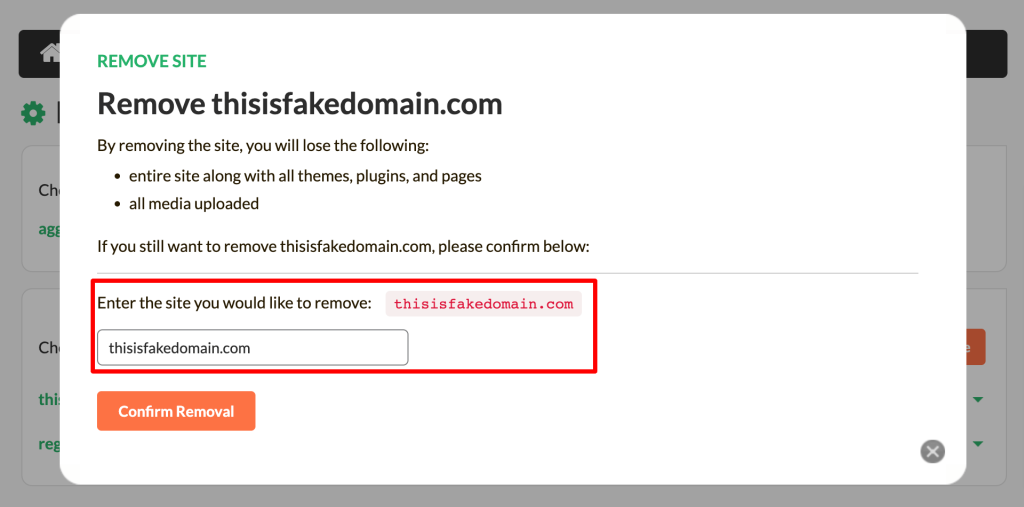
- Your website will be deleted and you will no longer be able to find it in your Managed WordPress Dashboard.
Now you know how to delete a WordPress site with your Managed WordPress Dashboard! Here are more related articles for you:
More Managed WordPress Resources
- How to create a new site in your Managed WordPress Dashboard
- How to create a staging site on Managed WordPress service
- How to clear your cache on Managed WordPress service
If you need help with your HostPapa account, please open a support ticket from your dashboard.
