HostPapa’s Managed WordPress service has a new control panel available for you. This easy-to-use tool will help you manage your WordPress site, and it includes metrics to help you make the best decisions for your business.
Just follow these steps!
- Log in to your HostPapa Dashboard.
- Click on My WordPress.
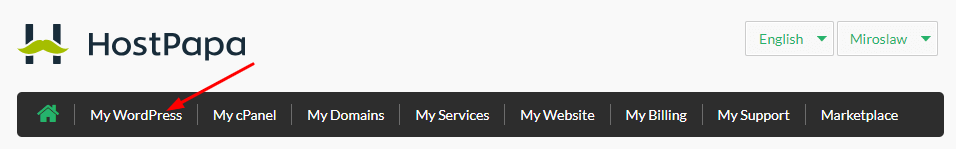
- Select the website name you would like to manage.
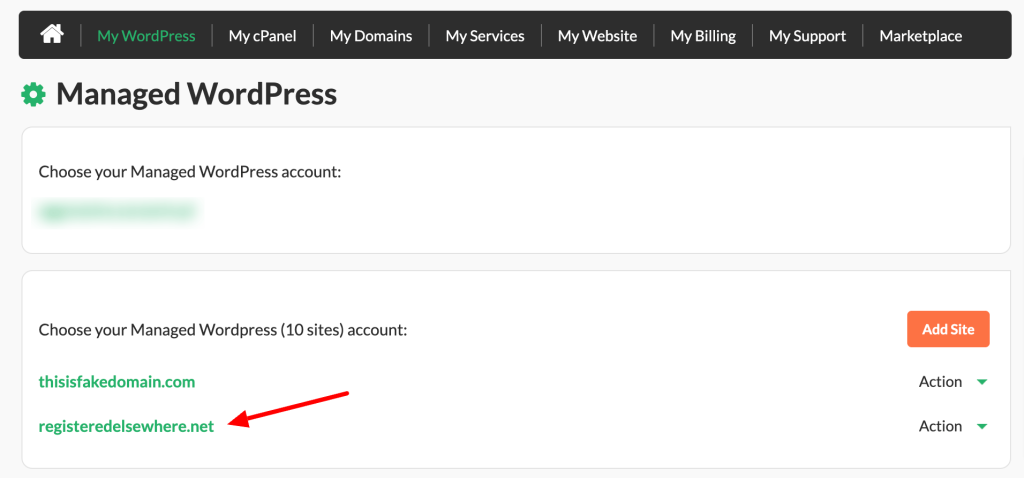
- HostPapa’s Managed WordPress control panel will open.
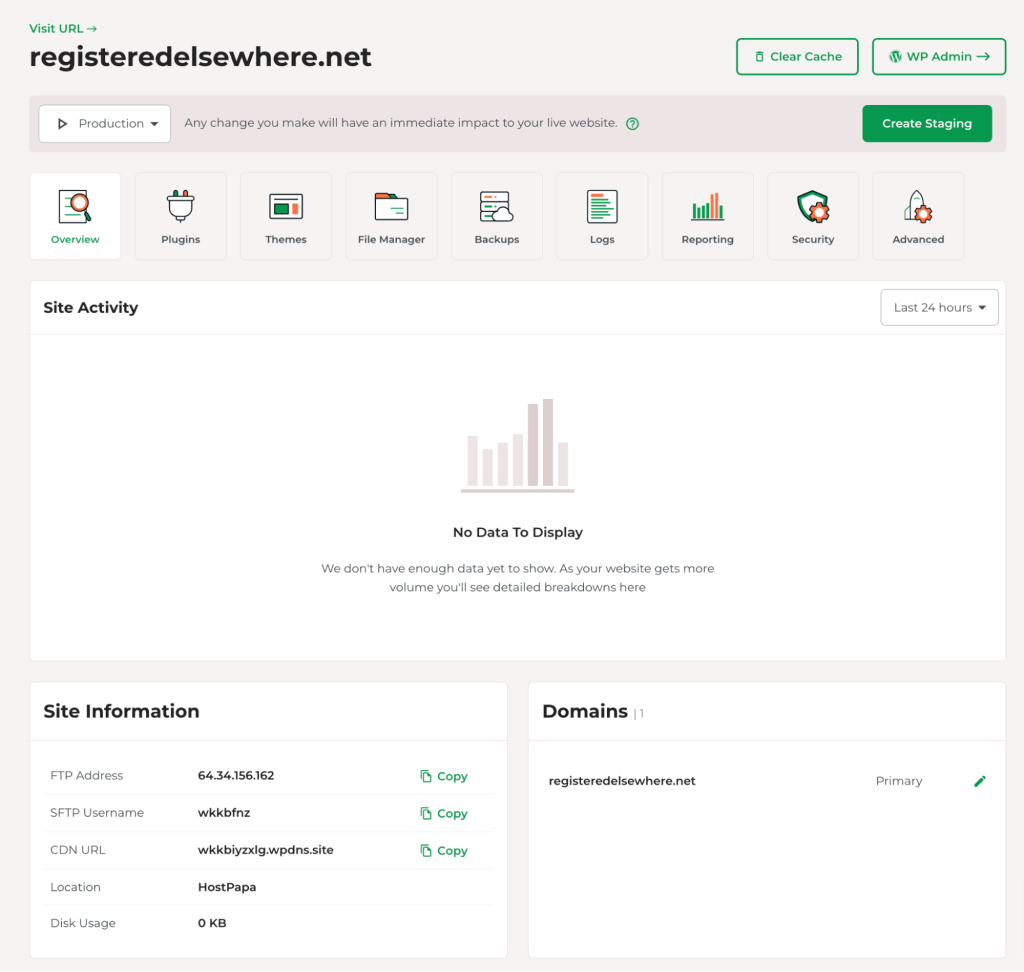
That’s it! Check one of our other articles for more help on how to manage your WordPress site:
More Managed WordPress resources
- How to create a new site in your Managed WordPress Dashboard
- How to create a staging site on Managed WordPress service
- How to point a domain to Managed WordPress with CloudFlare
If you need help with your HostPapa account, please open a support ticket from your dashboard.
