The reason is that the files were owned by the user “nobody.” This happens when files are created or uploaded via a PHP script.
Please submit a ticket and explain which files/directories are giving you trouble – these permissions can be resolved for you. To submit a ticket, please follow these steps:
- Log in to your HostPapa dashboard.
- Click on My Support.
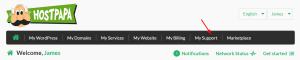
- Click on the Open New Ticket tab.
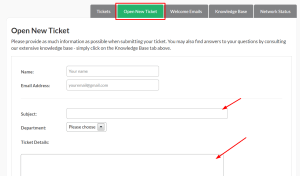
- Your Name and Email Address will be prepopulated.
- Enter a Subject, choose the department you wish to submit the ticket to and enter the Ticket Details.
- If required, you may also add an attachment.
- Click the orange Submit button.
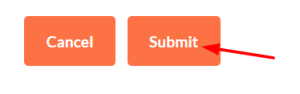
If you need help with your HostPapa account, please open a support ticket from your dashboard.
