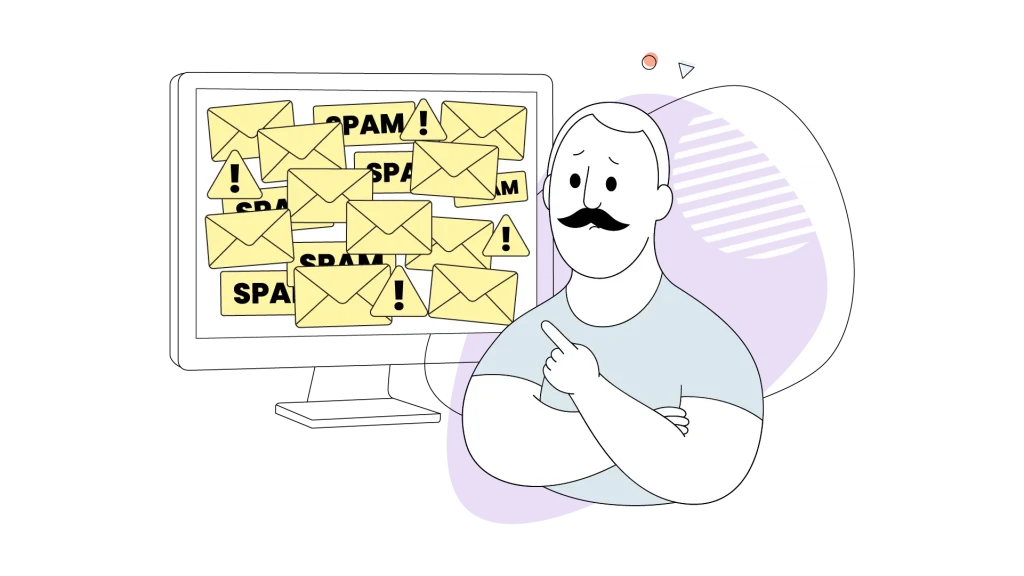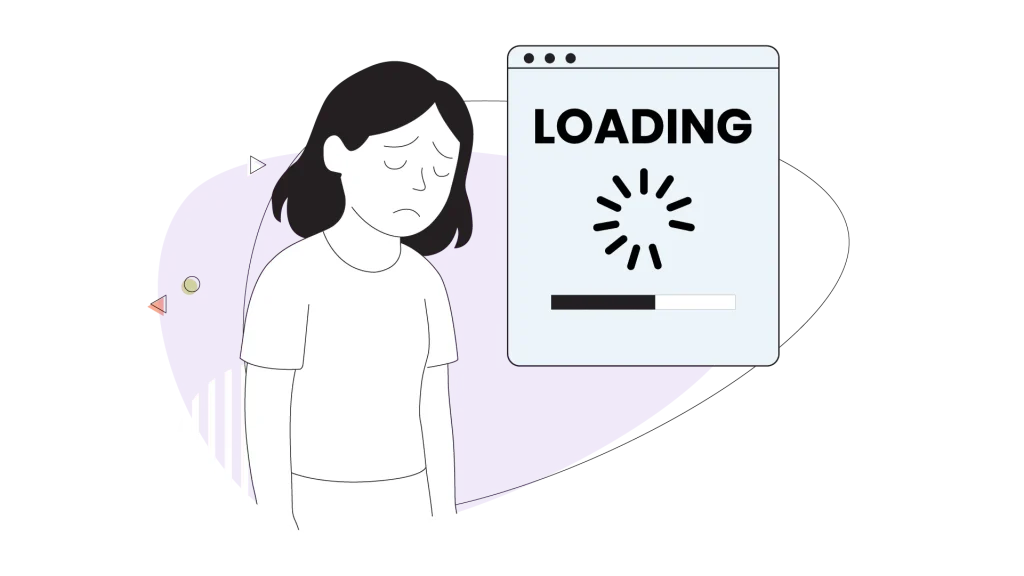Spam comments are more than just an annoyance since they can turn into a legitimate threat to your WordPress website’s SEO, security, and user trust. Reputable web hosts have plans that are designed to give you a head start in keeping bad actors out, including comment spammers, automated bots, or individuals who target WordPress sites to post irrelevant or malicious content through spam comments, letting you focus on building your online presence.
- What Is Comment Spam & Why Is It So… Dangerous?
- Your First Line of Defense: 9 Built-in WordPress Features
- Supercharging Your Defense with Anti-Spam Plugins
- Choosing Your Anti-Spam Strategy: A Quick Comparison
- The Ultimate Solution: HostPapa’s Managed WordPress Hosting
Spam comments create massive inconveniences, but they can also have severe repercussions for your website:
- SEO and security risks: A spam comment often contains malicious links or inappropriate content, which can negatively impact your search engine rankings and even compromise your site’s security by pointing to phishing sites or malware.
- User trust erosion: A WordPress site overrun with comment spam looks unprofessional and untrustworthy, driving away legitimate visitors and diminishing your brand’s credibility.
Key Takeaways From This Blog
- Start simple: Try the built-in WordPress features first (disabling anonymous comments, adding CAPTCHA, enabling comment moderation). These are free and easy to implement.
- Plugin power: If the basics aren’t enough, consider anti-spam plugins like Akismet (free for personal use) or Antispam Bee (free and GDPR-compliant).
- Blacklist and link reduction: Automatically trash comments containing specific terms or links; a powerful way to catch common spam patterns.
- Strategic disabling: Disable comments on individual posts or even globally if interaction isn’t necessary.
- Managed hosting advantage: For a hands-off, always-secure solution, consider managed WordPress hosting (like HostPapa’s) for automated updates, server-level security, and expert support.

What Is Comment Spam & Why Is It So… Dangerous?
While some comment spam is just a nuisance, a significant portion is malicious. Spammers use automated bots to target any WordPress site with an open comments section. Often, comment spammers will impersonate a legitimate comment author to make their spam appear more credible and bypass basic moderation.
With that sophisticated technique, they’re trying to exploit known SEO weaknesses and promote malicious links to the readers of the blog.
Here’s a quick list of known threats if you don’t stop the comment spam on your website:
- SEO spam: Comments with links to low-quality or, more commonly, irrelevant websites, designed to manipulate search engine rankings. This can associate your site with online “bad neighbourhoods” and harm your own SEO.
- Malicious links: Links that direct your visitors to phishing sites designed to steal personal information, or to pages that trigger malware downloads.
- Inappropriate content: Comments containing offensive or illegal content can damage your brand’s reputation and create a negative user experience.

Your First Line of Defense: 9 Built-in WordPress Features
Before going to the Plugins section to search for a ‘disable comments plugin’, you should know that WordPress has several free, built-in features in its comment settings that can significantly reduce the amount of comment spam you receive.
- Globally disable comments on the whole site: This is the most straightforward way to disable comments. A single switch in your discussion settings (Settings > Discussion) lets you turn off the commenting feature across your entire WordPress site under Default post settings (remember to hit save from the bottom). It’s the perfect way to disable WordPress comments on brochure sites, portfolios, or static pages where interaction isn’t needed. If you want to moderate comments on a per-post basis, you can do so directly from the Post editor, right from your sidebar.
- Turn off anonymous comments: In your discussion settings, you can require users to provide a name and email. This simple step discourages drive-by spammers who rely on posting anonymous comments and is a highly effective way to reduce automated spam comments.
- Add CAPTCHA to protect everyone, easily: This is a very common and effective method; the “I’m not a robot” checkbox or the challenge to identify objects in images is a simple test that is easy for humans but difficult for bots. Adding one to your comments form is a highly effective way to block automated spam bots. Google’s reCAPTCHA v3 is an excellent, user-friendly option that works in the background.
- Third-party comment system: Another way to prevent spam comments is to opt for a third-party comment system like Disqus. This works on new and previously published posts, too. The system is installed like any other plugin from the Plugins menu and will need to be configured for each of your site’s templates.
- Enable comment moderation: True control comes from comment moderation. You can configure WordPress to hold all post comments for approval. This gives you the power to manage comments effectively, ensuring nothing unwanted appears on your site. You can also automatically close comments on old posts after a certain number of days, a great way to handle future comments.
- Only allow comments from logged-in users: Forcing users to register an account before they can leave comments is a powerful deterrent against casual comment spam. While it may reduce engagement from some site visitors, it builds a more accountable community.
- Create a comment blacklist: In Settings > Discussion, you can add specific words, IP addresses, or URLs to a “Disallowed Comment Keys” list. Any submission containing these items will be automatically trashed, saving you the time of moderating comments filled with known spammy terms.
- Reduce or ban links in comments: Spammers love to post links. You can configure WordPress to hold any comment for moderation if it contains one or more links. This simple rule catches a huge percentage of comment spam without affecting genuine conversation.
- Disable comments on individual posts: You don’t have to apply a global rule. WordPress allows you to disable comments on a specific post or page, either during creation or afterward. This is ideal for legacy content or high-traffic individual posts that have become spam magnets.
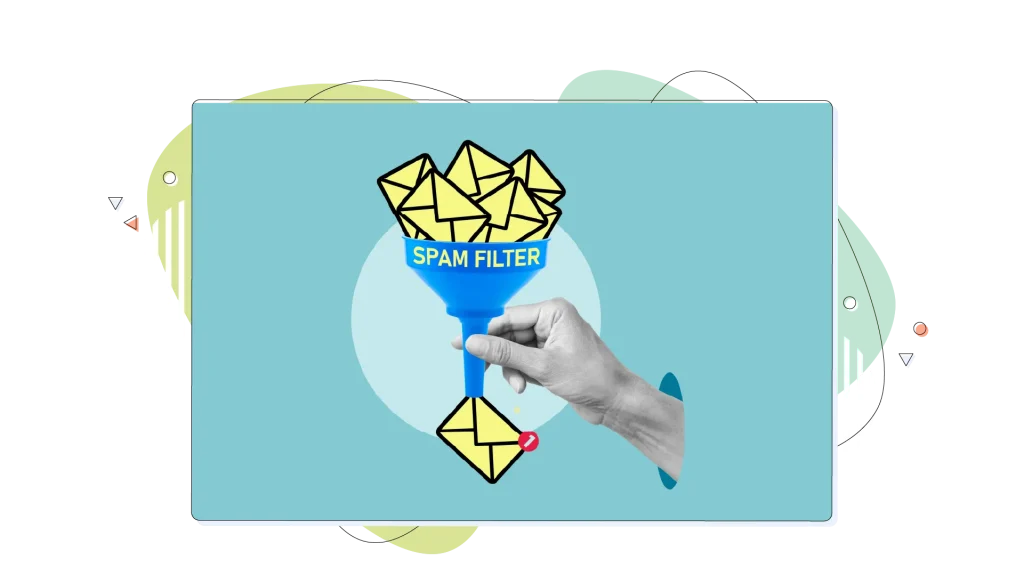
Supercharging Your Defense with Anti-Spam Plugins
For those who want a powerful, automated, “set-it-and-forget-it” solution, the best WordPress plugins are the answer. Using an anti-spam plugin and robust WordPress security plugins is a great way to offer spam protection to your site and visitors.
- Akismet Anti-Spam (Freemium): Often considered the industry standard, Akismet comes pre-installed on almost all WordPress sites; albeit disabled. It automatically filters your comments against a global spam database, catching the vast majority of junk. Akismet helps stop spammers and provides strong spam protection for your site.
- Antispam Bee (Free): A fantastic and completely free plugin that is GDPR-compliant and highly effective. It offers a wealth of options to fine-tune your spam-blocking strategy without sending data to third-party servers. Antispam Bee also helps stop spammers and enhances spam protection.
Some anti-spam plugins also help prevent spam registrations and block bad proxy traffic that can lead to spam comments and fake user accounts. Many plugins support CAPTCHA solutions like Google reCAPTCHA, allowing you to enable it by configuring the plugin with your site key for added security.
These options are merely a fraction of the essential plugins we encourage you to install on your WordPress website.
Keeping these plugins updated is just as important as installing them. Outdated software is a top vulnerability that spammers exploit. HostPapa’s Managed WordPress Hosting includes automatic plugin updates, so your site’s defenses are always current without you lifting a finger.
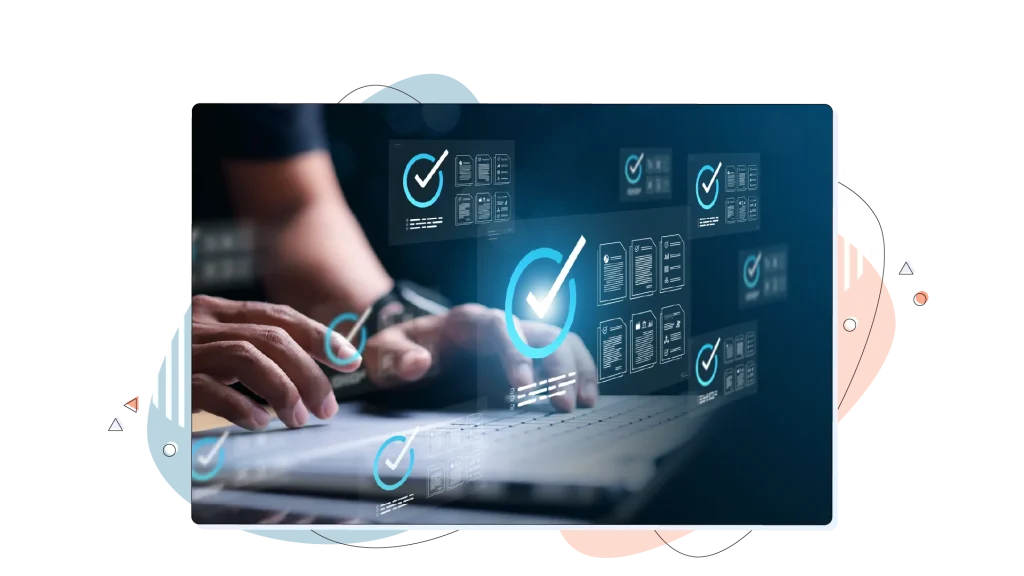
Choosing Your Anti-Spam Strategy: A Quick Comparison
With so many options, which path makes the most sense for you and your business website? These strategies are designed to stop WordPress comment spam for all types of WordPress users. Well, we feel your frustration, so we made this little table:
| Method | Effort Level | Effectiveness | Best for |
| Built-in settings | Low to Medium | Good | New sites or those wanting manual control without adding plugins. |
| Anti-Spam plugins | Low | Very High | Most users who want a powerful, automated “set-and-forget” solution. |
| CAPTCHA | Low | High | Blocking automated bots effectively, especially on high-traffic sites. |
| Managed Hosting | Zero | Highest | Business owners who value their time and want ultimate security without the hassle. Export to Sheets |
WordPress users can choose their preferred method to stop WordPress spam comments based on their specific needs and site requirements.
As you can see, while plugins are powerful, only a managed hosting environment eliminates the effort on your part. Learn more about how HostPapa’s server-level protection can make spam a problem of the past.

The Ultimate Solution: HostPapa’s Managed WordPress Hosting
While the tools above are great, they require you to manage them. You still have to tweak settings, monitor queues, and update plugins.
HostPapa’s Managed WordPress Hosting is your spam-fighting wingman. We take the dirty work off your plate so you can focus on your content.
Our managed platform proactively protects your WordPress site with:
- Automated updates: We handle core, theme, and plugin updates for you, plugging security holes before spambots can exploit them. HostPapa also manages your security settings and plugin configurations, so you don’t have to worry about missing critical updates or misconfigurations.
- Built-in security: A robust Web Application Firewall (WAF) and server-level caching block malicious bots. The source of most comment spam is before it even reaches your website.
- Expert 24/7 support: Our team of WordPress experts is always available to help you troubleshoot any issues, including stubborn spam problems. You don’t need to navigate the WordPress dashboard to manage spam protection. HostPapa handles it for you. Our premium plans even bundle powerful tools like Jetpack’s anti-spam module for an extra layer of protection.

Final Words on Stopping WordPress Comment Spam
While WordPress spam comments can be moderated relatively easily, it’s best to have all your options laid out from the beginning. A free plugin can work wonders for a simple website with low traffic. In that case, simply deleting comments is an easy practice, but it’s not a viable solution.
Business owners will need to stop the WordPress comment spam at its source if there are thousands of product pages that attract spam bots and other malicious activity actors. To further reduce spam, it’s advisable to disable anonymous comments, requiring users to provide identifiable information before posting.
On the other hand, even a previously approved comment can be compromised, so it’s necessary to require users to be registered and logged in before commenting. WordPress’s popularity makes it a prime target for spam, leading to numerous unwanted comments and spam messages seeking vulnerabilities in security.
By choosing HostPapa’s WordPress Hosting, you get a powerful and reliable platform to build your site. By upgrading to Managed WordPress Hosting, you hand off the technical headaches of security and maintenance to our team of experts. You can focus on creating great content while we ensure your site is fast, secure, and spam-free.
Ready to secure your website and say goodbye to spam for good? Check out our Managed WordPress Hosting plans today!
FREQUENTLY ASKED QUESTIONS
Will disabling comments hurt my website’s SEO?
Generally, no. While high-quality comments can add relevant content, spam comments will actively harm your SEO. A clean site with no comments is far better for your search rankings than a site overrun with spam.
What is the difference between comment moderation and a blacklist?
Comment moderation holds comments in a queue for you to manually approve or deny. A blacklist (the “Disallowed Comment Keys” list) automatically sends comments containing specific words or IPs to the trash, so you never have to see them.
Is Akismet really free?
Akismet is free for personal blogs and non-commercial sites. Businesses and commercial websites require a paid subscription, which offers more robust features and support.
Can I stop spam without using a plugin?
Yes, using the built-in WordPress settings, like disabling anonymous comments and enabling comment moderation, can be very effective, especially on lower-traffic sites. However, as your site grows, a plugin or a managed solution becomes much more efficient.
Is Managed WordPress Hosting better for stopping spam than just a plugin?
A plugin works at the application level, meaning the spam has to reach your WordPress site before it can be blocked. HostPapa’s Managed WordPress Hosting uses a server-level Web Application Firewall (WAF) to block malicious bots and spam traffic before they ever get to your site. It’s a proactive, more secure approach that also improves site performance.