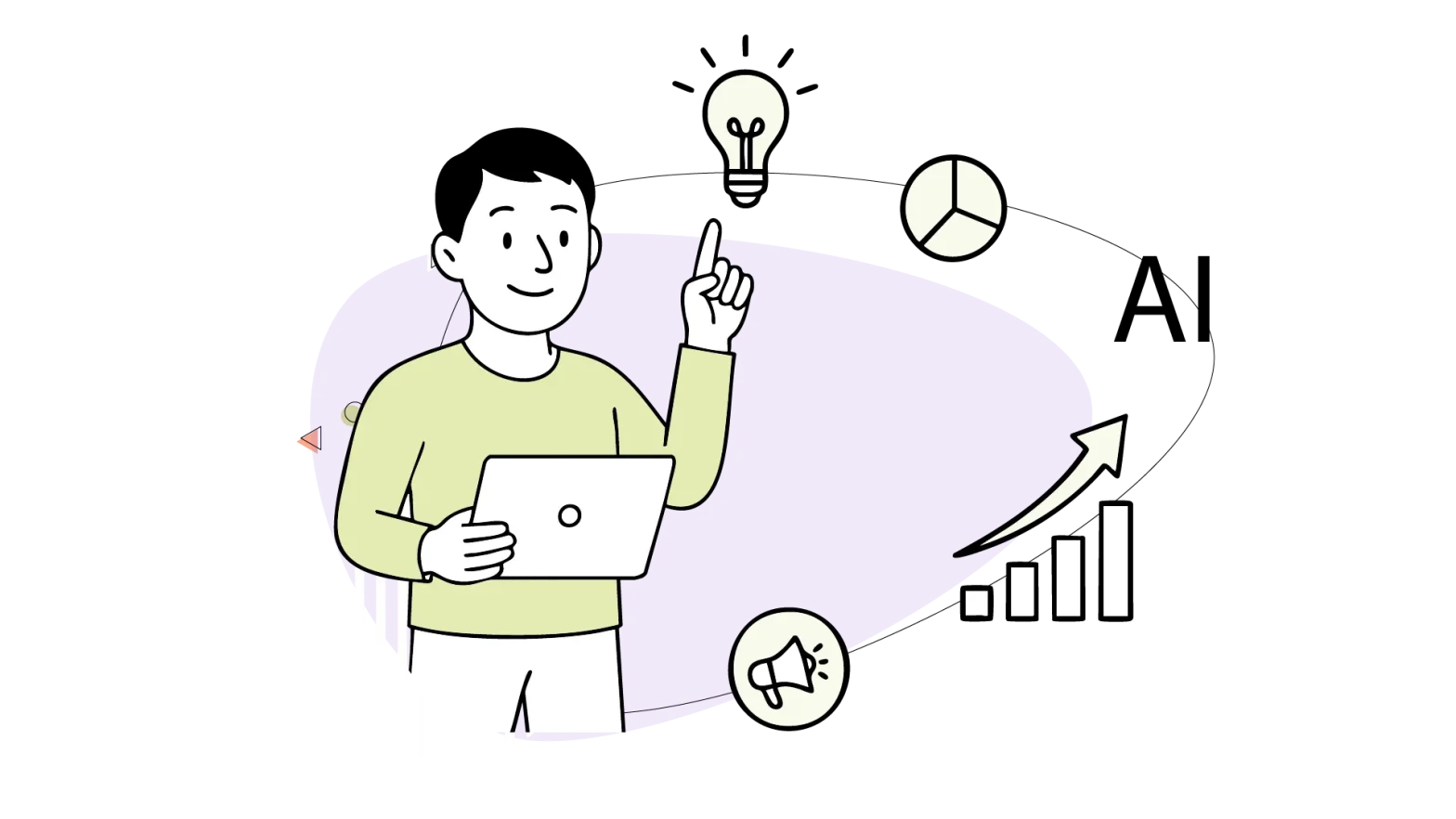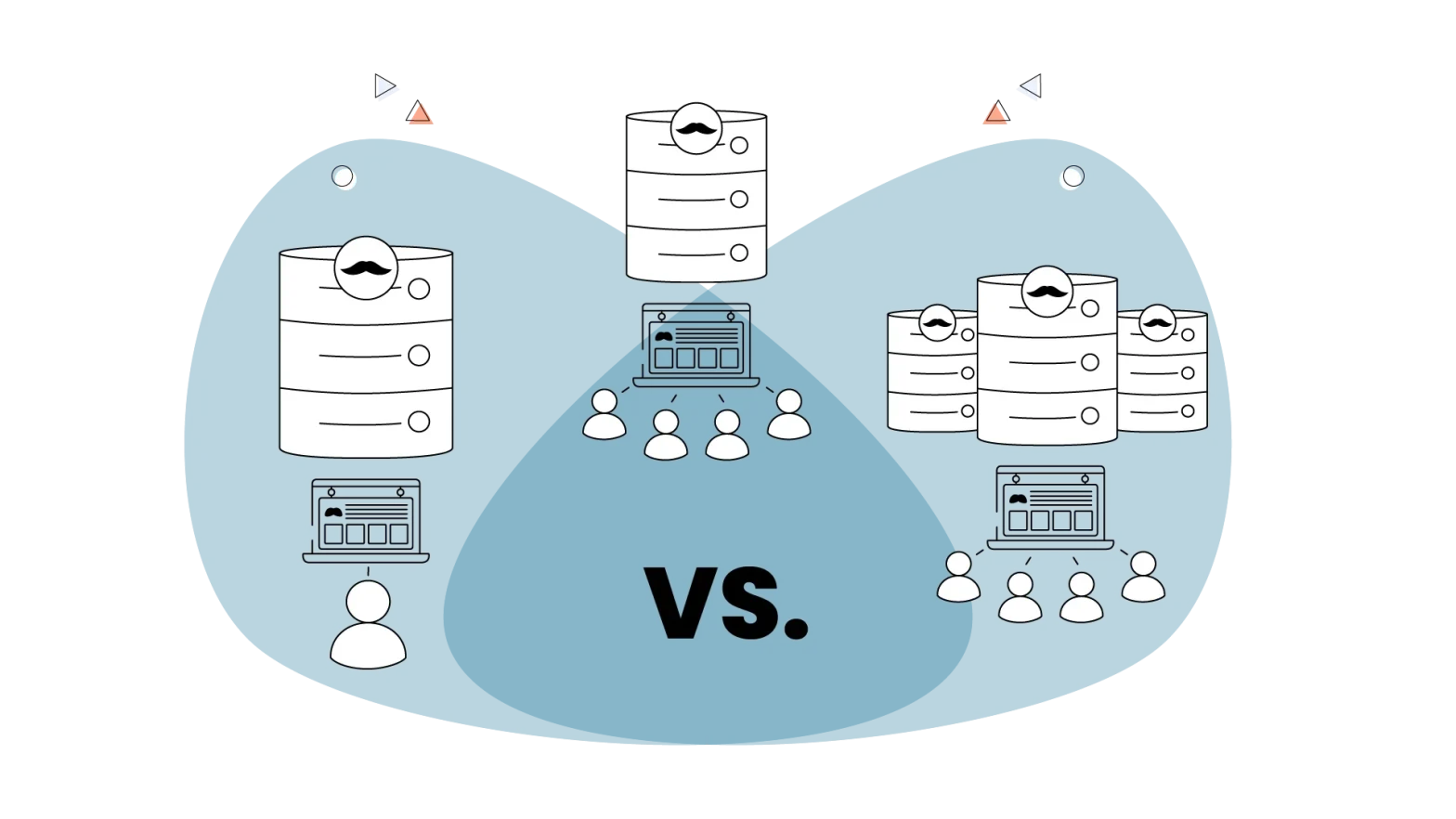If you’ve only owned your domain or website for a short amount of time, you might not be familiar with what a subdomain is and its use when it comes to organizing. You’re probably more familiar with the more traditional way of organizing websites, which is through subdirectories.
While subdirectories can certainly be useful, they don’t offer you the same amount of freedom and flexibility as a subdomain does. You can even set up a whole different website under your domain and have each one serve varying purposes, such as an e-commerce site and a blog for the product you sell.
What is a Subdomain?
So what is a subdomain exactly? Well, it’s anything that goes before your main URL and domain name. Let’s say your URL is example.com. Well, if you added ‘blog’ in front, making it blog.example.com, then the blog is the subdomain.
This can get a little confusing if you aren’t familiar with how URLs work. You see, the ‘.com’ portion of the URL is what’s called a Top-Level-Domain or TLD, and the ‘example’ part is the Second-Level-Domain or SLD. As such, a subdomain is a sub-section of the SLD, which is the domain you purchase from a domain registrar.
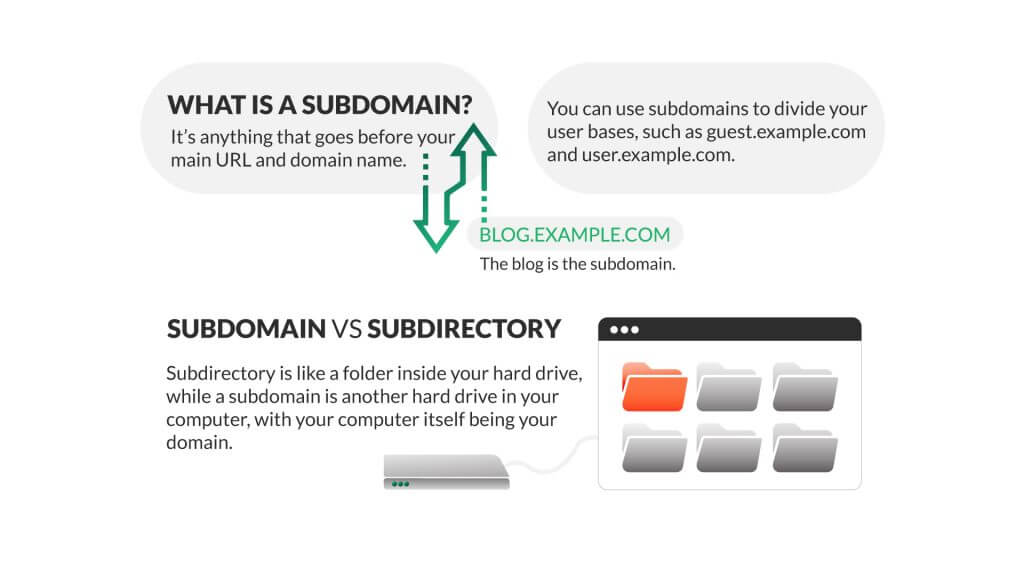
Subdomain vs Subdirectory
On the other hand, subdirectories put that extra bit at the end of the URL instead of the start. Using the above URL example, a subdirectory would look like example.com/blog with that blog at the end being a subdirectory.
The best way to think of it is that the subdirectory is like a folder inside your hard drive, while a subdomain is another hard drive in your computer, with your computer itself being your domain.
Subdomain Uses
So when considering a subdomain vs. a subdirectory, why choose a subdomain?
For starters, it’s much better for SEO, and there are undoubtedly ideal subdomain SEO best practices. Subdomains are also great for e-commerce solutions if you want to have a digital store to complement your site, such as store.steampowered.com, one of the most well-known store subdomains.
Subdomains are also great for use as test-beds for any changes to your website before rolling them out. Another option is to use a subdomain for the mobile version of your site, such as m.youtube.com. Similarly, you can use subdomains to divide your user bases, such as guest.example.com and user.example.com. When it comes to subdomain naming, you have endless possibilities.
You should know that multiple subdomains may hurt your website performance if you’re using subpar hosting solutions. Hosting Canada‘s 2020 web hosting report reviews and analyzes the best Canadian web hosting services this past year, all of which allow you to set up several subdomains without any issues.
How to Create a Subdomain
Creating a subdomain varies depending on which domain registrar or host you use. In this example, we’ll use HostPapa for reference.
- Login into HostPapa’s client area.
- Access the My cPanel section.
- Next in the domains section access the Sub-domain icon.
- Finally, add your subdomain name to the ‘store’ field. Below, you’ll see a preview field that will showcase what your subdomain will look like when it’s live.
- Click ‘create subdomain.’
There you have it – creating a subdomain is quite simple.
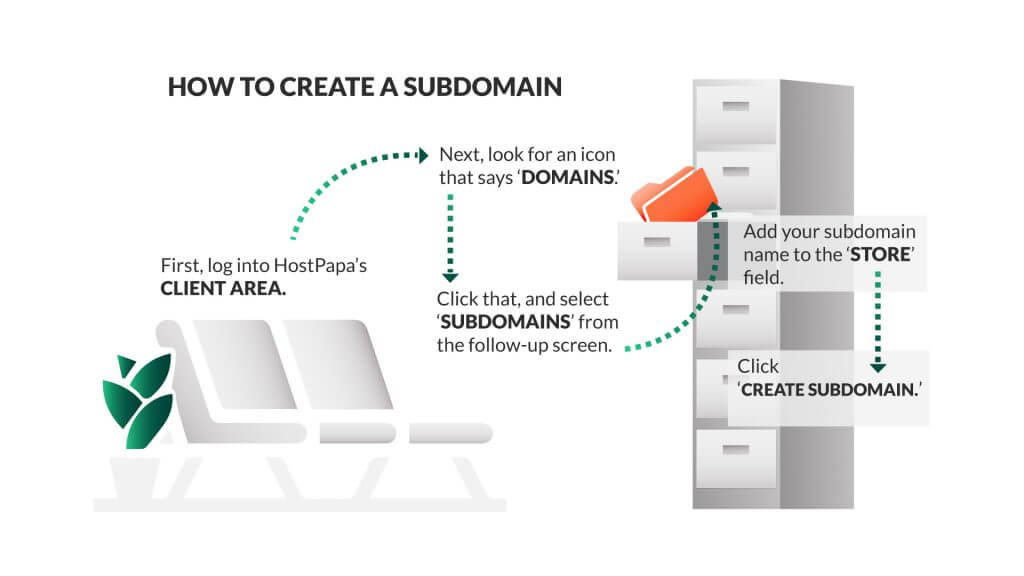
Subdomain Impact on SEO
One question that tends to come up a lot when it comes to subdomains is how they affect SEO and what subdomain SEO best practices are. In the day of the big Google engine, that’s important. So how does Google handle subdomains?
Well, according to Google, subdomains are treated the same as subdirectories. That means that if Site A uses subdomains and Site B uses subdirectories, they both would rank the same for keywords assuming they had identical content, right? Well, not so much.
As it turns out, Google treats subdomains as different and apart from the root domain or SLD. So if you are trying to rank for a specific keyword but spread that keyword across an SLD and subdomain, you dilute that keyword. Therefore, using a subdomain is actually bad for SEO.
So then, why this whole article, and why even bring it up?
Simply put, subdomains still offer a large amount of value beyond any SEO issues you might run into.
Take the above example of store.steampowered.com, which is owned by a company named Valve. While it was initially a game development company, their primary business now has become the digital distribution of games through their store. Having that subdomain separates them from their normal company website and makes it easier for them to market their two businesses individually: digital distribution and game development.
Another excellent option for subdomains is to use them for expanding into foreign markets where you might not necessarily be using the same keywords or the same language. This also helps separate users between different languages and makes organization much easier for you on the back-end.
Conclusion
So what’s the takeaway when it comes to subdomains? Well, simply put, unless you’re a medium-sized business (or bigger) that is starting to expand its products and market, then you’re probably better off using subdirectories.
Primary effort should always be on the keywords and SEO of your root domain, which gives you overall higher domain authority. Compare that with distributing that authority over several subdomains as well, and you can see that it’s not a great SEO strategy if you’re just starting.