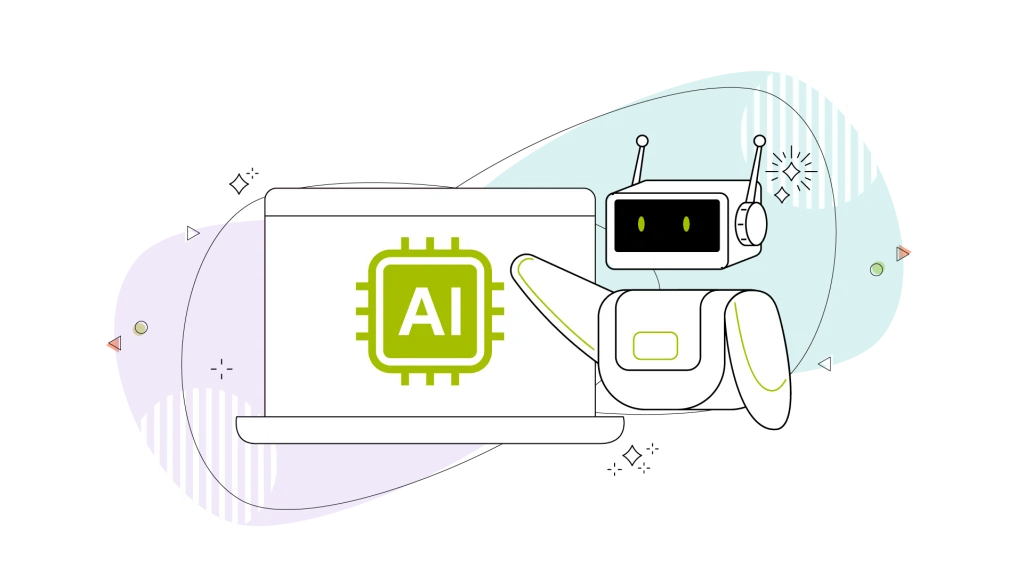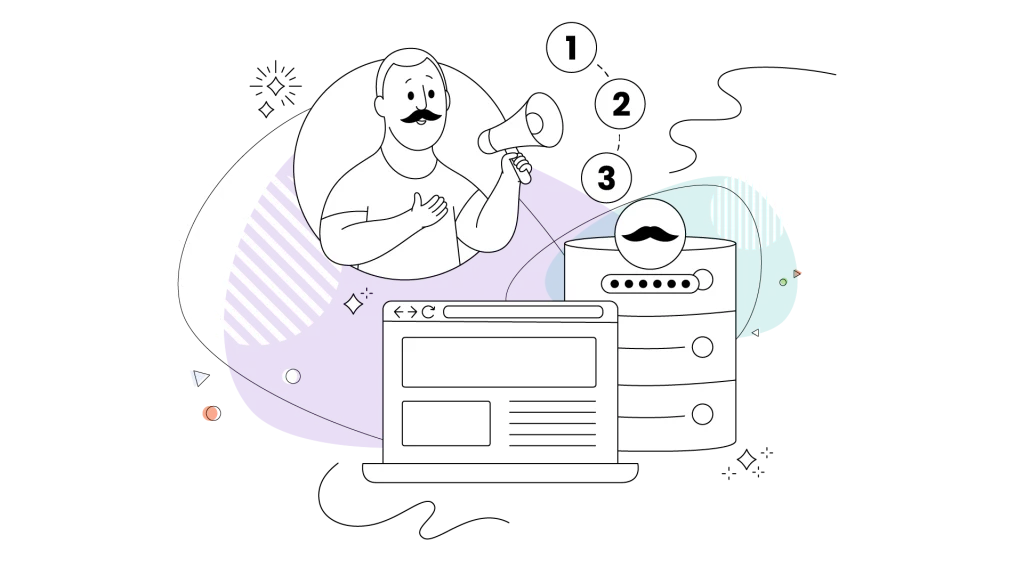Selecting the right web hosting solution for your web project is a crucial component for long-term success. For businesses and individuals with high-traffic websites or demanding business applications, a dedicated server often proves to be the ultimate solution.
But what does that really mean, and how do dedicated servers work are questions we hear frequently.
This guide will illustrate the world of dedicated server hosting, breaking down the technology, its benefits, and who stands to gain the most from its powerful capabilities.
- What Is a Dedicated Server?
- How Do Dedicated Servers Actually Work?
- How Is a Dedicated Server Different from Other Types of Web Hosting?
- Why Would You Choose a Dedicated Server?
- What to Consider When Choosing Your Dedicated Server

What Is a Dedicated Server?
At its core, the concept is simple: exclusivity. A dedicated server is a physical computer that is solely dedicated to one single user account. Imagine leasing an entire office building for your company instead of renting a single desk in a crowded co-working space. A dedicated server operates on a similar principle.
Examining the Hardware: CPU, RAM & Storage
A dedicated server is a single physical server, a powerful, high-grade computer, leased entirely to one client. Unlike other hosting types where you share space and resources, here, everything is exclusively yours.
This means none of the core components, such as the CPU (Central Processing Unit), RAM (Random Access Memory), storage, or bandwidth, are shared with other users. Your website or application has the full, undivided attention of the hardware.
The CPU is the heart of the server, processing all information before it moves to the RAM and SSD storage. If your server hosts multiple websites, having a CPU with more cores will improve performance, allowing all the websites to operate smoothly at the same time. While more computing power brings better performance, it’s important to consider your initial requirements when hosting a smaller number of websites – let’s say two or three.
RAM and storage play a crucial role in website performance. RAM is responsible for loading all your website elements, allowing them to be processed quickly by the dedicated server. Higher amounts of RAM can significantly enhance overall performance, enabling the server to handle more elements simultaneously. This is particularly beneficial for websites that use heavy elements or have extensive databases.
Main Characteristics: Exclusivity & Control
Two of the most defining features of dedicated hosting are the exclusive use of resources and the level of control it offers.
- Exclusive resources: With a dedicated server, all the machine’s processing power and memory are at your disposal. This undivided attention ensures your websites and applications deliver consistent, high performance. You don’t have to worry about a spike in traffic on another user’s site slowing you down, providing a stable environment for your business applications.
- Full control (root access): Most dedicated server hosting plans come with “root access.” This gives you complete administrative access to the server. With this level of total control, you have the freedom to install and configure any software you need, choose a specific operating system, and implement custom security protocols to create a truly bespoke hosting environment. This gives you the ability to tailor the server to your exact specifications.

How Do Dedicated Servers Actually Work?
Understanding how dedicated servers work involves a journey from a physical machine to a live, accessible presence on the internet. Dedicated servers, much like any other web server, are comprised of four basic elements.
Step 1: The Physical Machine in a Data Centre
The process begins with the dedicated server hardware itself. This isn’t just any computer or a virtual machine, but a powerful physical machine built for reliability and maximum performance. These mighty servers are housed in highly secure, climate-controlled data centers.
These facilities provide redundant power, cooling, and advanced network security to ensure the hardware runs optimally 24/7. The core components of your server will include one or more CPUs, a significant amount of RAM, and high-speed storage drives, such as NVMe SSDs, for the best performance.
Step 2: The Software (Operating System)
Once the physical server is in place, the next step is to install the software foundation. After all, a web server is comprised of 50% hardware and 50% software, starting with the operating system! You can choose from various operating systems, with Linux distributions (like CentOS and Ubuntu) and Windows Server being the most common ones for server hardware, and have been proven to be very reliable.
The OS is the core software that manages all the hardware resources and allows you to install other applications, from web server software like Apache or Nginx to a control panel for easier management. Plus, it offers a way to interact with all the services, third-party software, and configuration files that live on the dedicated server itself.
Step 3: Connecting to the World (Network & IP Address)
With the operating system installed, the server is connected to the data center’s high-speed network. It is then assigned one or more unique IP addresses. This IP address is like the server’s street address on the internet, allowing users from around the world to find and access your websites and services.
The robust network infrastructure of data centers ensures your server has ample bandwidth to handle both incoming and outgoing traffic, providing low latency and high availability. The use of other tricks, like a CDN, will further increase the availability of websites served from this dedicated server setup.
Step 4: Management & Maintenance
How your new dedicated server is managed is a crucial decision. You can install all the software updates and other software yourself, or have a team manage some of your account’s settings and updates for you. There are two primary models:
- Unmanaged Dedicated Hosting: In this setup, you, the client, are responsible for all management tasks. This includes installing and updating software, applying security patches, configuring firewalls, and performing regular backups of all data on the server. This option offers complete control and is ideal for tech-savvy users or businesses with a dedicated IT team who want to manage their own server.
- Managed Dedicated Hosting: With a managed plan, the dedicated server hosting provider takes care of all the technical heavy lifting. This includes server setup, proactive monitoring, applying security patches, and providing technical support. This allows you to focus on your core business without worrying about the day-to-day management of the server. It’s the perfect choice for those who want the power of a dedicated server without the hands-on technical responsibilities.

How Is a Dedicated Server Different from Other Types of Web Hosting?
To truly appreciate what dedicated servers provide businesses, it’s helpful to see how they compare to other popular hosting options that most web hosts might already offer alongside dedicated servers. While simple web hosting and virtual private servers (VPS) are excellent for many websites, they fundamentally lack resource exclusivity compared to dedicated servers.
Shared hosting is the most elementary form, where hundreds of websites are hosted on a single server, all sharing its CPU, RAM, and bandwidth. A VPS offers a middle ground, using virtualization technology to create a semi-private environment, but you still share the underlying physical hardware with several users.
A dedicated server eliminates this sharing entirely. You are the sole tenant of the physical server, guaranteeing that the resources you pay for are always available to meet your needs.

Why Would You Choose a Dedicated Server?
The decision to upgrade to a dedicated server boils down to needing more power, security, and control. These derive from the type of the website, the traffic and the custom software you intend to run on the website.
This section transitions from the “how” to the “why,” focusing on the actual advantages that can transform your online presence. Here are the solutions it brings to common pain points, in a clear, concise way:
- Unmatched performance: With exclusive access to all server resources, you get robust performance and speed, even during traffic surges. This leads to faster loading times and a better overall user experience.
- Enhanced security: An isolated environment significantly reduces the risk of security breaches that can affect shared platforms. You can also implement your own stringent security measures, including protection against DDoS attacks, to safeguard sensitive data like medical records.
- Complete customization and flexibility: With root access, you have the freedom to customize the server configuration to your heart’s content. Install any software or operating system you need and fine-tune settings for optimal performance.
- High reliability and uptime: Because you aren’t sharing resources, the activities of other users can’t impact your uptime. Dedicated servers are the pinnacle of reliability for mission-critical business applications and websites.

What to Consider When Choosing Your Dedicated Server
If you’ve decided to get your own dedicated server, it’s a major step up from simple web hosting or even virtual private servers. The performance benefits are clear, but selecting the right one requires detailed thought.
Here’s what you need to consider:
Hardware Specifications & Server Location: The Engine of Your Server
The hardware is the foundation of your server’s power. Don’t just pick the most expensive option; match the resources to your specific needs to achieve the best performance. You’ll have the option to upgrade later.
- CPU (Central Processing Unit): The CPU is the brain of your server. For websites with heavy processing tasks, like large databases or complex business applications, a powerful multi-core CPU is crucial. For simpler sites, a more modest CPU may be sufficient. Check the release date of each processor listed in dedicated server hosting plans and read online reviews to understand its intended use case better.
- RAM (Random Access Memory): RAM is vital for handling multiple requests and large datasets simultaneously. eCommerce sites, streaming services, and servers hosting multiple websites need generous amounts of RAM (more than 4GB, with 8GB recommended) to ensure smooth operation and prevent slowdowns.
- Storage (hard drives or NVMe SSDs): You’ll choose between traditional Hard Disk Drives (HDDs) and Solid-State Drives (SSDs). Some web hosts like HostPapa only offer the superior NVMe SSDs that elevate performance to the highest level. For maximum performance, NVMe SSD storage is the way to go, offering significantly faster read/write speeds than any other mechanical hard drive. This means faster page loads and quicker database queries, directly impacting user experience and the performance of your server.
- Server location matters: The physical location of your server is also something that plays a vital role; the choice of data center directly impacts speed, reliability, and latency, so choose a server that’s relatively close to your location (ideally within your continent) so you won’t stumble upon any other issues.
Bandwidth & Scalability: Planning for Traffic & Future Growth
Your server’s connection to the internet and its ability to grow with you are necessary for long-term success.
- Bandwidth: This refers to the amount of data that can be transferred to and from your server. If your web project is expected to handle high traffic volumes, look for plans with generous bandwidth or even unlimited traffic to avoid unexpected costs or, worse yet, performance throttling.
- Scalability: What dedicated servers provide today might not be enough for you tomorrow. Ask about the ability to upgrade your server in the future. How easy is it to add more RAM or storage? Can you smoothly transition to one of the most powerful servers available as your needs expand? A good provider makes it easy to scale your resources to maintain high performance as your business grows.
Conclusion: Taking Total Control of Your Hosting
Dedicated server hosting is among the leading choices for growing businesses, but they must carefully consider their options before deciding. HostPapa allows you to start small with a basic web hosting plan tailored to your business applications and needs. Still, if needed, you can quickly upgrade to faster, more feature-rich solutions like Managed WordPress Hosting, Virtual Private Server hosting (VPS Hosting), or even the Dedicated Servers discussed in this article.
The amount of power a growing business gains from a dedicated server is astoundingly big, and it’s what can help drive sales, handle heavy traffic, and support the ever-growing customer base of your company.
When you’re ready to move beyond shared solutions and harness the full potential of your own server, HostPapa is here to help.
Explore HostPapa’s Dedicated Server plans and PapaCare professional managed web hosting services today and give your business the powerful, reliable foundation it deserves!
FREQUENTLY ASKED QUESTIONS
How much does a dedicated server cost?
The cost of a dedicated server can vary significantly, from around a hundred dollars to several thousand dollars per month. The final price depends on the hardware specifications (CPU model, amount of RAM, type and amount of storage), the choice between a managed or unmanaged plan, and the amount of bandwidth included.
What is a “bare metal” server? Is it different from a dedicated server?
“Bare metal” is another term for a dedicated server. It emphasizes that you are leasing the physical hardware itself, the “bare metal”, without a pre-installed hypervisor or virtualization layer that would be used to create virtual private servers. For all practical purposes, “bare metal” and “dedicated server” mean the same thing: a single-tenant physical machine.
How long does it take to set up a new dedicated server?
Unlike simple web hosting or VPS Hosting, which are often activated instantly, a new dedicated server requires physical setup by a technician in the data center. This process, called “provisioning,” typically takes a few hours, though it can sometimes take up to 72 hours, depending on the provider and the custom configuration requested.
Can I upgrade my dedicated server if I need more resources?
Yes, scalability is a key consideration. Most providers offer two ways to scale. You can often upgrade the components of your existing server, such as adding more RAM or extra storage drives. If you need a more powerful CPU or exceed the limits of the current chassis, you would typically migrate to a more powerful server model. A managed hosting provider can often assist with this migration process to ensure minimal downtime.
Do I need a control panel (like cPanel or Plesk) with my dedicated server?
A control panel is not strictly necessary, but it is highly recommended for most users. A control panel provides a graphical user interface (GUI) to simplify server management tasks like setting up websites, managing databases, creating email accounts, and monitoring resources. Without one, you would need to perform all these tasks from the command line, which requires advanced technical skills.