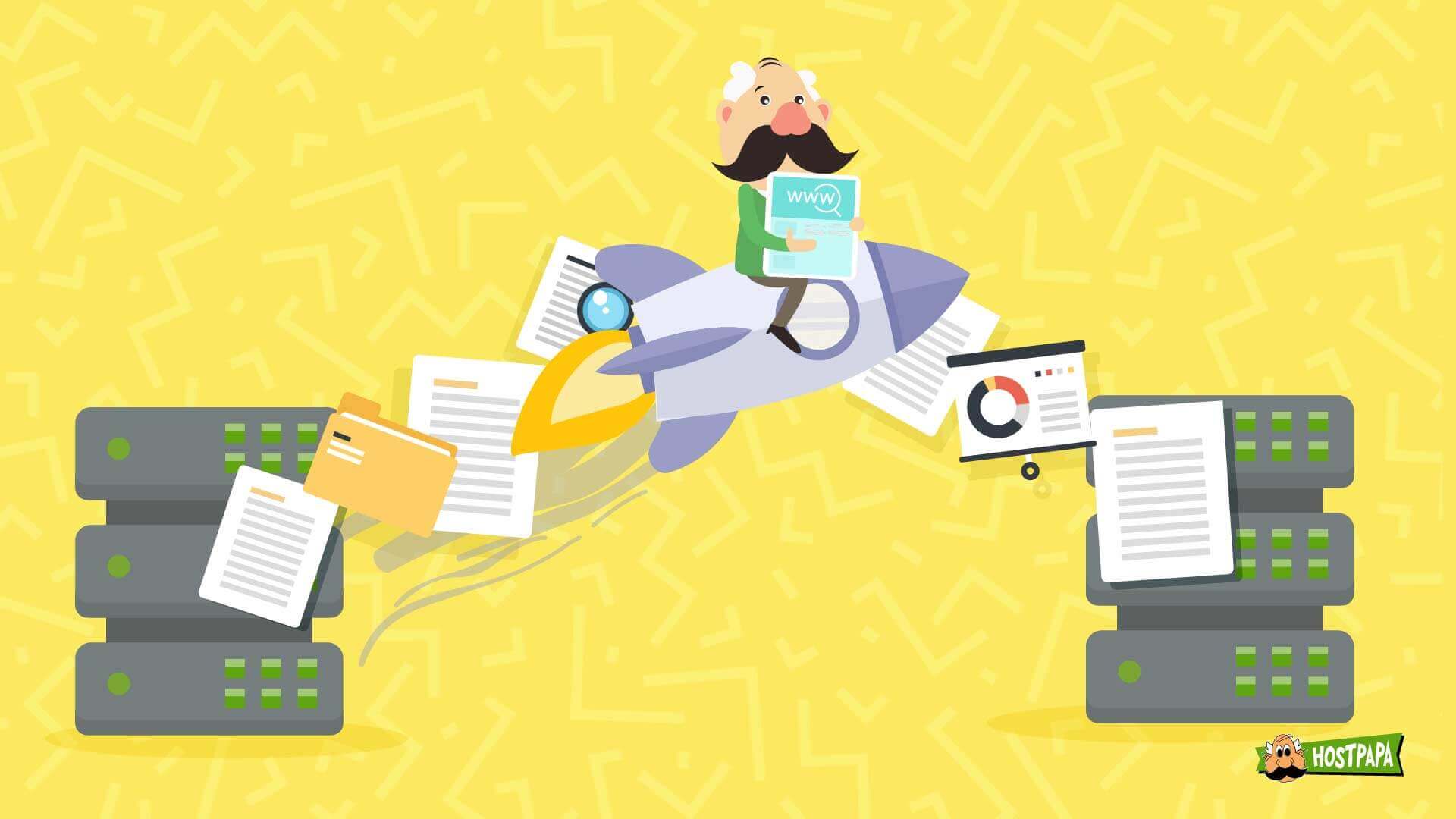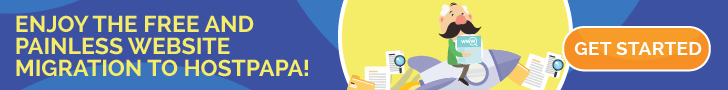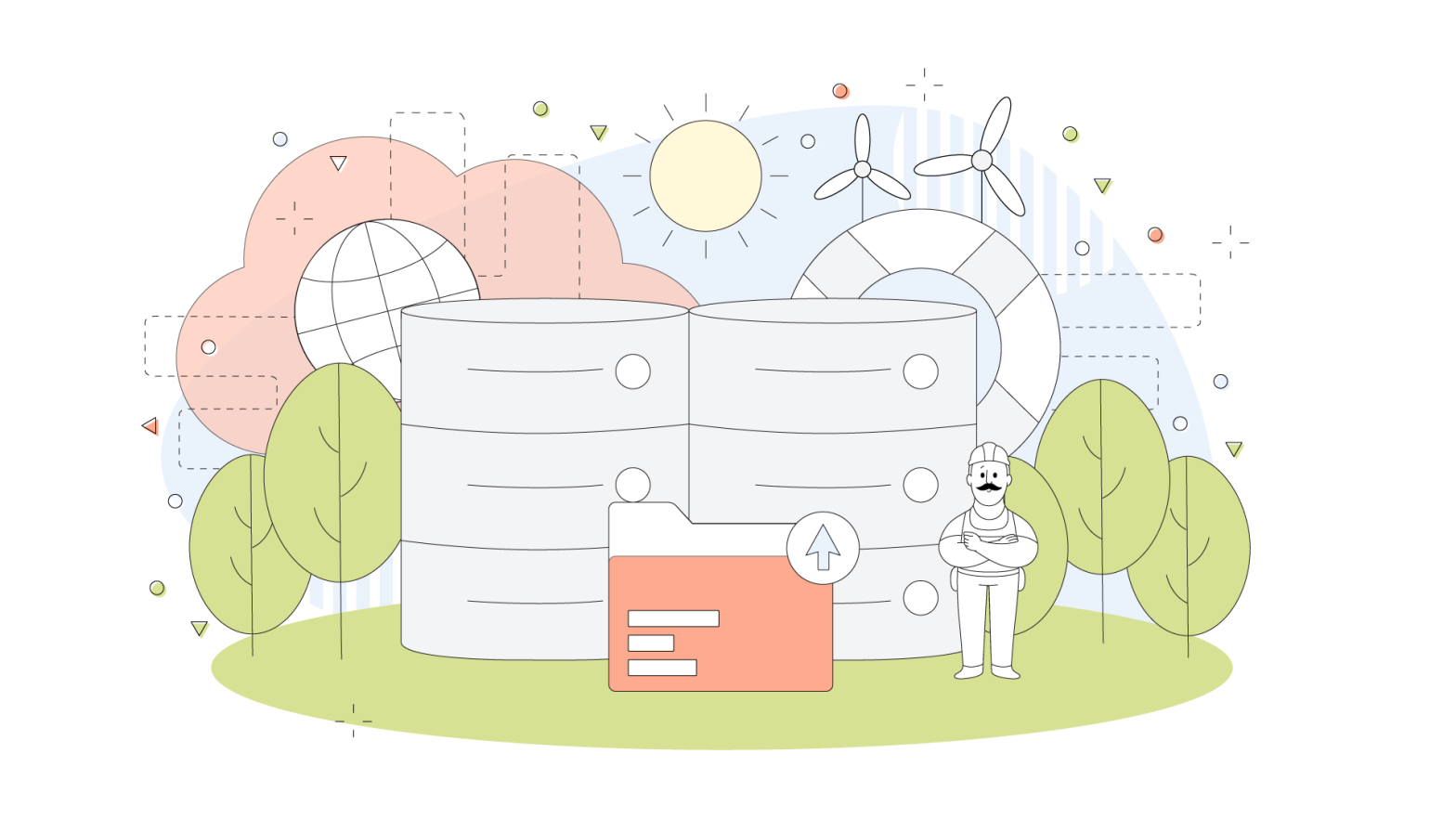As your business website grows and ages, it might have to undergo the migration process eventually. Unfortunately, most companies don’t prepare for migrations properly and lose not only traffic but search ranking position as well.
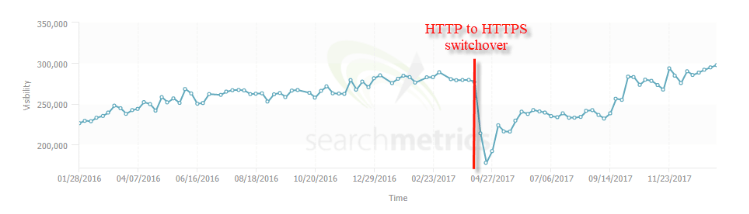
This graph from Moz shows an example of a business that poorly migrated their website from HTTP to HTTPS. The result was a six month recovery period to get back to the average traffic they had prior to the migration.
Obviously, you want to avoid this kind of recovery time at all costs.
If website migration is done properly, it might result in a small loss of traffic during the migration process, but when it’s done, you should see a steady increase in numbers. Let’s take a deep dive into website migration to ensure that you don’t take an SEO hit when you begin.
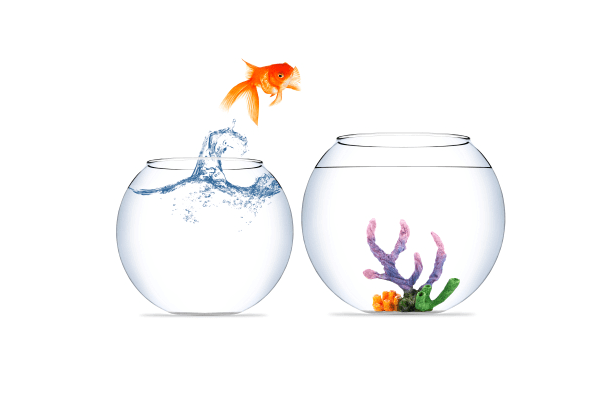
What is website migration?
There are several different types of website migration that your site can undergo. In the broadest terms, it is moving your website from one digital entity to another, that can affect your search engine visibility.
Below we’ll talk about the different types of website migration and how they can affect your website.
Platform migration
This migration is related to changing content management systems for your website. A content management system or CMS is an application with different tools to help you build online content such as a website or a blog. As a business, you may decide to move from one CMS, such as Joomla, to another like WordPress. This can change different coding and SEO options on your website, thus changing how search engines crawl through your pages.
Website structure
Sometimes you may need to rebrand and redesign your business. This can change the layout of your website and how the content is displayed. Naturally, it also affects the way search engines read your website, including links you have built and keywords you rank for. If done carelessly, this type of website migration can seriously impact your search rankings.
Domain name changes
This is probably the easiest of website migrations, but it can also have some large effects on your SEO. There are a couple types of domain changes that an online business can go through.
The first is for rebranding purposes such as when a business decides to change the name of their website. For example, you may change your website from www.examplewebsite.com to www.expertexample.com. Or you might be moving your business from one industry to something entirely different. Depending on what you do, it will affect the keywords that you are ranked for.
The other is when you branch out internationally and change the Top Level Domain for your website. A Top Level Domain or TLD refers to the last part of a URL, so in www.example.ca it is the .ca section. In this example, you might be migrating a website to .com, .org or .net.
Web host change
Sometimes you might wish to change web hosts to get better service. This means that your website will be hosted by entirely new servers, changing the IP address of your business and where search engines can find your website online. If your new web host has an expert support team, you shouldn’t have to worry about losing traffic or running into any significant downtime.
Protocol change
This involves adding HTTP or HTTPS protocols to your website or switching from HTTP to HTTPS. You will see this at the start of the address bar for secure websites, as it means that your data is being encrypted.
Google has been an advocate of secure websites for quite some time, lowering the rank or removing unsecured websites from their search results. Lately, Google has been pushing for websites to use HTTPS encryptions as it is more secure than its HTTP counterpart. Either way, if your website does not have the HTTPS protocol yet, you will need to adopt it soon.
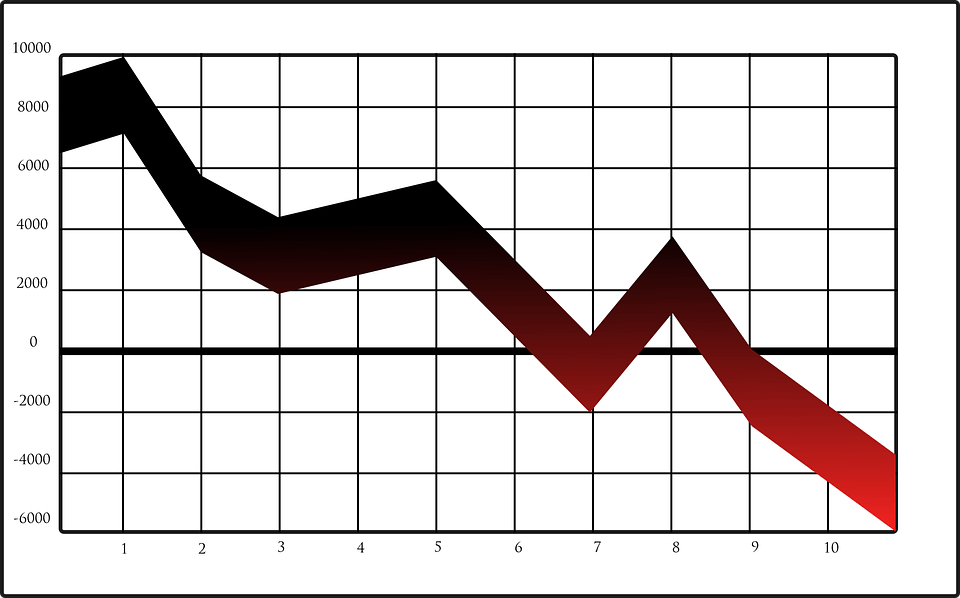
How website migration can hurt your search rankings
For the most part, a business will perform a website migration to help improve their overall traffic.
Whether that might be through setting up international domains, moving to a more reliable host, changing web design, or switching platforms, a website migration is intended to improve user experiences and generate more business. Unfortunately, there can be a lot of drawbacks if migration goes wrong, thus becoming rather costly.
Here are some of the issues for which you need to watch out:
Content errors
Content is king on the internet and you want to make sure that yours can be seen by as many people as possible. Unfortunately, if you do a website migration poorly, all of your hard work to appear high in search engine results can disappear in an instant.
Broken redirects, duplicate content, and overall bad SEO can hurt your content as you add it to your new website. When you begin the website migration process, it is important to properly index all of your content and images, then make sure it all migrates correctly. Finally, you need to optimize your new/relevant content so it can be found by search engines.
Website errors
One of the worst things for your website is when someone clicks the old URL and gets a 404 website not found error. Over 73% of visitors will leave a website if they see a 404 error and that can cost you a lot of traffic and business.
You not only need to test if all of your web pages are working, but also make sure that any of the web design changes look the way they should. Studies for the trust of websites have shown that 94% of visitors will directly relate web design to trust. Make sure your website looks professional on all pages.
Domain errors
When you change hosting providers or domain names, a lot can go wrong, because the transfer process can get slow and complicated. There are 3 basic steps that need to happen to complete the transfer process for your website:
- Unlock your domain with the previous host
- Put in a domain transfer request
- After transfer, configure settings with new host
If one thing goes wrong during any of these steps, your website might end up going down.

How to do a website migration without losing search rankings
If you want your website migration to go as smooth as possible, you need to plan ahead. Here are some things to look at when migrating your website:
Determine if migration is really necessary
There are pros and cons in performing a website migration, and you need to do some work to see if the overall pros outweigh the cons. Steady planning goes a long way, but there is still a chance that something go unplanned. Your migration strategy will help fix the problems as they occur.
If you aren’t running HTTPS or you have constant problems with your web host, then website migration will become absolutely necessary. However, if your website is performing optimally, gets great support, and experiences steady traffic growth, it might not be worth it to do a website migration just to save a few bucks on hosting.
Create a website migration strategy
To begin your website migration, you need to know what kind of process your website will be going under. When you completely redesign your website, you are probably aiming to expand your reach and improve your traffic. Whereas if you are simply changing web hosts or changing your website protocol, you might be aiming for better service or enhanced security.
Here are some more points to look over to help your website migration complete seamlessly:
Audit your content and web pages: When you move your website, there is a good chance you won’t need to move everything. You can get rid of old content that isn’t relevant anymore or revamp it for new pages on your new website.
You also don’t want to mass delete all of your web pages as that could cripple your search rankings for various keywords. The key is to only change what will be beneficiary to your website.
See how different pages rank and remove or repurpose the pages that don’t help you gain traffic on your new website and don’t provide any important information. You also need set the 301 redirects, so that when a visitor clicks on old links, they are sent to your new web pages.
Check your analytics: Not knowing your traffic can be detrimental to the migration process. You need to know what your traffic looks like, which pages are being visited the most, and the keywords you are ranking for.
With this knowledge, you will be able to see how much traffic you should be hitting, and the best time to perform your website migration without causing any serious hindrances to your traffic.
Backup your website: It’s better to be safe than sorry, especially when you are trying to create a new online home for your business. Any amount of errors can happen when migrating a website, and you want to ensure that you can fall back to your old website in case the migration fails.
Map your new website: Site navigation is important for user happiness. When users can easily find what they are looking for, they will be more inclined to come back to your website.
Create a sitemap that makes sense and would be convenient for your visitors. Go through it with someone to see if the user experience works for them.
You also need to map out your old website, so you can easily transition your content from one site to the next through 301 redirects.
Prepare for the worst: Everything might go smoothly, but you never know when something could go wrong. You need to have a contingency plan for every step of the way. Without one, your website could end up dead in the water and you could be losing lots of revenue and traffic.
To help come up with a contingency plan, you can crawl your old site before the migration process to make sure you have all vital information saved in case something isn’t working properly. You can also save your XML sitemaps and robots.txt files as they may come in handy when configuring your new website.
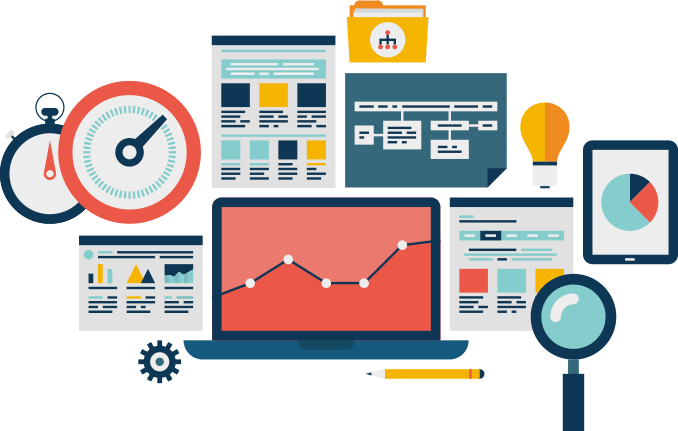
Carry out the migration process
You need to prepare two things before continuing: your robots.txt file and your XML sitemaps. The robots.txt file is important as you can update it to block Google and other search engines from indexing your blank test website until it is ready. However, if the file isn’t updated afterwards to allow search engines to crawl your website, you will kill your search rankings and traffic.
Make sure that your new website’s robots.txt file does not:
- Block search engines ability to access and index your website.
- Search engines are blocked when the
Disallow: /code still appears in your file.
- Search engines are blocked when the
- Block CSS or JavaScript from rendering your website’s content.
- You can add the following code to make sure that Googlebot can crawl all the CSS and Javascript files on your website:
User-Agent: Googlebot
Allow: .js
Allow: .css
- You can add the following code to make sure that Googlebot can crawl all the CSS and Javascript files on your website:
Make sure that your new robots.txt file has been updated with your new XML sitemaps.
Next, review your new XML sitemap for a few different features. You need to create two different XML sitemaps.
One will be used to let search engines know about redirects from your old website to your new website. This way you won’t lose your search rankings, search engines will know that these pages have simply moved.
The other will contain all of your indexable pages so search engines will be aware of your new URLs.
Now let’s get ready to migrate your website.
While your site is being migrated it will temporarily be down. It is important that your URL shows a 503 server response during this time. This will let search engines know that your website is currently undergoing maintenance and that they will be able to index your website later.
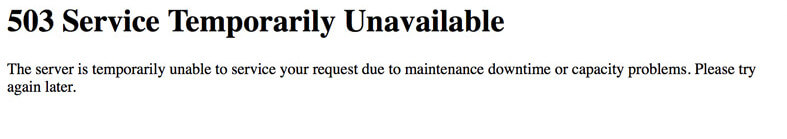
To inform search engines and visitors alike, you must add a file to the root of your server. You can copy the code below and save it as 503.php:
<?php
header("HTTP/1.1 503 Service Temporarily Unavailable");
header("Status: 503 Service Temporarily Unavailable");
header("Retry-After: 3600");
?>
The first couple lines let search engines know that your website will be unavailable temporarily, while the bottom two lines, mainly the “3600”, tells how long it will be gone for. This is a measurement in seconds, you must set this yourself or you can instead use a specific date and time such as:
header("Retry-After: Fri, 26 October 2018 12:00:00 CST");
You will need to update the code to match the date you want and timezone you are in. As long as this code is in the root of your server, search engines will know that your site is not available now, but will be ready soon. Don’t forget to remove this code when you have finished.
If you run your website on WordPress, you can use a plugin such as WP Maintenance Mode. Don’t forget to disable it when you are done.
As soon as your website goes live, there are a few things you need to check:
- Go through some of the most popular pages from your old website and make sure they are redirecting correctly.
- Go to your robots.txt file and make sure that it isn’t blocking search engines from crawling your site. Not being indexed by a search engine can make you invisible to searches.
- Finally, make sure your website is loading quickly and there are no server issues.
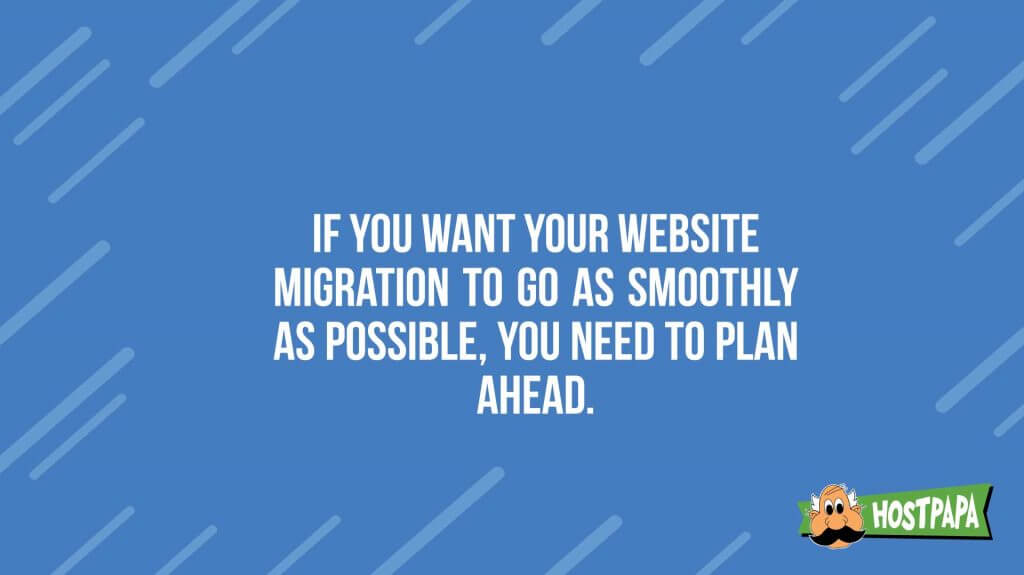
Monitor your migrated website
After the migration has been completed and you have done a few tests to check everything, you need to continue monitoring your website to make sure nothing goes wrong unexpectedly.
You can check the Search Console to see if your website has been properly crawled by Google. If you don’t see your traffic appearing, then it’s a serious sign that something went wrong.
Make sure your website remains operating at optimal speeds by doing regular tests and see if there are any ways you can improve the optimization of your pages. This also means checking your mobile website and making sure there are no issues with your pages there.
There are various tools you can use to check your web page performances, but one of the best is Google’s Lighthouse tool. The Lighthouse tool is automated, open-source, and provides detailed reports on how to improve each of your web pages.
Remember, it will take time to fully see if a website migration was successful. The important thing is to keep monitoring your pages for any problems and acting on them quickly.

Tips for website migration
1. Don’t use duplicate content
When you migrate your website, do not keep the same content up on your old website. Instead, you should be using redirects, so if someone uses the old URL, they are brought to your new website. Using duplicate content can make you take a hit in search rankings and hurt your traffic.
2. Update internal links
Internal links refer to HTML tags in your website code that help you jump from page to page. Now, if you did your redirects correctly, you might think that you don’t have to bother updating these links. The truth is, you should update these internal links with your new URLs as soon as possible. Too many redirects can bog down your server and slow down your website along with lowering your page rank.
3. Find and remove broken pages
While you want to avoid removing many pages from your website, there is no sense bringing forward any pages that already lead to 404 errors or simply have no value to your company anymore. Do not redirect these pages to your homepage. This is called a soft 404 and can cost you search rankings. It’s better to delete these pages, as long as it isn’t a large amount, and move on from them.
Conclusion
Website migration is a tough process and can cost you traffic if done incorrectly. However, if you put together a plan, it can greatly increase your search rankings and traffic over time. The important thing is to understand every step of the process, what you need to do, and make a plan for a smooth transition.
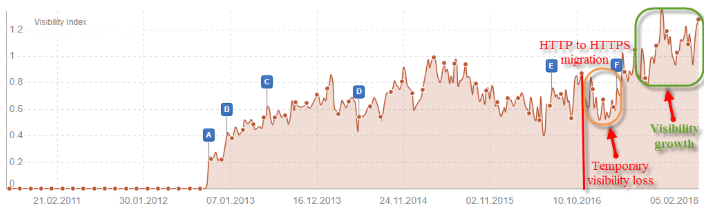
This study from Moz shows a company that underwent a website migration, they had minimal traffic loss and then went on to see the traffic grow considerably.
While website migration is difficult, there are a few things you can do to help yourself and your website lose as little traffic and ranking as possible:
- Weigh the pros and cons of migrating your website
- Create a website migration strategy
- Thoroughly test everything on your website prior to and post migration
- Have a contingency plan in case things go wrong
Performing a website migration can have many benefits if done properly. Switching to a more reliable server, designing your website with an easy to navigate user interface, switching to a local or an international top-level domain, or even updating your protocol from HTTP to HTTPS can all benefit your search rank. Website migration isn’t something to be afraid of, not if you are properly prepared.
Do you have a website migration story? How did the transition go for you?