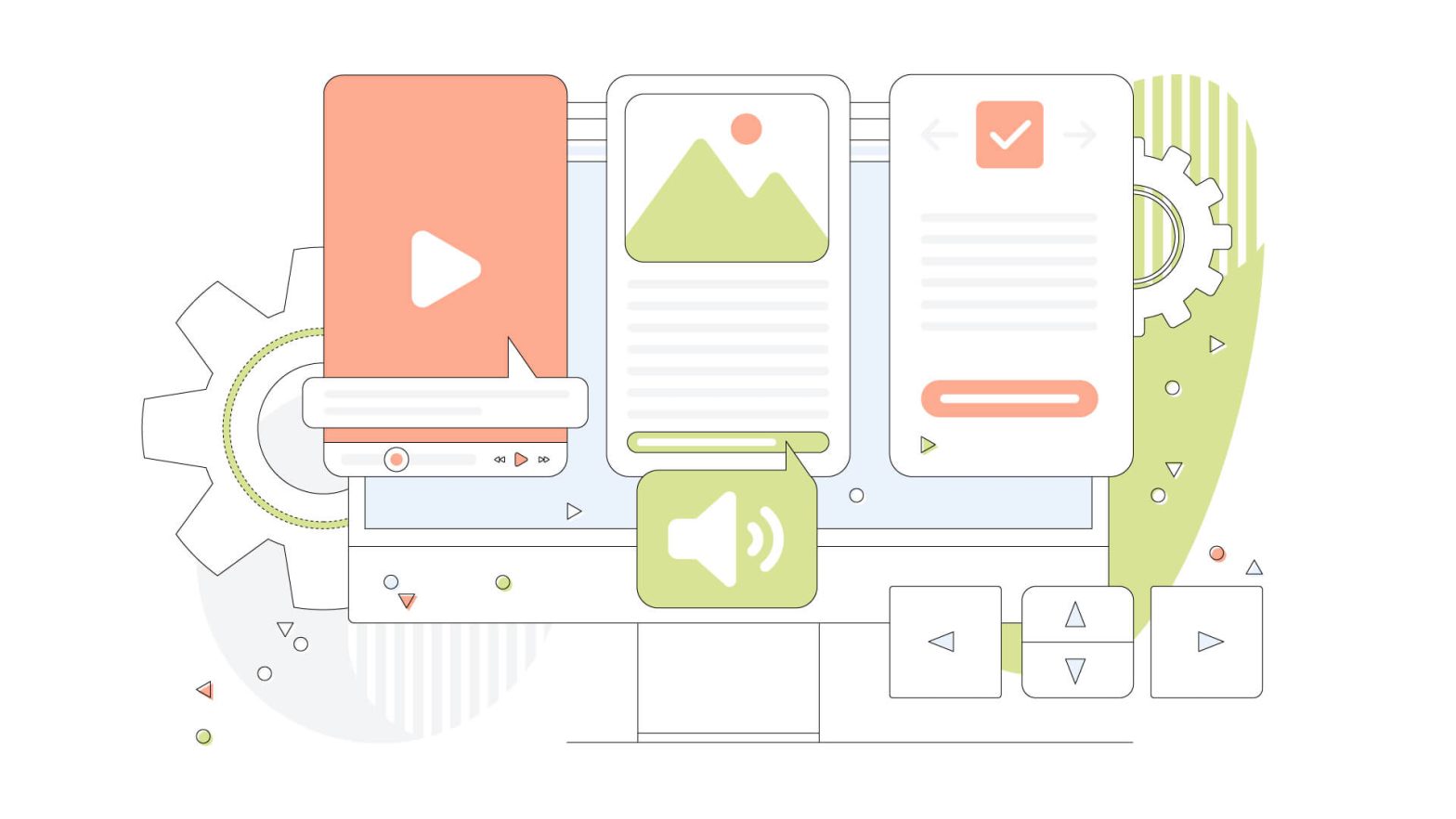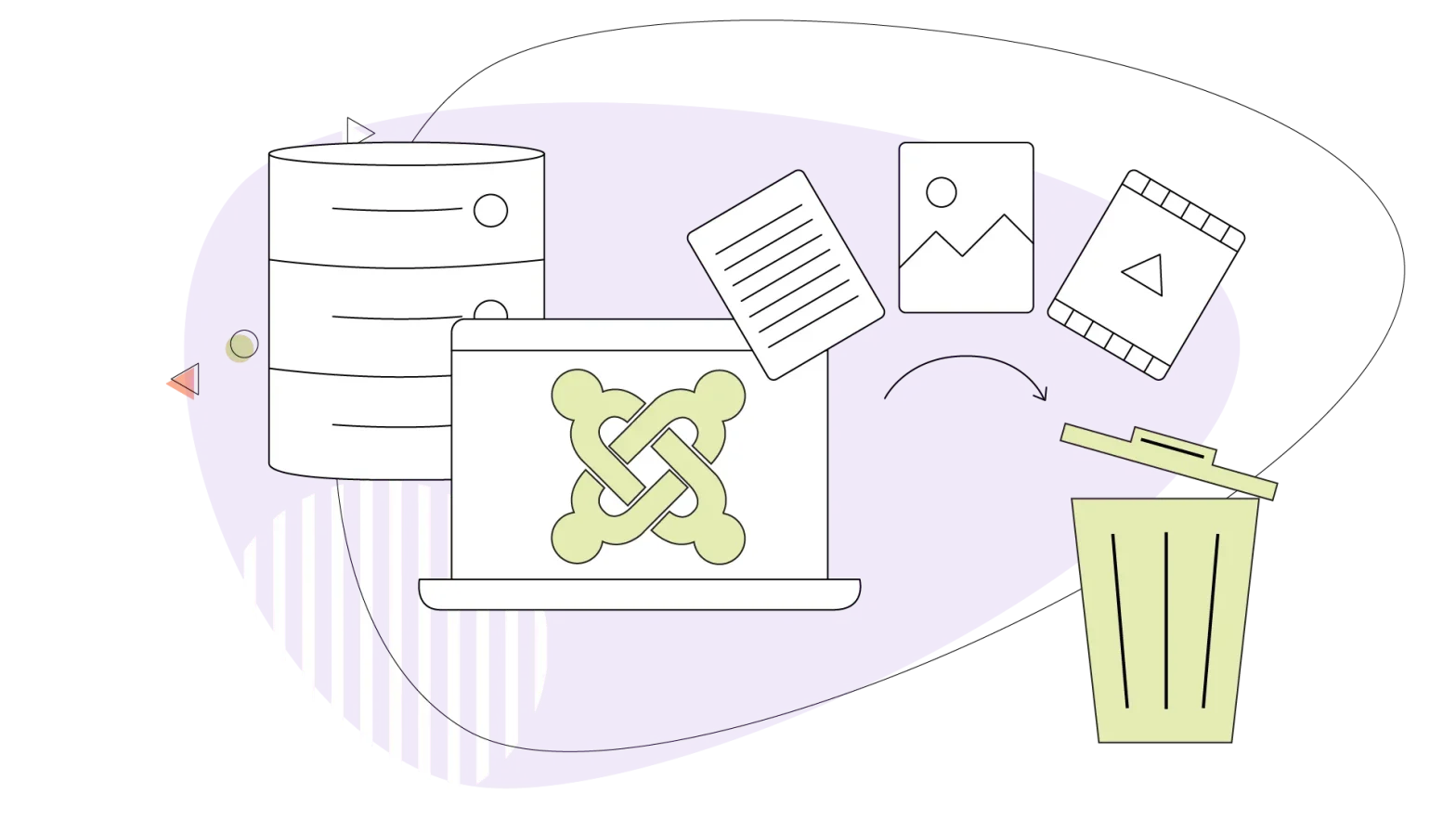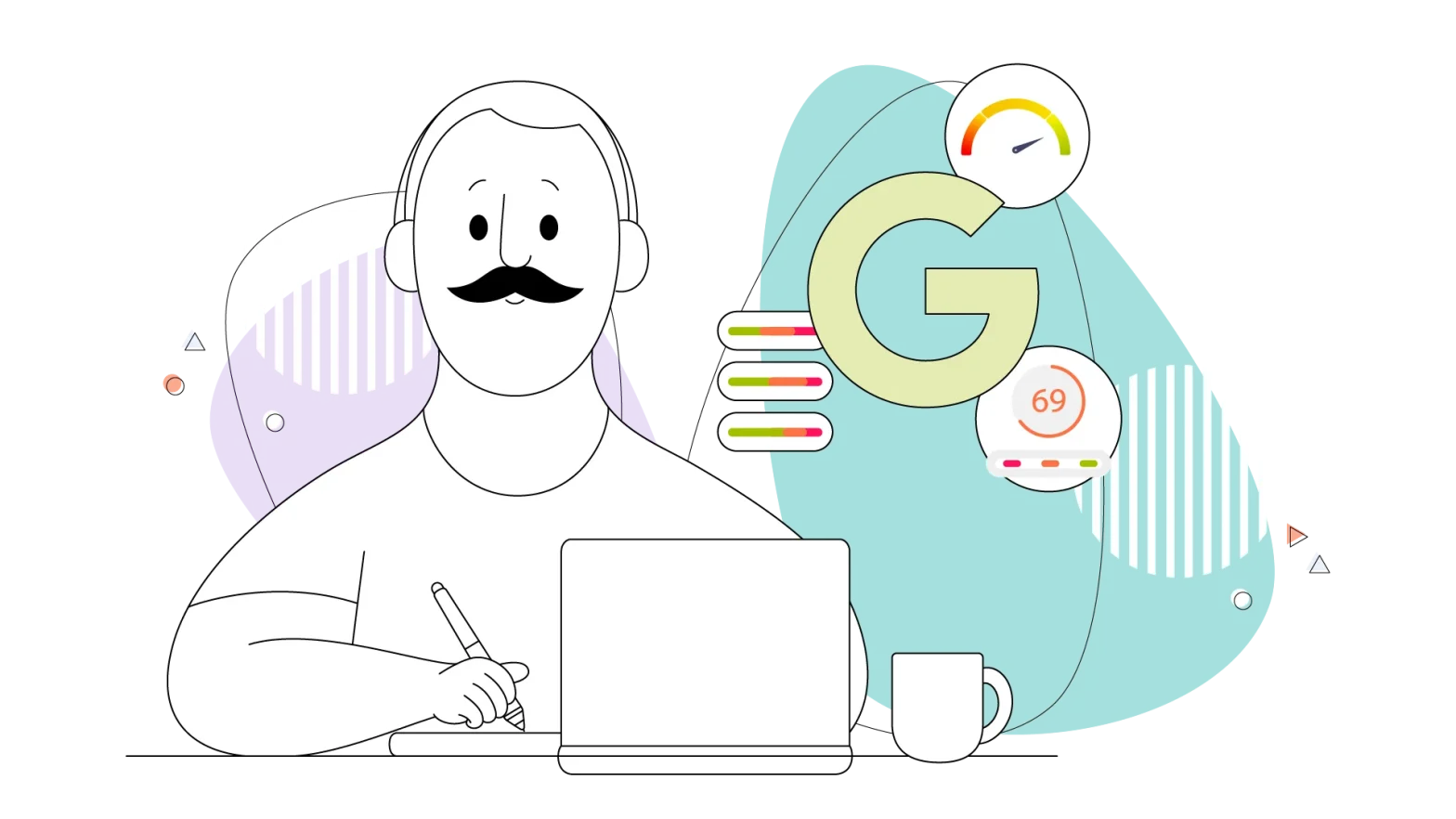In the internet age, access to information is a fundamental human right.
But how often do we consider the diverse range of users who might visit a website? Therein lies the heart of website accessibility – ensuring that a website’s design, functionality, and content are inclusive and accessible to all, including those with physical and cognitive disabilities.
In this blog post, we’ll look at website accessibility and talk about why it’s crucial in today’s digital era.
- The Cruciality of Website Accessibility
- Understanding Key Aspects of Website Accessibility
- Steps to Improve Your Website’s Accessibility
- In-Depth Strategies for Improving Accessibility
- The Role of VPN in Website Accessibility
- Implementing Accessible Design
- Website Accessibility Regulations and Guidelines
- Content Creation for Accessibility
- The Role of User Testing in Accessibility
- The Business Benefits of Web Accessibility
- Ongoing Maintenance of Accessibility
- The Importance of Training and Awareness
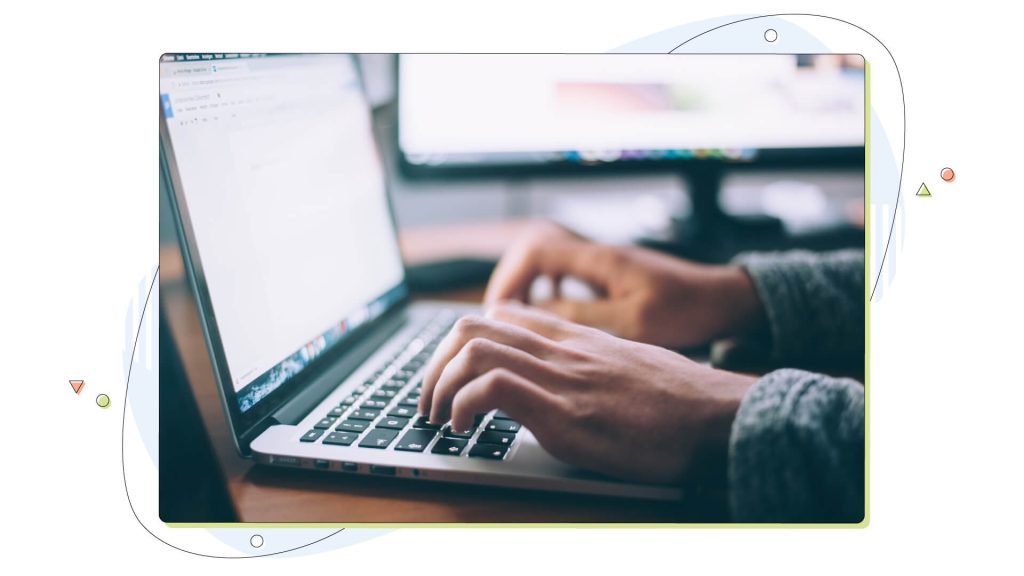
The Cruciality of Website Accessibility
It’s About Equal Rights
Regardless of their abilities, every individual should have equal access to information and services available on the Internet.
This isn’t just a moral stance but a legal one as well. Many jurisdictions mandate that websites be accessible under the umbrella of disability and human rights law. Thus, improving accessibility isn’t a mere suggestion – for many, it’s a requirement.
Broadening Your Reach
Improving accessibility increases your potential audience size. According to the World Health Organization (WHO), over a billion people globally have some form of disability. That’s a large portion of the population that may be left out if your website design lacks essential features.
Boosting SEO Efforts
Many accessibility improvements also benefit your SEO. Accessible websites often have a clean structure, clear navigation, and concise content – all factors that search engines favour. You don’t need to be a designer to accomplish most of these. Sometimes visiting the HostPapa blog can provide simple but powerful answers to topics like how to make your site look great when you’re not a designer!
Understanding Key Aspects of Website Accessibility
Perceivability
All users should be able to perceive the information on your website, whether through sight, hearing, or touch. This means providing text alternatives for non-text content, audio captions, and time-based media alternatives.
Operability
Your website should be fully navigable and usable, irrespective of whether a person uses a mouse, keyboard, or assistive technology. This can be achieved by providing keyboard functionality, enough time to read and use content, and no content known to cause seizures.
Understandability
Information and the operation of the user interface must be understandable. This includes content presented in a readable and understandable manner, predictable web pages, and input assistance for user errors.
Robustness
The content should be robust enough to be reliably interpreted by a wide variety of user agents, including assistive technologies. This involves ensuring compatibility with current and future user tools.

Steps to Improve Your Website’s Accessibility
Conduct an Accessibility Audit
Begin by conducting an accessibility audit. There are numerous online tools available that will scan your website and identify areas where you can improve accessibility. This gives you a clear starting point for your efforts.
Use Semantic HTML
Using appropriate HTML elements for your content not only benefits your SEO but also improves accessibility. Screen readers and other assistive technologies rely on the proper use of HTML tags to interpret and convey information to the user.
Offer Keyboard Navigation
Not everyone can use a mouse or touchscreen. Ensure your website is fully navigable using just the keyboard. This involves careful tabbing order, visual focus indicators, and keyboard-operable custom widgets.
Provide Alternative Text for Images
Images can add value to your website, but they pose accessibility challenges for visually impaired users. Adding alternative text to images allows screen readers to describe the images, enabling everyone to understand the content.
Use Accessible Color Contrast
Ensure there’s sufficient contrast between your text and its background. People with visual impairments often struggle to read low-contrast text. There are numerous tools available to test colour contrast.
Make Your Forms Accessible
Forms are often essential for interaction on a website. Make sure all fields are clearly labelled, provide instructions, and offer error detection and suggestions for correction.
In-Depth Strategies for Improving Accessibility
Creating Accessible Multimedia
When it comes to multimedia, whether it’s images, videos, or audio, ensure there are alternatives. For videos, provide captions or a transcript for those with hearing impairments. For audio, always have a transcript available. For images, as previously mentioned, include descriptive alt text.
Designing for Different Abilities
Not everyone interacts with websites in the same way. Some might not be able to use a mouse and rely solely on a keyboard or voice commands. Others might use assistive technology such as a screen reader or a Braille display. The design should not hinder these different modes of interaction.
Utilizing ARIA Landmarks
ARIA (Accessible Rich Internet Applications) landmarks provide a way to identify page sections, helping users navigate the page more efficiently. They can help screen reader users skip to different sections, enhancing the user experience.
Avoiding Timeouts
For users who might need extra time to read or interact with content, timeouts can pose a challenge. If it’s necessary to have a session timeout, users should be given the opportunity to extend the session.
Providing Clear Navigation
A clear navigation structure helps all users, not just those with disabilities. Headings should be used correctly, and links should be descriptive.

The Role of VPN in Website Accessibility
When talking about VPNs (Virtual Private Networks), it’s worth noting the benefits it brings to accessibility. While not directly related to design or functionality, a VPN can ensure users worldwide can access your content, expanding the reach of your website. Consider its potential to create a truly global and accessible internet space.
Also, as a VPN protects you digitally, your website will also have an additional layer of protection. That means that it will be less prone to various threats, such as doxxing or hacking in general. Just be sure you make the most of it – do your research before purchasing this tool and pick the one that offers you a VPN plus other additional features. This way, you’ll get more for the same price!
Implementing Accessible Design
Design plays a vital role in accessibility. An accessible design is not only about large text sizes or high-contrast colours. It also involves considering the layout, button sizes, spacing, and many other factors.
Layout
The layout should be logical and intuitive. Consistent placement of elements, such as navigation menus, helps users know where to find what they need. Also, ensure the site is fully responsive, providing a consistent experience across all devices.
Typography
Choose fonts that are easy to read and ensure there is sufficient contrast between the text and the background. Break up large blocks of text into smaller paragraphs to make reading easier.
Colour and Contrast
Colour is a powerful design tool, but it’s also a common pitfall in accessibility. Avoid using colour as the only way to convey information, as colour-blind users may not be able to understand it. Also, ensure there’s sufficient contrast between the text and its background.
Interactive Elements
Buttons, links, and forms should be large enough to interact with, especially for users with motor disabilities. Also, these elements should have clear labels or instructions.
Website Accessibility Regulations and Guidelines
Understanding the legal requirements for website accessibility can guide you toward compliance. Two primary guidelines are the Americans with Disabilities Act (ADA) and the Web Content Accessibility Guidelines (WCAG).
ADA
The ADA is a civil rights law that prohibits discrimination against individuals with disabilities. Title III of the ADA has been interpreted to include websites as “places of public accommodation,” which means they must be accessible.
WCAG
The WCAG, created by the World Wide Web Consortium (W3C), provides a set of guidelines for making web content more accessible. They cover a wide range of recommendations for making web content more accessible to people with disabilities.

Content Creation for Accessibility
Content is key to any website, and its accessibility should be given paramount importance.
Writing Style
When crafting the textual content of your website, keep it as simple and clear as possible. Avoid jargon and complex sentences. Use headings and bullet points to break up the text, making it easier for all users to understand.
Use of Media
Ensure any media on your site, such as images, videos, and audio files, are fully accessible. Use alt text for images, provide transcripts for videos and audio files, and ensure any media controls are accessible.
Accessible Documents
If you provide downloadable content, like PDFs, make sure these are also accessible. Include text alternatives for images and use headings to structure the document.
The Role of User Testing in Accessibility
While automated accessibility tests are valuable, they cannot replace the insights gained from user testing. Engage users with a range of abilities to test your website and provide feedback. This can identify issues that might not have been noticeable through automated testing.
The Business Benefits of Web Accessibility
While the moral and legal reasons for web accessibility are compelling, there are also strong business reasons.
Improved Reputation
Making your website accessible demonstrates your commitment to fairness and equality. This can enhance your reputation and brand image.
Increased Audience
By making your website accessible, you’re not just reaching out to users with disabilities. Elderly users, users with temporary disabilities, and even those using mobile devices can benefit from accessible design.
Competitive Advantage
An accessible website can give you an edge over competitors whose sites are less accessible. If a user finds your site easier to use, they’re more likely to return.
Ongoing Maintenance of Accessibility
Website accessibility is not a one-time task but an ongoing process that requires regular auditing and updating.
Regular Audits
Even after you’ve made your website accessible, regular audits are crucial to maintaining that accessibility. Your website needs to adapt as you add new content or functionalities or as guidelines and technologies evolve.
Feedback Mechanisms
Offer a way for users to provide feedback about your website’s accessibility. Users can help identify any overlooked areas or provide valuable insights on how to improve.
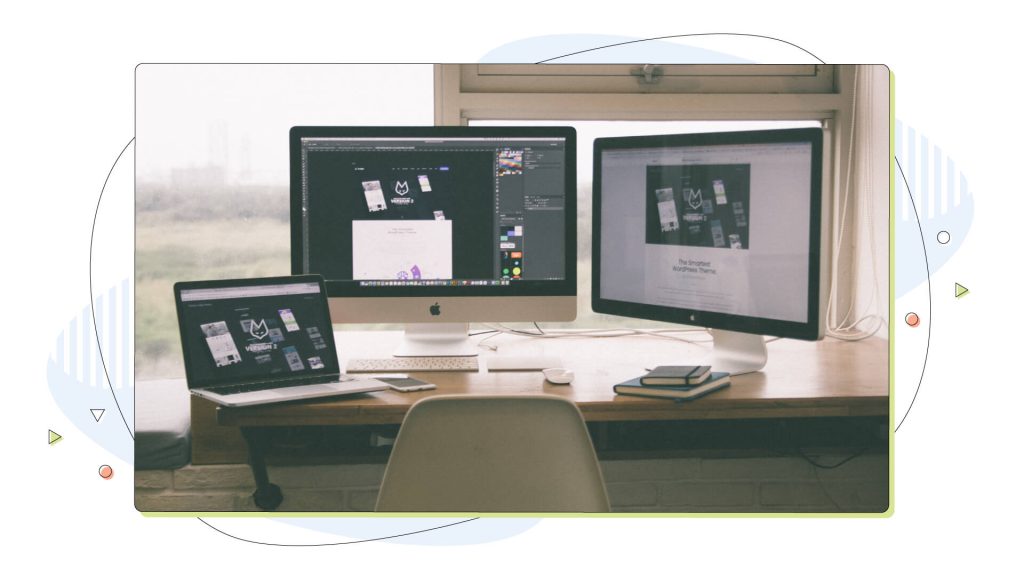
The Importance of Training and Awareness
Beyond the technical and design elements, building an accessible website requires a team that understands and values accessibility.
Training for Developers and Designers
Train your developers and designers to ensure they’re up-to-date with the latest guidelines and techniques. Ensure they understand not just the ‘how’ but also the ‘why’ of accessibility.
Raising Awareness Among Content Creators
Content creators, like copywriters and social media managers, play a vital role in maintaining accessibility. They should understand the principles of accessible content, such as providing alt text for images and using clear, concise language.
Building a Culture of Accessibility
Everyone involved in your website, from stakeholders to developers, should understand the importance of accessibility. Foster a culture that values and prioritizes accessibility, which will naturally flow into your website.
Conclusion: The Future of Website Accessibility
While the strides in web accessibility are encouraging, the journey isn’t over.
It’s an evolving field that will continue to grow as technology and user needs change. As more of our lives shift online, the need for accessibility will only grow stronger.
In conclusion, website accessibility is crucial not only from a legal and ethical standpoint but also in terms of broadening audience reach and improving SEO. By understanding the key aspects of accessibility and taking steps to improve, you can ensure your website is welcoming and inclusive for all users. A truly accessible website provides a better user experience for everyone, reinforcing the truth that when we design for accessibility, we all win.
Enjoyed this post? Head to our HostPapa blog to read more exciting topics like this one!
Author bio:
Alyse Falk is a freelance writer with experience in digital marketing, technologies, content marketing, marketing trends, and branding strategies. Alyse also writes for several reputable sites where she shares her hints for creating content. In case of any inquiry, you may contact her at GuestPostingNinja@gmail.com.