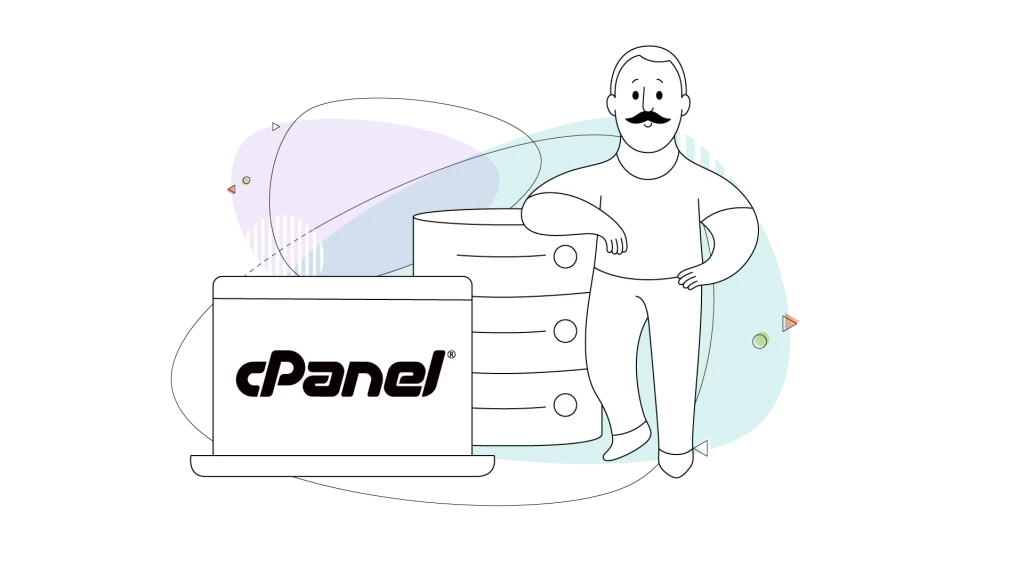Choosing a dedicated server is a major move for your online projects. By going dedicated, you just unlocked a new tier of performance, security, and freedom. All that server power is like having a high-octane engine at your fingertips, fuelled and ready to go.
But what if the only way to drive it was with a command-line prompt? Most dedicated server hosting plans come with some kind of control panel, which helps you navigate every server corner more easily. The most popular web hosting control panel is undoubtedly cPanel.
Think of cPanel as the ultimate dashboard for your new machine—much like Windows is for your PC at home. It provides a visual representation of all your server resources, features, and details, right on your screen.
In this blog, we’ll show you exactly why cPanel is the perfect co-pilot for your dedicated server, explore its standout features, and explain how it gives you complete control without the headache
- What Exactly Is cPanel, Anyway? (A Quick Refresher)
- cPanel Web Hosting, Concept & Features
- cPanel Dedicated Server Hosting, Concept & Features
- Top Benefits of Using cPanel (On Any Hosting Plan)
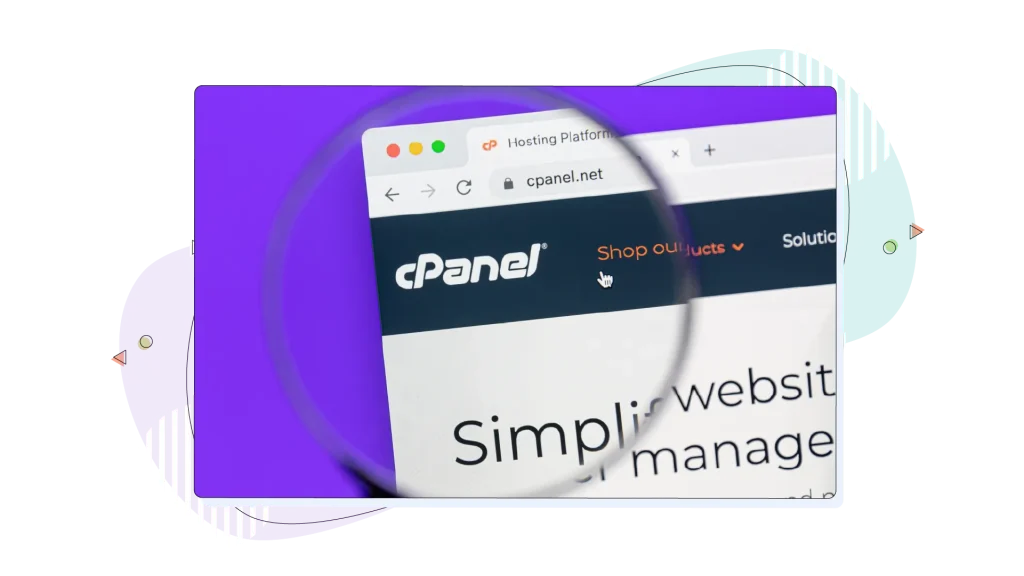
What Exactly Is cPanel, Anyway? (A Quick Refresher)
Let’s break it down. In simple terms, cPanel is an online control panel designed for Linux-based web hosting. We like to think of it as the main dashboard for your server.
In your HostPapa Dashboard, cPanel is accessible from the top navigation bar and is available on all Web Hosting and WordPress Hosting plans.
Instead of needing to type lines of code to manage your website, cPanel gives you a clean, graphical interface with icons for every function, so you can just point and click.

cPanel Web Hosting, Concept & Features
To understand why cPanel is so powerful on a dedicated server, it helps to first see how it works in a typical web hosting environment. On plans like shared hosting, your journey begins with a single, streamlined cPanel account.
Think of this account as your personal command centre, perfectly designed for managing your website and all its moving parts from one secure, organized dashboard.
Here are some of the core features you’ll use every day within your cPanel web hosting account:
1. Easy File Management
With the graphical File Manager, you can upload, download, and edit your website’s files directly in your browser—no extra software required.
For developers or users managing larger sites, cPanel also makes it simple to set up secure FTP (File Transfer Protocol) accounts to handle bulk file transfers.
2. Professional Email Setup
Nothing says “professional” like an email address at your own domain (like info@yourbusiness.com).
cPanel lets you create these custom email accounts in just a few clicks. You can also manage everything from spam filters and forwarders to autoresponders, giving you full control over your business’s communications.
3. 1-Click Software Installations with Softaculous
This is a feature our customers love. Instead of going through a complicated manual setup, the integrated Softaculous Apps Installer lets you install WordPress, Joomla, Magento, and hundreds of other applications with a single click.
It handles the entire process for you, from creating the database to putting the files in the right place.
4. Simple Database Management
Modern websites are fuelled by databases, and cPanel makes managing them painless. You can create a MySQL database in seconds and use the built-in phpMyAdmin tool to get a complete visual interface for viewing, editing, and managing your database content.
5. Domain & Subdomain Control
Your cPanel dashboard is also the central hub for managing your domains. It allows you to easily create and manage subdomains (like blog.yourwebsite.com or shop.yourwebsite.com) to build out different sections of your online presence.
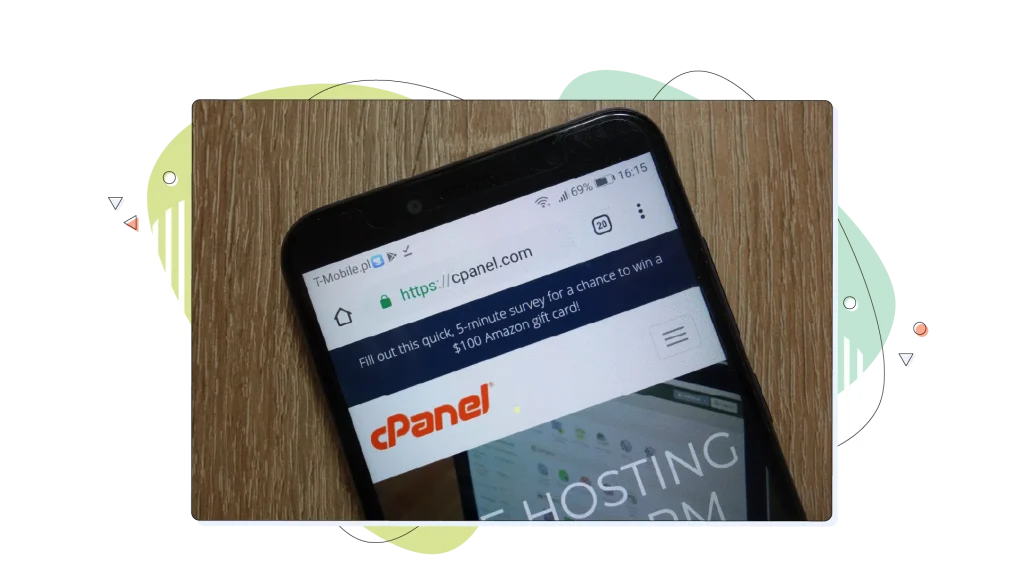
cPanel Dedicated Server Hosting, Concept & Features
Now, let’s shift gears. If standard cPanel web hosting makes you the driver of a car, then cPanel Dedicated Server Hosting hands you the keys to the entire garage and the workshop, too. With a dedicated server, your role expands from website owner to server administrator.
This is where the magic of WHM (WebHost Manager) comes into play. WHM is the powerful, top-level interface that sits above cPanel, giving you complete administrative control over your server’s hardware, software, and security.
Instead of managing just one website, you’re now managing the entire environment where multiple cPanel accounts can live, each in its own isolated space. This unlocks a whole new set of professional-grade capabilities. Here’s what you can do with WHM on your dedicated server:
Complete Server Control with WHM
As the web server administrator, WHM is your mission control. From this single dashboard, you can monitor your server’s health in real-time, keeping an eye on CPU, Memory, and disk usage.
You can also manage and update core software like Apache and PHP, configure server-wide security rules, and restart services with the click of a button. It’s total server management, made simple and accessible.
WHM & cPanel: So, What’s the Difference?
WHM is the administrative interface for managing the entire server and its accounts.
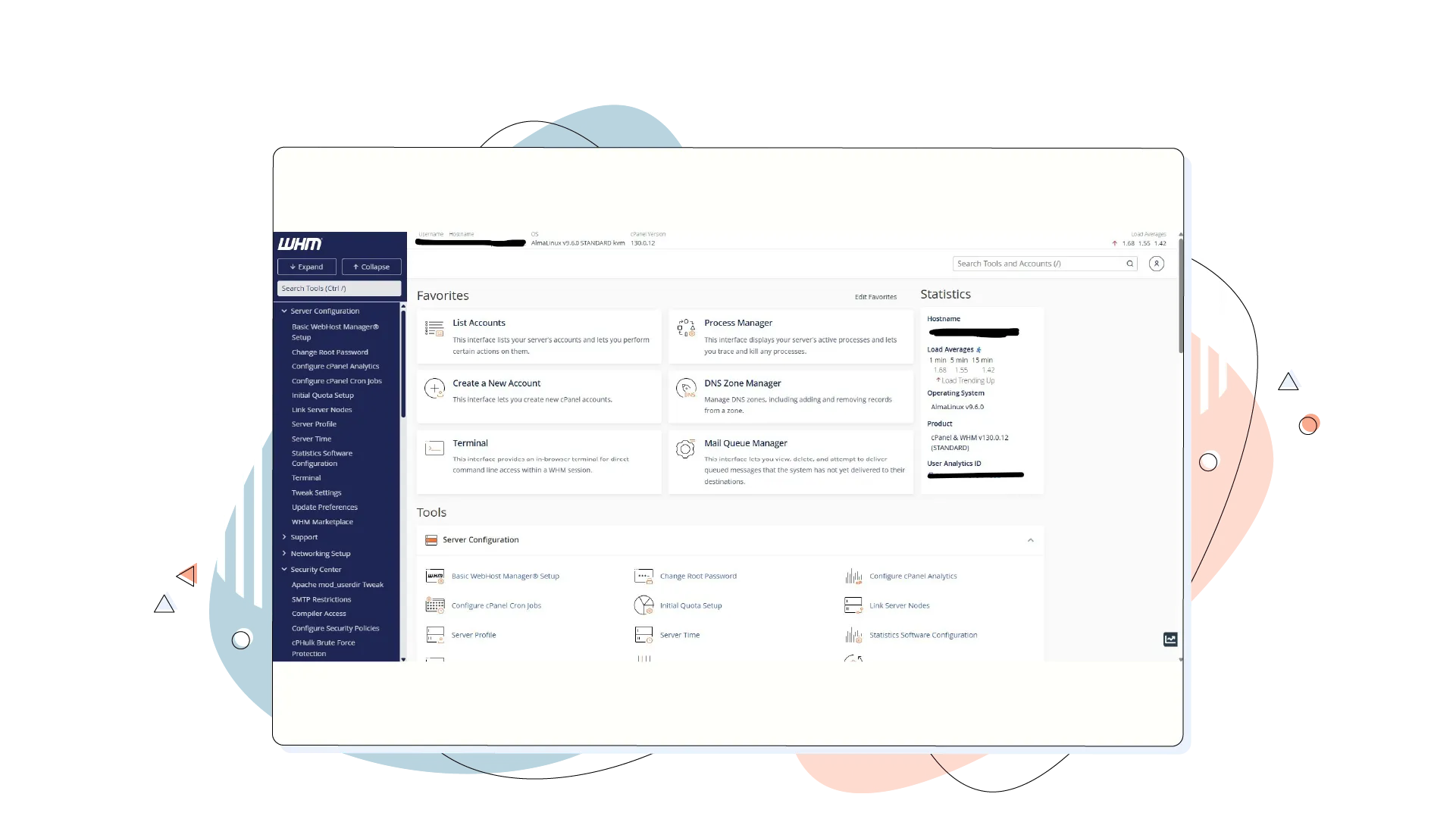
In contrast, cPanel is the end-user interface for managing individual accounts, offering a user-friendly interface to manage their individual websites, email, files, and databases.
WHM running on a VPS Hosting plan on HostPapa. On HostPapa’s VPS Hosting plans, you can divide your server resources between several accounts/websites, or resell them as a web agency.
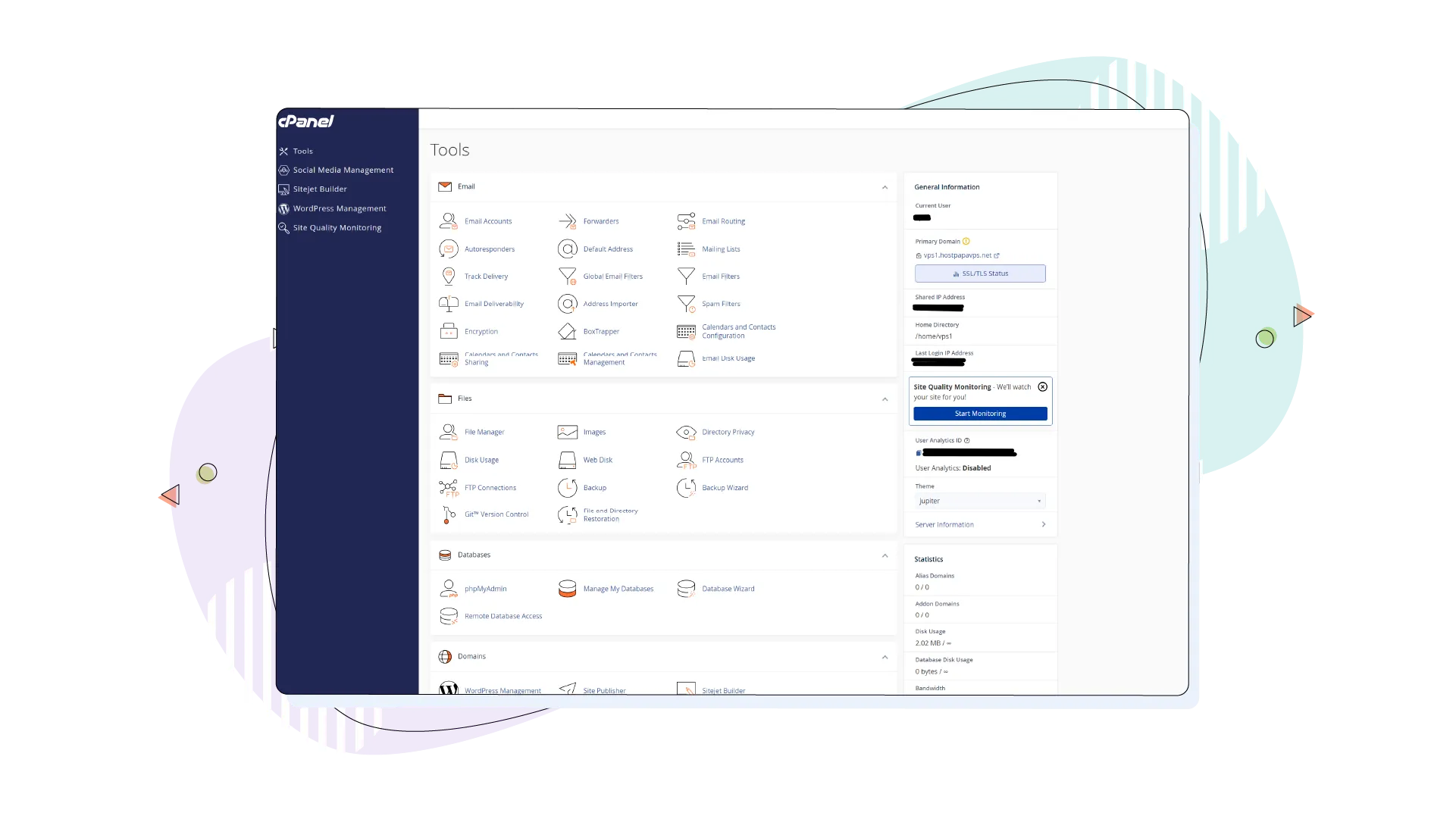
A cPanel account running on HostPapa’s VPS Hosting. The account was created via the WHM.
The separation between the two software helps web admins distinguish between the large number of options designed for end users and those intended to manage the server’s behaviour. cPanel and WHM are both products from the same company, WebPros International; therefore, they look similar.
Manage Multiple cPanel Accounts with Ease
This is a prime factor for agencies, developers, and businesses with multiple websites. WHM allows you to create as many separate cPanel accounts as your resources will allow. This is perfect for:
- Keeping client websites isolated for improved security and performance.
- Organizing your own projects into separate, clean environments.
- Creating a staging account to test changes before pushing them to your live website.
Launch Your Own Reseller Hosting Business
Ever thought about starting your own web hosting business? A dedicated server with cPanel and WHM is the perfect platform to launch from.
The built-in reseller hosting tools let you create and sell your own custom hosting packages. You can set specific limits for disk space, bandwidth, and features for each package, and then sell these accounts directly to your own clients.
Custom Branding for a Professional Touch
For agencies and resellers, a consistent brand experience is a must-have. WHM allows you to customize the cPanel interface that your clients or users see.
You can add your own company logo, links, and colour scheme to create a seamless and professional look that reinforces your brand identity.

Top Benefits of Using cPanel (On Any Hosting Plan)
Whether you have a standard web hosting plan or a powerful cPanel dedicated server, the core benefits remain the same. These advantages are why cPanel is the industry’s leading control panel.
Simplified Server Management
cPanel’s easy-to-use graphical interface simplifies complex tasks for all users, from beginners to pros.
- No command line needed: Easily manage files, databases, and email accounts with a few clicks.
- Intuitive for everyone: The gentle learning curve is great for new website owners and a major time-saver for seasoned developers.
Time-Saving Automations
Let your server handle routine maintenance so you can focus on your business.
- Automated backups: Schedule regular backups of your websites and crucial data for complete peace of mind.
- Cron jobs: Automate repetitive scripts and tasks, saving you from manual work.
Free Security Tools
Strengthen your security with powerful, built-in tools designed to protect your online assets.
- Free AutoSSL: Automatically installs and renews SSL certificates for all your domains, enabling secure HTTPS connections.
- Brute-force protection: cPHulk actively monitors your accounts and blocks suspicious login attempts to prevent unauthorized access.
Other Cool Features You’ll Love to Use
- EasyApache 4 for a customized environment: For our more technical readers, we’ll explain how you can easily install different versions of PHP, enable specific Apache modules, and perfect your server environment for your applications.
- Built-in terminal & Git™ version control: We’ll point out that even though cPanel is a GUI, it doesn’t lock developers out. You can still access a terminal right from your browser and deploy projects using Git.
- SiteJet Builder: Mention that many cPanel setups include a user-friendly website builder, offering another great way to get a site online quickly.

Conclusion: Your Server, Your Rules, Made Simple with cPanel
As we’ve seen, a dedicated server gives you unparalleled power, but it’s the combination of cPanel and WHM that makes that power truly accessible. From its easy-to-use interface that simplifies daily tasks to the advanced server management capabilities of WHM, this dynamic duo bridges the gap between high-performance hardware and practical, everyday control.
You don’t have to be a command-line expert to run a top-tier server.
With cPanel, you can confidently manage your websites, launch new projects, and even start your own reseller hosting business, all through a visual dashboard you can master in no time. It’s a smart choice for anyone who wants the best of both worlds: the full resources of a dedicated server hosting plan with the simplicity of the world’s favourite control panel.
Ready to take full control of your hosting environment? Explore HostPapa’s Dedicated Server Hosting plans today.
Our team is here 24/7 to help you find the perfect plan and get started with your own cPanel dedicated server.
FREQUENTLY ASKED QUESTIONS
Do I really need cPanel for a dedicated server?
You don’t have to, but it is highly recommended. Without a control panel like cPanel, you’d need to manage every aspect of your server through a command-line interface, which requires considerable technical know-how and time.
What’s the main difference between cPanel and WHM?
Think of it this way: WHM is for the server administrator, and cPanel is for the website owner. You use WHM to create and manage cPanel accounts and oversee the server. You use cPanel to manage the files, databases, and emails for a specific website within that account.
Is cPanel free with a dedicated server?
cPanel is licensed software, so it typically comes with a monthly fee. However, many hosting providers, including us at HostPapa, offer dedicated server plans that include the cPanel/WHM licence in the package price.
Can I manage multiple websites on one dedicated server with cPanel?
Absolutely! That’s one of its prime functions. Using WHM, you can create a separate cPanel account for each of your websites. This keeps them securely isolated from one another, which is a best practice.
How does cPanel compare to other control panels like Plesk?
Both cPanel and Plesk are excellent control panels. The choice often comes down to personal preference. cPanel is exclusive to Linux-based servers and is widely regarded as the industry standard for its simplicity and powerful features.
Plesk is available for both Linux and Windows and has a slightly different user interface. We find that most cPanel users love the straightforward and structured workflow of cPanel.