You can easily access your cPanel for the first time, through your HostPapa Dashboard. You can also use the Dashboard to access your cPanel whenever you need it after your first login.
cPanel is a user interface for website management and server administration tasks. It is created for users of all technical backgrounds, and it will simplify the setting up of your websites, emails and domain tlds. For more information, check out our cPanel complete guide.
See the next video or follow the steps below:
How to access your cPanel
- Log in to your HostPapa Dashboard.
- Click My cPanel.
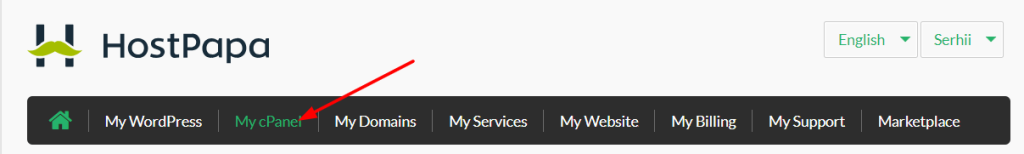
- Your cPanel will open in a new window. If you have multiple cPanel accounts, you’ll need to click again on the domain name you need to access.
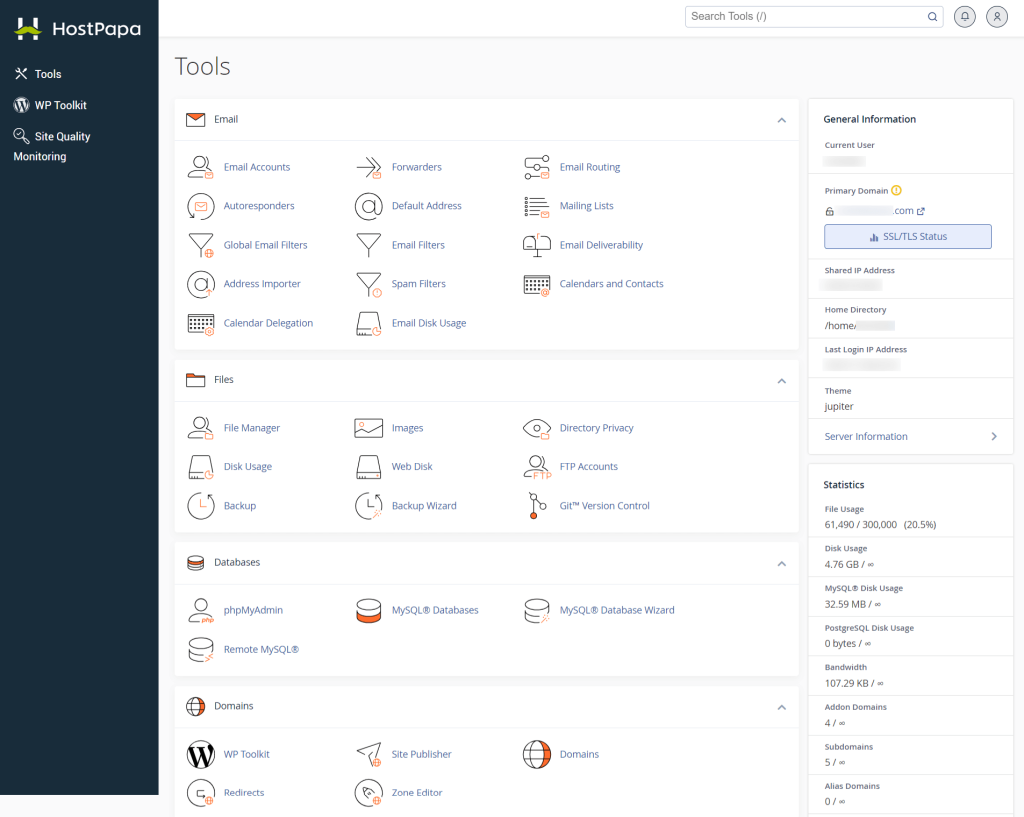
For more articles on how to use cPanel, please check out our cPanel section of the Knowledge Base.
If you need help with your HostPapa account, please open a support ticket from your dashboard.
