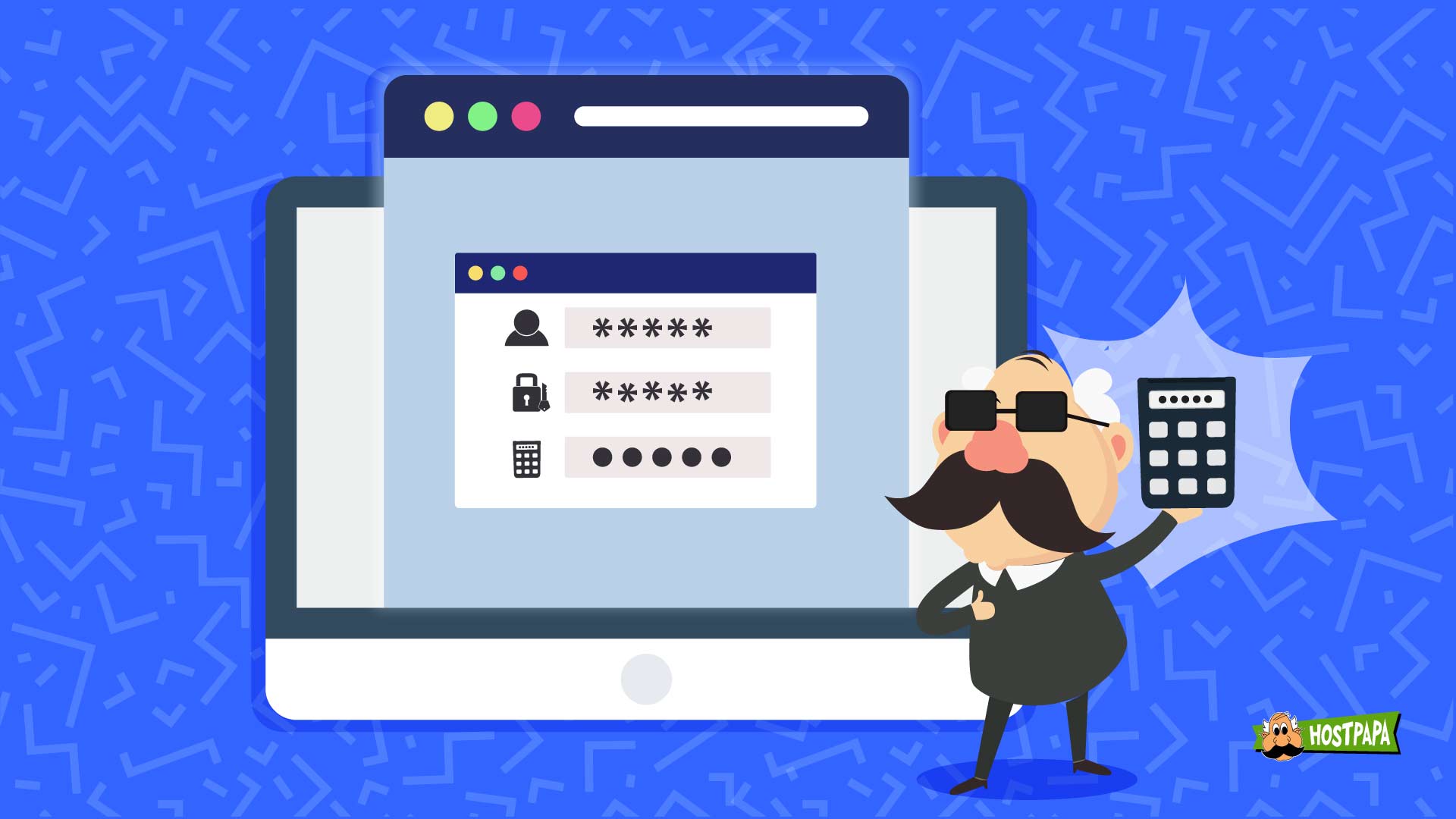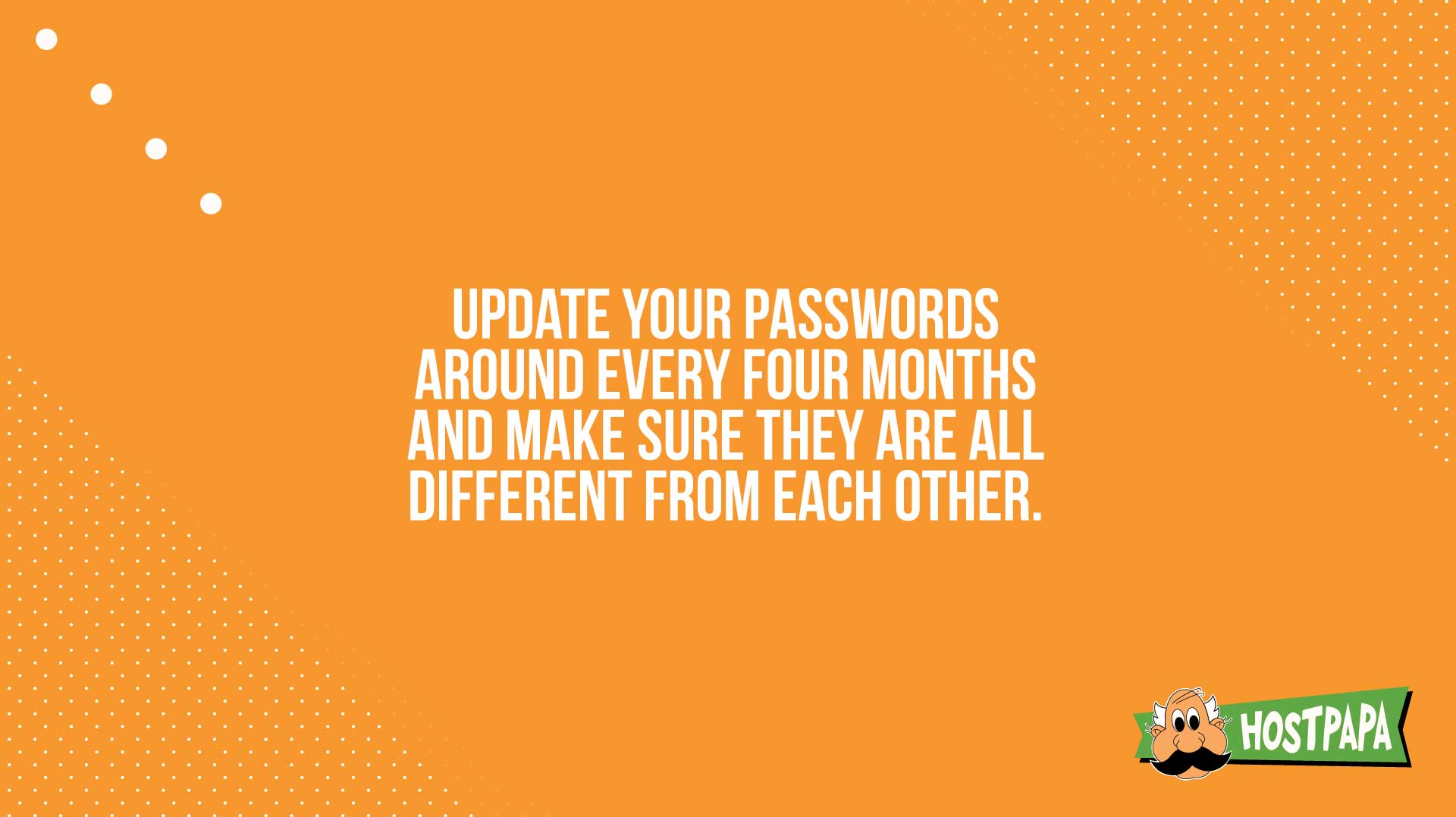Did you know, 63% of confirmed data breaches involved weak, stolen, or default passwords? Verizon reported that 93% of data breaches occurred within a couple of minutes, while 83% weren’t discovered for weeks.
The more time that goes by, the more personal information someone can collect about you. In honor of World Password Day, we’ll explain a few tips and tricks to help strengthen your online security.
Use a Password Manager Above All
With the number of online profiles we have, it’s easy to forget what password goes with what account. Contrary to what you might think, you should never write them down, let alone leave them in any place that can be accessed by others.
Use a password manager to help you gain access to the credentials you need whenever you need them. Use a strong passphrase to access the password manager. Make sure this phrase is used in this case only. Taking these precautions will keep your private information actually private.
In early January of this year, it was reported that more than a billion unique email addresses and passwords were posted to a hacking forum. This mega-breach was called Collection #1. Hackers can use this information to compromise many of your services. The folder collected by hackers had over 12,000 files weighing 87 gigabytes. If that doesn’t scare you, we don’t know what will…
Update Your Passwords
When was the last time you even thought to update your password for your Facebook page, email, or even your laptop? Do you use the same password for multiple different accounts? That’s a huge mistake.
You should be updating your passwords around every four months, and they should all be different from each other. This especially applies to social media, online banking, email accounts, and any other accounts you use on a daily basis. Don’t forget about Apple ID’s and phone passcodes as well, in case your phone ever gets lost or stolen.
If you think this is too much work, this is where the password manager comes in handy again, as you won’t have to remember new passwords every time. Set a reminder in your calendar, so you don’t forget to do this simple task every couple of months. Updating passwords only takes a few minutes and will make your accounts more secure and safe.
Get Creative
When it’s time to set up a password, it might be difficult for you to come up with something that’s considered good or safe. Don’t be afraid to get creative and use inside jokes or other phrases only you would know or use.
For example, if you had a stuffed bear named “Max” when you were little, you can use that name as a part of a password. Make sure this information can’t be found online easily or on a Facebook page of any sort.
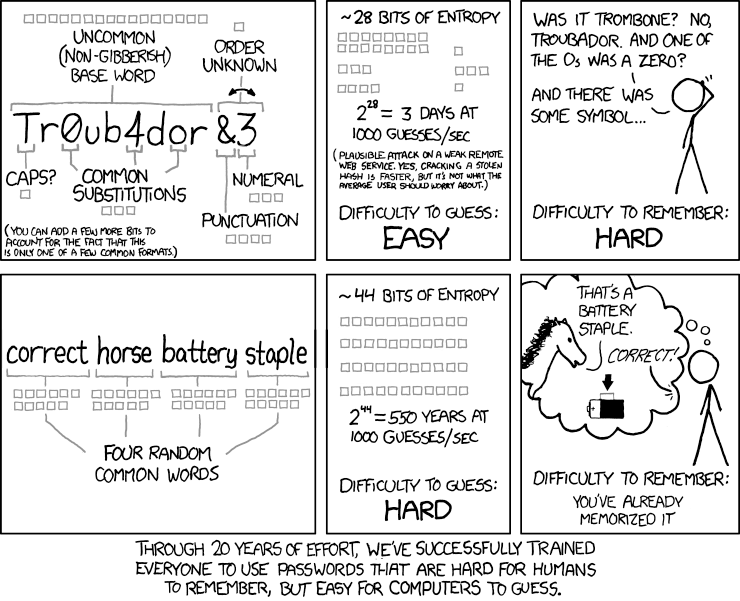
Always incorporate symbols and numbers to make unique password combinations. Never use public information about yourself, like siblings names, birth years, middle names, birthdays, etc, as all that information can easily be found online by people looking to hack into your accounts.
Take extra care to keep your personal information private and create an extra barrier around your online accounts and credentials. Learn about cybersecurity and all the many ways you can become a safer internet user.