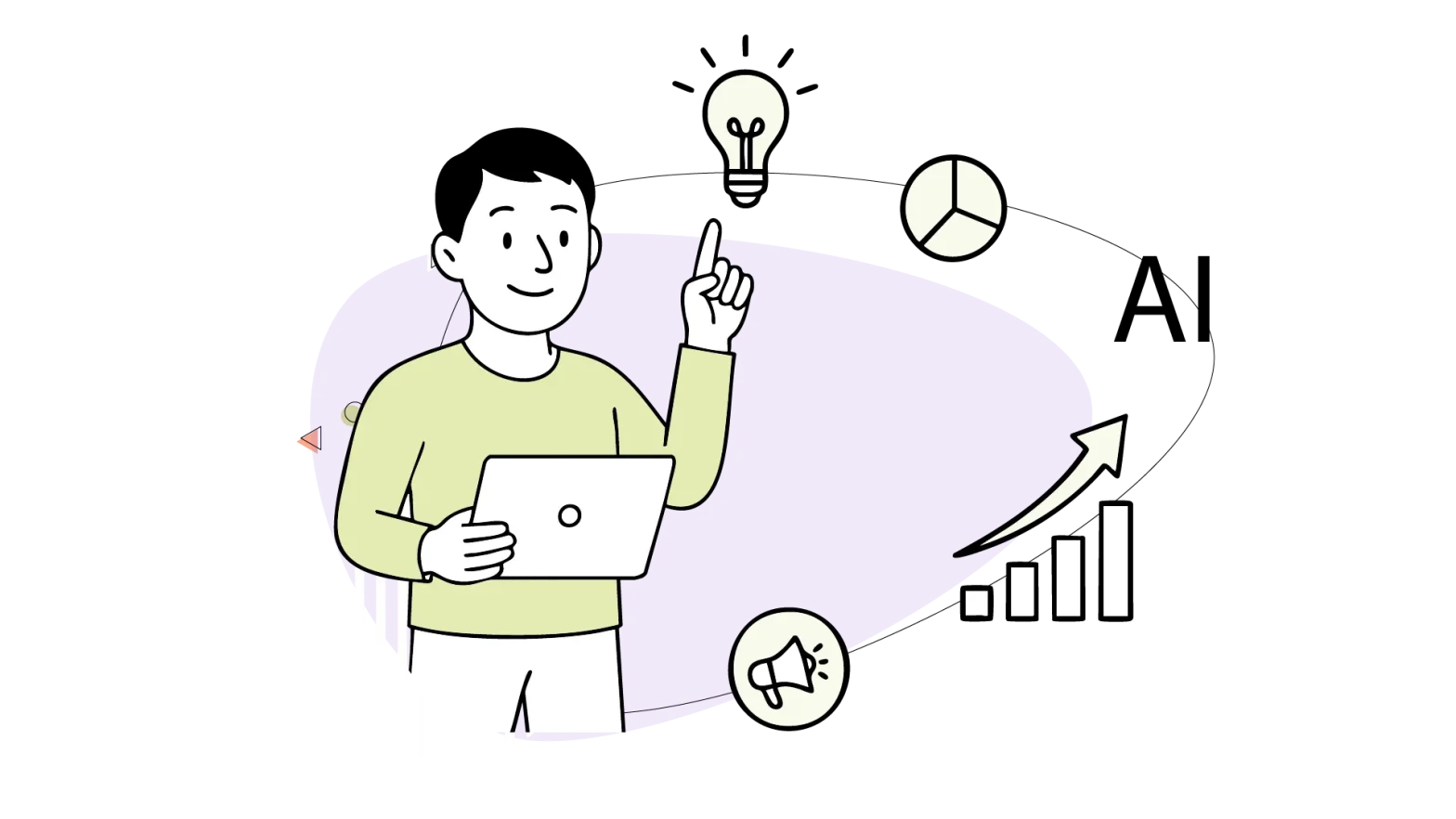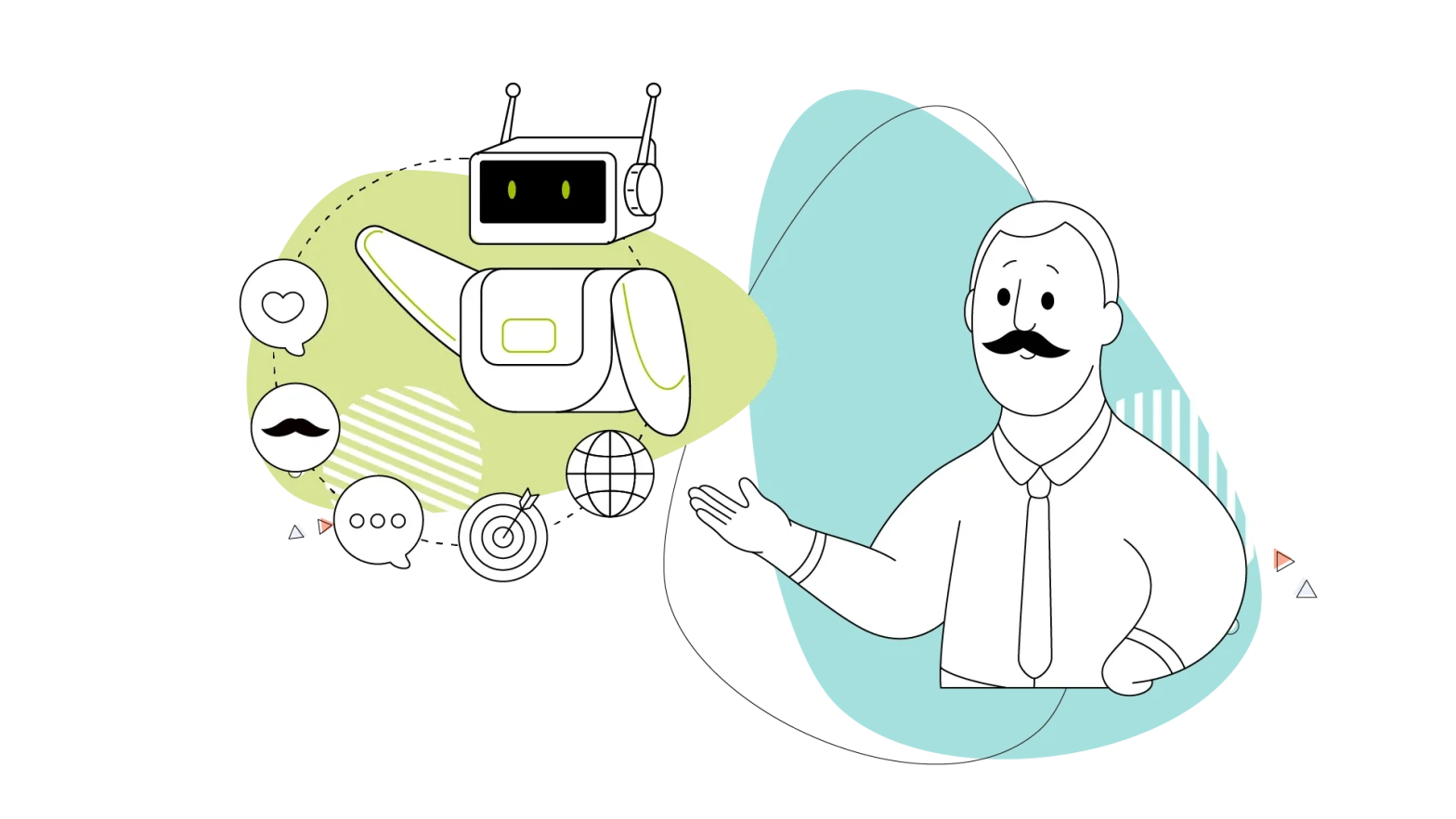Businesses, websites, eCommerce stores, and basically anyone who wants their content, products, and services to be found online, should keep a close watch on the developments and trends in voice search.
Voice search—which involves a person simply talking to a device instead of typing or clicking the mouse—is already changing the way people search for information. It is more convenient, accessible, and faster.
Say you want to buy a Nintendo Switch. Usually, what you’d do is open your web browser or the Amazon app, type in ‘Nintendo Switch’, and click the Buy button as soon as you’ve found the best available offer.
With voice search, you can simply say: “Hey Alexa! Order a Nintendo Switch.” A few moments later, after a small chit-chat with Alexa, your Nintendo Switch will be on its way to you, without having to even touch your phone or laptop.
And that’s just one example of the amazing convenience offered to us by voice search. You can also:
- Play your favorite music, movie, or TV show on your streaming platform of choice.
- Learn more information about a particular topic, person, or event.
- Control your home via smart devices.
- Order everything from your weekly groceries to Christmas decorations, or those amazing flowers for your mom.
… and much, much more.
Voice search isn’t limited to one device. Think about it, if you’re in your living room, you can perform a voice search via your smart speaker. If you’re commuting, you can do a voice search on your phone. If you’re in the office, you can search using voice on your laptop.
This makes voice search fast, frictionless, and really easy to use.

What’s Voice Search Got to Do with SEO?
Today, many website owners optimize their websites for Google’s search engine so they can rank in the search results page. The higher you rank, the more traffic your website gets.
Now, here’s the hitch.
Most websites are currently search engine optimized for text queries only. These are the queries that people type when they search for something. But more and more people are performing searches with voice:
- According to Google, 20% of all mobile searches are made with voice.
- During the 2018 holiday season, the Echo Dot (a voice-enabled digital assistant) was the highest-selling product on Amazon.
- In Q1 2019, 42% of the worldwide online population has performed a voice search in the past 30 days.
This goes to show how fast people are adopting voice search as a tool for searching for information and getting things done.
The hitch we were talking about above is that most websites today are not optimized for voice search. They are in danger of being left behind in terms of discoverability.
If you want your website to stay as visible on search engines as it is today, you need to optimize it so that voice assistants can easily extract the necessary information and present it to your audience.

How Voice Search Queries Differ from Traditional Search Queries
To be able to optimize your website and its content for voice search, you first need to understand what makes voice search queries different from normal queries that people type into the search engines.
Voice Search Queries Are Conversational
When people type something into search engines, they use as little words as possible to get their point across. Here are a few examples of people typing a search query:
- Top movies of 2019
- Best budget laptop under $500
- Popular steakhouses in Queensland.
But when using voice search, people ask in full-form sentences with a lot of natural, conversational words. For example, the same queries above might be asked in this way:
- What are the top movies of 2019?
- What’s the best budget laptop I can buy under 500 bucks?
- Where can I find the most popular steakhouses in Queensland?
In both cases, the question is the same, but the number of words and the tone are different. It’s more conversational instead of formal and robotic.
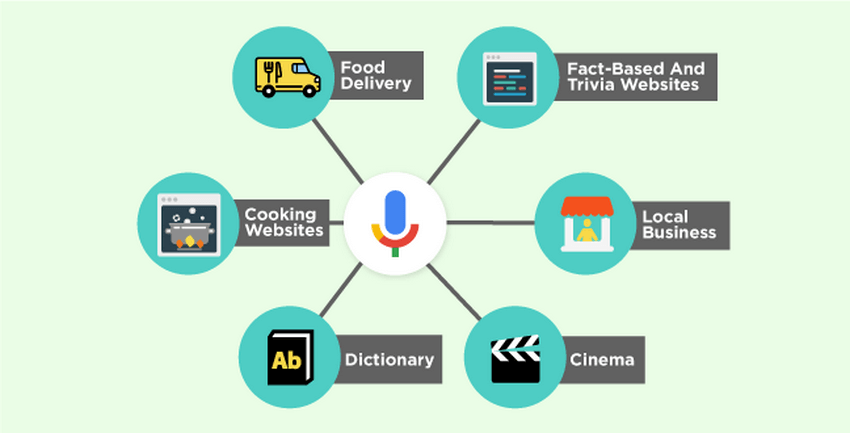
Voice Search Queries Are Mainly Used to Find Local Businesses
For an in-depth research on a topic or product, people still prefer to type their queries. But when they search with voice, they are usually looking to get something done quickly or to find a local business.
Brightlocal actually did a survey on this and here’s what they found:
- 51% of people use voice search to find local restaurants.
- 41% of people use voice search to order groceries.
- 35% of people use voice search for food delivery.
- 32% of people use voice search to find clothing stores.
- 30% of people use voice search to find hotels.
While people do use voice search for these purposes, they also use it to accomplish tasks and find quick information, such as:
- What’s the weather like?
- How do I install RAM on my PC?
- Play ‘Counting Stars’ by OneRepublic.
Keep this in mind, as it will help you plan your content strategy so your website can be found not just by search engines but by voice assistants as well.
Voice Search Is a Zero-Sum Game
In a simple text-based search, people see a results page with a lot of information, webpages, and sources. Well, voice search results are the opposite.
Usually, when people do a voice search, their devices communicate just one result.
Let’s take the Google Search assistant as an example.
It is powered by Google’s search engine. Most of the time, it will directly speak out the answer to a question. But when it doesn’t know, it will read the answer from a featured snippet.
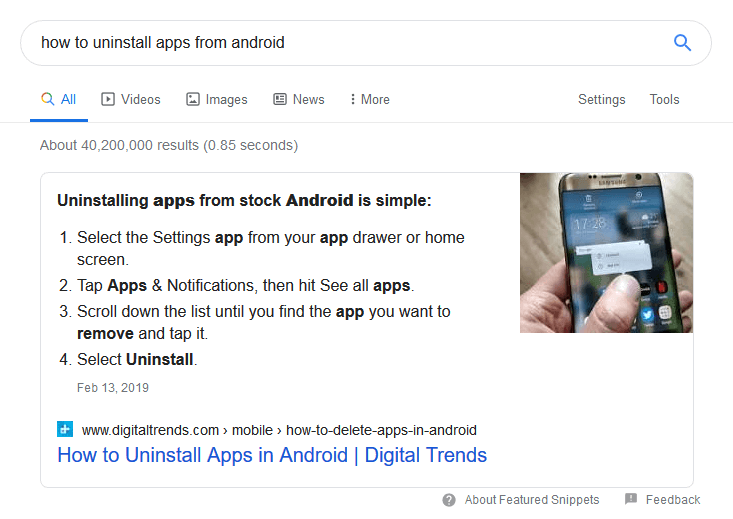
Here’s what a featured snippet looks like. This position is also known as rank zero. Featured snippets are positioned even above the ads. This is the result the Google voice assistant will give when you ask ‘how do I uninstall an app from my Android phone’.
How To Do SEO for Voice Searches
Now that you know how people use voice search, for what purpose, and what are the stakes for you, let’s look at how you can optimize your website and its content for voice search.
1. Make Sure Your Website Loads Fast
Search engines don’t like websites that load slow. In fact, Google recently introduced a badge of shame for websites that take time to load. Here’s how it looks:
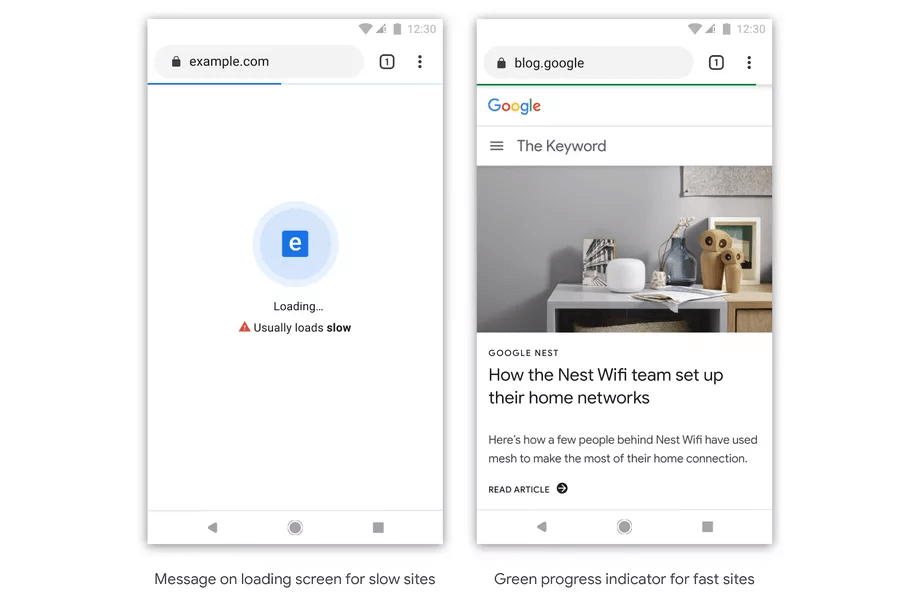
This means that if your website is loading slow, even if it’s optimized for voice search, it won’t rank and, therefore, its chances of being discovered will be low. There goes your chance to be seen.
So make sure your website loads quickly. You can ensure this by:
- Compressing images to a smaller size.
- Hosting videos on a video hosting site (YouTube, Wistia) and embedding them on your website.
- Reducing unnecessary graphics and elements. Yes, less is more in this case.
2. Create ‘Conversational’ Content
As we mentioned above, people literally ‘talk’ to voice search assistants, just like they talk to their friends and family. In some cases, you might even hear someone saying ‘please’ to their phones!
So, write the content on your website using words, paragraphs, and sentences that are easy to understand. Keep in mind, of course, your industry/niche and how to provide the clearest and most engaging message for your potential client/customer.
Check your texts with Grammarly or Hemingway and aim for a high readability score by following some of the editing suggestions provided. Shorten your phrases, use active voice, and look for synonyms.
Voice assistants prefer content that is easily readable and this is a great way to make your content voice search optimized.
3. Publish Long-Form Content
It doesn’t matter what kind of website you operate, in most cases, you can add a blog or articles section to it and post articles which are about 1000 to 2500 words long.
Keep in mind that your articles should provide value in every single sentence. This doesn’t have to mean long sentences.
In addition, make sure not to add long paragraphs and sprinkle in a few bullet points/steps. Search engines love those, and you might get one of your articles in a featured snippet based on that kind of content.
4. Create an FAQ section
FAQ sections on websites were never really that important. But thanks to voice search, they now have a brand new purpose.
When people talk to voice-enabled assistants, they mainly ask questions.
That’s why voice assistants frequently prefer reading out answers from content on FAQ pages. They are simple to understand, consist of short paragraphs that voice assistants love reading from and, if done correctly, their keywords directly match the voice search queries people use.
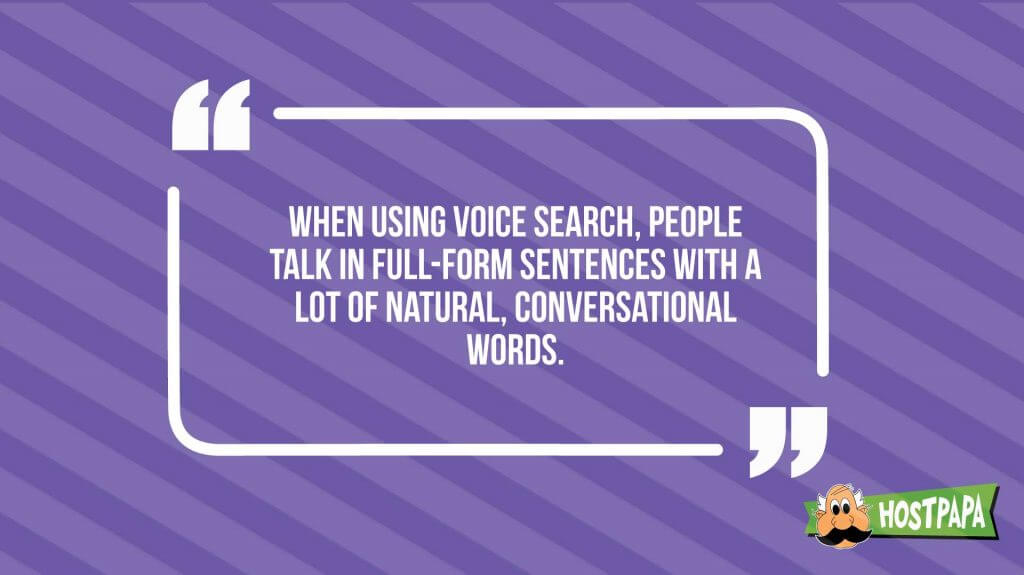
5. Don’t Forget Video
If you have a YouTube channel, you can optimize it to show up when someone asks a question via search.
How?
Upload the transcript of your YouTube videos on your channel alongside the videos. This way, Google can analyze the content within your videos as well and it can show it to people as ‘featured video snippets’. This, like normal featured snippets, shows a specific part of your video to audiences.
Which Websites Should Optimize for Voice Search and How
The websites that might benefit the most from voice search are:
- Local Businesses: lots of people ‘ask’ for directions instead of typing them into search engines.
- Informational websites: people ask ‘how-to’, ‘what’, ‘how’, and ‘why’ type of questions a lot.
- Online stores: voice-enabled assistants can add items to a shopping list, help consumers buy items online, and much more.
Keeping these three types of businesses in mind, let’s see how each can optimize their online presence to get shown on search engines.
Local Businesses: Create a Google My Business Listing
If your website represents your locally-based business, such as a dry-cleaners’, a pharmacy, or a restaurant, you should definitely claim your Google My Business listing (if you haven’t already).
You absolutely need this because people use voice assistants for asking directions… a lot!
By having an active Google My Business listing and your location claimed on Google Maps, you can become discoverable for related questions that people ask with voice.
One example of this is the ‘near me’ queries that are gaining popularity.
Recently, people have started asking questions in this manner:
- What’s the closest grocery store near me?
- Are there any coffee places nearby?
- Show me directions to a popular Chinese restaurant.
In addition, make sure your website is keyword optimized and includes the location of your store. This will increase your chances even further for coming up in a direction-related query.
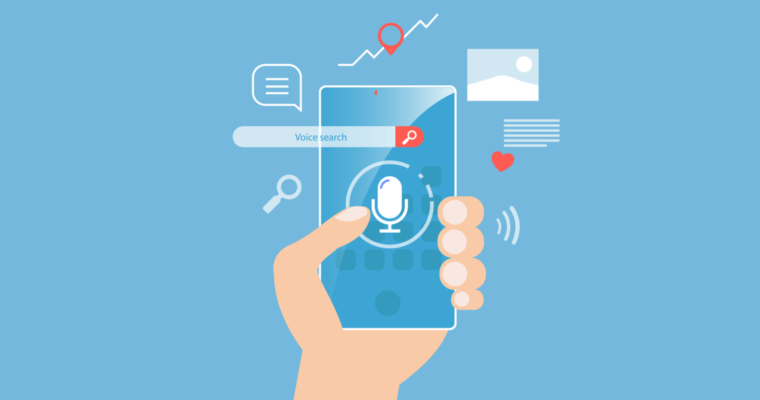
Informational Websites: Develop a Voice Specific Keyword Strategy
Like we mentioned above, voice search is mainly used by people to ask questions. As such, websites that do monetization via providing entertainment, instructional, or educational content should focus on incorporating question-based keywords and answers.
To do so, you can use sources like Reddit and Quora, or BuzzSumo’s Question Analyzer tool if you are serious about investing in keyword research. For those on a budget, a free alternative to this would be AnswerThePublic, which gives you a list of keywords based on ‘questions’ people ask Google and Bing.
Online Stores: Follow All the Tips Listed Here
If you have an online store, you can follow the tips mentioned in this article to optimize your site for the era of voice search.
This means:
- Create long-form blog content where you answer questions related to your products and services (taking into account how people ask their questions).
- Write in a conversational and easy-to-understand tone with lots of in-depth, valuable information and advice.
- Create an FAQ section and incorporate questions related to your industry that people ask a lot.
And most importantly, make your website run as fast as possible. In addition, ensure your product pages include descriptions in bullet points and short paragraphs that voice assistants use.
Is your website optimized for voice search?