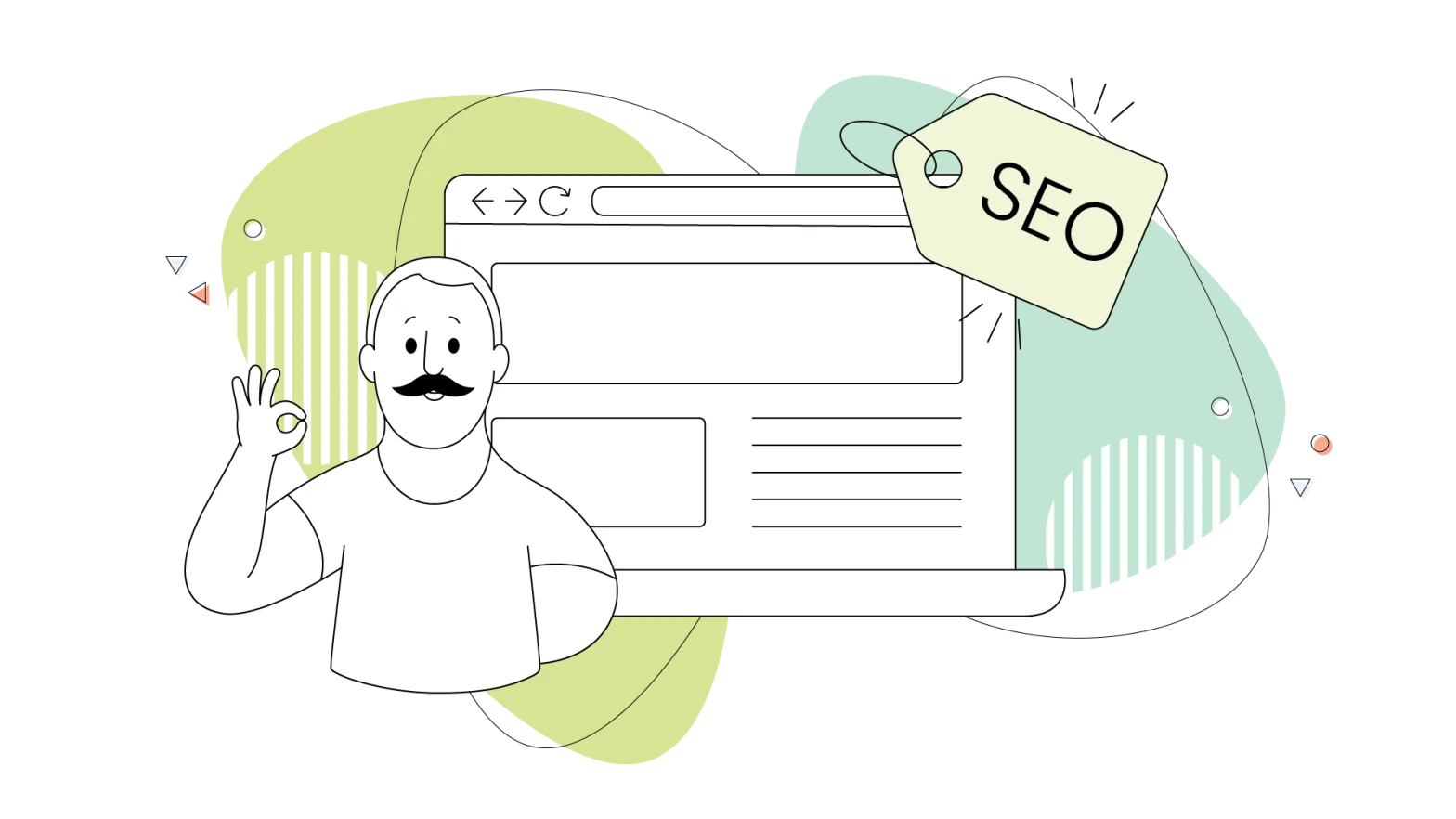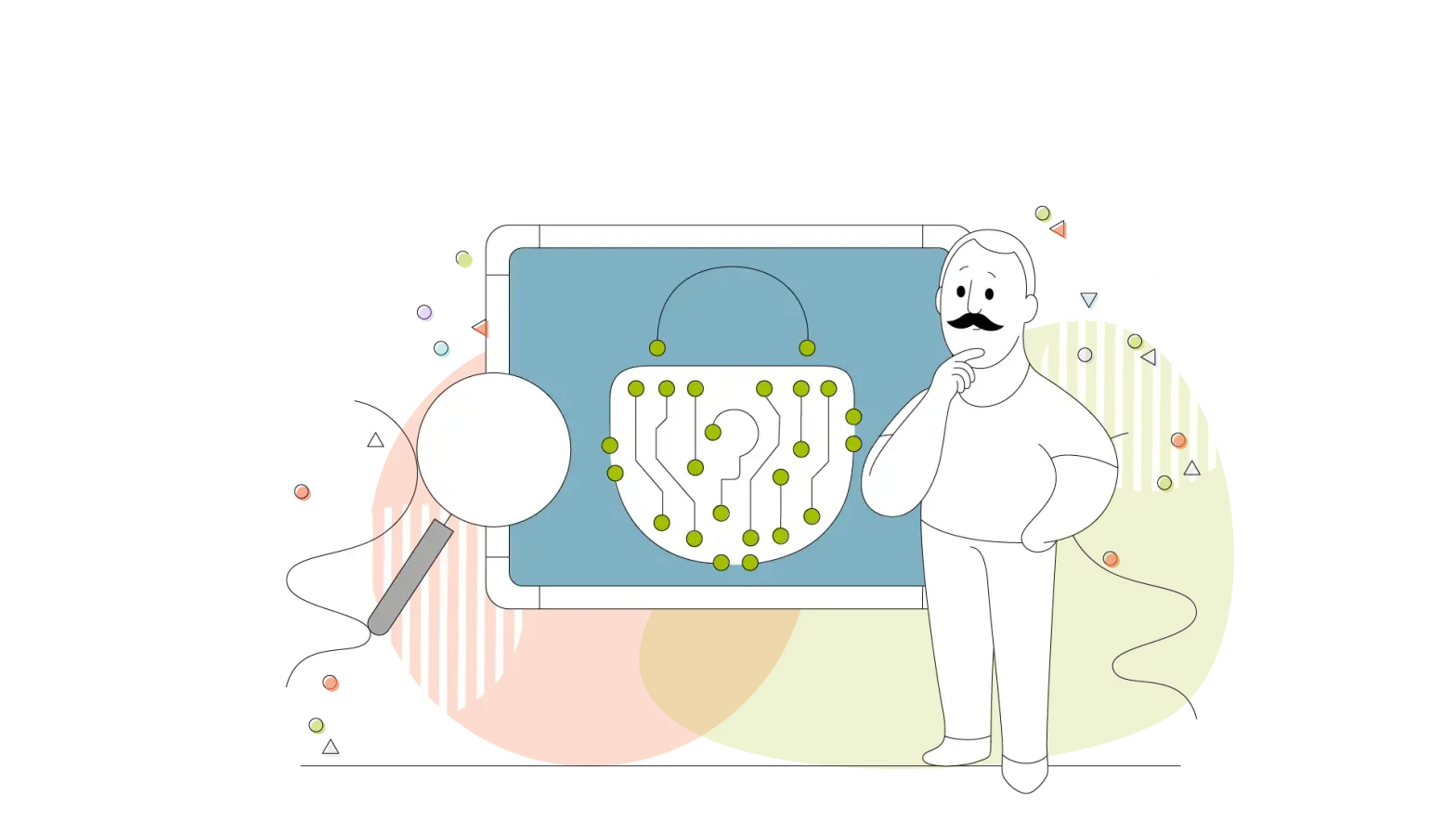It’s very common these days to work from home. If one day, you find yourself working remotely, you’ll need to adapt to a new reality and manage a sometimes challenging work/life balance.
On the other hand, the remote work life might be a lifelong dream that’s finally come true.
Whatever your reason for working from home, the first few days can be rocky. Even if you want the work-from-home life, it’s a transition that can be challenging, and it can knock you off your game.
In this article, we’ll explore how you can stay productive immediately as you adapt to remote work. We have seven helpful tips for you that will ease your path from office worker to home office worker.
Let’s get started!
- Create a Morning Routine
- Practice Self-Discipline
- Concentrate on Effective Communication
- Create a Dedicated Workspace
- Keep Distractions in the Background
- Take Advantage of Tools for Remote Workers
- Bonus Tip: Cut Yourself Some Slack, Take Plenty of Breaks
Adjusting to a New Work Environment
There are practical things you can do to ease the transition to remote work, but in the beginning, it’s really all about attitude.
According to a study by WFH, employees across 34 countries worked from home an average of 0.9 days per week, with those from Australia, Canada, New Zealand, the UK and the US working 1.4 days per week on average in 2023.
Also, 79% of managers see increased productivity when their teams work entirely remotely – which tells us a lot.
Starting in August 2023, a growing number of full-time employees have switched to working fully remotely.
In fact, 13% have already made the transition. Meanwhile, a significant 31% of remote workers would contemplate finding a new job if they were asked to return to the office.
Depending on the nature of your job, you may believe that certain aspects of your role simply can’t be accomplished remotely. That way of thinking must be discarded!
Everything you need to do can be done remotely.
The gross axiom, “there’s more than one way to skin a cat,” comes to mind. You may end up communicating with coworkers in a completely new way, executing your tasks differently, and reporting on your progress using different channels, but the result can be as positive as it would be if everyone were in the office together.
The point is, being effective in a remote work situation is as much about your mental approach as it’s about following the “best practice” advice we’ll give you below.
Agile thinking and flexibility are how you overcome obstacles when working remotely – if you maintain a positive attitude and apply creative solutions, you’ll find very few real limitations associated with remote working.
7 Tips to Maximize Your Remote Work Productivity
Once you’re comfortable with getting your job done without going into the office, it’s time to get to work. This section will provide tips to help you be productive, and they should help ease your transition to working remotely.

1. Create a Morning Routine
Having a stable morning routine might seem pointless when working from home, but it sets the stage to work in a productive and focused manner throughout the day. Although a routine might seem like something that’s forced upon you, it offers remote workers some good things:
- Helps you maintain work-life balance: You can dress up like you’re going to the office, get a cup of coffee or have your favourite snack for breakfast. This essentially separates your work from your home, at least in an imaginary way.
- Gives structure to your day: A routine will help you create a healthy cadence of events throughout your day, so it’s not like the end of the world. A structure throughout your day makes you more likely to hit your work goals, boosting your motivation and self-confidence.
Your morning routine help you stay organized, such as catching up on emails or making a list of tasks for the day.
2. Practice Self-Discipline
When you first start telecommuting, the most important thing you can do is to engage your natural work ethic, invoking all the self-discipline you practice in the office but at home.
Establishing a routine schedule is extremely important; continuity and consistency are the goals. With that in mind, when should you start your remote workday?
Your old start time at the office would be a perfect start time now – it’s what the team is used to, and the less change, the better. You may think, “without the commute, I could easily start working X minutes earlier.” Don’t do it! Recovering that commute time is a perk you and other employees should enjoy by making your morning routine a little nicer. So spend time on more important tasks that need your attention early in your day.
If you keep your previous work schedule, your body clock can remain unchanged. Sleep times and mealtimes stay the same. The peak productivity hours that have taken years to establish won’t be disrupted.
If you can’t keep the same schedule you had when working in the office, be sure to coordinate with your team. Many people in your company, above and below you on the org chart, need to know when you’ll be doing normal working hours. Establish a schedule early and share it with everyone you usually interact with.
Another important aspect of applying self-discipline while telecommuting is knowing when not to work.
You have to take breaks!
Sometimes, people skeptical about remote work end their first week feeling even more productive than an average week in the office. Once you effectively tune out at-home distractions, it’s easy to get tunnel vision, blasting through as much work as possible.
Without the normal work stoppages you’re used to in the office—a knock on your door or one of those stop-and-chat moments in the hallway—you can keep working past the time you should have taken a break. Working from home, you’ll have to make a conscious effort to pause during the day. If you’re struggling with taking necessary breaks, use time tracking software to measure your time at work. Make sure you’re not spending too much time in front of the computer.
Applying self-discipline in your schedule and work habits will help you hit the ground running when transitioning to remote work.
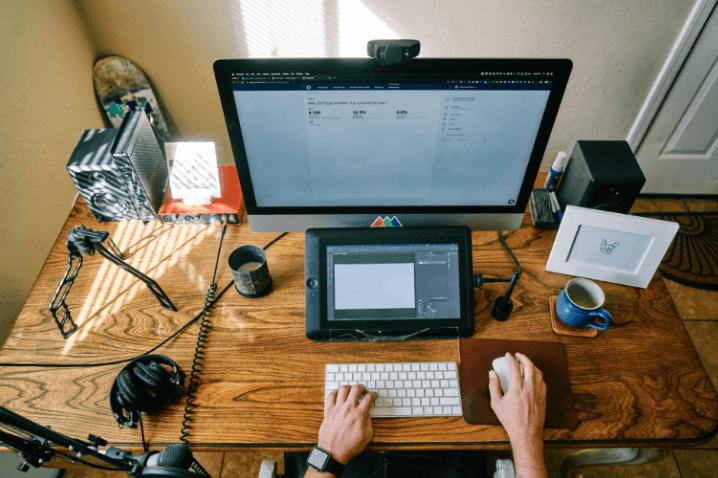
3. Concentrate on Effective Communication
One of the things we give up when working remotely is the benefit of easy team interactions. Working from home doesn’t remove our ability to communicate with coworkers. It just makes it a little more challenging.
Employers can use employee recognition software to maintain team morale and ensure that employees feel appreciated, even when working remotely.
Initially, this can seem like a major problem. Simple conversations in the hallway can lead to big ideas. What happens when those conversations stop happening?
That fact is, switching to remote work doesn’t mean giving up that sort of team interaction. Every interaction you have in the office can happen remotely, but changes in how it happens can take some getting used to.
Email, chat, and phone calls are the answer. For many of us, those channels play a significant role in our normal communication, even when working in the office. Whether that’s your situation or not, you must use those channels for all your interactions now.
There are also video conferencing tools that allow you to seamlessly connect with your co-workers and automatically record your calls. This way you can get back to previous discussions on your own and make sure you stay on top of things and save everyone’s time and effort.
When team members telecommute, it can present challenges for everyone, including those who still work at the office, so you should prioritize communication. Be proactive in communicating with co-workers, superiors, coworkers, and other fellow remote employees, thanking them for their work.
Especially if you or the people you’re dealing with are not used to remote work, taking an extreme approach to team communication – one that might otherwise seem overkill – is often advisable. You and your coworkers won’t miss a beat when you utilize tools that enable online communication, fostering effective employee communication.
If you have regular meetings, keep having them. Add meetings as needed—a team that worked closely in the office may require additional contact to maintain the productivity they’ve had in the office. Maybe even start the day with a quick call with your team just to go through the critical activities for the day. Don’t forget to check in on your colleagues; some might need support adjusting to the new scenario.
More frequent progress reports up and down the chain of command can keep everyone informed and on the same page. In this matter, it would be smart to add a SharePoint calendar to share vital information with colleagues to ensure all teammates are on the same page.
If you don’t usually rely on email, text, and phone calls to accomplish your work. Additionally, numerous other video chat, conferencing, and home phone services are available for anyone who can’t fulfill their role without face-to-face interaction.
You and your coworkers won’t miss a beat by using tools enabling online communication, virtual meetings, and increasing your interaction with team members. You can keep your projects on track and proceed as you would if everyone were together in the office, but with a bit of extra sharing involved.
4. Create a Dedicated Workspace
Setting up a dedicated workspace is good for the mental aspect of remote working. Even if it’s a tiny space, oddly equipped, or a designated part of a larger room, a permanent workspace will help you get in the right mindset for remote work.
Using the kitchen table or your living room couch is not advisable. Those environments don’t have a work feel. To achieve a more professional work feel, it may be necessary to disassemble your home office each night. This breakdown of your workspace is important in order to reclaim the space
Choose a suitable space in your home, then transform it into your home office. If you can, create a replica of your typical workspace, adding continuity as you adjust to working from home. Include everything you need to do your job, plus anything that makes the space feel like yours, such as a plant or a picture of loved ones.
If your living situation makes it impossible to isolate yourself physically during work hours, you’ll need to figure that out with those you share the space with. No matter how well-trafficked, an area of your home can be designated a work zone for specific hours each day. You may even have a physical sign that indicates when you’re working. Your other family members or roommates will understand and may even go to their own work zones.

5. Keep Distractions in the Background
Even with a dedicated workspace, you may encounter distractions you wouldn’t have at the office. Kids, pets, delivery people, TV, or the prospect of taking a nap can all be distractions that might pull you away from work.
Let’s look at some ways you can handle this problem.
One key to staying productive while avoiding distractions is tied to our suggestion that you exercise self-discipline and good time management. Set boundaries with your other family members or roommates so they know not to interrupt you while working.
Take a break when it’s time, but work when it’s not. A structured daily schedule helps with that. When a distraction rears its head, a simple glance at the clock can tell you whether it should take you off task.
Such a mechanical approach might initially make you feel like a robot, but it will be extremely effective if you stick to it. Regular short breaks help keep you energized. One way to ensure you get things done is to set a countdown timer while working for an hour. At the time of the alarm, reward yourself with a 5-10 minute break: make yourself a coffee or get some fresh air.
If a lot of your distractions come from the computer you’re working on, that’s an easy problem to solve, and it doesn’t require as much willpower as the recommendation above. Checking Facebook, Instagram, or Twitter can become a compulsion; it’s best to think of that as an off-duty activity. Whether it’s social media or online shopping, if you have a tab open unrelated to work, close it.
For the truly addicted, you can employ a social media blocker. Another approach is to use incognito tabs; you won’t be automatically logged in to the sites that might distract you, giving you a fighting chance to ignore all those posts and tweets until you’re off the clock.
6. Take Advantage of Tools for Remote Workers
There are numerous tools available to facilitate different aspects of remote work.
Tools for personal productivity include G Suite, a popular collection of cloud computing, productivity and collaboration tools developed by Google. HostPapa offers access to G Suite’s web-based office tools with an attractive bundle that includes professional email, storage, support, and reliable anti-spam security.
Tools for project management include Asana, a web and mobile application designed to help teams organize, track, and manage their work. Basecamp is another tool offering similar features. Using a time tracker will help you keep accurate time and also provide proof of work being done.
There are tools for managing remote teams that enable better communication and collaboration, like the market-leading Slack platform.
If you spend a lot of time on conference calls, you may be interested in Krisp, a tool that allows you to mute background noise. If you use an Nvidia-powered computer, you may have access to Broadcast, an AI-driven application that clears your voice when you speak and does all this with your graphics card. It also works for video calls cutting out your webcam’s background too.
We’ve only mentioned a few available remote work tools – we have a whole article dedicated to some of the most important software to boost your productivity while working remotely. It provides a full breakdown of tool categories and describes all sorts of productivity apps that solve remote work problems.
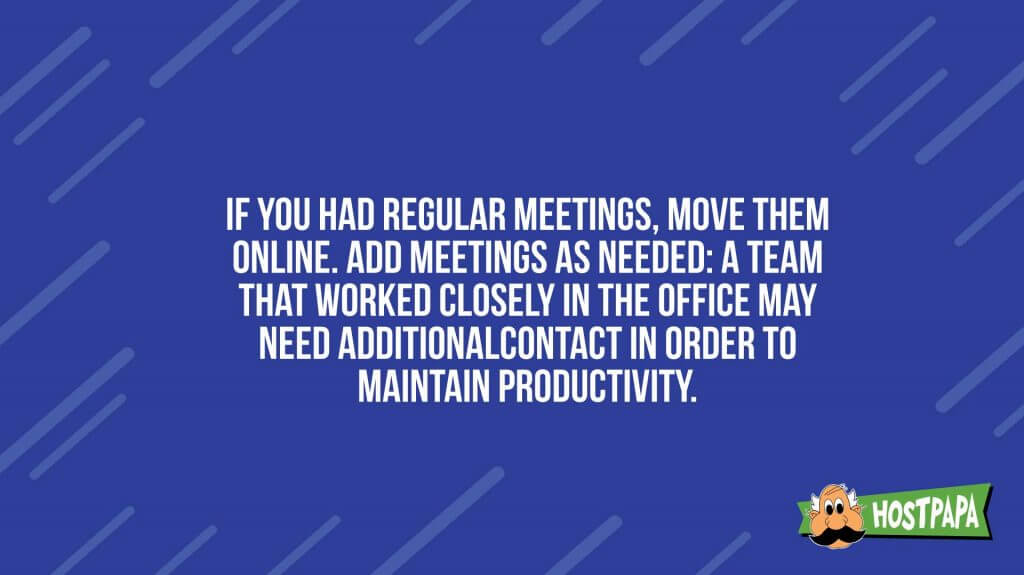
7. Bonus Tip: Cut Yourself Some Slack, Take Plenty of Breaks
Self-care makes sense for a happy remote worker. Keep up with your exercise and sleep. Eat right, and try not to create a massive change in your routine.
We dished out some relatively harsh advice earlier: Get on a schedule! Work hard! Don’t get distracted! Maybe we all need to lighten up a little.
Working from home doesn’t have to be a grind. You can do some things that you could never do at the office, and you should take full advantage.
Wear pajamas if you want to, start your day with a home workout, or, occasionally, create a temporary, sun-drenched workspace on your back porch or balcony.
Especially while you’re first getting used to remote work, give yourself some leeway. For that matter, take it easy on your coworkers, too – they may be having a harder time adjusting to remote work than you are!
Focus & Communication: The Keys to Remote Work Productivity
If your approach to working remotely is centred on self-discipline and effective team communication, you’ll stay focused on the particular task at hand and be able to maintain your normal level of productivity. Having a dedicated and productive workspace is crucial, as is avoiding distractions.
Working from home can be a challenging transition in many ways, but with enough focus and the right strategies and tools in place, you can remain productive for the whole workday.
Productivity is key to success when working remotely (if not everywhere); focus on creating dedicated workspaces that are free of distractions, take advantage of productivity tools like Google Suite or Asana, and consider using social media blockers if you can’t help yourself from crawling back to your favourite social media apps.
But don’t forget about communication – it’s just as important for remote workers to stay connected with their team members online as it is for them to feel connected and work independently.
We hope you find the tips we covered in this article helpful and that you can smoothly transition to your own business while working from home.