There may be times when you wish to suspend a hosting account using WebHost Manager (WHM). To do so, first, log in to the WHM administration dashboard.
In the sidebar, under Account Functions, select Manage Account Suspension. You can enter “suspension” into the WHM search box as a shortcut.
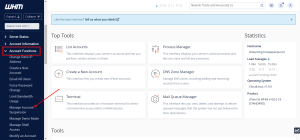
A list of accounts will be displayed on screen. You can select an account for suspension by domain or by username. Select the account and click the Suspend button to proceed.
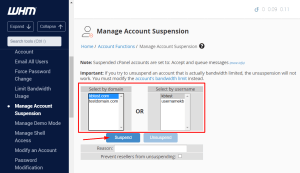
If you notice any problems or if you need any help, please open a new support ticket from your HostPapa Dashboard. More details on how to open a support ticket can be found here.
