If you are a HostPapa customer, you can easily manage your subdomains with cPanel. A subdomain allows you to section off your hosting account to act as a different website without getting a new domain name. The subdomain address includes an additional element positioned in front of your main domain in a URL (e.g. subdomain.maindomain.com).
Please keep reading to learn how to create a subdomain in cPanel and how to modify and eliminate them.
How to modify/manage a subdomain
How to create a subdomain
How to remove a subdomain
How to manage your hosting account subdomains with cPanel
1. Log in to your HostPapa Dashboard.
2. Click on My cPanel.
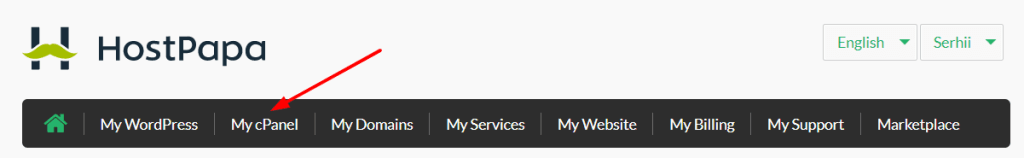
3. Scroll down to the Domains section and click Domains.
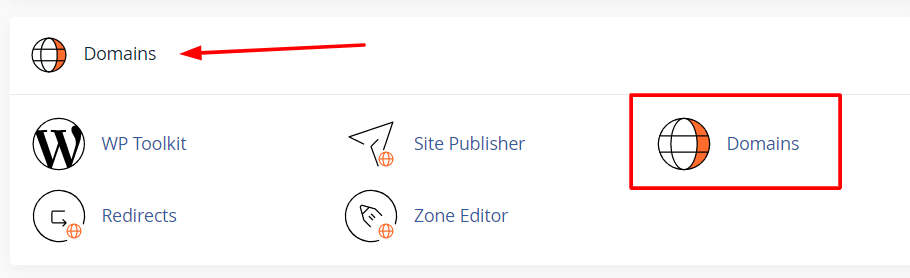
4. Click on Manage next to the corresponding subdomain.
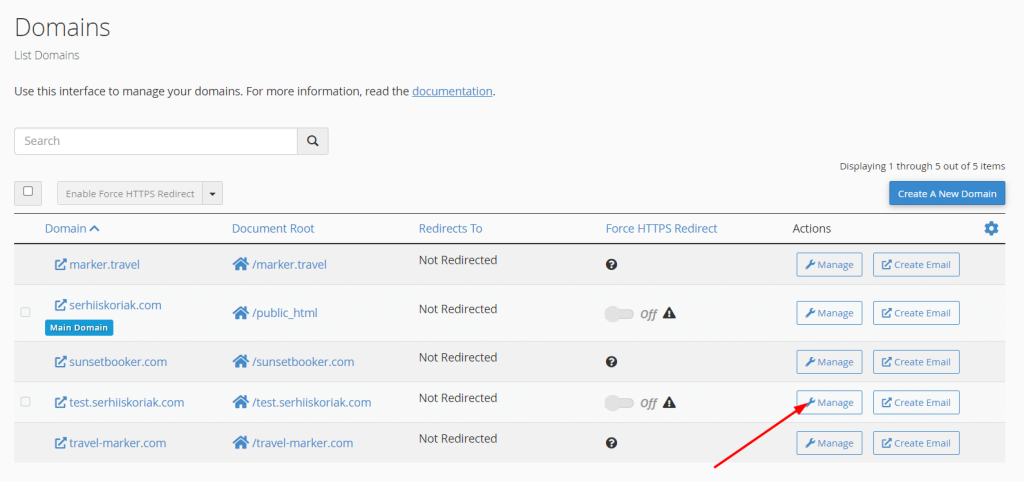
Management options include modifying or removing a subdomain from your account. But you can also find Additional Resources to create an email address, a site or to modify redirects:
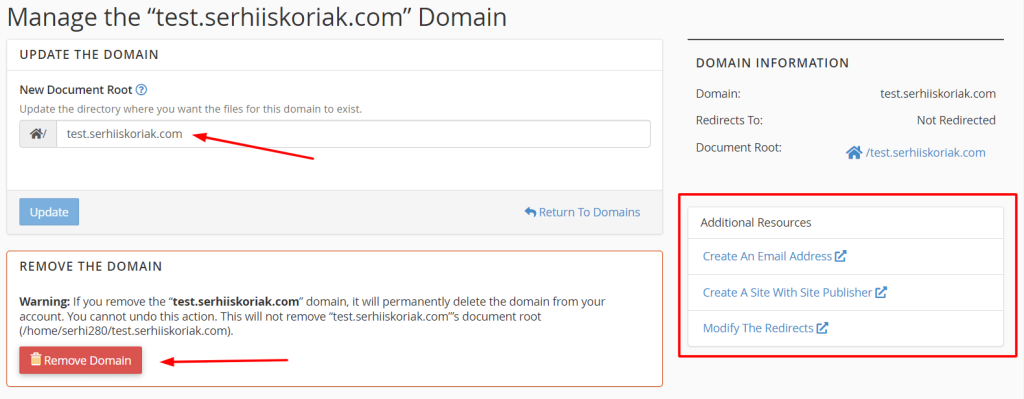
How to create a subdomain in cPanel
1. In the Domains section, click on Create A New Domain.
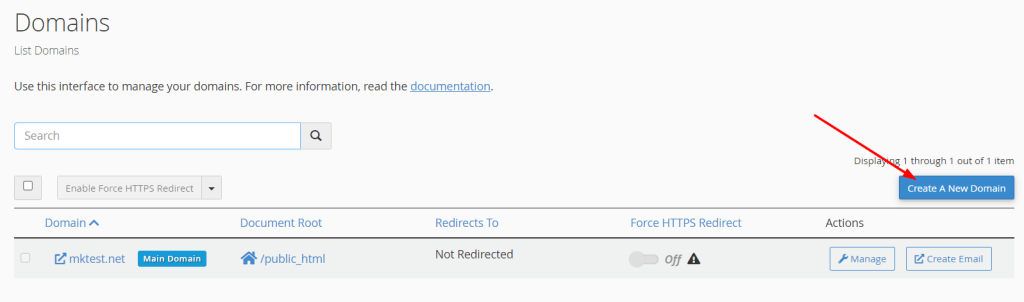
2. Enter your new subdomain name. A subdomain must have a name followed by a period and your domain name. For example, if the domain is mktest.net, the subdomain will be test.mktest.net.
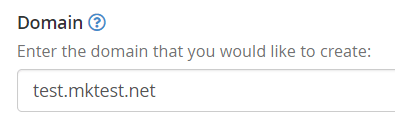
3. The subdomain and main domain names are created automatically in the Document Root field. This folder will be used to hold your site files for the subdomain. You can click the Document Root field to edit the folder name.
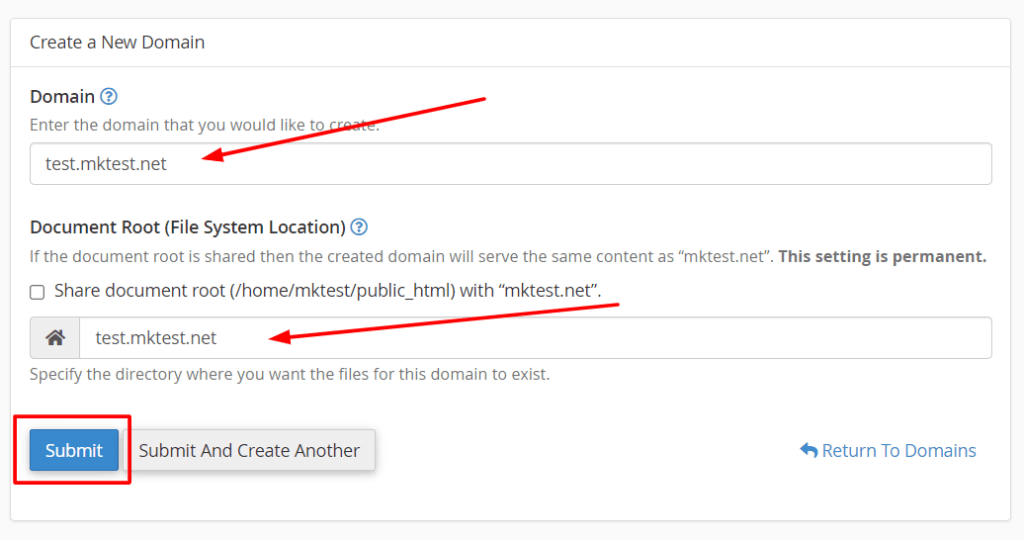
4. Click Submit.
How to remove a subdomain in cPanel
1. In the Domains section, click on Manage next to the corresponding subdomain.
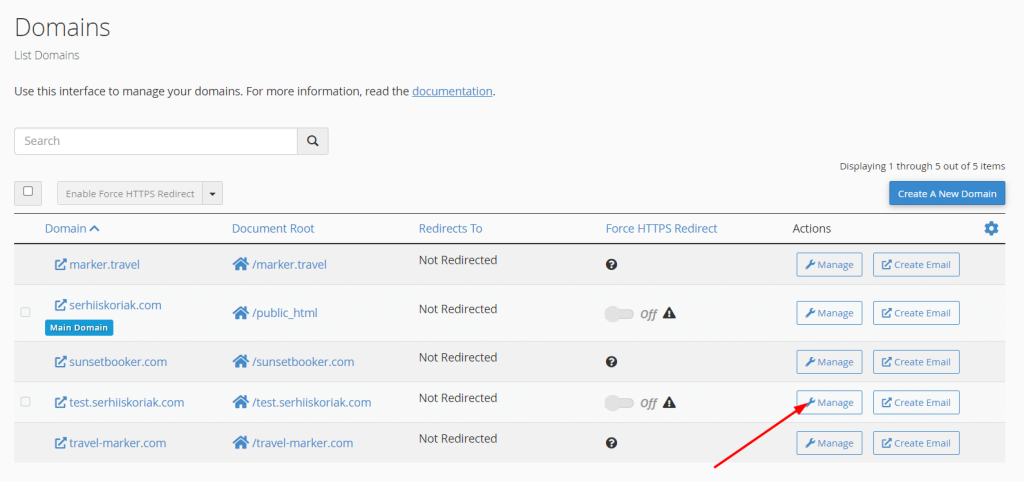
2. Click on Remove Domain.
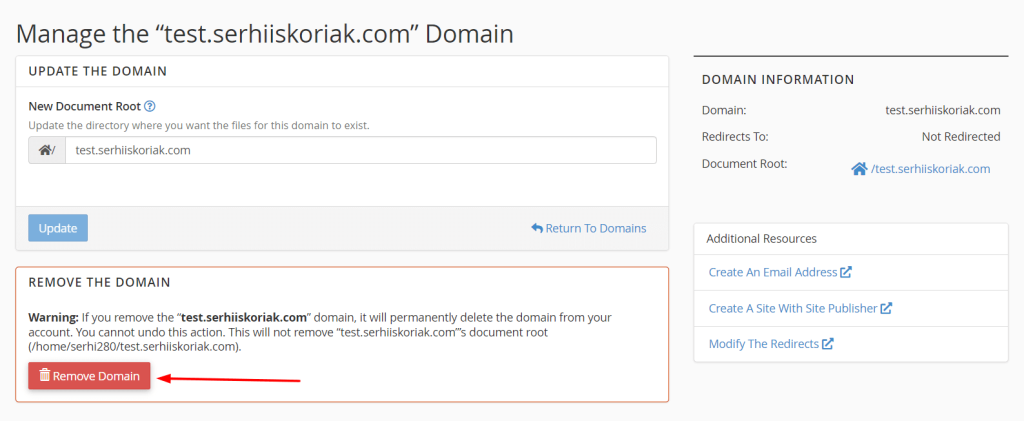
If you need help with your HostPapa account, please open a support ticket from your dashboard.
