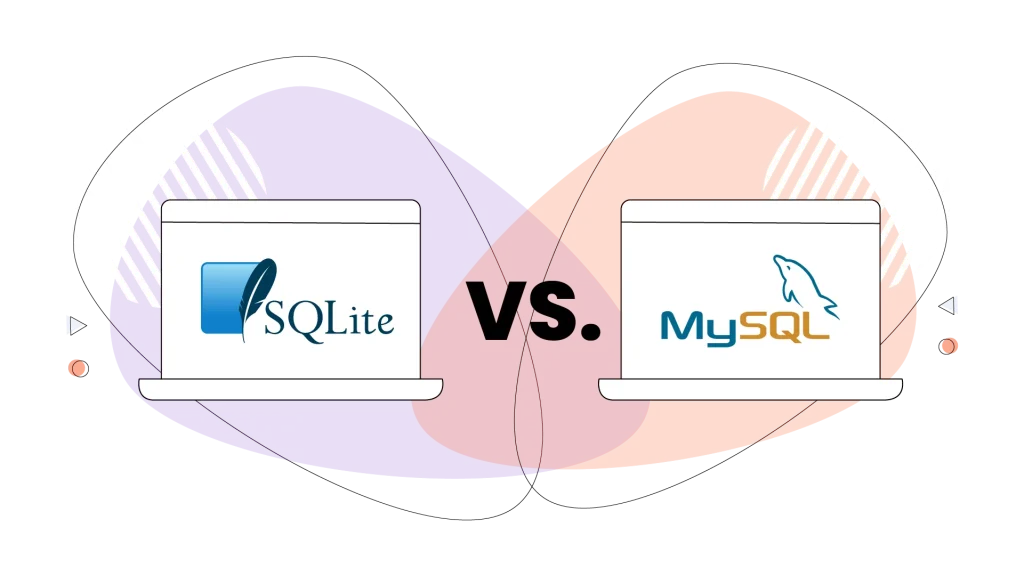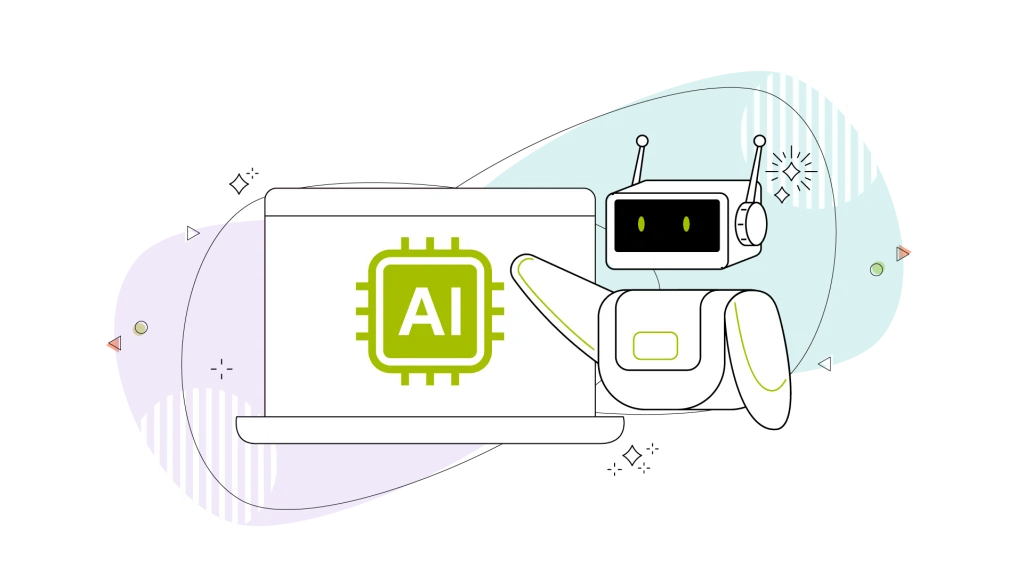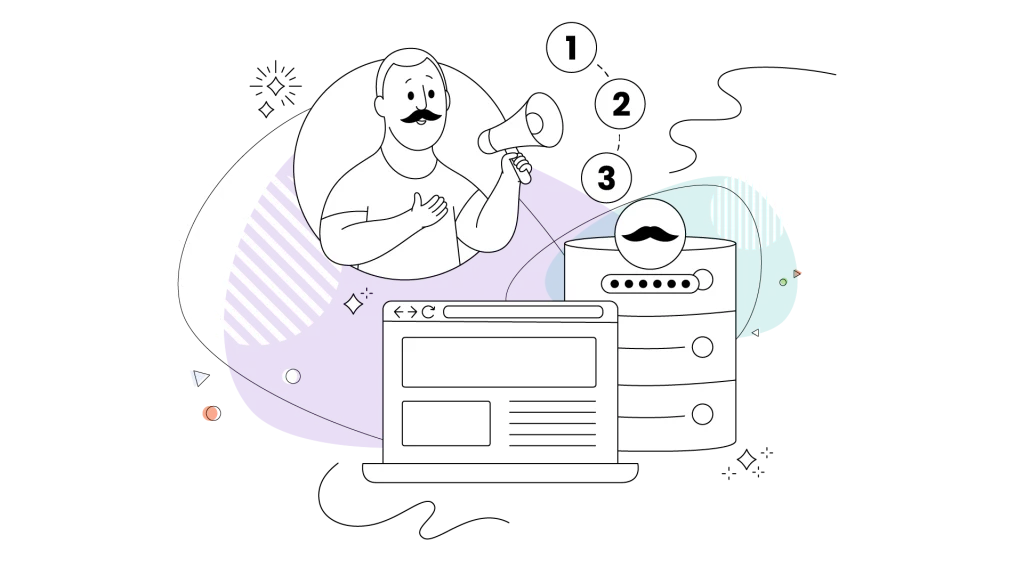Databases are all around us! From your smartphone’s apps to the software that runs on your laptop, databases are what keep the world spinning and your online presence running. They store data and retrieve data when needed.
When you’re setting up a website or developing an application, choosing the correct database is a foundational decision that impacts its performance, expansion, and maintenance down the line. Both use a form of Structured Query Language (SQL) to manage data, but they are designed for very different purposes.
You’ve likely heard of two popular choices: MySQL and SQLite. Picture MySQL as the industry standard, the powerhouse that runs a huge portion of the web. Then there’s SQLite, a lightweight and speedy alternative that’s perfect for certain jobs.
The decision isn’t about which one is “better” overall, but which one is the right tool for your specific project. In this guide, we’ll cut through the technical jargon to give you clear, practical advice on how to choose.
- A Look at Website Databases & Relational Database Management Systems
- The Fundamental Differences Between SQLite & MySQL: Client-Server vs. Serverless
- The Deciding Factor: When to Choose SQLite
- The Powerhouse: When You Absolutely Need MySQL
- Technical Deep Dive: A Head-to-Head Comparison

A Look at Website Databases & Relational Database Management Systems
The tools we’re discussing here fall under the category of software that’s called a relational database management system (DBMS). It’s a software system that handles the storage, retrieval, and manipulation of data, acting as an interface between users and databases to facilitate efficient data operations.
Websites utilize databases to store or update data. For instance, a web app might provide users with dynamic features, such as searching for available doctor appointments in a booking system.
A website’s database, such as on a WordPress site, stores all the crucial information, such as:
- User information: Usernames, passwords, and email addresses.
- Content: Blog posts, product details, comments, authors, and pages.
- eCommerce data: Orders, customer details, and payment information.
To interact with this filing cabinet, which we call a database in this context, you need a special type of software, such as MySQL or SQLite.
In simple terms, if your database is the library, the DBMS is the librarian who organizes the books and helps you find exactly what you’re looking for.
Both MySQL and SQLite are powerful database management systems, but they take very different approaches to how they manage that library of data.

The Fundamental Differences Between SQLite & MySQL: Client-Server vs. Serverless
Before we dive into scenarios, it’s imperative to understand the one massive difference in how these two database management systems work.
What Is MySQL?
MySQL is a relational database management system that uses a client-server model. Imagine a large, central library where a head librarian (the MySQL server) manages all the books (data).
When you (for instance, a web browser) need information, you send a request to the librarian, who locates the book (from a data table) and provides it to you.
This system is fantastic for handling requests from many different people at once, making certain everything stays orderly and preventing people from writing over each other’s notes. It’s a strong system that requires a dedicated process and provides robust user management and security features to control access to the stored data.
MySQL is managed by Oracle Corporation and is typically licensed under the GNU General Public License.
What Is SQLite?
SQLite works differently. It’s “serverless,” which means there’s no central librarian.
Instead, the entire database is a single file (SQLite database files)—like a personal notebook that you carry around with you. SQLite is extensively used in Android app development as the default, embedded database system for local data storage. It allows developers to store, manage, and retrieve persistent data directly on the user’s device, and it works offline and online.
Your application reads from and writes to this notebook directly. It’s incredibly fast because there’s no need to send requests anywhere; you just open the book yourself. This setup is simple, portable, and has zero configuration.
At-a-Glance Comparison
| Feature | MySQL (Client-Server) | SQLite (Serverless) |
| Architecture | A separate server process manages data access. | An integrated library operates on a single file. |
| Setup | Requires installation and user configuration. | Zero-configuration—just add the file. |
| Concurrency | High—it’s built for many simultaneous writers. | Low—only one writer can make changes at a time. |
| Best Use Case | High-traffic web applications and eCommerce sites. | Low-to-medium traffic sites or device applications. |
| Administration | Requires active management and backups. | Simple file operations like copy and paste. |

The Deciding Factor: When to Choose SQLite
Because of its simplicity, SQLite is an amazing choice, but for specific situations. It’s not just for small projects; it’s for smart projects that fit its profile.
Scenario 1: Low-to-Medium Traffic Websites
- Examples: Personal blogs, artist portfolios, or informational sites for small businesses.
- Why it works: For websites where most visitors are reading content, not writing it, SQLite can be faster than MySQL. There’s no network connection overhead, so data retrieval is almost instantaneous. The simplicity of a single file is also a massive operational advantage.
Scenario 2: Development, Prototyping & Testing
- Why it works: It’s the perfect tool for developers. The zero-config nature means you can get a project up and running instantly on your laptop without the hassle of setting up and managing a local database server.
Scenario 3: As an Application File Format
- Why it works: Many desktop and mobile applications use SQLite as a structured way to save project data. For example, a to-do list app or a photo editor might use an SQLite file to store your lists or edits in a way that’s easy to query and manage.
Our strategic insight: The rise of modern web development (like Jamstack) has created new opportunities where SQLite’s speed and simplicity are a perfect match for read-heavy workloads.

The Powerhouse: When You Absolutely Need MySQL
For many web applications, MySQL’s powerful architecture is non-negotiable. If your project fits any of these descriptions, MySQL is the way to go.
Scenario 1: High-Concurrency Applications
- Examples: eCommerce stores, online forums, Software-as-a-Service (SaaS) platforms, or any website with user logins where multiple concurrent users write data at the same time.
- Why it’s needed: MySQL is built from the ground up to handle many users reading and writing to the database simultaneously. Its locking mechanisms prevent data corruption when two users try to, for example, buy the same product at the same second.
Scenario 2: When Future Growth is a Priority
- Why it’s needed: MySQL is designed to scale. As your website’s traffic grows, you can scale a MySQL database across multiple servers. MySQL supports features like replication, something that isn’t possible with a single-file SQLite database. Choosing MySQL from the start for a project with high increase in size potential prevents a complex and costly database migration later on.
Scenario 3: Applications Requiring Granular Control & Security
- Why it’s needed: MySQL has a sophisticated user permission and role management system. This is a high priority for applications where different types of users need different levels of data access, for example, a website with administrators, editors, and regular users.

Technical Deep Dive: A Head-to-Head Comparison
Let’s break down a few more technical differences that might influence your choice.
Performance Optimization
In simple, single-user scenarios, SQLite often wins on read operations because there’s no network overhead.
On the other hand, MySQL is the clear winner in high-concurrency write scenarios. It’s built for it.
Data Types
- MySQL: Uses strict, static typing. If you define a column as a number, you can only store numbers in it. This prevents errors.
- SQLite: Uses flexible, dynamic typing. You can store text in a column that was defined for numbers. This offers flexibility but can sometimes lead to data integrity issues if you’re not careful.
Administration & Maintenance
- Backup: Backing up an SQLite database is as simple as copying a file. MySQL requires dedicated tools like mysqldump and a more formal backup strategy.
- Management: MySQL requires a database administrator (or a user-friendly tool like cPanel) to manage users, run performance checks, and monitor activity.
Conclusion: It’s a Choice of Tools
It’s time we stop asking “Which database is better?” and start asking “Which is the right tool for my job?” The best choice depends entirely on your project’s needs.
To make it even simpler, here’s a quick checklist to help you decide.
- Is your site mostly read-only with low-to-medium traffic? Consider SQLite.
- Will multiple users be writing data at the same time? Choose MySQL.
- Are you building a prototype or a local-only application? Start with SQLite.
- Do you anticipate high traffic and future expansion needs? Build on MySQL.
Our final word of advice: A well-implemented SQLite database will always outperform a poorly configured MySQL instance. Understand your tool, understand your project, and you’ll make the best strategic decision.
If you have any questions about which database to use with HostPapa’s Web Hosting, contact HostPapa Support today!
FREQUENTLY ASKED QUESTIONS
Can I migrate from SQLite to MySQL later?
Yes, it’s possible to migrate. However, it can be a complex process, and if you anticipate increasing traffic, it’s often better to start with MySQL from the beginning.
Which software primarily uses SQLite and MySQL?
- SQLite is typically used in smartphone apps, desktop software (like to-do list or photo editing apps), personal blogs, artist portfolios, and other low-to-medium traffic websites. It’s also very popular for development and prototyping.
- MySQL is the standard for high-traffic applications where many users write data simultaneously. This includes eCommerce stores, online forums, Software-as-a-Service (SaaS) platforms, and any website with user logins.
Is SQLite secure enough for web hosting?
Yes. Security is less about the database itself and more about how the website’s application is built. A properly secured application will be safe with either SQLite or MySQL.
What about other databases like PostgreSQL?
PostgreSQL is another excellent client-server database and a direct competitor to MySQL. It’s particularly known for its advanced features and strict data compliance, and it’s considered among the top ones as well.
Is PostgreSQL more like SQLite or MySQL in terms of its use cases?
PostgreSQL is much more like MySQL. The main distinction we make is between the serverless data model (SQLite) and the client-server model (MySQL, PostgreSQL).
Because PostgreSQL is a client-server database, it’s designed for the same robust use cases as MySQL—handling high-traffic websites, applications with many simultaneous writers, and projects that need to scale over time.
Does my choice of web host affect which database I can use?
Yes, it does. Most web hosts provide very good, out-of-the-box support for MySQL. While SQLite is also common, it’s always recommended to verify which databases your specific hosting plan includes and supports.